
|
KDE 3.1 New Feature Guide (cont'd)
The Desktop
The Desktop
File Management. The file manager (Konqueror) offers users a panacopia of new goodies, including folder icons which reflect a folder's contents and a video thumbnail generator.
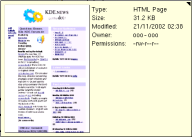 Meta-Data. As the amount and variety of data we store on our
computers increases, so does the need to be able to search and
organize it. KDE 3.1 raises the bar in this front in a number of
respects. The file manager now supports a number of plugins for
creating, editing and/or viewing enhanced- or meta-information about
various file types (e.g., audio files (such as MP3 IDv3
tags), images, binary packages, address-book data, emails, video
files, desktop configuration files, and programming data). This new
technology is supplemented with the capability to search in file
meta-information with the file manager's search utility, thereby
enabling searching in multi-media files. Related enhancements, such
as large (256x256) preview icons in the file manager, accentuate
this progress.
Meta-Data. As the amount and variety of data we store on our
computers increases, so does the need to be able to search and
organize it. KDE 3.1 raises the bar in this front in a number of
respects. The file manager now supports a number of plugins for
creating, editing and/or viewing enhanced- or meta-information about
various file types (e.g., audio files (such as MP3 IDv3
tags), images, binary packages, address-book data, emails, video
files, desktop configuration files, and programming data). This new
technology is supplemented with the capability to search in file
meta-information with the file manager's search utility, thereby
enabling searching in multi-media files. Related enhancements, such
as large (256x256) preview icons in the file manager, accentuate
this progress.
Event Notification. Two new user notification methods have also been added for providing non-obtrusive informational messages: a passive popup window (KPassivePopup), which pops up next to the application's entry in the panel's taskbar (without stealing the focus), as well as messages which appear in an application's title-bar (KWindowInfo).
Ease of Use. A large number and diverse range of other improvements are simply part of the ongoing effort to make the desktop easier to use and configure. For example, the application finder (KAppfinder) provides a nice tree view for selecting the applications to include in the KDE desktop menu hierarchy. The power of multiple desktops has been made more accessible with the option to switch among desktops using a mouse scroll wheel. The bookmark editor now supports multiple selections. In addition, the KDE Usability Project has contributed a great many usability enhancements for this release.
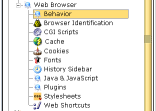 Control Center. The KDE control center (KControl),
the flexible KDE configuration and information center, has received
an important face lift. The principle improvement: better
organization (screenshot). Some new modules have joined the framework as well, chief among
them a monitor resolution and gamma correction tool, and other
modules have been improved or redesigned, such as the font modules.
Finally, the user manuals for control center modules have better
integration into the Help Center (KHelpCenter).
Control Center. The KDE control center (KControl),
the flexible KDE configuration and information center, has received
an important face lift. The principle improvement: better
organization (screenshot). Some new modules have joined the framework as well, chief among
them a monitor resolution and gamma correction tool, and other
modules have been improved or redesigned, such as the font modules.
Finally, the user manuals for control center modules have better
integration into the Help Center (KHelpCenter).
Panel. The desktop panel (Kicker) has gained a number of new features, such as fully customized menus, multiple clocks (for monitoring different time zones) and "smart" grouping in the taskbar.
Prev (Multimedia / Graphics) Flat Next (Edutainment / Games)