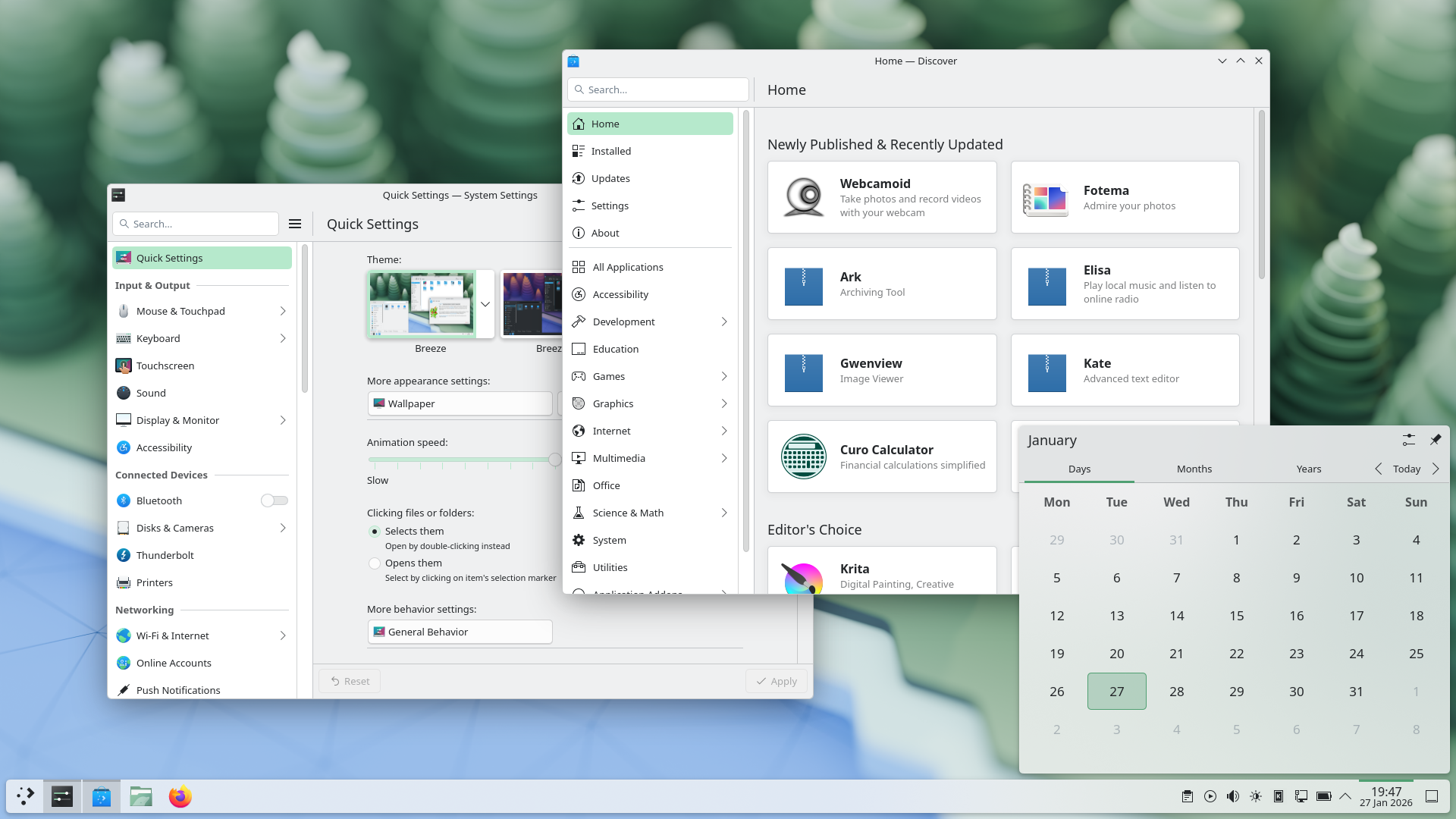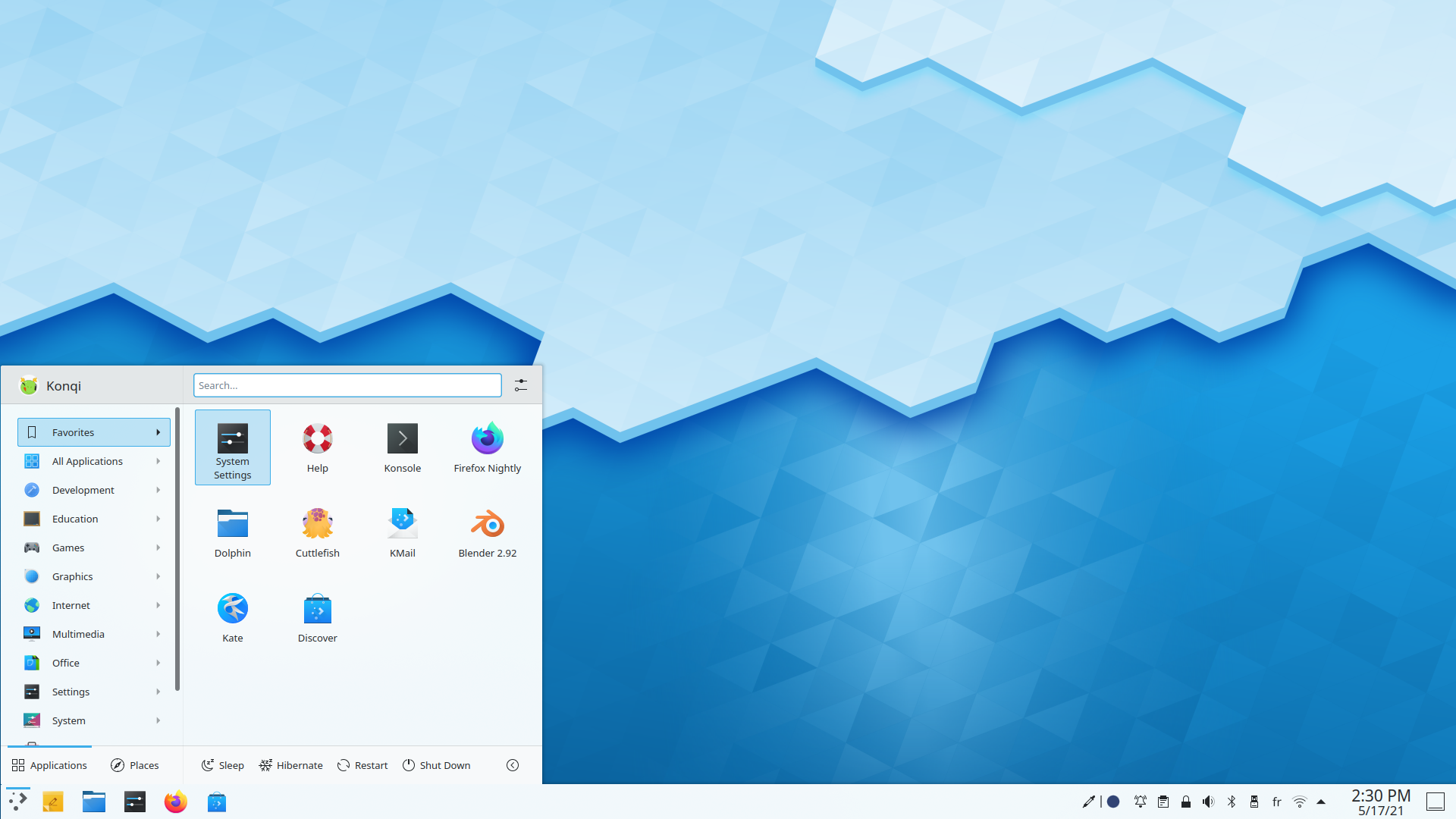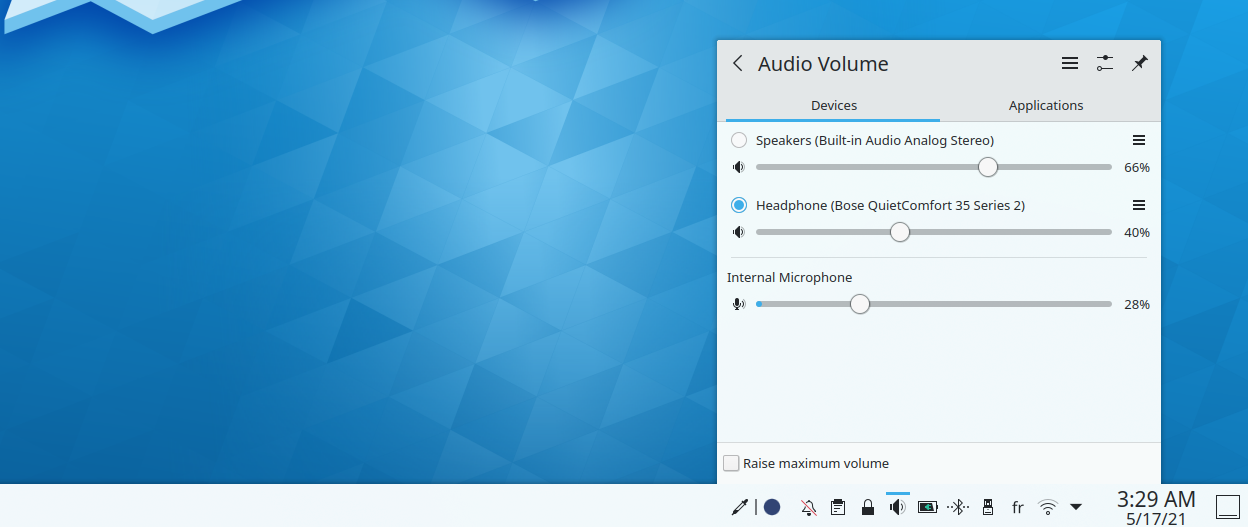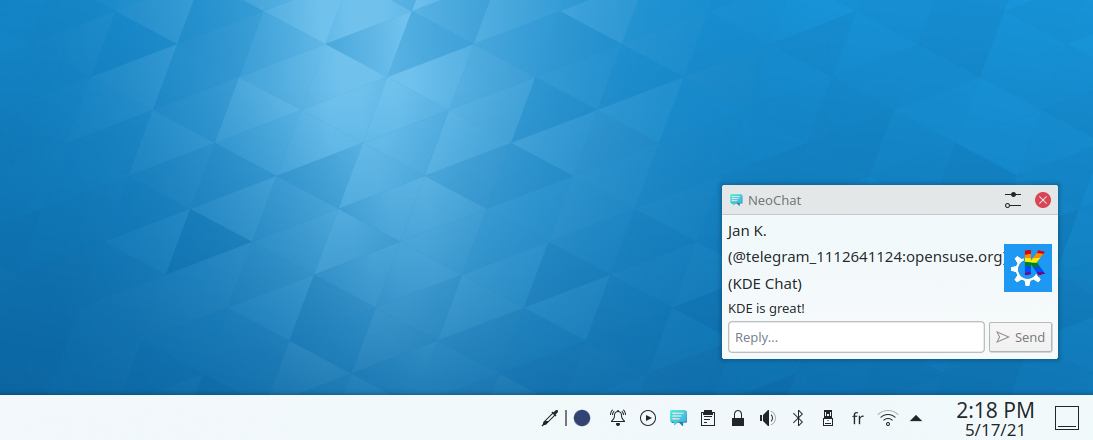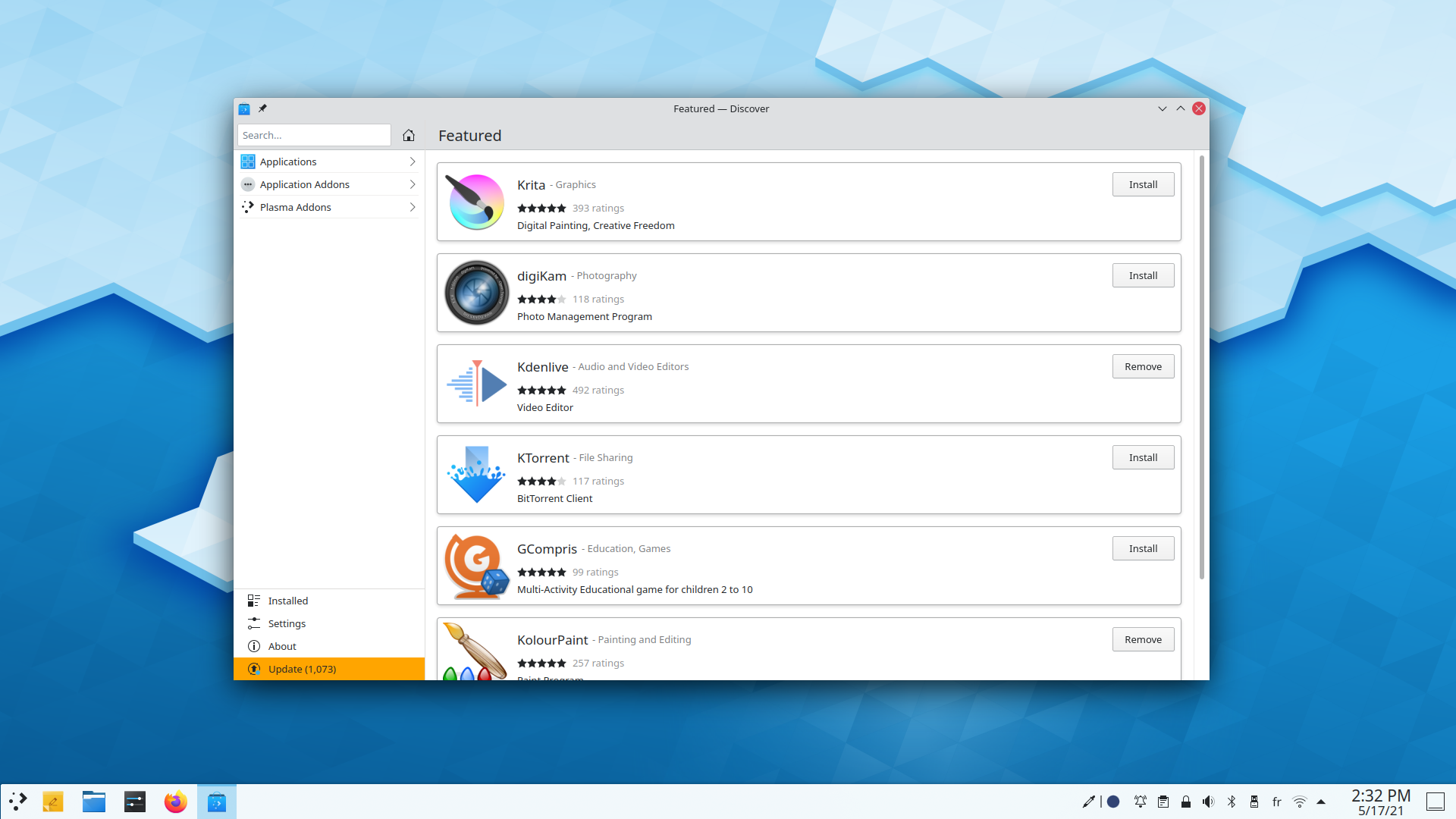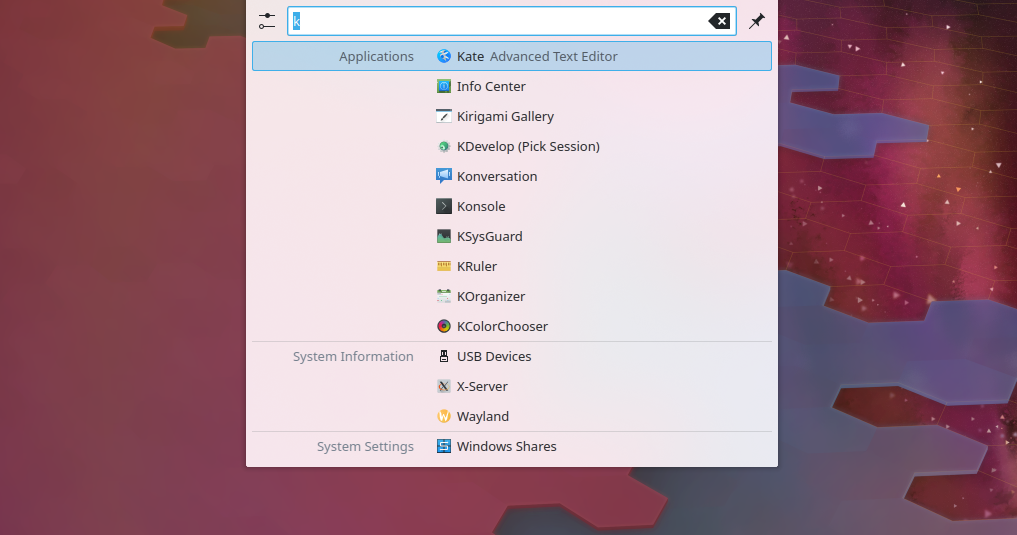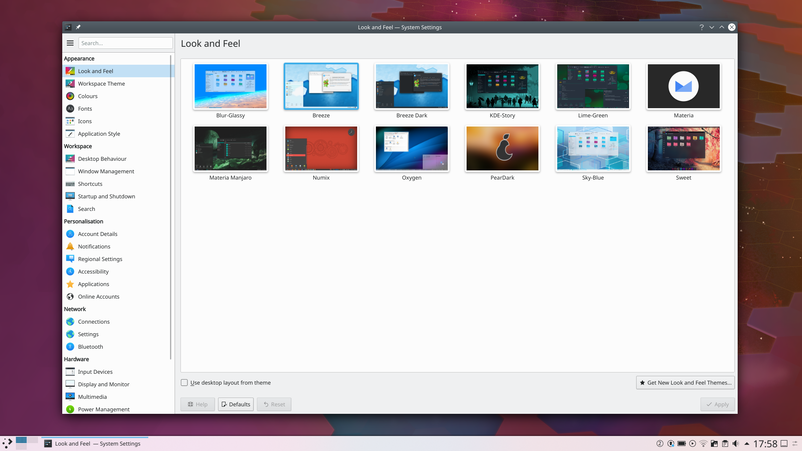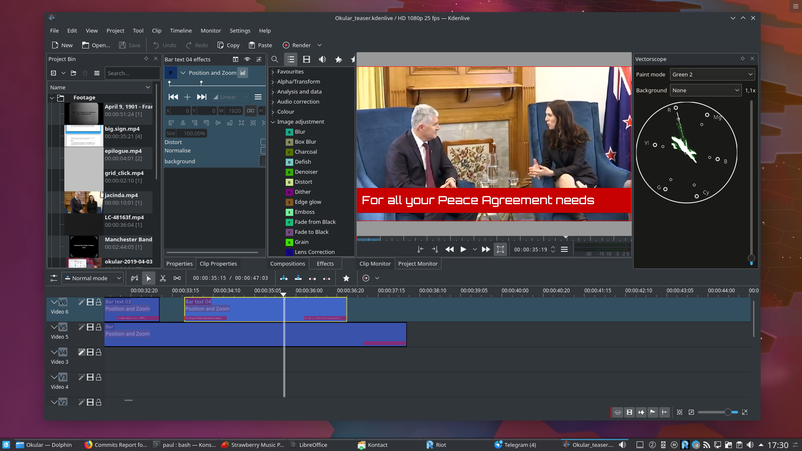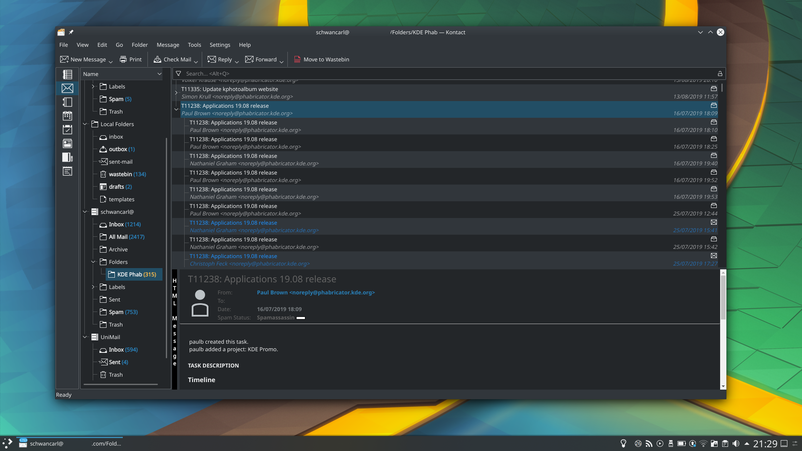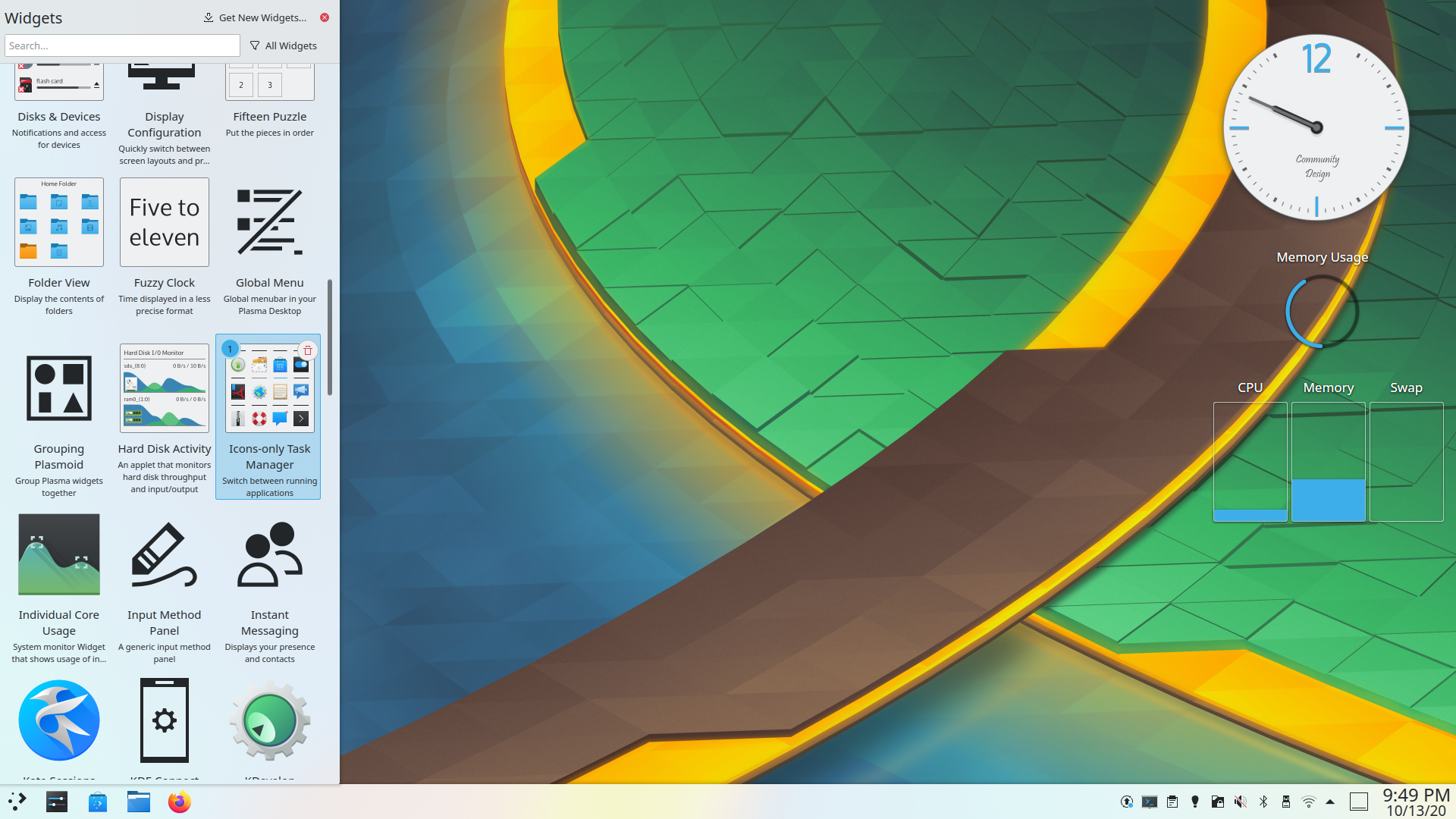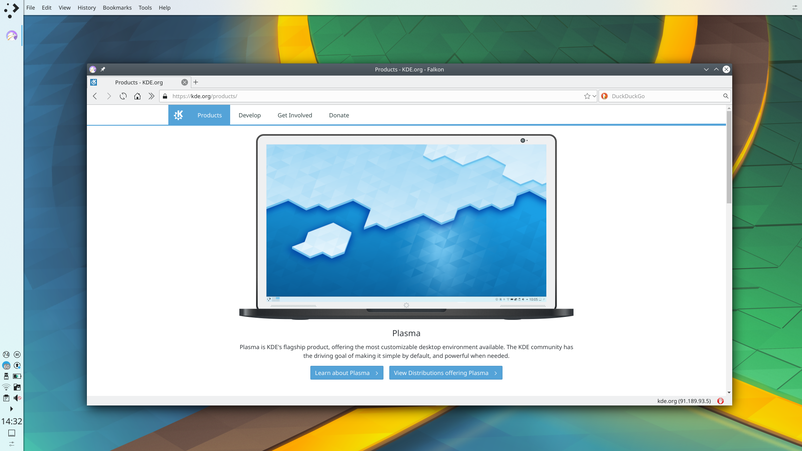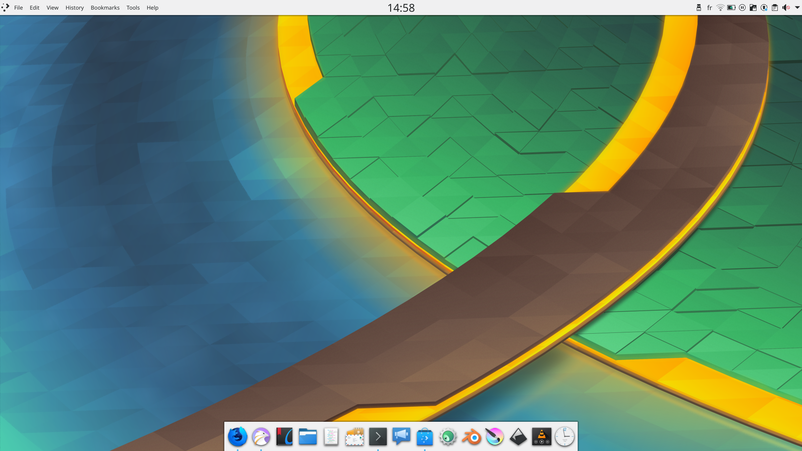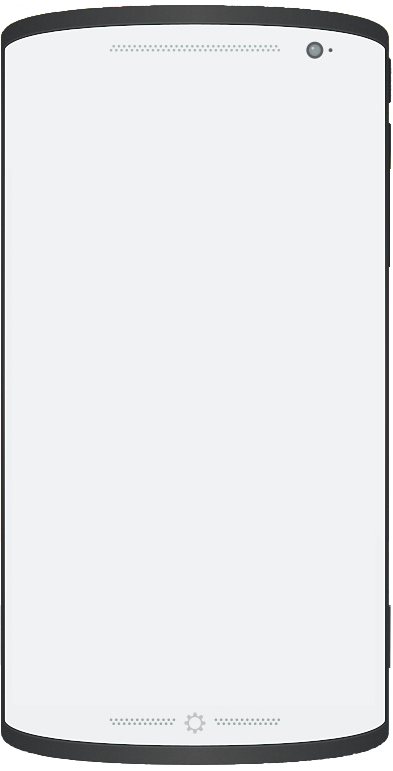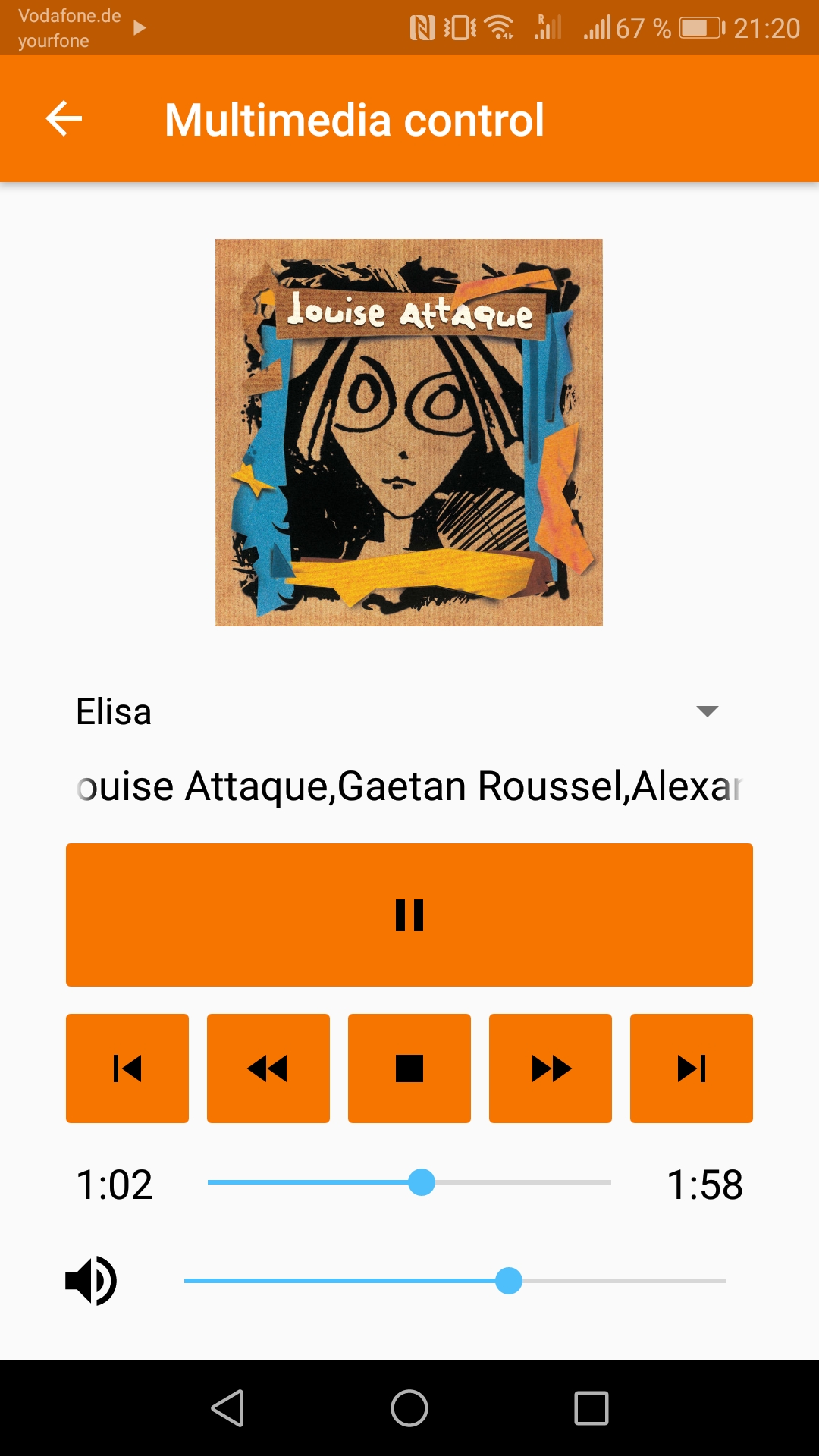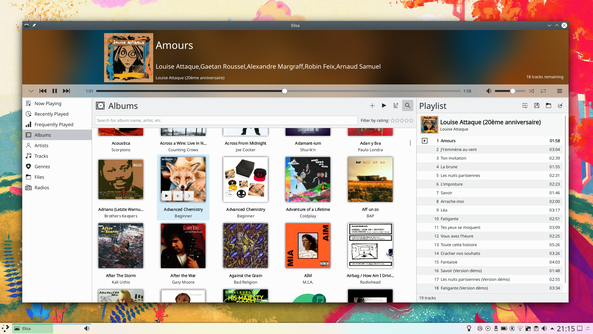Plasma 是個桌面環境
用 Plasma 來瀏覽網際網路,與同事、朋友與家人保持聯絡,管理檔案、享受音樂與影片,或在工作時發揮您的創造力,改善工作效率。Plasma 既好看又有彈性,是讓您能夠安全、安心且不侵犯隱私的自由開源軟體。
最新釋出版本:Plasma 6.6
Plasma 6.6 is all about making your life as easy as possible without sacrificing any of the flexibility
檢視公告預設簡潔
Plasma 設計為容易使用。
Plasma 的啟動器讓您快速且輕易地啟動應用程式,並且還有很多不同功能:將應用程式加入最愛、打字來即時搜尋文件,或是瀏覽到常用位置。它會記住最近使用的應用程式與檔案,讓您能夠快速回到上次使用的位置。它也會記住您曾經搜尋過的字串。
您可以直接從系統匣連線到您的 Wi-Fi 網路、變更音量、切換到下一首歌或是暫停影片播放、存取外部裝置、或是變更螢幕佈局等等。
每個圖示都可以隨您喜好隱藏,來專注於您目前在做的事。非作用中的圖示會自己隱藏,除非您指定它們要一直顯示。
檢視作用中的工作項目與最近動作、閱讀新電子郵件、快速回覆訊息、查看樂曲變更或是低電力的通知、與最近移動的檔案或剛拍的螢幕截圖互動。或是進入「請勿打擾」模式來專注於您的作業。
需要時足夠強大
Plasma 設計來不妨礙您的作業,同時幫助您完成您的目標。Plasma 有著簡潔且易用的介面,但也提供強大的功能。在您需要的時候,依您所需,可以自由選擇您要如何使用它。
KRunner 是 Plasma 桌面內建的啟動器。它的基本功能提供迷你指令列來開啟應用程式,但它的功能也能由各個稱為 "runner" 的外掛程式來擴展,讓使用者能夠進行其他工作。KRunner 讓您能夠輕易地開啟資料夾或檔案、進行計算或貨幣轉換、甚至控制您的音樂播放器。
Plasma 桌面非常有彈性,能夠透過「系統設定」應用程式依您的偏好隨意調整。系統設定讓您能在一個地方輕易管理您的軟硬體與工作空間:鍵盤、印表機、語言設定、桌面主題、字型、網路…
可自訂
Plasma 以使用者為優先。不喜歡配色方案?就把它換掉吧!希望面板在螢幕左側?就把它移過去吧!不喜歡預設字型?換一個吧!按一個按鈕即可下載自訂元件或將元件加到桌面或面板上。
將 Plasma 與應用程式切換為內建暗色主題來讓您的眼睛休息。
新增元件到您的桌面或面板;移動、旋轉或調整它們的大小;按一下就可以下載社群所製作的自訂元件。
Plasma 的面板可以由您完全控制。您可以移動面板、調整面板大小、新增或移除面板、在面板上移動元件,或是新增或移除元件。
KDE 社群中有許多人會創造應用程式主題、配色方案、元件、擴充功能,並且無償釋出。您可以在 KDE Store 上瀏覽他們的創作,或從系統設定中相關的頁面中直接下載它們。
KDE Connect
從您的 Android 裝置傳送您的旅遊照片、檢視電腦上正在播什麼音樂、簡報時用手機移動滑鼠游標,或是睡前從遠端將電腦關機。
從您的手機上看電腦上在播放什麼(不論是音樂、影片,甚至是 YouTube 影片),並可直接從手機上暫停、播放或跳到下一首。
在您的裝置之間同步通知,或從您的電腦上快速回覆訊息。