KDE 的 2020 年 12 月應用程式更新
KDE apps are always being improved and enhanced. But not only that, KDE developers are also constantly working on new applications to cover users' needs. Today's release is no different: the new bundle updates email, calendar and contact suite, Kontact; adds new travel assistant apps Itinerary and KPublicTransport to the list of available programs; and, for the first time, includes Partition Manager, the Konversation chat client, and KTorrent into our regular release service.
《旅行計劃》首次釋出
KDE Itinerary is an app that provides you with all the information you need while on the road. This digital travel assistant supplies you with timetables and locations for trains, airplanes and long-distance bus itineraries, as well as information about hotel or event bookings. KDE Itinerary can import data from several sources, such as your email client, and update you with real-time delay/disruption information, the weather forecast at your destination and suggestions for local public transport to get to the train station or airport on time. It can also provide you with train and coach station layout maps.
You can read more about KDE Itinerary on all its features on Volker Krause's blog.
Kontact
Kontact is your all-in-one personal information manager, allowing you to read your mails, store your contacts, manage your calendar and so much more. In this release, Kontact saw significant improvements.
First, the user experience of Google synchronization has been improved and now doesn't use an embedded browser to log in, but instead opens your default web browser. You also now get notifications when the Google account needs to be re-authenticated.
There is also a new plugin that allows you to configure the settings of multiple mail folders at the same time. This is particularly helpful if you have dozens of folders and want to change the configuration for just a group of them.
Kleopatra, the certificate manager for Kontact, now supports more types of smart cards. It previously supported OpenPGP and NetKey cards but now also covers PIV cards (which are used in governmental and corporate environments). The user interface has also been simplified and it is now easier to switch between the main views.
Akonadi, the underlying data storage framework for Kontact, also saw some significant improvements. Akonadi now supports the LZMA compression algorithm to store the data, thus reducing the disk usage by up to 30%. The KIMAP library that handles fetching your mails now supports the QRESYNC extension (RFC 5162). This extension allows for even faster and more reliable email synchronization with less bandwidth usage when syncing emails with IMAP servers that support this extension.
Kontact also now supports a new service: EteSync. EteSync is a secure, end-to-end encrypted, and privacy respecting sync service for your contacts, calendars, tasks and notes. You can read more about EteSync at the GSoC project report.
Dolphin
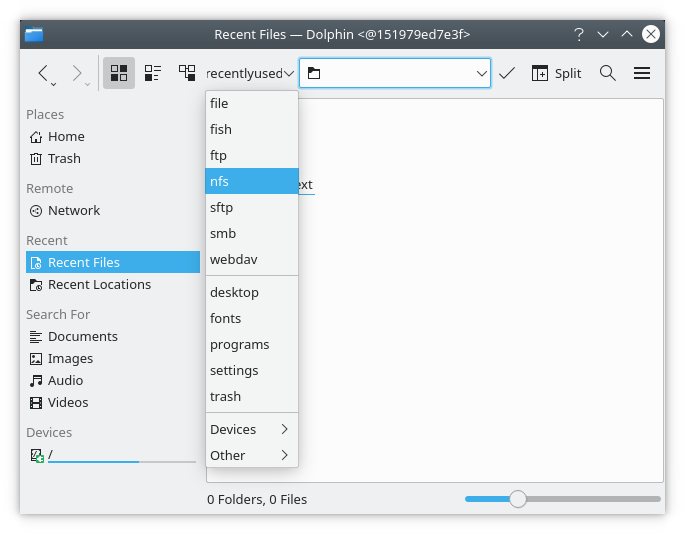
Dolphin is KDE's file and folder manager. Several changes to Dolphin's interface make it easier for you to navigate your storage and browse your documents, photos, songs, and directories.
Dolphin's address bar is now in the toolbar, for example, and, in Detail View mode, you can set the size to include everything in the folder including the nested folders inside the parent one.
A change in Frameworks means that the Places panel in Dolphin, the file dialogs, and various other places now include entries for your Music, Pictures, and Videos folders by default. Related to that, screenshots taken with Spectacle now appear in the list of recent documents in the Places Panel. The Places Panel is visible in Dolphin, the file dialogs, and various other pieces of software.
Finally, for those looking to use Dolphin on touchscreens, Dolphin now has full touch support!
Konsole
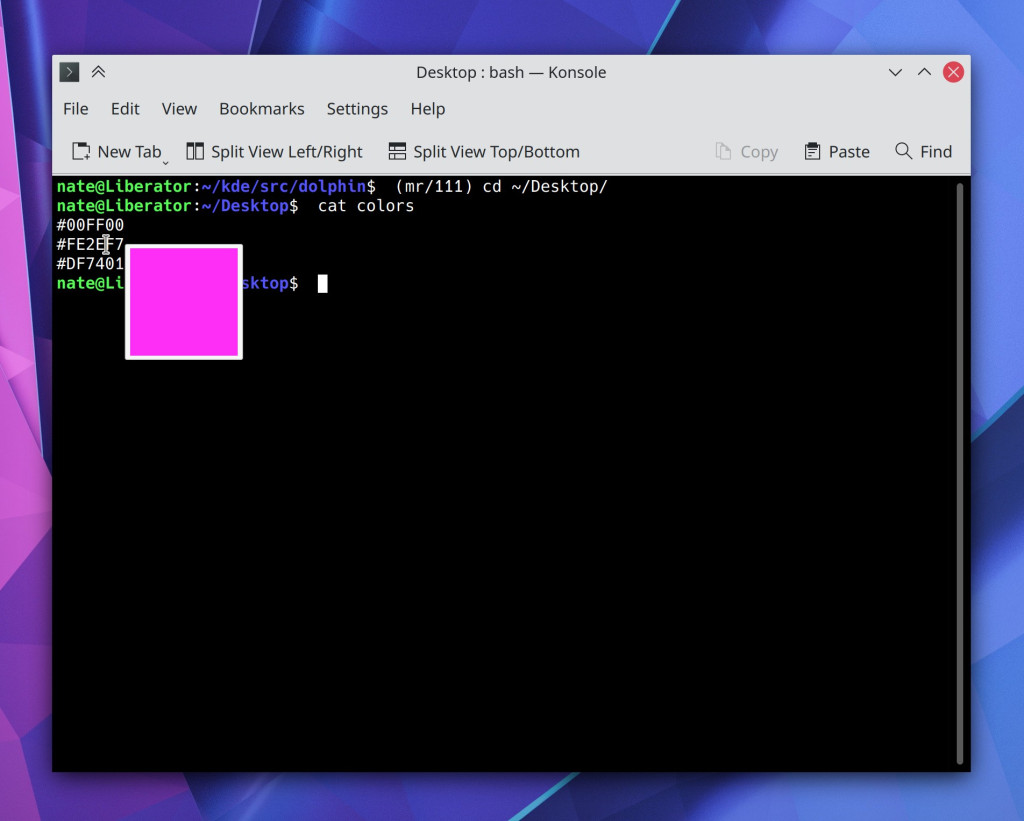
Konsole now has a configurable toolbar (which you can of course hide if you don’t like it). It shows HTML colour previews as tooltips, can show a vertical line to mark column 80 or any other column, and it can open URLs and files. If you're running a command which uses the full terminal such as less or vim and wants to peek back at your command line there's now a setting for a shortcut to do this.
Konversation
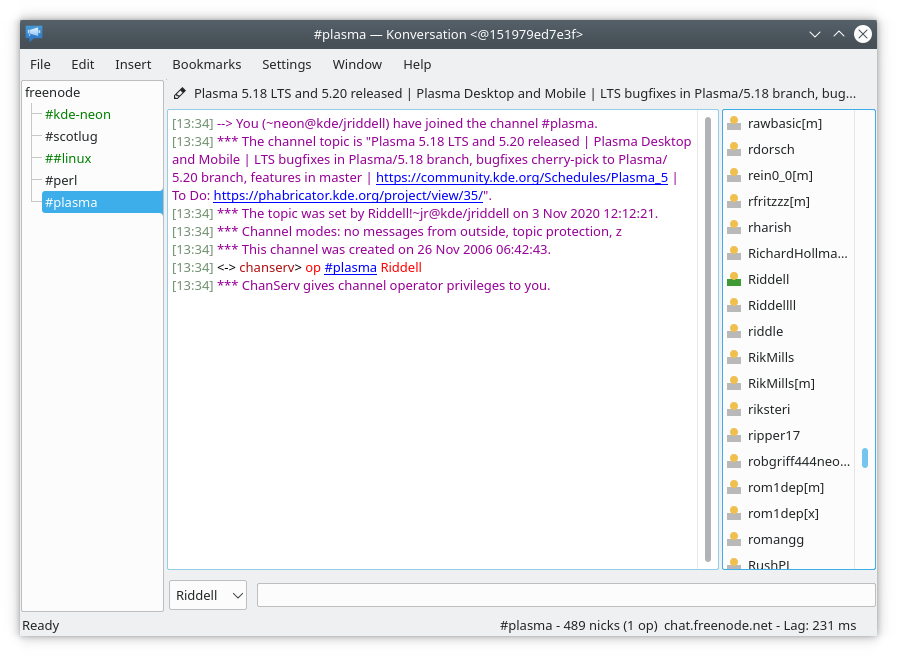
IRC chat app Konversation joins the regular release service and adds a bunch of new features:
- Konversation now supports downloading nick icon themes from store.kde.org
- The channel history can be deleted for privacy
- The available server capabilities get shown on connect
And there's a bunch of technical protocol enhancements:
- The IRCv3 protocol has been improved with added support for capability negotiation v3.2
- Konversation now uses SASL authentication mechanisms in CAP LS
- A date marker gets added to the first line on new date if the date is not in the timestamp
- Konversation follows the standard for string handling when sending PASS command
- The znc.in/self-message capability has been added
- WHO requests for twitch.tv servers have been disabled
Spectacle
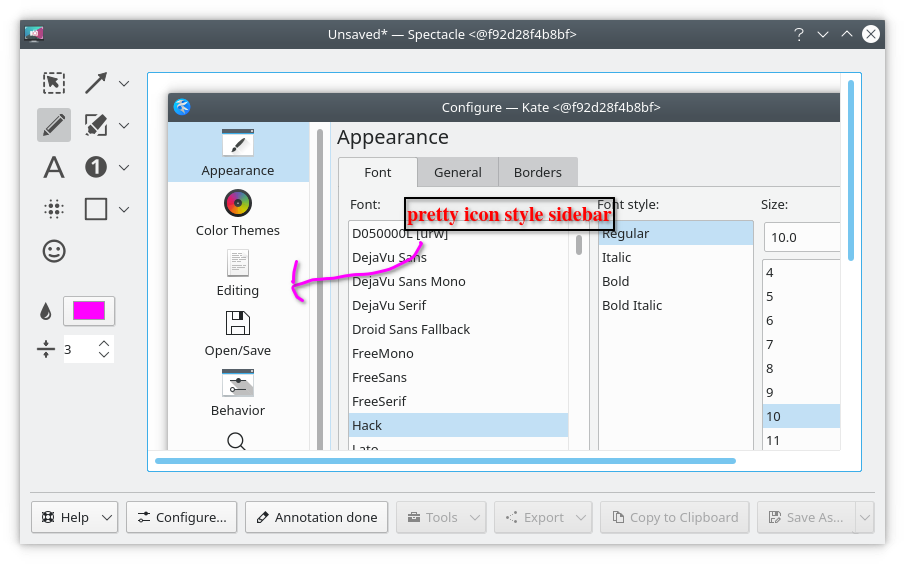
KDE 的螢幕截圖應用程式 Spectacle 現在提供編輯器,讓您可以為螢幕截圖加上箭頭、笑臉、文字或是自由繪圖等等。
KDE Connect
KDE Connect 是讓您在手機與桌面電腦同步多種服務用的應用程式。今天發佈的新版本讓您不用一次下載整個對話來更快速且有效率地載入它們,在對話列表加入最新的訊息有附件時會顯示的縮圖預覽,並改善對話中最新的訊息有附件但沒有純文字本文時的佔位訊息。
其他新功能
There are too many new features to give them all justice. Here's a flavour of some you might come across in the new app versions out today:
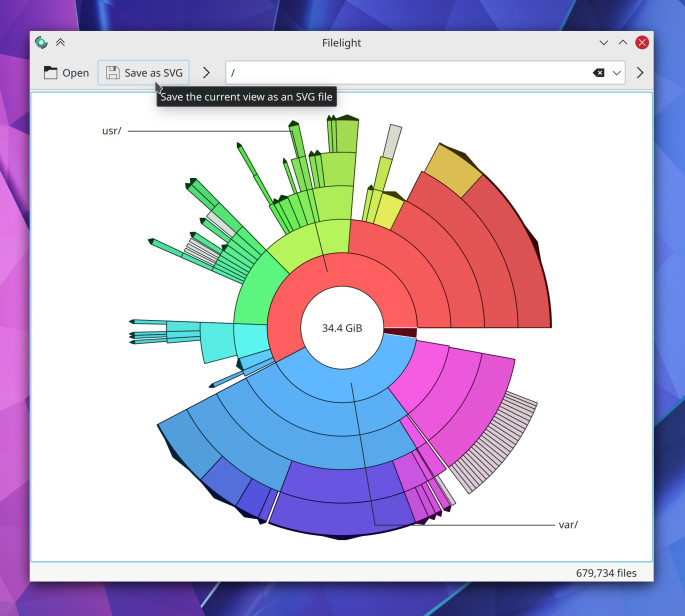
- Elisa, a compact music player, now lets you change the color scheme of the app independent of the system wide color scheme. It also now lets you choose which view to display when the app launches
- Ark, KDE's compression utility, now supports archives with zstd compression
- Gwenview, an advanced image and video-clip viewer, now has an option to not auto-play videos in browse mode
- Kate is a feature-rich text editor. Kate’s file browser now has an Open with menu item in its context menu
- Filelight shows you visually how much space each folder and file takes up on your disks. Filelight now comes with a feature to save the current view as an SVG file
- KDE's Nextcloud and Owncloud wizards now boast overhauled visuals in System Settings' Online Accounts page
- KAlarm, a personal alarm message, command and email scheduler, now has the option to use the notification system to display alarm messages. It also has the option to give alarms names for easier identification.
Incoming
Some new apps arrived in Playground, which is where we work on them before they are ready for release.
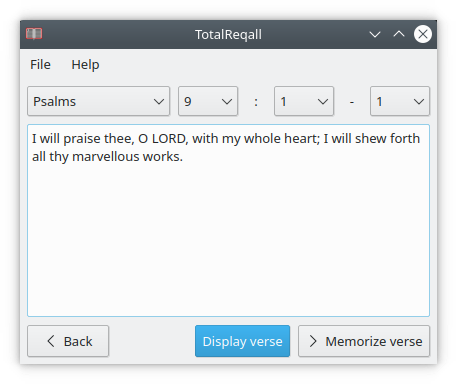
Such is the case of TotalReqall, a program for memorizing the Bible and other works that uses the Sword library.
釋出版本 20.12.0
20.12 發行註記 • 軟體包下載維基頁面 • 20.12.0 原始碼資訊頁面 • 20.12.0 完整變更紀錄
貢獻
If you would like to help, get involved! We are a friendly and accepting community and we need developers, writers, translators, artists, documenters, testers and evangelists. You can also visit our welcome chat channel and talk live to active KDE contributors.
Another way to help KDE is by donating to KDE and helping the Community keep things running.