Live 映像檔
嘗試使用 Plasma 的最簡單的方式是用 live 映像檔製作一個 live USB 開機隨身碟。使用 Docker 映像檔也是一個測試 Plasma 的快速又簡單的方式。
下載有 Plasma 的 live 映像檔 下載有 Plasma 的 Docker 映像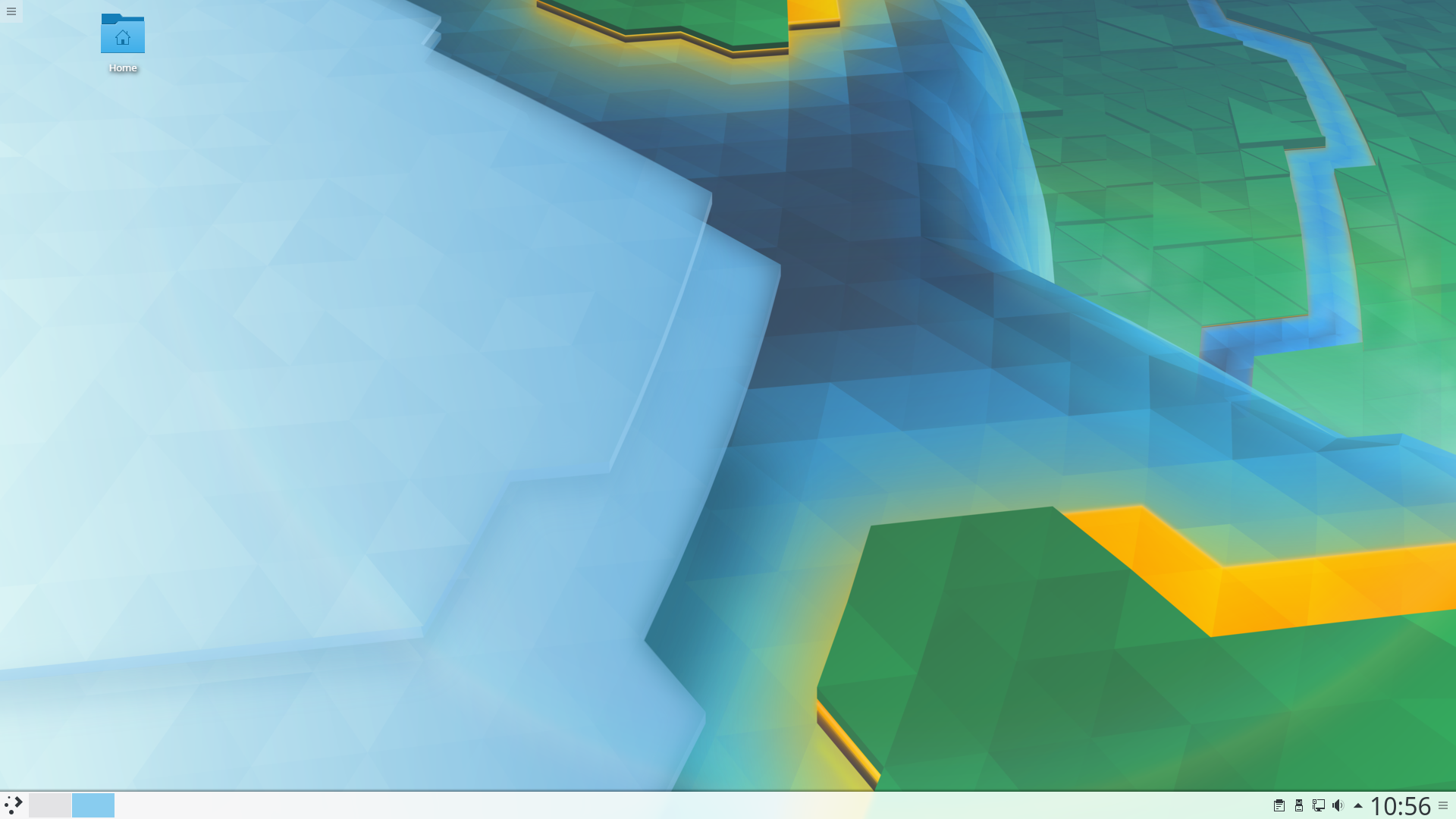
KDE Plasma 5.10 Beta 版
2017 年 5 月 15 日,星期一
Today KDE has made a testing release of our desktop Plasma 5.10 with new features across the suite to give users an experience which lives up to our tagline: simple by default, powerful when needed.
Task Manager, the list of applications in the panel, has gained options for middle mouse click such as grouping and ungrouping applications.
Several other improvements here include:
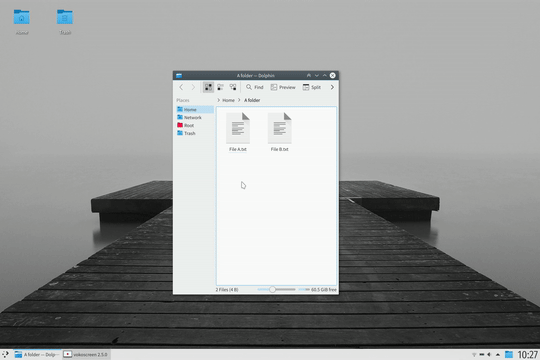
桌面預設使用資料夾
After some years shunning icons on the desktop we have accepted the inevitable and changed to Folder View as the default desktop which brings some icons by default and allows users to put whatever files or folders they want easy access to. Many other improvements have been made to the Folder View include:
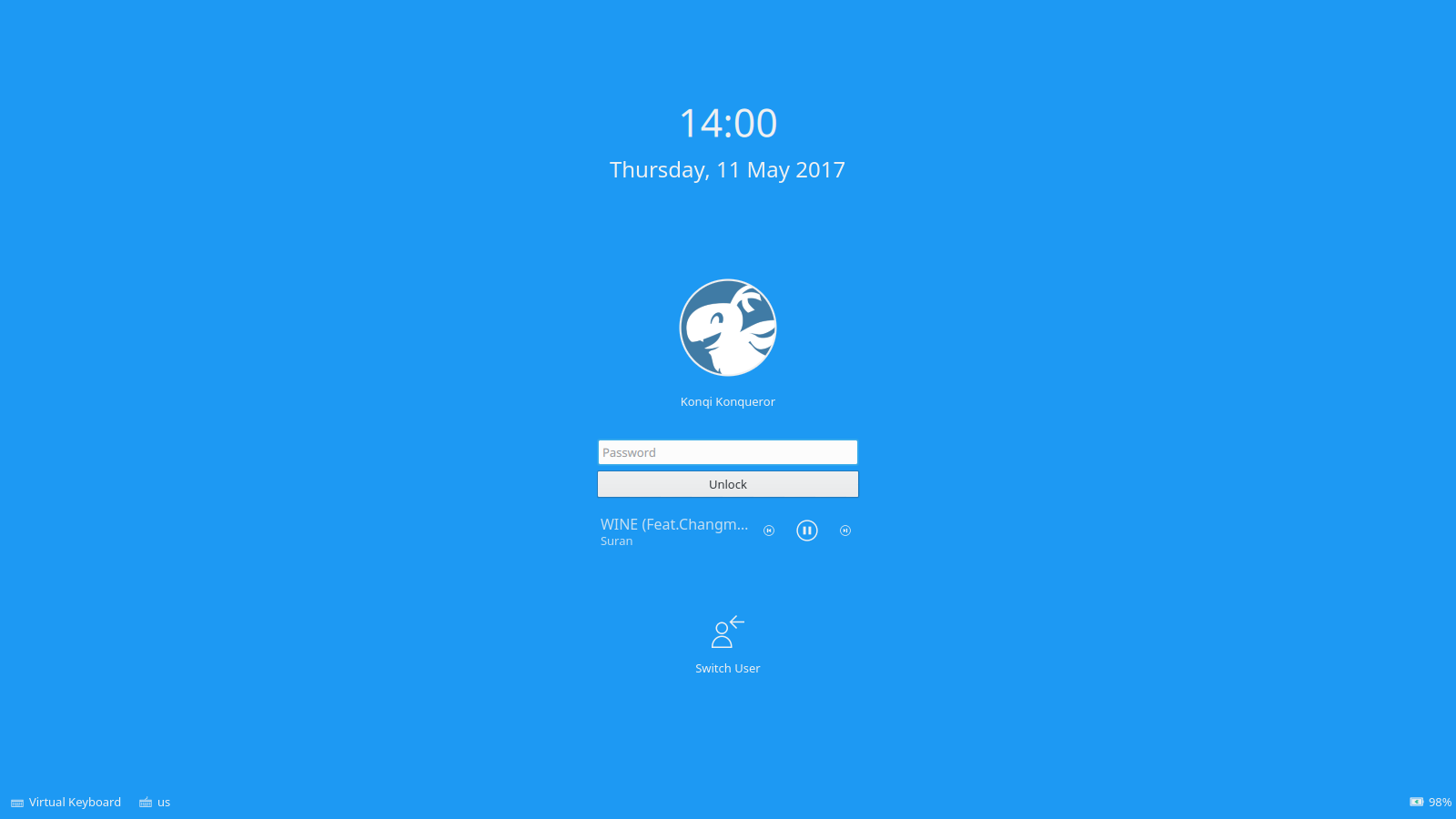
Lock Screen Now Has Music Controls
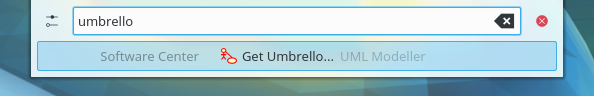
軟體中心 Plasma 搜尋元件提供安裝應用程式的選項
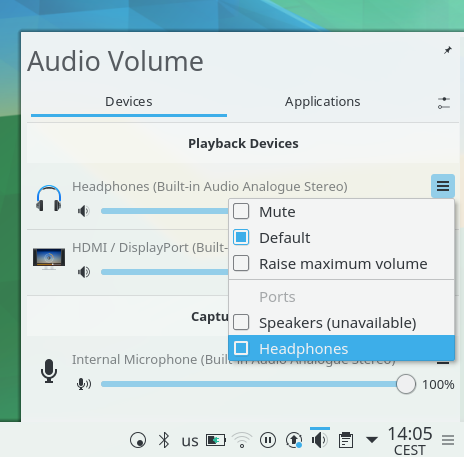
音效音量裝置選單
There are so many other improvements throughout the desktop, here's a sample:
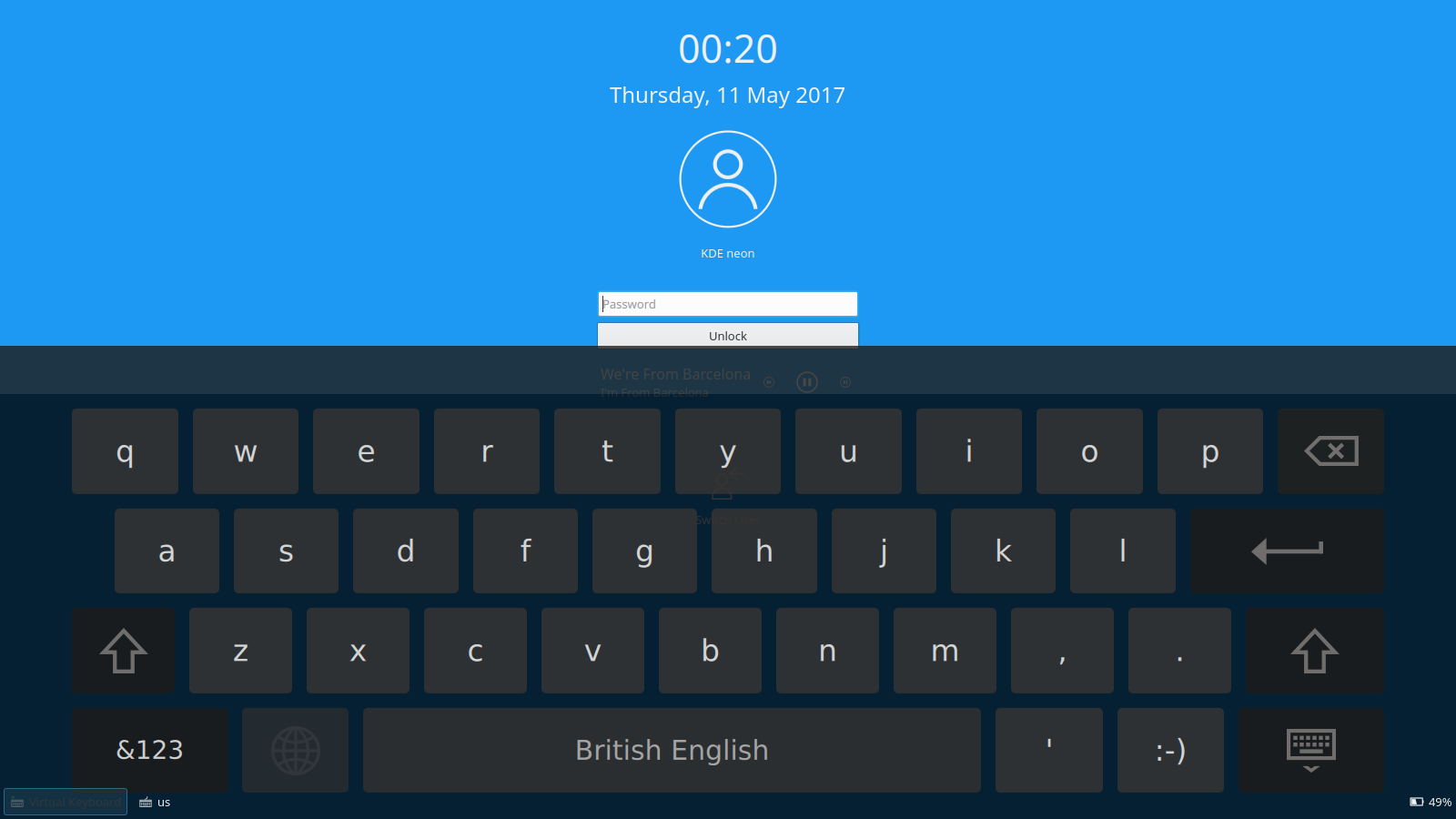
登入畫面與鎖定畫面上的虛擬鍵盤
Touch Screen Support has improved in several ways:
We have put a lot of work into porting to new graphics layer Wayland, the switch is coming but we won't recommend it until it is completely transparent to the user. There will be improved features too such as KWin now supports scaling displays by different levels if you have a HiDPI monitor and a normal DPI screen. Keyboard layout support in Wayland now has all the features of X11:
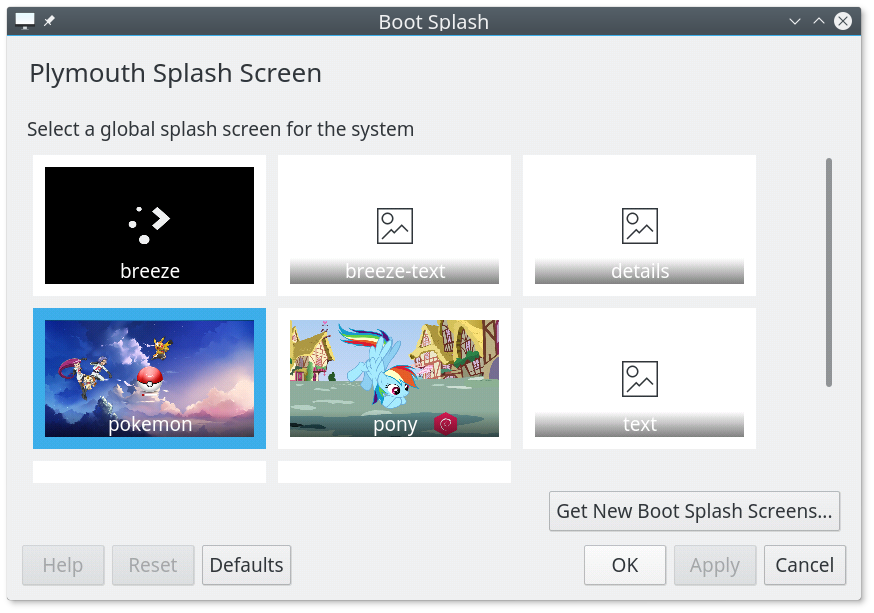
Plymouth KControl Module
A new System Settings module lets you download and select boot time splashes.
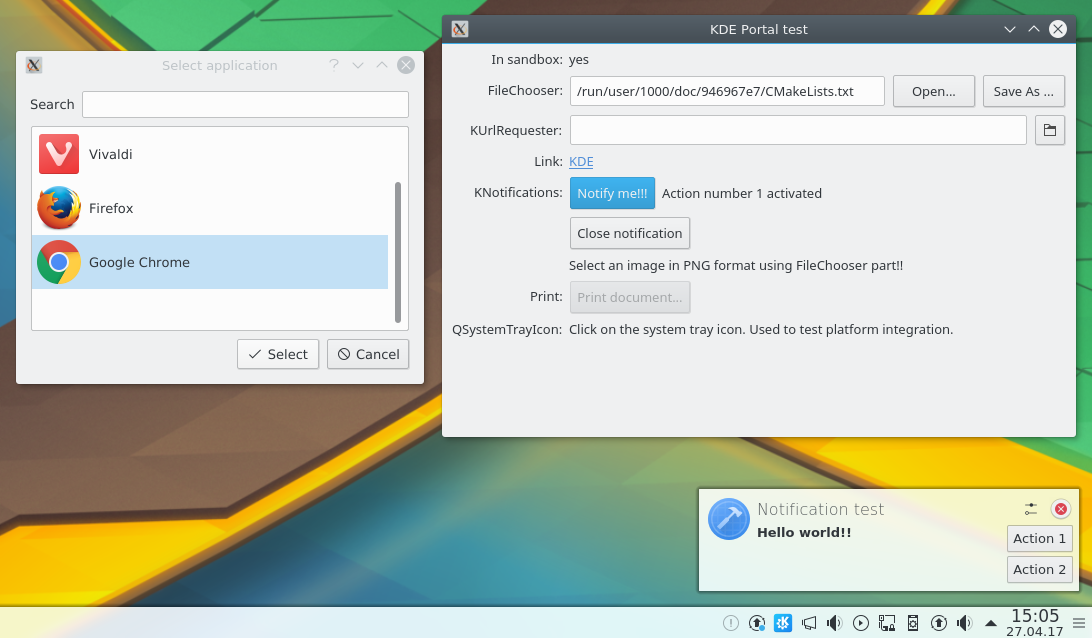
Flatpak integration with xdg-desktop-portal-kde: selecting a file using file chooser portal, invoking openURI portal and notification portal
Experimental support for forthcoming new bundle package formats has been implemented. Discover software centre has gained provisional backends for Flatpak and Snappy. New plugin xdg-desktop-portal-kde has added KDE integration into Flatpak packaged applications.
Support for GNOME’s Open Desktop Ratings, replacing old Ubuntu popularity contest with tons of already existing reviews and comments.
檢視完整變更紀錄嘗試使用 Plasma 的最簡單的方式是用 live 映像檔製作一個 live USB 開機隨身碟。使用 Docker 映像檔也是一個測試 Plasma 的快速又簡單的方式。
下載有 Plasma 的 live 映像檔 下載有 Plasma 的 Docker 映像發行版已建立(或正在建立)在我們的維基頁面上有列出的軟體包。
請注意,這個釋出的軟體包在此公告發布時可能尚未由各發行版所提供。
軟體包下載維基頁面您可以直接從原始碼安裝 Plasma。
來自社群的編譯說明 原始碼資訊頁面您可以透過我們的社群頻道提供給我們回饋或是獲得新資訊的更新:
在 KDE 論壇 上討論 KDE。
您可以透過 #Plasma Matrix 頻道) 或是 Plasma-devel 郵件論壇 直接向開發者們提供回饋,也可以透過 Bugzilla 回報問題。如果您喜歡團隊所做的事,請讓他們知道!
我們非常感謝您的回饋。
KDE 是歸功於許多志工捐獻時間與努力才存在並成長的自由軟體社群。KDE 總是歡迎新的志工與貢獻,不論是幫助寫程式、修正臭蟲或回報臭蟲、撰寫說明文件、進行翻譯、宣傳或是金錢貢獻。我們十分感謝且積極接受所有貢獻。請閱讀支持 KDE頁面以取得更多資訊,或是響應 Join the Game 行動成為 KDE e.V. 贊助成員。
KDE 是一個國際科技團隊,製作桌面與可攜式裝置用的自由開源軟體。KDE 的產品包含一個 Linux 與 UNIX 平台用的現代化桌面環境系統、完整的辦公室套裝軟體,以及許多種類的軟體,包含網際網路應用程式、多媒體、娛樂、教育、圖形與軟體開發用的應用程式。KDE 的軟體由志願譯者翻譯至超過 60 中語言,且設計為易用並符合現代無障礙使用的原則。KDE 的軟體功能完善,並能在 Linux、BSD、Windows、Haiku 及 macOS 上原生執行。
商標標示。
KDE® 和 K Desktop Environment® 圖示是 KDE e.V. 的註冊商標。
Linux 是 Linus Torvalds 的註冊商標。 UNIX 是 The Open Group 在美國和其他國家的註冊商標。
此公告中提及的其他所有商標與版權都是它們個別擁有者的財產。
關於更多資訊,請傳電子郵件給我們: press@kde.org