Live 映像檔
嘗試使用 Plasma 的最簡單的方式是用 live 映像檔製作一個 live USB 開機隨身碟。使用 Docker 映像檔也是一個測試 Plasma 的快速又簡單的方式。
下載有 Plasma 的 live 映像檔 下載有 Plasma 的 Docker 映像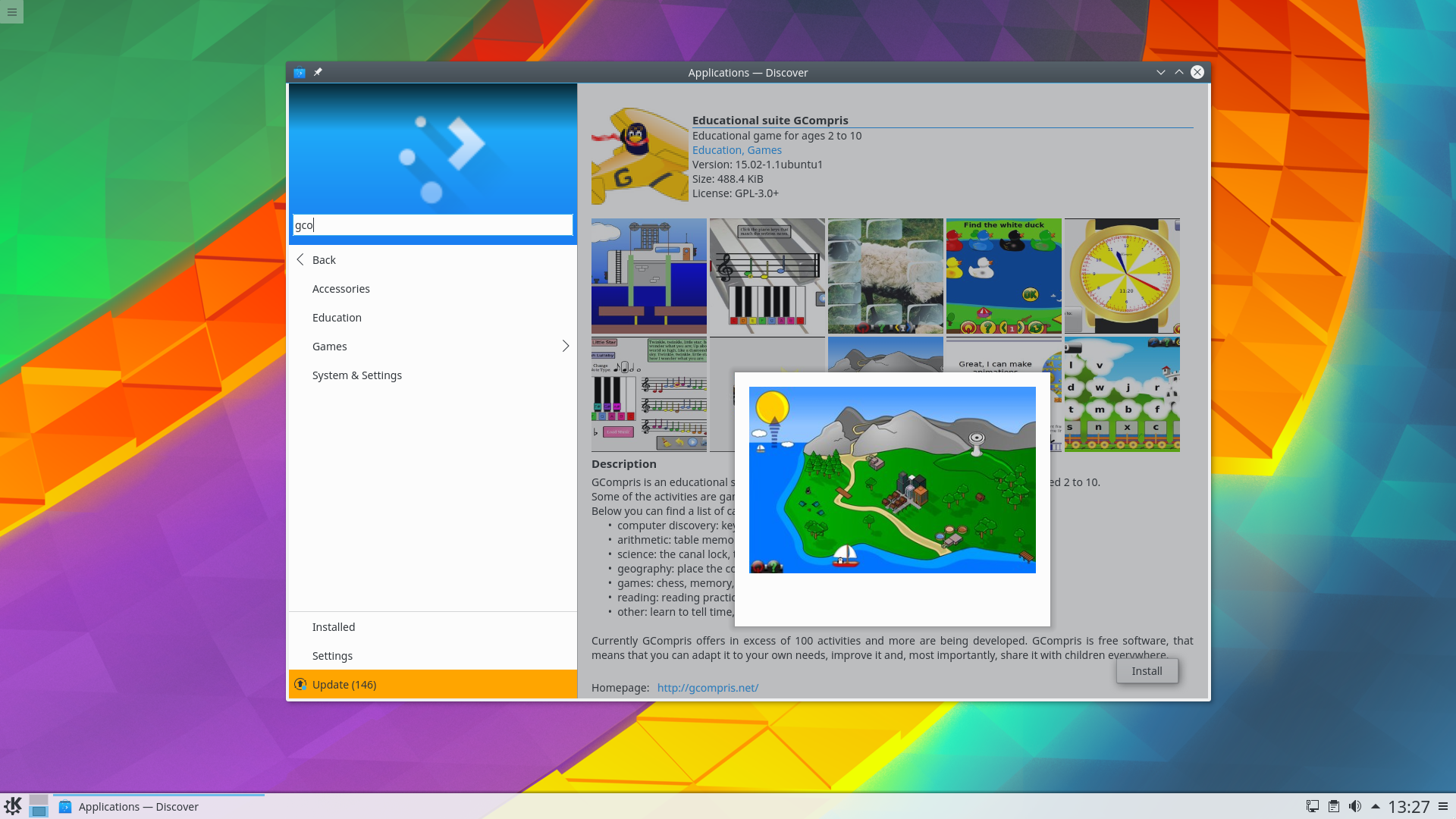
KDE Plasma 5.8
2016 年 10 月 4 日,星期二
Today KDE releases its first Long Term Support edition of its flagship desktop software, Plasma. This marks the point where the developers and designers are happy to recommend Plasma for the widest possible audience be they enterprise or non-techy home users. If you tried a KDE desktop previously and have moved away, now is the time to re-assess, Plasma is simple by default, powerful when needed.
Take a look at what Plasma offers, a comprehensive selection of features unparalleled in any desktop software.
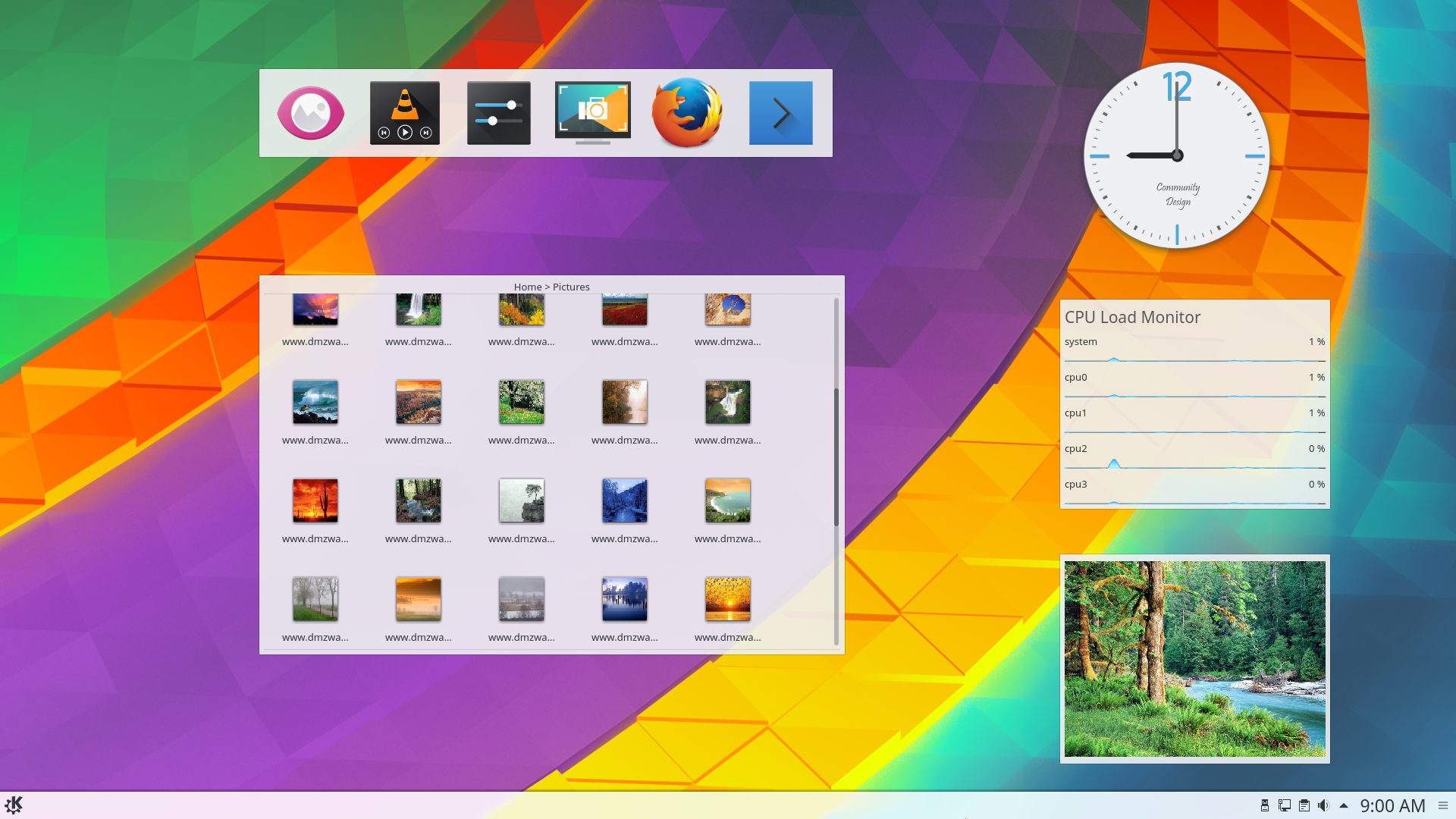
桌面元件
Cover your desktop in useful widgets to keep you up to date with weather, amused with comics or helping with calculations.
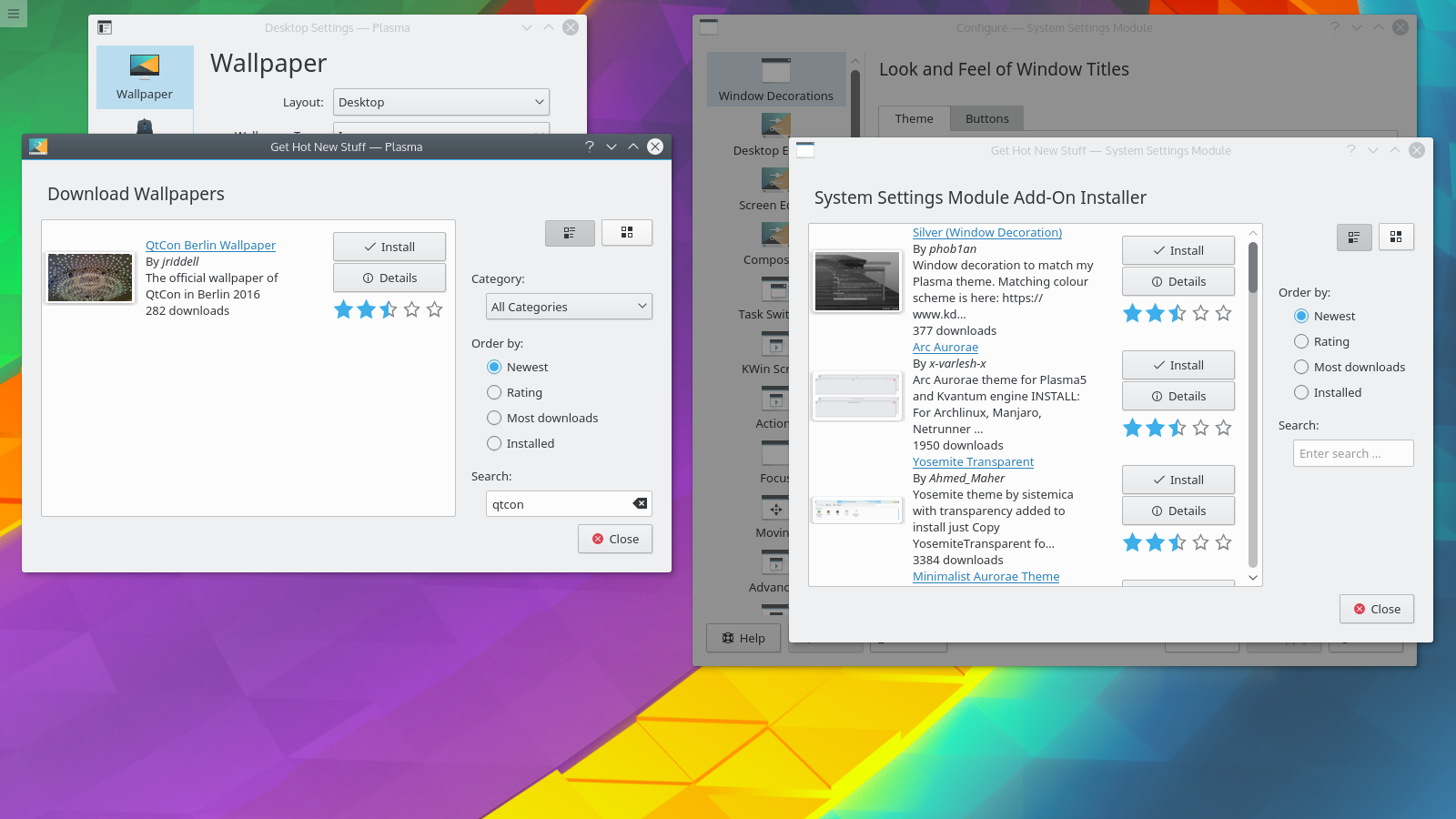
取得熱門新玩意
Download wallpapers, window style, widgets, desktop effects and dozens of other resources straight to your desktop. We work with the new KDE Store to bring you a wide selection of addons for you to install.
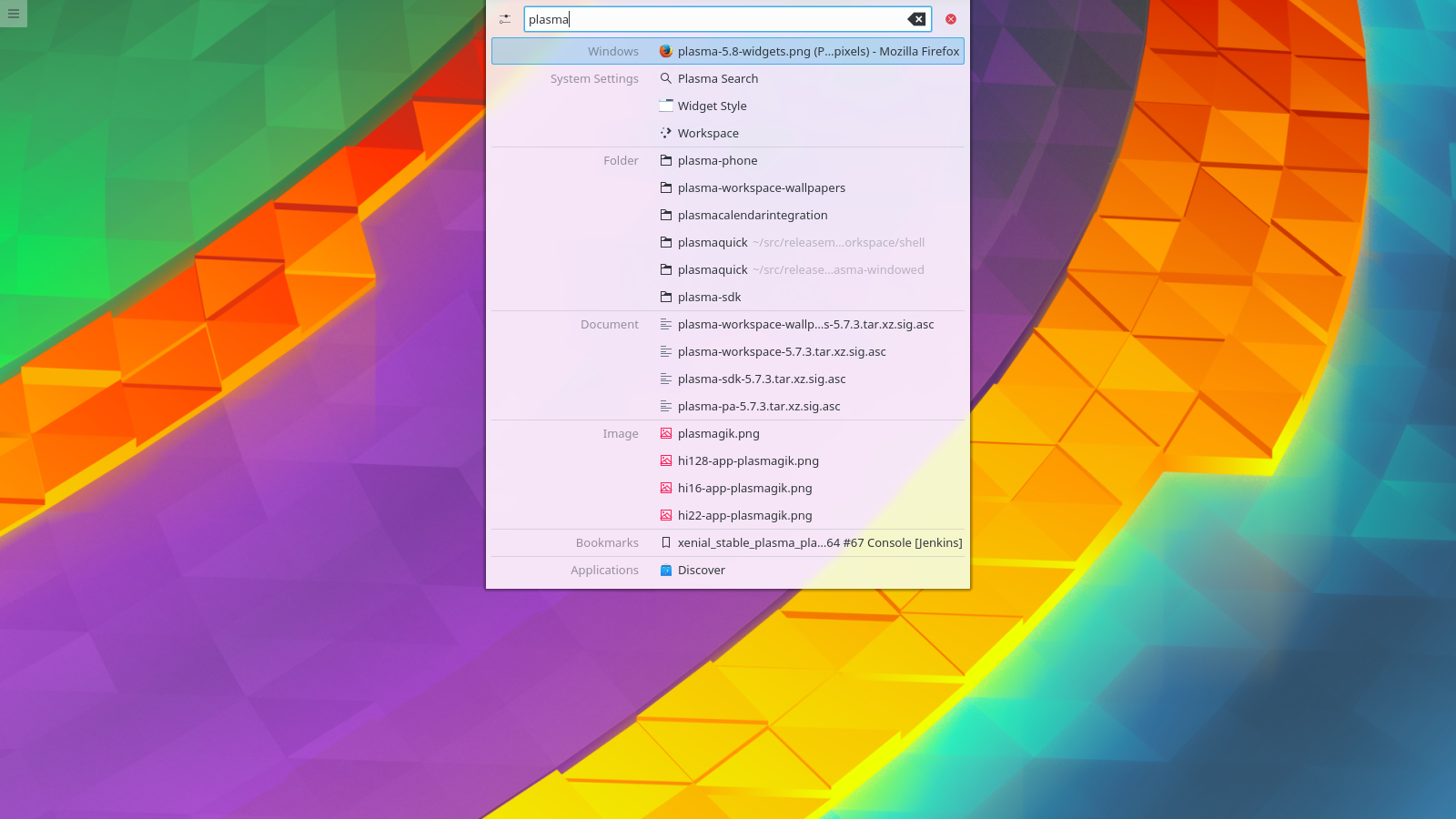
桌面搜尋
Plasma will let you easily search your desktop for applications, folders, music, video, files... everything you have.
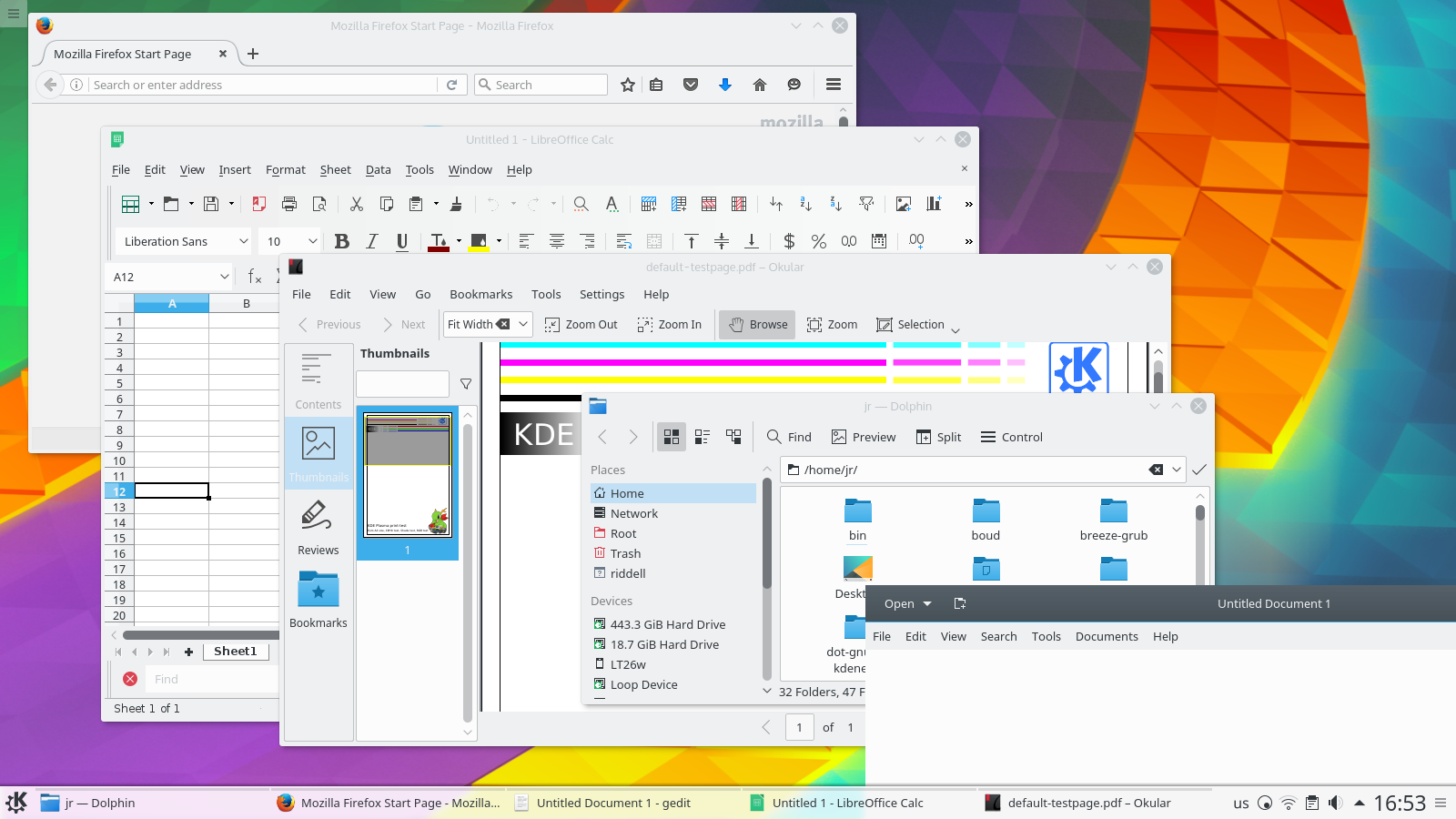
統一外觀
Plasma's default Breeze theme has a unified look across all the common programmer toolkits - Qt 4 & 5, GTK 2 & 3, even LibreOffice.
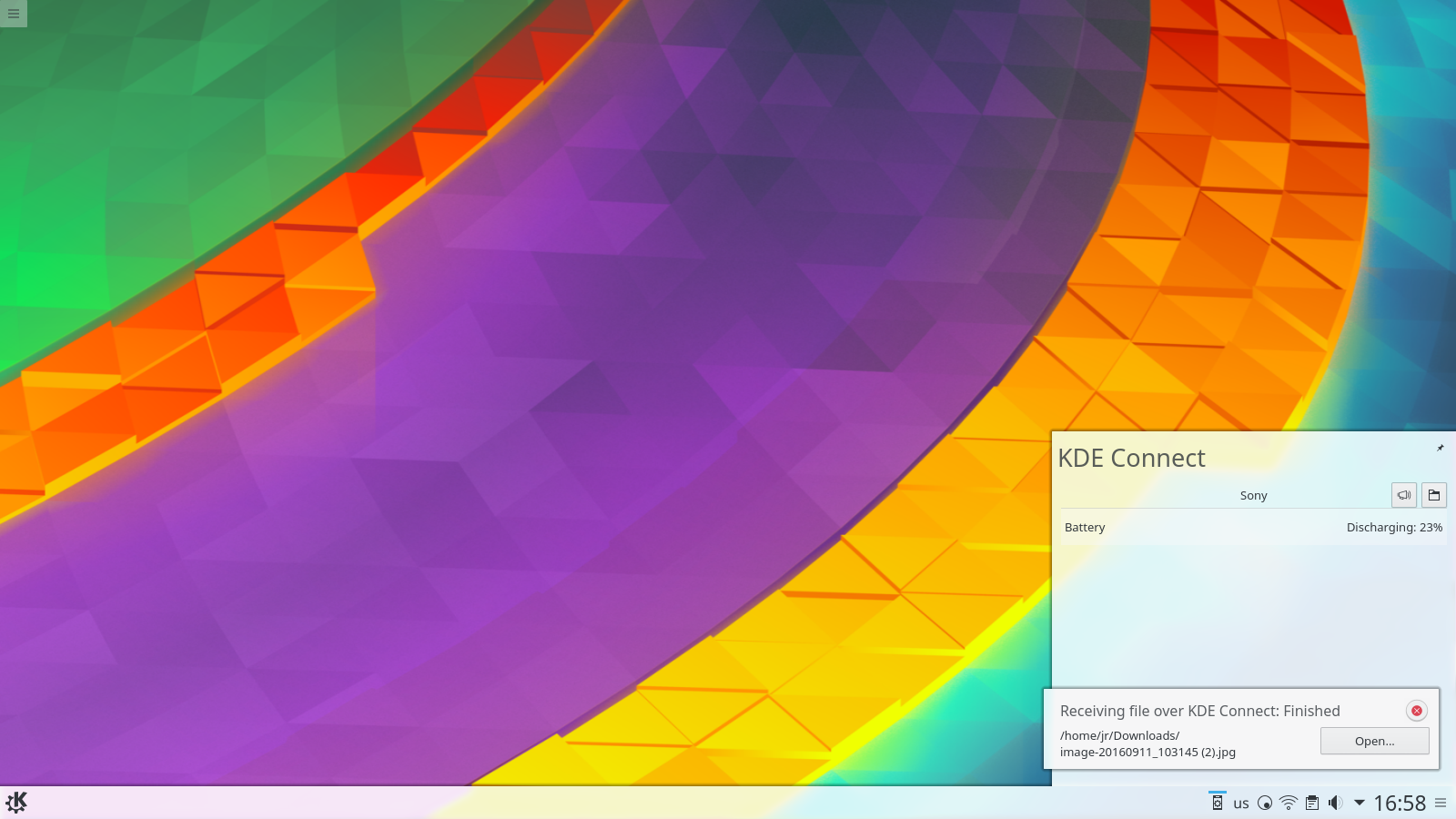
手機整合
Using KDE Connect you'll be notified on your desktop of text message, can easily transfer files, have your music silenced during calls and even use your phone as a remote control.
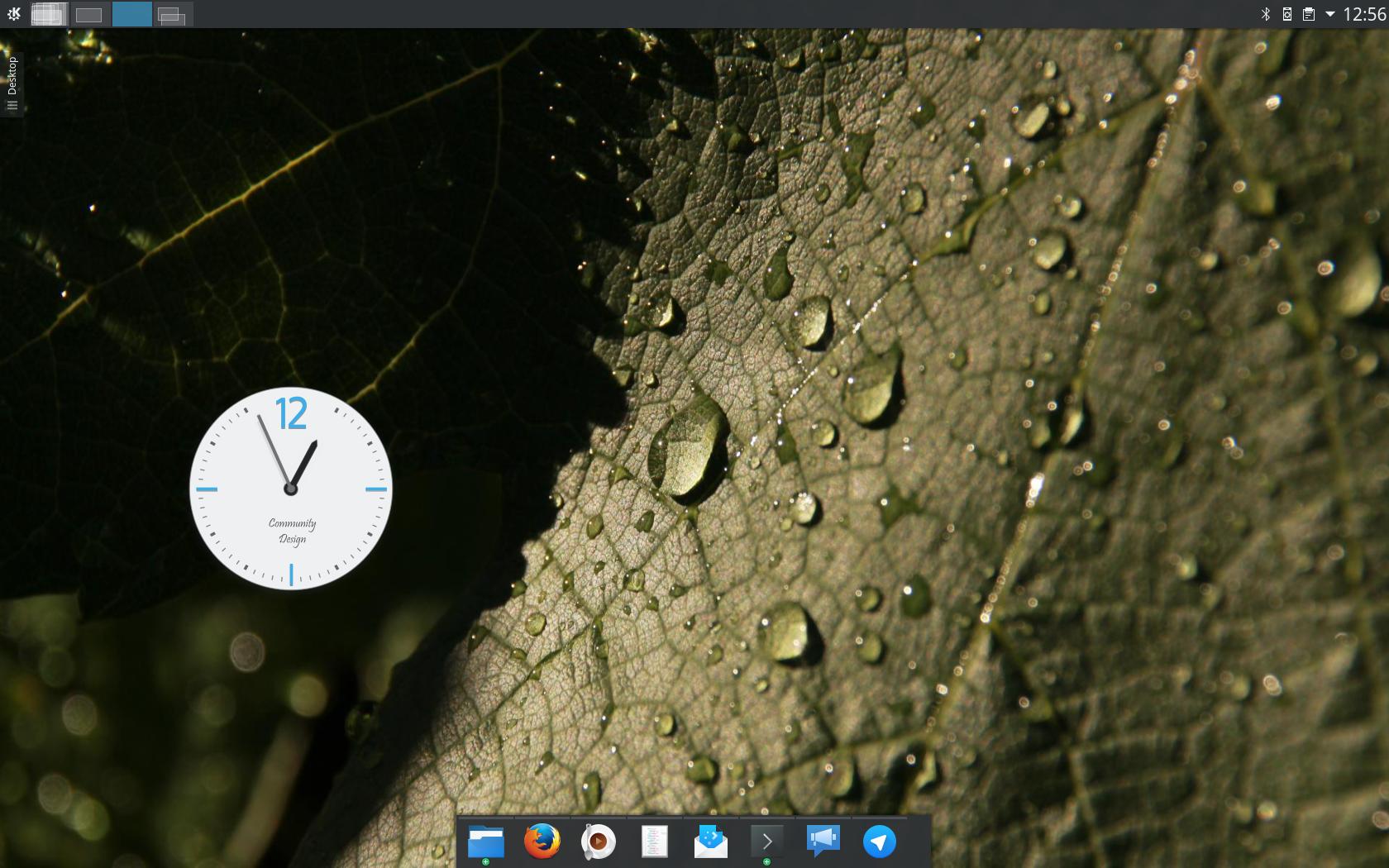
Infinitely Customisable
Plasma 預設簡潔,但是您可以利用新元件、面板、螢幕與風格來隨心所欲自訂它。

統一開機到關機的美工設計
This release brings an all-new login screen design giving you a complete Breeze startup to shutdown experience. The layout has been tidied up and is more suitable for workstations that are part of a domain or company network. While it is much more streamlined, it also allows for greater customizability: for instance, all Plasma wallpaper plugins, such as slideshows and animated wallpapers, can now be used on the lock screen.
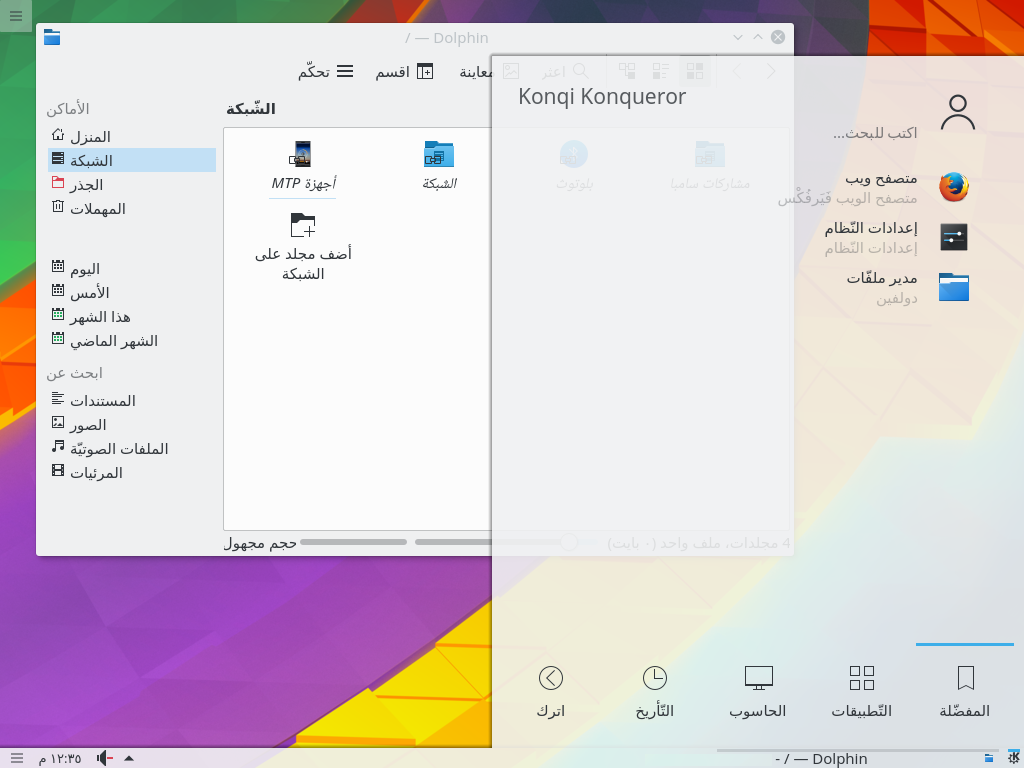
右至左語言支援
Support for Semitic right-to-left written languages, such as Hebrew and Arabic, has been greatly improved. Contents of panels, the desktop, and configuration dialogs are mirrored in this configuration. Plasma’s sidebars, such as widget explorer, window switcher, activity manager, show up on the right side of the screen.
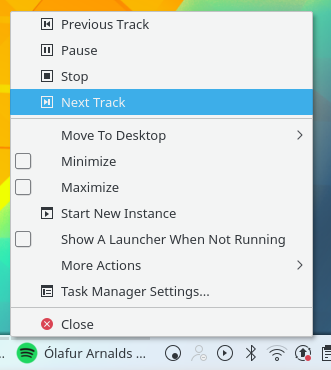
內文選單的媒體控制
The virtual desktop switcher (“Pager”) and window list applets have been rewritten, using the new task manager back-end we introduced in Plasma 5.7. This allows them to use the same dataset as the task manager and improves their performance while reducing memory consumption. The virtual desktop switcher also acquired an option to show only the current screen in multi-screen setups and now shares most of its code with the activity switcher applet.
Task manager gained further productivity features in this release. Media controls that were previously available in task manager tooltips only are now accessible in the context menus as well. In addition to bringing windows to the front during a drag and drop operation, dropping files onto task manager entries themselves will now open them in the associated application. Lastly, the popup for grouped windows can now be navigated using the keyboard and text rendering of its labels has been improved.
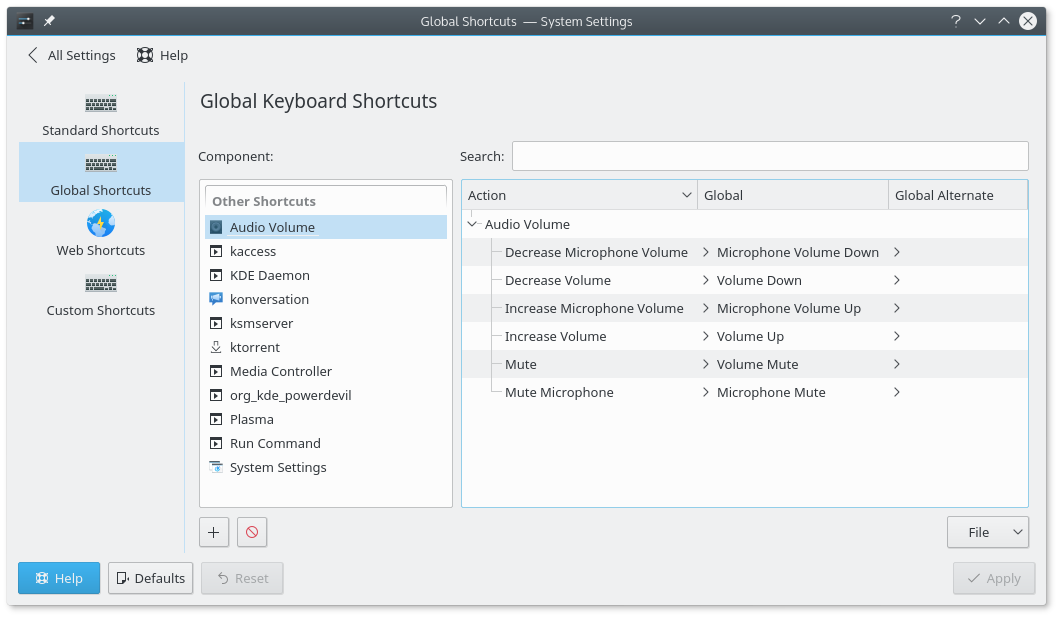
全域快捷鍵設定
Global shortcuts configuration has been simplified to focus on the most common task, that is launching applications. Building upon the jump list functionality added in previous releases, global shortcuts can now be configured to jump to specific tasks within an application.
Thanks to our Wayland effort, we can finally offer so-called “modifier-only shortcuts”, enabling you to open the application menu by just pressing the Meta key. Due to popular demand, this feature also got backported to the X11 session.
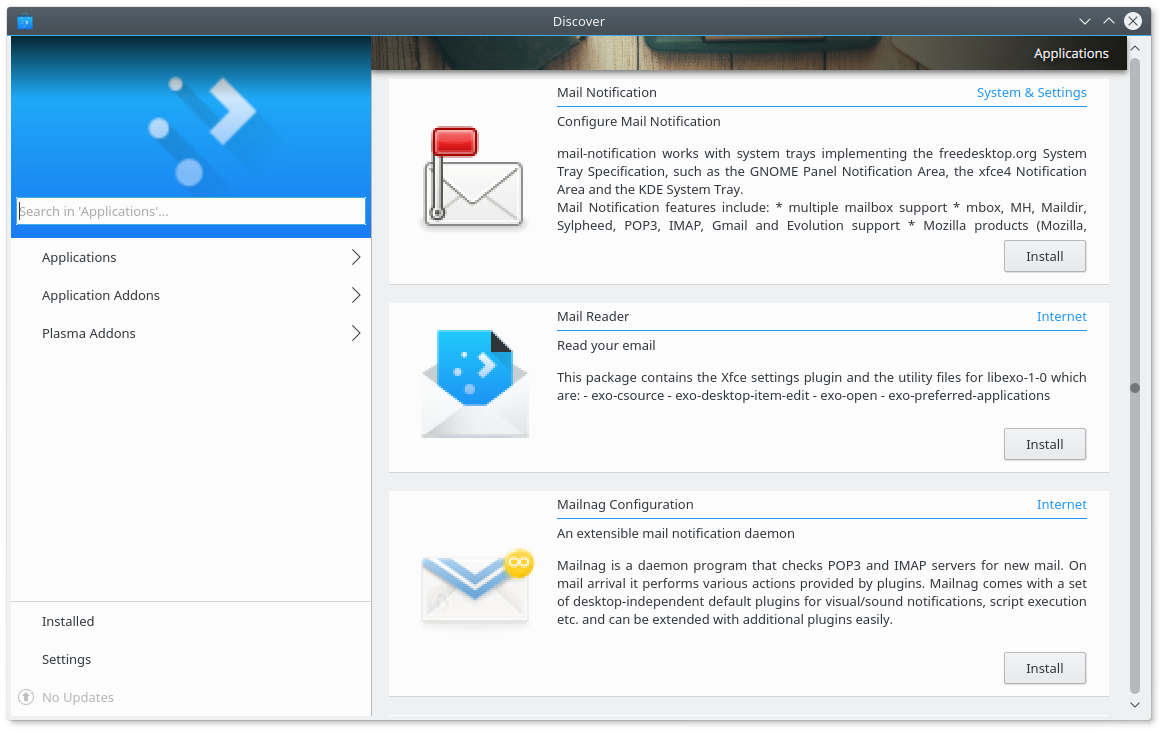
Plasma Discover 的新介面
This release sees many bugfixes in multi-screen support and, together with Qt 5.6.1, should significantly improve your experience with docking stations and projectors.
KWin, Plasma’s window manager, now allows compositing through llvmpipe, easing the deployment on exotic hardware and embedded devices. Now that there is a standardized and widely-used interface for applications to request turning off compositing, the “Unredirect Fullscreen” option has been removed. It often lead to stability issues and because of that was already disabled for many drivers.
Now that Kirigami, our set of versatile cross-platform UI components, has been released, we’re pleased to bring you a revamped version of Plasma Discover based on Kirigami.
我們有新的預設字型:來自 Google 的 Noto 字型支援所有 Unicode 標準中的文字書寫系統,而我們的新預設等寬字型 Hack 非常適合寫程式的人與終端機使用者。
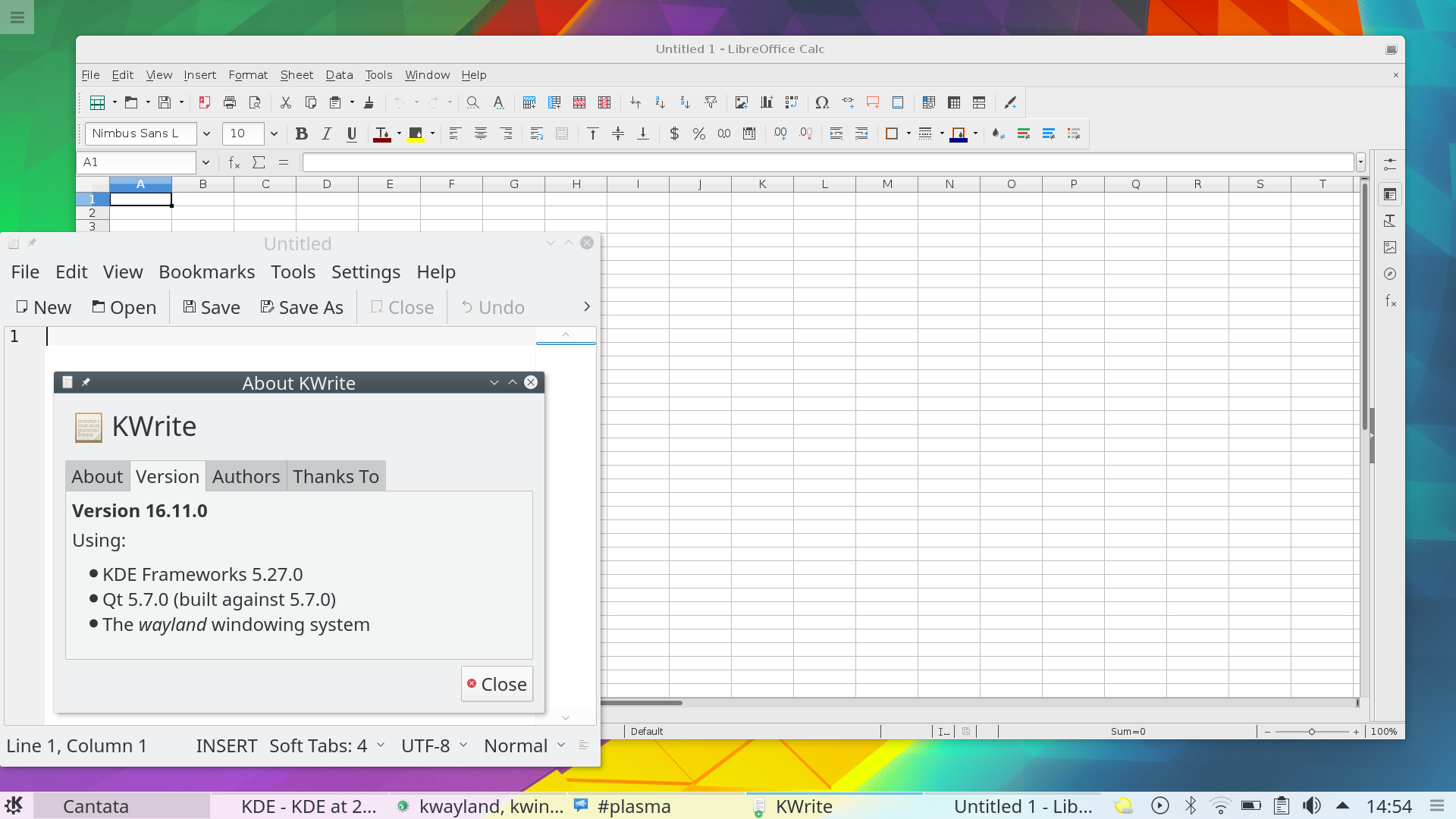
Wayland 上的 Plasma 現在支援 GTK+
Plasma on Wayland has come a long way in the past months. While our long term support promise does not apply to the fast-evolving Wayland stack, we think it is ready to be tested by a broader audience. There will still be minor glitches and missing features, but we are now at a point where we can ask you to give it a try and report bugs. Notable improvements in this release include:
嘗試使用 Plasma 的最簡單的方式是用 live 映像檔製作一個 live USB 開機隨身碟。使用 Docker 映像檔也是一個測試 Plasma 的快速又簡單的方式。
下載有 Plasma 的 live 映像檔 下載有 Plasma 的 Docker 映像發行版已建立(或正在建立)在我們的維基頁面上有列出的軟體包。
請注意,這個釋出的軟體包在此公告發布時可能尚未由各發行版所提供。
軟體包下載維基頁面您可以直接從原始碼安裝 Plasma。
來自社群的編譯說明 原始碼資訊頁面您可以透過我們的社群頻道提供給我們回饋或是獲得新資訊的更新:
在 KDE 論壇 上討論 KDE。
您可以透過 #Plasma Matrix 頻道) 或是 Plasma-devel 郵件論壇 直接向開發者們提供回饋,也可以透過 Bugzilla 回報問題。如果您喜歡團隊所做的事,請讓他們知道!
我們非常感謝您的回饋。
KDE 是歸功於許多志工捐獻時間與努力才存在並成長的自由軟體社群。KDE 總是歡迎新的志工與貢獻,不論是幫助寫程式、修正臭蟲或回報臭蟲、撰寫說明文件、進行翻譯、宣傳或是金錢貢獻。我們十分感謝且積極接受所有貢獻。請閱讀支持 KDE頁面以取得更多資訊,或是響應 Join the Game 行動成為 KDE e.V. 贊助成員。
KDE 是一個國際科技團隊,製作桌面與可攜式裝置用的自由開源軟體。KDE 的產品包含一個 Linux 與 UNIX 平台用的現代化桌面環境系統、完整的辦公室套裝軟體,以及許多種類的軟體,包含網際網路應用程式、多媒體、娛樂、教育、圖形與軟體開發用的應用程式。KDE 的軟體由志願譯者翻譯至超過 60 中語言,且設計為易用並符合現代無障礙使用的原則。KDE 的軟體功能完善,並能在 Linux、BSD、Windows、Haiku 及 macOS 上原生執行。
商標標示。
KDE® 和 K Desktop Environment® 圖示是 KDE e.V. 的註冊商標。
Linux 是 Linus Torvalds 的註冊商標。 UNIX 是 The Open Group 在美國和其他國家的註冊商標。
此公告中提及的其他所有商標與版權都是它們個別擁有者的財產。
關於更多資訊,請傳電子郵件給我們: press@kde.org