Live 映像檔
嘗試使用 Plasma 的最簡單的方式是用 live 映像檔製作一個 live USB 開機隨身碟。使用 Docker 映像檔也是一個測試 Plasma 的快速又簡單的方式。
下載有 Plasma 的 live 映像檔 下載有 Plasma 的 Docker 映像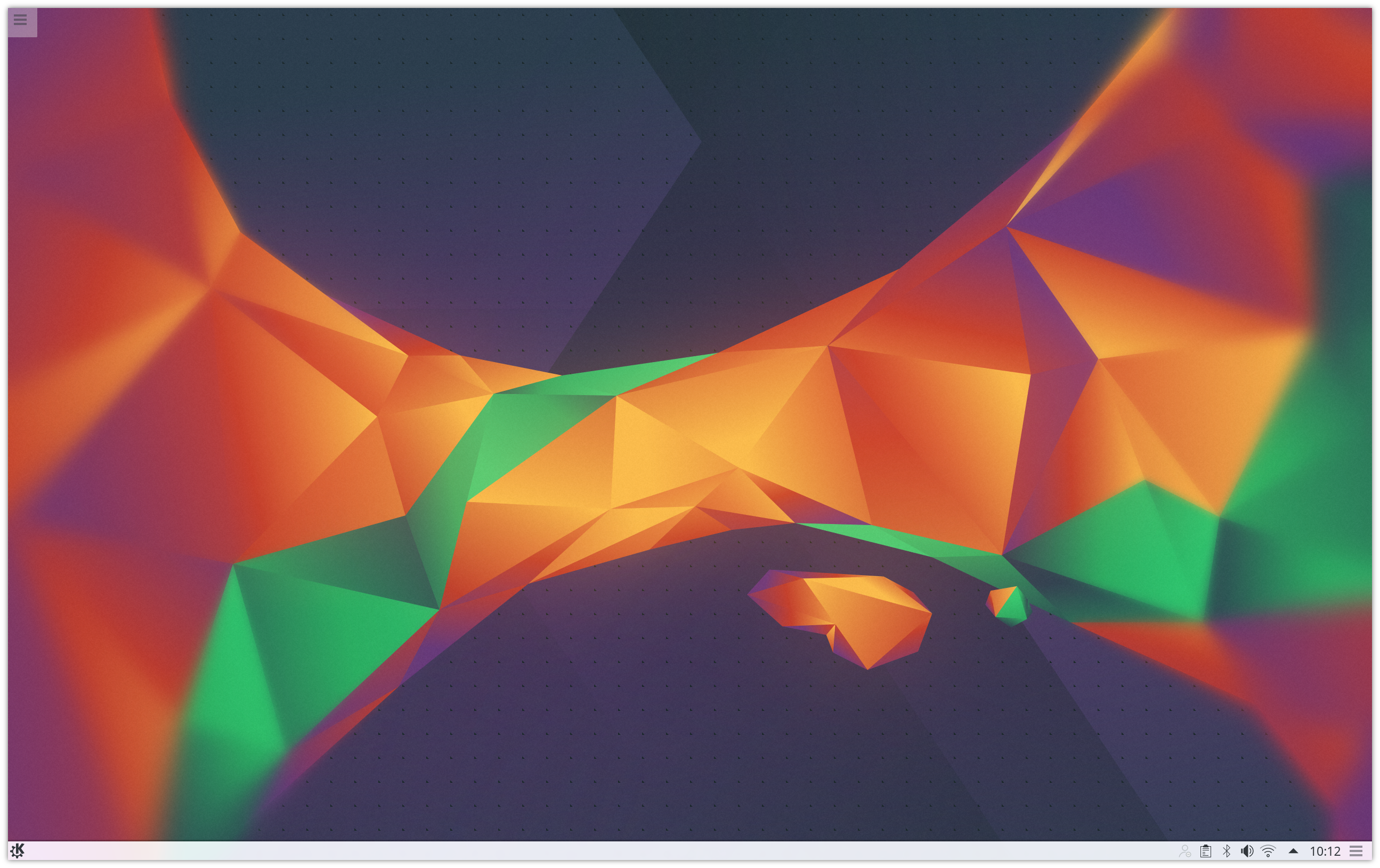
KDE Plasma 5.5
2015 年 12 月 8 日,星期二
Today KDE releases a feature update to its desktop software, Plasma 5.5.
We have been working hard over the last four months to smooth off the rough edges, add useful new workflows, make Plasma even more beautiful and build the foundations for the future.

Breeze 圖示
The Breeze Plasma widget theme has been updated to make it more consistent.
While the Breeze icons theme adds new icons and updates the existing icon set to improve the visual design.
The Plasma Widget explorer now supports a two column view with new widget icons for Breeze, Breeze Dark and Oxygen
Context menus in Application Launcher ('Kickoff') can now list documents recently opened in an application, allow editing the application's menu entry and adding the application to the panel, Task Manager or desktop. Favorites now supports documents, directories and system actions or they can be created from search results. These features (and some others) were previously available only in the alternative Application Menu ('Kicker') and have now become available in the default Application Launcher by sharing the backend between both launchers.
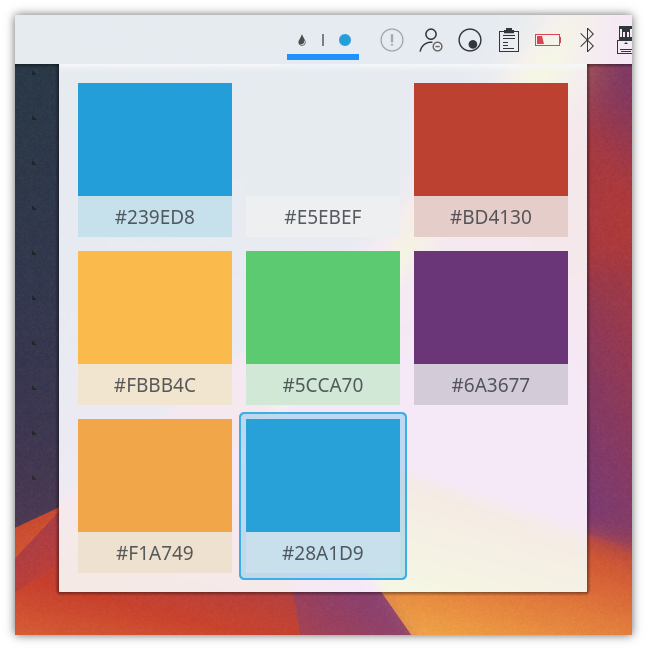
取色工具 Plasma 小程式
Not only have we restored support for the Color Picker applet, we've given it an entire new UI refresh to fit in with Plasma 5.
The color picker applet lets you pick a color from anywhere on the screen and automatically copies its color code to the clipboard in a variety of formats (RGB, Hex, Qt QML rgba, LaTeX).
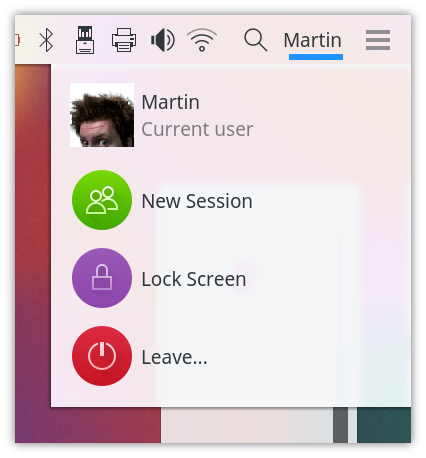
使用者切換 Plasma 小程式
User switching has been updated and improved and is now accessible from the Application Launcher, the new User Switcher applet and in the lock screen. It shows the user's full name and user set avatar. This is very useful for offices with shared desks. More info in the developer blog.
Plasma 5.5 sees a new applet designed for business environments or universities. This applet will show you usage assessed not around the real disk usage, but your allowed quota by your system administrator.
Done for users whose use case of activities partly overlaps with virtual desktops: it looks like a pager, it behaves like a pager but uses activities instead of virtual desktops. This gives a quick glimpse of what activities are running and how many windows are associated to each activity.

舊式系統匣圖示
In response to feedback, we've rewritten support for legacy applications not using the StatusNotifier standard for system tray icons.
In the run up to the Plasma 5.5 beta an incredible over 1,000 bugs were fixed.
Support for switching to OpenGL ES in KWin returns. So far only switching through an environment variable and restarting KWin is supported. Set environment variable KWIN_COMPOSE to 'O2ES' to force the OpenGL ES backend. Please note that OpenGL ES is not supported by all drivers. Because of that it's not exposed through a configuration mechanism. Please consider it as an expert mode.
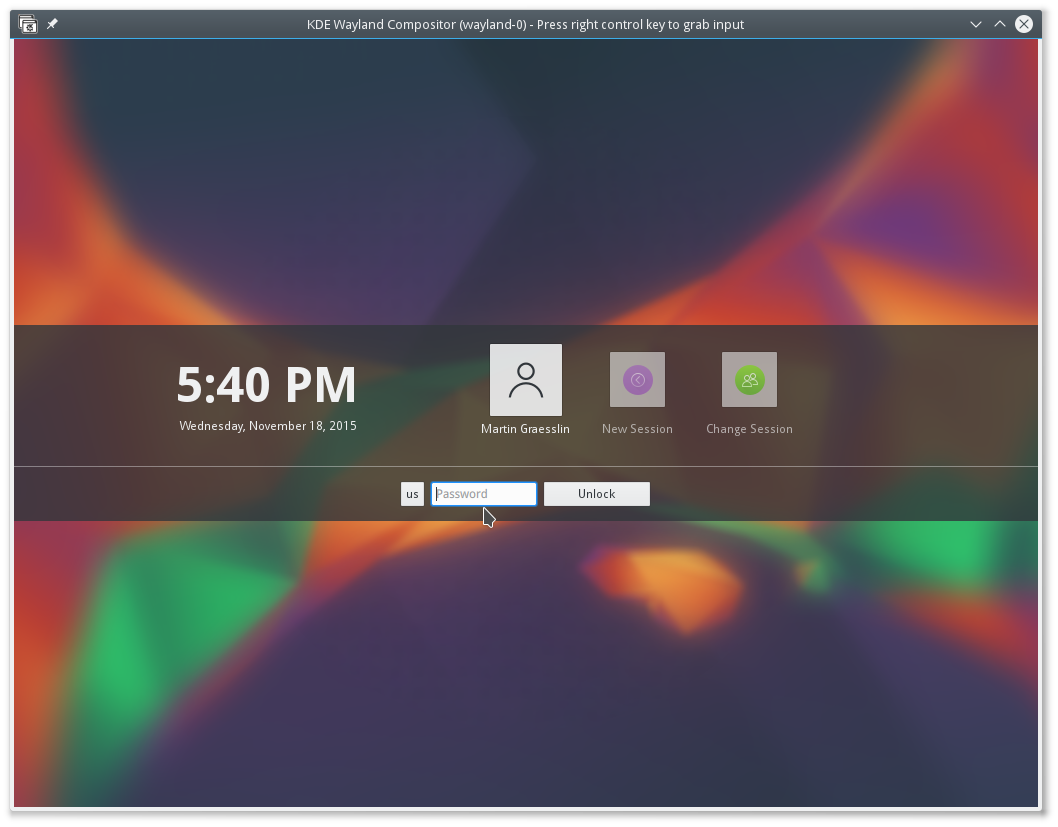
螢幕鎖定器
With Plasma 5.5 a basic Wayland session is provided. Wayland is the successor of the dated X11 windowing system providing a modern approach. The system is more secure (e.g. key loggers are no longer trivial to implement) and follows the paradigm of 'every frame perfect' which makes screen tearing very difficult. With Plasma 5.4 the KDE community already provided a technology preview based on the feature set of the Phone project. With Plasma 5.5 this is now extended with more 'desktop style' usages. Important features like move/resize of windows is now supported as well as many integration features for the desktop shell. This allows for usage by early adopters, though we need to point out that it is not yet up to the task of fully replacing an X session. We encourage our more technical users to give it a try and report as many bugs as you can find.
A new screen management protocol has been created for configuring the connected screens of a Wayland session.
Also added are some protocols for controlling KWin effects in Wayland such as window background blur and windows minimize animation
Plasma on Wayland session now features secure screen locking, something never fully achievable with X. Read more about fixing this 11 year old bug on the screenlocker integration developer blog.
Please also see the list of known issues with Wayland on the Errata page.
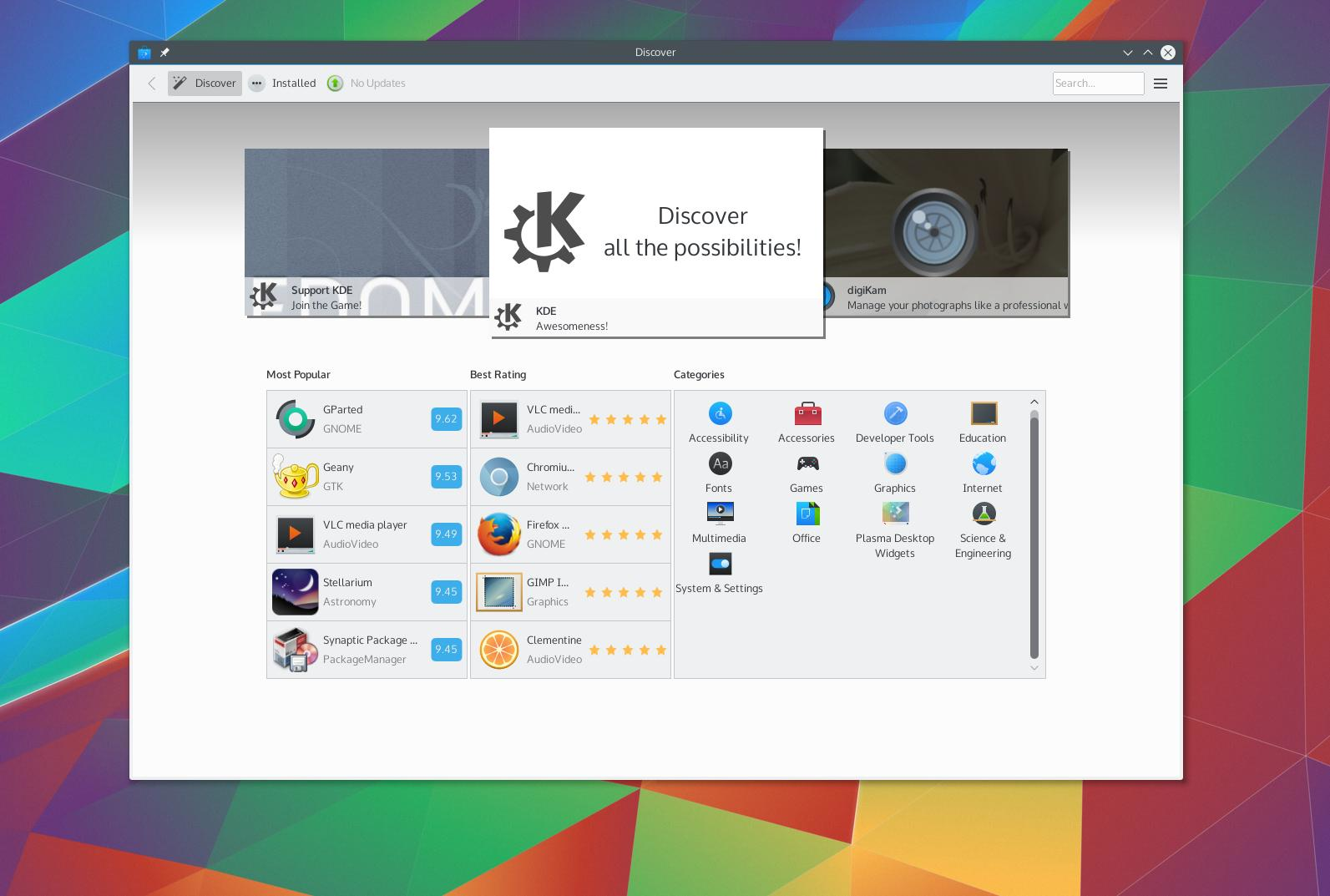
Discover
With the help of the KDE Visual Design Group we came up with a new design that will improve the usability of our software installer.
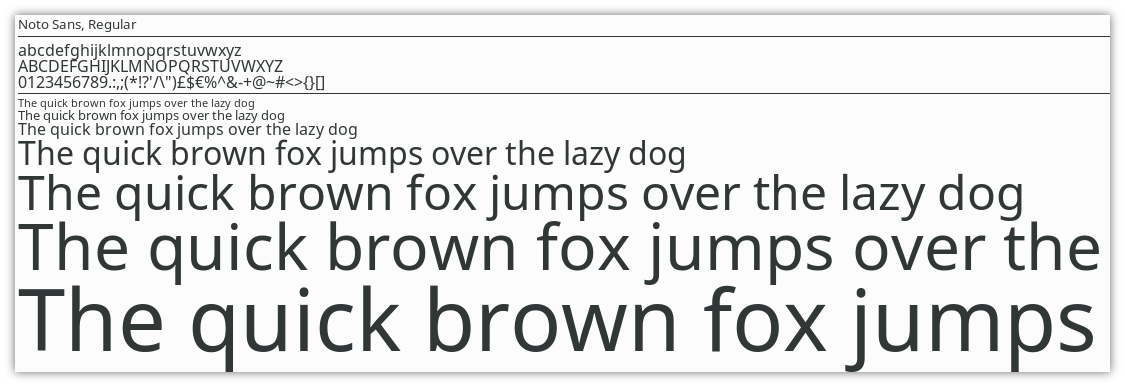
Noto 字型
我們的預設字型已改用 Noto,Noto 是一個好看且自由的字型,以支援所有語言且維持外觀一致為目標。
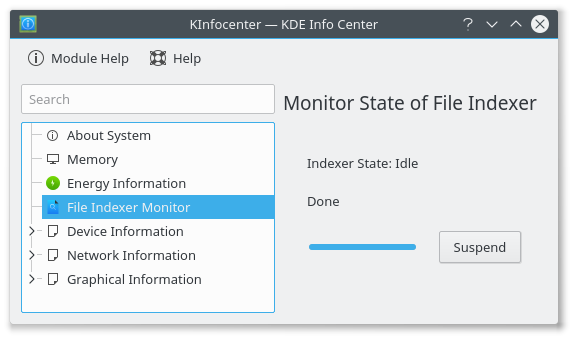
檔案索引器狀態
A status module for the file indexer was added.
There have been several improvements to our network manager applet. WPA/WPA2 Enterprise validation was added, it uses a new password field widget and OpenVPN has more options.
We have a new selection of wonderful wallpapers from RJ Quiralta, Martin Klapetek, Timothée Giet, Dmitri Popov, Maciej Wiklo and Risto S for the Plasma 5.5 release.
Please see the Plasma 5.5 Errata page for some of the highest profile issues including some significant problems caused by Intel drivers."
檢視完整變更紀錄嘗試使用 Plasma 的最簡單的方式是用 live 映像檔製作一個 live USB 開機隨身碟。使用 Docker 映像檔也是一個測試 Plasma 的快速又簡單的方式。
下載有 Plasma 的 live 映像檔 下載有 Plasma 的 Docker 映像發行版已建立(或正在建立)在我們的維基頁面上有列出的軟體包。
請注意,這個釋出的軟體包在此公告發布時可能尚未由各發行版所提供。
軟體包下載維基頁面您可以直接從原始碼安裝 Plasma。
來自社群的編譯說明 原始碼資訊頁面您可以透過我們的社群頻道提供給我們回饋或是獲得新資訊的更新:
在 KDE 論壇 上討論 KDE。
您可以透過 #Plasma Matrix 頻道) 或是 Plasma-devel 郵件論壇 直接向開發者們提供回饋,也可以透過 Bugzilla 回報問題。如果您喜歡團隊所做的事,請讓他們知道!
我們非常感謝您的回饋。
KDE 是歸功於許多志工捐獻時間與努力才存在並成長的自由軟體社群。KDE 總是歡迎新的志工與貢獻,不論是幫助寫程式、修正臭蟲或回報臭蟲、撰寫說明文件、進行翻譯、宣傳或是金錢貢獻。我們十分感謝且積極接受所有貢獻。請閱讀支持 KDE頁面以取得更多資訊,或是響應 Join the Game 行動成為 KDE e.V. 贊助成員。
KDE 是一個國際科技團隊,製作桌面與可攜式裝置用的自由開源軟體。KDE 的產品包含一個 Linux 與 UNIX 平台用的現代化桌面環境系統、完整的辦公室套裝軟體,以及許多種類的軟體,包含網際網路應用程式、多媒體、娛樂、教育、圖形與軟體開發用的應用程式。KDE 的軟體由志願譯者翻譯至超過 60 中語言,且設計為易用並符合現代無障礙使用的原則。KDE 的軟體功能完善,並能在 Linux、BSD、Windows、Haiku 及 macOS 上原生執行。
商標標示。
KDE® 和 K Desktop Environment® 圖示是 KDE e.V. 的註冊商標。
Linux 是 Linus Torvalds 的註冊商標。 UNIX 是 The Open Group 在美國和其他國家的註冊商標。
此公告中提及的其他所有商標與版權都是它們個別擁有者的財產。
關於更多資訊,請傳電子郵件給我們: press@kde.org