Live 映像檔
嘗試使用 Plasma 的最簡單的方式是用 live 映像檔製作一個 live USB 開機隨身碟。使用 Docker 映像檔也是一個測試 Plasma 的快速又簡單的方式。
下載有 Plasma 的 live 映像檔 下載有 Plasma 的 Docker 映像Plasma 5.21 is all about upgrading the looks and usability of Plasma.
2021 年 1 月 21 日,星期四
Development of the upcoming version of Plasma 5.21 has, among other things, introduced many improvements into Plasma's design, utilities and themes, with the aim of providing end users with a more pleasant and accessible environment.
Although most things in Plasma 5.21 beta will work fine, please note it is still beta software and released mainly for testing purposes. Using this software in production is NOT recommended.
The final version of Plasma 5.21 will be available on the 16th of February.

Plasma 5.21 introduces a new application launcher that features a double-pane UI, improvements to keyboard and mouse navigation, better accessibility and support for languages with RTL writing.
The new launcher includes an alphabetical “All Applications” view, a grid-style favorites view, and power actions visible by default with their labels.
Last but not least, we have fixed most of the bugs reported by users, guaranteeing a smoother access to all your stuff.
The old Kickoff app launcher is still available at store.kde.org.
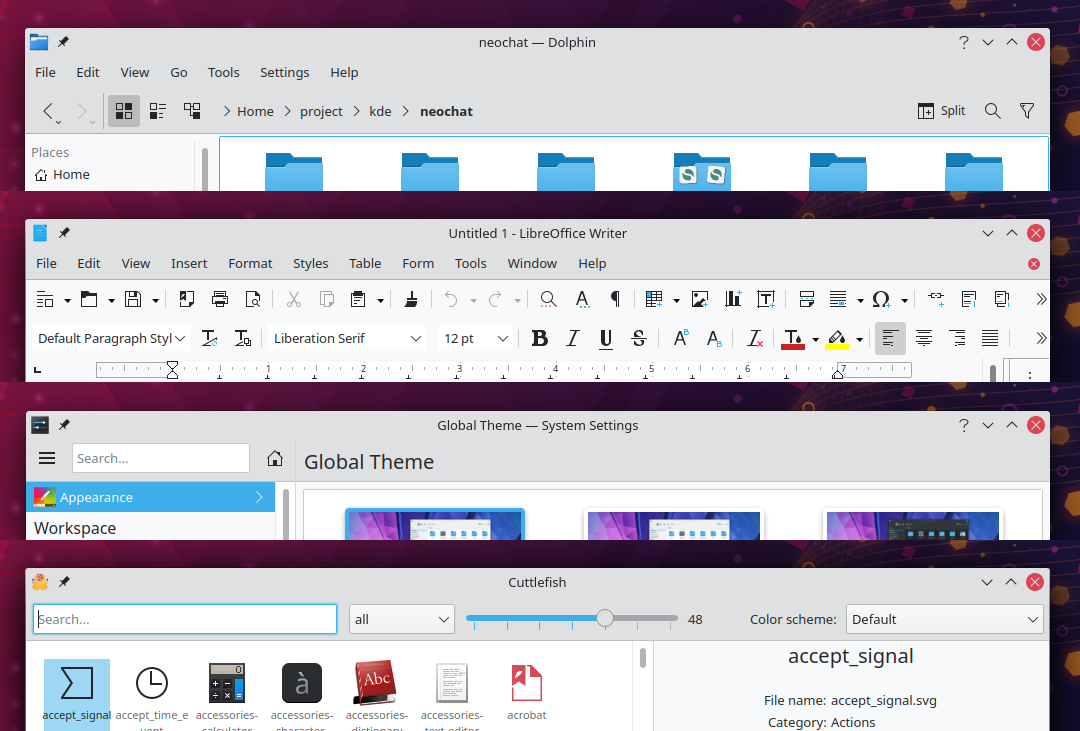
Applications using Plasma's default theme now have a refreshed color scheme and sport a brand new unified headerbar style with a clean, cool new look.
Meet Breeze Twilight: a combination of a dark theme for Plasma and a light theme for applications, so you can enjoy the best of both worlds. It's available in the Global Theme settings
Plasma System Monitor is a new UI for monitoring system resources. It is built on top of Kirigami and a system statistics service called "KSystemStats". It shares code with the new system monitor applets introduced in Plasma 5.19 and is designed to succeed KSysGuard.
Plasma System Monitor provides many different views, offering an overview page that provides information on important core resources, like memory, disk space, network and CPU usage. It also provides a quick view of the applications consuming the most resources.
If you need more details, the Applications page shows you all the running applications along with detailed statistics and graphs. A process page is also available for per process information.
History shows the evolution of the use of your machine's resources over time.
Finally, you can also create new customized pages using the page editor. This lets you tailor the information you get from your system to your needs.
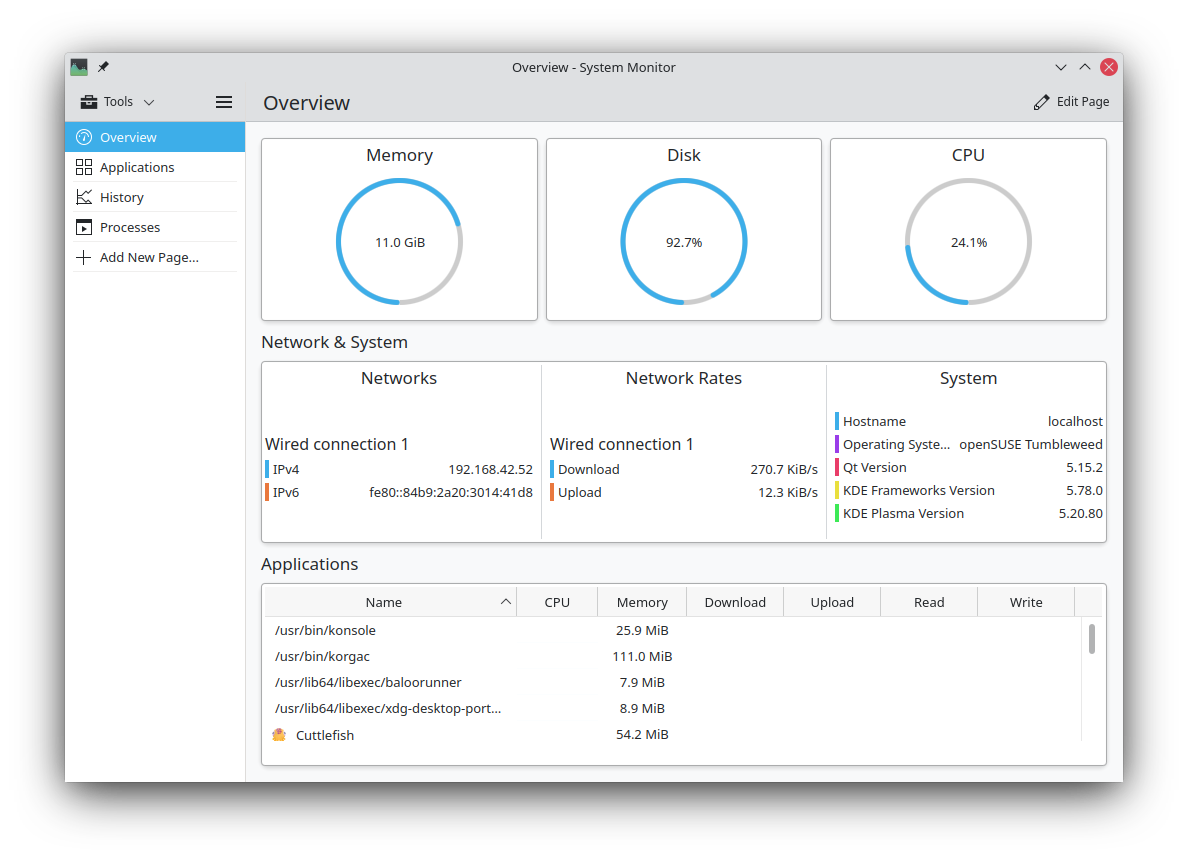
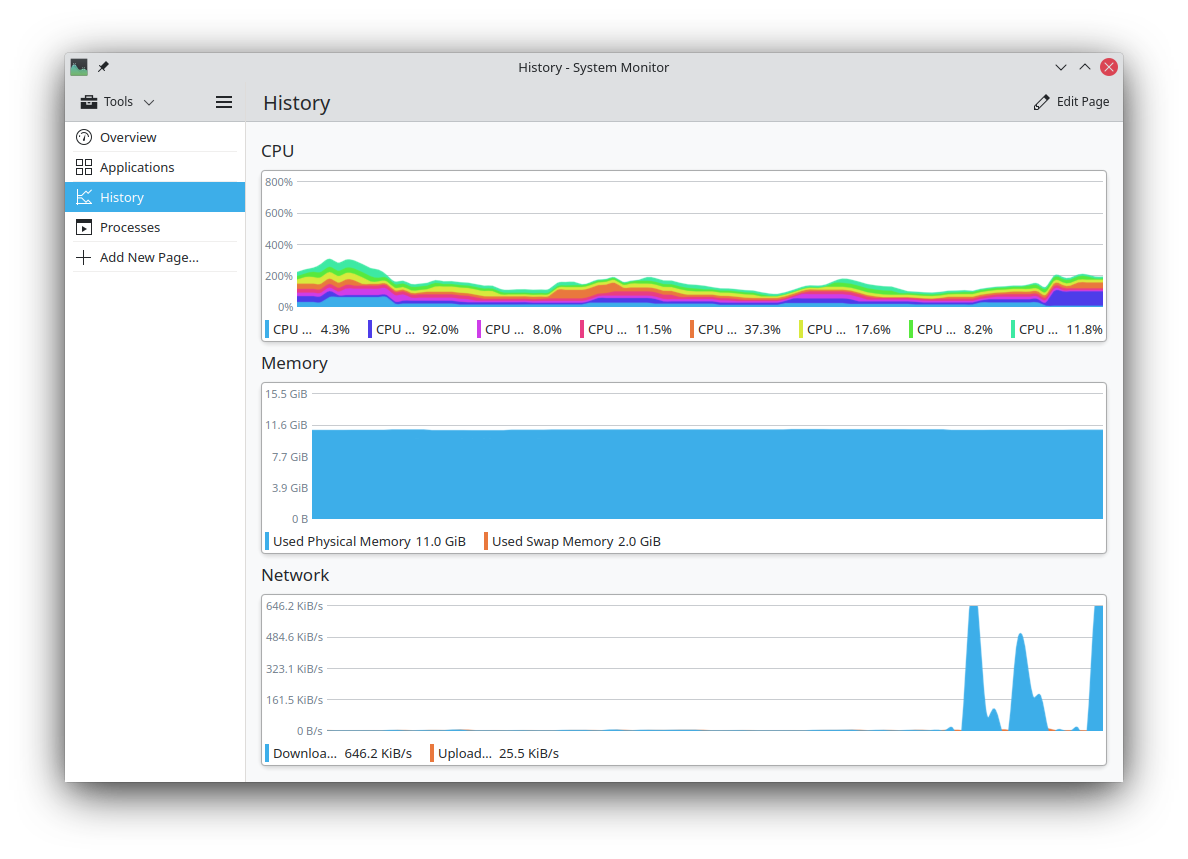
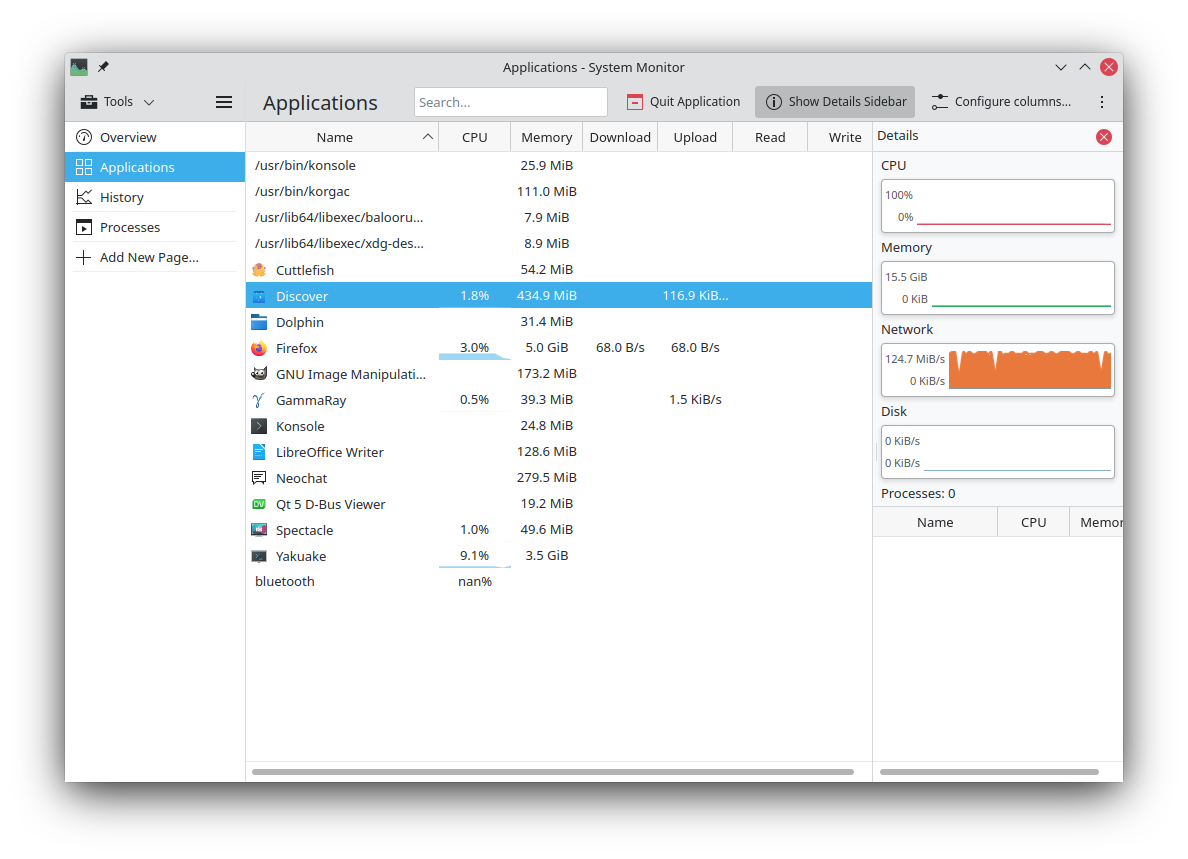
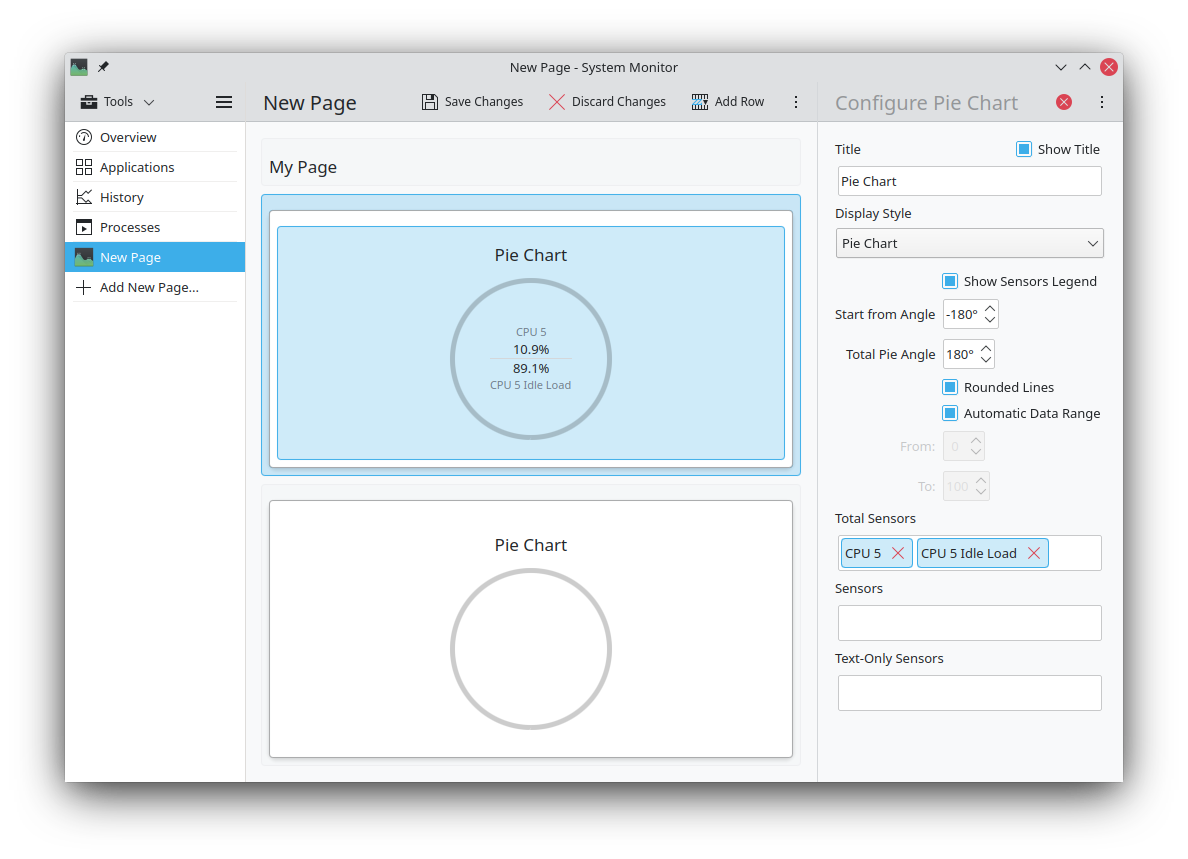

KDE is pushing to have first class support for Wayland, and Plasma 5.21 makes great headway to reach that goal.
The compositing code in KWin has been extensively refactored and should reduce latency throughout all compositing operations. We have also added a control in the compositing settings so you can choose whether you prefer lower latency or smoother animations.
In addition, we have also added support for mixed-refresh-rate display setups on Wayland, e.g. you can have one screen refreshing at 144Hz and another at 60Hz. Preliminary support for multiple GPUs was also added on Wayland.
The virtual keyboard in Wayland has been improved and now supports GTK applications using the text-input-v3 protocol. The support for graphical tablets has also been improved and now includes all the controls that were missing in the previous version, such as pad ring and pad buttons.
Apart from the numerous improvements in stability, there are quite a few Plasma components that are getting much better support in Wayland. For example, KRunner is now able to list all open windows in Wayland, and we now support features required for GTK4, so GTK4 application will now work.
Plasma 5.21 brings a new page to the System Settings: the Plasma Firewall settings. This configuration module lets you set up and edit a Firewall for your system and is a graphical frontend for both UFW and firewalld.
Multiple pre-existing configuration pages have been completely rewritten and are now cleaner and easier to use. This has been the case for the Accessibility, Desktop Session and SDDM configuration modules.
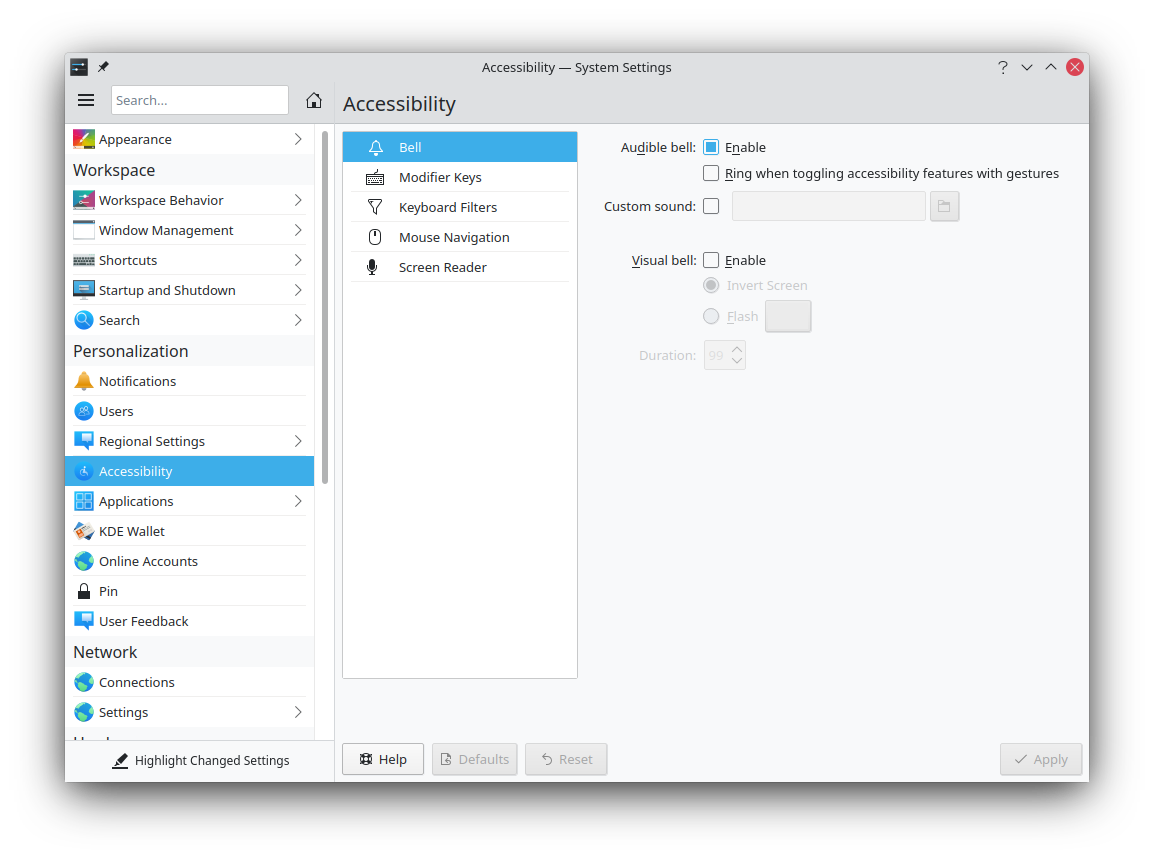
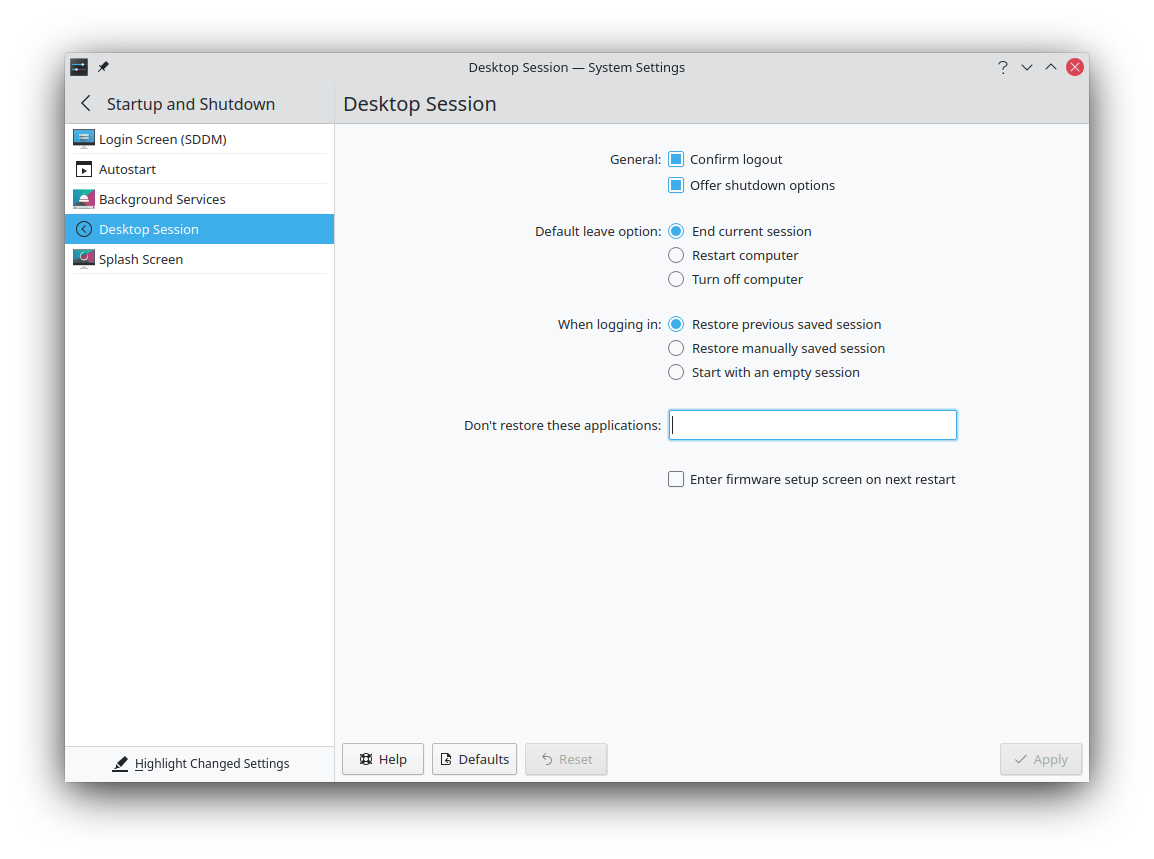
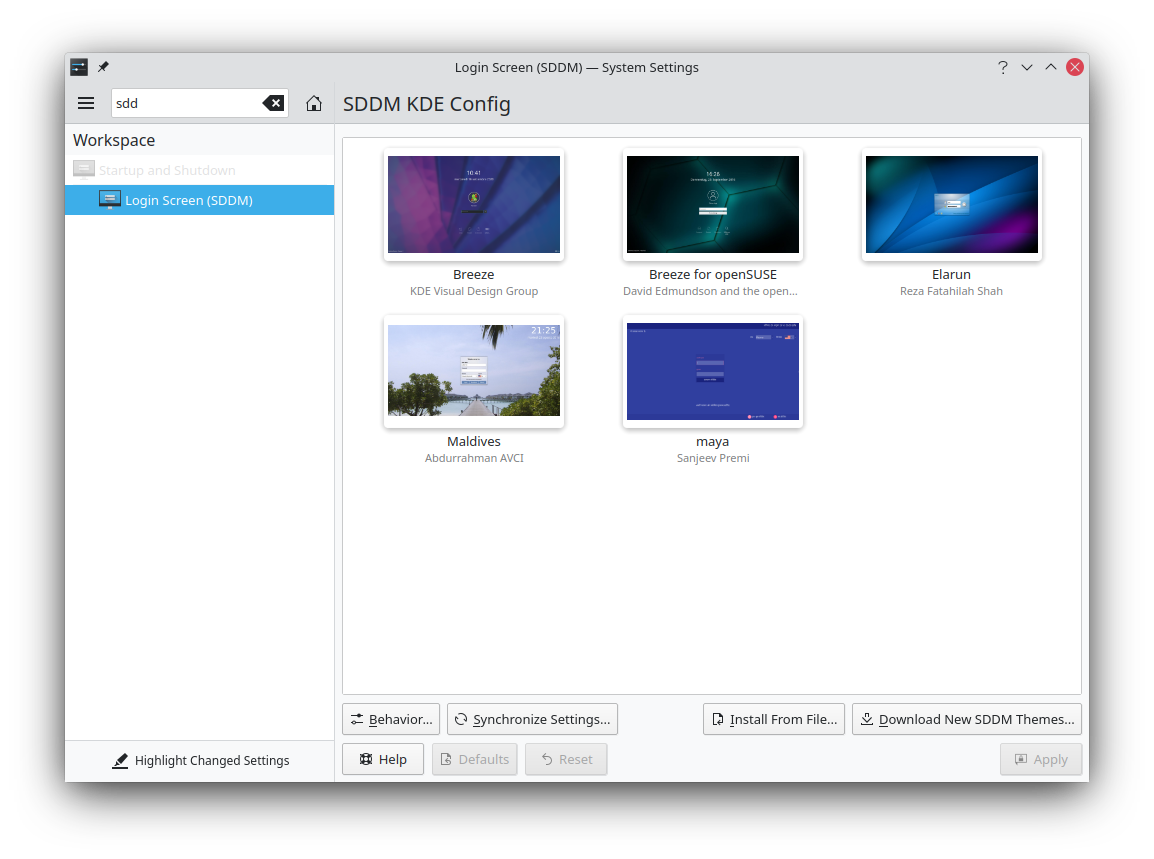
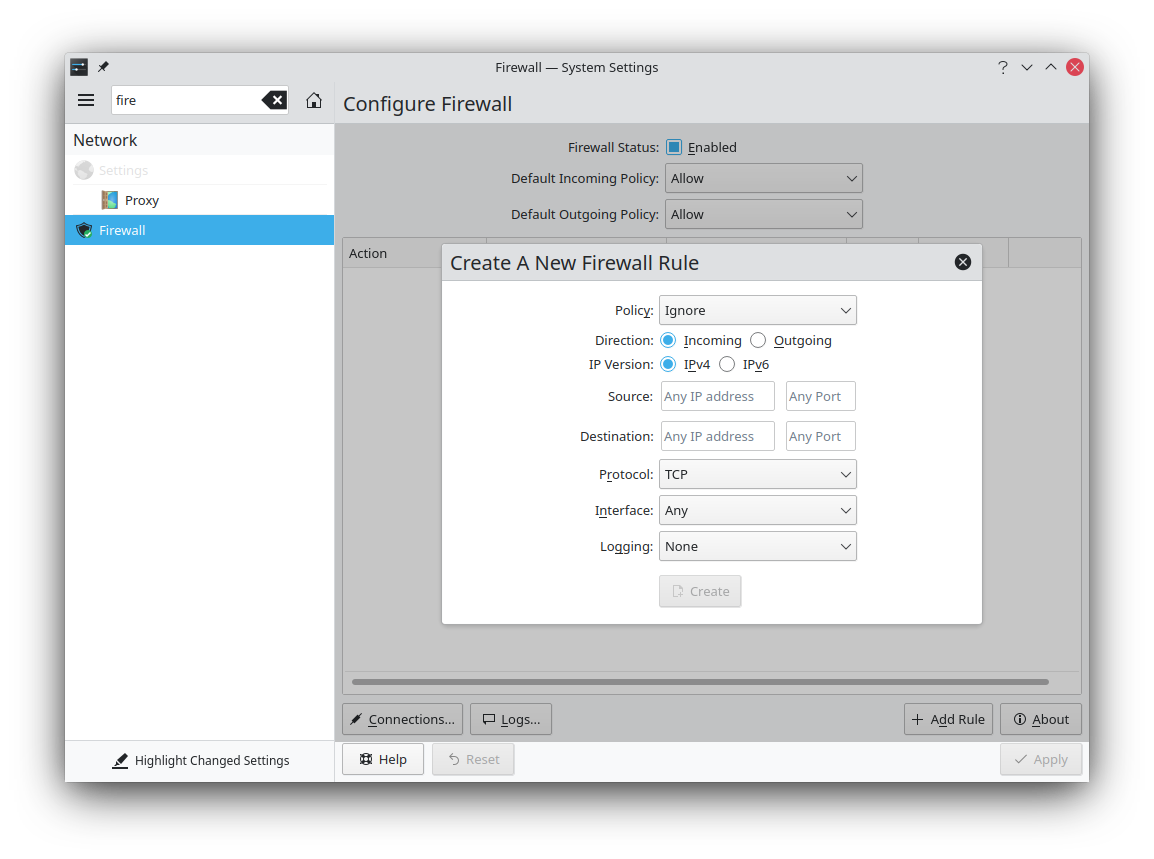
The Media Player applet's layout has been improved and now includes the list of applications currently playing music in the header as a tab bar. Another upgrade is that the album cover now takes up the whole width of the applet.
media.png)
Plasma has always been designed to be form factor flexible. It can work on a desktop but it's also easily adaptable to work on a mobile. The PinePhone KDE Community Edition is now shipping. In Plasma 5.21 we are adding two new components for mobile in the official release.
嘗試使用 Plasma 的最簡單的方式是用 live 映像檔製作一個 live USB 開機隨身碟。使用 Docker 映像檔也是一個測試 Plasma 的快速又簡單的方式。
下載有 Plasma 的 live 映像檔 下載有 Plasma 的 Docker 映像發行版已建立(或正在建立)在我們的維基頁面上有列出的軟體包。
請注意,這個釋出的軟體包在此公告發布時可能尚未由各發行版所提供。
軟體包下載維基頁面您可以直接從原始碼安裝 Plasma。
來自社群的編譯說明 原始碼資訊頁面您可以透過我們的社群頻道提供給我們回饋或是獲得新資訊的更新:
在 KDE 論壇 上討論 KDE。
您可以透過 #Plasma Matrix 頻道) 或是 Plasma-devel 郵件論壇 直接向開發者們提供回饋,也可以透過 Bugzilla 回報問題。如果您喜歡團隊所做的事,請讓他們知道!
我們非常感謝您的回饋。
KDE 是歸功於許多志工捐獻時間與努力才存在並成長的自由軟體社群。KDE 總是歡迎新的志工與貢獻,不論是幫助寫程式、修正臭蟲或回報臭蟲、撰寫說明文件、進行翻譯、宣傳或是金錢貢獻。我們十分感謝且積極接受所有貢獻。請閱讀支持 KDE頁面以取得更多資訊,或是響應 Join the Game 行動成為 KDE e.V. 贊助成員。
KDE 是一個國際科技團隊,製作桌面與可攜式裝置用的自由開源軟體。KDE 的產品包含一個 Linux 與 UNIX 平台用的現代化桌面環境系統、完整的辦公室套裝軟體,以及許多種類的軟體,包含網際網路應用程式、多媒體、娛樂、教育、圖形與軟體開發用的應用程式。KDE 的軟體由志願譯者翻譯至超過 60 中語言,且設計為易用並符合現代無障礙使用的原則。KDE 的軟體功能完善,並能在 Linux、BSD、Windows、Haiku 及 macOS 上原生執行。
商標標示。
KDE® 和 K Desktop Environment® 圖示是 KDE e.V. 的註冊商標。
Linux 是 Linus Torvalds 的註冊商標。 UNIX 是 The Open Group 在美國和其他國家的註冊商標。
此公告中提及的其他所有商標與版權都是它們個別擁有者的財產。
關於更多資訊,請傳電子郵件給我們: press@kde.org