您的支援與贊助讓 KDE Gear 變得可能。希望您能使用贊助表單來幫助我們持續改善和製作應用程式。
KDE Gear 22.04
2022 年 4 月 21 日,星期四
歡迎來到 KDE Gear ⚙️ 22.04!
KDE Gear ⚙️ 22.04 brings you all the updates added to a long list of KDE apps over the last four months. KDE programs allow you to work, create and play without having to submit yourself to extortionate licenses and intrusive advertising, or surrender your privacy to unscrupulous corporations.
Below you will discover a selection of the changes added in the last four months to software designed to make your life better. But remember, there is much, much more: games, social media apps, utilities for communicating, developing and creating stuff... All these things have been worked on to give you more stability and boost your productivity.
If you want to see a full list of everything we have done, check out the complete changelog.
WARNING: There's a lot!
亮點
Konsole
Konsole 得到了文字片段的支援
Kdenlive
Kdenlive gets sections
KDE Gear 是什麼
KDE Gear is a set of apps and other software created and maintained by the KDE Community that release all new versions at the same time. KDE Gear may also include new apps that we deem have reached enough maturity to be included in the release.
When we announce a new version of KDE Gear (like we are doing today), you can expect the new versions to appear in your Linux distros shortly afterwards. In some distributions, new versions will appear nearly immediately -- such as in the case of Neon. In others, it may take days or even weeks, as it depends on your distro's packagers.
KDE Gear 應用程式的新版本也會出現於獨立應用程式商店,像是 FlatHub 或 Snap Store;在非 Linux 的平台上也會提供更新,例如 Windows 上。
新功能
Dolphin
Dolphin users will find that KDE's powerful file manager now shows previews for more types of files and more information about each item in your file system in a more readable way. This makes it easier to determine accurately what is each thing and helps you decide what to open, move, copy, compress or erase before you even do it.
Dolphin can display thumbnails for ePub files, the dimensions of images under their previews, and give the extension .part for files that have only been partially downloaded or copied. When compressing single or several files, or whole directories, Dolphin now gives you a more meaningful file name, and also includes improvements for languages that are written from right to left.
Connectivity with MTP devices, such as cameras, now works much better overall and new users unfamiliar with Dolphin can find it when looking for applications just by searching for “Explorer”, “Finder”, “files”, “file manager” or “network share”.
Dolphin_image-dimensions.webp)
Konsole
Another application that makes itself easy to find is Konsole, KDE's powerful terminal emulator. Now, if you search for "cmd" or "command prompt", Konsole will pop up as an option.
Of course, that is not the only news regarding Konsole. Konsole's SSH plugin has been further enhanced and you can assign different visual profiles (with different colors for backgrounds, text, etc.) to each SSH account. Like that you always have a visual cue for where you are. And a completely new feature is Quick Commands: open a quick commands pane from Plugins > Show Quick Commands and you will be able to create short scripts you use frequently and invoke them when you need them with a couple of clicks.
Other new things are that Konsole now supports Sixel images that can be displayed right inside the window, and you can now open the current directory or any other folder you right-click on in any app, not just the file manager.
konsole_sixel.webp)
As for increasing usability, Konsole’s scrolling performance is now twice as fast and has been adapted for touch-scrolling.
Kdenlive
The biggest news coming out of the Kdenlive project is that now macOS users can edit videos with Kdenlive on the newer M1 devices. This opens up a whole new audience of Mac users and can help make Kdenlive a serious contender in the video-editing world.
In other news, the render dialog has been revamped and it is easier to see all the available rendering options, while at the same time adding features. Two new options in particular stick out: you can create customised profiles so that your rendered movie adapts perfectly to your needs, and you can also render by zones, using the guides you set up on the timeline as references.
kdenlive_render_profiles.webp)
There is also initial support for 10-bit color, although this is still a work in progress, as applying any effect to a 10-bit clip will drop your video down to 8-bit color. You can look forward to full 10-bit color support in future versions of Kdenlive.
Kate
Kate is much more than a text editor. It incorporates features that make it ideal for editing HTML, LaTeX and Markdown documents and provides utilities to make it an excellent programming and development environment, including comprehensive support for Git, syntax coloring, and "snippets" — templates of commonly used code.
In today's release, you will find Kate starts up faster and makes it easier to browse your project directories and find files. It also helps you differentiate files with the same names, but placed in different locations. Along with a menu reshuffle, enhancements to the indented layout of code, and improvements to Kate's support on Wayland, Kate improves its overall usability, stability and range of features.
kate-navigation-bar.webp)
Okular
Okular is KDE's all-terrain document viewer. Apart from becoming the world's first computer program to be awarded an eco-certification backed by a government, Okular has improved its usability and user-friendliness and now presents a welcome screen when opened without a document and alerts you immediately when you go to sign a document but have no valid digital certificates.
Okular_welcome_screen_with_docs.webp)
還有這個...
- Elisa, KDE's elegant and modern music player, improves its support for touch screens, is faster, more stable and you can now drag and drop music and playlist files from your file manager onto the playlist panel.
- With Skanpage, KDE's scanning utility, you can now share scanned documents (including multi-page PDFs) using KDE's general sharing system, which allows you to push documents to instant messaging apps, online cloud services, social services, and through Bluetooth to other devices.
- Spectacle's annotation tools add functionality to crop, scale, undo, redo, and in general do many more things with the images you screenshot. Also, any annotation settings you change will be remembered the next time you startup the program.
- Gwenview, KDE's image viewer, detects and guides you through the installation of camera importers that are lacking support packages. There is also a new Print Preview functionality for when you need a hard copy.
- KDE Itinerary, KDE's travel assistant (also available for your phone), improves support for more train companies (such as Renfe and Amtrak) and airlines. It also adds more detailed information for weather and an inbuilt barcode scanner so you can scan your ticket's information directly from the app.
- ... 以及更多
新應用程式
Kalendar 是一個現代化的行事曆與工作事項管理工具,提供吸引人的介面與許多有用的功能,並且支援與您其他的行事曆進行同步。它能在桌面與 Plasma 行動上面執行。
kalendar.webp)
完整變更紀錄在此
在哪裡取得 KDE 應用程式
雖然我們完全支持散布我們的軟體的發行版,KDE Gear 22.04 的應用程式不久之後也會釋出至這些 Linux 應用程式商店:
如果您希望讓更多 KDE 應用程式上架各個軟體商店,支援更多軟體商店並讓應用程式們與我們的開發流程整合的更完善,可以來我們的 關於應用程式的一切 (All About the Apps) 聊天室打聲招呼。
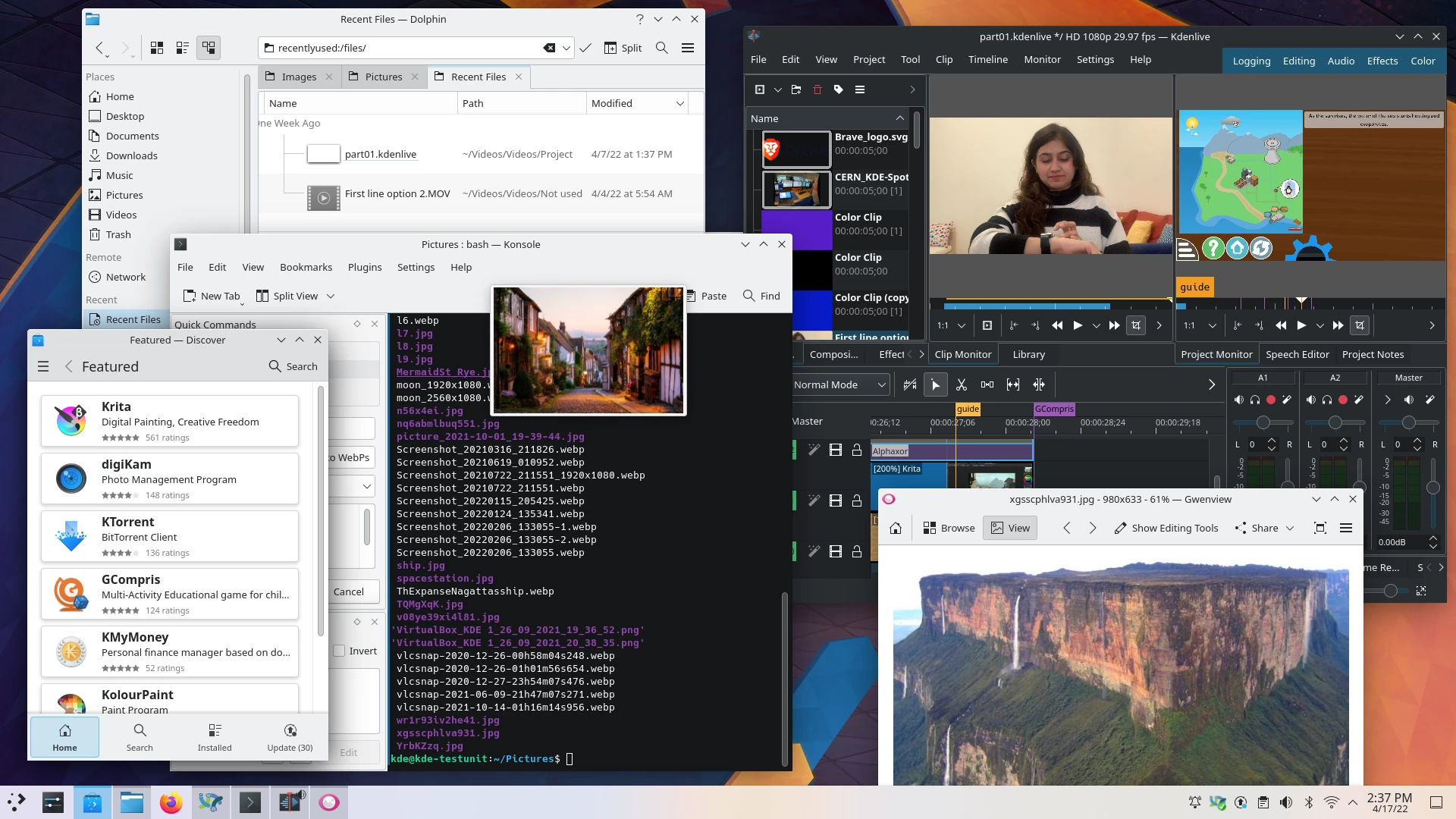
請注意,這個釋出的軟體包在此公告發布時可能尚未由各發行版所提供。 軟體包下載維基頁面
編譯 KDE Gear
KDE Gear 22.04.0 的完整原始碼可以自由下載。編譯與安裝的說明請見 KDE Gear 22.04.0 的資訊頁面。
關於 KDE
KDE 是一個國際科技團隊,製作桌面與可攜式裝置用的自由開源軟體。KDE 的產品包含一個 Linux 與 UNIX 平台用的現代化桌面環境系統、完整的辦公室套裝軟體,以及許多種類的軟體,包含網際網路應用程式、多媒體、娛樂、教育、圖形與軟體開發用的應用程式。KDE 的軟體由志願譯者翻譯至超過 60 中語言,且設計為易用並符合現代無障礙使用的原則。KDE 的軟體功能完善,並能在 Linux、BSD、Windows、Haiku 及 macOS 上原生執行。
商標標示。
KDE® 和 K Desktop Environment® 圖示是 KDE e.V. 的註冊商標。
Linux 是 Linus Torvalds 的註冊商標。 UNIX 是 The Open Group 在美國和其他國家的註冊商標。
此公告中提及的其他所有商標與版權都是它們個別擁有者的財產。
媒體聯絡方式
關於更多資訊,請傳電子郵件給我們: press@kde.org
由 Paul Brown、Aniqa Khokhar,和Phu Hung Nguyen 以 CC-BY-4.0 授權條款所貢獻的文章。

