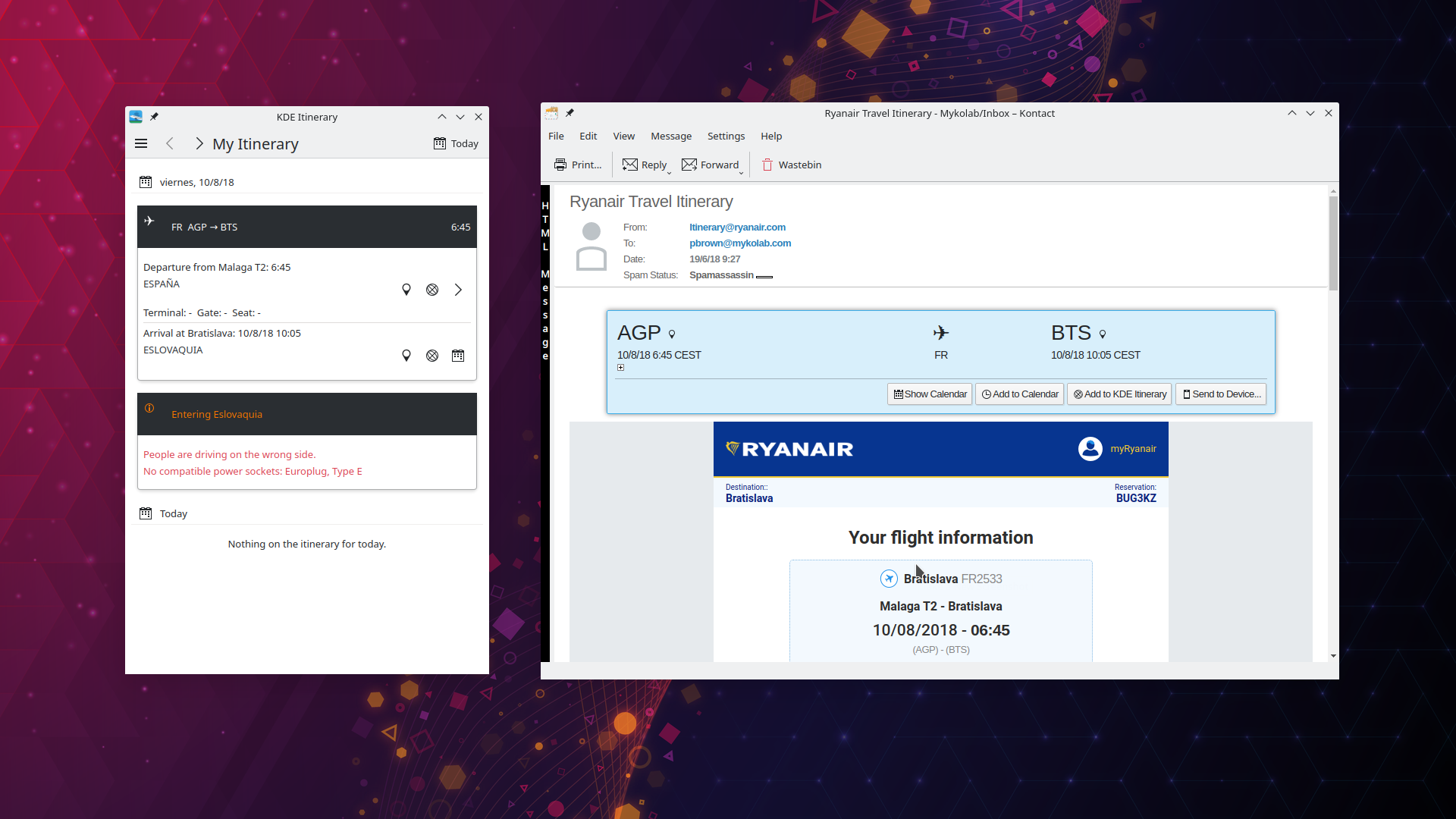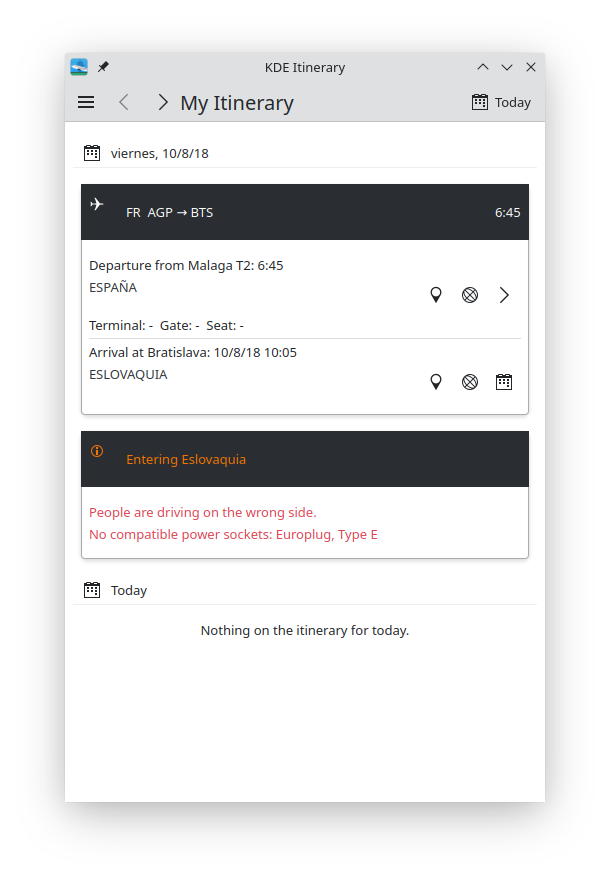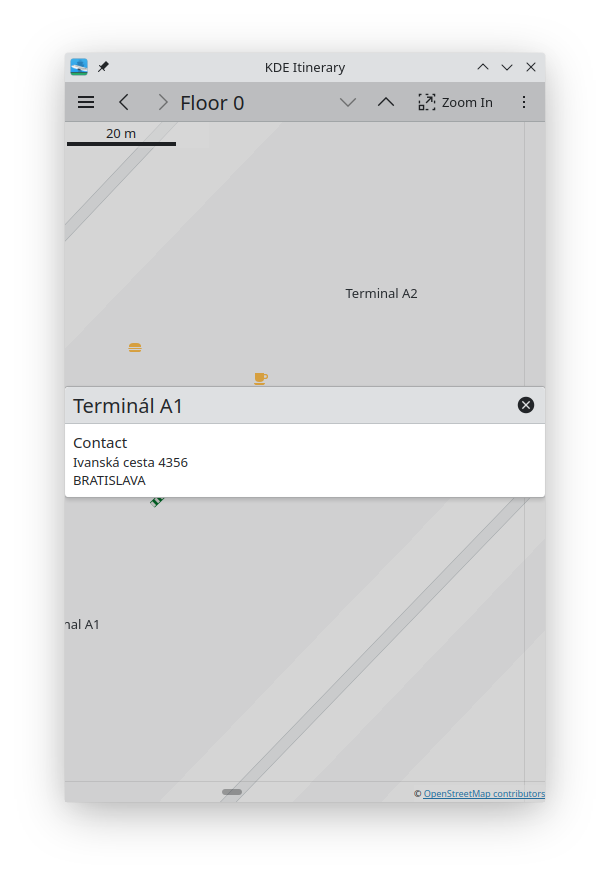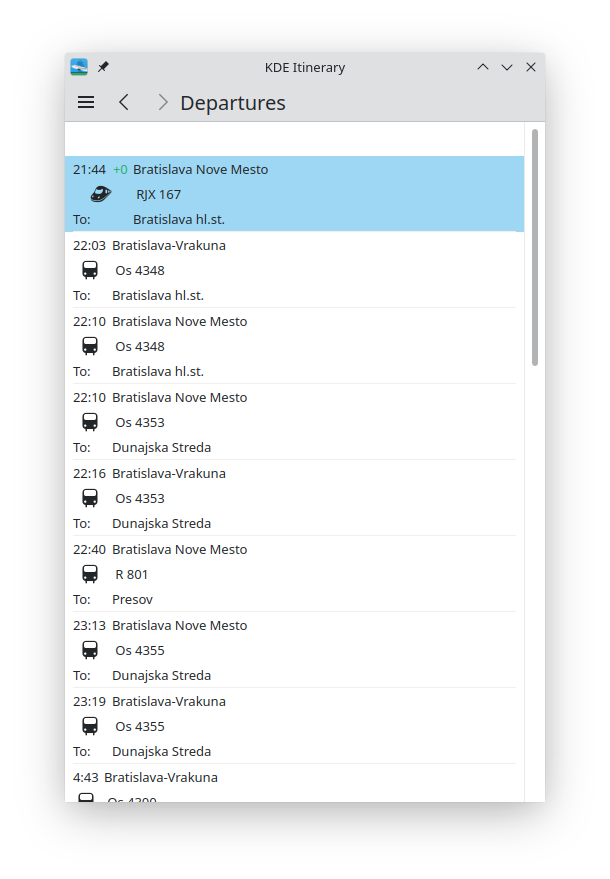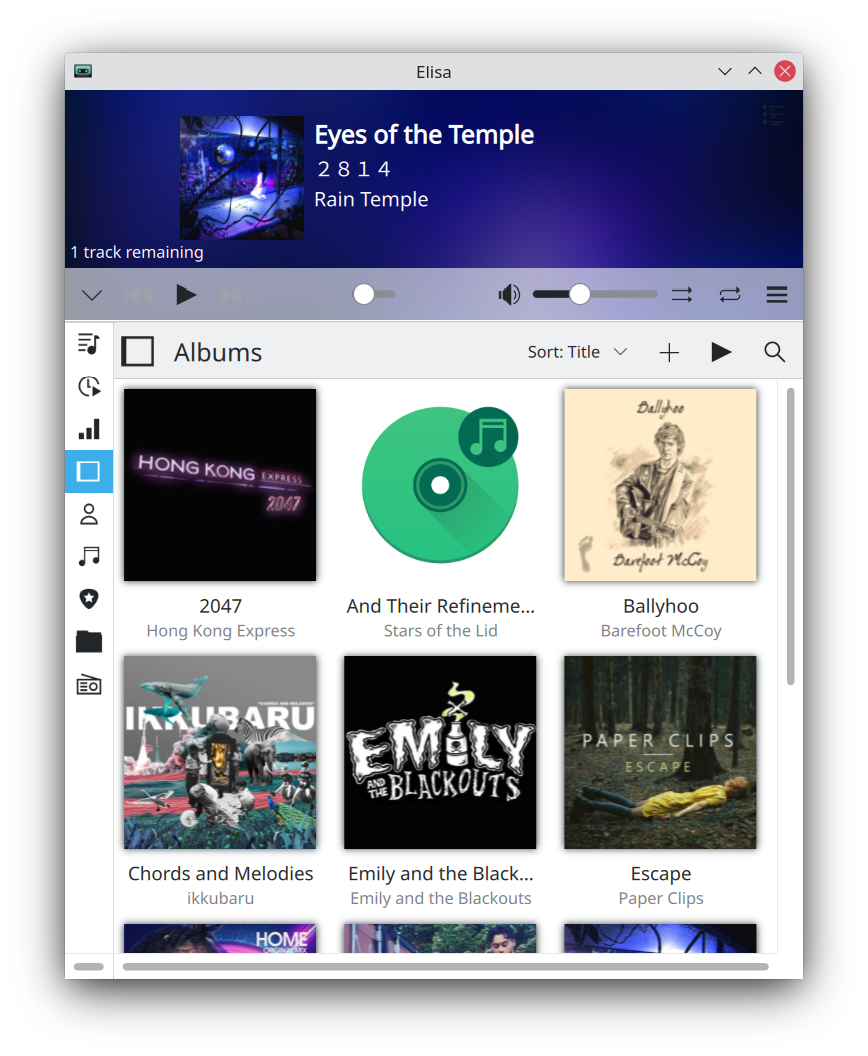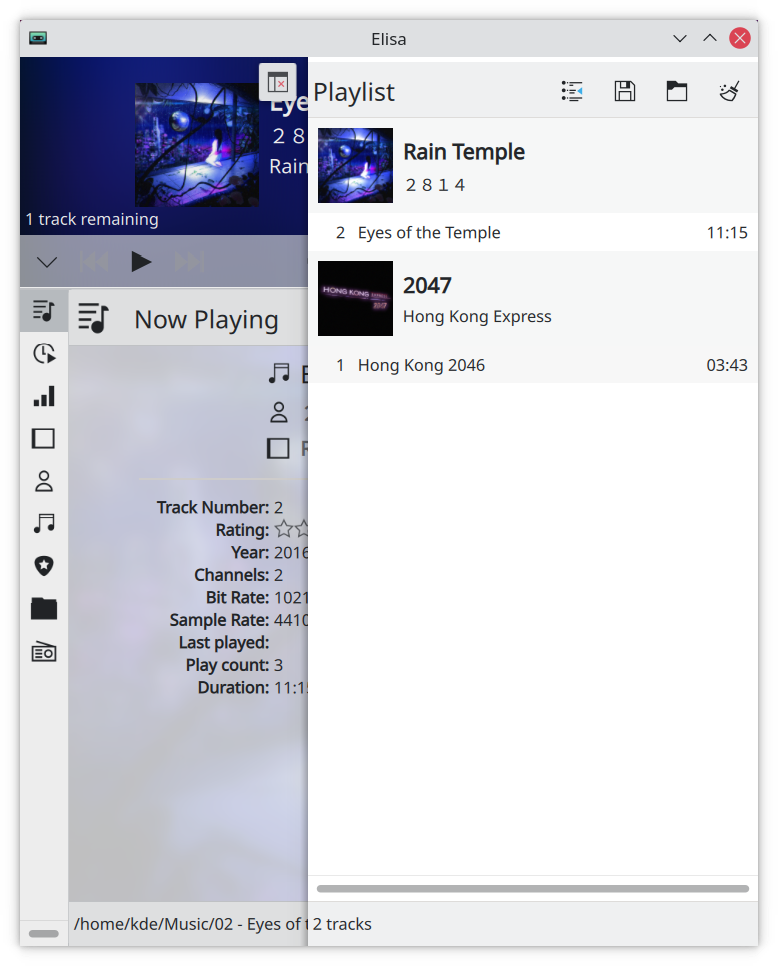您的支援與贊助讓 KDE Gear 變得可能。希望您能使用贊助表單來幫助我們持續改善和製作應用程式。
KDE Gear 21.04
2021 年 4 月 22 日,星期四
歡迎來到 KDE Gear ⚙️ 21.04!
KDE 產出數十個應用程式供工作、遊玩、教育與創新使用。舉例來說,Kontact 讓您管理您的電子郵件、聯絡人與行程預定;《旅行計劃》幫助您獲取關於您的旅行的最新資訊;KAlgebra 圖形計算機同時支援電腦與手機;Cantor 提供一種直覺性的方式來分析資料並用結果繪製圖表;Kdenlive 則讓剪輯與建立精密影片不只簡單,還很好玩。
這些應用程式大部分今天都釋出了新的更新。與 KDE 強大的 Plasma 桌面一起使用時,它們即可提供您在一個有彈性且功能強大的 Linux 環境中做任何事所需要的大部分(或甚至所有)工具。
您甚至不需要使用 Linux!此公告中的大部分應用程式也支援 Windows、macOS 及 Android。這是「響應式」在 KDE 的意思:在任何地方、任何系統使用您最愛的應用程式,不管是您的工作電腦、手機或者甚至是您的電視上!
也請記得:KDE 的 應用程式、Plasma 桌面、Plasma 行動、Plasma 大螢幕 與其他 KDE 的所有軟體皆是自由且開源的。不用多做權利取得,沒有隱藏的開銷,也不會監控您。與朋友分享、在工作地安裝它們、或是在您的學校實驗室裡使用它們——它們可以任您希望隨意、隨處使用。
繼續閱讀來探索 KDE 應用程式世界中所有新的事物:
Kontact
Kontact 讓您管理您的電子郵件、通訊錄以及每日行程。設定會議並讓 Kontact 的行事曆傳送邀請給參加者,並在時間或日期有改變時通知參加者。Kontact 的智慧後端會記住誰寫信給您,包含您沒有加入通訊錄的人。當您希望回信時,記住的人就會隨時可用。
kmail.png)
您的隱私是 Kontact 的作者們最重視的事情之一。維持個人資訊的安全最好的方式之一就是將電子郵件加密,讓第三方無法監控您。但加密難用就代表大部分使用者不會考慮使用。藉由支援 Autocrypt,您可以兩方都享受:安全性與方便性。Autocrypt 支援是 Kontact 的新功能。
Kontact_security.png)
另一個保護您的安全的功能是讓您更能控制檢查信件時會下載什麼。雖然 Linux 上中毒情況比較少見,小心還是為上,而載入郵件內嵌影像時可能會洩漏許多資訊給第三方。
在設計上,Kontact 開發者們改善了整個套裝軟體的外觀與感覺,讓行事曆使用更順暢、安全性功能更友善,也讓通訊錄中的聯絡人更容易管理。
Kontact 可以順利與您現有的群組軟體服務一同運作,因為它支援 Gmail、Outlook 以及所有基於 POP 及 IMAP 的服務。
KDE 旅行計劃
KDE 旅行計劃是一個讓您的旅程更簡單且更愉快的應用程式。它與 Kontact 整合,來從您與旅遊公司的聯絡當中取得資訊來幫助您規劃您的行程。它也可以作為獨立應用程式使用。
KDE Itinerary is a bit of a newcomer to the KDE catalog, as it was started a little over three years ago. However, it has already collected an impressive amount of features. Apart from the basic timetables, locations and changes of schedules of your chosen means of transport, Itinerary can provide you with information regarding accessibility in stations and airports, and even tell you what amenities will be open, allowing you to plan your meals while en-route. This new version includes the real time status for elevators and escalators in the train station map view, for example, and can evaluate OpenStreetMap opening hours expressions. It also includes a feature that allows you to distinguish between dock-based and floating rental bikes.
Dolphin
Dolphin is the gateway into your files and folders. With Dolphin, you can explore, search, move, copy and open all the stuff in your hard disk and pen drives. You can also visit remote machines and work with the files stored on them as if they were part of your local file system. This includes stuff stored on cloud services like Google Drive, Nextcloud and Dropbox.
Dolphin_archive_decompressing.png)
Another thing you can explore with Dolphin are compressed archives: click on a zip or tar.gz archive, and you can navigate it as if it were a folder, picking and choosing what items to copy out and decompress. In the version released today, Dolphin now lets you decompress multiple archive files all at the same time. Select all the compressed archives you want to unpack, right-click on one of them and then pick Extract from the menu that pops up.
In the usability department, Dolphin now smoothly animates how icons are rearranged when you split the viewing area or resize the window. You can also pick whether newly-opened tabs will go at the end of the tab bar, or after the current tab. Talking of tabs, if you hold down your Ctrl key and click on an entry in the Places pane, it will open in a new tab.
Always thinking of your convenience, the new version of Dolphin lets you modify the entries in the context menu, so you can remove items you never ever use. If you can't find an option, you can always resort to the hamburger menu in the upper right-hand corner of Dolphin: click on it, and it will unfold a comprehensive list of options and settings.
Dolphin_archive_hamburger.png)
Developers will love that Dolphin works great with Git, Mercurial and Subversion repositories. Dolphin gives you pop menu options to add and remove files to your commits, revert changes, as well as showing your repo's logs. It also visually displays the state for your files, whether they are pending, which have been committed and which pushed. The new release includes detection of the working copy root of your repo for all the systems mentioned above.
Elisa
Elisa is quickly becoming a favorite among KDE music lovers. Its straightforward and attractive looks now come with a full mobile makeover, pushing it to first-class citizenship status on Android and Plasma Mobile.
除了它原先就能播放的多種格式以外,這個版本的 Elisa 也新增了對 AAC 檔案及 .m3u8 格式播放清單的支援。這代表您的歌曲標題、演出者與專輯能夠使用非西方的字母,例如西里爾字母、阿拉伯語、烏爾都語、印度語或中文等等書寫系統。
But that doesn't mean Elisa has become clunkier. Quite the contrary: the new version released with KDE Gear today actually consumes less memory when you scroll around the app, making it snappy and a joy to use.
One of the best players for your desktop or phone.
Kdenlive
Download and install Kdenlive and you will be making professional-looking movies 🎥 in no time. Kdenlive is the most powerful Free Software video editor out there, and it just keeps on getting better. Need stock footage for your documentary? Check out the Online Resources panel and browse for video and audio clips and still images from Pixabay, Archive.org and Pexels. Want to reach a wider audience? Add subtitles! You will make it easier for people from other countries, and you will also help those with hearing problems. The in-built subtitle tool allows you to add captions directly from within Kdenlive or import them from another program. Not only that, but you can also configure Kdenlive with a nifty speech-to-text module which will identify speech on audio tracks and translate them to subtitles automatically for you.
Kdenlive_onlineresources.png)
Apart from new features, Kdenlive becomes easier to use with every new version. It was already easy to pan and zoom around the tracks using the mouse and different key combinations, but now... Did you notice that the horizontal scrollbar has handles on each end? When you click, hold and pull them, you can adjust the zoom on the tracks to what you are most comfortable with. According to the developers, zoombars, as they have been called, will soon be available on the vertical scrollbar too, and you will be able to use them to smoothly adjust the height of tracks.
Kdenlive_subtitles_onlineresources.png)
最後,Kdenlive 現在支援 AV1 影片編碼格式,它是一個已經由 YouTube 與 Netflix 等服務使用的最新格式。
解放您內心的諾蘭,現在開始使用 Kdenlive 吧!
Konsole
圖形應用程式很好,但有的時候還是會需要個經典的終端機來做事情。Konsole 是個好用的終端機,提供經典的用途,但絕對不老套。
Konsole 提供精密的功能,像是可以垂直或水平分割的面板。用游標拖放它們來放置在您希望的位置;您甚至可以同步它們,讓寫在一個面板的指令會同時出現在另一個面板,也在那裡執行。另外,面板調整大小的時候內容文字也會重新編排,以符合新的大小。
The barriers between text interface and graphical applications blur and disappear with Konsole. Not only is Konsole built into other KDE applications like Kate or Dolphin for your convenience, but, hover your cursor over an image file, and a preview will pop up. Hover it over a folder and preview of its contents will appear. Right-clicking on a file's name will bring up a menu that, among other things, will let you chose the application you can use to open it. Holding down the Ctrl key and clicking on a file, will open it in a graphical application (for example, images will usually open in Gwenview and folders open in Dolphin). In the latest version, Konsole even lets you choose which editor to open when you Ctrl + click on a text file.
This is but a small sample of the things Konsole can do, making it truly a terminal emulator for the 21st century. Regardless of whether you are a veteran or a novice in command line matters, Konsole will give you all the features you need for your shell-based tasks.
... 還有這些全部:
- Kate, KDE's Advanced Text Editor, now comes with touchscreen scrolling support; it can display all the TODO items in a project; and lets you perform basic git operations from within the app, such as viewing diffs, staging, committing, and stashing. Also, check out Kate's swanky new website! Learn more about all the new features.
- Okular is KDE's document viewer. When you try to open a new document that is already open, Okular now switches to the already open document instead of displaying two copies; Okular's support for FictionBook files has new features; and you can now digitally sign your documents.
- Gwenview, KDE's image and video viewer, displays the current and remaining time when playing a video, and lets you adjust the quality/compression level for images in JPEG XL, WebP, AVIF, HEIF, and HEIC formats.
- Spectacle, KDE's screenshot utility, now lets you change the default screenshot file format when using a non-English language.
完整變更紀錄在此
在哪裡取得 KDE 應用程式
雖然我們完全支持散布我們的軟體的發行版,KDE Gear 21.04 的應用程式不久之後也會釋出至這些 Linux 應用程式商店:
如果您希望讓更多 KDE 應用程式上架各個軟體商店,支援更多軟體商店並讓應用程式們與我們的開發流程整合的更完善,可以來我們的 關於應用程式的一切 (All About the Apps) 聊天室打聲招呼。
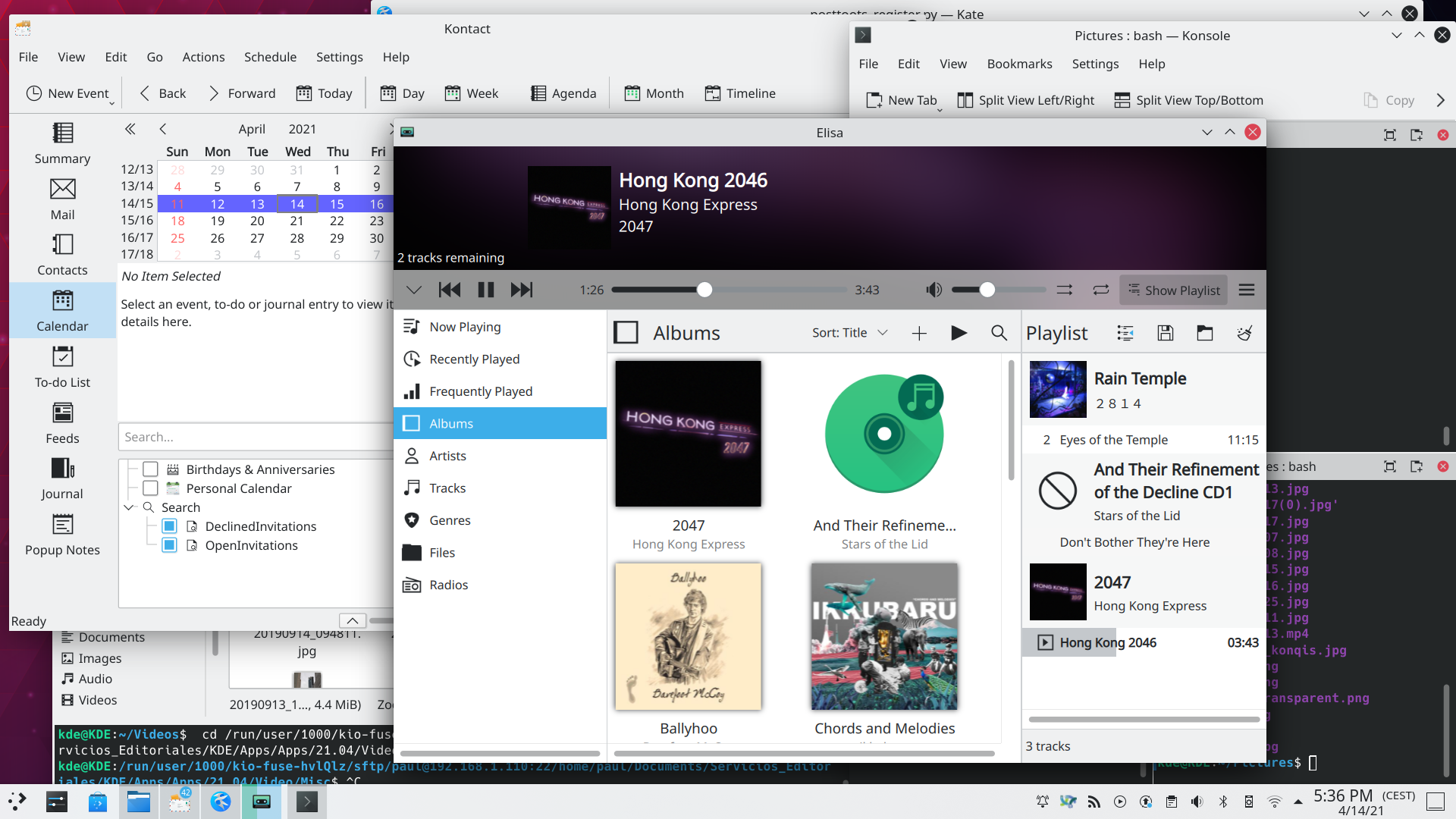
請注意,這個釋出的軟體包在此公告發布時可能尚未由各發行版所提供。 軟體包下載維基頁面
編譯 KDE Gear
KDE Gear 21.04 的完整原始碼可以自由下載。編譯與安裝的說明請見 KDE Gear 21.04 的資訊頁面。
關於 KDE
KDE 是一個國際科技團隊,製作桌面與可攜式裝置用的自由開源軟體。KDE 的產品包含一個 Linux 與 UNIX 平台用的現代化桌面環境系統、完整的辦公室套裝軟體,以及許多種類的軟體,包含網際網路應用程式、多媒體、娛樂、教育、圖形與軟體開發用的應用程式。KDE 的軟體由志願譯者翻譯至超過 60 中語言,且設計為易用並符合現代無障礙使用的原則。KDE 的軟體功能完善,並能在 Linux、BSD、Windows、Haiku 及 macOS 上原生執行。
商標標示。
KDE® 和 K Desktop Environment® 圖示是 KDE e.V. 的註冊商標。
Linux 是 Linus Torvalds 的註冊商標。 UNIX 是 The Open Group 在美國和其他國家的註冊商標。
此公告中提及的其他所有商標與版權都是它們個別擁有者的財產。
媒體聯絡方式
關於更多資訊,請傳電子郵件給我們: press@kde.org
由 Paul Brown、Carl Schwan,和Áron Kovács 以 CC-BY-4.0 授權條款所貢獻的文章。