Live 镜像
试用新版 Plasma 桌面环境的最简单方法是使用新版 Live 镜像系统从 U 盘启动。我们还提供了 Docker 镜像方便用户测试。
下载 KDE Plasma 的 Live 镜像 下载 KDE Plasma 的 Docker 镜像A smoother, friendlier and more helpful desktop experience
2025年 六月 17 日 星期二
A new version of Plasma is here, and it feels even more like /home, as it becomes smoother, friendlier and more helpful.
Plasma 6.4 improves on nearly every front, with progress being made in accessibility, color rendering, tablet support, window management, and more.
As this is going to be a long read, let’s get right into it…
Choose a different tile layout for each of your virtual desktops
Spectacle gets an overhaul to make it even more awesome
Enter a color code in any notation and let KRunner show you what it looks like
Plasma already offers Virtual Desktops to help organize your windows and activities; and customizable Tiles you can stick windows to so they don’t overlap, allowing you to see everything important at a glance.
Plasma 6.4 combines these features by letting you choose a different configuration of tiles on each virtual desktop.
The video below shows the power of this feature: you can tile two windows on your main virtual desktop, each taking up half of the screen. Then in another virtual desktop, you can place tile apps: two on either side, and the other two floating in the middle.
This new feature lets you create any other kind of layout combination that best works for you.
Accessibility is a top priority for KDE. This work is endless, but we make improvements in every new Plasma release!
The Wayland session in Plasma 6.4 brings some new accessibility features: you can now move the pointer using your keyboard’s number pad keys, or use a three-finger touchpad pinch gesture to zoom in or out.
In addition, a great deal of subtle but important work has been done throughout Plasma to improve keyboard navigation, screen reader usability, and text readability.
Straddling the boundary between accessibility and visual design, another way of making Plasma easier to use is by increasing the contrast between the foreground and background elements.
In that respect, we’ve made our Breeze Dark theme a bit darker. This subtle change helps the text and user interface elements pop, making them easier to read and see.
Plasma 6.4 also darkens the background of the desktop or window when an authentication dialog shows up. This will help you locate and focus on the window asking for your password.
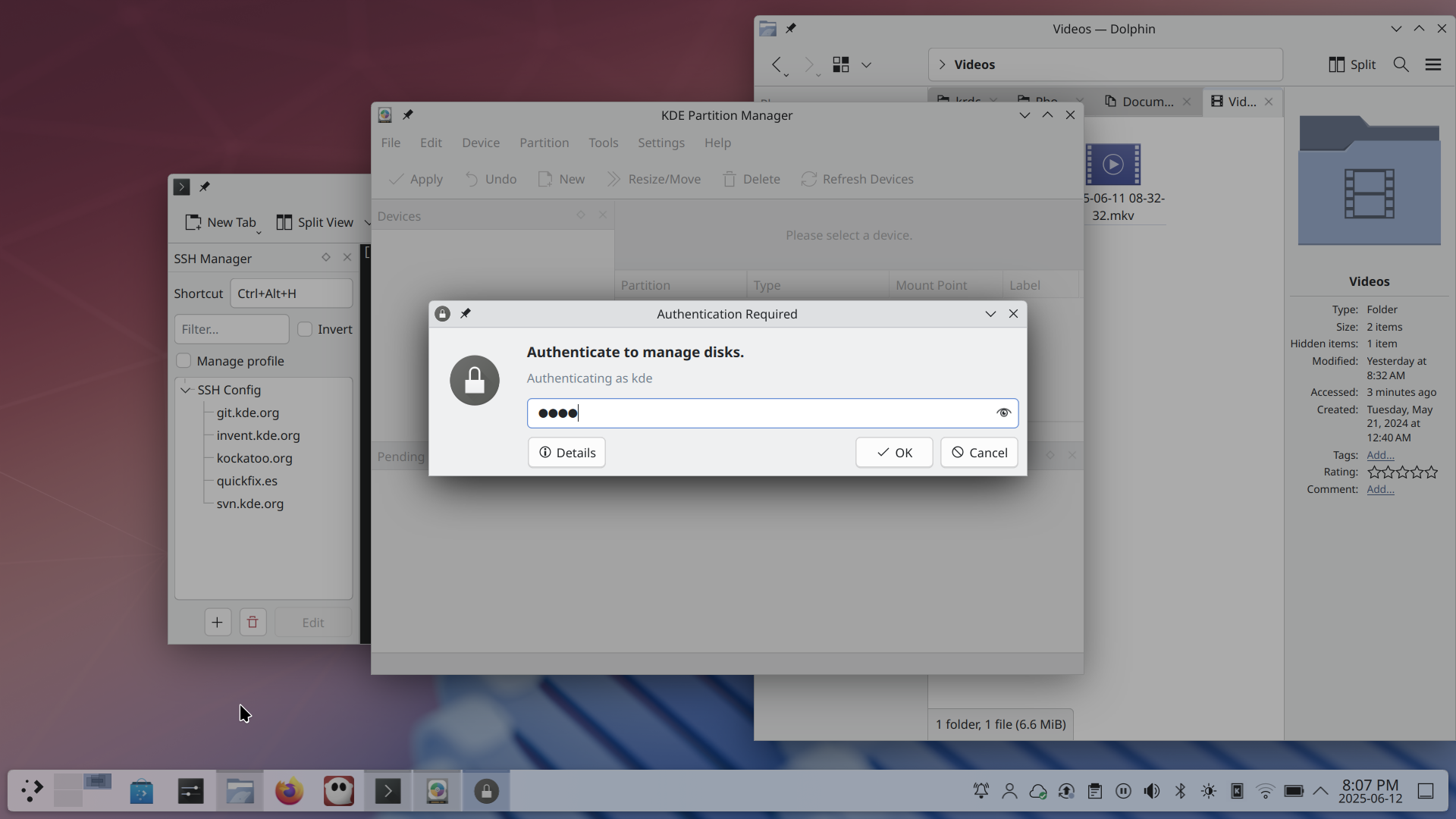
The energy page in the Info Center and the entirety of KMenuEdit (the app you can use to edit apps’ presentation and grouping in the launcher menu) have all had their looks overhauled to make them cleaner, clearer, and easier to use.
Speaking of settings, there’s a brand-new Animations page in System Settings that groups all the settings for purely visual animated effects into one place, making it easier to find and configure them.
Plasma 6.4’s lock screen plays nicer with multiple-screen setups, too. The lock screen’s interactive elements will now only appear on the screen that has focus or the pointer on it. And when it’s time to input your password, the text entered into one password field is synced across all others, avoiding any errors that may cause passwords to be half-entered in a field on one screen, and then the rest in a different one on another screen.
Notifications are how Plasma communicates what’s going on within your system.
The file transfer notification now shows a speed graph, giving you a more visual idea of how fast the transfer is going, and how long it will take to complete.
When you get notified that updates are available, you can now install them directly from the notification.
When any applications are in full screen mode — like when you’re playing a game, working on a critical project, or watching a video — Plasma will enter Do Not Disturb mode and only show urgent notifications. When you exit full screen mode, you’ll see a summary of any notifications you missed, and they’ll be right there in the System Tray for your perusal.
Have you ever found yourself talking during an online meeting, and no one can hear you because you forgot to unmute your microphone? No more! Now when an app tries to access the microphone and finds it muted, a notification will pop up.
Finally, notifications with interactive buttons will still show them in the history view.
Widgets are the building blocks of Plasma: small programs that carry out specific tasks on your Plasma desktop. They can launch programs, track the weather, set alarms, or tell you when you have updates.
Among many other improvements, a new feature in the Application Launcher widget will place a green New! tag next to newly installed apps, so you can easily find where something you just installed lives in the menu. The tag disappears after 3 days, or after you run the app for the first time.
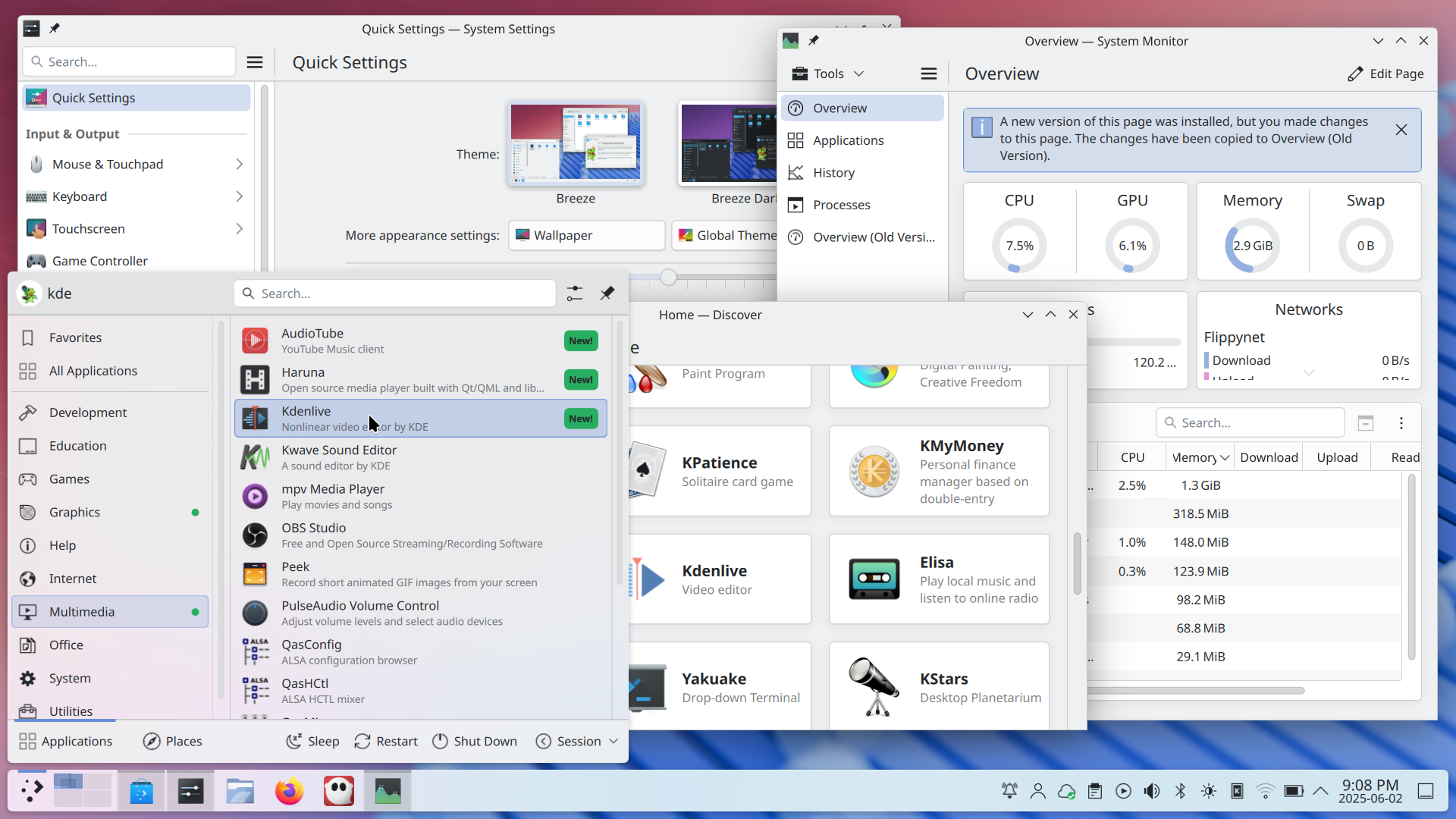
The Media Player widget now allows you slow down or speed up whatever audio or video is currently playing (for players that support this feature).
And the Disks & Devices widget used to access internal and removable disks now checks and even offers to repair your disks if it finds errors in them.
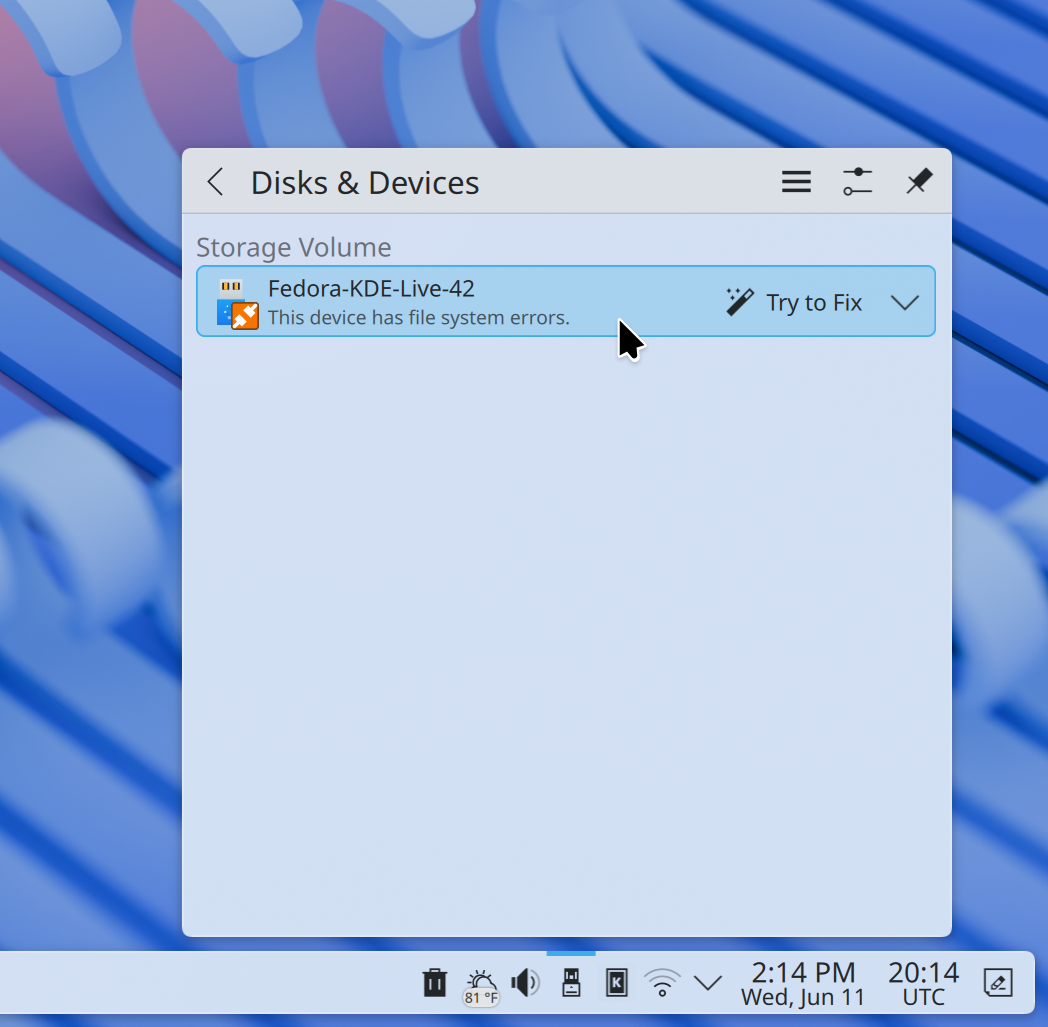
Plasma 6.4 features many other smaller changes to the included widgets as well; explore them to see everything that’s new!
Plasma continues the push to improve support for devices used by digital artists and graphic designers.
In Plasma 6.4, we’ve made configuring the buttons on your stylus much more intuitive:
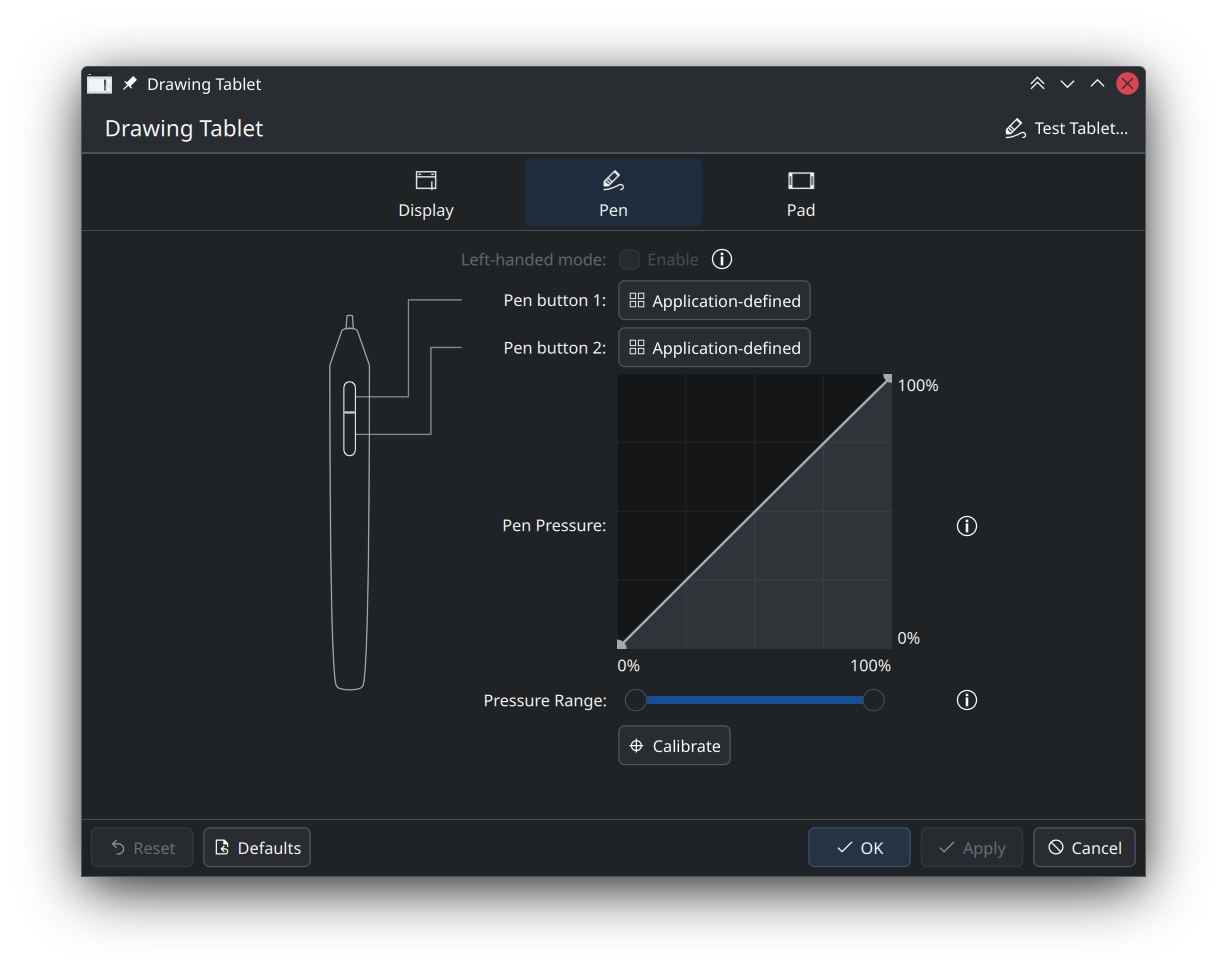
If you make a mistake while calibrating your tablet, Plasma offers an easy way to reset everything and start over.
And when you aren’t making art, you can still continue using your tablet, since Plasma now supports relative mode which makes the stylus behave more like a regular mouse.
For those looking to adjust the colors for gaming or watching movies, the Display and Monitor page in System Settings comes with a brand new HDR calibration wizard in Plasma 6.4.
Plasma 6.4 can also do Extended Dynamic Range (a different kind of HDR) on screens that support it, and gives you a tool to limit color depth — again for screens that support that feature.
Finally, Plasma now supports the P010 video color format, improving power efficiency with HDR video content.
In a nutshell, Plasma helps you make the best use of your fancy screen hardware!
KRunner is Plasma’s powerful built-in assistant. If you need to find something, define something, calculate something, or convert something, press Alt + Space and ask KRunner.
In Plasma 6.4, KRunner can help you visualize colors. Just enter the color in hex notation, as a hexadecimal number, or its CSS/SVG name (like “MintCream”, “PeachPuff”, or “PapayaWhip” — yes, those are all names of colors and not fancy desserts). Then KRunner will show you how that color looks and its equivalent name/code in many other notations.
Spectacle, the built-in app for taking screenshots and screen recordings, looks very different in Plasma 6.4 — for the better!
Press the PrtSc key and Spectacle opens directly in screenshot mode: drag a box to select a region of the screen, or press Enter immediately and Spectacle will take a shot of the whole screen.
You can also start annotating right away, by drawing arrows, blurring sections, adding explanatory text, and more.
Finally, quality has been massively improved for screen recordings using the WebM format or taken on screens using fractional scaling.
Plasma 6.4’s System Monitor helps you stay on top of how your system is working in even more ways.
First, the Overview and History pages have been overhauled to show more information and be more generally useful:
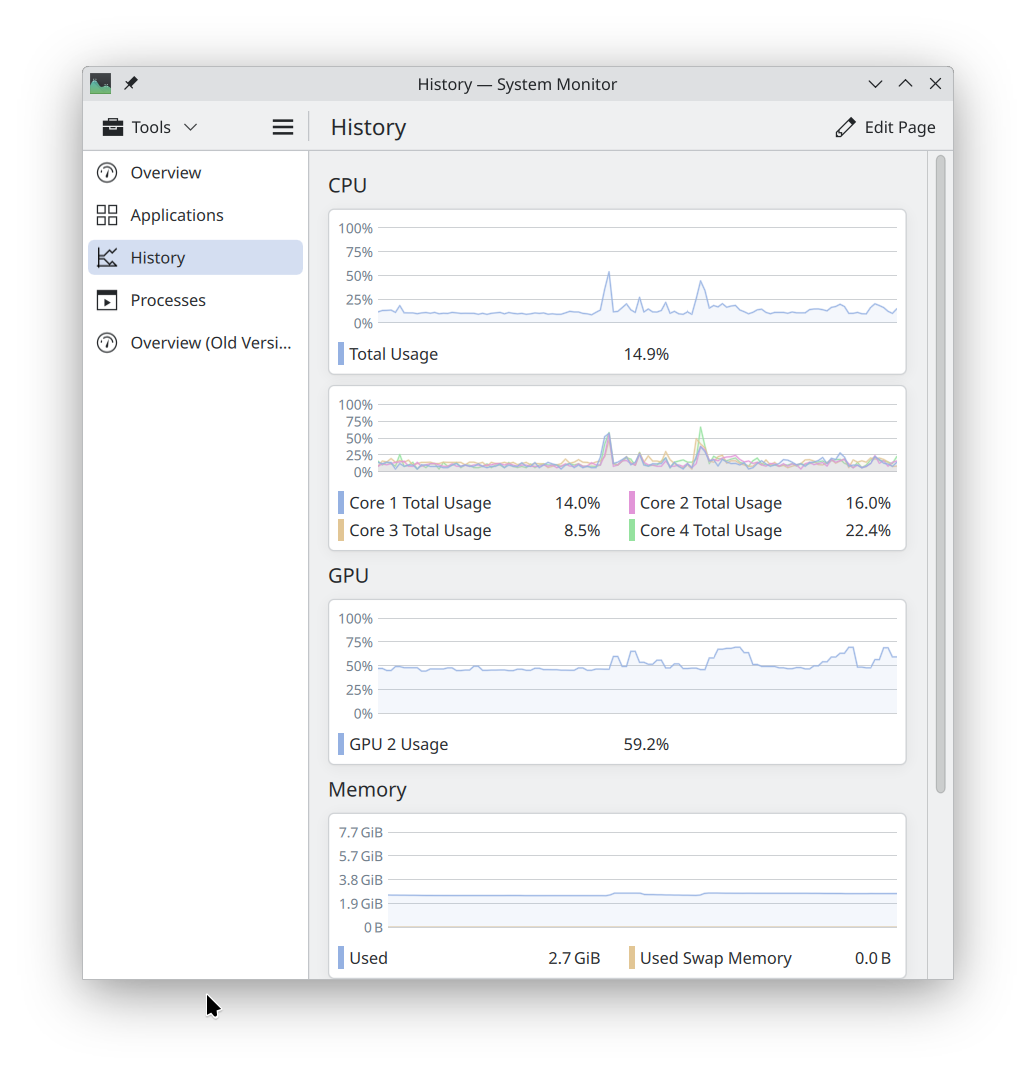
And on those pages, you can find usage monitoring for Intel GPUs. In addition, it can even show the GPU usage on a per-process basis for Intel and AMD GPUs.
There’s also a new “Background Services” group on the Applications page, giving you the complete picture of the system resources being used by things that aren’t apps.
In addition, the built-in free space monitor now checks for free space on all non-cache partitions of all disks, not just a disk’s Root and Home partitions.
And finally, a new Sensors page in Info Center shows raw sensor data for things like the temperature of your CPUs and GPUs.
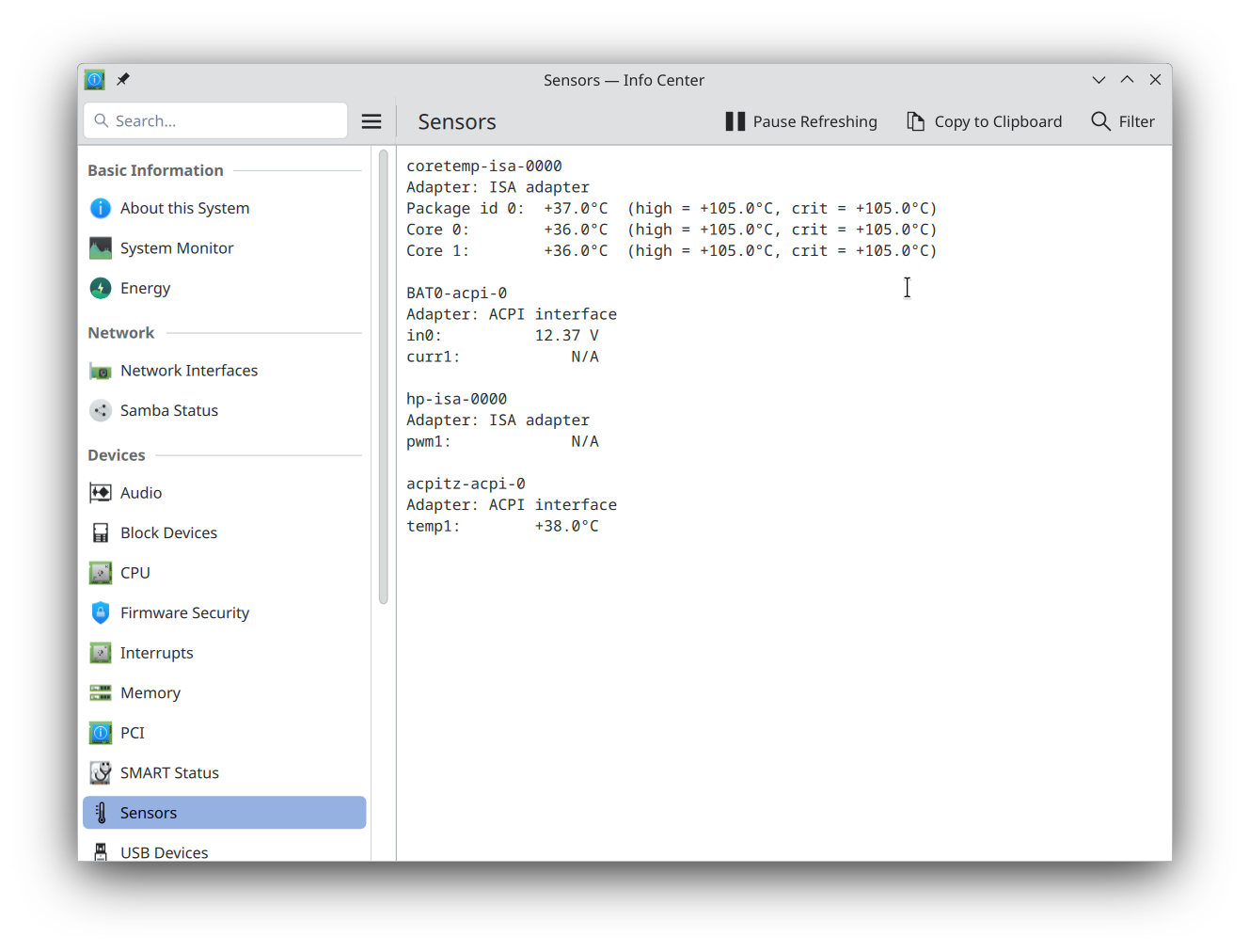
When dragging files to another location on the same disk using Dolphin or the Plasma desktop, you can now have the system always move the files, rather than being asked what to do every time.
The Plasma browser integration feature that allows you to control the playback of media in your browser from the desktop (among many other things) now supports the Flatpak versions of Firefox and Chromium variants like LibreWolf and Ungoogled Chromium.
And finally, for the more technically-minded, Plasma 6.4 adds support for a large number of Wayland protocols, including the “Relative tablet dials”, “idle notify“, “color representation”, “FIFO”, “toplevel tag”, and “single pixel buffer” protocols. This will help apps integrate better into Plasma’s Wayland session.
试用新版 Plasma 桌面环境的最简单方法是使用新版 Live 镜像系统从 U 盘启动。我们还提供了 Docker 镜像方便用户测试。
下载 KDE Plasma 的 Live 镜像 下载 KDE Plasma 的 Docker 镜像发行版已经打包或正在打包那些在我们的百科页面上列出的软件包。
提示:在此公告发布时,并非所有发行版都能立即提供最新版软件。
软件包下载百科页面您可以直接从源代码安装 KDE Plasma 。
社区编写的编译指南 源代码信息页面在 KDE 论坛上讨论 KDE 。
您可以通过 #Plasma Matrix 频道、Plasma-devel 邮件列表直接向开发人员提供反馈,或通过 Bugzilla 报告问题。如果您喜欢团队正在做的事情,请让他们知道!
我们真诚感谢您的反馈。
KDE 是一个自由软件社区,它的存在和发展全靠许多志愿者贡献自己的时间和精力。KDE 一直在寻找新的志愿者和贡献,无论是帮助编码、修复错误或报告、编写文档、翻译、推广、资金等。我们非常感激并热诚地接受所有的贡献。请阅读支持 KDE 页面以获取更多信息,或者通过我们的 Join the Game 计划成为 KDE e.V. 的支持成员。
KDE is an international technology team that creates free and open source software for desktop and portable computing. Among KDE’s products are a modern desktop system for Linux and UNIX platforms, comprehensive office productivity and groupware suites and hundreds of software titles in many categories including Internet and web applications, multimedia, entertainment, educational, graphics and software development. KDE software is translated into more than 60 languages and is built with ease of use and modern accessibility principles in mind. KDE’s full-featured applications run natively on Linux, BSD, Windows, Haiku, and macOS.
商标声明。
KDE® 和 K 桌面环境® 徽标是KDE e.V. 的注册商标。
Linux 是 Linus Torvalds 的注册商标。 UNIX 是 The Open Group 在美国和其他国家的注册商标。
本公告中提到的所有其他商标和版权物均为其所有者的财产。
欲了解更多信息,请向我们发送电子邮件: press@kde.org