Plasma 25th Anniversary Edition Beta
16 Eylül 2021 Perşembe
This is the Beta release of Plasma - 25th Anniversary Edition. To make sure that end-users have the best possible experience with the next version of Plasma, KDE is releasing today this test version of the software. We encourage the more adventurous to test-run it and report problems so that developers may iron out the wrinkles before the final release scheduled for the 12th of October.
Plasma 25th Anniversary Edition is a leap forward in the quest for a more performant and usable desktop. We have improved the speed and stability of Plasma, while including changes that make it easier to use both on desktop and touch-enabled devices.
DISCLAIMER: This is beta software and is released for testing purposes. You are advised to NOT use Plasma 25th Anniversary Edition Beta in a production environment or as your daily desktop. If you do install Plasma 25th Anniversary Edition Beta, you must be prepared to encounter (and report to the creators) bugs that may interfere with your day-to-day use of your computer.
These are the most noteworthy changes coming in Plasma 25th Anniversary Edition Beta:
Esinti
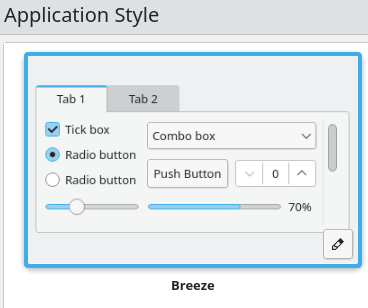
We made several improvements to the Breeze theme to make Plasma even more pleasant to use:
- Breeze now has redesigned buttons, menu items, checkboxes, radio buttons, sliders, scrollbar and spinboxes
- Scrollbars and spinboxes are bigger and easier to use with touch
- We added a gear loading spinner throughout Plasma and KDE apps
- There is a highlight effect for when opened widgets touch the panel edge
- Widgets on the desktop now have a blurred background
Kickoff
kickoff.png)
- The code received a gigantic overhaul
- A huge number of bugs were fixed
- It has improved performance and accessibility
- You can now choose whether to use a list or a grid for all apps view
- Now you can make Kickoff stay on the screen with the new pin button
- Pressing-and-holding with a finger now opens the context menu
- You can now configure power/session action buttons
Diğer Araç Takımları

- Entering tablet mode makes System Tray icons bigger, making it easier to use Plasma on touch screens
- You are now able to easily copy text on notifications with the Ctrl+C keyboard shortcut
- The Global Menu applet got a more "menu-like" appearance
- We added an easy way to switch power profiles. You can choose between "power-saver", "balanced" and "performance"
- It is now possible to fine-tune the manual speed setting for wired Ethernet connections and to disable IPv6
- Plasma now shows more details about the currently-connected network
- Sistem Monitörü ve algılayıcı araç takımları, artık averajları görüntüleyebiliyor
- By default, the clipboard now remembers 20 items and ignores selections that you did not explicitly copy
- The Audio Volume applet now distinguishes between applications that are currently playing or recording audio
- It is now possible to delete selected items in the Clipboard applet’s popup by pressing the Delete key on the keyboard
Sistem Ayarları
System Settings also received many new additions and improvements:
- Now you can override a color scheme's accent color in the Colors page
- The Feedback page now shows you a history of data that you chose to send to KDE
- You can set the status of your Bluetooth adapter on login. The options available are "on", "off" and "remember"
- Login Screen page’s synchronization feature now syncs your screen arrangement
- Display settings now shows a timer to revert possibly undesired changes
- We sorted the screen refresh rates list
- Night Color page now tells you when you’re about to undertake an action that will perform geolocation using a 3rd-party service
- Now it is easier to find options in System Settings. We added many keywords to improve search.

Keşfet
- Discover will now load faster
- The app install button now tells you the name of the source

Wayland
In this release we made many improvements to the Wayland session:
- There is a new screen rotation animation
- The System Tray will notify you when something is recording the screen and will also let you cancel it
- Using touchpad gestures will be more satisfying than ever. Now the animation of realtime gestures follows your fingers
- It is now possible to middle-click-paste between native Wayland and XWayland apps
- Yerel Wayland ve XWayland uygulamaları arasında sürükle-bırak yapabilirsiniz
- In the Plasma Wayland session, it is now possible to adjust the Intel GPU driver’s Broadcast RGB settings
- It is now possible to change the screen resolution when run in a virtual machine
- Virtual desktops are now remembered on a per-activity basis
- The Task Manager now shows feedback on app icons when you click on them to launch apps
- The cursor now shows animated icon feedback when launching apps
Diğer

- The "Present Windows" effect was rewritten
- Multi-screen layouts are now retained across X11 and Wayland sessions
- Numerous crash/hangs have been fixed
- DrKonqi, our bug reporting application, warns you when an app is unmaintained
- The question mark button in the titlebar is hidden by default for dialogs and System Settings
- Windows no longer become transparent when moving or resizing them
- Passwordless accounts without autologin now show a simple login button
- The Media Player widget now always displays the album art and its blurred background at the same time
- The Networks applet now supports additional authentication settings/protocols/requirements for OpenVPN connections
If you would like to learn more, check out the full changelog for Plasma 5.23 Beta.
KDE Hakkında
KDE, masaüstü ve taşınabilir bilgi işlem için ücretsiz ve açık kaynaklı yazılımlar oluşturan uluslararası bir teknoloji takımıdır. KDE’nin ürünleri arasında Linux ve UNIX platformları için çağdaş bir masaüstü sistemi, kapsamlı ofis üretkenliği ve grup yazılımı paketleri, çoklu ortam, eğlence, eğitim, grafik ve yazılım geliştirme ve İnternet ve web uygulamaları da dahil birçok kategoride yüzlerce yazılım başlığı bulunmaktadır. KDE yazılımları 60’tan fazla dile çevrilmiştir ve kullanım kolaylığı ve çağdaş erişilebilirlik ilkeleri göz önünde bulundurularak oluşturulmuştur. KDE’nin tam özellikli uygulamaları yerel olarak Linux, BSD, Windows, Haiku ve macOS üzerinde çalışır.
Ticari Marka Bildirimleri.
KDE® ve K Masaüstü Ortamı® logosu, KDE e.V.’nin tescilli ticari markalarıdır.
Linux, Linus Torvalds’ın tescilli ticari markasıdır. UNIX, The Open Group’un Amerika Birleşik Devletleri ve diğer ülkelerdeki tescilli ticari markasıdır.
Bu duyuruda atıfta bulunulan diğer tüm ticari markalar ve telif hakları ilgili sahiplerinin mülkiyetindedir.
Basın İletişim
Daha fazla bilgi için bize bir e-posta gönderin: press@kde.org
Yazı, Nate Graham, Paul Brown, 2021 Aniqa Khokhar <aniqa.khokhar@kde.org, Björn Feber ve Guilherme Marçal Silva tarafından CC-BY-4.0 lisansı altında katkıda bulunuldu.