Canlı Kalıplar
Bunu denemenin en kolay yolu, bir USB diskten başlatılan canlı bir kalıptır. Docker kalıpları da, Plasma’yı sınamanın hızlı ve kolay bir yolunu sağlar.
Plasma’yı içeren canlı kalıpları indir Plasma’yı içeren Docker kalıplarını indirPlasma 5.21, Plasma’nın görünümünü ve kullanılabilirliğini yükseltmekle ilgilidir.
16 Şubat 2021 Salı
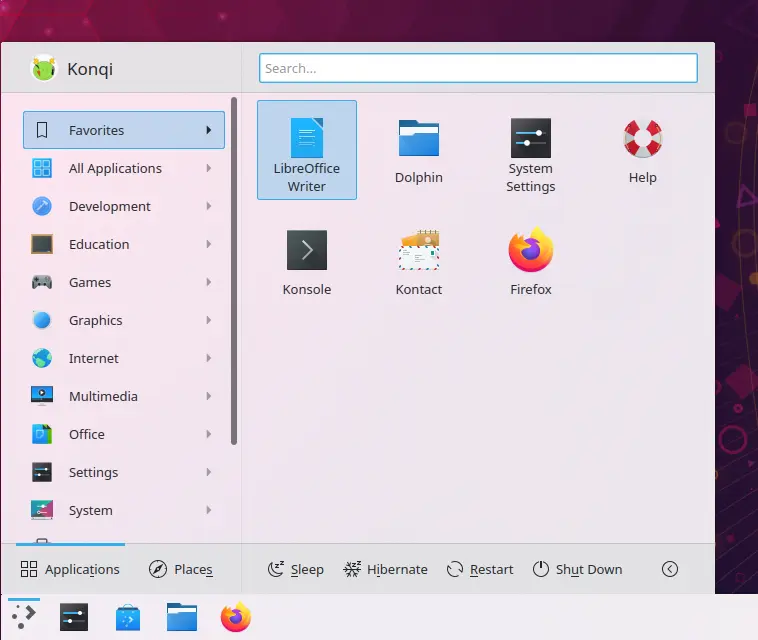
Find, reach and run your apps faster and easier than ever with Plasma's new app launcher.
The new launcher features two panes to make it simple to locate your programs and comes with improved keyboard, mouse, and touch input, boosting accessibility across the board.
Support for languages with right-to-left writing (such as Japanese and Arabic) has also improved. We have also included an alphabetical "All Applications" view, a grid view for your favorite tools, and placed all the power actions ("Sleep", "Restart", "Shut Down", etc.) at the bottom of the launcher pop-up so they are always visible and available.
Son olarak, kullanıcılar tarafından bildirilen hataların çoğunu düzelttik ve tüm eşyalarınıza daha yumuşak bir erişim sağladık.
If you prefer the old Kickoff app launcher however, it is only few clicks away in KDE's software store.
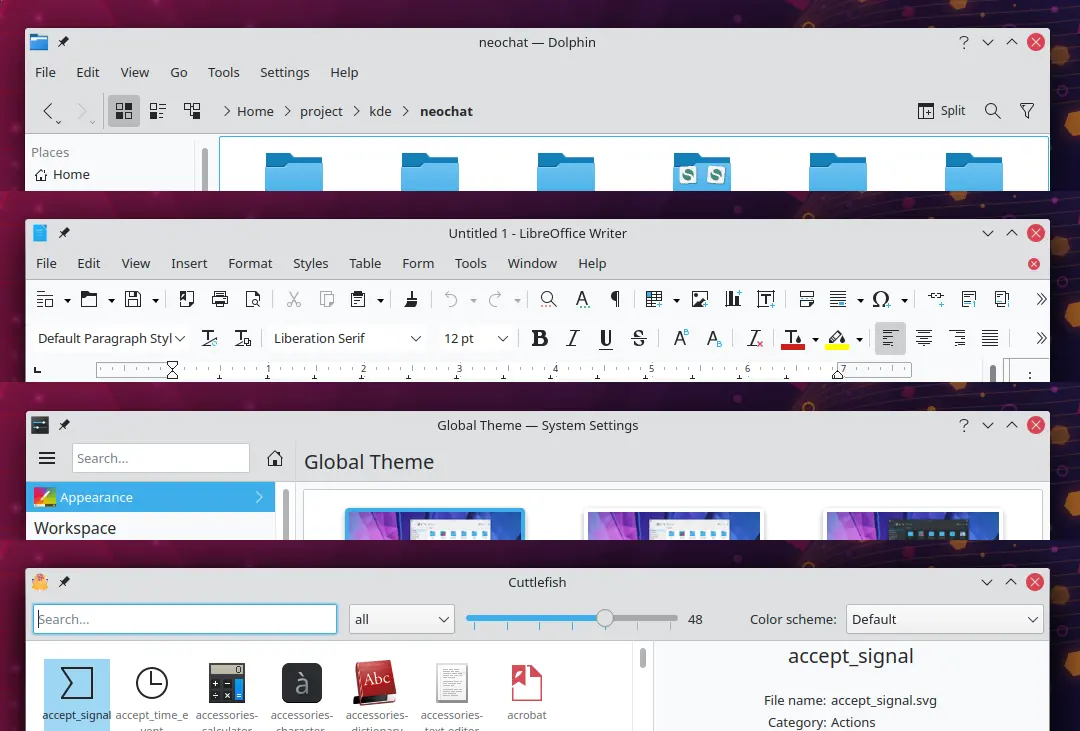
Continuing with improvements to the look and feel, applications using Plasma's default theme now have a refreshed color scheme and sport a brand new unified headerbar style with a clean, cool new look.
Meet Breeze Twilight: a combination of a dark theme for Plasma and a light theme for applications, so you can enjoy the best of both worlds. Find it in the Global Theme section of your Settings
Plasma System Monitor is a new UI for monitoring system resources. It is built on top of Kirigami and a system statistics service called "KSystemStats". It shares code with the new system monitor applets introduced in Plasma 5.19 and is designed to succeed KSysGuard.
Plasma System Monitor provides a wide variety of different views, offering an overview page with information on important core resources, such as memory, disk space, network and CPU usage. It also provides a quick view of the applications consuming the most resources. This lets you easily locate and zap applications or processes that are slowing your computer down.
If you need more details, the Applications page shows you all the running applications along with detailed statistics and graphs. A process page is also available for per-process information, and History shows the evolution of the use of your machine's resources over time.
Finally, you can also create your own new customized pages using the page editor. This lets you tailor the information you get from your system to your needs.
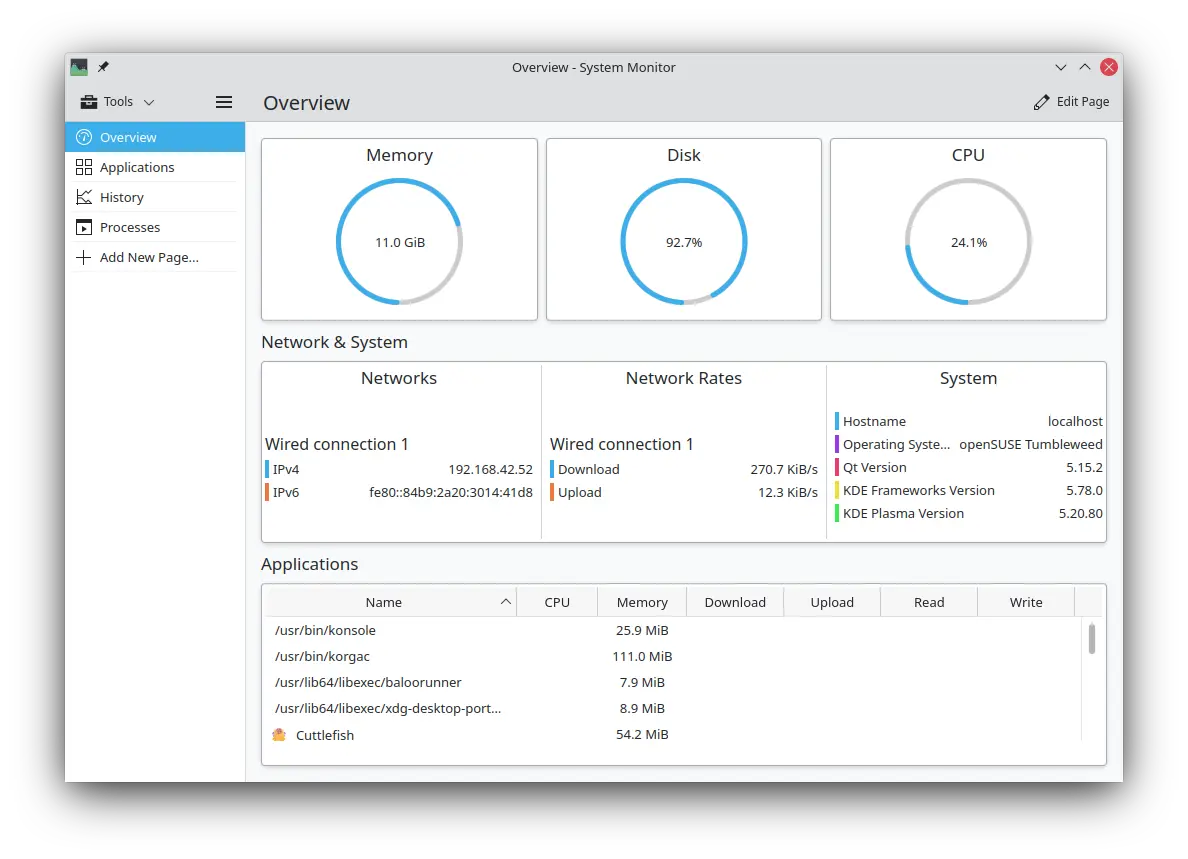
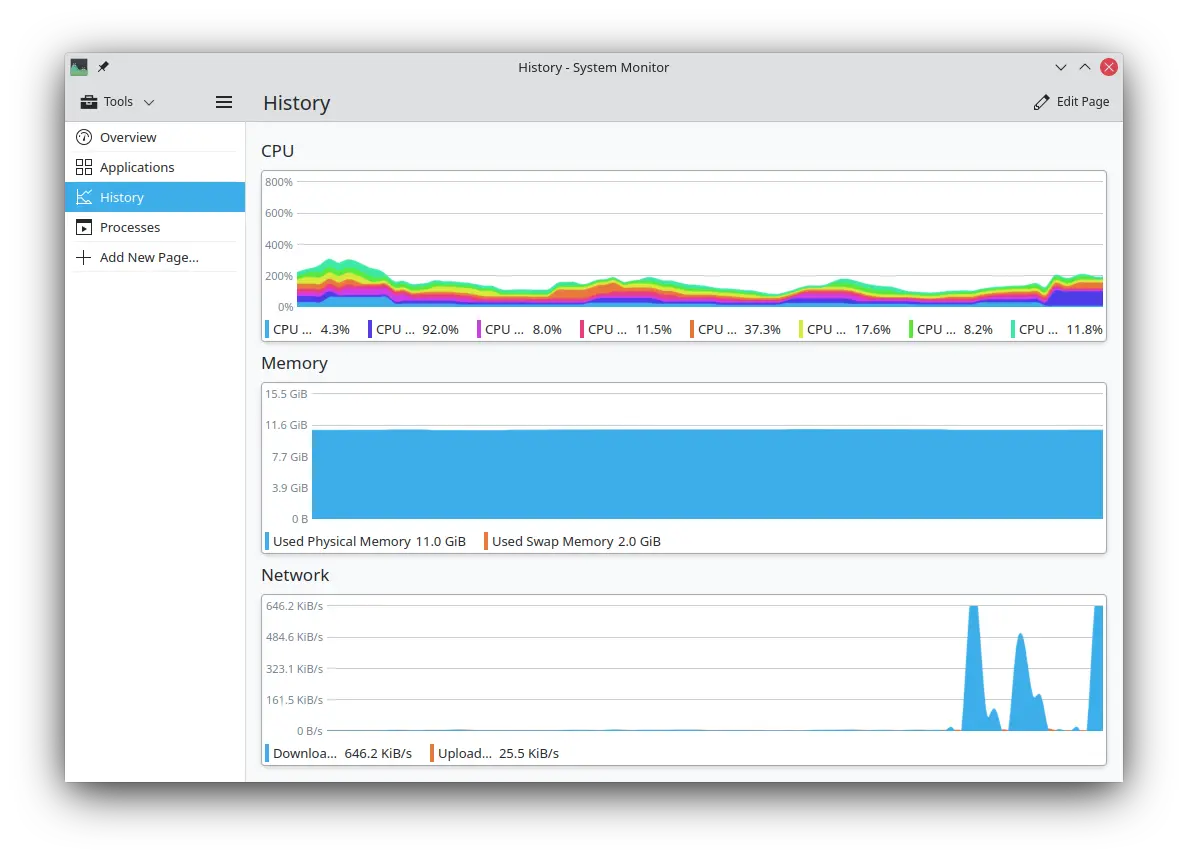
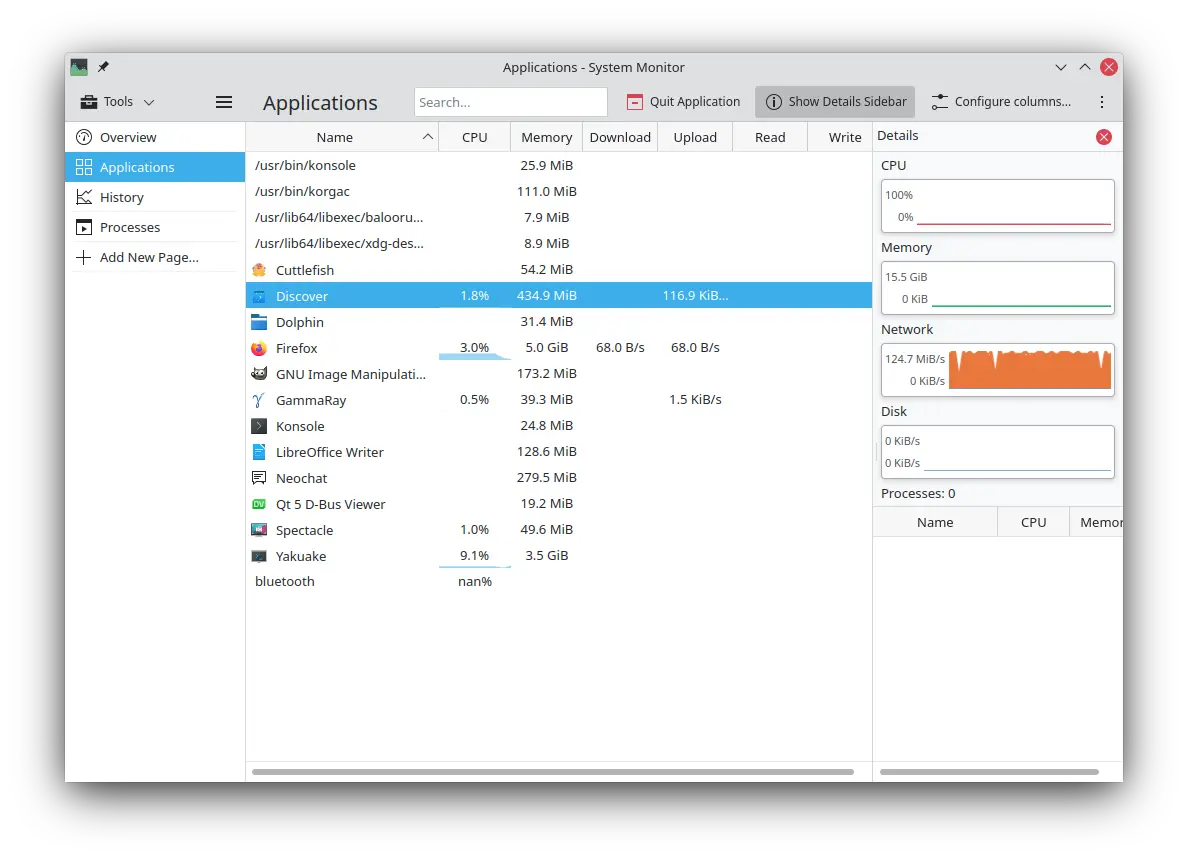
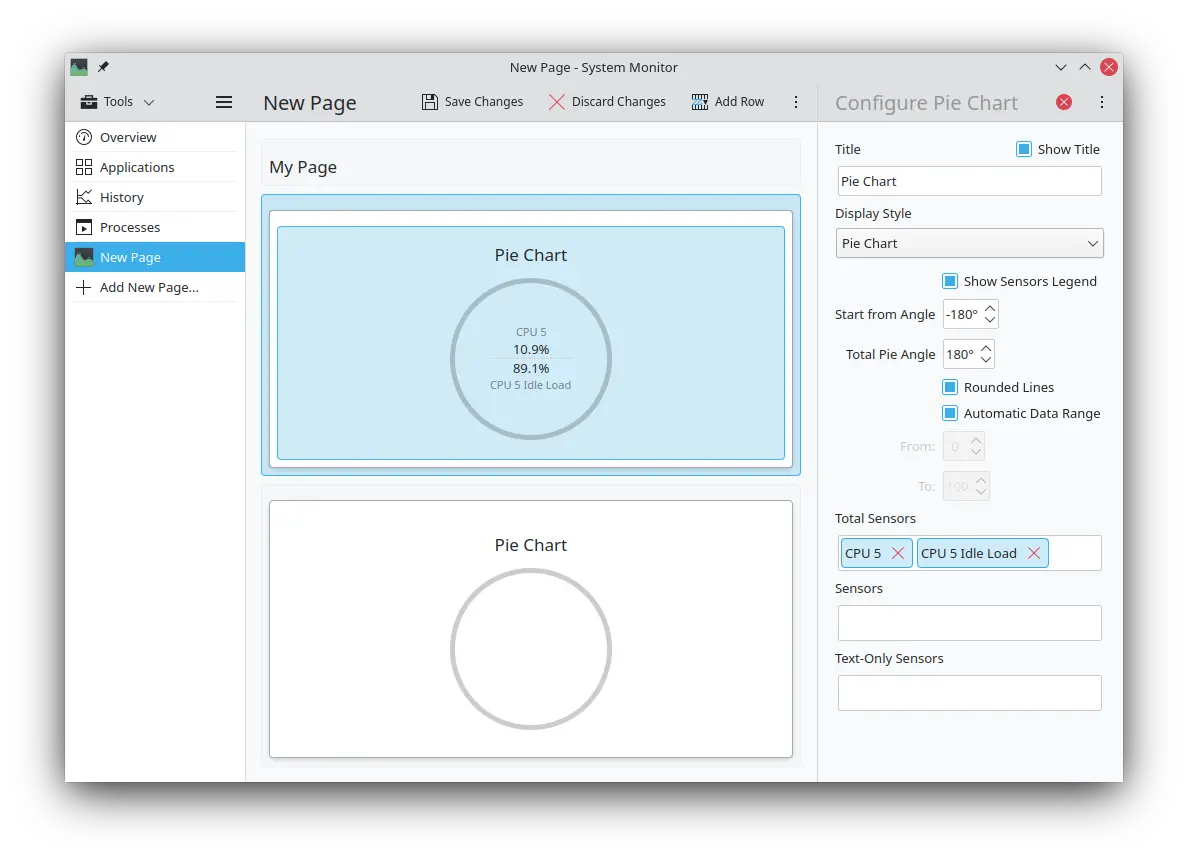

KDE, Wayland için birinci sınıf desteğe sahip olmak için bastırıyor ve Plasma 5.21, bu hedefe ulaşmak için büyük ilerleme kaydetti.
We have extensively refactored the compositing code in KWin and the changes should reduce latency throughout all compositing operations. We have also added a control in the compositing settings so you can choose whether you prefer lower latency or smoother animations.
In addition, we have also added support for mixed-refresh-rate display setups on Wayland, e.g. you can have one screen refreshing at 144Hz and another at 60Hz, which is ideal for improving work-stations with multiple monitors. Preliminary support for multiple GPUs was also added on Wayland.
The virtual keyboard in Wayland has been improved and now supports GTK applications using the text-input-v3 protocol. The support for graphical tablets has also been improved and now includes all the controls that were missing in the previous version, such as pad ring and pad buttons.
Apart from the numerous improvements in stability, there are quite a few Plasma components that are getting much better support in Wayland. KRunner, for example, is now able to list all open windows in Wayland, a new component in the panel's system tray informs you of the keyboard layout, and we now support features required for GTK 4, so all GTK 4 applications will now work.
Plasma 5.21, Sistem Ayarlarına yeni bir sayfa getiriyor: Plasma Güvenlik Duvarı ayarları. Bu yapılandırma modülü, sisteminiz için bir güvenlik duvarı kurmanıza ve yapılandırmanıza izin verir.
A firewall can help you protect your system from intrusion from outside or block information you want to keep private from leaving your machine. Plasma 5.21 provides a simplified way of configuring both UFW and firewalld, two of the most used firewall systems in Linux.
Multiple pre-existing configuration pages have been completely rewritten and are now cleaner and easier to use. This has been the case for the Accessibility, Desktop Session and SDDM configuration modules.
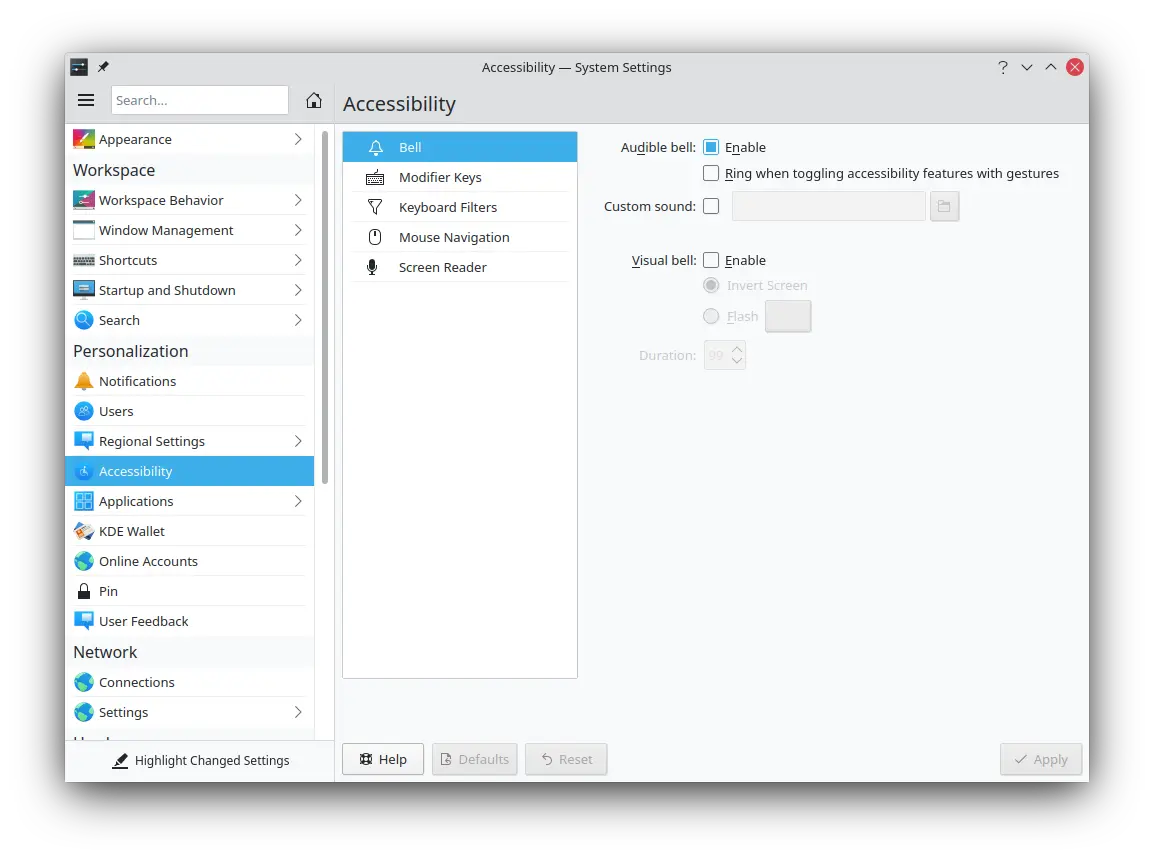
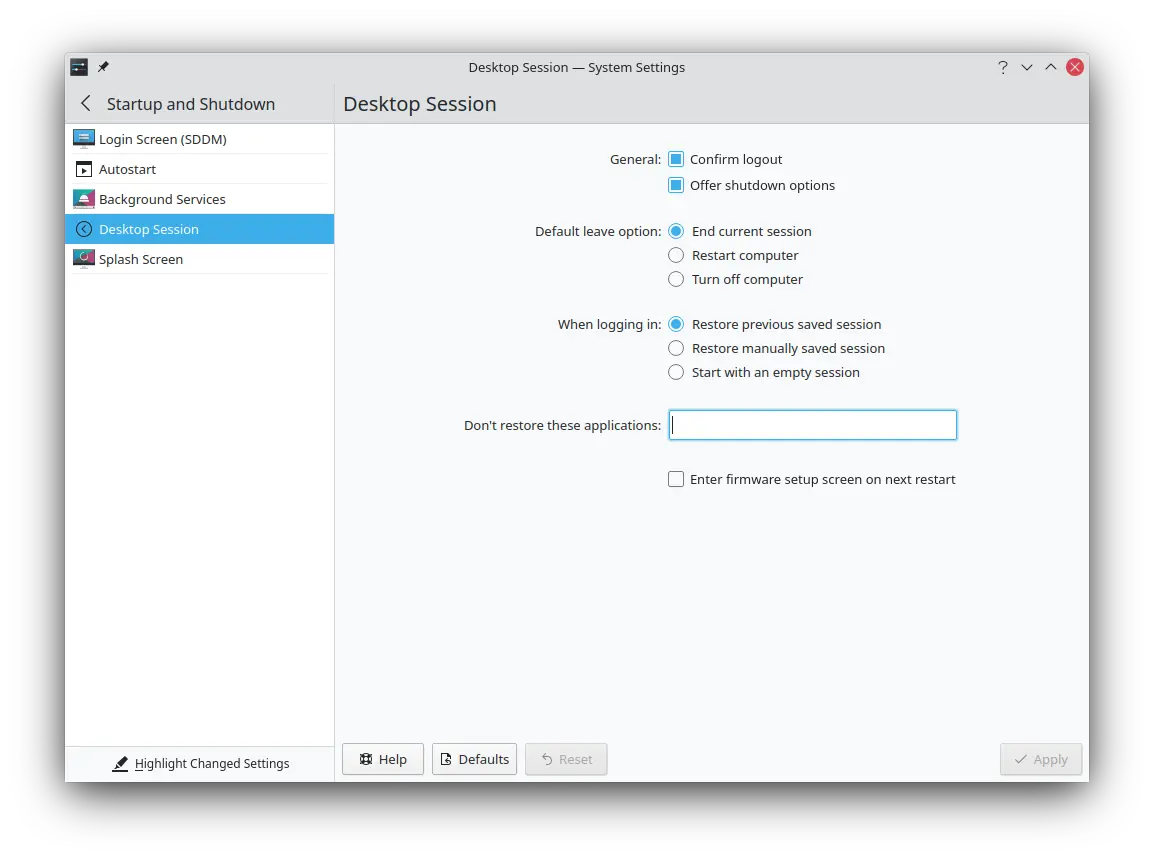
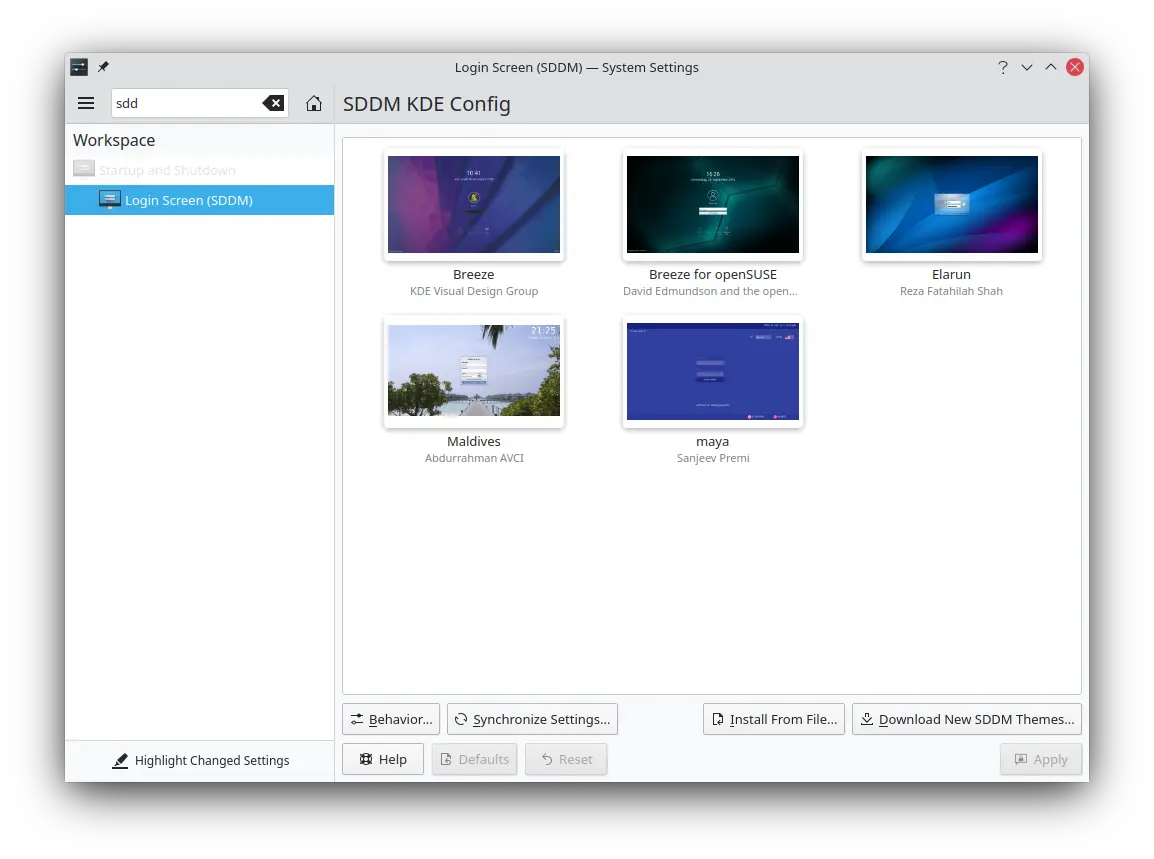
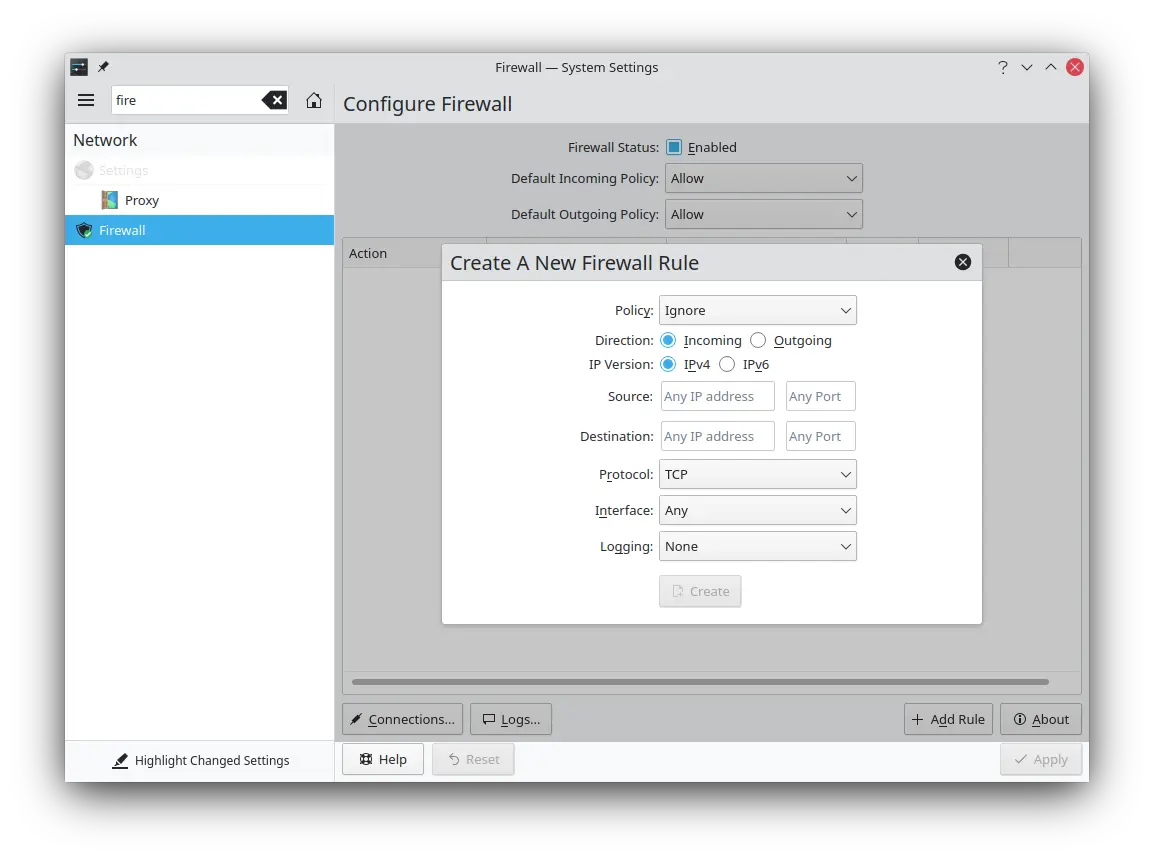
The Media Player widget's layout has been improved and now includes the list of applications currently playing music in the header as a tab bar. Another upgrade is that the album cover now takes up the whole width of the widget.

Plasma her zaman her tür ekrana uyum sağlayacak şekilde tasarlanmıştır. Bir masaüstünde çalışabilir, ancak aynı zamanda bir mobil cihazda, tablette veya aradaki herhangi bir yerde çalışmak için kolayca uyarlanabilir. Plasma 5.21’de resmi sürümde mobil cihazlar için iki yeni bileşen ekliyoruz.
If you would like to learn more, check out the the full changelog for Plasma 5.21.

Gustavo doing what he liked to do best: tinkering with tech.
Plasma 5.21 is dedicated to Gustavo Carneiro, a KDE contributor from Brazil that left us in January victim of COVID-19.
KDE, Gustavo’nun ilk özgür yazılım deneyimiydi ve bunu benimsedi. Bir C ++ geliştiricisi olarak işe başlamamasına rağmen, kullandığı sistemleri öğrenmek ve geliştirmek için çok çalıştı.
Diğer pek çok şeyin yanı sıra Gustavo, KDE’nin uçbirim öykünücüsü Konsole’ye büyük katkıda bulunan bir kişi oldu ve bazıları çok yeni, henüz piyasaya sürülmemiş teknolojiler geliştirmeyi sürdürdü.
Şimdi mirası Konsole içinde yaşıyor.
Gustavo, yardımın için teşekkürler.
Bunu denemenin en kolay yolu, bir USB diskten başlatılan canlı bir kalıptır. Docker kalıpları da, Plasma’yı sınamanın hızlı ve kolay bir yolunu sağlar.
Plasma’yı içeren canlı kalıpları indir Plasma’yı içeren Docker kalıplarını indirDağıtımlar, viki sayfamızda listelenen paketleri oluşturmuş veya oluşturma sürecindedir.
Bu yayımın paketleri, duyuru tarihinde tüm dağıtımların paket depolarında var olmayabilir.
Paket indirme viki sayfasıPlasma’yı doğrudan kaynak kodundan kurabilirsiniz.
Derlemek için topluluk yönergeleri Kaynak bilgisi sayfasıSosyal medya kanallarımızdan bize geri bildirimde bulunabilir ve güncellemeleri alabilirsiniz:
KDE Forumlarında KDE ile ilgili konuları tartışın.
#Plasma Matrix kanalından, plasma-devel posta listesinden veya Bugzilla üzerinden geliştiricilere doğrudan geri bildirimde bulunabilirsiniz. Takımın yaptıkları hoşunuza gidiyorsa lütfen onlara söyleyin!
Geri bildirimleriniz bizim için çok önemlidir.
KDE, yalnızca birçok gönüllünün zaman ve emeğini sayesinde yaşayan bir Özgür Yazılım topluluğudur. KDE her zaman yeni gönüllülere ve onların katkılarına gereksinim duyar; bu kod katkısı, hata düzeltmeleri veya bildirimleri, belgelendirme yazımı, çeviriler, promosyon, para bağışı olabilir. Her bir katkı bizim için çok değerlidir ve memnuniyetle kabul edilir. Daha fazla bilgi veya Oyuna Katıl programı çerçevesinde bir KDE e.V. destekçi üyesi olmak için lütfen KDE’yi Destekle sayfasını okuyun.
KDE, masaüstü ve taşınabilir bilgi işlem için ücretsiz ve açık kaynaklı yazılımlar oluşturan uluslararası bir teknoloji takımıdır. KDE’nin ürünleri arasında Linux ve UNIX platformları için çağdaş bir masaüstü sistemi, kapsamlı ofis üretkenliği ve grup yazılımı paketleri, çoklu ortam, eğlence, eğitim, grafik ve yazılım geliştirme ve İnternet ve web uygulamaları da dahil birçok kategoride yüzlerce yazılım başlığı bulunmaktadır. KDE yazılımları 60’tan fazla dile çevrilmiştir ve kullanım kolaylığı ve çağdaş erişilebilirlik ilkeleri göz önünde bulundurularak oluşturulmuştur. KDE’nin tam özellikli uygulamaları yerel olarak Linux, BSD, Windows, Haiku ve macOS üzerinde çalışır.
Ticari Marka Bildirimleri.
KDE® ve K Masaüstü Ortamı® logosu, KDE e.V.’nin tescilli ticari markalarıdır.
Linux, Linus Torvalds’ın tescilli ticari markasıdır. UNIX, The Open Group’un Amerika Birleşik Devletleri ve diğer ülkelerdeki tescilli ticari markasıdır.
Bu duyuruda atıfta bulunulan diğer tüm ticari markalar ve telif hakları ilgili sahiplerinin mülkiyetindedir.
Daha fazla bilgi için bize bir e-posta gönderin: press@kde.org