Canlı Kalıplar
Bunu denemenin en kolay yolu, bir USB diskten başlatılan canlı bir kalıptır. Docker kalıpları da, Plasma’yı sınamanın hızlı ve kolay bir yolunu sağlar.
Plasma’yı içeren canlı kalıpları indir Plasma’yı içeren Docker kalıplarını indir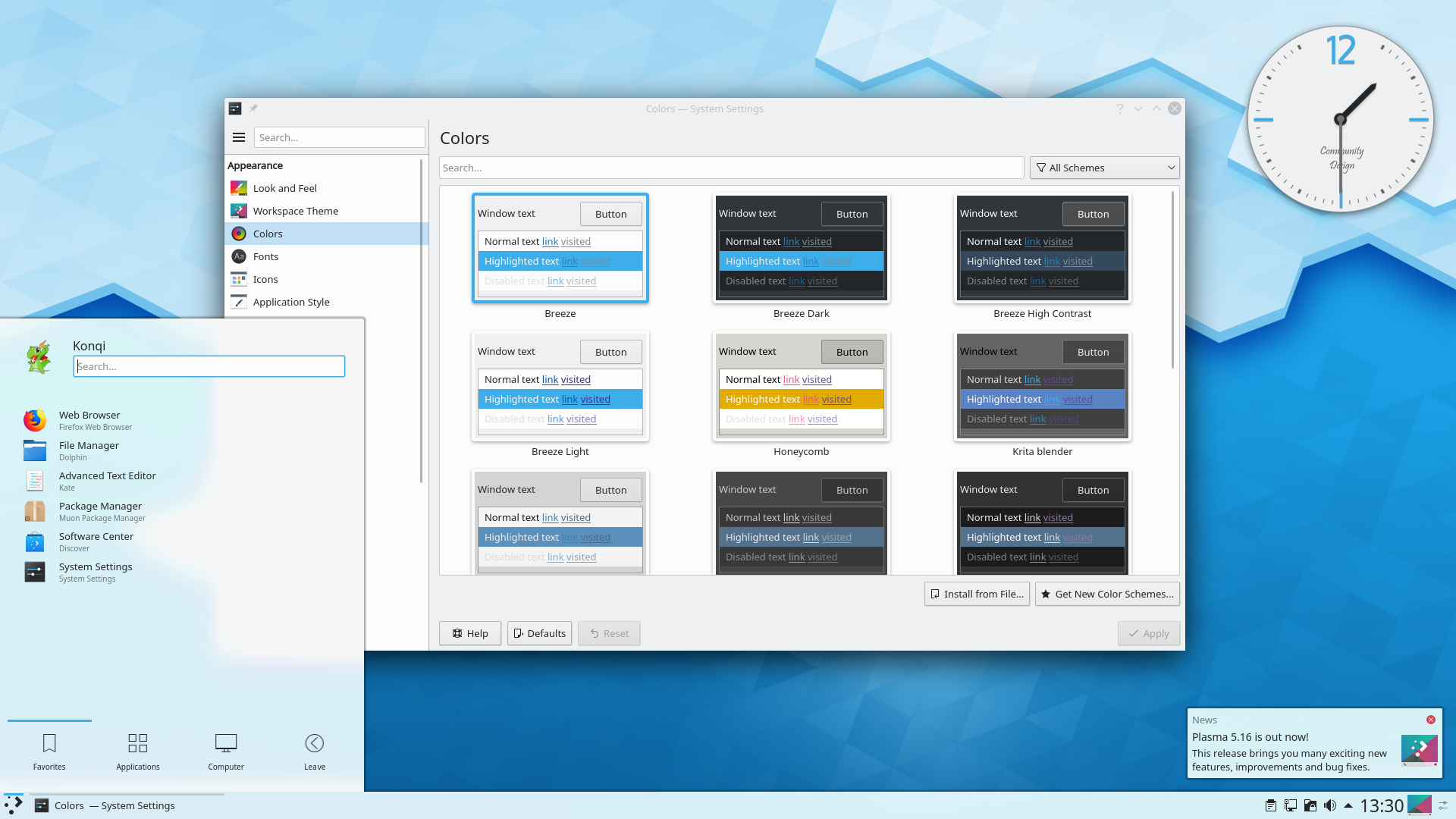
KDE Plasma 5.16
11 Haziran 2019 Salı
Bugün KDE, masaüstü ortamının en son sürümü olan Plasma 5.16’yı piyasaya sürüyor.
Bu sürüm için KDE geliştiricileri, Plasma’yı yüksek parlaklıkta cilalamak için çok çalıştı. Çabalarının sonuçları daha tutarlı bir deneyim sağlar ve tüm Plasma kullanıcılarına yeni özellikler getirir.
One of the most obvious changes is the completely rewritten notification system that comes with a Do Not Disturb mode, a more intelligent history which groups notifications together, and critical notifications in fullscreen apps. Besides many other things, it features better notifications for file transfer jobs, and a much more usable System Settings page to configure all notification-related things.
The system and widget settings have been refined and improved by porting code to newer Kirigami and Qt technologies, while at the same time polishing the user interface. The Visual Design Group and the Plasma team continue their efforts towards the usability and productivity goal, getting feedback and removing all the papercuts in our software so that you find Plasma smoother, as well as more intuitive and consistent to use.
For the first time, the default wallpaper of Plasma 5.16 has been decided by a contest where everyone could participate and submit their original art. The winning wallpaper - the work of a talented Argentinian artist - is as sleek and cool as Plasma itself, and will keep your desktop looking fresh during the summer.
Plasma 5.16’yı bizim yaptığımız kadar beğeneceğinizi umuyoruz.
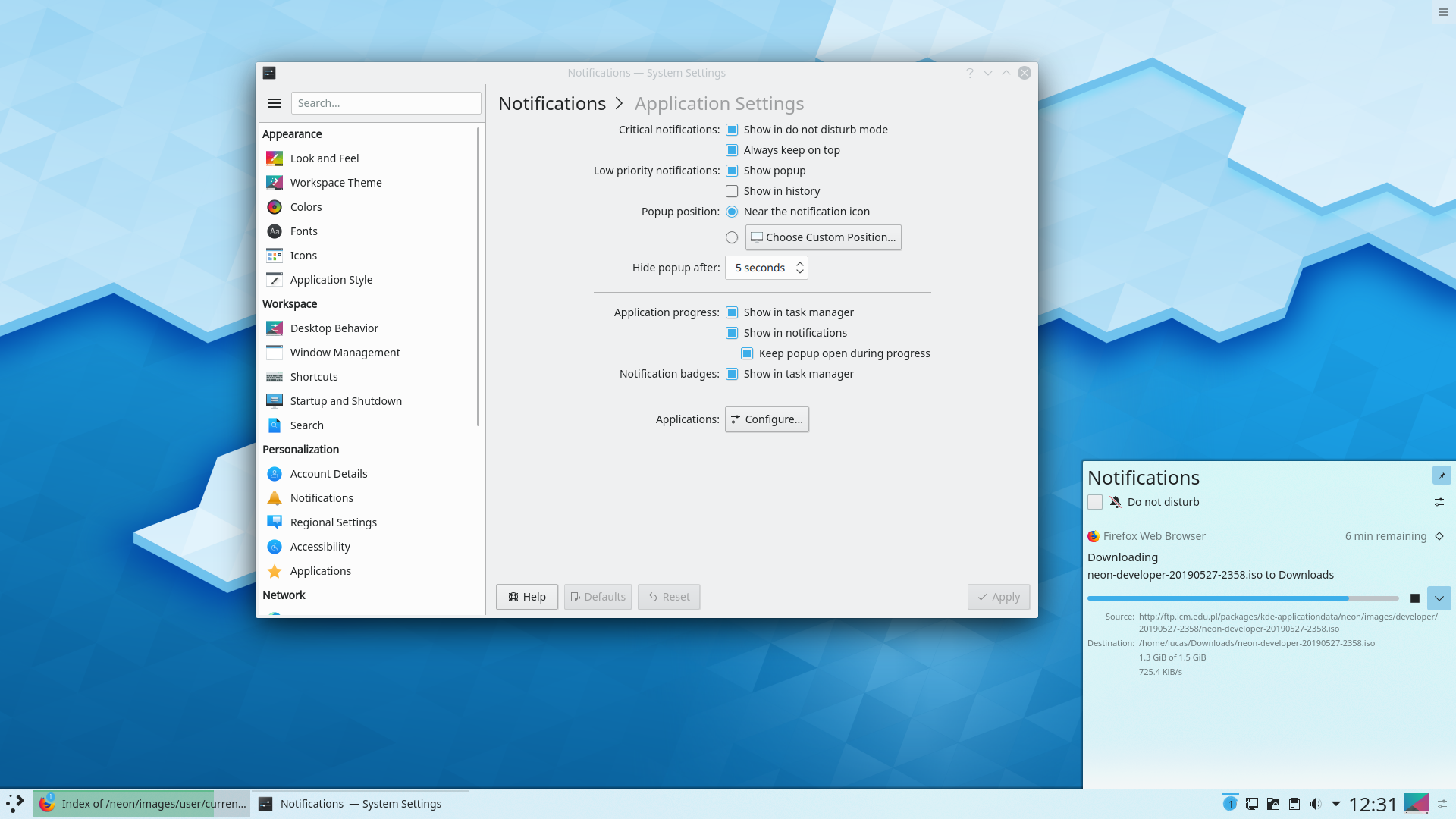
Yeni Bildirimler

Theme Engine Fixes for Clock Hands!
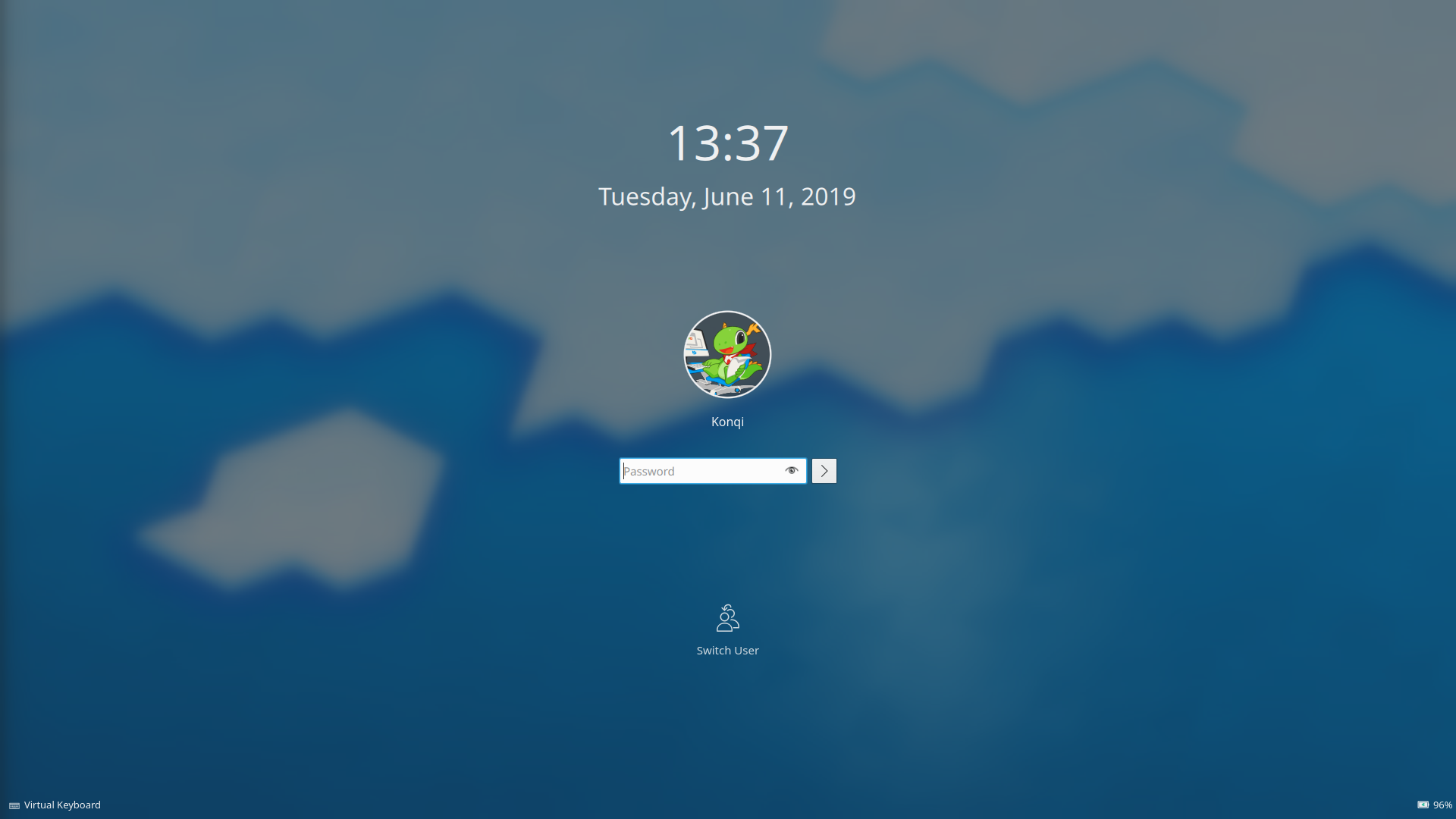
Oturum Açma Ekranı Teması İyileştirildi
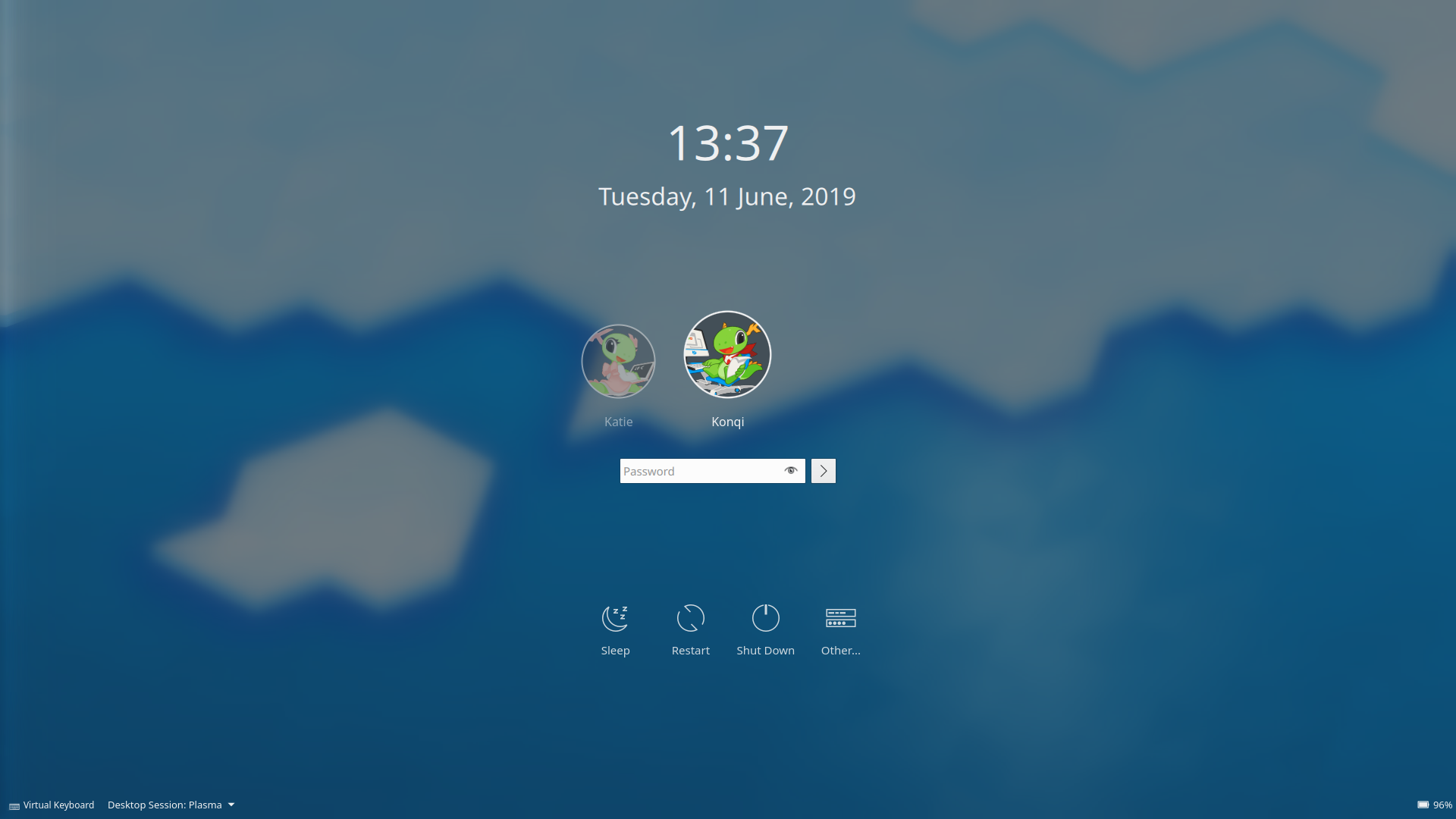
SDDM Teması Geliştirildi
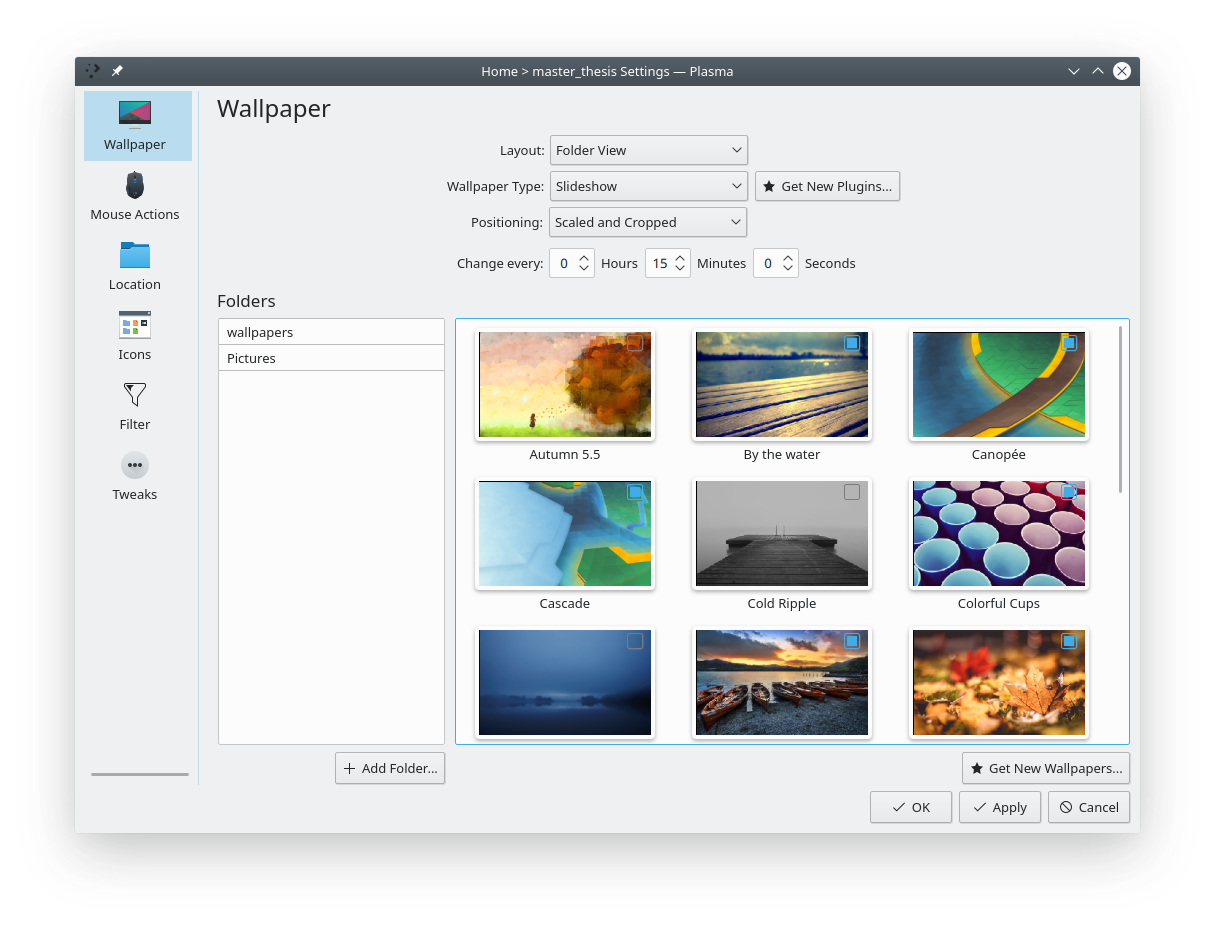
Duvar Kağıdı Slayt Gösterisi ayarları penceresi
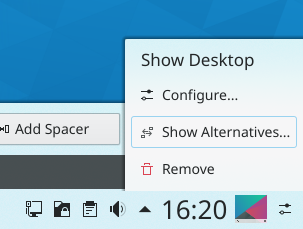
Panel Editing Offers Alternatives
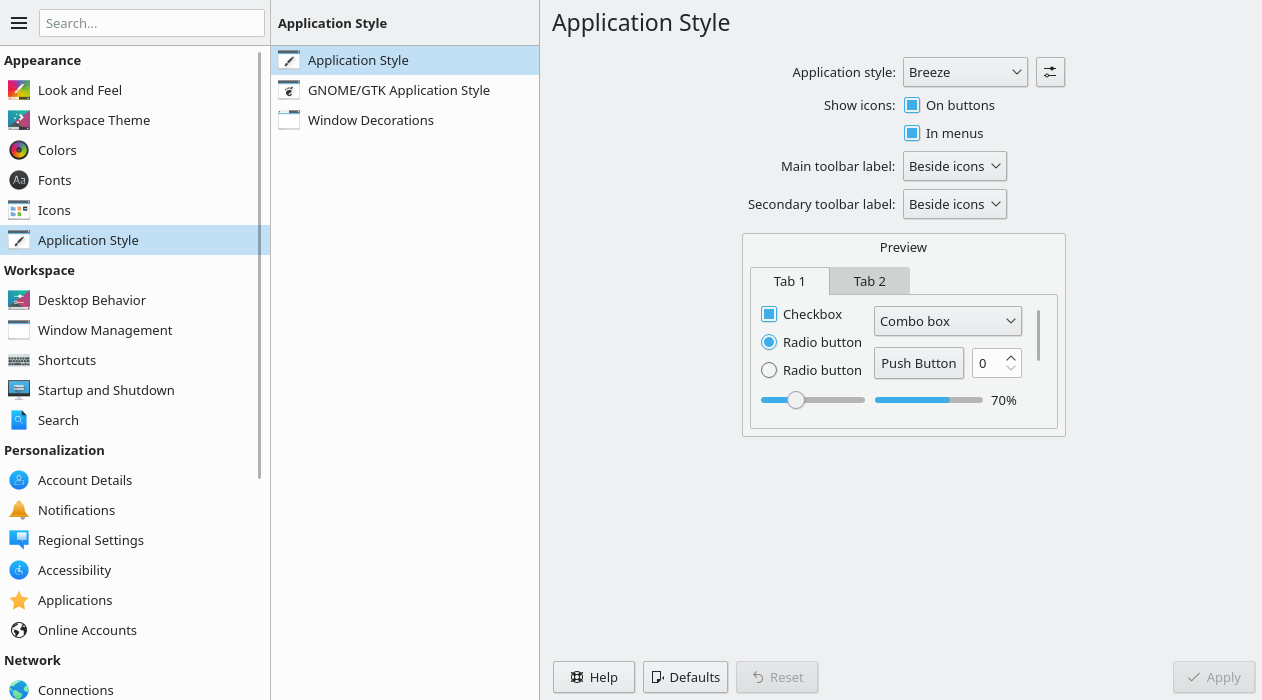
Uygulama Biçemi ve Görünüşü Ayarları
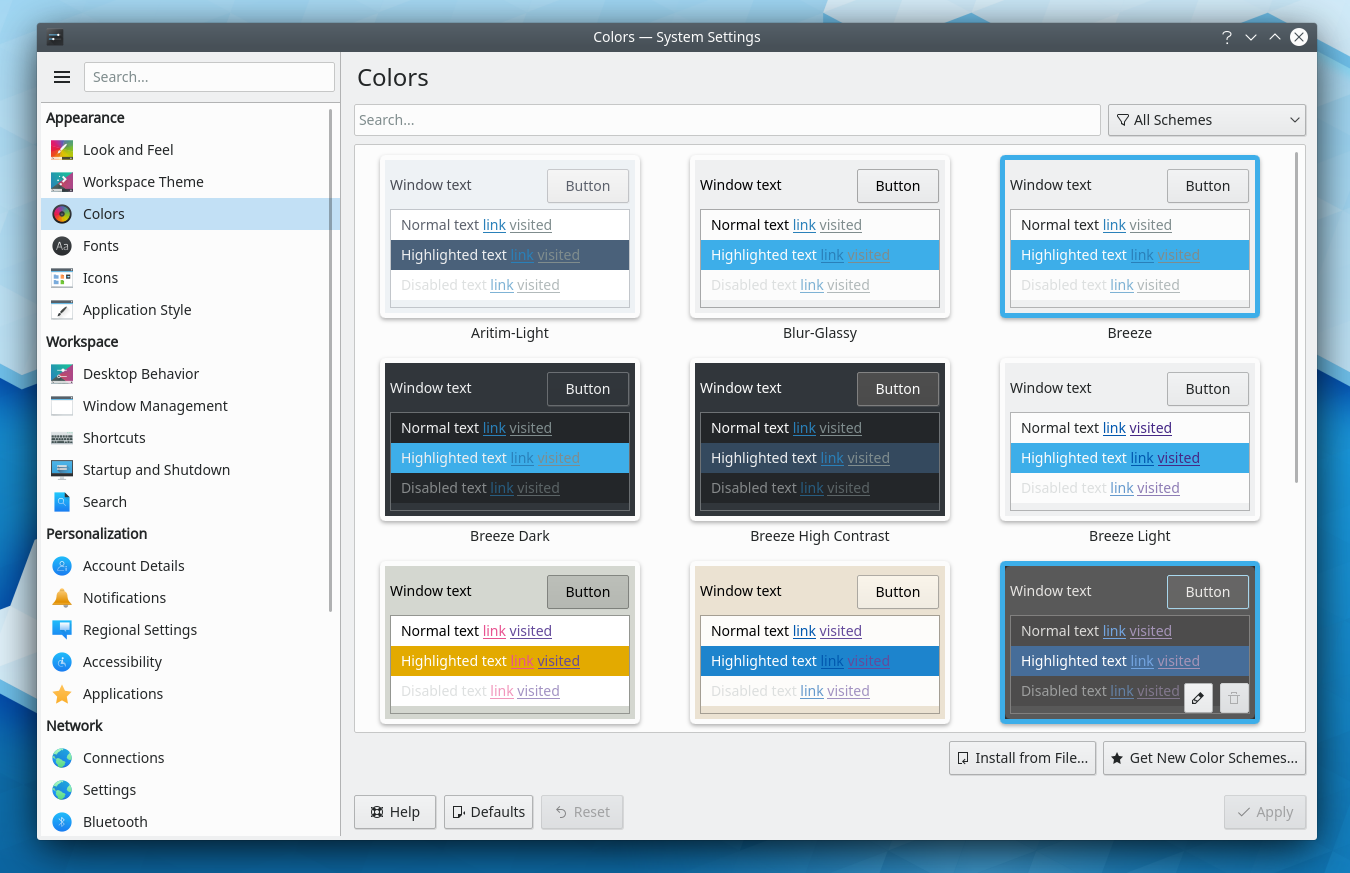
Renk Şeması

Pencere Yönetimi
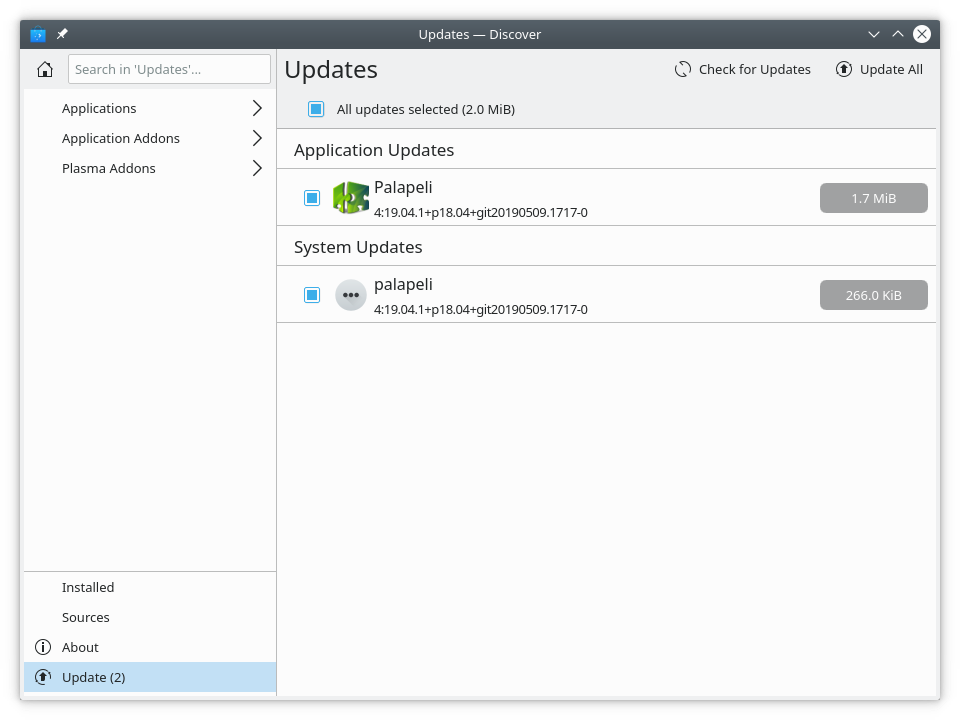
Keşfet’teki güncellemeler
Bunu denemenin en kolay yolu, bir USB diskten başlatılan canlı bir kalıptır. Docker kalıpları da, Plasma’yı sınamanın hızlı ve kolay bir yolunu sağlar.
Plasma’yı içeren canlı kalıpları indir Plasma’yı içeren Docker kalıplarını indirDağıtımlar, viki sayfamızda listelenen paketleri oluşturmuş veya oluşturma sürecindedir.
Bu yayımın paketleri, duyuru tarihinde tüm dağıtımların paket depolarında var olmayabilir.
Paket indirme viki sayfasıPlasma’yı doğrudan kaynak kodundan kurabilirsiniz.
Derlemek için topluluk yönergeleri Kaynak bilgisi sayfasıSosyal medya kanallarımızdan bize geri bildirimde bulunabilir ve güncellemeleri alabilirsiniz:
KDE Forumlarında KDE ile ilgili konuları tartışın.
#Plasma Matrix kanalından, plasma-devel posta listesinden veya Bugzilla üzerinden geliştiricilere doğrudan geri bildirimde bulunabilirsiniz. Takımın yaptıkları hoşunuza gidiyorsa lütfen onlara söyleyin!
Geri bildirimleriniz bizim için çok önemlidir.
KDE, yalnızca birçok gönüllünün zaman ve emeğini sayesinde yaşayan bir Özgür Yazılım topluluğudur. KDE her zaman yeni gönüllülere ve onların katkılarına gereksinim duyar; bu kod katkısı, hata düzeltmeleri veya bildirimleri, belgelendirme yazımı, çeviriler, promosyon, para bağışı olabilir. Her bir katkı bizim için çok değerlidir ve memnuniyetle kabul edilir. Daha fazla bilgi veya Oyuna Katıl programı çerçevesinde bir KDE e.V. destekçi üyesi olmak için lütfen KDE’yi Destekle sayfasını okuyun.
KDE, masaüstü ve taşınabilir bilgi işlem için ücretsiz ve açık kaynaklı yazılımlar oluşturan uluslararası bir teknoloji takımıdır. KDE’nin ürünleri arasında Linux ve UNIX platformları için çağdaş bir masaüstü sistemi, kapsamlı ofis üretkenliği ve grup yazılımı paketleri, çoklu ortam, eğlence, eğitim, grafik ve yazılım geliştirme ve İnternet ve web uygulamaları da dahil birçok kategoride yüzlerce yazılım başlığı bulunmaktadır. KDE yazılımları 60’tan fazla dile çevrilmiştir ve kullanım kolaylığı ve çağdaş erişilebilirlik ilkeleri göz önünde bulundurularak oluşturulmuştur. KDE’nin tam özellikli uygulamaları yerel olarak Linux, BSD, Windows, Haiku ve macOS üzerinde çalışır.
Ticari Marka Bildirimleri.
KDE® ve K Masaüstü Ortamı® logosu, KDE e.V.’nin tescilli ticari markalarıdır.
Linux, Linus Torvalds’ın tescilli ticari markasıdır. UNIX, The Open Group’un Amerika Birleşik Devletleri ve diğer ülkelerdeki tescilli ticari markasıdır.
Bu duyuruda atıfta bulunulan diğer tüm ticari markalar ve telif hakları ilgili sahiplerinin mülkiyetindedir.
Daha fazla bilgi için bize bir e-posta gönderin: press@kde.org