Canlı Kalıplar
Bunu denemenin en kolay yolu, bir USB diskten başlatılan canlı bir kalıptır. Docker kalıpları da, Plasma’yı sınamanın hızlı ve kolay bir yolunu sağlar.
Plasma’yı içeren canlı kalıpları indir Plasma’yı içeren Docker kalıplarını indir
KDE Plasma 5.13 Beta
17 Mayıs 2018 Perşembe
Today KDE launches the beta release of Plasma 5.13.
Members of the Plasma team have been working hard to continue making Plasma a lightweight and responsive desktop which loads and runs quickly, but remains full-featured with a polished look and feel. We have spent the last four months optimising startup and minimising memory usage, yielding faster time-to-desktop, better runtime performance and less memory consumption. Basic features like panel popups were optimised to make sure they run smoothly even on the lowest-end hardware. Our design teams have not rested either, producing beautiful new integrated lock and login screen graphics.
Plasma Browser Integration is a suite of new features which make Firefox and Chrome, and Chromium-based browsers work with your desktop. Downloads are now displayed in the Plasma notification popup just as when transferring files with Dolphin. The Media Controls Plasmoid can mute and skip videos and music playing from within the browser. You can send a link to your phone with KDE Connect. Browser tabs can be opened directly using KRunner via the Alt-Space keyboard shortcut. To enable Plasma Browser Integration, add the relevant plugin from the addon store of your favourite browser.
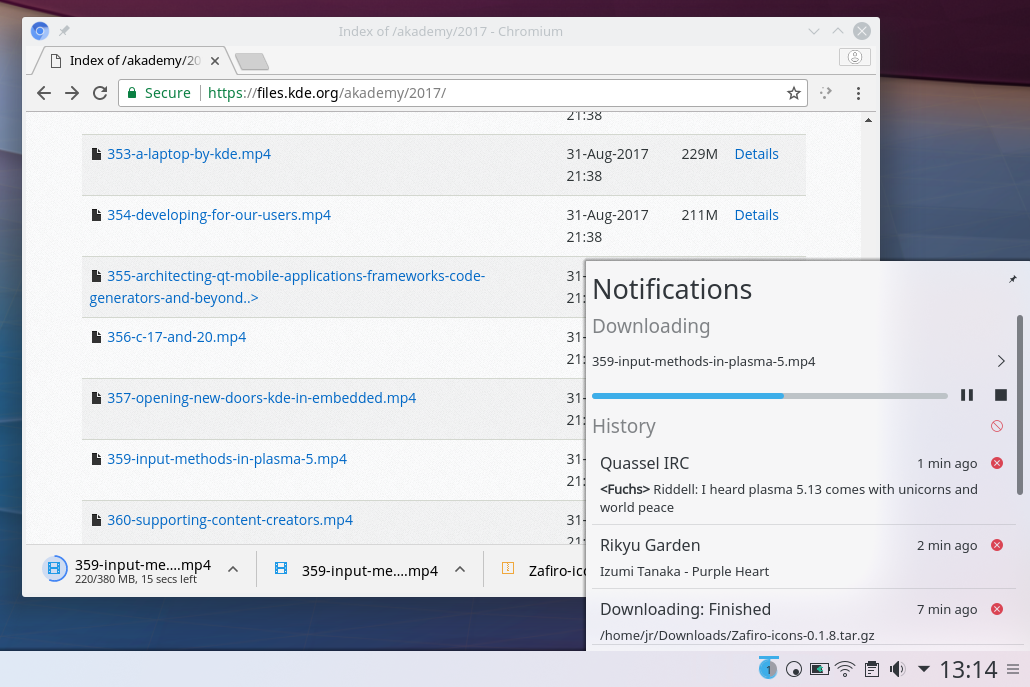
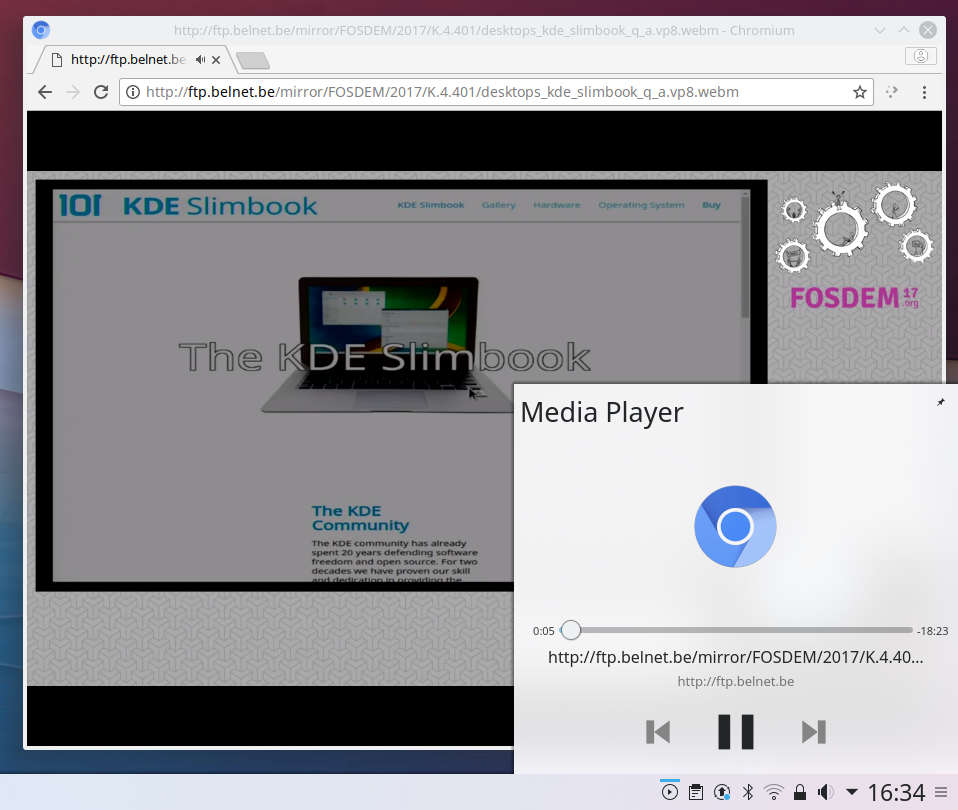
Plasma Browser Integration for Downloads and Media Controls
Our settings pages are being redesigned. The KDE Visual Design Group has reviewed many of the tools in System Settings and we are now implementing those redesigns. KDE's Kirigami framework gives the pages a slick new look. We started off with the theming tools, comprising the icons, desktop themes, and cursor themes pages. The splash screen page can now download new splashscreens from the KDE Store. The fonts page can now display previews for the sub-pixel anti-aliasing settings.
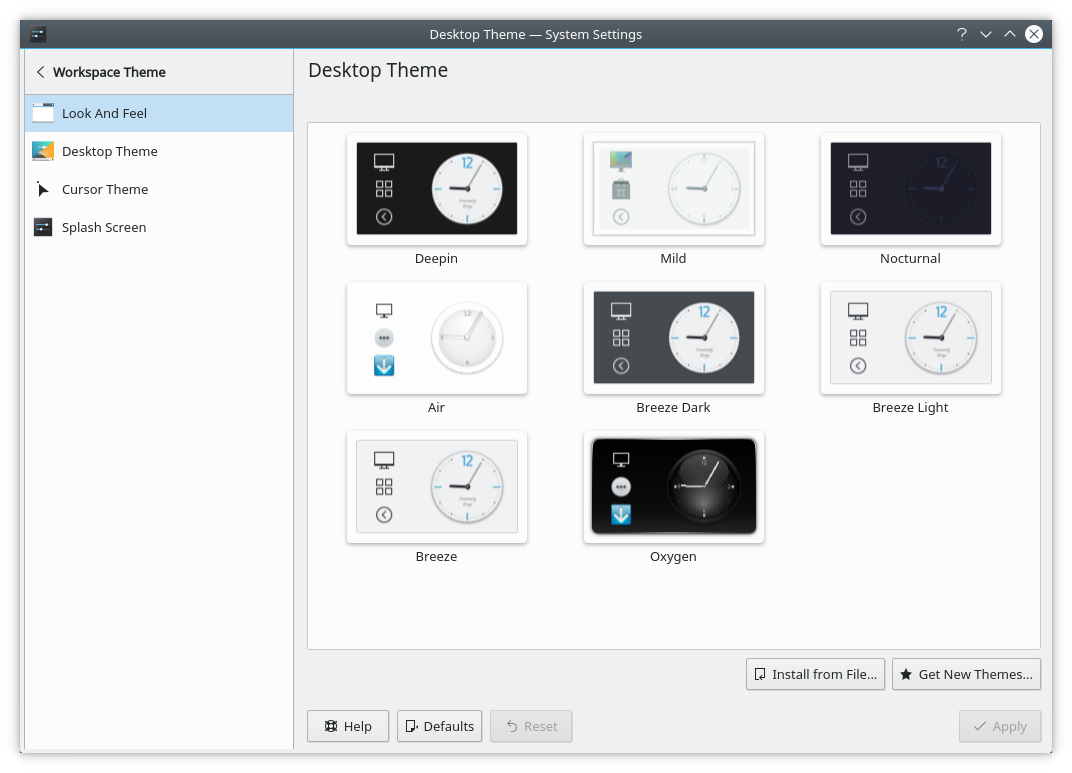
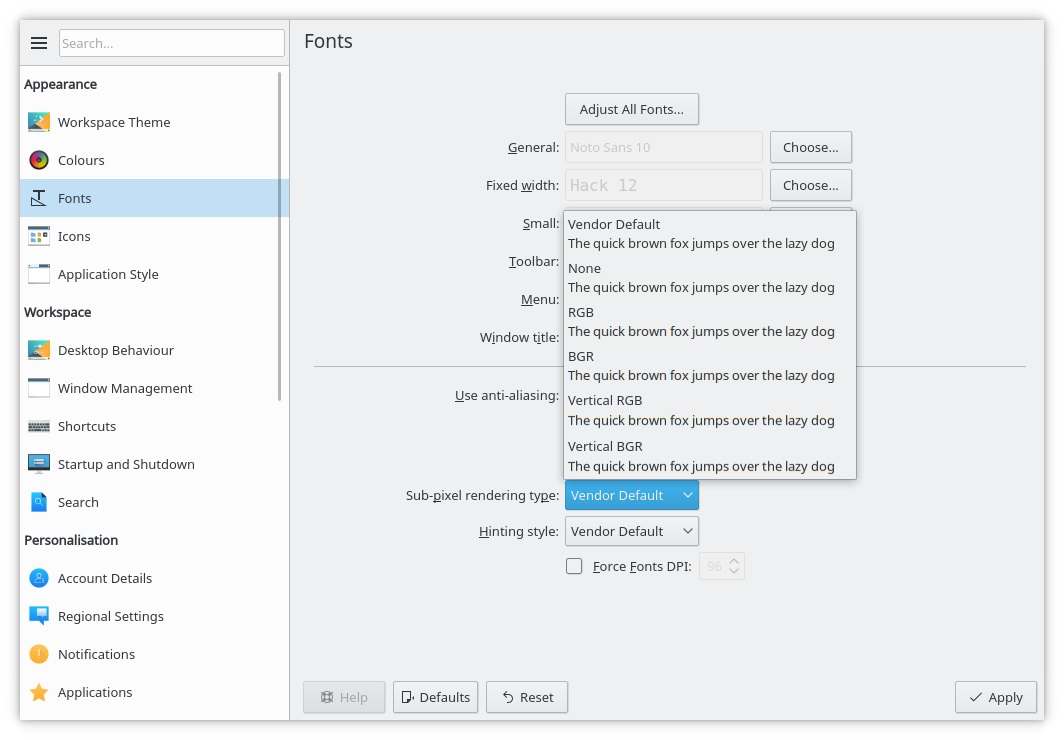
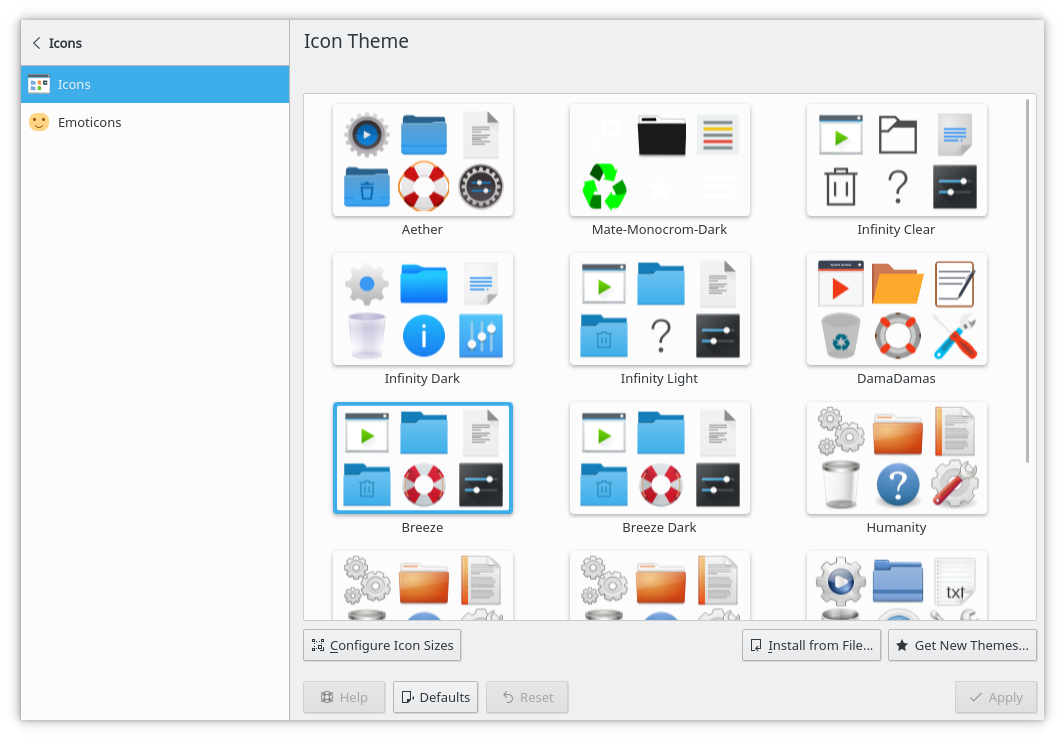
Yeniden Tasarlanan Sistem Ayarları Sayfaları
Oturum açma ve kilit ekranlarımız, mevcut Plasma sürümünün duvar kağıdını varsayılan olarak görüntüleyen yepyeni bir tasarıma sahiptir. Kilit ekranı artık kontrolleri göstermek için bulanık bir bulanıklaştırma geçişi içeriyor ve ekran koruyucu gibi kolayca kullanılmasına izin veriyor.

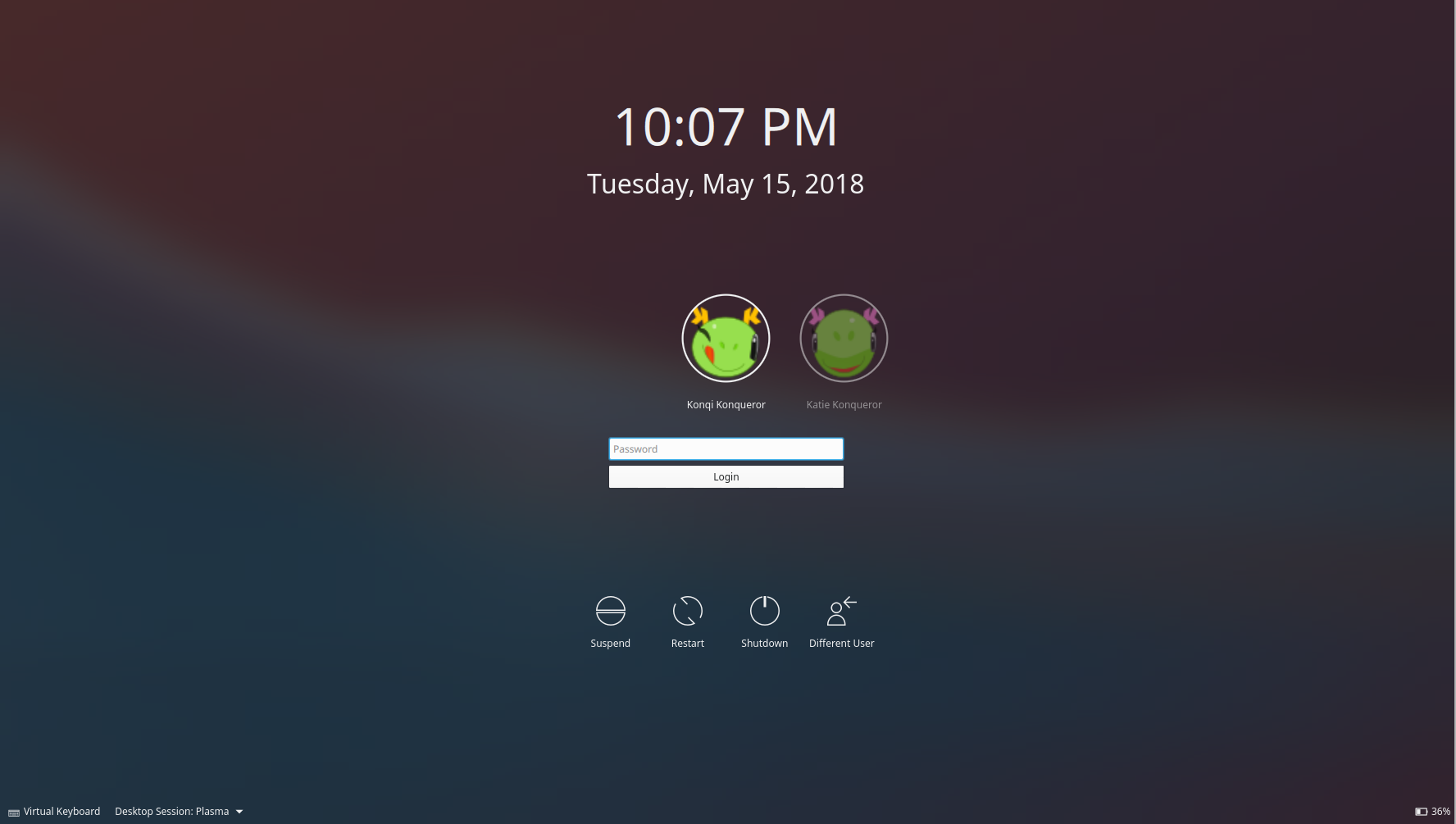
Kilit ve Oturum Açma Ekranı Yeni Görünümü
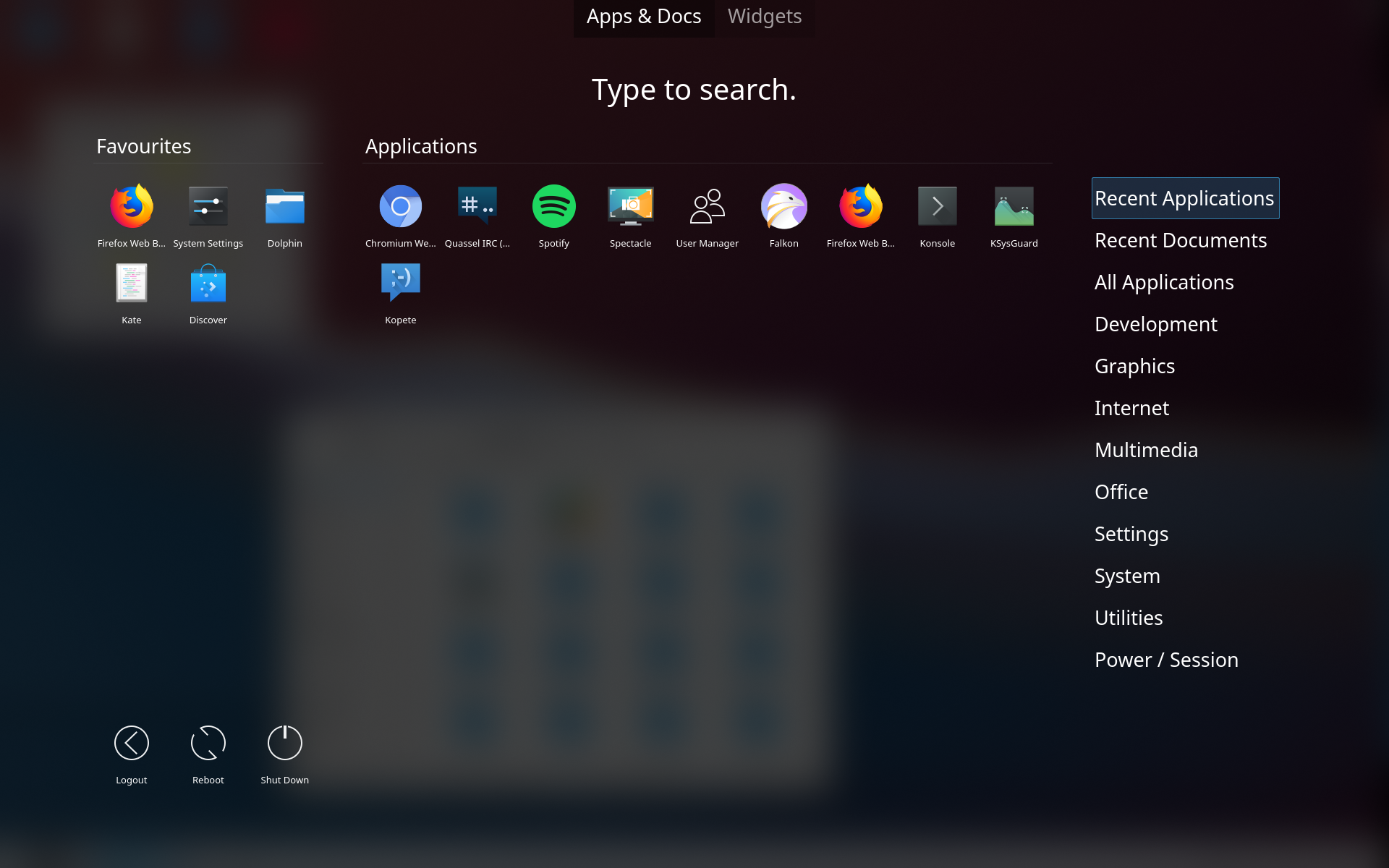
Improved Blur Effect in the Dash Menu
Our compositor KWin gained much-improved effects for blur and desktop switching. Wayland work continued, with the return of window rules, the use of high priority EGL Contexts, and initial support for screencasts and desktop sharing.
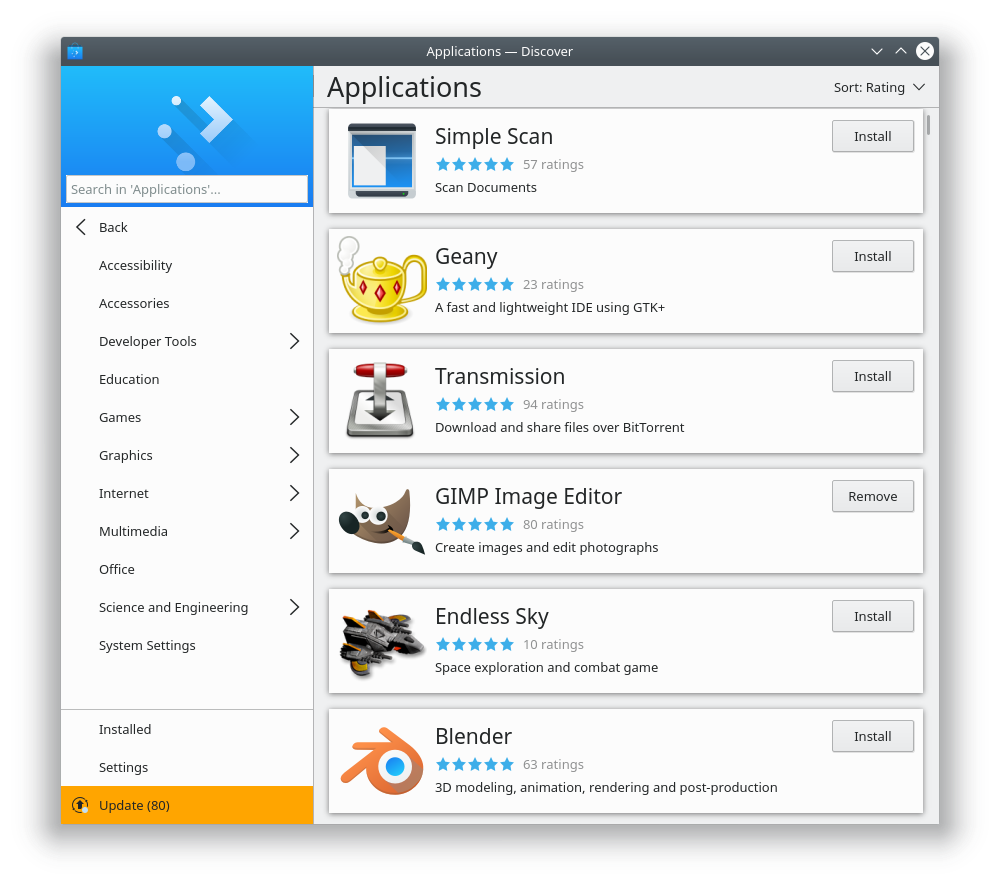
Discover's Lists with Ratings, Themed Icons, and Sorting Options
Discover, our software and addon installer, has more features and sports improvements to the look and feel.
Using our Kirigami UI framework we improved the appearance of lists and category pages, which now use toolbars instead of big banner images. Lists can now be sorted, and use the new Kirigami Cards widget. Star ratings are shown on lists and app pages. App icons use your local icon theme better match your desktop settings. All AppStream metadata is now shown on the application page, including all URL types. And for users of Arch Linux, the Pacman log is now displayed after software updates.
Work has continued on bundled app formats. Snap support now allows user control of app permissions, and it's possible to install Snaps that use classic mode. And the 'snap://' URL format is now supported. Flatpak support gains the ability to choose the preferred repository to install from when more than one is set up.
Diğer değişiklikler şunları içerir:
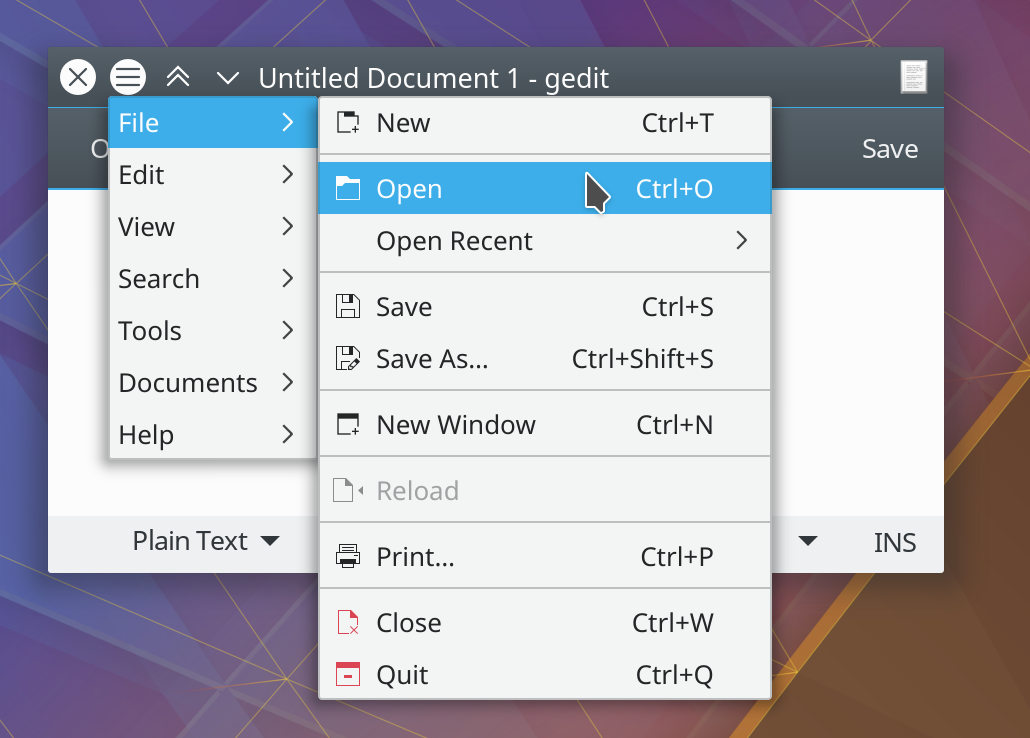
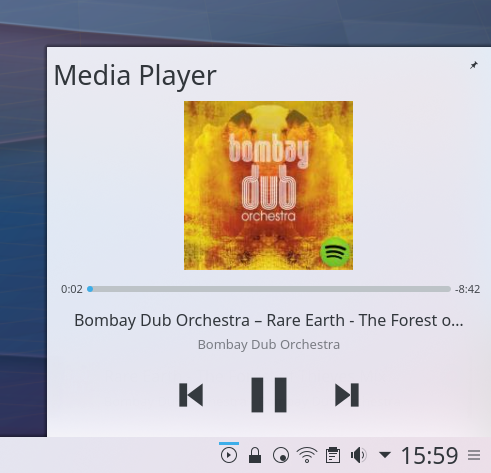
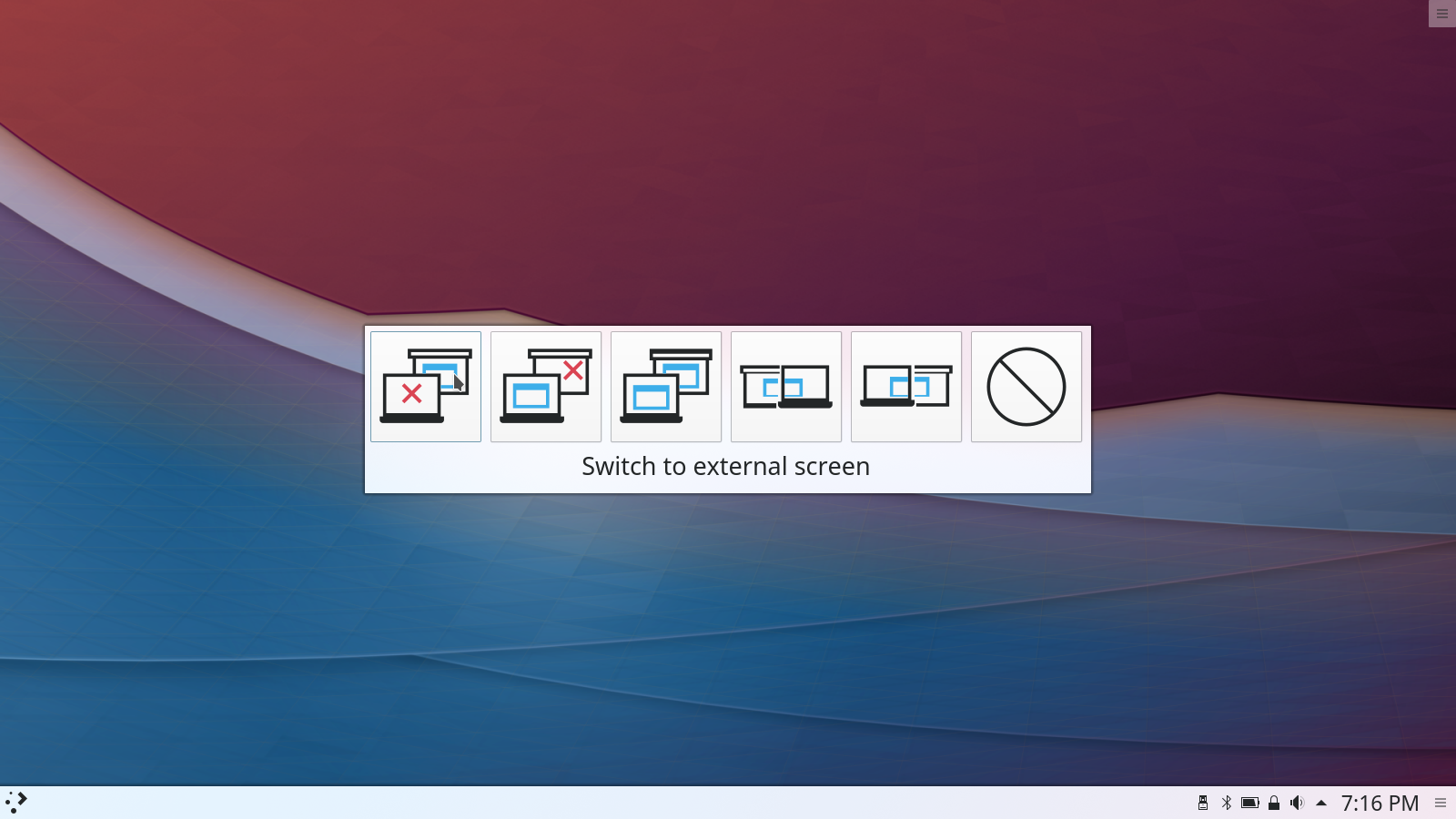
GEdit with Title Bar Menu. Redesigned Media Player Widget. Connect an External Monitor Dialog.
Bunu denemenin en kolay yolu, bir USB diskten başlatılan canlı bir kalıptır. Docker kalıpları da, Plasma’yı sınamanın hızlı ve kolay bir yolunu sağlar.
Plasma’yı içeren canlı kalıpları indir Plasma’yı içeren Docker kalıplarını indirDağıtımlar, viki sayfamızda listelenen paketleri oluşturmuş veya oluşturma sürecindedir.
Bu yayımın paketleri, duyuru tarihinde tüm dağıtımların paket depolarında var olmayabilir.
Paket indirme viki sayfasıPlasma’yı doğrudan kaynak kodundan kurabilirsiniz.
Derlemek için topluluk yönergeleri Kaynak bilgisi sayfasıSosyal medya kanallarımızdan bize geri bildirimde bulunabilir ve güncellemeleri alabilirsiniz:
KDE Forumlarında KDE ile ilgili konuları tartışın.
#Plasma Matrix kanalından, plasma-devel posta listesinden veya Bugzilla üzerinden geliştiricilere doğrudan geri bildirimde bulunabilirsiniz. Takımın yaptıkları hoşunuza gidiyorsa lütfen onlara söyleyin!
Geri bildirimleriniz bizim için çok önemlidir.
KDE, yalnızca birçok gönüllünün zaman ve emeğini sayesinde yaşayan bir Özgür Yazılım topluluğudur. KDE her zaman yeni gönüllülere ve onların katkılarına gereksinim duyar; bu kod katkısı, hata düzeltmeleri veya bildirimleri, belgelendirme yazımı, çeviriler, promosyon, para bağışı olabilir. Her bir katkı bizim için çok değerlidir ve memnuniyetle kabul edilir. Daha fazla bilgi veya Oyuna Katıl programı çerçevesinde bir KDE e.V. destekçi üyesi olmak için lütfen KDE’yi Destekle sayfasını okuyun.
KDE, masaüstü ve taşınabilir bilgi işlem için ücretsiz ve açık kaynaklı yazılımlar oluşturan uluslararası bir teknoloji takımıdır. KDE’nin ürünleri arasında Linux ve UNIX platformları için çağdaş bir masaüstü sistemi, kapsamlı ofis üretkenliği ve grup yazılımı paketleri, çoklu ortam, eğlence, eğitim, grafik ve yazılım geliştirme ve İnternet ve web uygulamaları da dahil birçok kategoride yüzlerce yazılım başlığı bulunmaktadır. KDE yazılımları 60’tan fazla dile çevrilmiştir ve kullanım kolaylığı ve çağdaş erişilebilirlik ilkeleri göz önünde bulundurularak oluşturulmuştur. KDE’nin tam özellikli uygulamaları yerel olarak Linux, BSD, Windows, Haiku ve macOS üzerinde çalışır.
Ticari Marka Bildirimleri.
KDE® ve K Masaüstü Ortamı® logosu, KDE e.V.’nin tescilli ticari markalarıdır.
Linux, Linus Torvalds’ın tescilli ticari markasıdır. UNIX, The Open Group’un Amerika Birleşik Devletleri ve diğer ülkelerdeki tescilli ticari markasıdır.
Bu duyuruda atıfta bulunulan diğer tüm ticari markalar ve telif hakları ilgili sahiplerinin mülkiyetindedir.
Daha fazla bilgi için bize bir e-posta gönderin: press@kde.org