Canlı Kalıplar
Bunu denemenin en kolay yolu, bir USB diskten başlatılan canlı bir kalıptır. Docker kalıpları da, Plasma’yı sınamanın hızlı ve kolay bir yolunu sağlar.
Plasma’yı içeren canlı kalıpları indir Plasma’yı içeren Docker kalıplarını indir
KDE Plasma 5.12 Beta
15 Ocak 2018 Pazartesi
Plasma 5.12 LTS Beta is the second long term support release from the Plasma 5 team. We have been working hard focusing on speed and stability for this release. Boot time to desktop has been improved by reviewing the code for anything which blocks execution. The team has been triaging and fixing bugs in every aspect of the codebase, tidying up artwork, removing corner cases and ensuring cross desktop integration. For the first time we offer our Wayland integration on long term support so you can be sure we will continue to fix bugs over the coming releases.
We have been concentrating on speed and memory improvements with this long term support release. When Plasma is running it now uses less CPU and less memory than previous versions. The time it takes to start a Plasma desktop has been reduced dramatically.
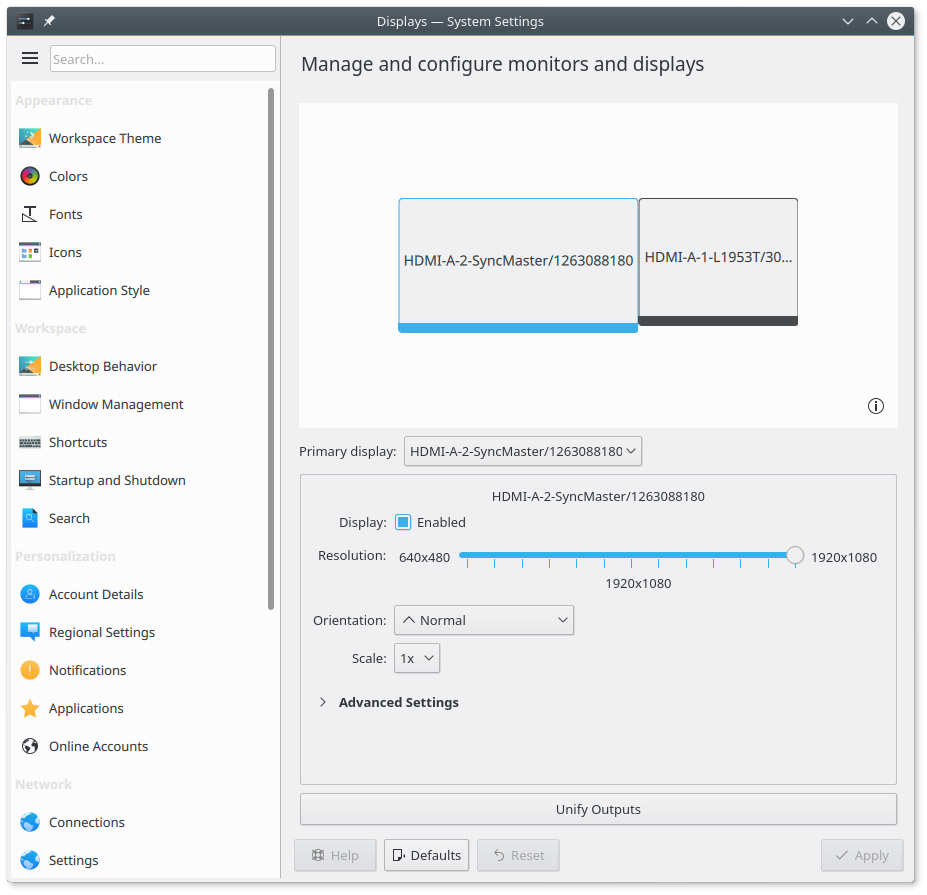
Display Setup Now Supports Wayland
Plasma's support for running as Wayland is now more complete and is now suitable for more wide-ranged testing. It is included as Long Term Support for the first time so we will be fixing bugs in the 5.12 LTS series. New features include:
For those who know their Wayland internals the protocols we added are:
Important change of policy: 5.12 is the last release which sees feature development in KWin on X11. With 5.13 onwards only new features relevant to Wayland are going to be added.
We have put a lot of work into making Wayland support in Plasma as good as possible but there are still some missing features and issues in certain hardware configurations so we don't yet recommend it for daily use. More information on the Wayland status wiki page.
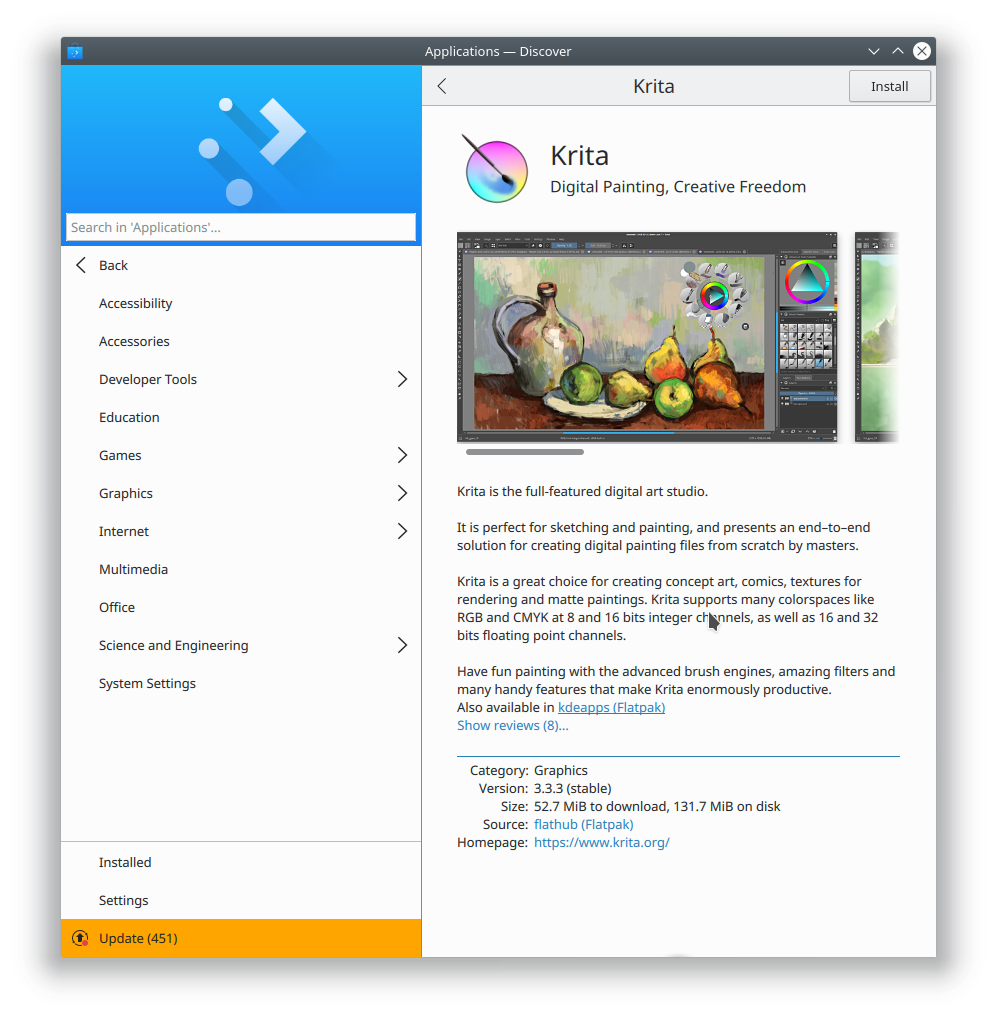
Discover's new app page
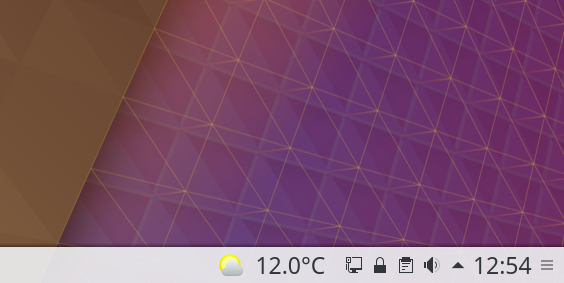
Weather Applet with Temperature
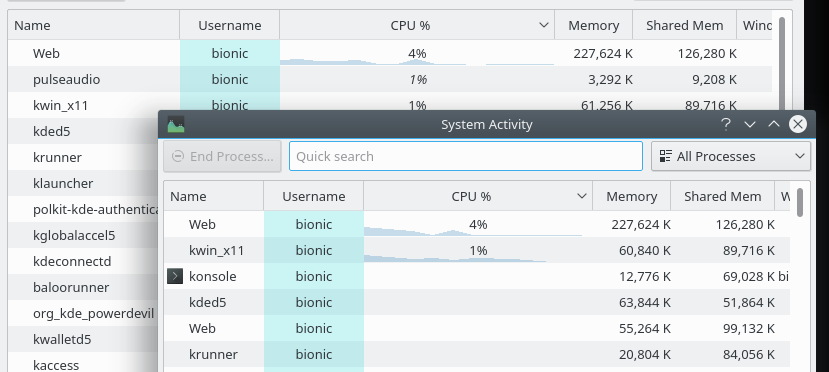
Sistem Etkinliğinde CPU kullanımı
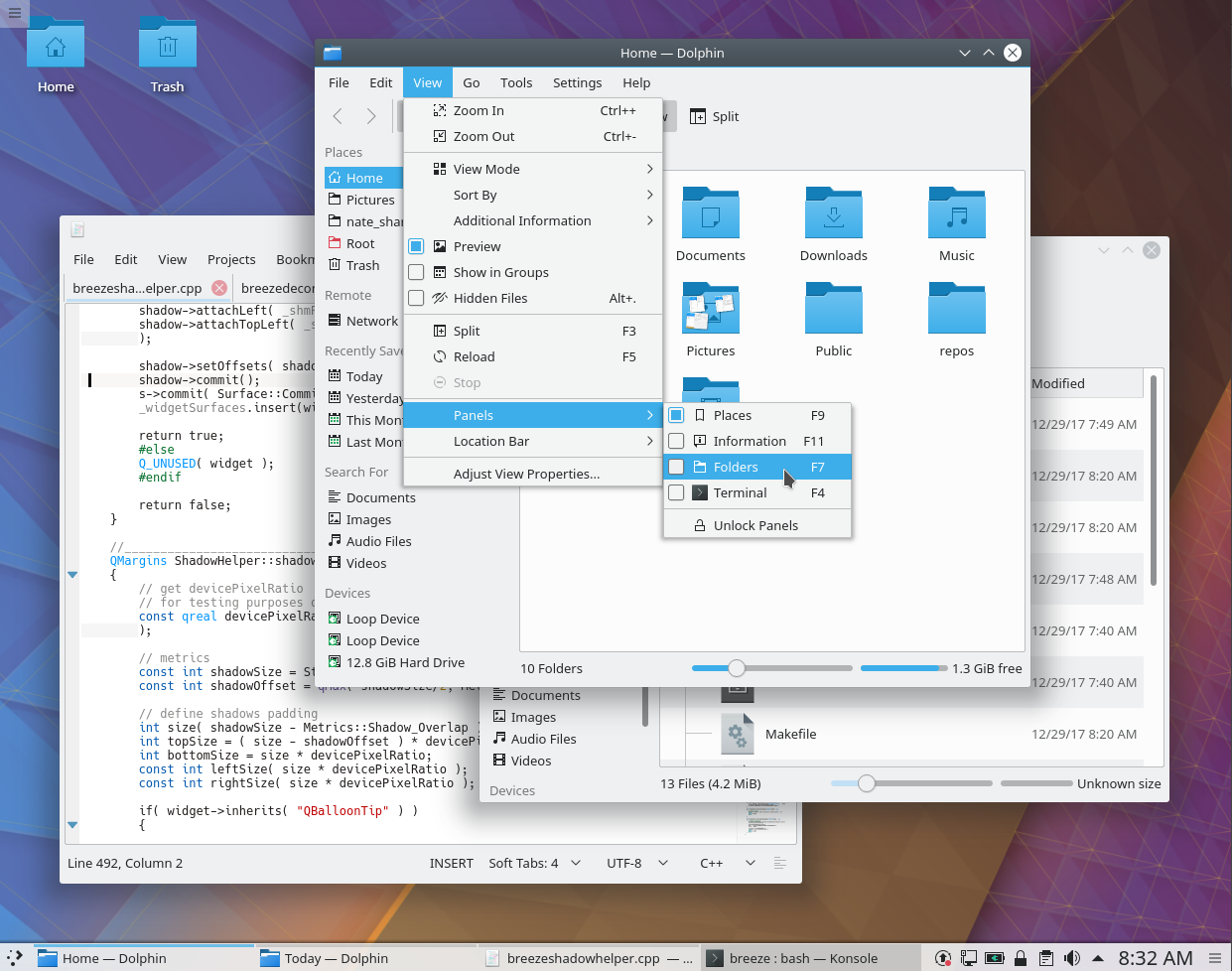
Larger, horizontally-centered window shadows
If you have been using our previous LTS release, Plasma 5.8, there are many new features for you to look forward to:
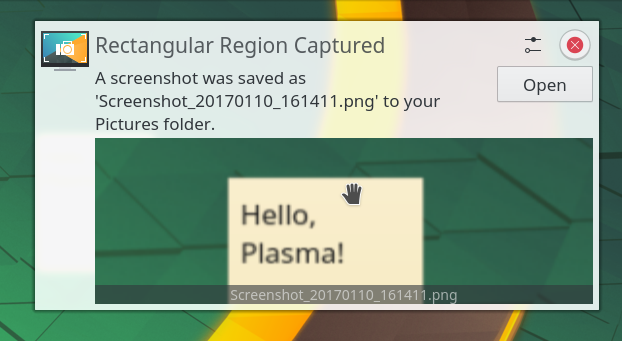
Bildirimlerde Önizleme
The notification system gained support for interactive previews that allow you to quickly take a screenshot and drag it into a chat window, an email composer, or a web browser form. This way you never have to leave the application you’re currently working with.
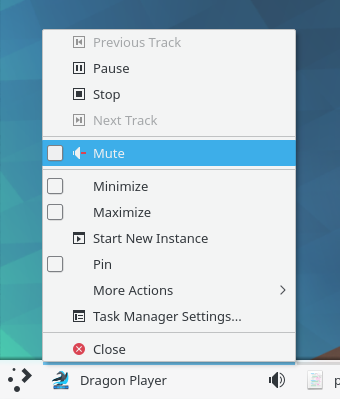
Audio Icon and Mute Button Context Menu Entry
Due to popular demand we implemented switching between windows in Task Manager using Meta + number shortcuts for heavy multi-tasking. Also new in Task Manager is the ability to pin different applications in each of your activities. And should you want to focus on one particular task, applications currently playing audio are marked with an icon similar to how it’s done in modern web browsers. Together with a button to mute the offending application, this can help you stay focused.
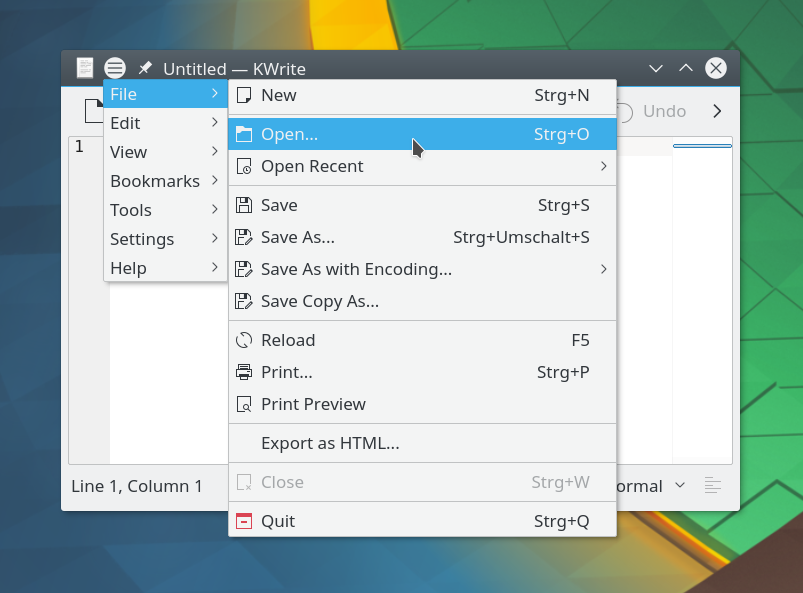
Global Menü Ekran Görüntüleri, Uygulama ve Pencere Dekorasyonu
Global Menus have also returned. KDE's pioneering feature to separate the menu bar from the application window allows for new user interface paradigm with either a Plasma Widget showing the menu or neatly tucked away in the window title bar. Setting it up has been greatly simplified in Plasma 5.12: as soon as you add the Global Menu widget or title bar button, the required background service gets started automatically.
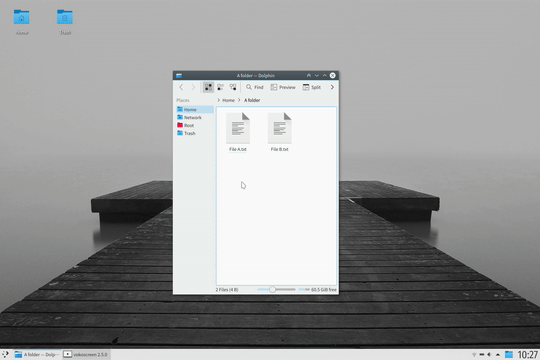
Spring Loading in Folder View
Folder View is now the default desktop layout. After some years shunning icons on the desktop we have accepted the inevitable and changed to Folder View as the default desktop which brings some icons by default and allows users to put whatever files or folders they want easy access to. For this many improvements have been made to Folder View, including Spring Loading making drag and drop of files powerful and quick, a tighter icon grid, as well as massively improved performance.
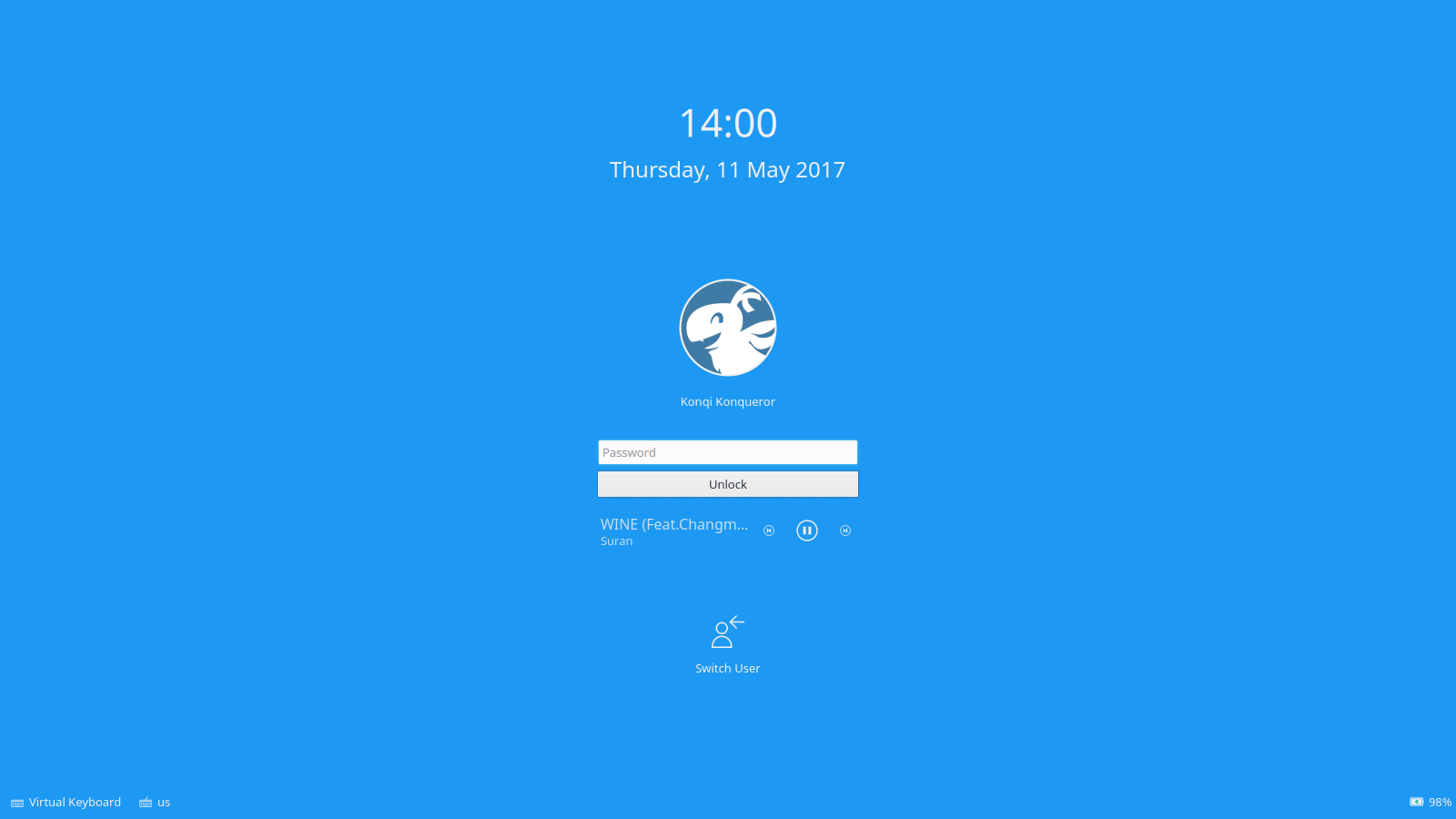
Kilit Ekranında Ortam Denetimleri
Daha fazla gizlilik için Plasma 5.12’den beri devre dışı bırakılabilen kilit ekranına ortam denetimleri eklendi. Ayrıca, sistem askıya alındığında müzik otomatik olarak duraklatılacaktır.
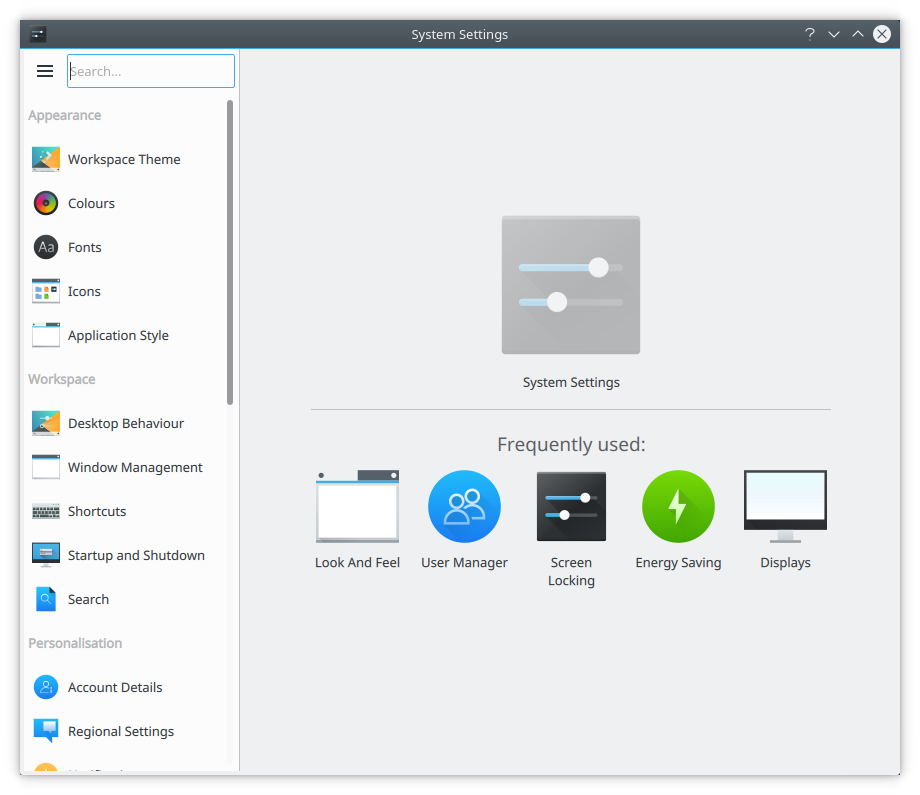
Sistem Ayarlarının Yeni Görünüşü
We introduced a new System Settings user interface for easy access to commonly used settings. It is the first step in making this often-used and complex application easier to navigate and more user-friendly. The new design is added as an option, users who prefer the older icon or tree views can move back to their preferred way of navigation.
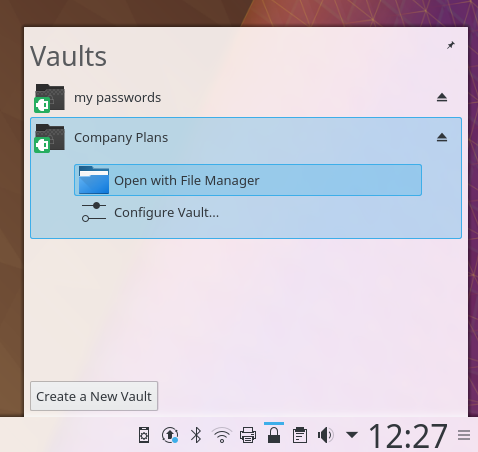
Plasma Kasalar
KDE has a focus on privacy. Our vision is: A world in which everyone has control over their digital life and enjoys freedom and privacy.
For users who often deal with sensitive, confidential and private information, the new Plasma Vault offers strong encryption features presented in a user-friendly way. It allows to lock and encrypt sets of documents and hide them from prying eyes even when the user is logged in. Plasma Vault extends Plasma's activities feature with secure storage.
Take a look at what Plasma offers, a comprehensive selection of features unparalleled in any desktop software.
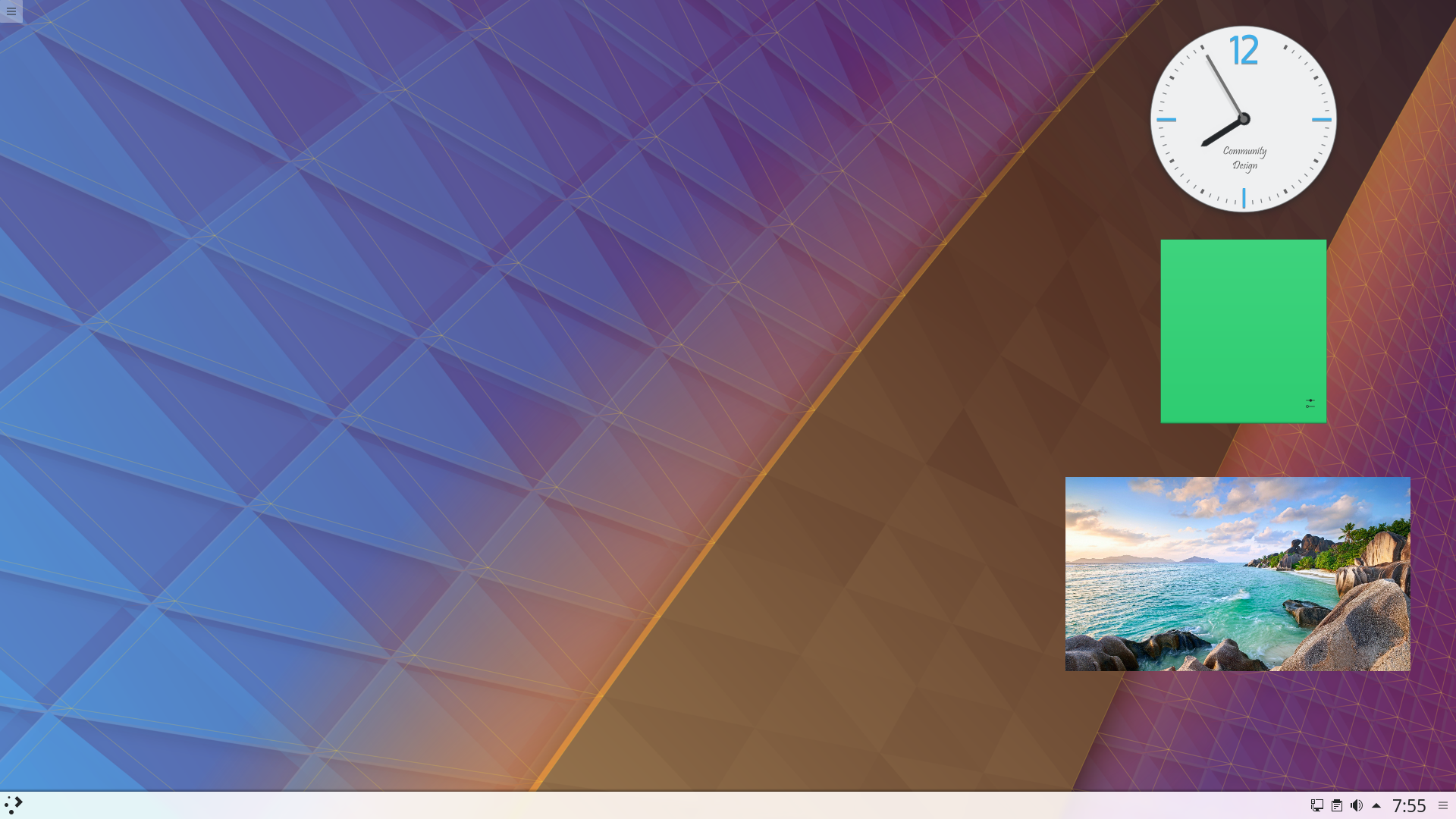
Masaüstü Araç Takımları
Cover your desktop in useful widgets to keep you up to date with weather, amused with comics or helping with calculations.
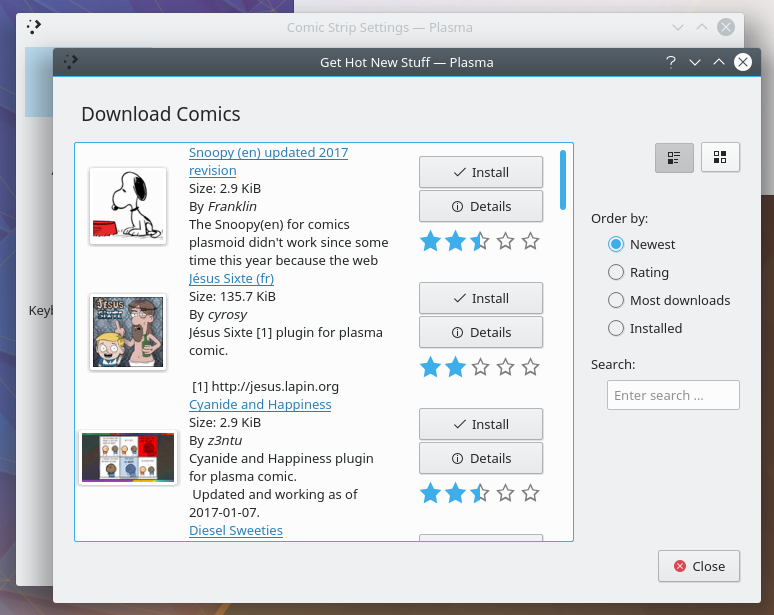
Yeni Çıkanlar
Download wallpapers, window style, widgets, desktop effects and dozens of other resources straight to your desktop. We work with the new KDE Store to bring you a wide selection of addons for you to install.
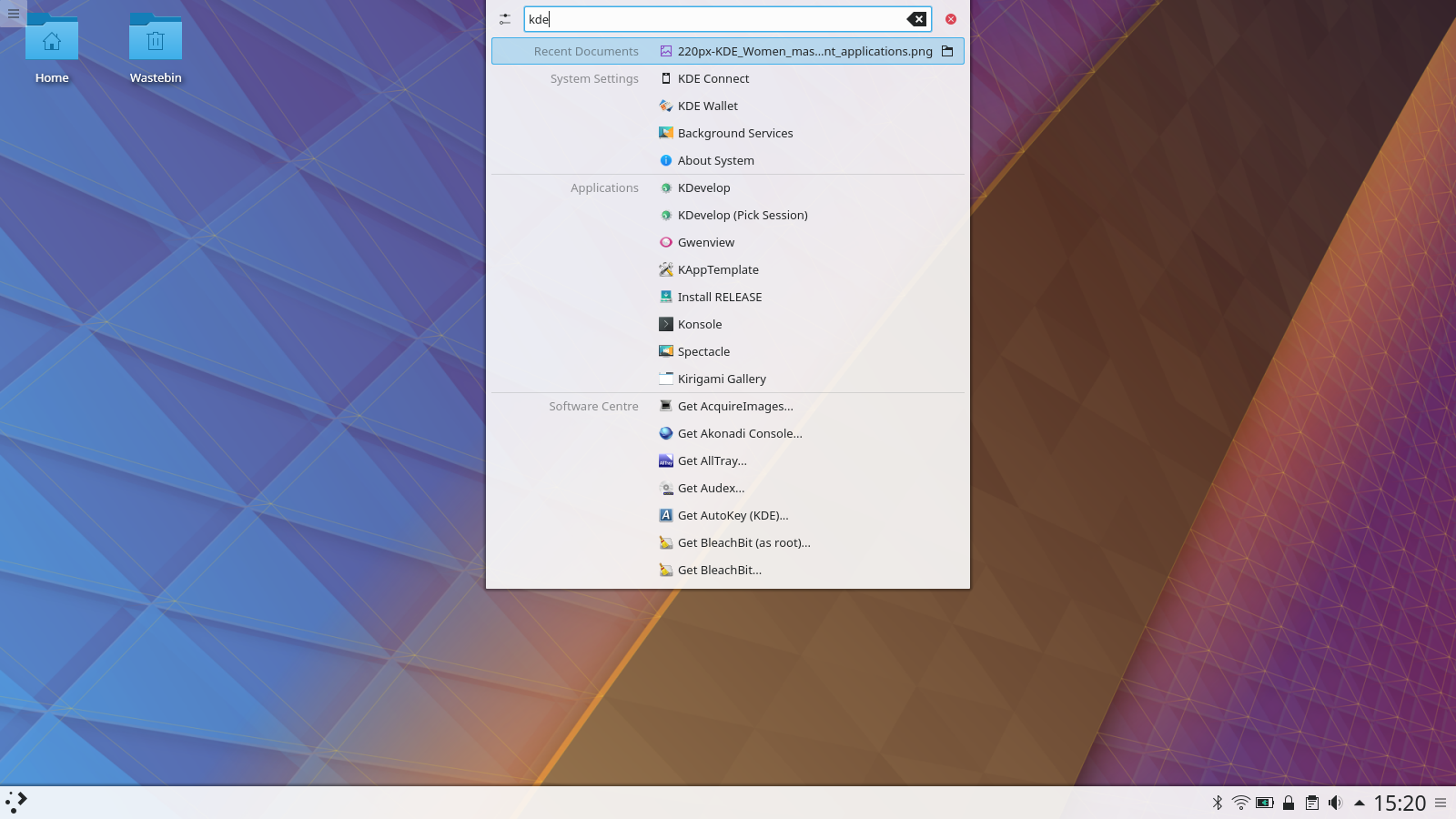
Masaüstü Arama
Plasma, masaüstünüzde uygulamalar, klasörler, müzik, video, dosyalar… sahip olduğunuz her şeyi kolayca aramanıza izin verir.
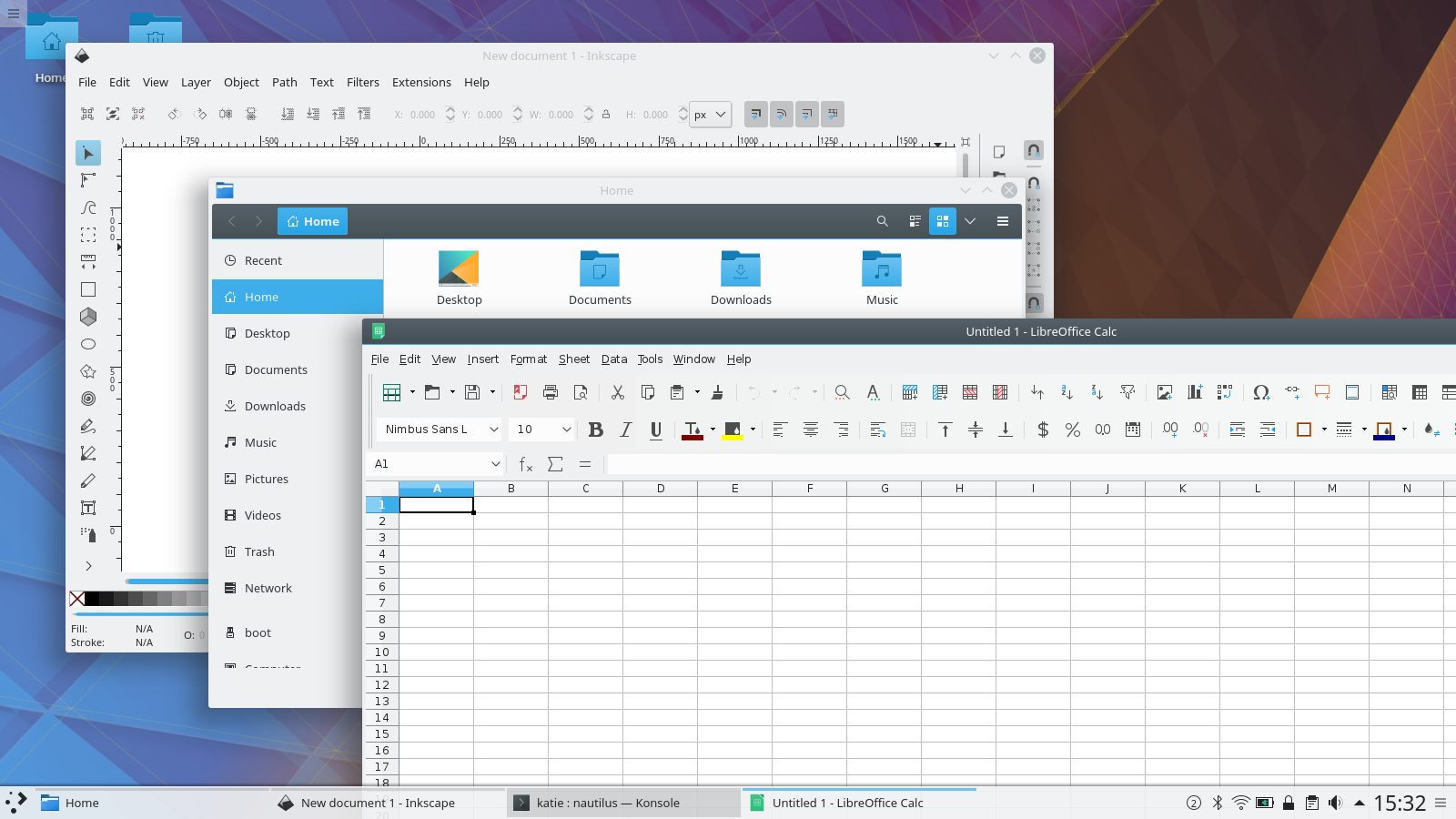
Tek Tip Görünüm
Plasma's default Breeze theme has a unified look across all the common programmer toolkits - Qt 4 & 5, GTK 2 & 3, even LibreOffice.
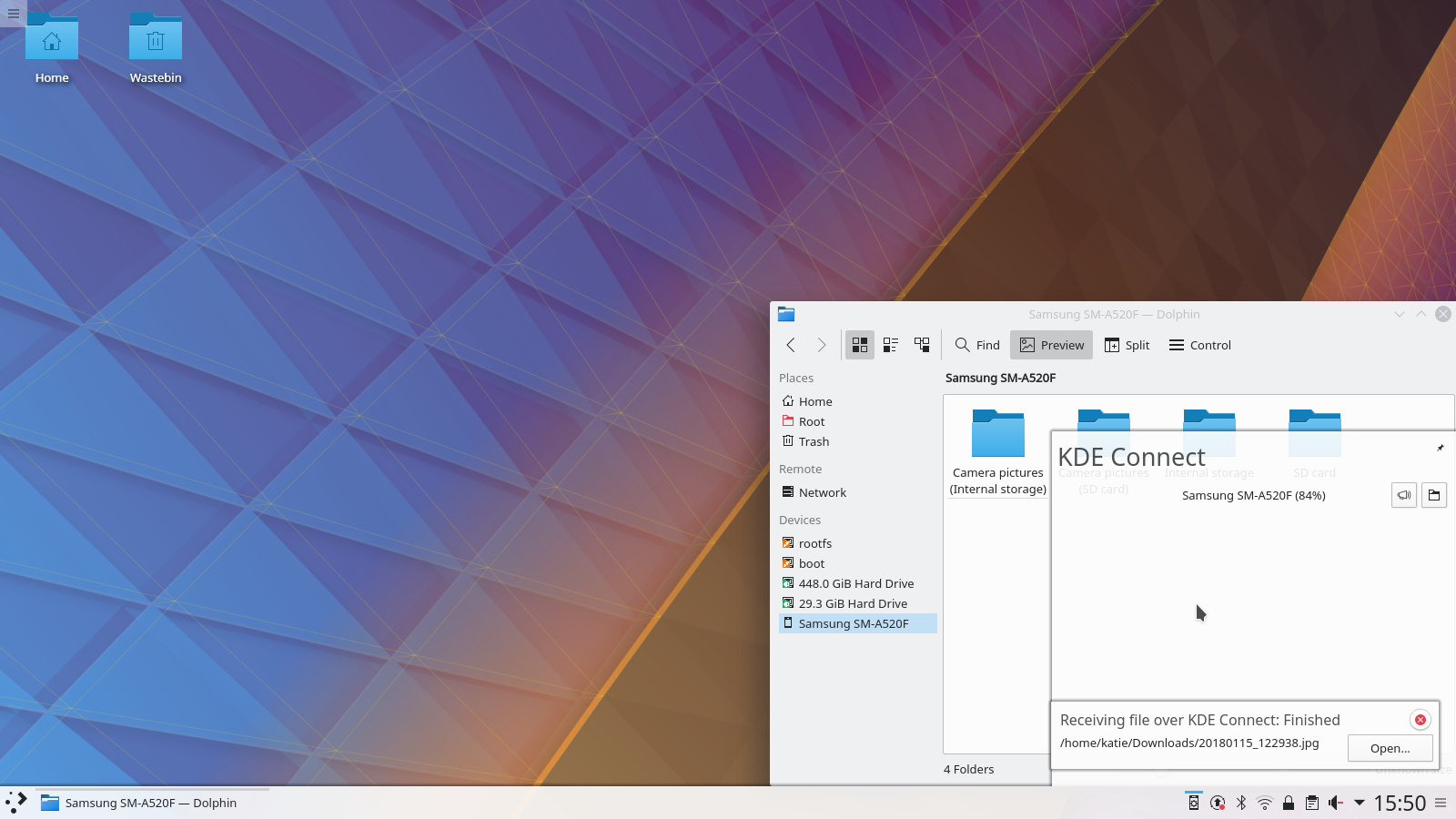
Telefon Entegrasyonu
KDE Bağlan’ı kullanarak masaüstünüzde kısa mesaj konusunda bilgilendirileceksiniz, dosyaları kolayca aktarabilir, aramalar sırasında müziğinizi susturabilir ve hatta telefonunuzu uzaktan kumanda olarak kullanabilirsiniz.
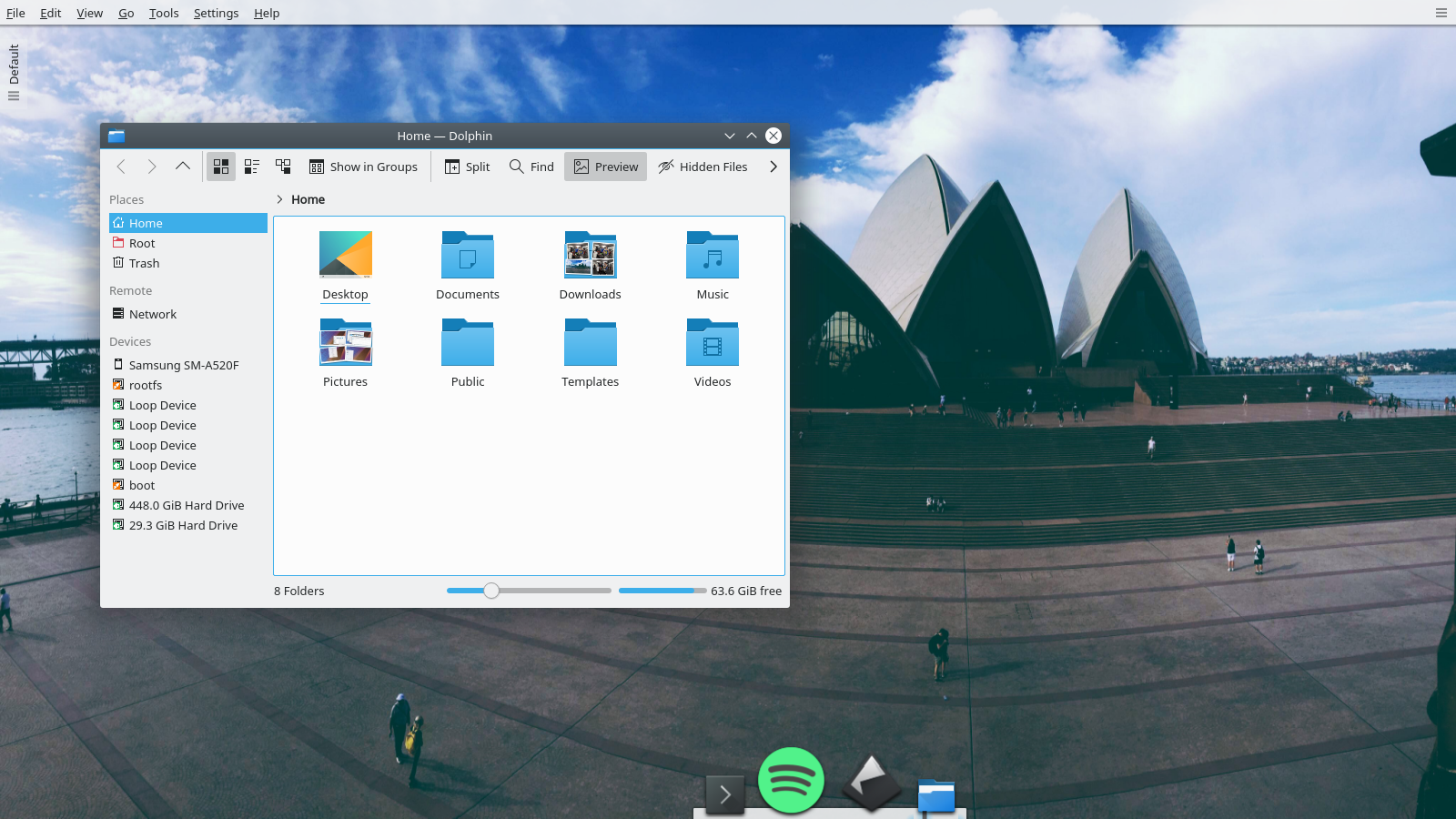
Sonsuzca Özelleştirilebilir
Plasma is simple by default but you can customise it however you like with new widgets, panels, screens and styles.
Değişiklik günlüğünün tamamını görüntüleBunu denemenin en kolay yolu, bir USB diskten başlatılan canlı bir kalıptır. Docker kalıpları da, Plasma’yı sınamanın hızlı ve kolay bir yolunu sağlar.
Plasma’yı içeren canlı kalıpları indir Plasma’yı içeren Docker kalıplarını indirDağıtımlar, viki sayfamızda listelenen paketleri oluşturmuş veya oluşturma sürecindedir.
Bu yayımın paketleri, duyuru tarihinde tüm dağıtımların paket depolarında var olmayabilir.
Paket indirme viki sayfasıPlasma’yı doğrudan kaynak kodundan kurabilirsiniz.
Derlemek için topluluk yönergeleri Kaynak bilgisi sayfasıSosyal medya kanallarımızdan bize geri bildirimde bulunabilir ve güncellemeleri alabilirsiniz:
KDE Forumlarında KDE ile ilgili konuları tartışın.
#Plasma Matrix kanalından, plasma-devel posta listesinden veya Bugzilla üzerinden geliştiricilere doğrudan geri bildirimde bulunabilirsiniz. Takımın yaptıkları hoşunuza gidiyorsa lütfen onlara söyleyin!
Geri bildirimleriniz bizim için çok önemlidir.
KDE, yalnızca birçok gönüllünün zaman ve emeğini sayesinde yaşayan bir Özgür Yazılım topluluğudur. KDE her zaman yeni gönüllülere ve onların katkılarına gereksinim duyar; bu kod katkısı, hata düzeltmeleri veya bildirimleri, belgelendirme yazımı, çeviriler, promosyon, para bağışı olabilir. Her bir katkı bizim için çok değerlidir ve memnuniyetle kabul edilir. Daha fazla bilgi veya Oyuna Katıl programı çerçevesinde bir KDE e.V. destekçi üyesi olmak için lütfen KDE’yi Destekle sayfasını okuyun.
KDE, masaüstü ve taşınabilir bilgi işlem için ücretsiz ve açık kaynaklı yazılımlar oluşturan uluslararası bir teknoloji takımıdır. KDE’nin ürünleri arasında Linux ve UNIX platformları için çağdaş bir masaüstü sistemi, kapsamlı ofis üretkenliği ve grup yazılımı paketleri, çoklu ortam, eğlence, eğitim, grafik ve yazılım geliştirme ve İnternet ve web uygulamaları da dahil birçok kategoride yüzlerce yazılım başlığı bulunmaktadır. KDE yazılımları 60’tan fazla dile çevrilmiştir ve kullanım kolaylığı ve çağdaş erişilebilirlik ilkeleri göz önünde bulundurularak oluşturulmuştur. KDE’nin tam özellikli uygulamaları yerel olarak Linux, BSD, Windows, Haiku ve macOS üzerinde çalışır.
Ticari Marka Bildirimleri.
KDE® ve K Masaüstü Ortamı® logosu, KDE e.V.’nin tescilli ticari markalarıdır.
Linux, Linus Torvalds’ın tescilli ticari markasıdır. UNIX, The Open Group’un Amerika Birleşik Devletleri ve diğer ülkelerdeki tescilli ticari markasıdır.
Bu duyuruda atıfta bulunulan diğer tüm ticari markalar ve telif hakları ilgili sahiplerinin mülkiyetindedir.
Daha fazla bilgi için bize bir e-posta gönderin: press@kde.org