Canlı Kalıplar
Bunu denemenin en kolay yolu, bir USB diskten başlatılan canlı bir kalıptır. Docker kalıpları da, Plasma’yı sınamanın hızlı ve kolay bir yolunu sağlar.
Plasma’yı içeren canlı kalıpları indir Plasma’yı içeren Docker kalıplarını indir
KDE Plasma 5.11 Beta
14 Eylül 2017 Perşembe
Bugün KDE, Ekim 2017’nin ortalarında piyasaya sürülecek olan bu sonbaharda Plasma özelliği sürümü olan KDE Plasma 5.11’in bir test sürümünü yayınlıyor. Plasma 5.11, yeniden tasarlanmış bir ayarlar uygulaması, geliştirilmiş bildirimler ve daha güçlü bir görev yöneticisi getirecek. Plasma 5.11, kullanıcının belge setlerini güvenli ve kullanıcı dostu bir şekilde şifrelemesine ve açmasına olanak tanıyan bir sistem olan yeni "Vault" içeren ilk sürüm olacak ve Plasma’yı özel ve gizli bilgilerle uğraşan kişiler için mükemmel bir seçim haline getirecek. .
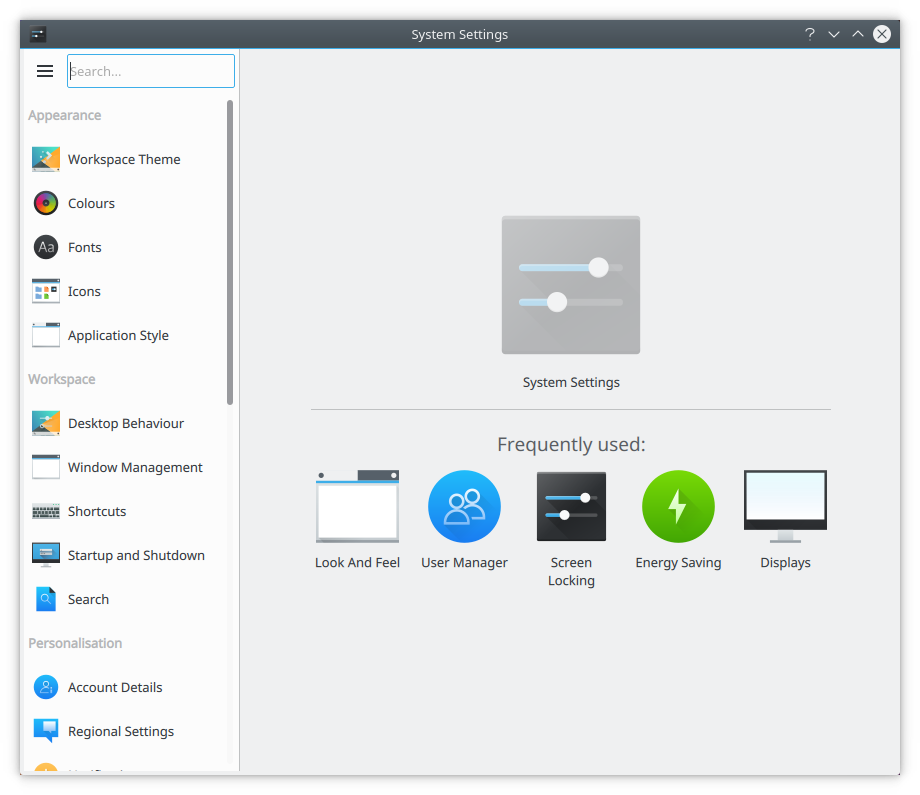
Sistem Ayarlarının Yeni Tasarımı
The revamped System Settings user interface allows easier access to commonly used settings. It is the first step in making this often-used and complex application easier to navigate and more user-friendly. The new design is added as an option, users who prefer the older icon or tree views can move back to their preferred way of navigation.
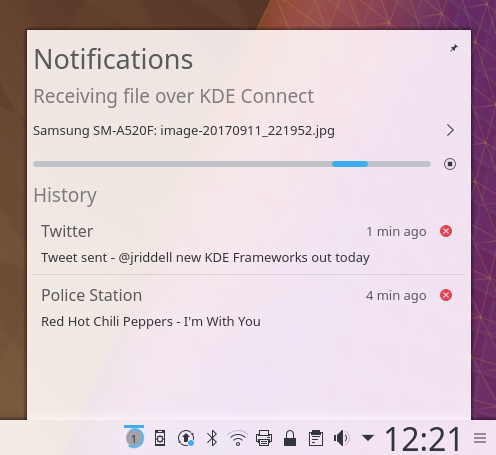
Bildirim Geçmişi
Due to popular demand notifications optionally stores missed and expired notifications in a history. This is the first part of an ongoing effort to modernize the notification system in Plasma. This allows the user to override applications not marking their notifications as persistent, and viewing what happened in her absence. The notifications history is enabled by default for testing purposes, but may be switched off in the final 5.11 release as to provide a cleaner and uncluttered appearance out of the box. The Plasma team welcomes feedback from testers specifically about this new feature.
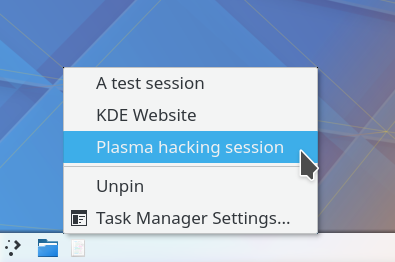
Kate with Session Jump List Actions
Plasma's Task Manager lays the foundation for enabling applications to provide dynamic jump list actions. In Plasma 5.10, applications had to define additional actions added to their task entries statically. The new functions make it possible for applications to provide access to internal functions (such as a text editor's list of sessions, options to change application or document state, etc.), depending on what the application is currently doing. Moreover, rearranging windows in group popups is now possible, allowing the user to make the ordering of his opened applications more predictable. On top of all these changes, performance of the task manager has been improved for a smoother operation.
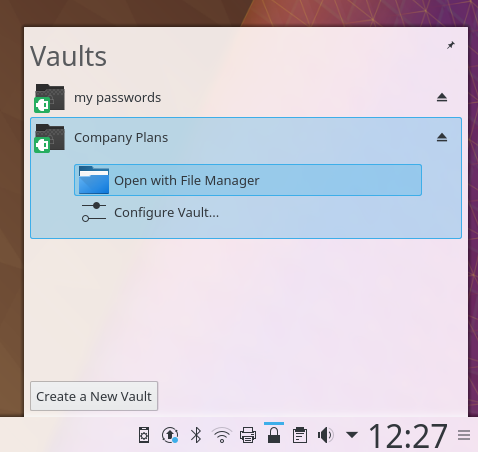
Plasma Vault Stores Your Files Securely
For users who often deal with sensitive, confidential and private information, the new Plasma Vault offers strong encryption features presented in a user-friendly way. Plasma Vault allows to lock and encrypt sets of documents and hide them from prying eyes even when the user is logged in. These 'vaults' can be decrypted and opened easily. Plasma Vault extends Plasma's activities feature with secure storage.
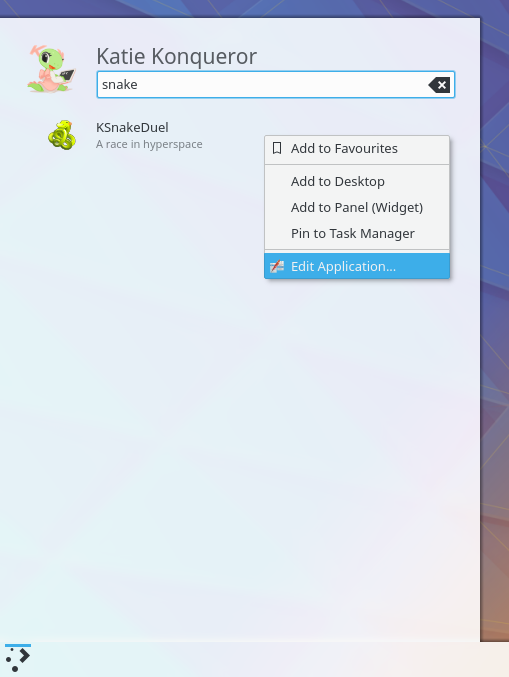
Edit Application Entries Direct from Menu.
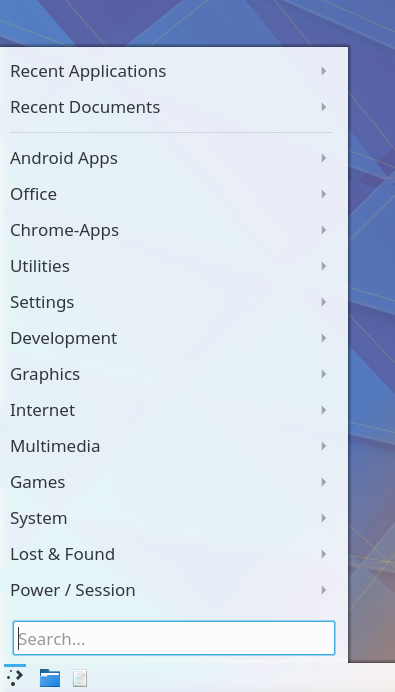
Kicker without Sidebar
Search results in launchers have gained features previously only available to applications listed on the menu. You no longer need to manually look for an application just to edit or uninstall it. The Kicker application launcher now hides its sidebar if no favorites are present, leading to a cleaner look. It also supports choosing an icon from the current icon theme rather than only pictures on your hard drive.
Folder View which became the default desktop layout in Plasma 5.10 saw many improvement based on user feedback. It supports more keyboard shortcuts, such as Ctrl+A to “Select All”, and spreads icons more uniformly across the visible area to avoid unpleasant gaps on the right and bottom edges of a screen. Moreover, startup has been sped up and interacting with icons results in significantly less disk access.
The different app menus now all share which applications are listed as favourites so you don't lose your settings if you decide to change your launcher.
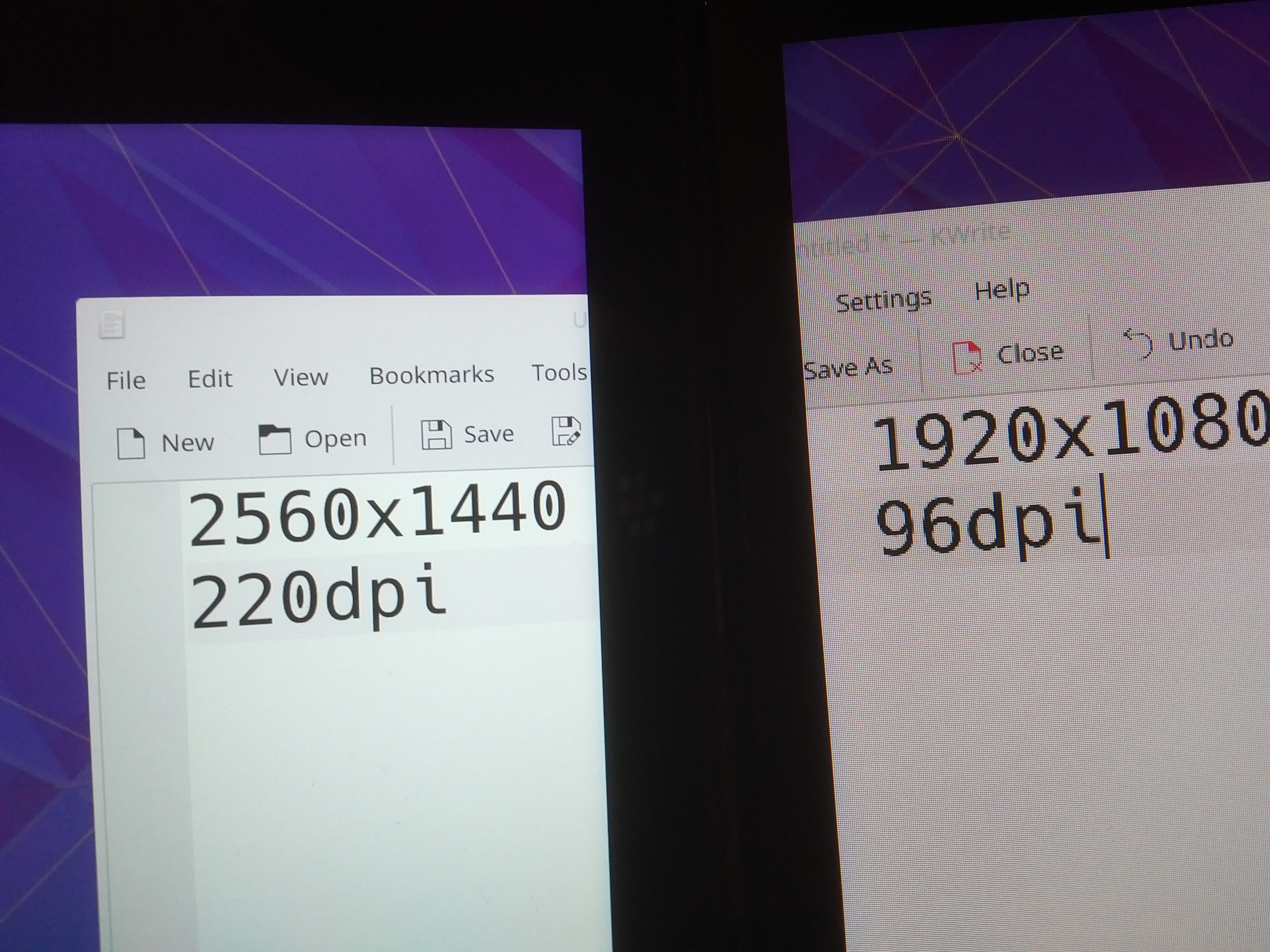
One app window, two monitors, two DPIs
Wayland is the next generation display server technology making its entry in the Linux desktop. Wayland allows for improved visual quality and less overhead while providing more security with its clearer protocol semantics. A complete Wayland session's most visible feature is probably smoother graphics, leading to a cleaner and more enjoyable user experience. Plasma's Wayland support has been long in the making, and while it isn't fully there as a replacement for X11, more and more users enjoy Wayland on a daily basis.
A lot of work has been put into Plasma on Wayland. KWin, Plasma's Wayland compositor, can now automatically apply scaling based on the pixel density of a screen and even do so for each screen individually. This will significantly improve user experience on setups with multiple monitors, such as when a regular external monitor is connected to a modern high-resolution laptop. Moreover, legacy applications not supporting this functionality may be upscaled to remain readable.
Work has started to allow for a completely X-free environment, starting the Xwayland compatibility layer only when an application requires it. This will eventually result in improved security and performance as well as reduced resource consumption. Furthermore, it is now possible to use ConsoleKit2 instead of logind for setting up the Wayland session, extending the number of supported platforms.
Ek iyileştirmeler şunları içerir:
Bunu denemenin en kolay yolu, bir USB diskten başlatılan canlı bir kalıptır. Docker kalıpları da, Plasma’yı sınamanın hızlı ve kolay bir yolunu sağlar.
Plasma’yı içeren canlı kalıpları indir Plasma’yı içeren Docker kalıplarını indirDağıtımlar, viki sayfamızda listelenen paketleri oluşturmuş veya oluşturma sürecindedir.
Bu yayımın paketleri, duyuru tarihinde tüm dağıtımların paket depolarında var olmayabilir.
Paket indirme viki sayfasıPlasma’yı doğrudan kaynak kodundan kurabilirsiniz.
Derlemek için topluluk yönergeleri Kaynak bilgisi sayfasıSosyal medya kanallarımızdan bize geri bildirimde bulunabilir ve güncellemeleri alabilirsiniz:
KDE Forumlarında KDE ile ilgili konuları tartışın.
#Plasma Matrix kanalından, plasma-devel posta listesinden veya Bugzilla üzerinden geliştiricilere doğrudan geri bildirimde bulunabilirsiniz. Takımın yaptıkları hoşunuza gidiyorsa lütfen onlara söyleyin!
Geri bildirimleriniz bizim için çok önemlidir.
KDE, yalnızca birçok gönüllünün zaman ve emeğini sayesinde yaşayan bir Özgür Yazılım topluluğudur. KDE her zaman yeni gönüllülere ve onların katkılarına gereksinim duyar; bu kod katkısı, hata düzeltmeleri veya bildirimleri, belgelendirme yazımı, çeviriler, promosyon, para bağışı olabilir. Her bir katkı bizim için çok değerlidir ve memnuniyetle kabul edilir. Daha fazla bilgi veya Oyuna Katıl programı çerçevesinde bir KDE e.V. destekçi üyesi olmak için lütfen KDE’yi Destekle sayfasını okuyun.
KDE, masaüstü ve taşınabilir bilgi işlem için ücretsiz ve açık kaynaklı yazılımlar oluşturan uluslararası bir teknoloji takımıdır. KDE’nin ürünleri arasında Linux ve UNIX platformları için çağdaş bir masaüstü sistemi, kapsamlı ofis üretkenliği ve grup yazılımı paketleri, çoklu ortam, eğlence, eğitim, grafik ve yazılım geliştirme ve İnternet ve web uygulamaları da dahil birçok kategoride yüzlerce yazılım başlığı bulunmaktadır. KDE yazılımları 60’tan fazla dile çevrilmiştir ve kullanım kolaylığı ve çağdaş erişilebilirlik ilkeleri göz önünde bulundurularak oluşturulmuştur. KDE’nin tam özellikli uygulamaları yerel olarak Linux, BSD, Windows, Haiku ve macOS üzerinde çalışır.
Ticari Marka Bildirimleri.
KDE® ve K Masaüstü Ortamı® logosu, KDE e.V.’nin tescilli ticari markalarıdır.
Linux, Linus Torvalds’ın tescilli ticari markasıdır. UNIX, The Open Group’un Amerika Birleşik Devletleri ve diğer ülkelerdeki tescilli ticari markasıdır.
Bu duyuruda atıfta bulunulan diğer tüm ticari markalar ve telif hakları ilgili sahiplerinin mülkiyetindedir.
Daha fazla bilgi için bize bir e-posta gönderin: press@kde.org