Žive slike sistemov
Najlažji način je preizkusiti z živo sliko sistema, zagnanega z diska USB. Slike Docker omogočajo tudi hiter in enostaven način preskušanja Plasme.
Prenesi žive slike sistema s Plasmo Prenesi slike Docker s PlasmoPlasma 5.21 je namenjena nadgradnji videza in uporabnosti Plasme.
Četrtek, 21. januar 2021
Razvoj prihajajoče različice Plasma 5.21 je med drugim uvedel številne izboljšave v Plasmino zasnovo, pripomočke in teme, z namenom zagotoviti končnim uporabnikom prijetnejše in dostopnejše okolje.
Čeprav bo večina stvari v Plasma 5.21 beta delovala v redu, upoštevajte, da je še vedno beta programska oprema in je izdana predvsem za namene testiranja. Uporaba te programske opreme v produkciji NI priporočljiva.
Končna različica Plasma 5.21 bo na voljo 16. februarja.
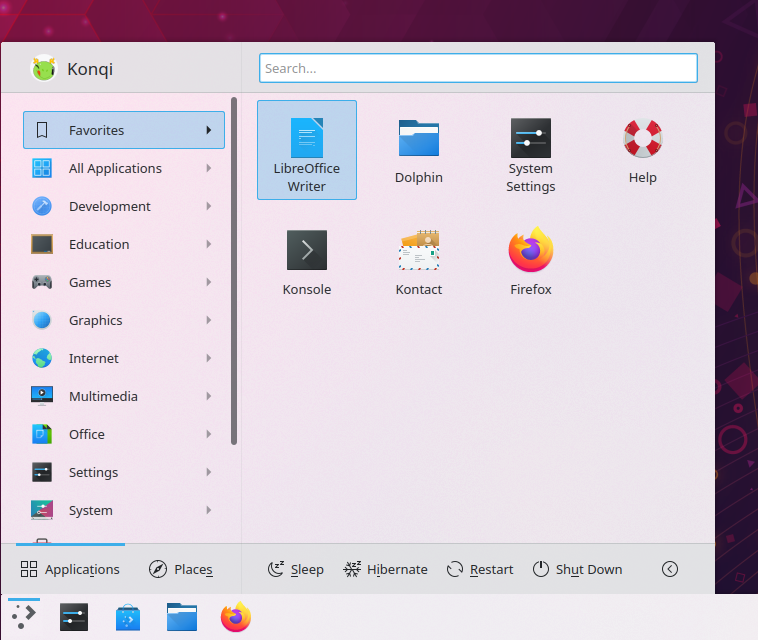
Plasma 5.21 predstavlja nov zaganjalnik aplikacij, ki vključuje uporabniški vmesnik z dvojnim podoknom, izboljšave navigacije s tipkovnico in miško, boljšo dostopnost in podporo za jezike s pisanjem z desne v levo.
Novi zaganjalnik vključuje abecedni pogled »Vse aplikacije«, pogled priljubljenih v mrežnem slogu in dejanja moči, ki so privzeto vidna z njihovimi oznakami.
Nenazadnje smo [popravili večino napak, o katerih so poročali uporabniki] (https://invent.kde.org/plasma/plasma-desktop/-/merge_requests/258), kar zagotavlja lažji dostop do vseh vaših stvari.
Stari zaganjalnik aplikacij Kickoff je še vedno na voljo na store.kde.org.
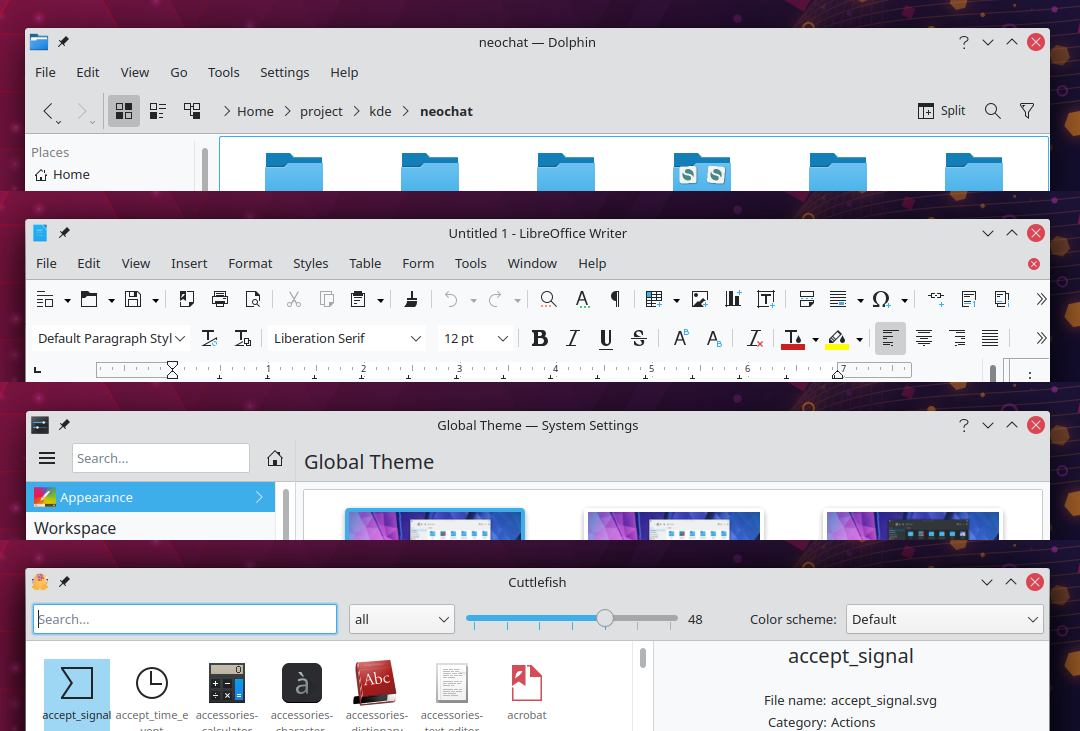
Aplikacije, ki uporabljajo privzeto temo Plasma, imajo zdaj osveženo barvno shemo in imajo popolnoma nov enoten slog naslovne vrstice s čistim novim videzom.
Spoznajte Sapico somrak: kombinacija temne teme za Plasma in svetle teme za aplikacije, tako da lahko uživate v najboljšem iz obeh svetov. Na voljo je v nastavitvah Globalne teme
Plasma System Monitor je nov uporabniški vmesnik za spremljanje sistemskih virov. Zgrajen je na Kirigamiju in sistemski statistični storitvi, imenovani "KSystemStats". Kodo si deli z novimi programčki za nadzor sistema, ki so bili predstavljeni v Plasma 5.19, in je zasnovan tako, da nasledi KSysGuard.
Plasma System Monitor ponuja veliko različnih pogledov, ponuja stran s pregledom, ki ponuja informacije o pomembnih osnovnih virih, kot so pomnilnik, prostor na disku, uporaba omrežja in CPE. Omogoča tudi hiter pregled aplikacij, ki porabijo največ virov.
Če potrebujete več podrobnosti, vam na strani Aplikacije prikažejo vse delujoče aplikacije skupaj s podrobno statistiko in grafi. Na voljo je tudi stran s postopkom za informacije o posameznem procesu.
Zgodovina prikazuje razvoj rabe virov vašega stroja skozi čas.
Končno lahko z urejevalnikom strani ustvarite tudi nove strani po meri. To vam omogoča, da informacije, ki jih dobite iz vašega sistema, prilagodite svojim potrebam.
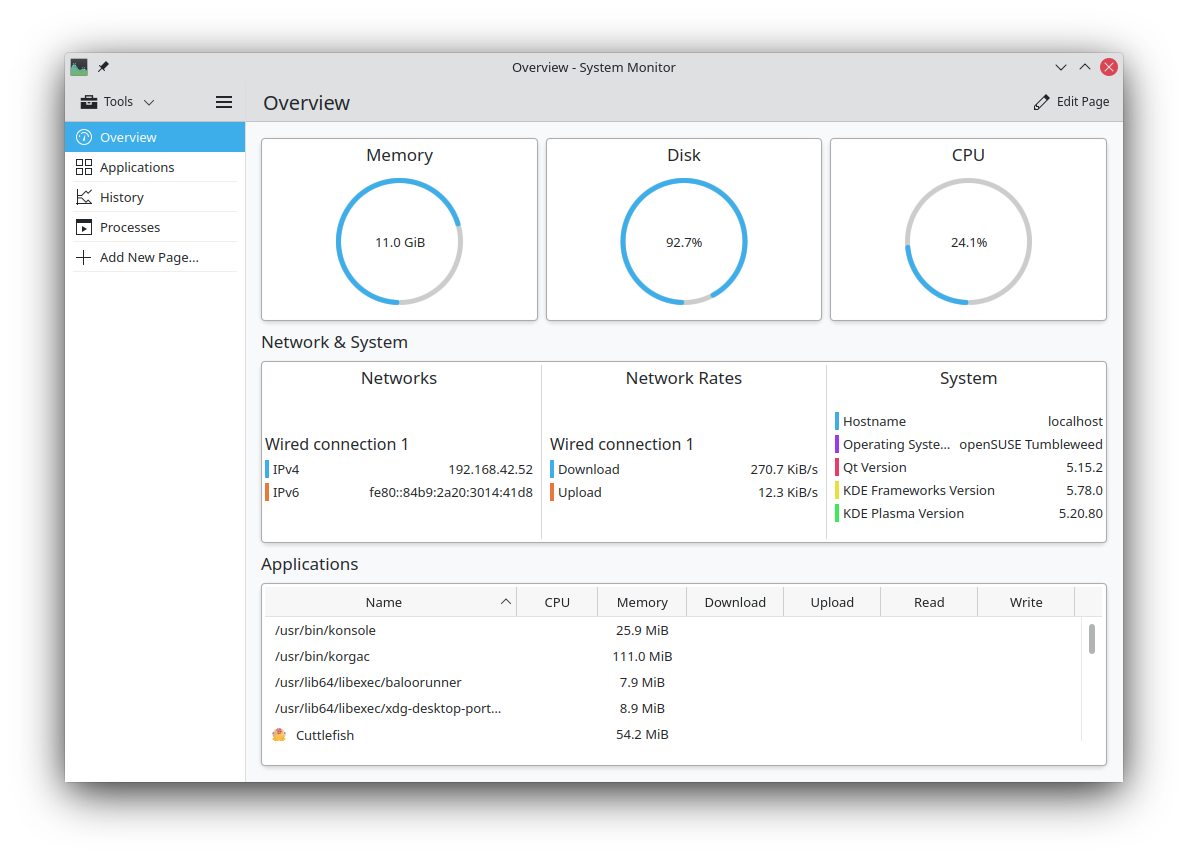
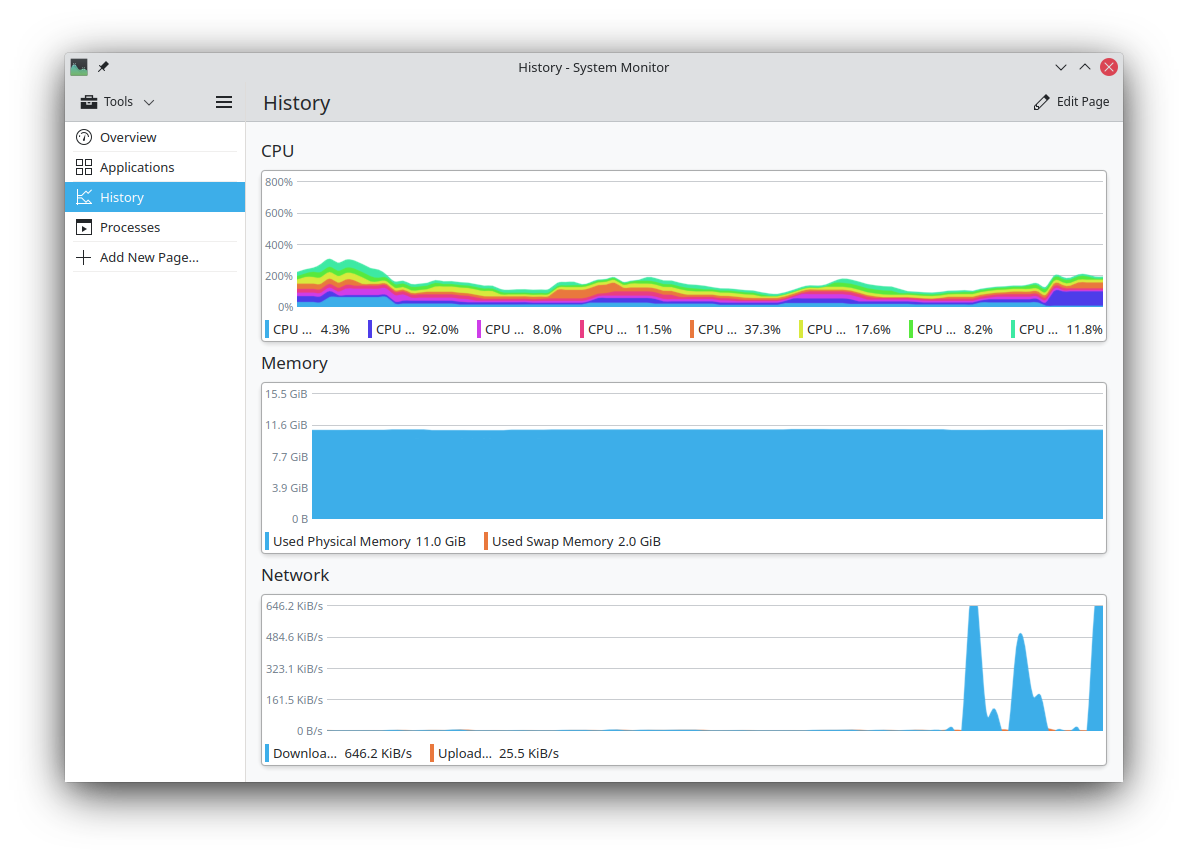
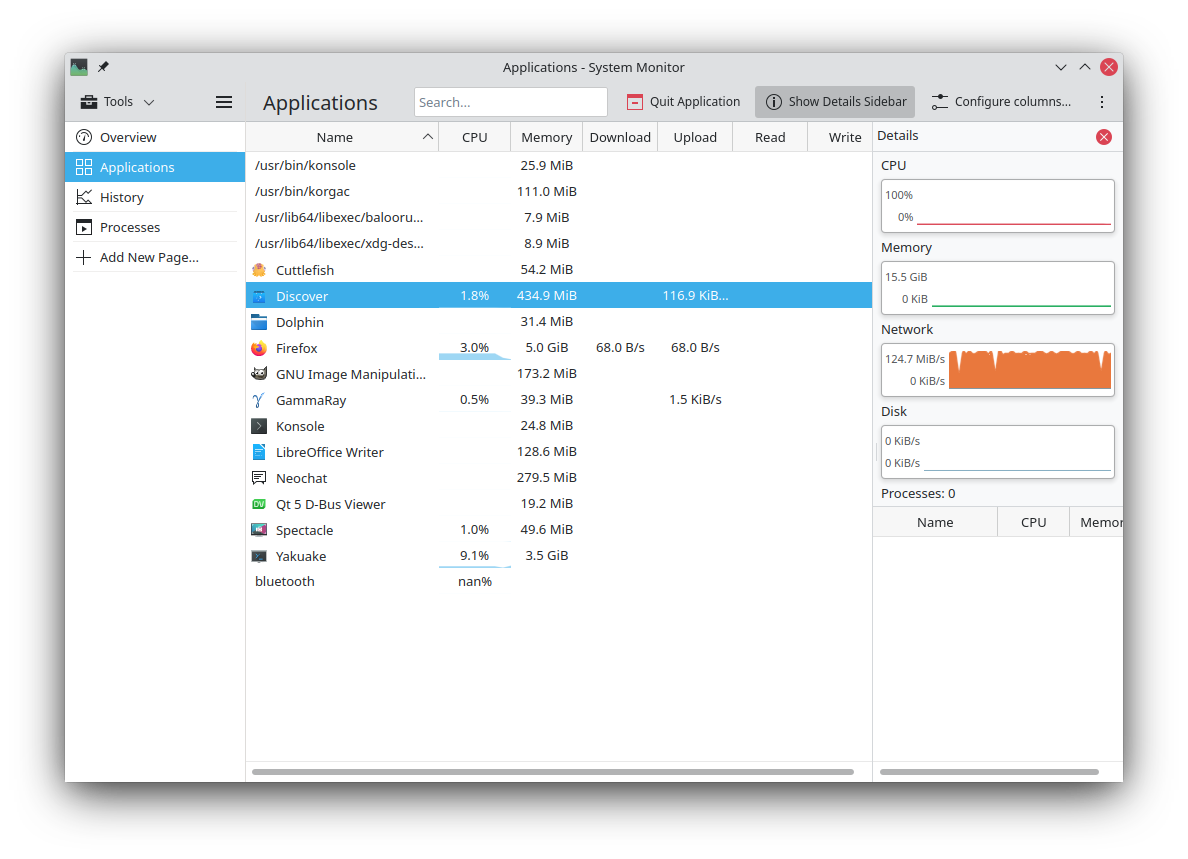
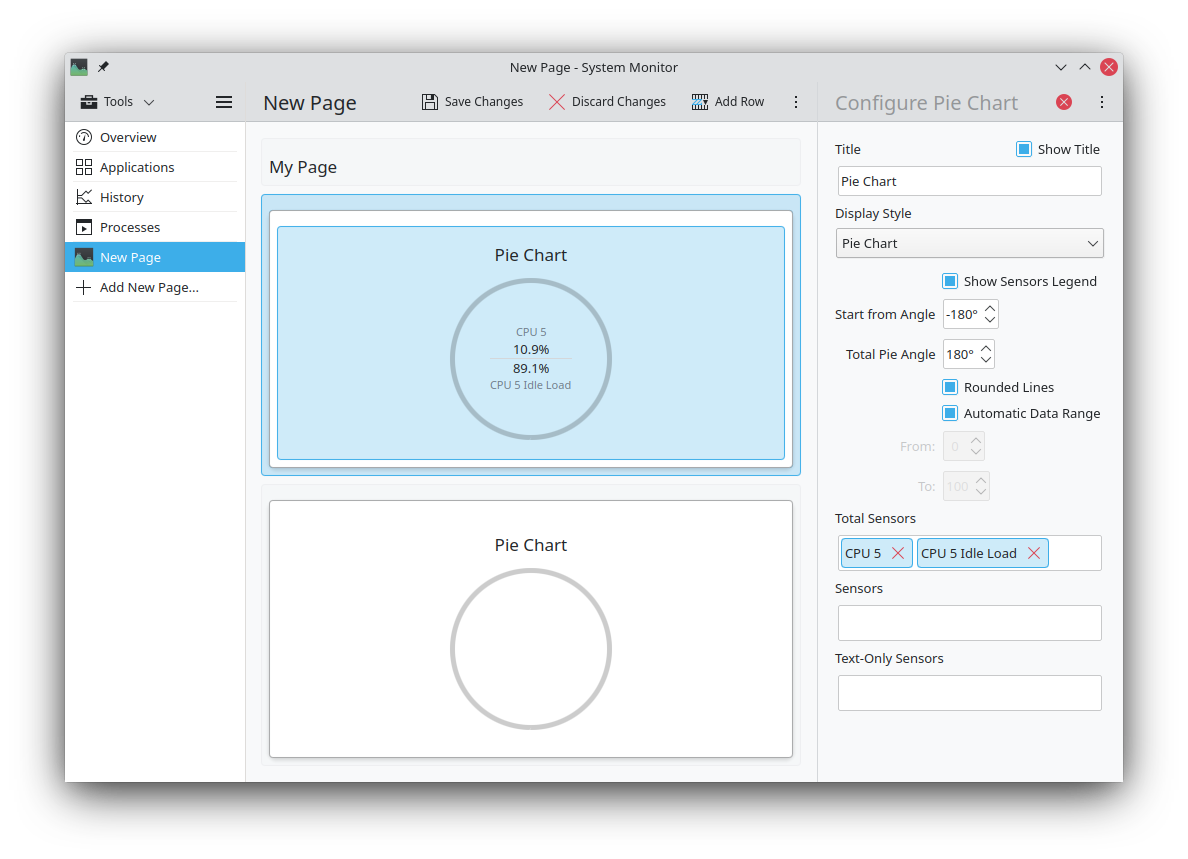

KDE si prizadeva za prvovrstno podporo za Wayland, Plasma 5.21 pa zelo napreduje pri doseganju tega cilja.
Koda za upodabljanje v KWin je bila obsežno preoblikovana in bi morala zmanjšati zakasnitev v vseh operacijah upodabljanja. Dodali smo tudi nadzor v nastavitve upodabljanja, tako da lahko izberete, ali želite nižjo zakasnitev oz. bolj gladke animacije.
Poleg tega smo dodali tudi podporo za nastavitve zaslona z mešano hitrostjo osveževanja na Waylandu, npr. en zaslon se lahko osveži pri 144 Hz, drugi pa pri 60 Hz. Na Waylandu je bila dodana tudi predhodna podpora za več GPU-jev.
Navidezna tipkovnica v Waylandu je bila izboljšana in zdaj podpira aplikacije GTK z uporabo protokola text-input-v3. Izboljšana je tudi podpora za grafične tablice in zdaj vključuje vse kontrole, ki so manjkale v prejšnji različici, kot so obroč za ploščice in gumbi za ploščice.
Poleg številnih izboljšav stabilnosti je kar nekaj komponent Plasme, ki dobivajo veliko boljšo podporo v Waylandu. Na primer, KRunner lahko zdaj navede vsa odprta okna v Waylandu, zdaj pa podpiramo funkcije, potrebne za GTK4, tako da bo aplikacija GTK4 zdaj delovala.
!
Plasma 5.21 prinaša novo stran v sistemske nastavitve: nastavitve vdorobrana Plasma. Ta konfiguracijski modul vam omogoča nastavitev in urejanje vdorobrana za vaš sistem in je grafični vmesnik za UFW in firewalld.
Več že obstoječih konfiguracijskih strani je bilo popolnoma na novo napisanih in so zdaj čistejše in enostavnejše za uporabo. To velja za konfiguracijske module Dostopnosti, Seja namizja in SDDM.
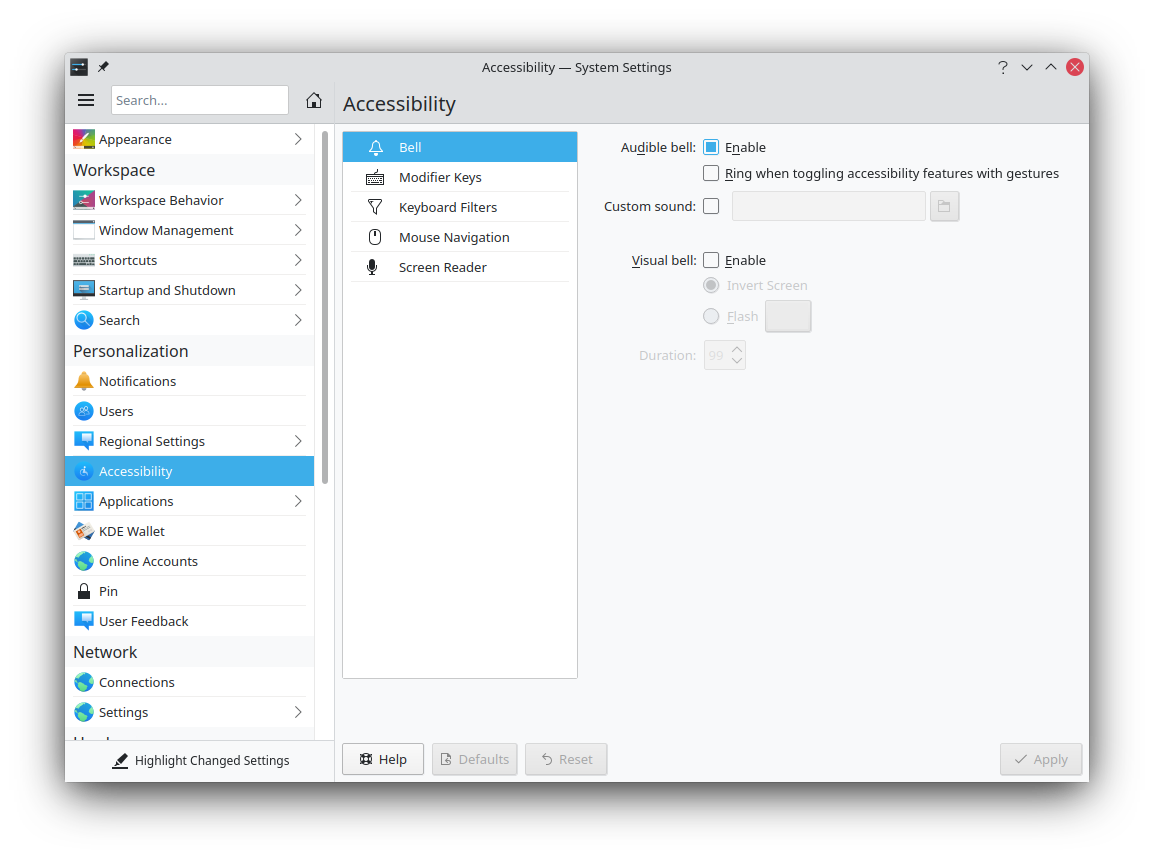
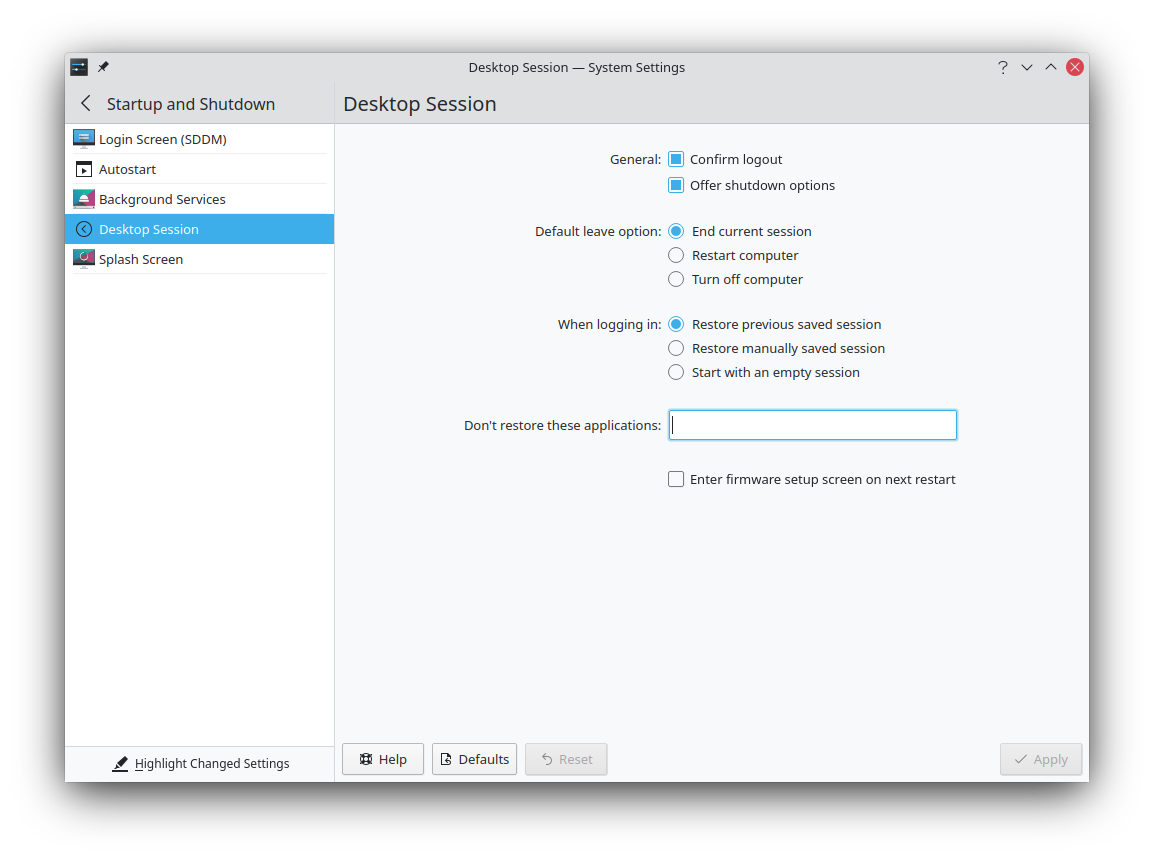
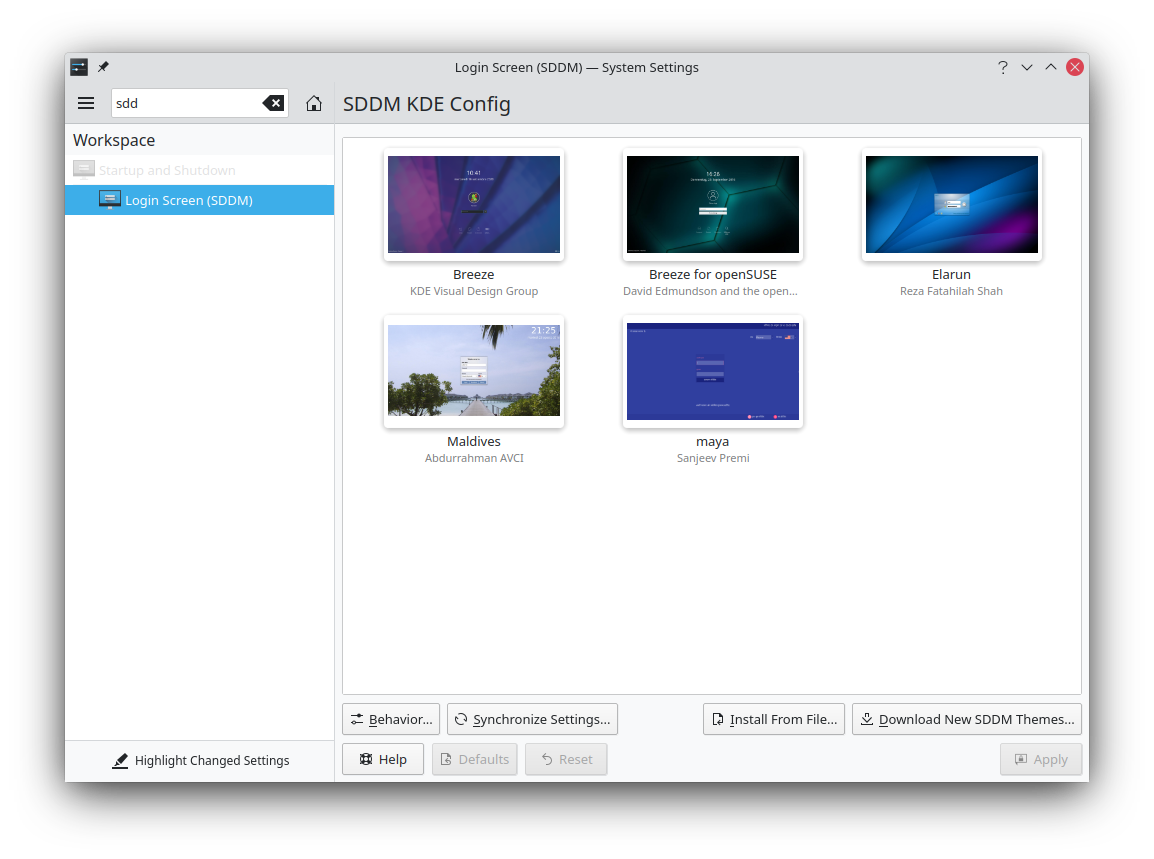
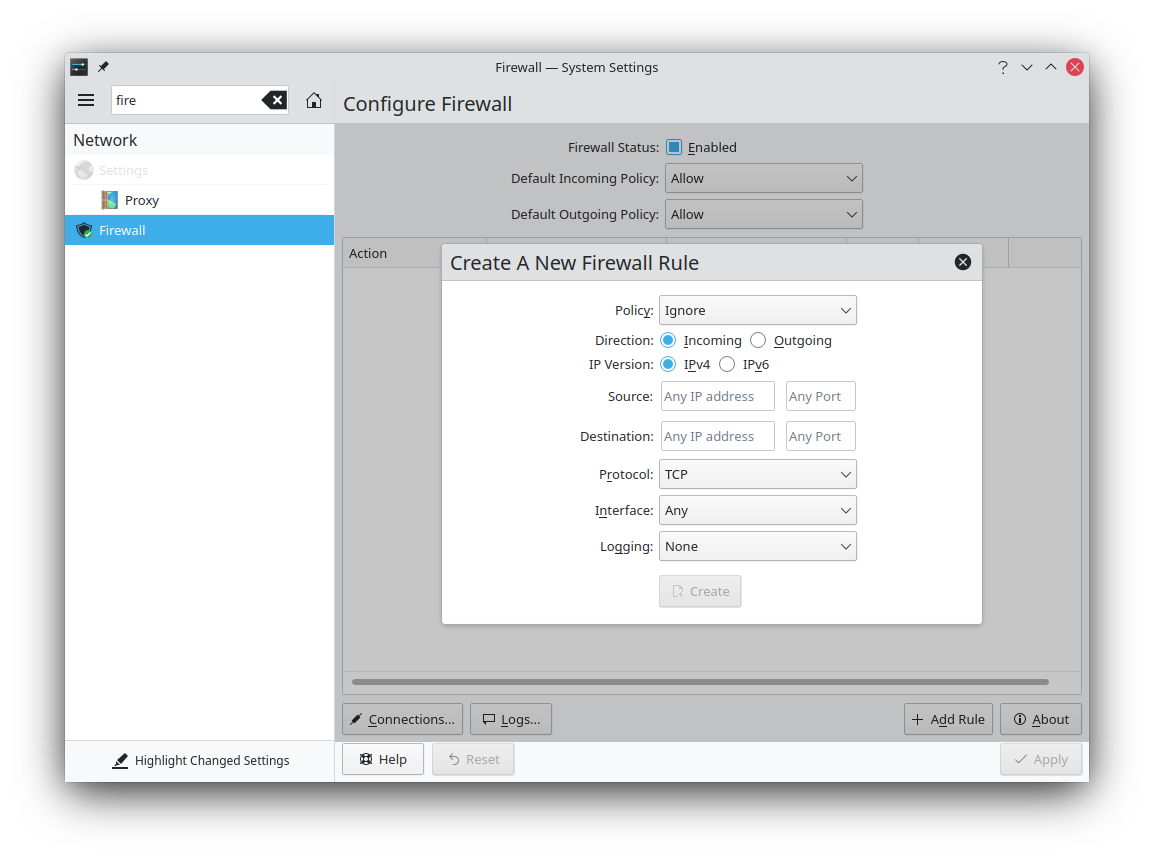
Postavitev programčka Media Player je bila izboljšana in zdaj vključuje seznam aplikacij, ki trenutno predvajajo glasbo v glavi kot vrstico z zavihki. Druga nadgradnja je, da naslovnica albuma zdaj zavzema celotno širino programčka.
media.png)
Plasma je bila vedno zasnovana tako, da je prilagodljiva. Deluje lahko na namizju, vendar je tudi enostavno prilagodljiva za delo na mobilnem telefonu. Izdaja skupnosti PinePhone KDE je zdaj na voljo. V Plasma 5.21 dodajamo dve novi komponenti za mobilne naprave v uradni izdaji.
Najlažji način je preizkusiti z živo sliko sistema, zagnanega z diska USB. Slike Docker omogočajo tudi hiter in enostaven način preskušanja Plasme.
Prenesi žive slike sistema s Plasmo Prenesi slike Docker s PlasmoDistribucije so ustvarile ali imajo v delu pakete, navedene na naši wiki strani.
Upoštevajte, da paketi te izdaje morda še niso na voljo na vseh distribucijah ob času te objave.
Stran wiki za prenos paketovPlasmo lahko namestite neposredno iz izvorne kode.
Navodila skupnosti kako izvesti prevod Stran s podatki o izvorni kodiLahko nam pošljete povratne informacije in pridobite posodobitve na naših kanalih v družabnih omrežjih:
Debatirajte o KDE na KDE Forums.
Razvijalcem lahko povratne informacije posredujete neposredno prek #Plasma Matrix channel, poštnega seznama Plasma-devel ali pa poročate o težavah prek Bugzille. Če vam je všeč, kar počne ekipa, jim to sporočite!
Vaše povratne informacije zelo cenimo.
KDE je skupnost Proste programske opreme, ki obstaja in raste samo zaradi pomoči številnih prostovoljcev, ki prispevajo svoj čas in trud. KDE vedno išče nove prostovoljce in prispevke, najsi gre za pomoč pri kodiranju, odpravljanju napak ali poročanju, pisanju dokumentacije, prevodov, promociji, denarju itd. Vsi prispevki so hvaležno cenjeni in z veseljem sprejeti. Prosimo, preberite Podpora KDEju za dodatne informacije ali postanite KDE e.V. podporni član prek naše pobude Pridružite se igri.
KDE je mednarodna tehnološka ekipa, ki ustvarja prosto in odprtokodno programsko opremo za namizno in prenosno računalništvo. Med izdelki KDE so sodoben namizni sistem za platformi Linux in UNIX, celoviti paketi za pisarniško produktivnost in skupinsko programje ter na stotine naslovov programske opreme v številnih kategorijah, vključno z internetnimi in spletnimi aplikacijami, večpredstavnostjo, zabavo, izobraževanjem, grafiko in razvojem programske opreme. Programska oprema KDE je prevedena v več kot 60 jezikov in je zgrajena z upoštevanjem enostavne uporabe in sodobnih načel dostopnosti. Aplikacije KDE s polnimi funkcijami delujejo izvorno v sistemih Linux, BSD, Windows, Haiku in macOS.
Obvestila o blagovnih znamkah.
KDE® in logotip the K Desktop Environment® sta blagovni znamki KDE e.V..
Linux je registrirana blagovna znamka Linusa Torvaldsa. UNIX je registrirana blagovna znamka The Open Group v ZDA in drugih državah.
Vse druge blagovne znamke in avtorske pravice, omenjene v tej objavi, so last njihovih lastnikov.
Za več informacij nam pošljite e-pošto: press@kde.org