Nova Plasma prinaša čistejši vmesnik na vrhu novega grafičnega sklada

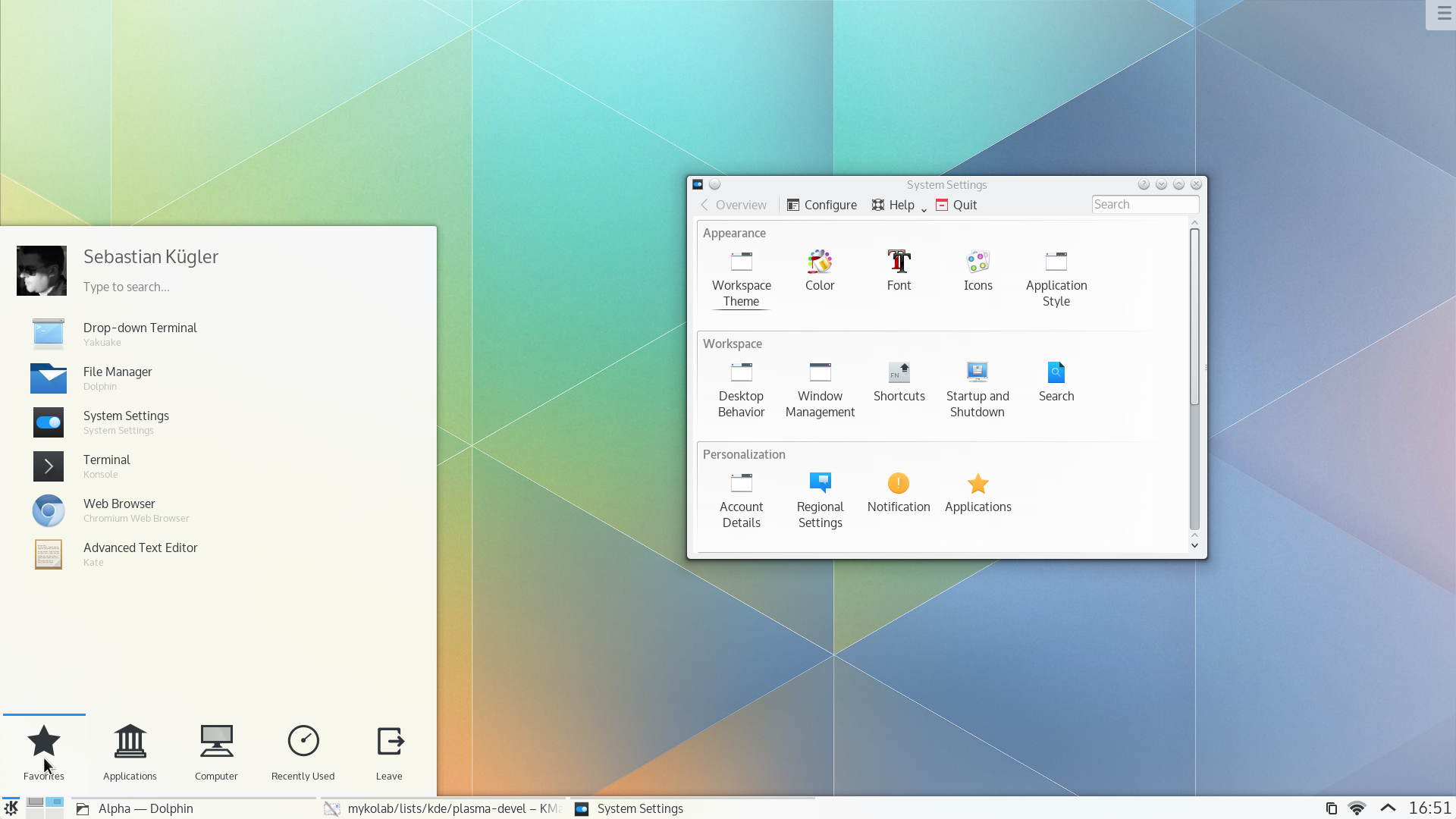
Plasma 5.0
- julij 2014. KDE ponosno naznanja takojšnjo razpoložljivost plazme 5.0, ki zagotavlja vizualno posodobljeno izkušnjo namizja, ki je enostavna za uporabo in znana uporabniku. Plasma 5.0 uvaja novo glavno različico KDE-jeve ponudbe delovnega prostora. Novi koncept umetnin Sapice uvaja čistejši vizualni videz in izboljšano berljivost. Centralni poteki dela so bili poenoteni, medtem ko so znani obsežni vzorci interakcij ostali nedotaknjeni. Plasma 5.0 izboljša podporo zaslonom z visoko ločljivostjo in dobavlja konvergentno lupino, ki lahko preklaplja med uporabniškimi izkušnjami za različne ciljne naprave. Spremembe pod pokrovom pokrova vključujejo selitev v nov, popolnoma strojno pospešen grafični sklad, centrirani okoli scene OpenGL(ES). Plasma je zgrajena z uporabo Qt 5 in Frameworks 5.
Večje spremembe v tej novi različici vključujejo:
- Posodobljena in posodobljena, čistejša vizualna in interaktivna uporabniška izkušnja
Nova tema Sapica je ravna tema z visokim kontrastom za delovni prostor. Na voljo je v svetlih in temnih različicah. Preprostejša in bolj enobarvna grafična sredstva ter postavitve, osredotočene na tipografijo, ponujajo čisto in vizualno jasno uporabniško izkušnjo.
- Bolj gladka grafična zmogljivost zahvaljujoč posodobljenemu grafičnemu skladu
Uporabniški vmesniki Plasma so upodobljeni na vrhu scenografije OpenGL ali OpenGL ES, kar razbremeni številne računalniško intenzivne naloge upodabljanja. To omogoča višjo hitrost sličic in bolj gladek grafični prikaz, hkrati pa sprosti vire glavnega sistemskega procesorja.
Druge uporabniku vidne spremembe so:
- Konverged shell
"Konveged Plasma shell", ki naloži namizje v Plasma 5.0 se lahko razširi z drugimi uporabniškimi izkušnjami. To določa osnovo za združeno uporabniško izkušnjo, ki prinaša primeren uporabniški vmesnik za dano ciljno napravo. Uporabniške izkušnje je mogoče dinamično preklopiti ob času zagona, kar omogoča, na podlagi dogodkov strojne opreme, kot je priklapljanje tipkovnice in miške. - Posodobljeni lansirniki
Uporabniški vmesniki zaganjalnika aplikacij so bili predelani. Med spremembami so vizualno preoblikovan zaganjalnik aplikacij Kickoff, na novo vključen, bolj meniju podoben zaganjalnik, imenovan Kicker in nov vmesnik za KRunner, ki temelji na QtQuicku. - Izboljšave delovnega toka v območju za obvestila
Območje za obvestila je bilo očiščeno in ima zdaj bolj integriran videz. Manj pojavnih oken in hitrejši prehodi med na primer upravljanjem porabe energije in nastavitvami omrežja vodijo do vzorca interakcije brez motenj in večje vizualne skladnosti. - Boljša podpora za zaslone z visoko ločljivostjo.
Podpora za zaslone z visoko ločljivostjo je bila izboljšana. Številni deli uporabniškega vmesnika zdaj upoštevajo fizično velikost zaslona. To vodi do boljše uporabnosti in prikaza na zaslonih z zelo majhnimi slikovnimi pikami, kot so zasloni Retina.
Vodnik po vizualnih funkcijah Plasma 5.0 ponuja ogled posodobljenega namizja.
Umetniške slike Sapica izboljšajo vizualno jasnost
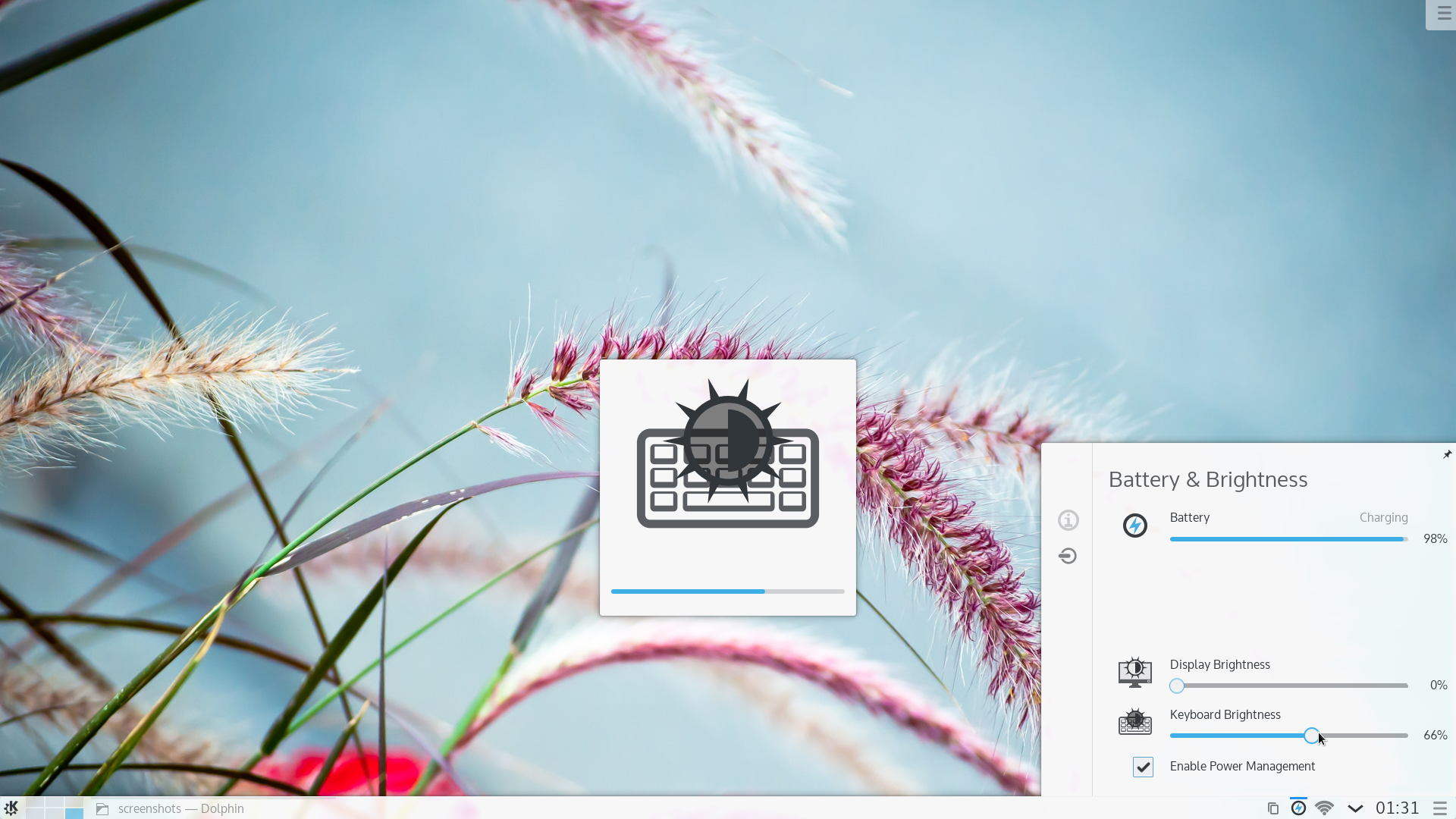
Nastavitve svetlosti v Plasma 5
Nova tema Sapice, ki je še v otroški dobi, pozdravlja uporabnika s čistejšim , moderniziranim uporabniškim vmesnikom, ki izboljšuje kontrast in zmanjšuje vizualni nered v celotnem delovnem prostoru. Močnejše zanašanje na tipografijo olajša prepoznavanje elementov uporabniškega vmesnika. Te spremembe segajo skupaj z laskavimi privzetimi temami in izboljšanim kontrastom, da bi dodatno izboljšali jasnost vida. Sapica je nov koncept umetniških del, šele začenja pokazati svoj obraz. Na voljo je že tema za komponente delovnega prostora, v tem je tudi tema tradicionalnih pripomočkov, delo na novi ikoni pa se je začelo. Selitev v popolnoma delovni prostor Sapice bo postopna, prvi znaki pa se bodo prikazali v Plazmi 5.0.
Plasma 5 prinaša večjo raven prilagodljivosti in doslednosti jedrnih komponent namizja. Raziskovalec gradnikov, okno in preklopnik dejavnosti si zdaj delijo skupno shemo interakcij. Več zanašanja na navpične namesto horizontalnih seznamov zagotavlja boljšo uporabnost. Premik preklopnika okna na stran zaslona preusmeri uporabnikovo osredotočenost na aplikacije in dokumente, s tem pa počisti oder za opravilo pri roki.
Konvergentna uporabniška izkušnja
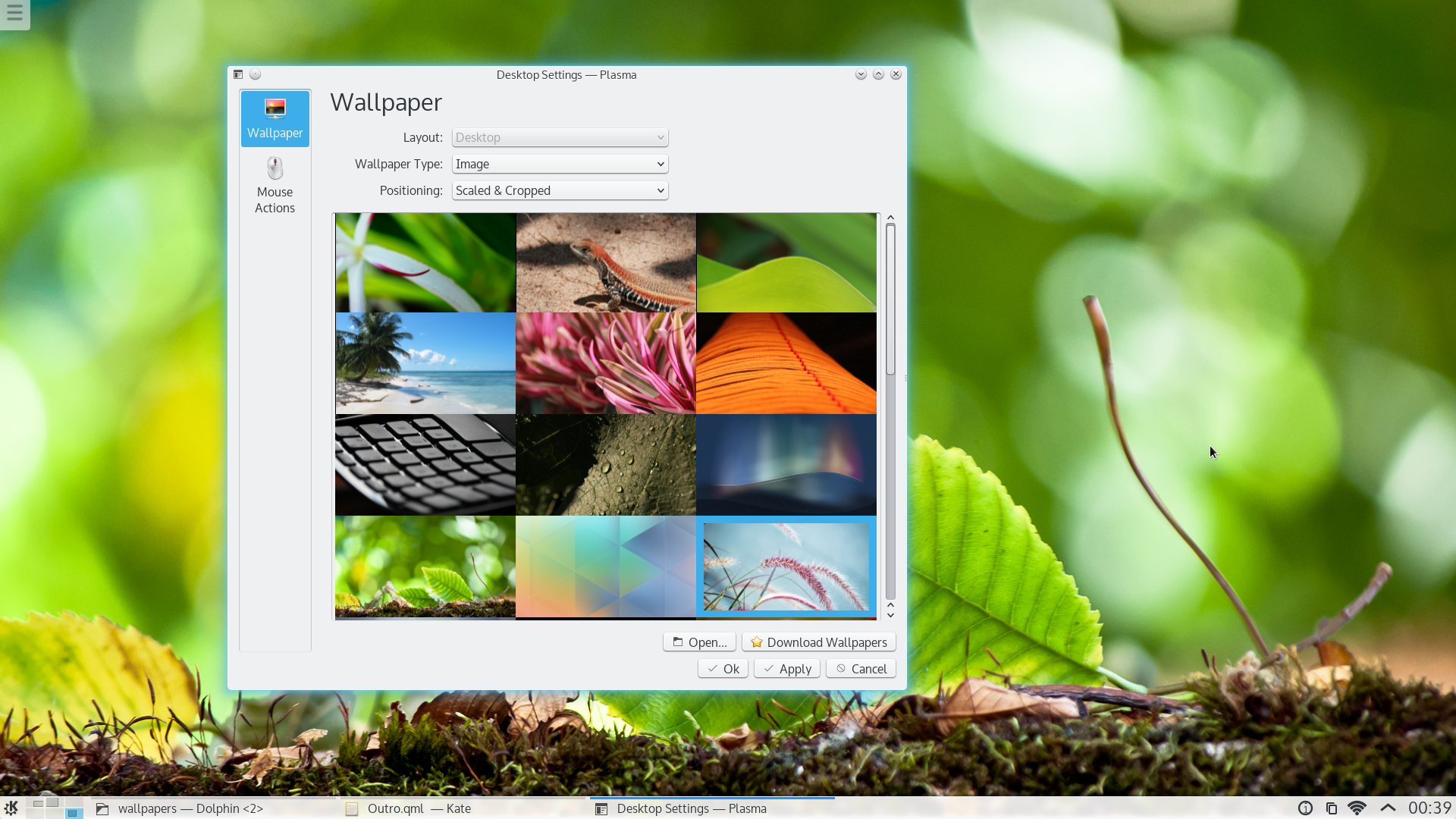
Nastavitve slike ozadja
Nov mehanizem "Pogled in občutek" v Plasmi 5 omogoča zamenjavo delov, kot so preklopniki opravil in dejavnosti, zaklepanje in prijavni zaslon ter pogovorno okno »Dodaj pripomočke«. To omogoča večjo doslednost med osrednjimi delovnimi tokovi, izboljša jasnost znotraj podobnih vzorcev interakcij in spreminjanje povezanih vzorcev interakcij v delovnem prostoru hkrati.
Poleg tega je lupina (shell) Plasme 5 sposobna naložiti in preklopiti med uporabniškimi izkušnjami za dano ciljno napravo in tako uvesti resnično konvergentno lupino delovnega prostora. Delovni prostor, ki je prikazan v tej izdaji, je namizje Plasma. Predstavlja evolucijo znanih paradigem namiznih in prenosnih računalnikov. Uporabniška izkušnja tabličnega računalnika in media centra je v razvoju kot alternativa. Medtem ko se bo Plasma 5.0 počutila znano, bodo uporabniki opazili sodobno in doslednejšo, čistejšo izkušnjo delovnega prostora.
Popolnoma strojno pospešen grafični sklad
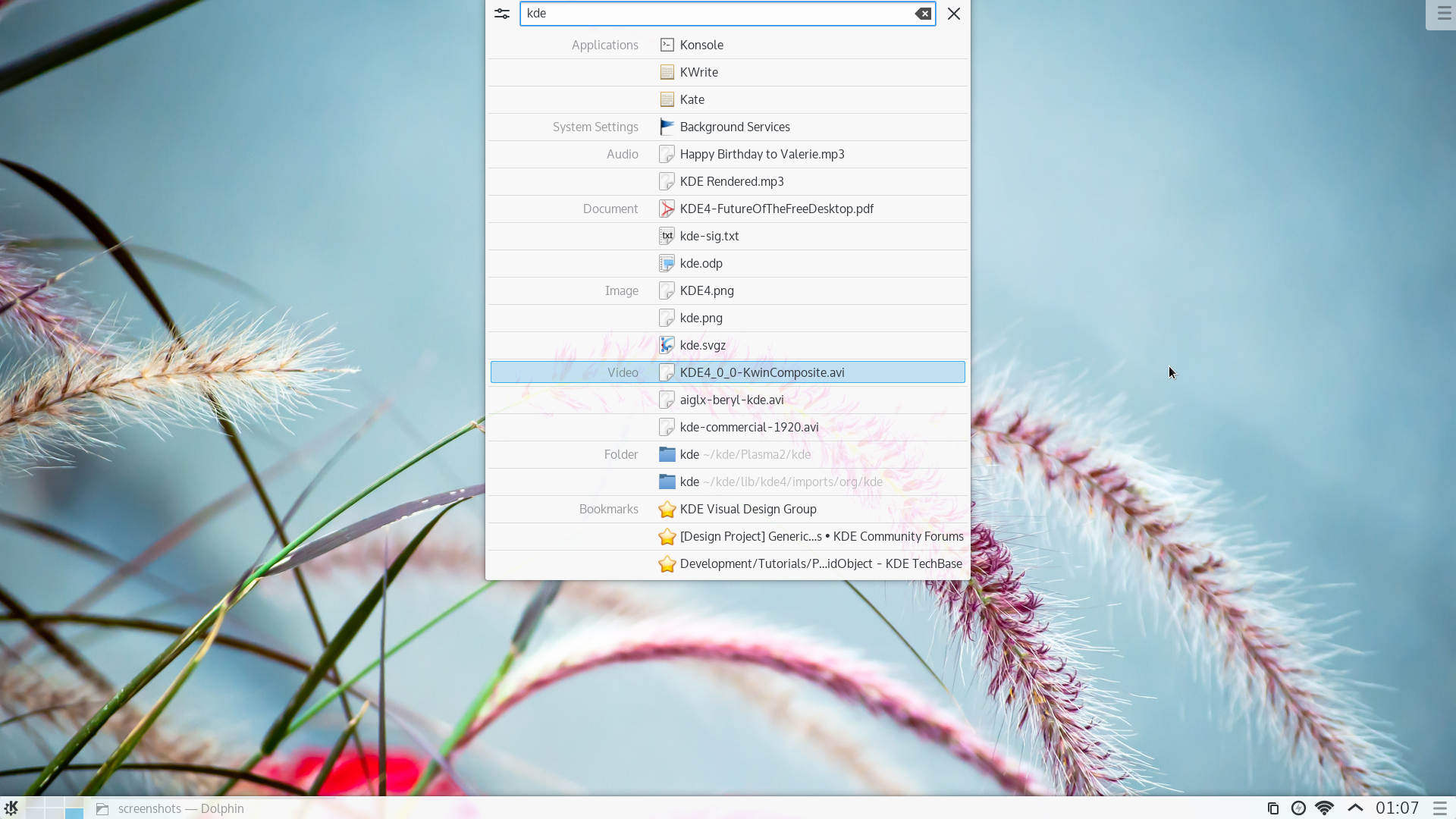
Iskanje v Plasmi
Plasma 5 dokončuje selitev delovnega prostora Plasme v QtQuick. QtQuick 2 uporablja strojno pospešeno sceno OpenGL(ES) za sestavo in upodobitev grafike na zaslonu. To omogoča pretovarjanje stroškovno dragih grafičnih opravil na GPU, ki omogoča sprostitev virov na glavni procesni enoti sistema, je hitrejša in učinkovitejša.
Notranje spremembe grafičnega upodobljevalnika in okvirjev, ki so na voljo, pripravijo podporo za tek na Waylandu, ki je načrtovana za prihajajočo izdajo.
Primernost in posodobitve
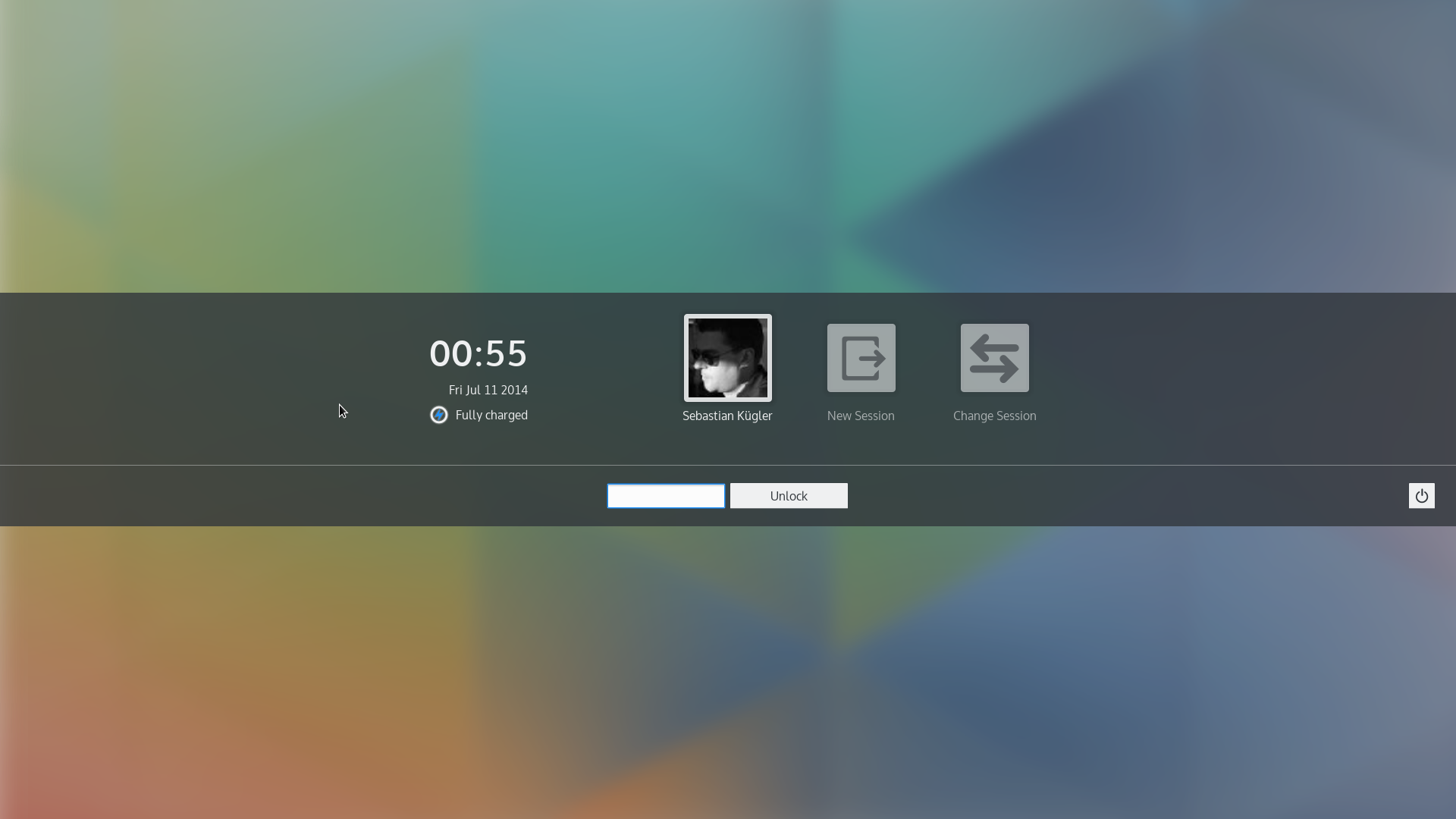
Novi zaklep zaslona
Plasma 5.0 ponuja jedro namizja z naborom funkcij, ki bo zadostoval za številne uporabnike. Razvojna skupina se je osredotočila na orodja, ki so v osrednjem toku dela. Kot taka še niso na voljo vse funkcionalnosti iz serije Plasma 4.x, veliko se jih je načrtovalo, da se vrnejo z naslednjo izdajo. Tako kot pri kateri koli izdaji programske opreme te velikosti, bodo tudi napake, ki naredijo selitev v Plasma 5 težko, če ne nemogoče za nekatere uporabnike. Razvojna skupina bi želela slišati o takšnih vprašanjih, tako da jih je mogoče obravnavati in odpraviti. Preselili smo seznam znanih vprašanj. Uporabniki lahko pričakujejo mesečne posodobitve s popravki napak in izdaja prinaša nove funkcije in več starih nazaj jeseni 2014.
S precejšnjim novim kupom orodij pod nekaj razburljivimi novimi nesrečami in težavami, ki potrebujejo čas za pretres, je treba pričakovati v prvi stabilni izdaji. Predvsem grafične zmogljivosti so močno odvisne od specifičnih konfiguracij strojne in programske opreme ter vzorcev uporabe. Medtem ko ima velik potencial, je potreben čas, da se vse to pokaže. Tudi za to ni povsem pripravljena. V številnih scenarijih bo Plasma 5.0 prikazala učinkovitost in gladkost kot po maslu, ki je sposobna - medtem ko jo v drugih časih lahko ovirajo različne pomanjkljivosti. Vendar pa je veliko odvisno od komponent, kot so Qt, Mesa in gonilniki strojne opreme, nižje v nizih.
Namestitev in zagotavljanje povratnih informacij
Pred namestitvijo je priporočljivo prebrati seznam znanih težav.
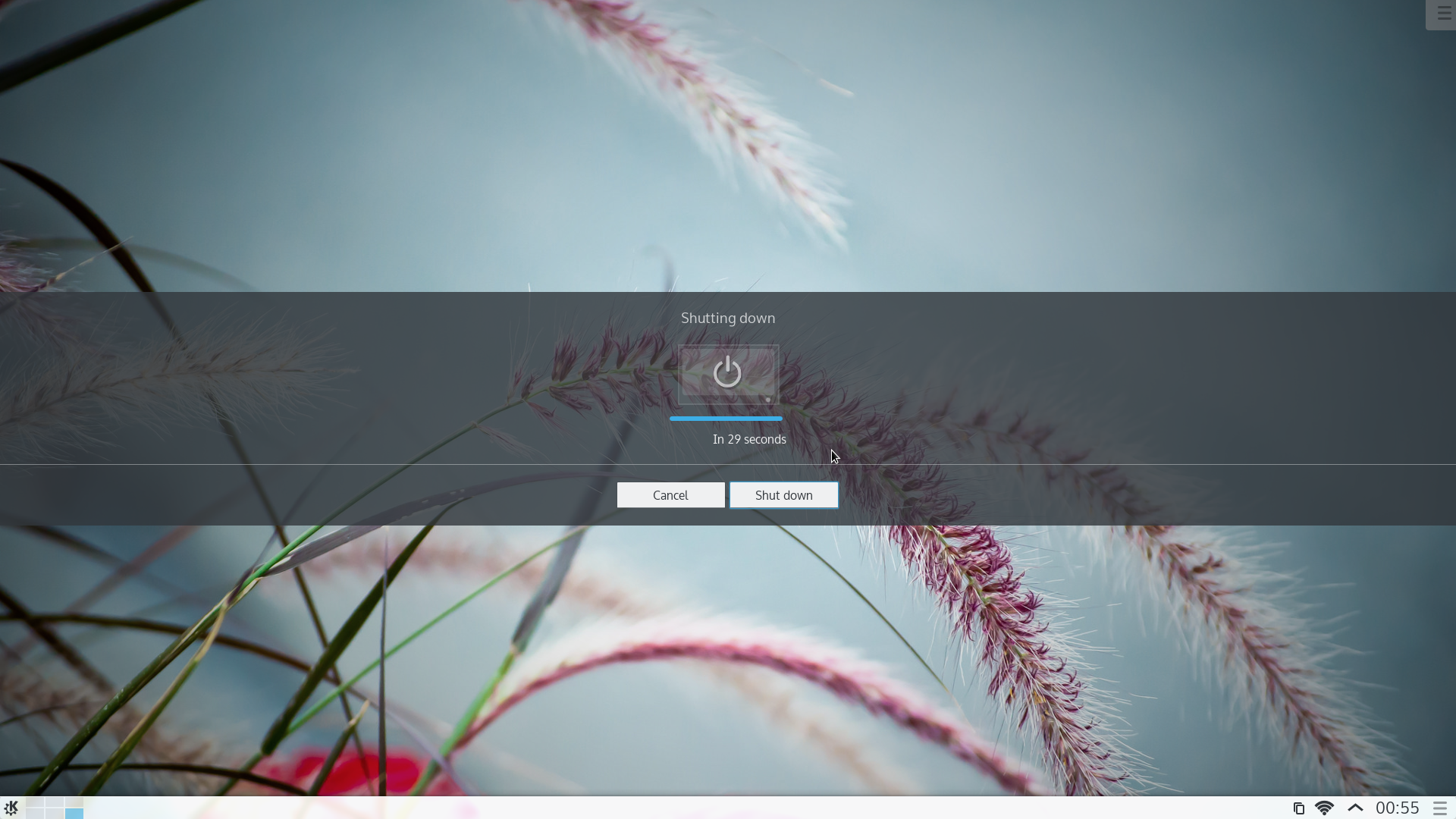
Zaključek seje Plasma
Najlažji način, da ga preizkusite, je Neon 5 ISO , živa slika OS, posodobljena z najnovejšimi različicami neposredno iz vira.
Nekatere distribucije so ustvarile ali so v procesu ustvarjanja paketov; za pregled paketov 5.0 si oglejte našo wiki stran o distribucijskih paketih
Prenos vira. Plasma 5.0 lahko namestite neposredno iz vira. Wiki skupnost KDE vsebuje navodila za prevajanje. Upoštevajte, da se Plasma 5 ne namesti skupaj s Plasma 4.x, starejše različice boste morali odstraniti ali namestiti v ločeno predpono.
Povratne informacije lahko posredujete prek #Plasma IRC, plasma-devel poštnega seznama ali pa poročate o težavah prek bugzille. O plazmi 5 razpravljamo tudi na KDE forumih. Vaše povratne informacije zelo cenimo. Če vam je všeč, kar dela ekipa, jim prosim povejte!
Podpora KDE-ju
KDE je skupnost Proste programske opreme, ki obstaja in raste samo zaradi pomoči številnih prostovoljcev, ki prispevajo svoj čas in trud. KDE vedno išče nove prostovoljce in prispevke, najsi gre za pomoč pri kodiranju, odpravljanju napak ali poročanju, pisanju dokumentacije, prevodov, promociji, denarju itd. Vsi prispevki so hvaležno cenjeni in z veseljem sprejeti. Prosimo, preberite Podpora KDEju za dodatne informacije ali postanite KDE e.V. podporni član prek naše pobude Pridružite se igri.
O KDE
KDE je mednarodna tehnološka ekipa, ki ustvarja prosto in odprtokodno programsko opremo za namizno in prenosno računalništvo. Med izdelki KDE so sodoben namizni sistem za platformi Linux in UNIX, celoviti paketi za pisarniško produktivnost in skupinsko programje ter na stotine naslovov programske opreme v številnih kategorijah, vključno z internetnimi in spletnimi aplikacijami, večpredstavnostjo, zabavo, izobraževanjem, grafiko in razvojem programske opreme. Programska oprema KDE je prevedena v več kot 60 jezikov in je zgrajena z upoštevanjem enostavne uporabe in sodobnih načel dostopnosti. Aplikacije KDE s polnimi funkcijami delujejo izvorno v sistemih Linux, BSD, Windows, Haiku in macOS.
Obvestila o blagovnih znamkah.
KDE® in logotip the K Desktop Environment® sta blagovni znamki KDE e.V..
Linux je registrirana blagovna znamka Linusa Torvaldsa. UNIX je registrirana blagovna znamka The Open Group v ZDA in drugih državah.
Vse druge blagovne znamke in avtorske pravice, omenjene v tej objavi, so last njihovih lastnikov.
Stiki za novinarje
Za več informacij nam pošljite e-pošto: press@kde.org