KDE выпускает вторую бета-версию Plasma 5
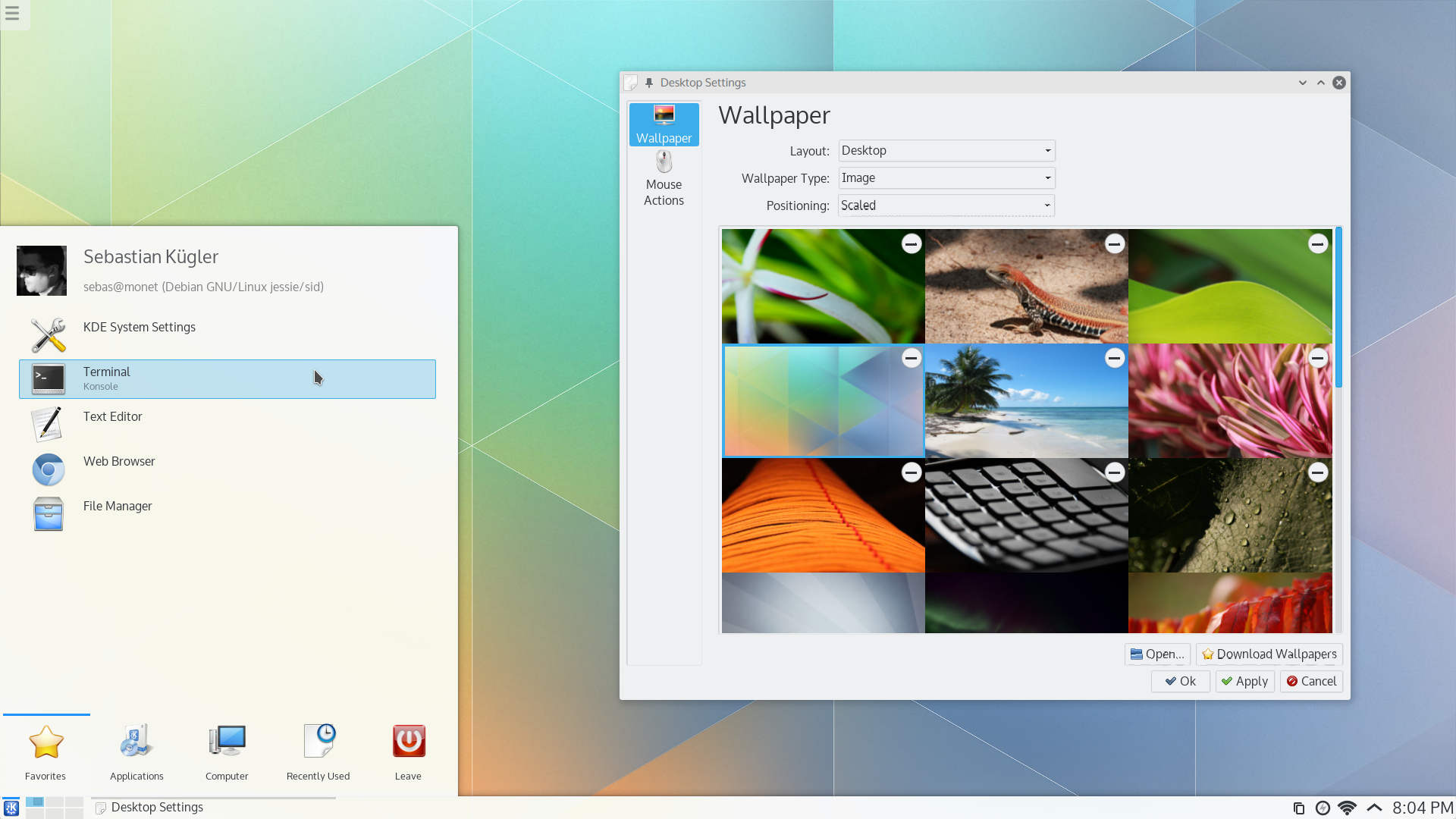
June 10, 2014. KDE today releases the second Beta version of the next-generation Plasma workspace. The Plasma team would like to ask the wider Free Software community to test this release and give any feedback. Plasma 5 provides a visually updated core desktop experience that will be easy and familiar for current users of KDE workspaces or alternative Free Software or proprietary offerings. Plasma 5 is planned to be released in early July.
Нововведения в Plasma 5
Plasma 5 is an evolutionary release of the popular desktop workspace. While it aims at keeping existing workflows intact, there are some significant improvements worth mentioning.
For users
The new Breeze theme, which is still in its infancy, welcomes the user with a cleaner, modernized user interface, which improves contrast and reduces visual clutter throughout the workspace. Stronger reliance on typography, and vertical lists instead of horizontal ones go together with flatter UI elements and improved contrast to improve the ease of use. Breeze being a new artwork concept, it is only starting to show its face. A theme for the workspace components is already available, theming of traditional widgets is under way, and the work on a new icon theme has commenced. The migration to a fully Breeze-themed workspace will be a gradual one, with its first signs showing up in Plasma 5.0.
Plasma 5 brings a greater level of flexibility and consistency to core components of the desktop. The widget explorer, window and activity switcher now share a common interaction scheme through the use of the new-in-Plasma-5 Look and Feel package, which allows swapping these parts of the user experience in and out as a whole. The Plasma 5 workspace shell is able to load and switch between user experience for a given target device, introducing a truely convergent workspace shell. The workspace demonstrated in this pre-release is Plasma Desktop. It represents an evolution of known desktop and laptop paradigms. A tablet-centric and mediacenter user experience are under development as alternatives. While Plasma 5 will feel familiar, users will notice a more modern workspace.
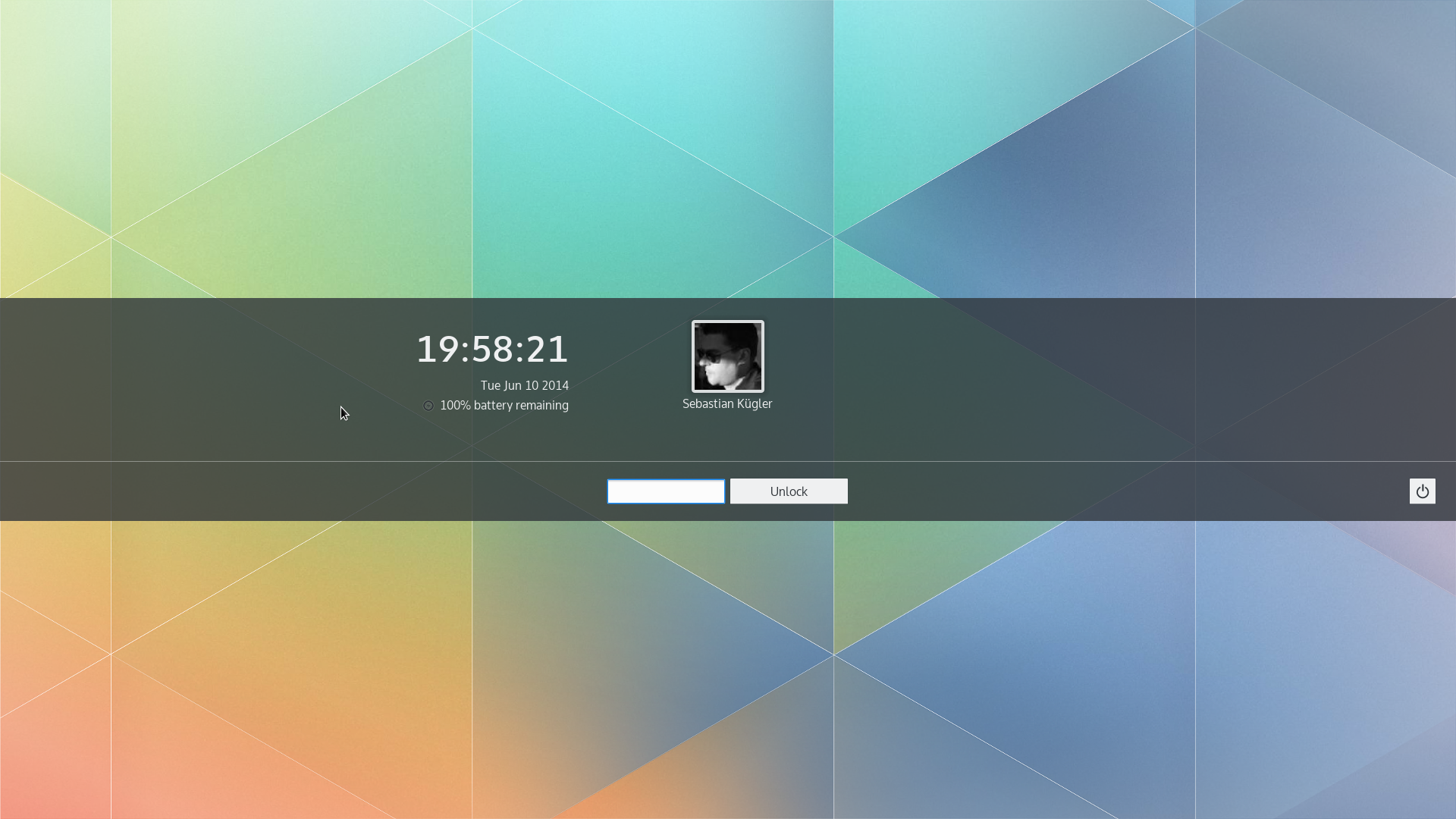
For developers
Since the first beta release, a wide range of changes has been made. In the workspace components itself, more than 150 bugs have been fixed, with many fixes across the stack. Plasma 5.0 Beta 2 has increased the minimal Qt dependency to 5.3, in order to require a number of improvements which have been made upstream in Qt. Some missing functions, which were lacking proper solutions have been restored. The developer team has also settled on a version number scheme where the first release will be version 5.0 and the family is called Plasma 5.
Plasma 5 runs on top of a fully hardware-accelerated graphics stack, using Qt 5, QML 2 and an OpenGL(-ES) scenegraph to deliver graphics onto the users' screens. This allows the rendering to be faster, more efficient, less power-hungry and enables a smoother user experience by freeing up resources of the system processor. Plasma 5 completes the migration of the workspace to Qt Quick that has begun in earlier releases.
Plasma 5 is the first complex codebase to transition to KDE Frameworks 5, which is a modular evolution of the KDE development platform into leaner, less interdependent libraries.
Ready for testing, not production
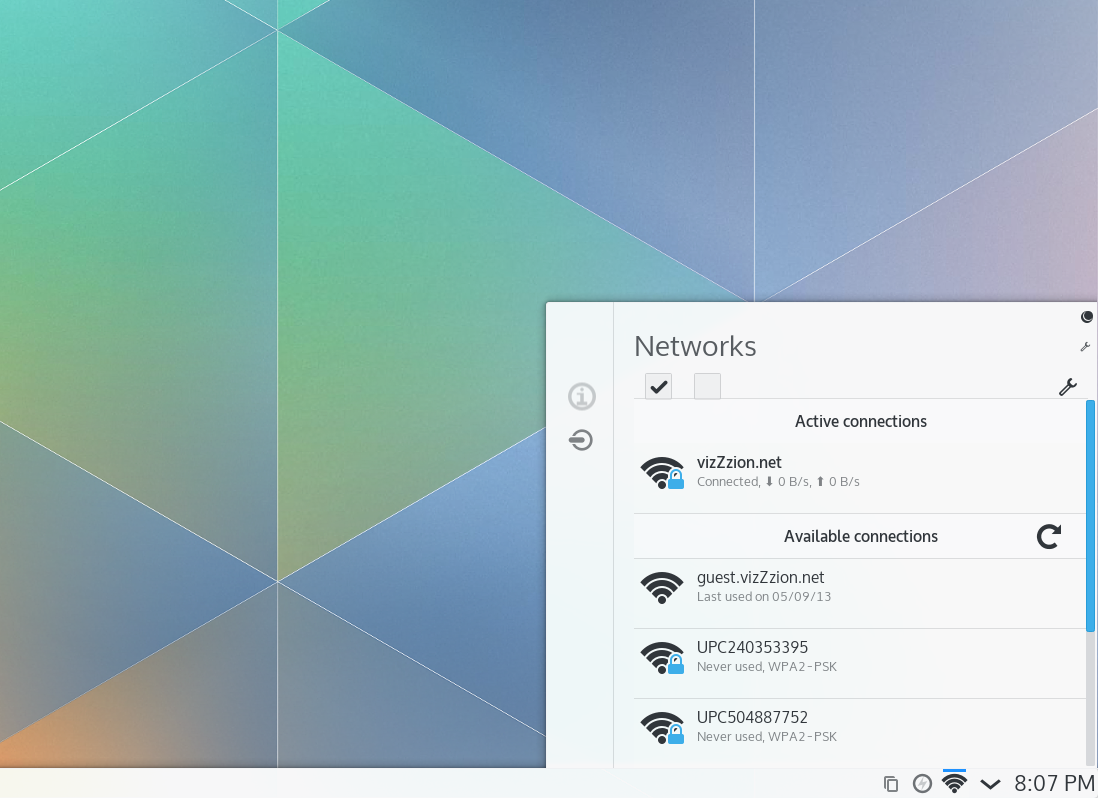
As a Beta release, this pre-release is not suitable for production use. It is meant as a base for testing and gathering feedback to ensure that the initial stable release of Plasma 5 in July will be a smooth ride for everybody involved and lay a stable foundation for future versions. Plasma 5 is intended for end users, but will not provide feature parity with the latest 4.x release, which will come in follow-up version. The team is concentrating on the core desktop features first, instead of trying to transplant every single feature into the new workspaces. The feature set presented in Plasma 5.0 will suffice for most users, though some might miss a button here and there. This is not because the Plasma team wants to remove features, but simply that not everything has been done yet. Of course, everybody is encouraged to help bringing Plasma back to its original feature set and beyond.
Known issues
Stability is not yet up to the level where the developers want Plasma 5. With a substantial new toolkit stack below come exciting new crashes and problems that need time to be shaken out.
Performance of Plasma 5 is heavily dependent on specific hardware and software configurations and usage patterns. While it has great potential, it takes time to wrangle this out of it and the underlying stack is not entirely ready for this either. In some scenarios, Plasma 5 will display the buttery smooth performance it is capable off - while at other times, it will be hampered by various shortcomings. These can and will be addressed, however, much is dependent on components like Qt, Mesa and hardware drivers lower in the stack. Again, this will need time, as fixes made elsewhere in the software stack might be released by the time the first Plasma 5 version becomes available.
Polish is a major benefit of Qt Quick 2, as it allows seamless usage of OpenGL(-ES), much more precise positioning and many other abilities. At the same time, the immaturity of Qt Quick Controls, the brand new successor to the 15+ year old Qt Widgets technology, brings some rough edges yet to be smoothed out.
Installing and providing feedback
The easiest way to try it out is the Neon 5 ISO, a live OS image updated with the latest builds straight from source.
Some distributions have created, or are in the process of creating, packages; for an overview of Beta 2 packages, see our unstable packages wiki page
Source download. You can install Plasma 5 directly from source. KDE's community wiki has instructions. Note that Plasma 5 does not co-install with Plasma 4.x, you will need to uninstall older versions or install into a separate prefix.
Чтобы связаться с разработчиками напрямую, напишите им в канал IRC #Plasma, почтовую рассылку Plasma-devel, либо сообщайте об ошибках при помощи Bugzilla. Plasma Next также возможно обсудить на форумах KDE Если вам нравится, что делает команда разработки, также делитесь с ними своими впечатлениями!
Поддержите KDE
KDE — это сообщество разработки свободного программного обеспечения, которое существует и растёт только благодаря многим добровольцам, которые жертвуют своим временем и усилиями. KDE всегда ищет новых участников, способных помочь в разработке, исправлении ошибок или их нахождении, написании документации и переводов, продвижении, деньгах и другими способами. Любая поддержка приветствуется и будет принята с благодарностью. Ознакомьтесь со страницей поддержки KDE, чтобы узнать больше или стать поддерживающим участником KDE e.V. через нашу инициативу Вступайте в игру.
О KDE
KDE — это международная IT-команда, которая создаёт открытое и свободное программное обеспечение для настольных компьютеров и мобильных устройств. В число продуктов KDE входят современные рабочие окружения для платформ Linux и UNIX, полнофункциональный офисный пакет и средства групповой работы, а также сотни приложений разных категорий, таких как веб, мультимедиа, развлечения, образование, графика и разработка ПО. Программные продукты KDE переведены на более чем 60 языков, а при создании их большое внимание уделяется простоте использования, современности и доступности. Многофункциональные приложения KDE полноценно работают в Linux, BSD, Windows, Haiku и macOS.
Сведения о товарных знаках.
KDE® и логотип K Desktop Environment® являются зарегистрированными торговыми марками KDE e.V.
Linux — зарегистрированный товарный знак Линуса Торвальдса. UNIX — зарегистрированный товарный знак The Open Group в США и других странах.
Все другие товарные знаки и объекты авторских прав, упомянутые в этом объявлении, принадлежат их законным владельцам.
Контакты для прессы
Для получения дополнительной информации свяжитесь с нами по электронной почте: press@kde.org