Именно вы делаете KDE Gear возможным своей поддержкой и пожертвованиями. Помогите нам продолжать улучшать и создавать приложения, используя форму для пожертвований.
KDE Gear 22.12 is Here!
Четверг, 8 декабря 2022
KDE Gear ⚙️ is back with exciting new features, performance boosts, and bugfixes for all your favorite KDE apps!
In this release: Kate extends a warm welcome, Dolphin offers you more choices, and a lot of apps serve up hamburgers galore!
Read on for details...
Нововведения
Обзор изменений
Dolphin
New Selection Mode
KDE Connect
Inline Message Replies
Диспетчер файлов Dolphin
Dolphin is KDE's powerful file browser. It has supported connecting to and browsing Samba shares for many versions, but now it is also able to manage permissions remotely.
Another new feature is Selection Mode. Hit the spacebar (or tap the hamburger menu and check the Select files and folders checkbox) and a light green bar will appear at the top of the file view (see video). You can now click or tap files and folders and quickly and easily select the ones you want to work with.
Another toolbar will appear at the bottom of the view, giving you options of what you can do with the selected files. For example, if you select only images, it will offer to open them in Gwenview. The moment you select a file Gwenview cannot handle, the options will change to fit the new set of selected files.
Приложение для просмотра изображений Gwenview
Speaking of Gwenview, KDE's feature-rich image and video viewer becomes even... er... feature-richer, as Gwenview now also lets you adjust the brightness, contrast, and gamma of your pictures as you preview them.
Another welcome feature for people who use Free Software graphical editing tools is that Gwenview can now open GIMP's .xcf files.
Kate and KWrite
Kate and KWrite, KDE's text editors, add a welcome window when launched without any files open. The new window lets you create a new file, open an existing file from a list of recent files or anywhere else on the system, and consult the documentation.
kate_welcome.webp)
But probably the most useful new feature of them all is the Keyboard Macro tool. Activate it in Settings > Configure Kate... > Plugins, and then at the bottom of the Tools menu, you'll find tools to record, save, and play back macros. You can record a long sequence of key presses you need to type often and then hit Ctrl + Alt + K and Kate will type the sequence for you. You can name and save sequences you find particularly useful and use them again and again during different sessions.
In other news, you will find that Kate and KWrite have also adopted KHamburgerMenu for those who prefer to hide their menubars. Because these are large and complex apps, the menubar is still shown by default, like it is in Okular and Kdenlive.
Видеоредактор Kdenlive
Kdenlive improves its guide/marker system with custom categories and search filters. Kdenlive also improves its integration with other video applications, and now you can send Kdenlive timelines as backgrounds to the Glaxnimate vector animation utility.
And like many other KDE apps, Kdenlive has also adopted KHamburgerMenu, although by default the regular menu is what you will see the first time you launch the app. If you turn off the normal menubar to gain some vertical real estate, all the menu options will be tucked away under the hamburger menu button in the toolbar.
KDE Connect
KDE Connect links up your phone to your desktop. It allows you to share files and the clipboard, use your phone as a mouse or a remote control, and answer messages from your desktop.
In version 22.12, when you want to reply to a text message using the KDE Connect widget, the text field is now inline rather than in a separate dialog window, making it more convenient to answer when working on your computer.
Календарь Kalendar
Kalendar is a new calendaring app from KDE. In the latest update, devs have introduced a new "basic" mode for views. These are ideal for use on low-performance or battery-powered devices, as this mode is not based on swipe gestures like the regular views, but rather presents a more static layout that is easier on the hardware.
Also new is that Kalendar now uses pop-up windows for displaying events, making it easier and more convenient to view and manage your schedule.
Developers have also been busy fixing bugs and improving the performance of Kalendar, so you can expect a smoother and more reliable experience when using the app.
Музыкальный проигрыватель Elisa
Elisa is a friendly music player with a cool, modern look. With version 22.12 Elisa is even friendlier, as it now shows a message explaining what didn't work in case you dragged-and-dropped a non-audio file onto its playlist.
You can also put Elisa into a true full-Screen mode, and the Artist view displays a grid of the artist's albums, rather than a sea of nondescript identical icons.
And all this too
- Kitinerary is KDE's travel assistant. Apart from supporting giving you information about trains, planes and buses, the new version now also supports boats and ferries
- Kmail is an advanced email client. The latest version comes with improvements that make it easier to use encryption for email messages.
- If your keyboard has a "Calculator" button, pressing it will now open KCalc, KDE's full-featured calculator app.
- Spectacle is a screenshot application that is simple by default, but powerful when needed that supports all sorts of screen-capturing modes, annotations, editing, and more. The new version of Spectacle now remembers the last-chosen rectangular region area by default, even across app launches.
- You use Ark to easily create, open, explore and extract files from compressed archives. In version 22.12, Ark adds ARJ to its roster of supported compression formats. Ark has also adopted KHamburgerMenu for a cleaner, simpler look.
Полный журнал изменений
Где получить приложения KDE
Хотя мы полностью поддерживаем дистрибутивы, которые поставляют наше программное обеспечение, приложения KDE Gear 22.12 также скоро будут доступны в этих магазинах приложений для Linux:
Если вы хотите помочь добавить больше приложений в магазины, поддерживать больше магазинов и лучше интегрировать приложения в наш процесс разработки, заходите поздороваться в нашу комнату обсуждений Всё дело в приложениях.
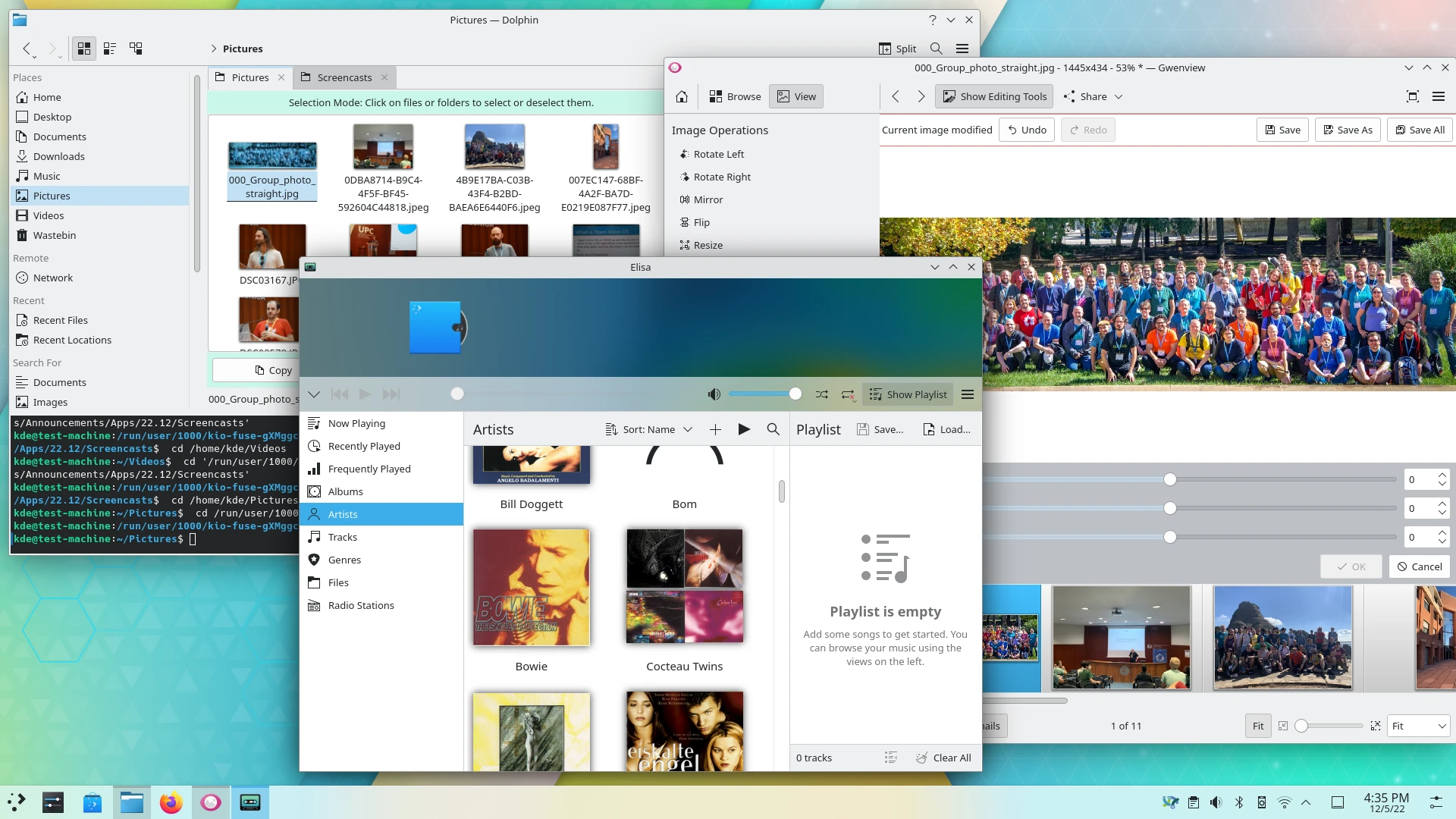
Обратите внимание, пакеты данного выпуска могут быть недоступны на момент данного объявления во всех дистрибутивах. Вики-страница об установке пакетов
Сборка KDE Gear из исходного кода
Весь исходный код KDE Gear 22.12.0 возможно свободно загрузить. Инструкции по сборке из исходного кода и установке представлены на странице информации о KDE Gear 22.12.0.
О KDE
KDE — это международная IT-команда, которая создаёт открытое и свободное программное обеспечение для настольных компьютеров и мобильных устройств. В число продуктов KDE входят современные рабочие окружения для платформ Linux и UNIX, полнофункциональный офисный пакет и средства групповой работы, а также сотни приложений разных категорий, таких как веб, мультимедиа, развлечения, образование, графика и разработка ПО. Программные продукты KDE переведены на более чем 60 языков, а при создании их большое внимание уделяется простоте использования, современности и доступности. Многофункциональные приложения KDE полноценно работают в Linux, BSD, Windows, Haiku и macOS.
Сведения о товарных знаках.
KDE® и логотип K Desktop Environment® являются зарегистрированными торговыми марками KDE e.V.
Linux — зарегистрированный товарный знак Линуса Торвальдса. UNIX — зарегистрированный товарный знак The Open Group в США и других странах.
Все другие товарные знаки и объекты авторских прав, упомянутые в этом объявлении, принадлежат их законным владельцам.
Контакты для прессы
Для получения дополнительной информации свяжитесь с нами по электронной почте: press@kde.org
Статья предоставлена Paul Brown, Carl Schwan, Aron Kovacsи Nate Graham и распространяется под лицензией CC-BY-4.0.

