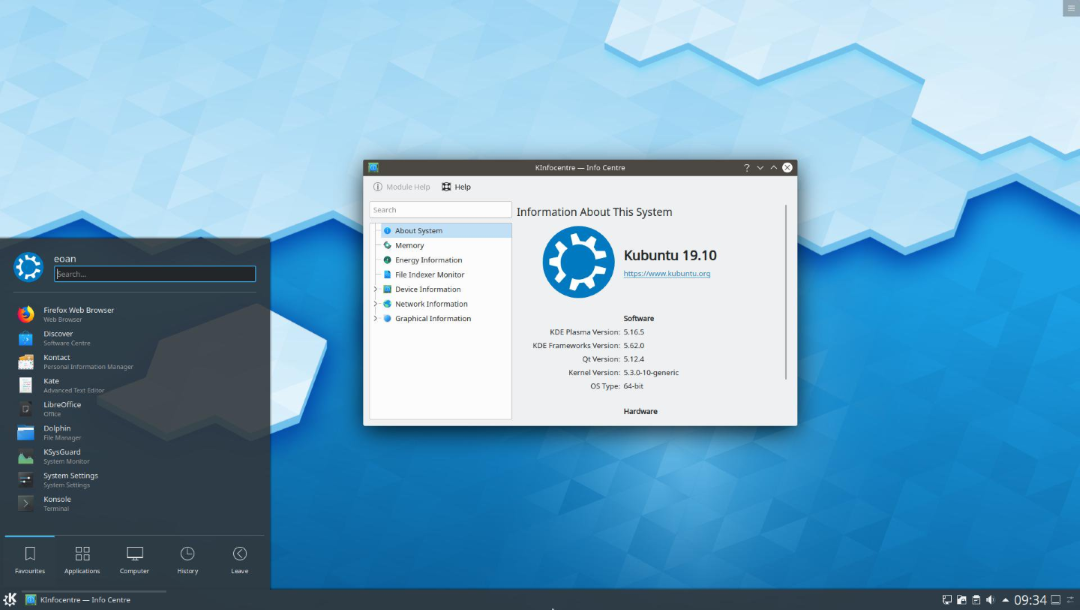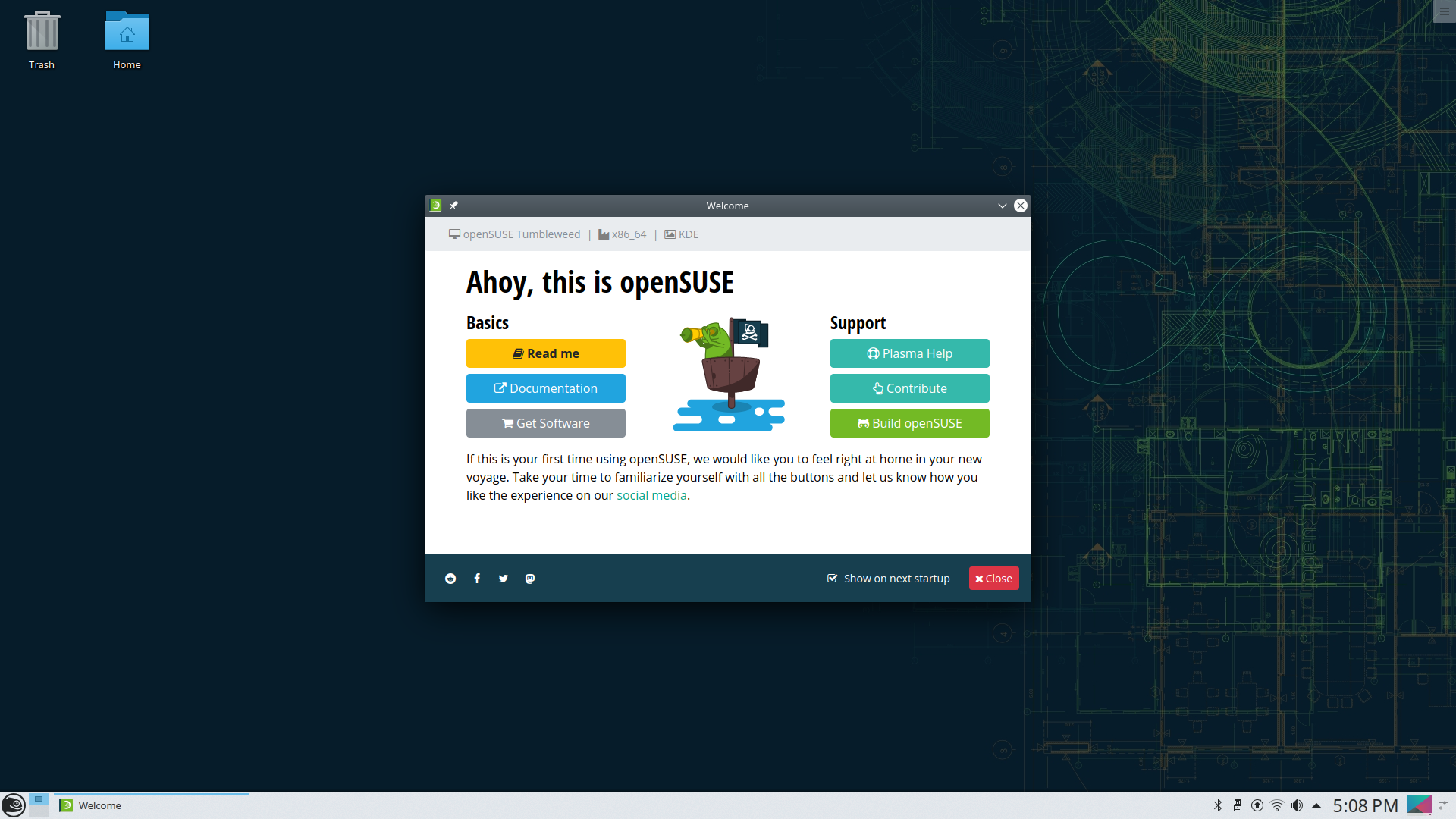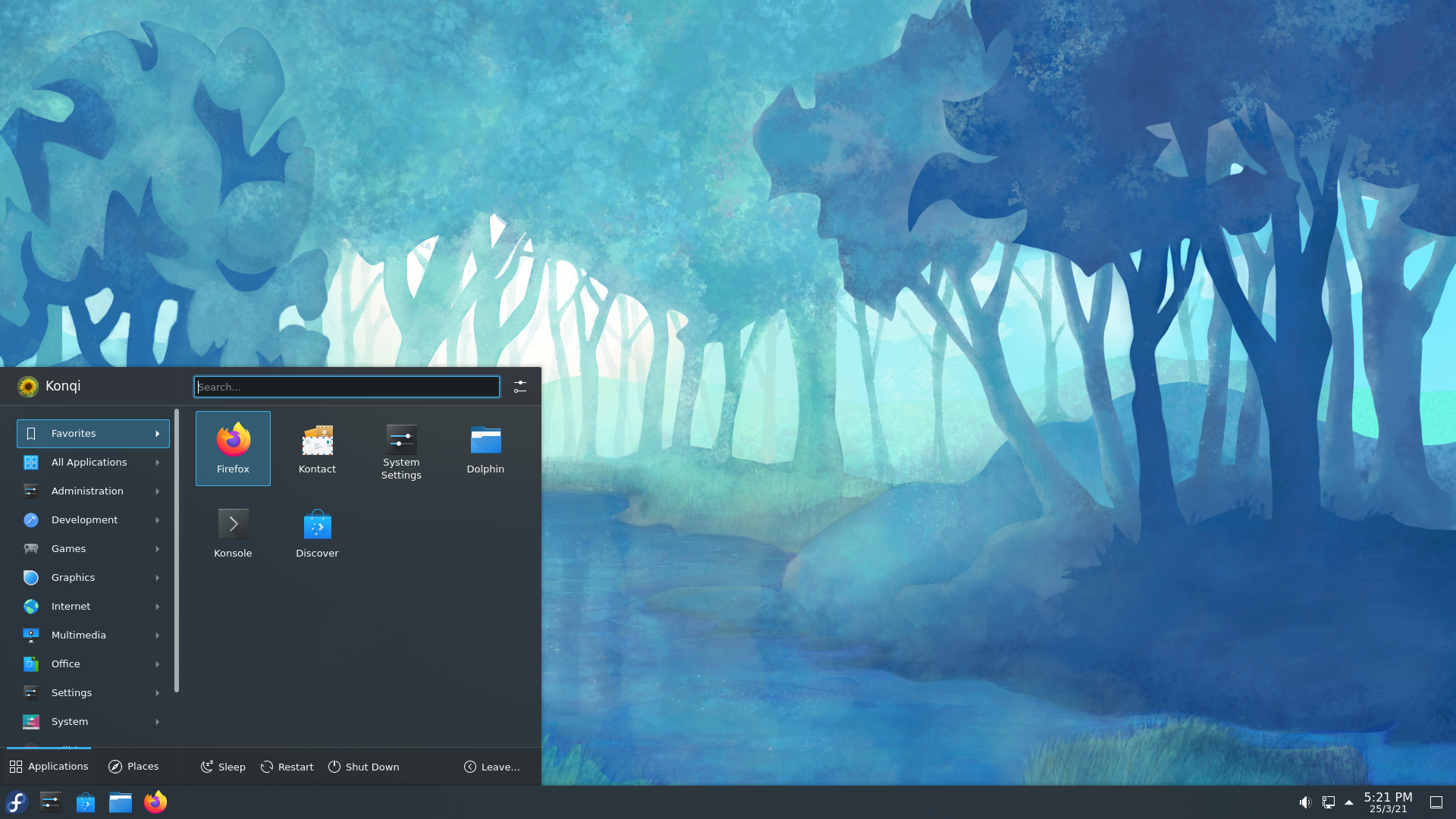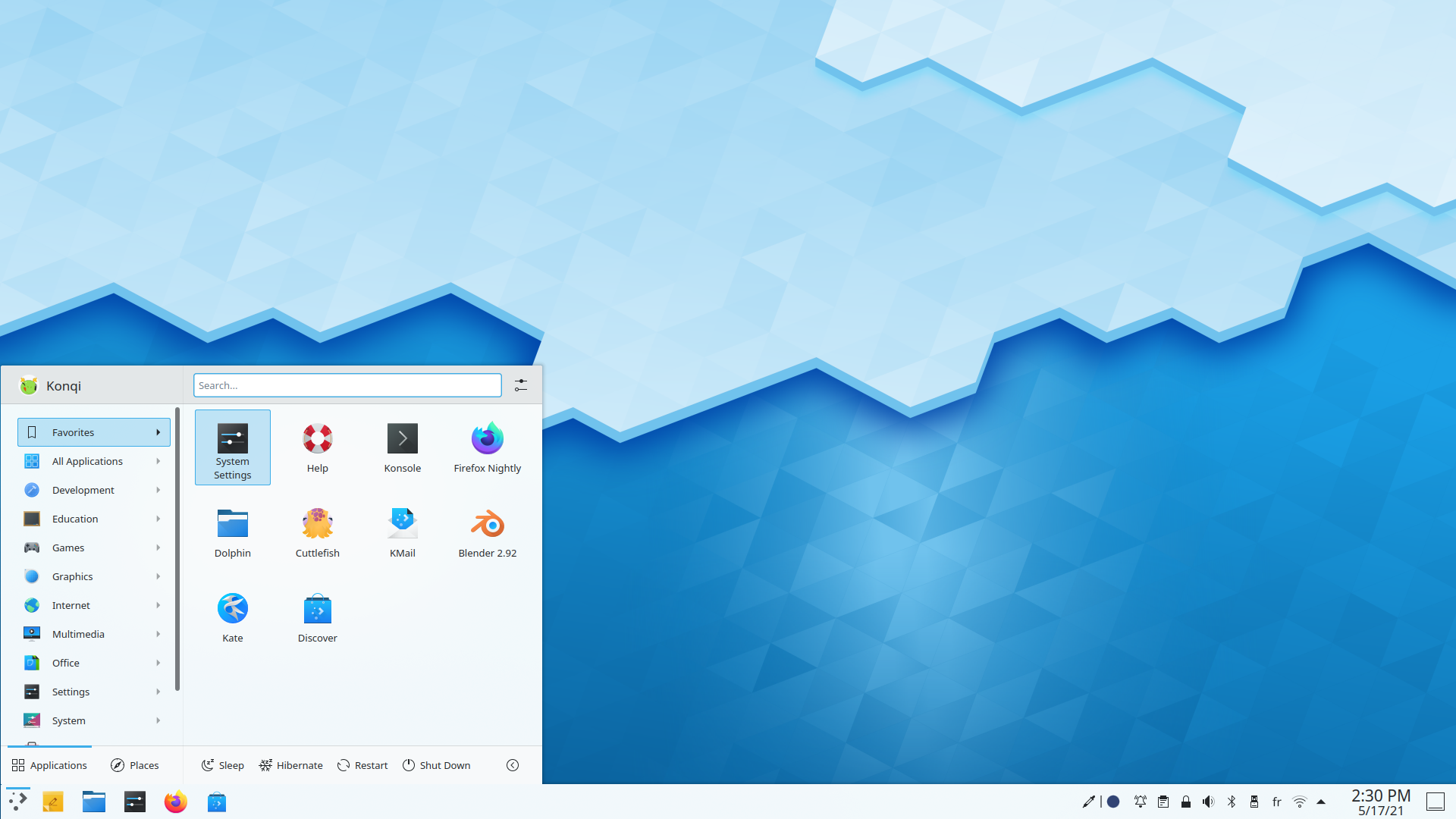Dystrybucje z Plazmą i Aplikacjami KDE
Ta strona wymienia najbardziej popularne dystrybucje Linuksa z wgranym oprogramowaniem KDE. Zalecamy zapoznać się z opisami na stronach projektu, aby uzyskać bardziej pełny obraz.
Kubuntu
Kubuntu jest wersją Ubuntu z domyślnie wgranym oprogramowaniem KDE. Programiści starają się zapewnić funkcjonalność dla początkujących użytkowników. Domyślna instalacja zawiera wiele popularnych programów oraz narządzi do zarządzania sterownikami.
Canonical, twórca Ubuntu oraz Kubuntu jest Patronem KDE.
openSUSE
openSUSE występuje w dwóch odmianach. Leap, stabilna dystrybucja z regularnymi wydaniami, jest dostarczana z wersjami LTS Linuksa, Qt oraz Plazmy. Tumbleweed, ciągła dystrybucja z najnowszymi wersjami wszystkich pakietów
SUSE jest Patronem KDE.
Fedora KDE
KDE neon
KDE neon takes the latest Plasma desktop and KDE apps and builds them fresh each day for your pleasure, using the stable Ubuntu LTS base.
KDE neon User Edition is built from the latest released software automatically added and released as soon as it is tested.
We also have Testing and Unstable editions built directly from unreleased Git for helping develop our software.
It is installable as your Linux distro or from Docker images.
KDE neon is a KDE project.
Other Distributions

Installation Instructions
You can install any of these Linux distributions by using KDE ISO Image Writer.
Each distribution should also contain installation instructions and a quick-start guide.
You can also buy devices with Plasma.