라이브 이미지
체험해 보는 가장 쉬운 방법은 USB 디스크에서 라이브 이미지를 부팅하는 것입니다. Plasma를 테스트해 보려면 Docker 이미지를 사용할 수도 있습니다.
Plasma 라이브 이미지 다운로드 Plasma Docker 이미지 다운로드An unmatchable desktop experience
2025년 2월 11일 화요일
One year on, with the teething problems a major new release inevitably brings firmly behind us, Plasma’s developers have worked on fine-tuning, squashing bugs and adding features to Plasma 6 — turning it into the best desktop environment for everyone!
Read on to discover all the exciting new changes landing in this release…
Duplicate your setup with one click
Pinpoint individual pixels
Fine tune your art hardware
We want to make Plasma the best platform for creativity, and Plasma 6.3 takes the next step in that direction by providing features that help artists optimize and customize their graphics tablets to their liking.
The System Settings’ Drawing Tablet page has been overhauled and split into multiple tabs to improve how things are organized, and new configuration options have been added to each section:
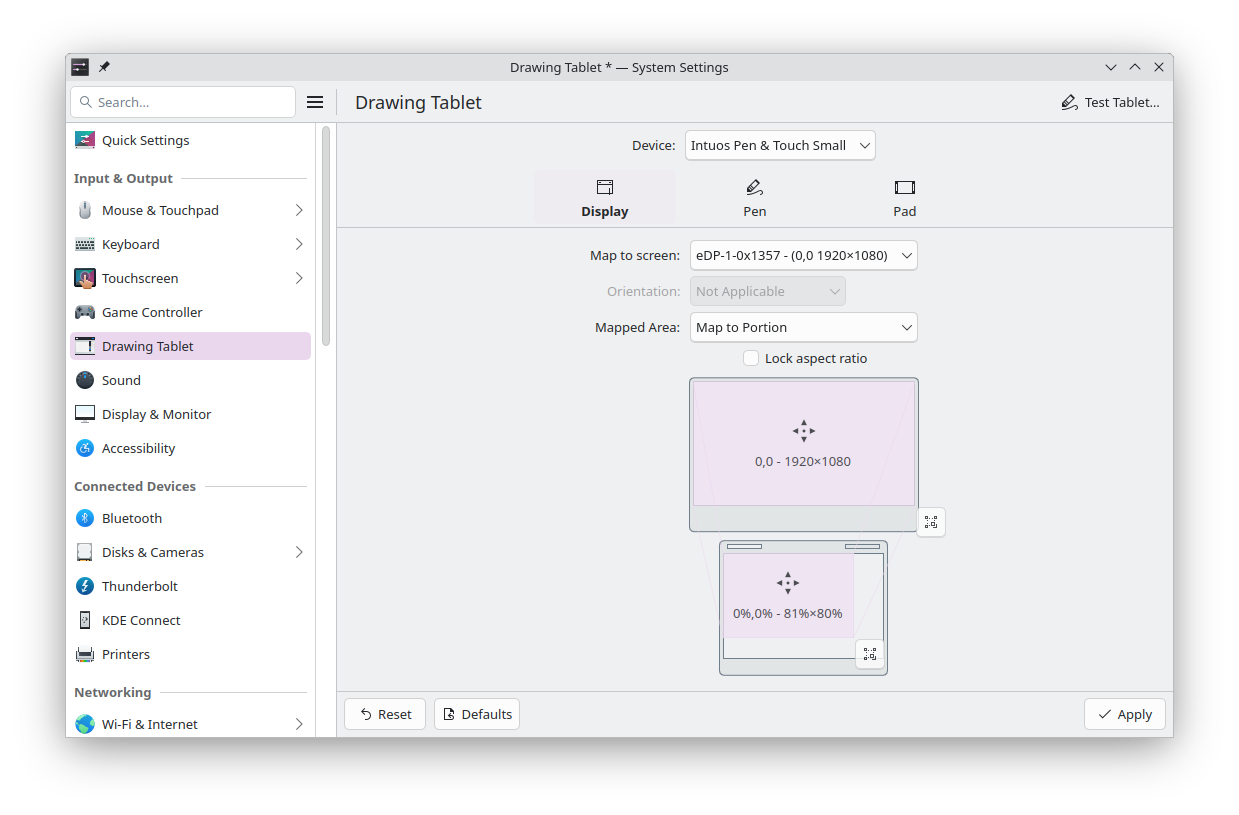
After finishing configuring your tablet, you’ll be able to see what changed thanks to System Settings’ “Highlight changed settings” feature, which works for most of the Drawing Tablet page.
The most important news regarding graphics is a huge overhaul of how fractional scaling works. In Plasma 6.3, KWin makes a stronger effort to snap things to the screen’s pixel grid, greatly reducing blurriness and visual gaps everywhere and producing sharper and crisper images.
This works at very high zoom levels as well, as KWin’s Zoom effect switches to a sharp pixel-perfect representation and overlays a grid on top of the screen. You can actually see how individual pixels look relative to other ones. Very useful for artists and designers.
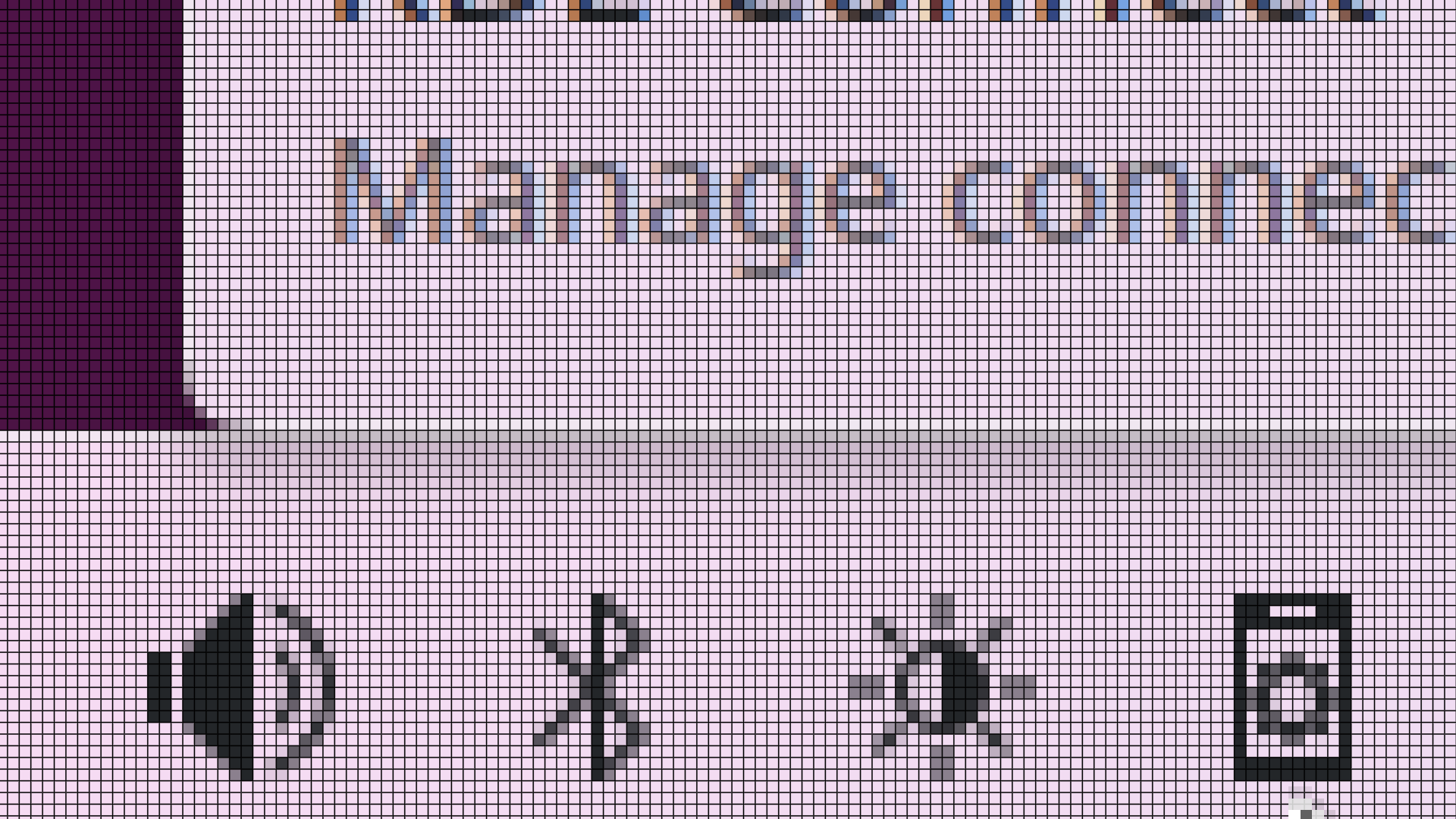
In the color department, screen colors are more accurate when using the Night Light feature both with and without ICC profiles, and KWin offers the option to choose screen color accuracy — although this can sometimes affect system performance.
A smaller but still nice detail is that widgets placed on the desktop are very slightly translucent, just like the popups of widgets placed on the panel:
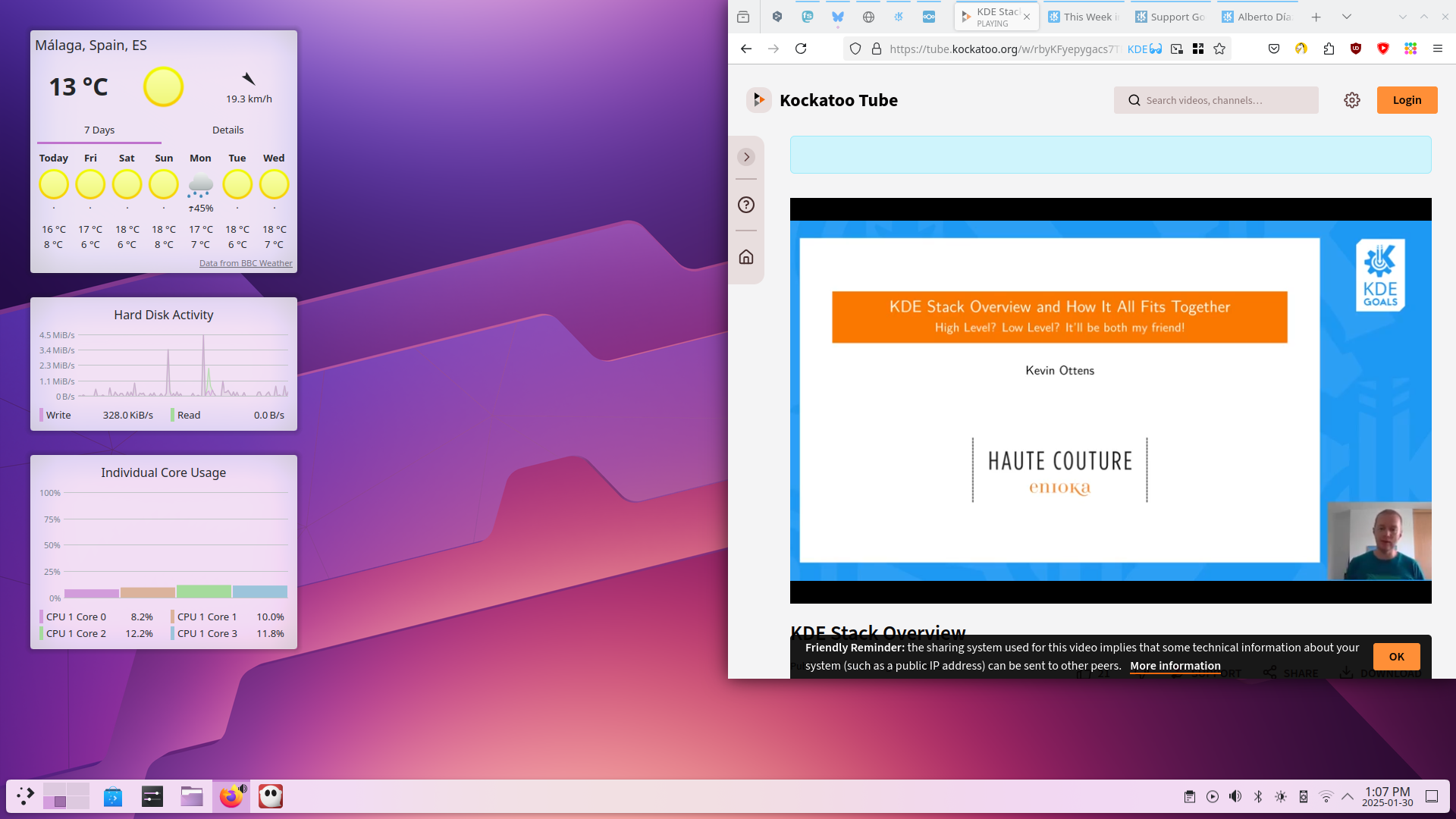
System Monitor monitors CPU usage more accurately, and consumes vastly fewer CPU resources while doing it! If you’re using Plasma 6.3 on FreeBSD, you’re in luck: the System Monitor app and widgets can now collect GPU statistics on your system too.
Info Center also provides more information, exposing data about all of your GPUs as well as your batteries’ cycle counts.
Monitoring printers is equally easy, as each printer’s print queue is shown directly in the widget. The widget also shows a little spinner on any printers that are currently printing, so you can see at a glance which ones are in use.
Plasma already includes a variety of background services that let you know when something has gone wrong and what to do about it. New in Plasma 6.3 is a service that detects when the kernel terminated an app because the system ran out of memory. The service shows a notification explaining what happened, and suggests ways of avoiding this issue in the future.
Moving on to specific tools, Plasma 6.3’s KRunner (the built-in search tool that also does conversions, calculations, definitions, graph plotting, and much more), Discover (Plasma’s software management/app store application), and the Weather Report widget all come with new features and improvements:
KRunner and KRunner-powered searches now let you jump between categories using the Page Up/Page Down keys and Ctrl+Up/Ctrl+Down key combinations.
A security enhancement landing in Discover highlights sandboxed apps whose permissions will change after being updated. This allows you to check on such changes in case you suspect any shady behavior.
In a similar vein, you can now see whether apps are packaged directly by their developer, or verified by a trusted third party.
If you’re a fan of the forecasts provided by Deutscher Wetterdienst, you’re in luck: Plasma 6.3’s weather widget allows using this source for weather data.
Plasma 6.3 makes things easy without ditching flexibility. If you prefer using a mouse with your laptop, you can now configure its built-in touchpad to switch off automatically, so it doesn’t interfere with your typing. Also, if you set up your machine as a network hotspot, Plasma generates a random password for the network so you don’t have to think one up.
Finding help is easier in Plasma 6.3. A “Help” category has been added to the launcher (the menu that tends to live on the left hand side of your panel), and we have removed the Settings category entirely. Its contents have been merged into the System category, reducing the number of categories that don’t offer meaningful grouping.
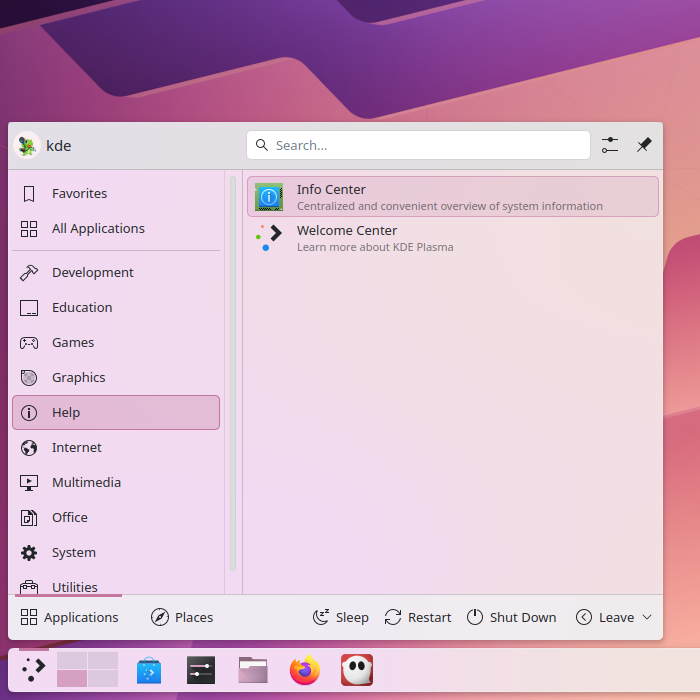
Speaking of menus, the default Kickoff launcher menu now switches categories only when you click on them, matching the behavior of all other sidebar lists. However, if you preferred the old switch-on-hover behavior, it’s still available too.
We have made things clearer by adding a Show Target item to the desktop context menu for symbolic links, the digital Clock widget displays all events on days with more than five of them (giving you a complete view of upcoming commitments), and when you want to reboot into the bootloader menu the next time your machine reboots, the logout screen now indicates this.
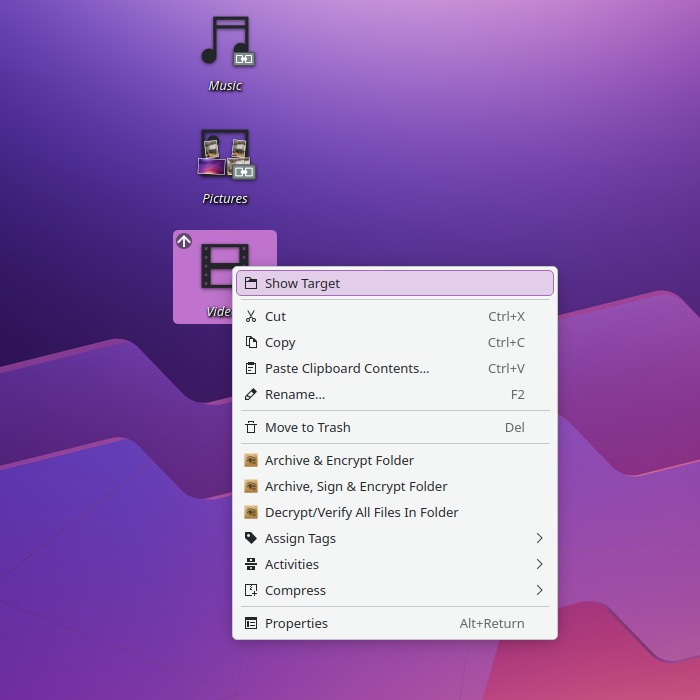
To avoid overwhelming you with too much information, when notifications arrive while Plasma’s “Do Not Disturb” mode is engaged, exiting that mode shows the number of missed notifications, rather than sending them all in one giant torrent.
Additionally, a subtle but important change: when you drag a file out of a window that’s partially below other windows, it no longer jumps to the top, potentially obscuring what you wanted to drag it into!
Finally, what would Plasma be without customization? To begin with, panels can be cloned! You can also use scripting to change your panels’ opacity levels and what screen they appear on.
In Plasma 6.2, we introduced symbolic icons in Kickoff’s category sidebar. Some people didn’t like that, so in 6.3 you can undo the change yourself: we modified the implementation to pull icons from the standard data source, allowing you to set them to whatever you want using the Menu Editor app.
Speaking of the Menu Editor app, editing desktop files for apps from the “Edit Application…” menu item in Kickoff (and other launcher menus) opens the app in the editor, rather than showing you file properties. This lets you easily edit the entire applications list!
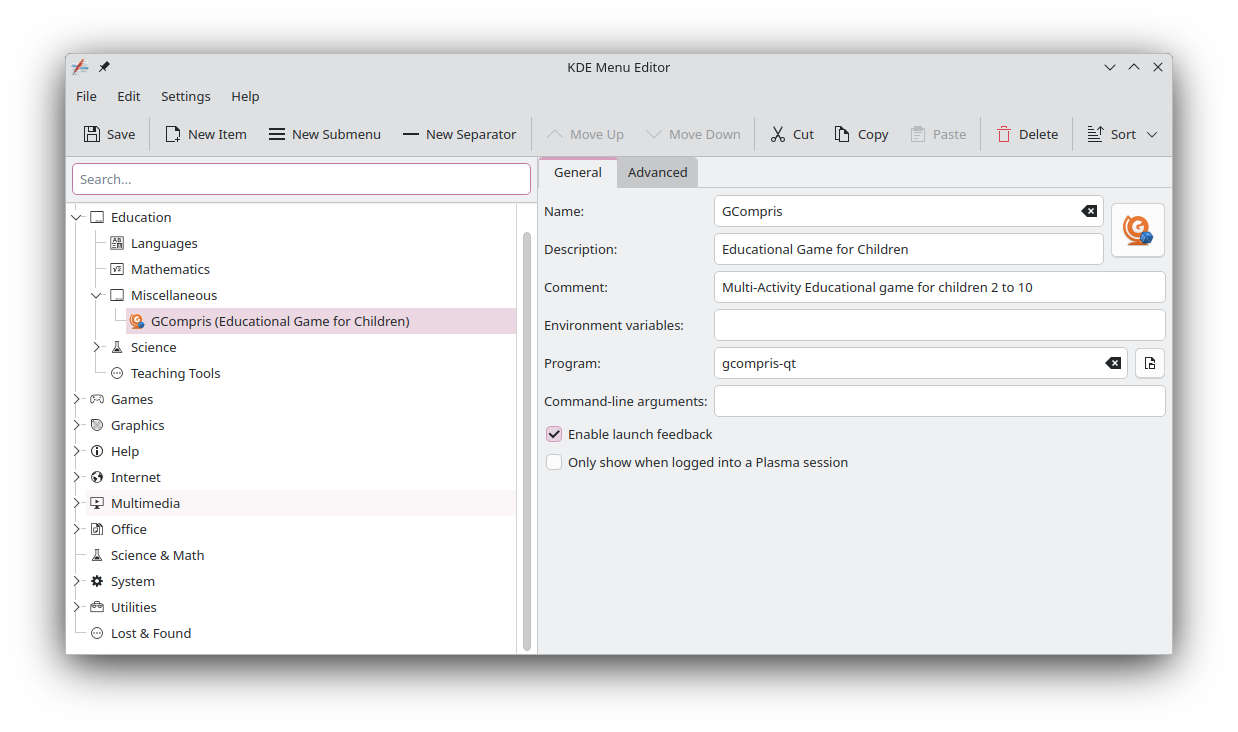
If you have ever lost a widget in the process of customizing your system, you’ll love this new feature: in Plasma 6.3, the Widget Explorer gives you the opportunity to remove every instance of a widget, including those that got lost or are only present on unplugged screens.
체험해 보는 가장 쉬운 방법은 USB 디스크에서 라이브 이미지를 부팅하는 것입니다. Plasma를 테스트해 보려면 Docker 이미지를 사용할 수도 있습니다.
Plasma 라이브 이미지 다운로드 Plasma Docker 이미지 다운로드배포판에서는 패키지 작업을 완료했거나, 패키지 작업을 진행 중입니다. 위키 페이지에서 확인하십시오.
공지 시점에서 이 릴리스의 패키지는 모든 배포판에서 사용할 수는 없습니다.
패키지 다운로드 위키 페이지Plasma를 소스 코드에서 직접 설치할 수 있습니다.
커뮤니티에서 제공하는 컴파일 방법 소스 코드 정보 페이지소셜 미디어 채널을 통해서 피드백을 제공하고 업데이트를 받을 수 있습니다:
KDE 포럼에서 토론할 수 있습니다.
#Plasma Matrix 채널, Plasma-devel 메일링 리스트를 통해서 개발자에게 직접 피드백을 전달하거나, Bugzilla로 문제점을 보고할 수 있습니다. 팀이 하고 있는 일이 마음에 든다면 알려 주세요!
귀하의 피드백을 감사하게 생각합니다.
KDE는 개인의 시간과 노력을 기부하는 것으로 존재하고 성장하는 자유 소프트웨어 커뮤니티입니다. KDE는 코딩, 버그 수정 및 보고, 문서 작성, 번역, 프로모션, 금전적 기여 등 다양한 자원 봉사자와 기여자를 찾고 있습니다. 모든 기여를 환영합니다. 더 많은 정보를 보려면 KDE 지원하기 페이지를 확인하십시오. Join the Game을 통해서 KDE e.V.의 후원 회원이 될 수도 있습니다.
KDE는 데스크톱 및 휴대용 컴퓨팅을 위한 자유 오픈 소스 소프트웨어를 개발하는 국제 기술 팀입니다. KDE의 제품으로는 리눅스 및 유닉스 플랫폼용 현대적인 데스크톱 환경, 강력한 사무용 생산성 도구 및 그룹웨어, 인터넷과 웹 애플리케이션, 멀티미디어, 엔터테인먼트, 교육용 소프트웨어, 그래픽, 소프트웨어 개발 등 여러 분야에 걸친 백 개 이상의 소프트웨어가 있습니다. KDE 소프트웨어는 60여개 이상의 언어로 번역되며 사용 편의성과 접근성을 염두에 두고 개발됩니다. KDE 앱은 리눅스, BSD, Solaris, Windows, Haiku, macOS에서 네이티브 환경으로 실행됩니다.
등록 상표 고지.
KDE®와 K Desktop Environment® 로고는 KDE e.V.의 등록 상표입니다.
Linux는 Linus Torvalds의 등록 상표입니다. UNIX는 미국 및 기타 국가에서 The Open Group의 등록 상표입니다.
이 문서에 언급된 모든 다른 등록 상표와 저작권은 개별 소유자의 지적 자산입니다.
더 많은 정보를 보려면 이메일을 보내 주십시오: press@kde.org