라이브 이미지
체험해 보는 가장 쉬운 방법은 USB 디스크에서 라이브 이미지를 부팅하는 것입니다. Plasma를 테스트해 보려면 Docker 이미지를 사용할 수도 있습니다.
Plasma 라이브 이미지 다운로드 Plasma Docker 이미지 다운로드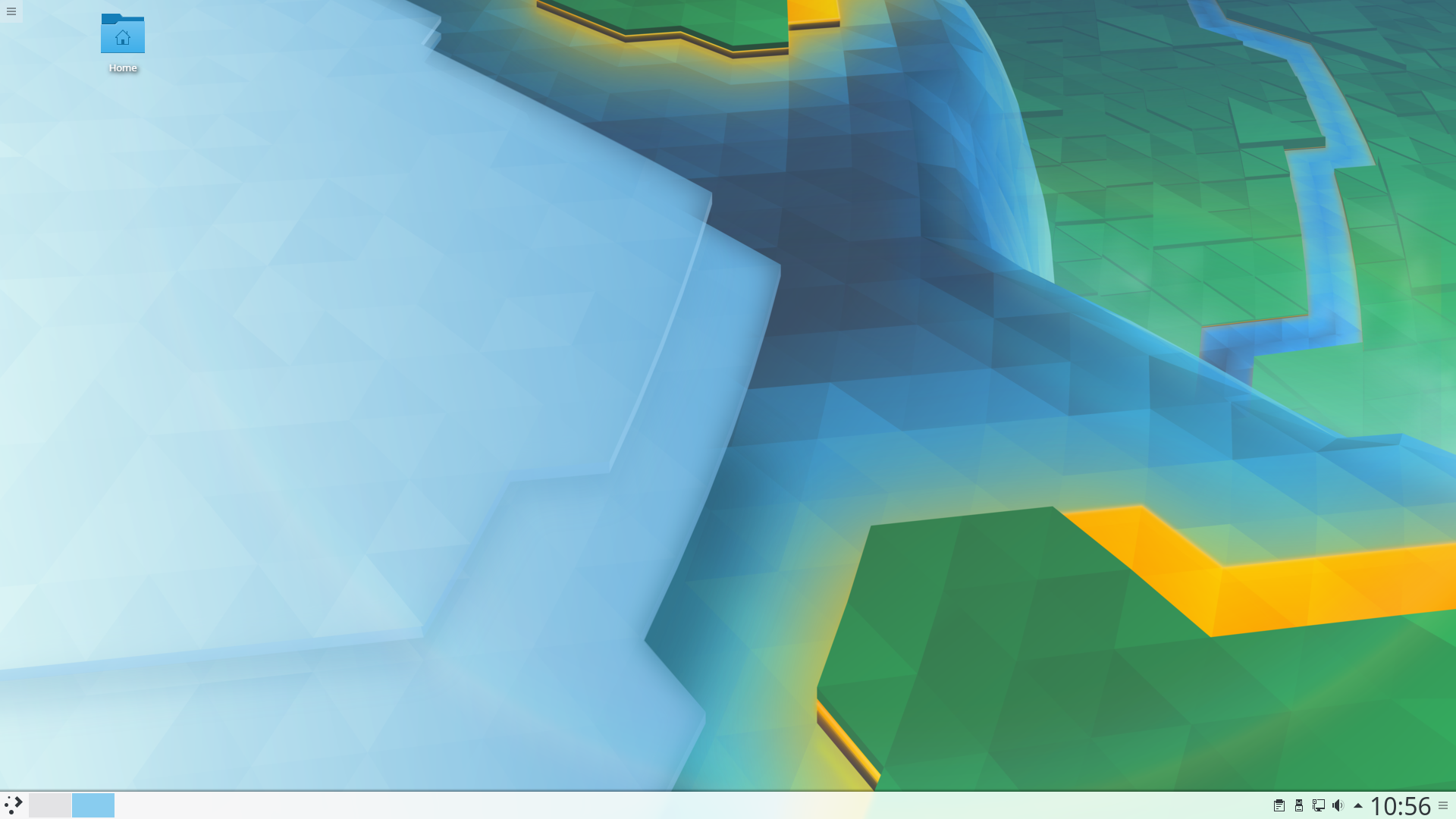
KDE Plasma 5.10 베타
2017년 5월 15일 월요일
Today KDE has made a testing release of our desktop Plasma 5.10 with new features across the suite to give users an experience which lives up to our tagline: simple by default, powerful when needed.
Task Manager, the list of applications in the panel, has gained options for middle mouse click such as grouping and ungrouping applications.
Several other improvements here include:
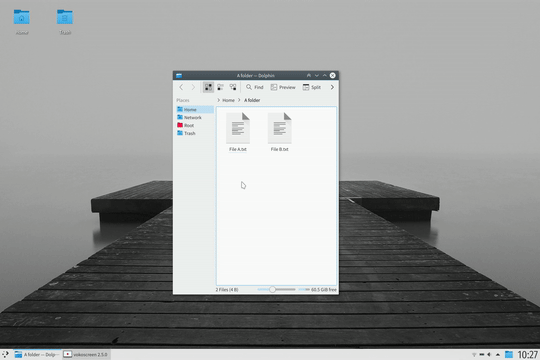
Folder on the Desktop by Default
After some years shunning icons on the desktop we have accepted the inevitable and changed to Folder View as the default desktop which brings some icons by default and allows users to put whatever files or folders they want easy access to. Many other improvements have been made to the Folder View include:
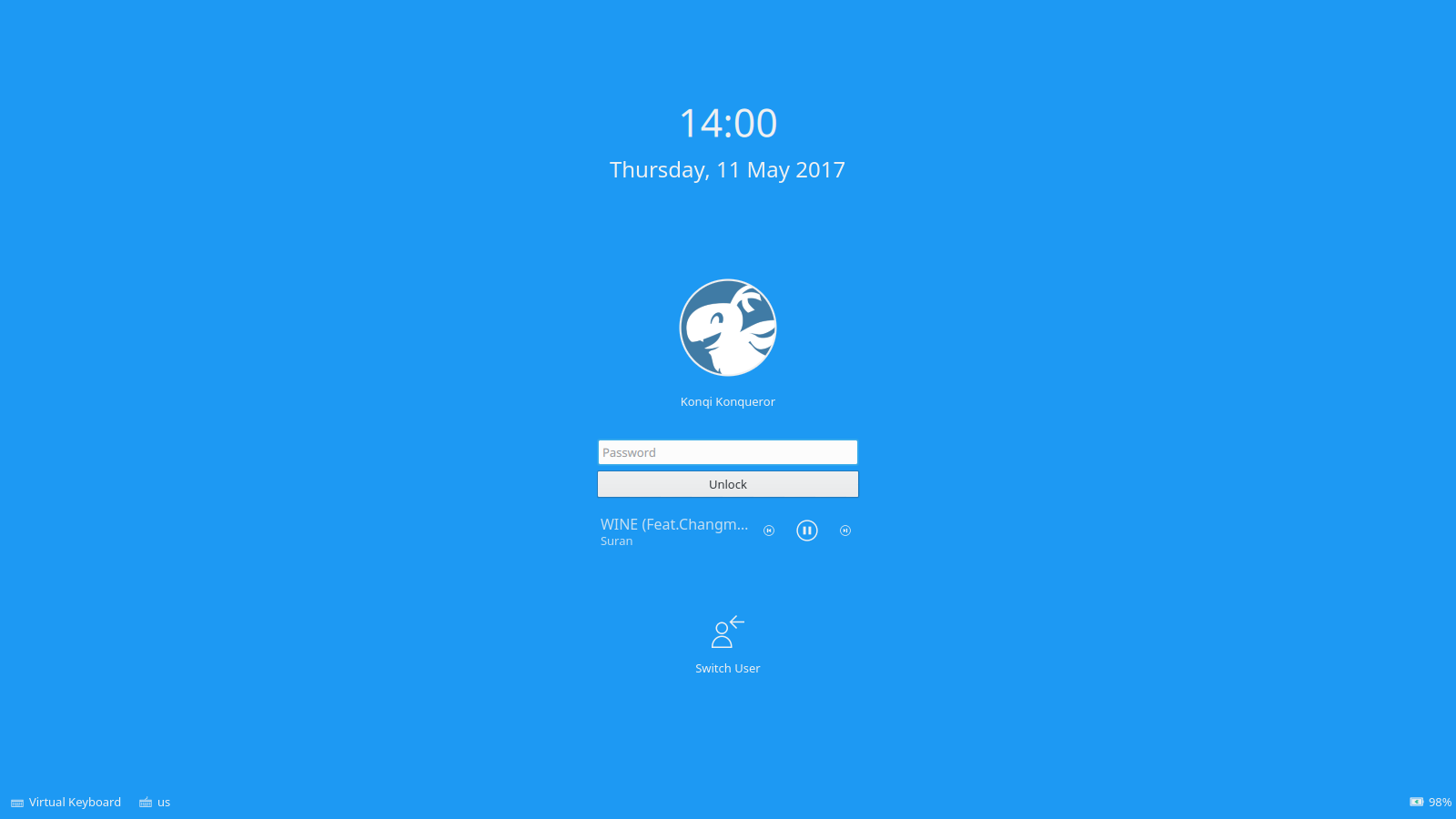
Lock Screen Now Has Music Controls
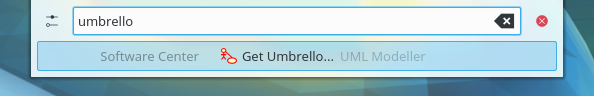
Software Centre Plasma Search offers to install apps
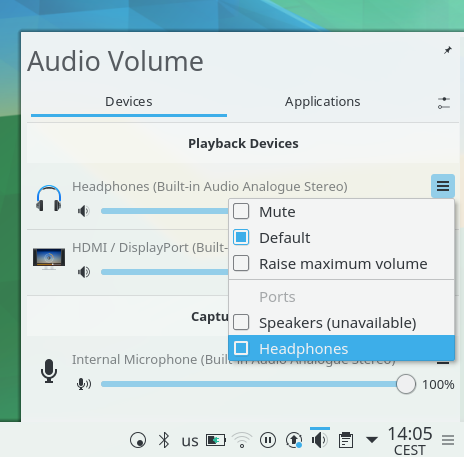
Audio Volume Device Menu
There are so many other improvements throughout the desktop, here's a sample:
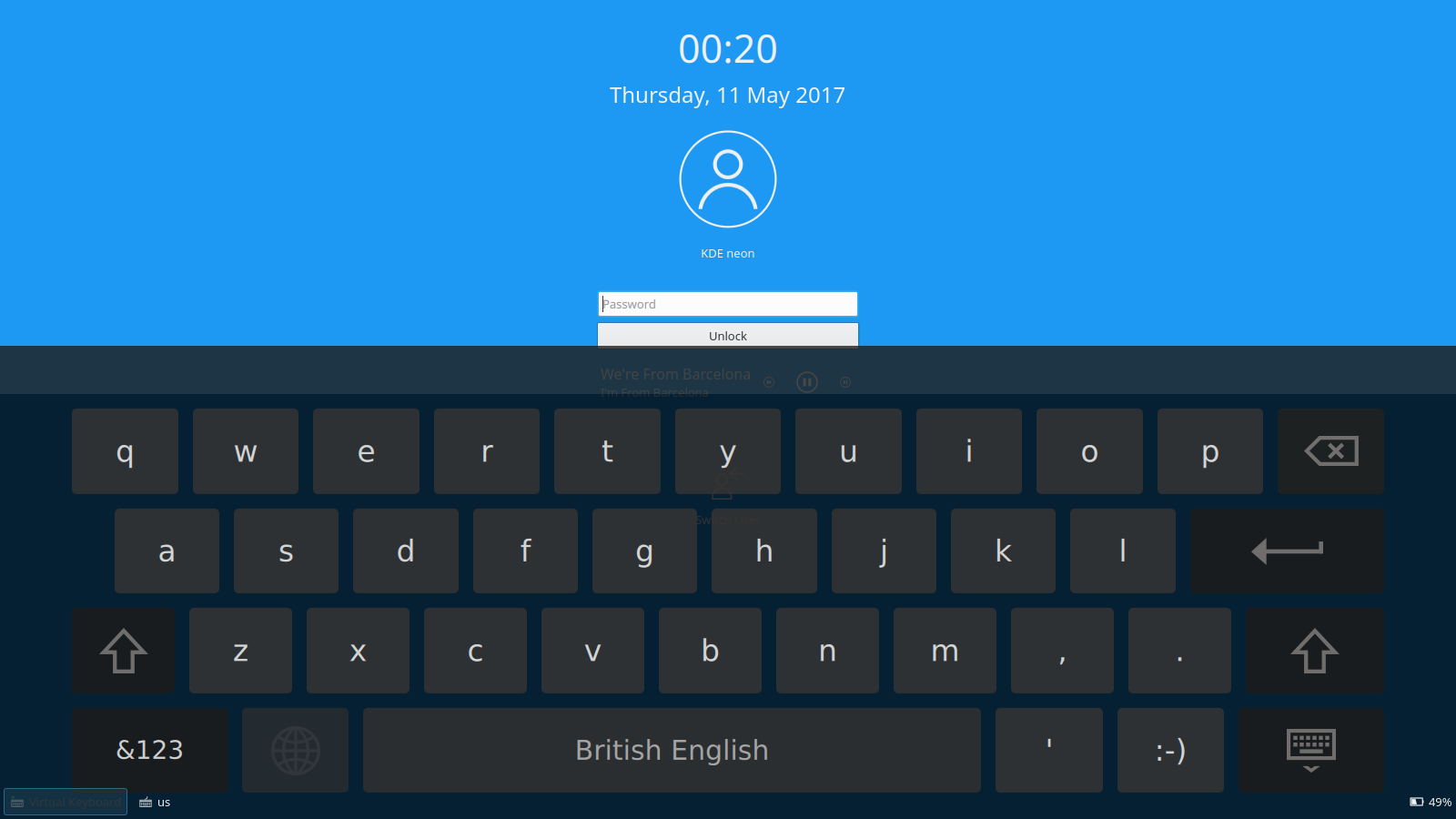
Virtual keyboard on Log In and Lock Screen
Touch Screen Support has improved in several ways:
We have put a lot of work into porting to new graphics layer Wayland, the switch is coming but we won't recommend it until it is completely transparent to the user. There will be improved features too such as KWin now supports scaling displays by different levels if you have a HiDPI monitor and a normal DPI screen. Keyboard layout support in Wayland now has all the features of X11:
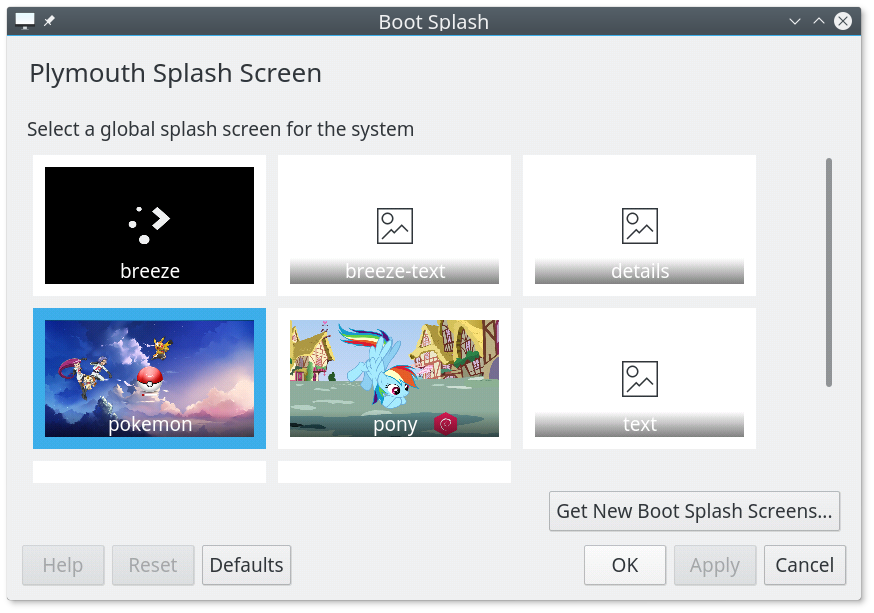
Plymouth KControl Module
A new System Settings module lets you download and select boot time splashes.
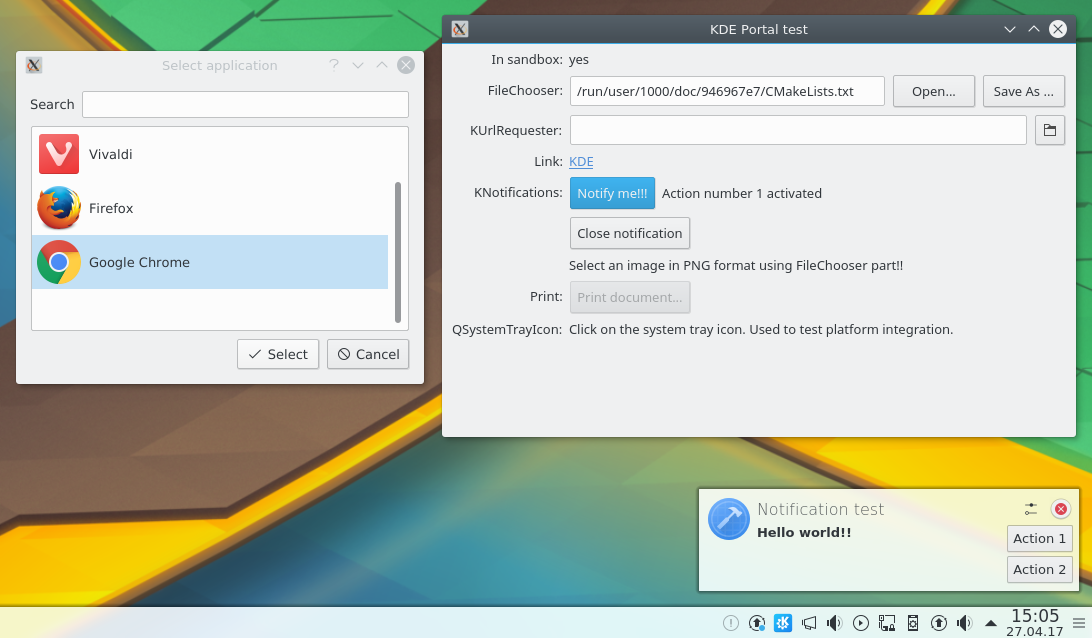
Flatpak integration with xdg-desktop-portal-kde: selecting a file using file chooser portal, invoking openURI portal and notification portal
Experimental support for forthcoming new bundle package formats has been implemented. Discover software centre has gained provisional backends for Flatpak and Snappy. New plugin xdg-desktop-portal-kde has added KDE integration into Flatpak packaged applications.
Support for GNOME’s Open Desktop Ratings, replacing old Ubuntu popularity contest with tons of already existing reviews and comments.
전체 변경 기록 보기체험해 보는 가장 쉬운 방법은 USB 디스크에서 라이브 이미지를 부팅하는 것입니다. Plasma를 테스트해 보려면 Docker 이미지를 사용할 수도 있습니다.
Plasma 라이브 이미지 다운로드 Plasma Docker 이미지 다운로드배포판에서는 패키지 작업을 완료했거나, 패키지 작업을 진행 중입니다. 위키 페이지에서 확인하십시오.
공지 시점에서 이 릴리스의 패키지는 모든 배포판에서 사용할 수는 없습니다.
패키지 다운로드 위키 페이지Plasma를 소스 코드에서 직접 설치할 수 있습니다.
커뮤니티에서 제공하는 컴파일 방법 소스 코드 정보 페이지소셜 미디어 채널을 통해서 피드백을 제공하고 업데이트를 받을 수 있습니다:
KDE 포럼에서 토론할 수 있습니다.
#Plasma Matrix 채널, Plasma-devel 메일링 리스트를 통해서 개발자에게 직접 피드백을 전달하거나, Bugzilla로 문제점을 보고할 수 있습니다. 팀이 하고 있는 일이 마음에 든다면 알려 주세요!
귀하의 피드백을 감사하게 생각합니다.
KDE는 개인의 시간과 노력을 기부하는 것으로 존재하고 성장하는 자유 소프트웨어 커뮤니티입니다. KDE는 코딩, 버그 수정 및 보고, 문서 작성, 번역, 프로모션, 금전적 기여 등 다양한 자원 봉사자와 기여자를 찾고 있습니다. 모든 기여를 환영합니다. 더 많은 정보를 보려면 KDE 지원하기 페이지를 확인하십시오. Join the Game을 통해서 KDE e.V.의 후원 회원이 될 수도 있습니다.
KDE는 데스크톱 및 휴대용 컴퓨팅을 위한 자유 오픈 소스 소프트웨어를 개발하는 국제 기술 팀입니다. KDE의 제품으로는 리눅스 및 유닉스 플랫폼용 현대적인 데스크톱 환경, 강력한 사무용 생산성 도구 및 그룹웨어, 인터넷과 웹 애플리케이션, 멀티미디어, 엔터테인먼트, 교육용 소프트웨어, 그래픽, 소프트웨어 개발 등 여러 분야에 걸친 백 개 이상의 소프트웨어가 있습니다. KDE 소프트웨어는 60여개 이상의 언어로 번역되며 사용 편의성과 접근성을 염두에 두고 개발됩니다. KDE 앱은 리눅스, BSD, Solaris, Windows, Haiku, macOS에서 네이티브 환경으로 실행됩니다.
등록 상표 고지.
KDE®와 K Desktop Environment® 로고는 KDE e.V.의 등록 상표입니다.
Linux는 Linus Torvalds의 등록 상표입니다. UNIX는 미국 및 기타 국가에서 The Open Group의 등록 상표입니다.
이 문서에 언급된 모든 다른 등록 상표와 저작권은 개별 소유자의 지적 자산입니다.
더 많은 정보를 보려면 이메일을 보내 주십시오: press@kde.org