라이브 이미지
체험해 보는 가장 쉬운 방법은 USB 디스크에서 라이브 이미지를 부팅하는 것입니다. Plasma를 테스트해 보려면 Docker 이미지를 사용할 수도 있습니다.
Plasma 라이브 이미지 다운로드 Plasma Docker 이미지 다운로드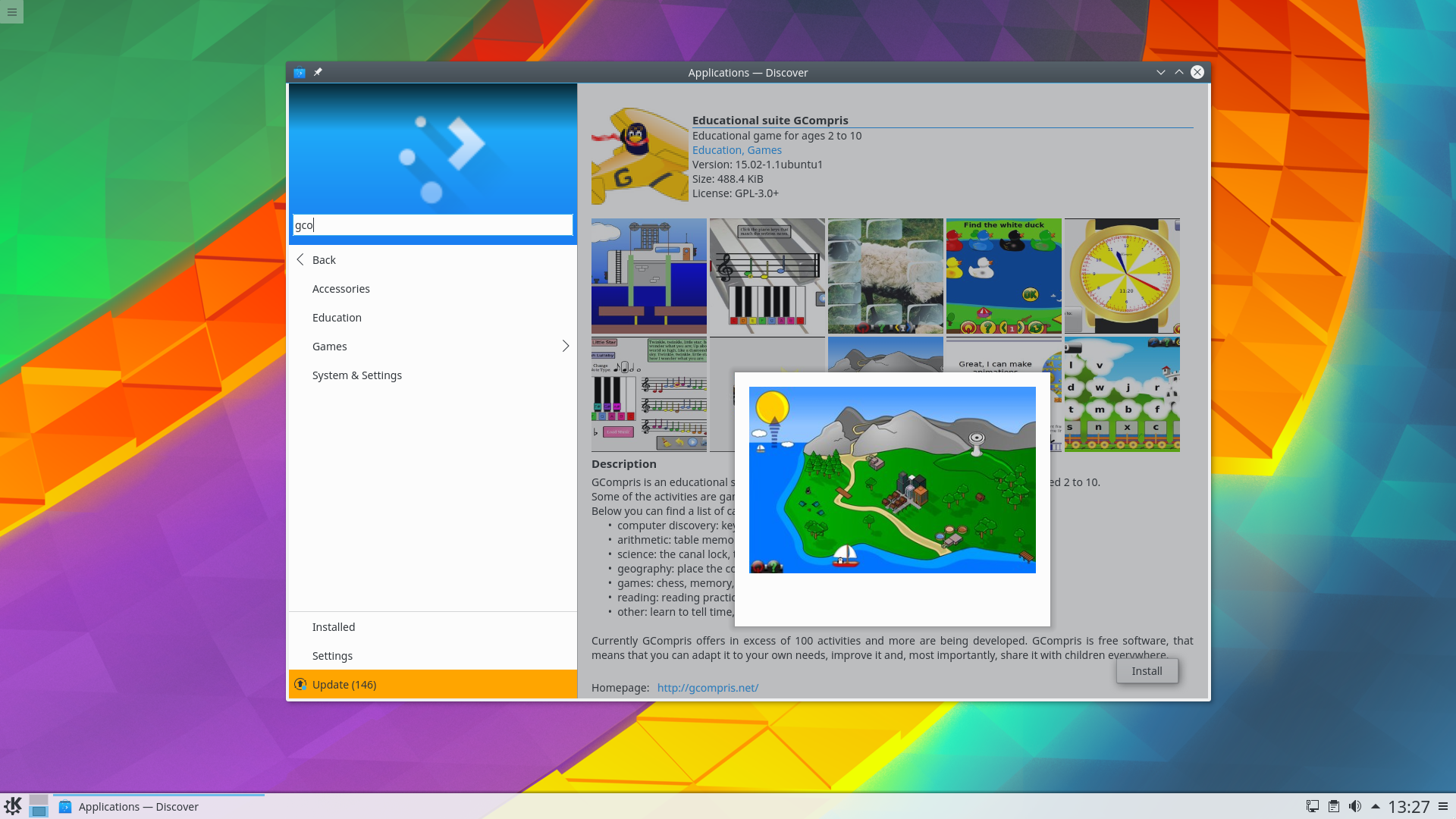
KDE Plasma 5.8
2016년 10월 4일 화요일
Today KDE releases its first Long Term Support edition of its flagship desktop software, Plasma. This marks the point where the developers and designers are happy to recommend Plasma for the widest possible audience be they enterprise or non-techy home users. If you tried a KDE desktop previously and have moved away, now is the time to re-assess, Plasma is simple by default, powerful when needed.
Take a look at what Plasma offers, a comprehensive selection of features unparalleled in any desktop software.
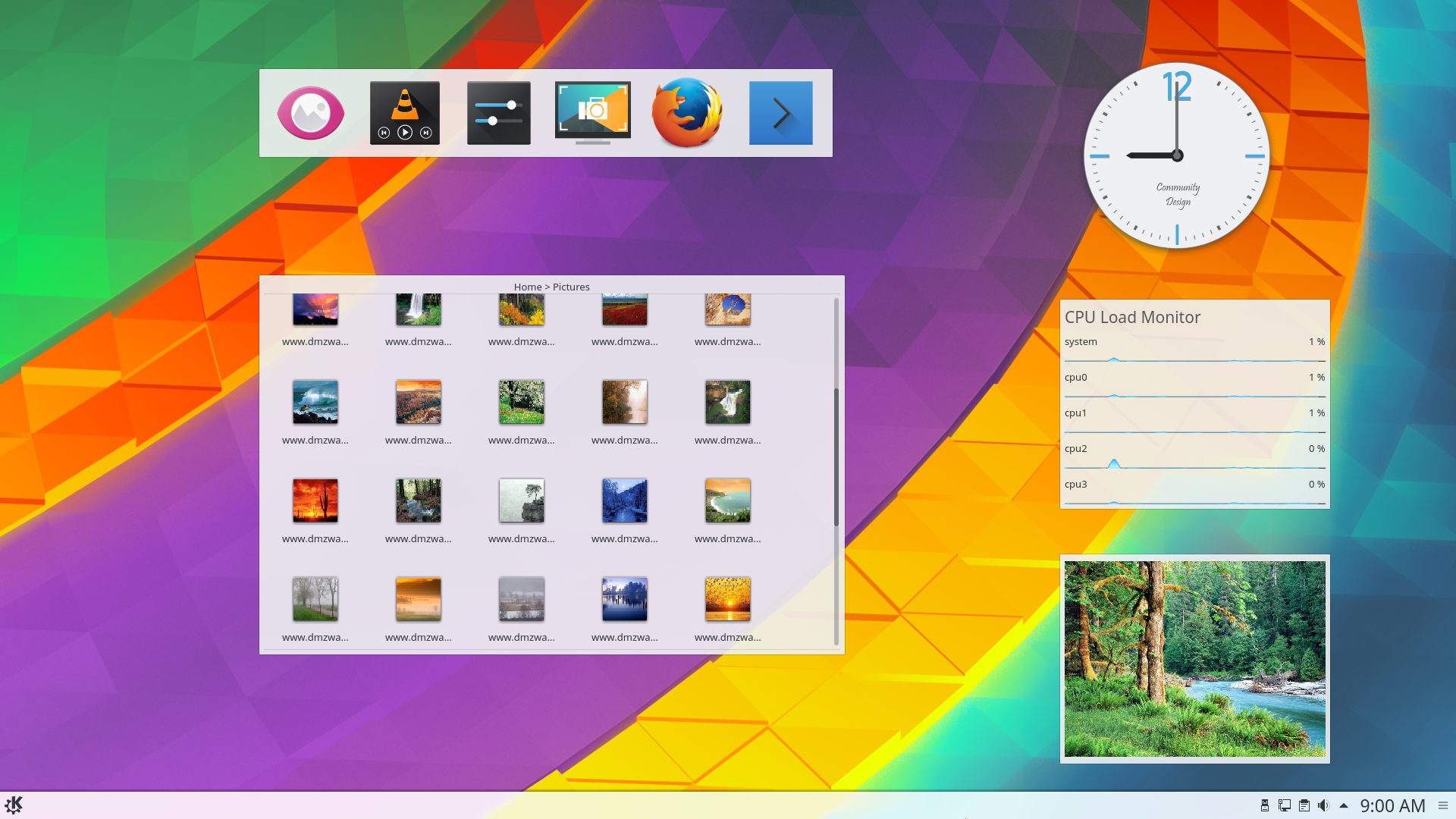
데스크톱 위젯
Cover your desktop in useful widgets to keep you up to date with weather, amused with comics or helping with calculations.
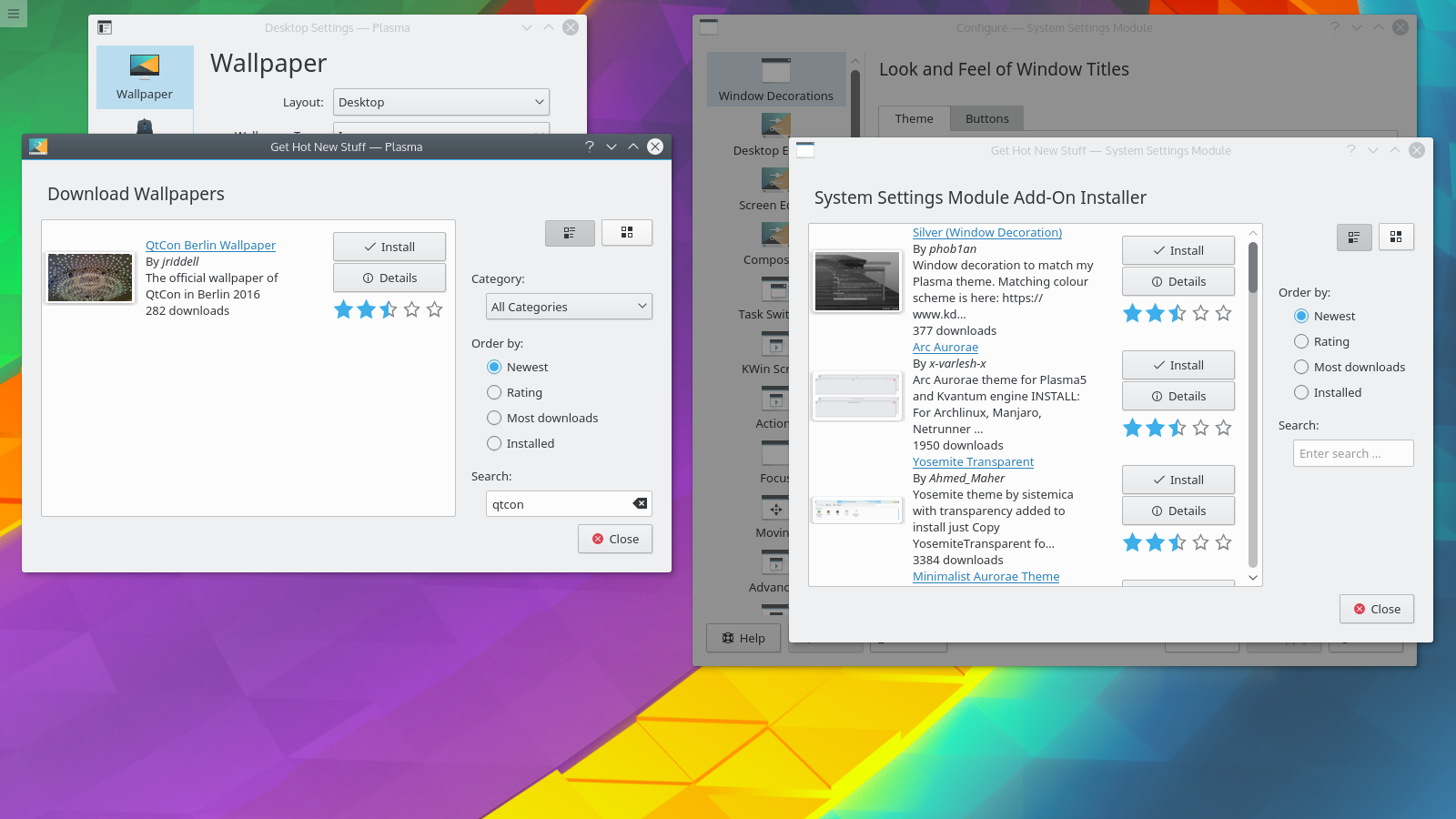
새로운 내용을 얻기!
Download wallpapers, window style, widgets, desktop effects and dozens of other resources straight to your desktop. We work with the new KDE Store to bring you a wide selection of addons for you to install.
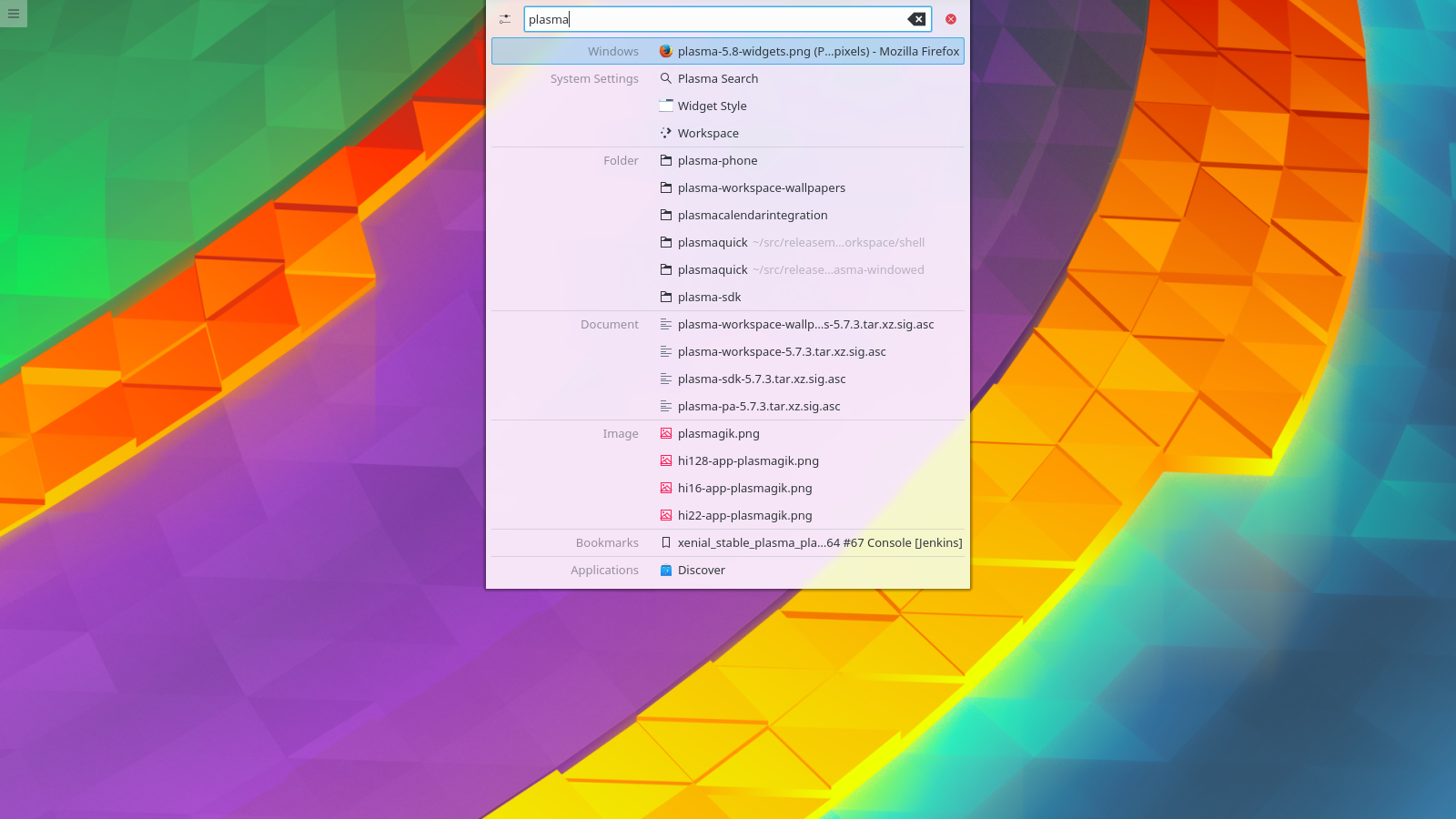
데스크톱 검색
Plasma will let you easily search your desktop for applications, folders, music, video, files... everything you have.
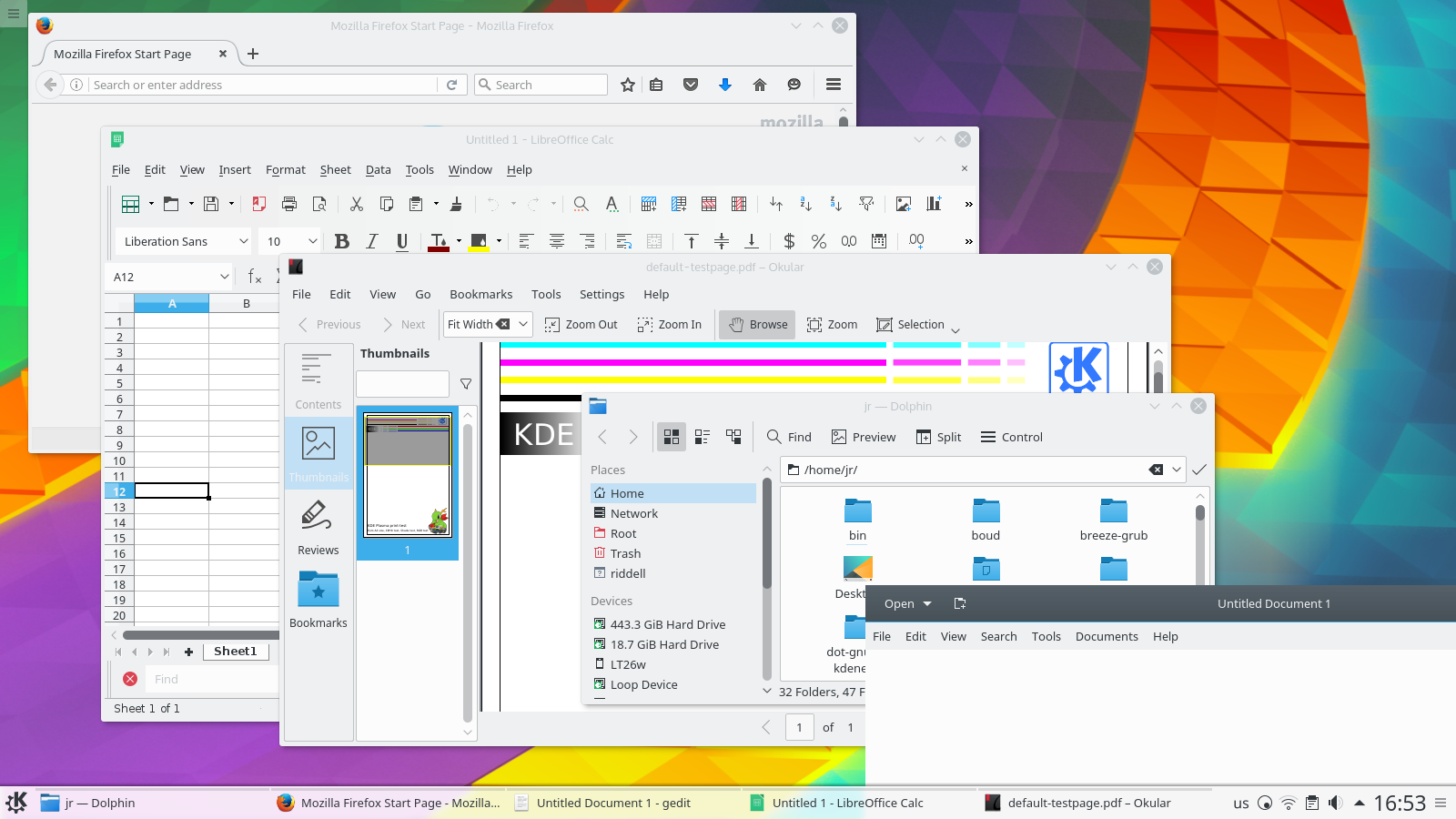
Unified Look
Plasma's default Breeze theme has a unified look across all the common programmer toolkits - Qt 4 & 5, GTK 2 & 3, even LibreOffice.
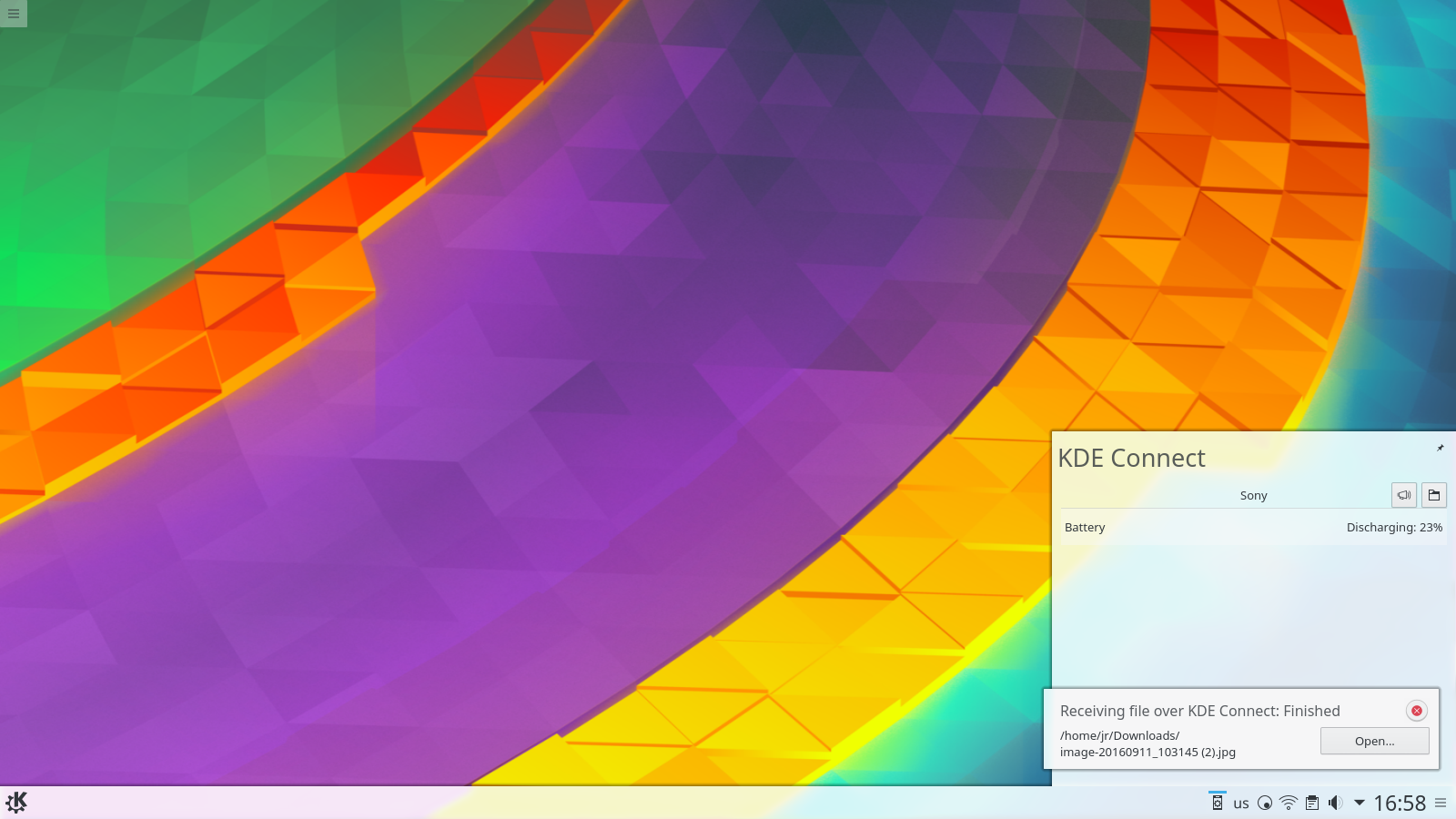
휴대폰 통합
Using KDE Connect you'll be notified on your desktop of text message, can easily transfer files, have your music silenced during calls and even use your phone as a remote control.
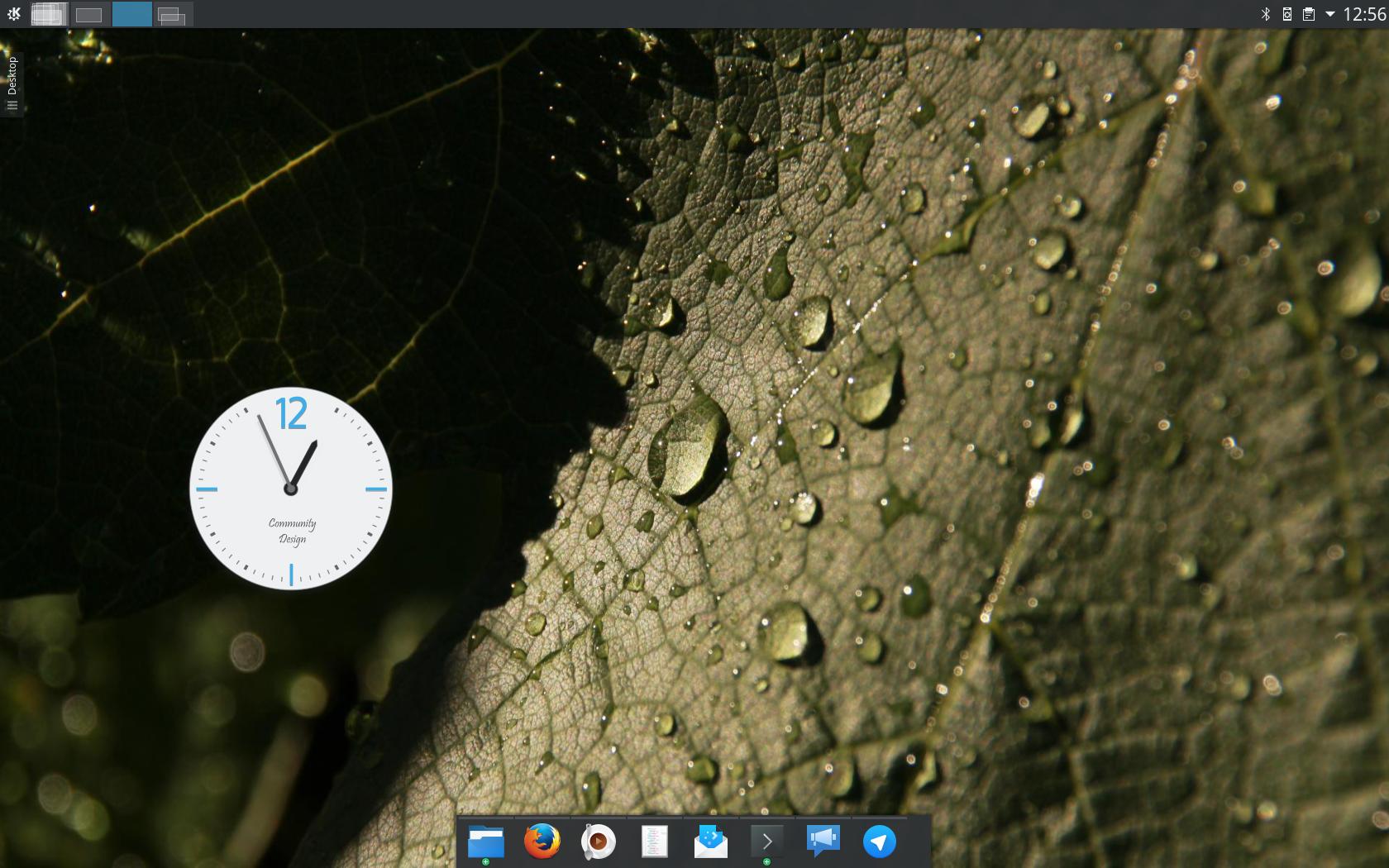
Infinitely Customisable
Plasma is simple by default but you can customise it however you like with new widgets, panels, screens and styles.

부팅부터 종료까지 그래픽 통합
This release brings an all-new login screen design giving you a complete Breeze startup to shutdown experience. The layout has been tidied up and is more suitable for workstations that are part of a domain or company network. While it is much more streamlined, it also allows for greater customizability: for instance, all Plasma wallpaper plugins, such as slideshows and animated wallpapers, can now be used on the lock screen.
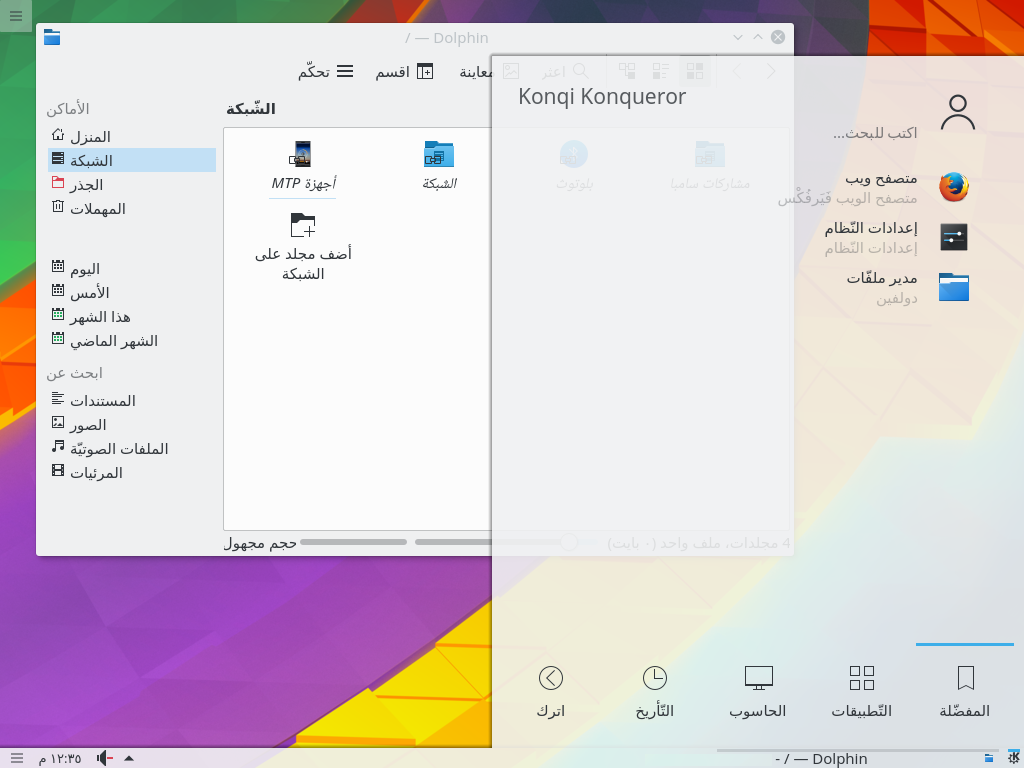
오른쪽에서 왼쪽으로 쓰는 언어 지원
Support for Semitic right-to-left written languages, such as Hebrew and Arabic, has been greatly improved. Contents of panels, the desktop, and configuration dialogs are mirrored in this configuration. Plasma’s sidebars, such as widget explorer, window switcher, activity manager, show up on the right side of the screen.
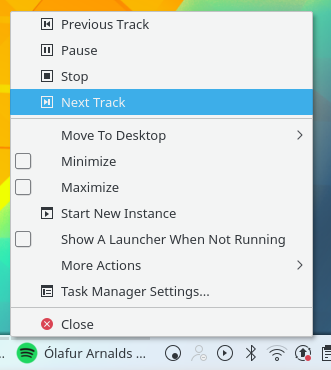
상황에 맞는 메뉴 미디어 제어
The virtual desktop switcher (“Pager”) and window list applets have been rewritten, using the new task manager back-end we introduced in Plasma 5.7. This allows them to use the same dataset as the task manager and improves their performance while reducing memory consumption. The virtual desktop switcher also acquired an option to show only the current screen in multi-screen setups and now shares most of its code with the activity switcher applet.
Task manager gained further productivity features in this release. Media controls that were previously available in task manager tooltips only are now accessible in the context menus as well. In addition to bringing windows to the front during a drag and drop operation, dropping files onto task manager entries themselves will now open them in the associated application. Lastly, the popup for grouped windows can now be navigated using the keyboard and text rendering of its labels has been improved.
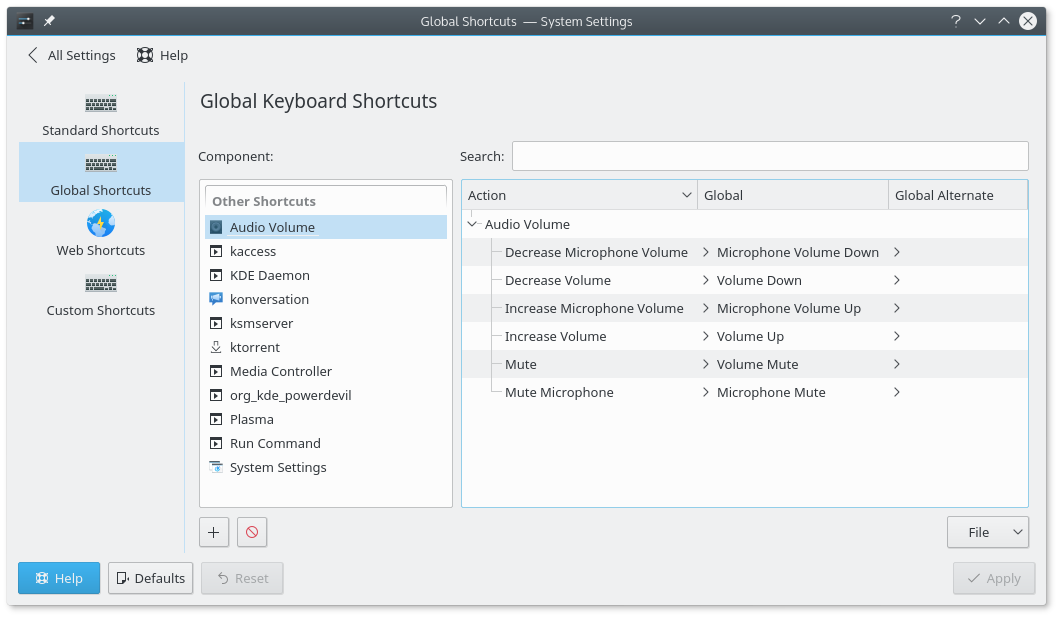
전역 단축키 설정
Global shortcuts configuration has been simplified to focus on the most common task, that is launching applications. Building upon the jump list functionality added in previous releases, global shortcuts can now be configured to jump to specific tasks within an application.
Thanks to our Wayland effort, we can finally offer so-called “modifier-only shortcuts”, enabling you to open the application menu by just pressing the Meta key. Due to popular demand, this feature also got backported to the X11 session.
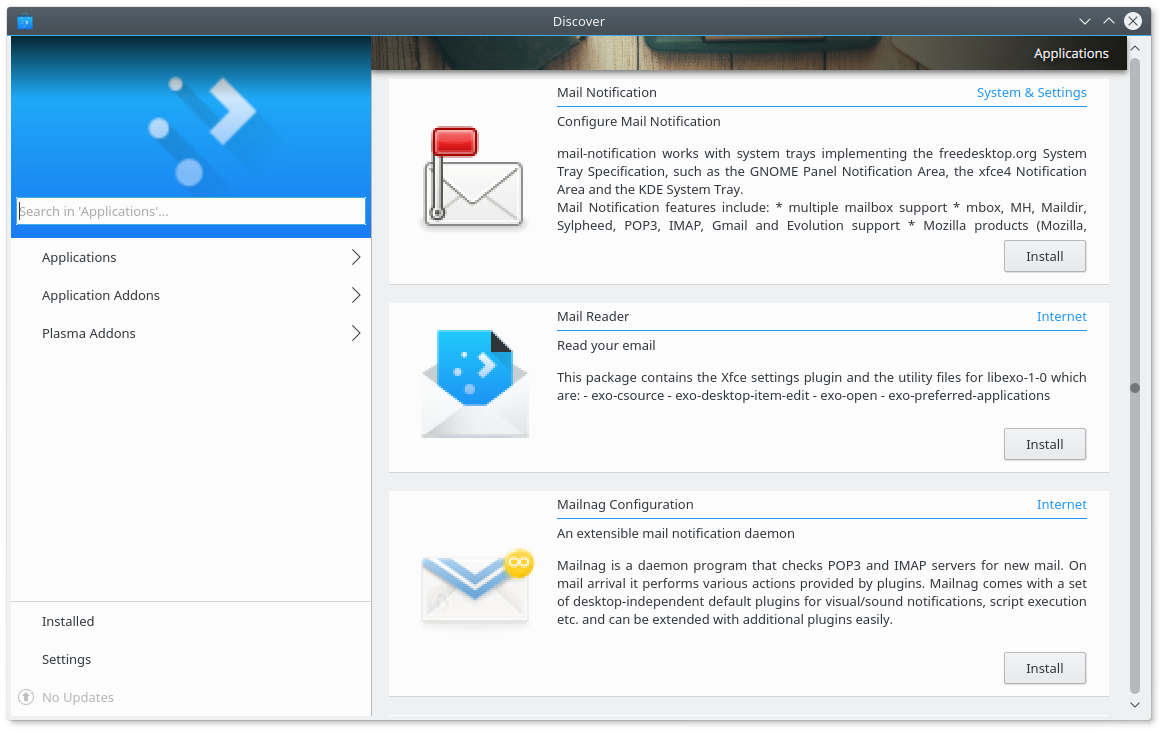
Plasma Discover의 새로운 UI
This release sees many bugfixes in multi-screen support and, together with Qt 5.6.1, should significantly improve your experience with docking stations and projectors.
KWin, Plasma’s window manager, now allows compositing through llvmpipe, easing the deployment on exotic hardware and embedded devices. Now that there is a standardized and widely-used interface for applications to request turning off compositing, the “Unredirect Fullscreen” option has been removed. It often lead to stability issues and because of that was already disabled for many drivers.
Now that Kirigami, our set of versatile cross-platform UI components, has been released, we’re pleased to bring you a revamped version of Plasma Discover based on Kirigami.
We have new default fonts, the Noto font from Google covers all scripts available in the Unicode standard while our new monospace font Hack is perfect for coders and terminal users.
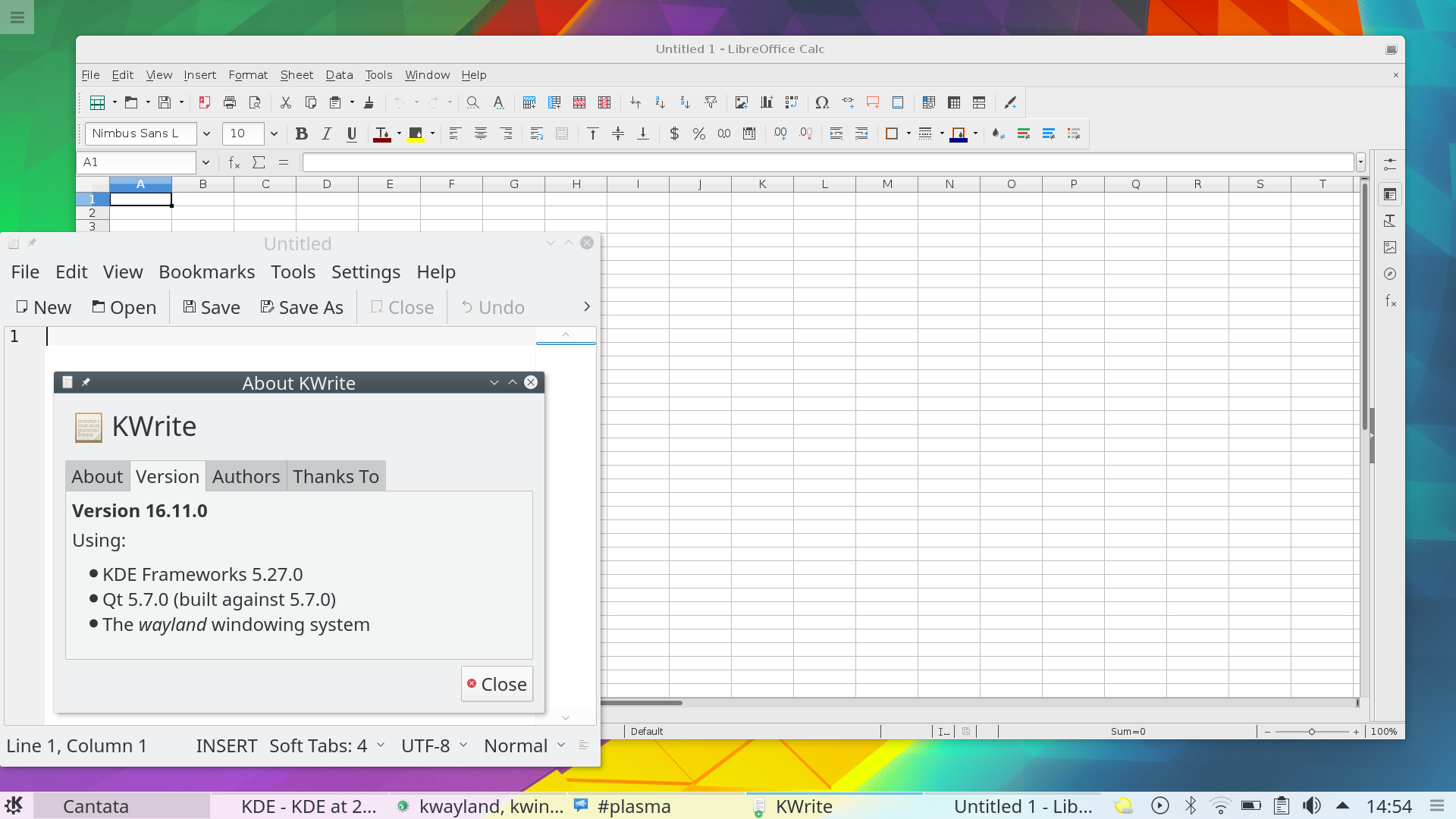
Plasma on Wayland의 GTK+ 지원
Plasma on Wayland has come a long way in the past months. While our long term support promise does not apply to the fast-evolving Wayland stack, we think it is ready to be tested by a broader audience. There will still be minor glitches and missing features, but we are now at a point where we can ask you to give it a try and report bugs. Notable improvements in this release include:
체험해 보는 가장 쉬운 방법은 USB 디스크에서 라이브 이미지를 부팅하는 것입니다. Plasma를 테스트해 보려면 Docker 이미지를 사용할 수도 있습니다.
Plasma 라이브 이미지 다운로드 Plasma Docker 이미지 다운로드배포판에서는 패키지 작업을 완료했거나, 패키지 작업을 진행 중입니다. 위키 페이지에서 확인하십시오.
공지 시점에서 이 릴리스의 패키지는 모든 배포판에서 사용할 수는 없습니다.
패키지 다운로드 위키 페이지Plasma를 소스 코드에서 직접 설치할 수 있습니다.
커뮤니티에서 제공하는 컴파일 방법 소스 코드 정보 페이지소셜 미디어 채널을 통해서 피드백을 제공하고 업데이트를 받을 수 있습니다:
KDE 포럼에서 토론할 수 있습니다.
#Plasma Matrix 채널, Plasma-devel 메일링 리스트를 통해서 개발자에게 직접 피드백을 전달하거나, Bugzilla로 문제점을 보고할 수 있습니다. 팀이 하고 있는 일이 마음에 든다면 알려 주세요!
귀하의 피드백을 감사하게 생각합니다.
KDE는 개인의 시간과 노력을 기부하는 것으로 존재하고 성장하는 자유 소프트웨어 커뮤니티입니다. KDE는 코딩, 버그 수정 및 보고, 문서 작성, 번역, 프로모션, 금전적 기여 등 다양한 자원 봉사자와 기여자를 찾고 있습니다. 모든 기여를 환영합니다. 더 많은 정보를 보려면 KDE 지원하기 페이지를 확인하십시오. Join the Game을 통해서 KDE e.V.의 후원 회원이 될 수도 있습니다.
KDE는 데스크톱 및 휴대용 컴퓨팅을 위한 자유 오픈 소스 소프트웨어를 개발하는 국제 기술 팀입니다. KDE의 제품으로는 리눅스 및 유닉스 플랫폼용 현대적인 데스크톱 환경, 강력한 사무용 생산성 도구 및 그룹웨어, 인터넷과 웹 애플리케이션, 멀티미디어, 엔터테인먼트, 교육용 소프트웨어, 그래픽, 소프트웨어 개발 등 여러 분야에 걸친 백 개 이상의 소프트웨어가 있습니다. KDE 소프트웨어는 60여개 이상의 언어로 번역되며 사용 편의성과 접근성을 염두에 두고 개발됩니다. KDE 앱은 리눅스, BSD, Solaris, Windows, Haiku, macOS에서 네이티브 환경으로 실행됩니다.
등록 상표 고지.
KDE®와 K Desktop Environment® 로고는 KDE e.V.의 등록 상표입니다.
Linux는 Linus Torvalds의 등록 상표입니다. UNIX는 미국 및 기타 국가에서 The Open Group의 등록 상표입니다.
이 문서에 언급된 모든 다른 등록 상표와 저작권은 개별 소유자의 지적 자산입니다.
더 많은 정보를 보려면 이메일을 보내 주십시오: press@kde.org