라이브 이미지
체험해 보는 가장 쉬운 방법은 USB 디스크에서 라이브 이미지를 부팅하는 것입니다. Plasma를 테스트해 보려면 Docker 이미지를 사용할 수도 있습니다.
Plasma 라이브 이미지 다운로드 Plasma Docker 이미지 다운로드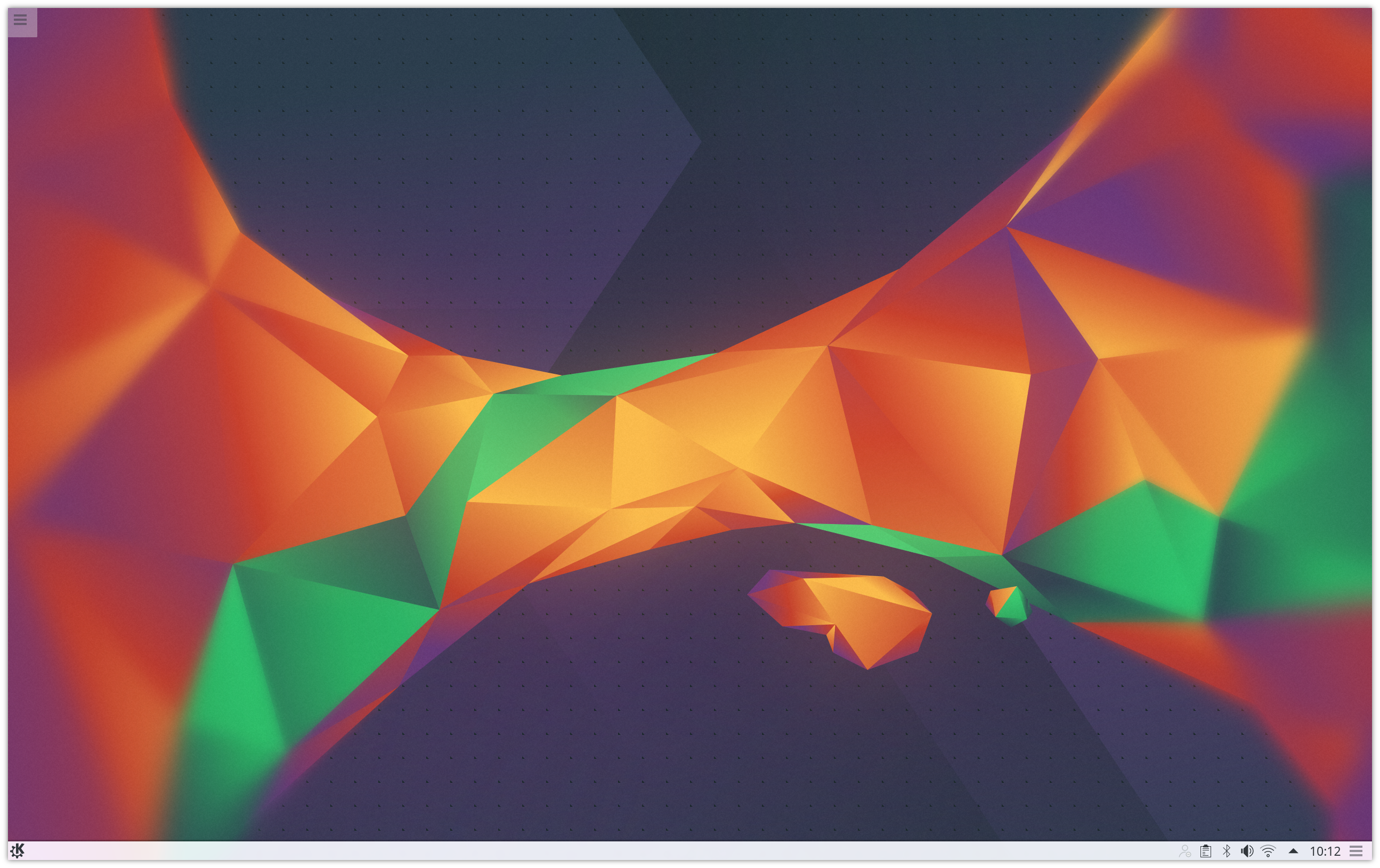
KDE Plasma 5.5 베타
2015년 11월 19일 목요일
Today KDE releases a beta of next month's new feature update, Plasma 5.5.
We have been working hard over the last four months to smooth off the rough edges, add useful new workflows, make Plasma even more beautiful and build the foundations for the future.

Breeze 아이콘
The Breeze Plasma widget theme has been updated to make it more consistent.
While the Breeze icons theme adds new icons and updates the existing icon set to improve the visual design.
The Plasma Widget explorer now supports a two column view with new widget icons for Breeze, Breeze Dark and Oxygen
Context menus in Application Launcher ('Kickoff') can now list documents recently opened in an application, allow editing the application's menu entry and adding the application to the panel, Task Manager or desktop. Favorites now supports documents, directories and system actions or they can be created from search results. These features (and some others) were previously available only in the alternative Application Menu ('Kicker') and have now become available in the default Application Launcher by sharing the backend between both launchers.
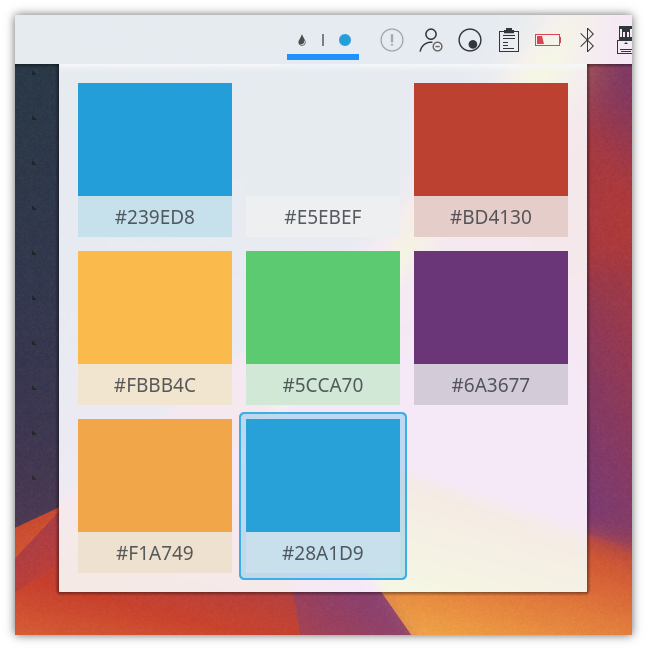
색상 선택기 Plasma 애플릿
Not only have we restored support for the Color Picker applet, we've given it an entire new UI refresh to fit in with Plasma 5.
The color picker applet lets you pick a color from anywhere on the screen and automatically copies its color code to the clipboard in a variety of formats (RGB, Hex, Qt QML rgba, LaTeX).
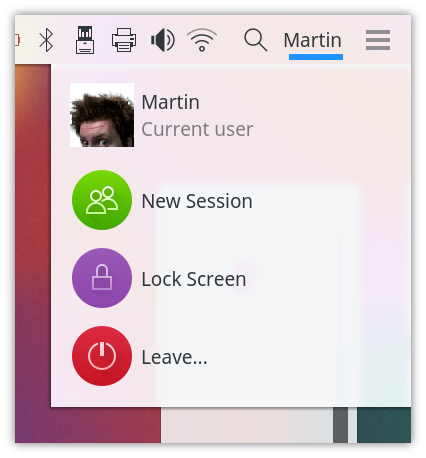
사용자 전환기 Plasma 애플릿
User switching has been updated and improved and is now accessible from the Application Launcher, the new User Switcher applet and in the lock screen. It shows the user's full name and user set avatar. This is very useful for offices with shared desks. More info in the developer blog.
Plasma 5.5 sees a new applet designed for business environments or universities. This applet will show you usage assessed not around the real disk usage, but your allowed quota by your system administrator.
Done for users whose use case of activities partly overlaps with virtual desktops: it looks like a pager, it behaves like a pager but uses activities instead of virtual desktops. This gives a quick glimpse of what activities are running and how many windows are associated to each activity.

레거시 시스템 트레이 아이콘
In response to feedback, we've rewritten support for legacy applications not using the StatusNotifier standard for system tray icons.
In the run up to the Plasma 5.5 beta an incredible over 1,000 bugs were fixed.
Support for switching to OpenGL ES in KWin returns. So far only switching through an environment variable and restarting KWin is supported. Set environment variable KWIN_COMPOSE to 'O2ES' to force the OpenGL ES backend. Please note that OpenGL ES is not supported by all drivers. Because of that it's not exposed through a configuration mechanism. Please consider it as an expert mode.
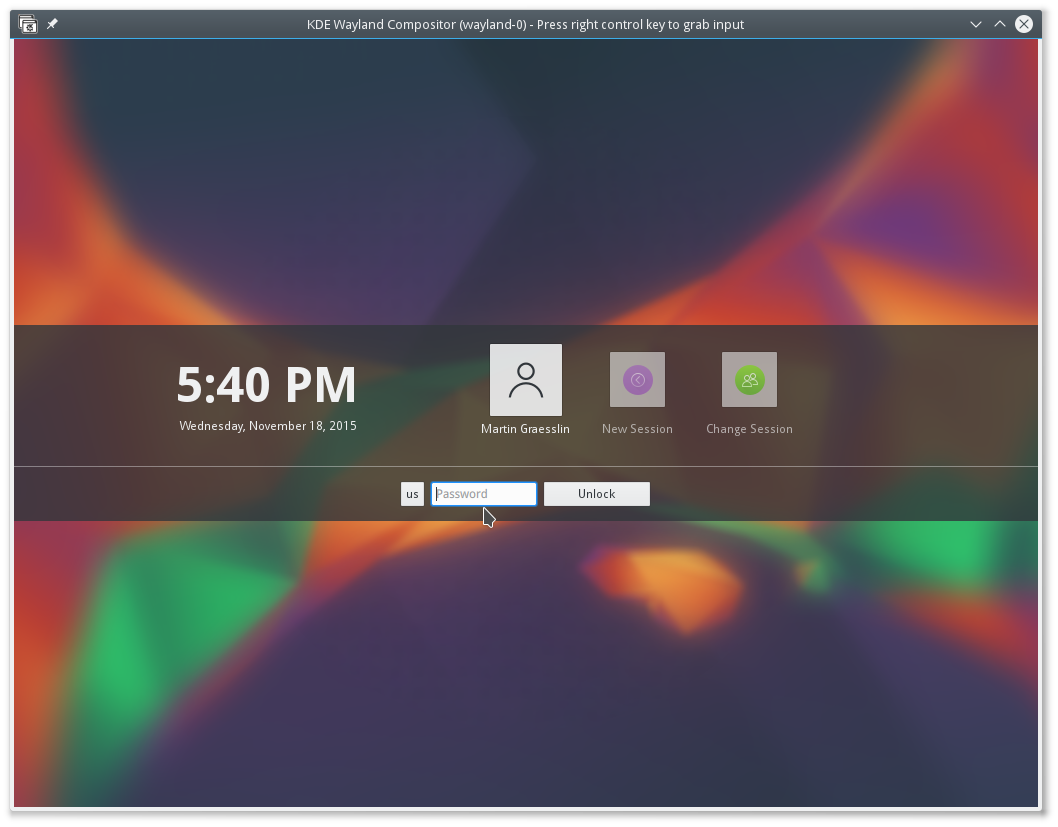
화면 잠금
With Plasma 5.5 a basic Wayland session is provided. Wayland is the successor of the dated X11 windowing system providing a modern approach. The system is more secure (e.g. key loggers are no longer trivial to implement) and follows the paradigm of 'every frame perfect' which makes screen tearing very difficult. With Plasma 5.4 the KDE community already provided a technology preview based on the feature set of the Phone project. With Plasma 5.5 this is now extended with more 'desktop style' usages. Important features like move/resize of windows is now supported as well as many integration features for the desktop shell. This allows for usage by early adopters, though we need to point out that it is not yet up to the task of fully replacing an X session. We encourage our more technical users to give it a try and report as many bugs as you can find.
A new screen management protocol has been created for configuring the connected screens of a Wayland session.
Also added are some protocols for controlling KWin effects in Wayland such as window background blur and windows minimize animation
Plasma on Wayland session now features secure screen locking, something never fully achievable with X. Read more about fixing this 11 year old bug on the screenlocker integration developer blog.
Please also see the list of known issues with Wayland on the Errata page.
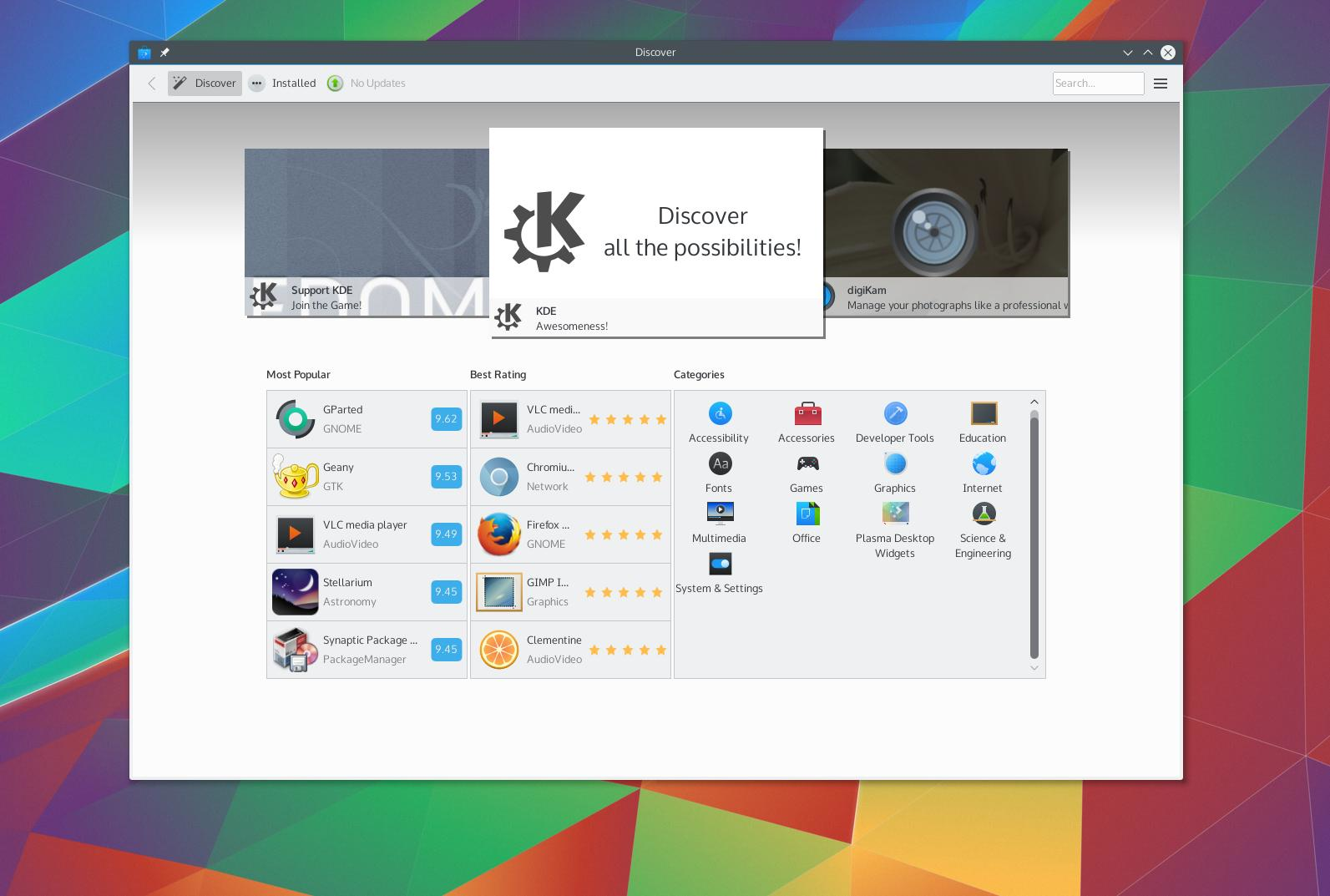
Discover
With the help of the KDE Visual Design Group we came up with a new design that will improve the usability of our software installer.
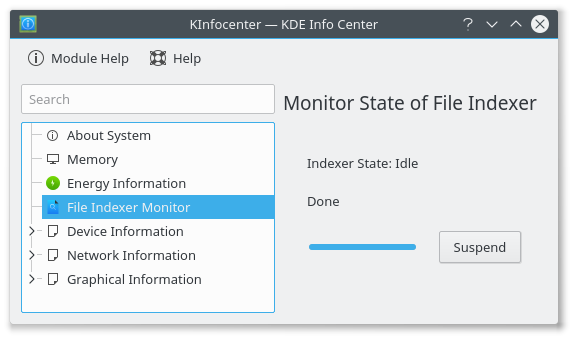
파일 색인 도구 상태
A status module for the file indexer was added.
There have been several improvements to our network manager applet. WPA/WPA2 Enterprise validation was added, it uses a new password field widget and OpenVPN has more options.
Please see the Plasma 5.5 Errata page for some of the highest profile issues including some significant problems caused by Intel drivers.
전체 변경 기록 보기체험해 보는 가장 쉬운 방법은 USB 디스크에서 라이브 이미지를 부팅하는 것입니다. Plasma를 테스트해 보려면 Docker 이미지를 사용할 수도 있습니다.
Plasma 라이브 이미지 다운로드 Plasma Docker 이미지 다운로드배포판에서는 패키지 작업을 완료했거나, 패키지 작업을 진행 중입니다. 위키 페이지에서 확인하십시오.
공지 시점에서 이 릴리스의 패키지는 모든 배포판에서 사용할 수는 없습니다.
패키지 다운로드 위키 페이지Plasma를 소스 코드에서 직접 설치할 수 있습니다.
커뮤니티에서 제공하는 컴파일 방법 소스 코드 정보 페이지소셜 미디어 채널을 통해서 피드백을 제공하고 업데이트를 받을 수 있습니다:
KDE 포럼에서 토론할 수 있습니다.
#Plasma Matrix 채널, Plasma-devel 메일링 리스트를 통해서 개발자에게 직접 피드백을 전달하거나, Bugzilla로 문제점을 보고할 수 있습니다. 팀이 하고 있는 일이 마음에 든다면 알려 주세요!
귀하의 피드백을 감사하게 생각합니다.
KDE는 개인의 시간과 노력을 기부하는 것으로 존재하고 성장하는 자유 소프트웨어 커뮤니티입니다. KDE는 코딩, 버그 수정 및 보고, 문서 작성, 번역, 프로모션, 금전적 기여 등 다양한 자원 봉사자와 기여자를 찾고 있습니다. 모든 기여를 환영합니다. 더 많은 정보를 보려면 KDE 지원하기 페이지를 확인하십시오. Join the Game을 통해서 KDE e.V.의 후원 회원이 될 수도 있습니다.
KDE는 데스크톱 및 휴대용 컴퓨팅을 위한 자유 오픈 소스 소프트웨어를 개발하는 국제 기술 팀입니다. KDE의 제품으로는 리눅스 및 유닉스 플랫폼용 현대적인 데스크톱 환경, 강력한 사무용 생산성 도구 및 그룹웨어, 인터넷과 웹 애플리케이션, 멀티미디어, 엔터테인먼트, 교육용 소프트웨어, 그래픽, 소프트웨어 개발 등 여러 분야에 걸친 백 개 이상의 소프트웨어가 있습니다. KDE 소프트웨어는 60여개 이상의 언어로 번역되며 사용 편의성과 접근성을 염두에 두고 개발됩니다. KDE 앱은 리눅스, BSD, Solaris, Windows, Haiku, macOS에서 네이티브 환경으로 실행됩니다.
등록 상표 고지.
KDE®와 K Desktop Environment® 로고는 KDE e.V.의 등록 상표입니다.
Linux는 Linus Torvalds의 등록 상표입니다. UNIX는 미국 및 기타 국가에서 The Open Group의 등록 상표입니다.
이 문서에 언급된 모든 다른 등록 상표와 저작권은 개별 소유자의 지적 자산입니다.
더 많은 정보를 보려면 이메일을 보내 주십시오: press@kde.org