라이브 이미지
체험해 보는 가장 쉬운 방법은 USB 디스크에서 라이브 이미지를 부팅하는 것입니다. Plasma를 테스트해 보려면 Docker 이미지를 사용할 수도 있습니다.
Plasma 라이브 이미지 다운로드 Plasma Docker 이미지 다운로드
KDE Plasma 5.13
2018년 6월 12일 화요일
Today KDE launches the first release of Plasma 5.13.0.
Members of the Plasma team have been working hard to continue making Plasma a lightweight and responsive desktop which loads and runs quickly, but remains full-featured with a polished look and feel. We have spent the last four months optimising startup and minimising memory usage, yielding faster time-to-desktop, better runtime performance and less memory consumption. Basic features like panel popups were optimised to make sure they run smoothly even on the lowest-end hardware. Our design teams have not rested either, producing beautiful new integrated lock and login screen graphics.
Plasma Browser Integration is a suite of new features which make Firefox, Chrome and Chromium-based browsers work with your desktop. Downloads are now displayed in the Plasma notification popup just as when transferring files with Dolphin. The Media Controls Plasmoid can mute and skip videos and music playing from within the browser. You can send a link to your phone with KDE Connect. Browser tabs can be opened directly using KRunner via the Alt-Space keyboard shortcut. To enable Plasma Browser Integration, add the relevant plugin from the addon store of your favourite browser.
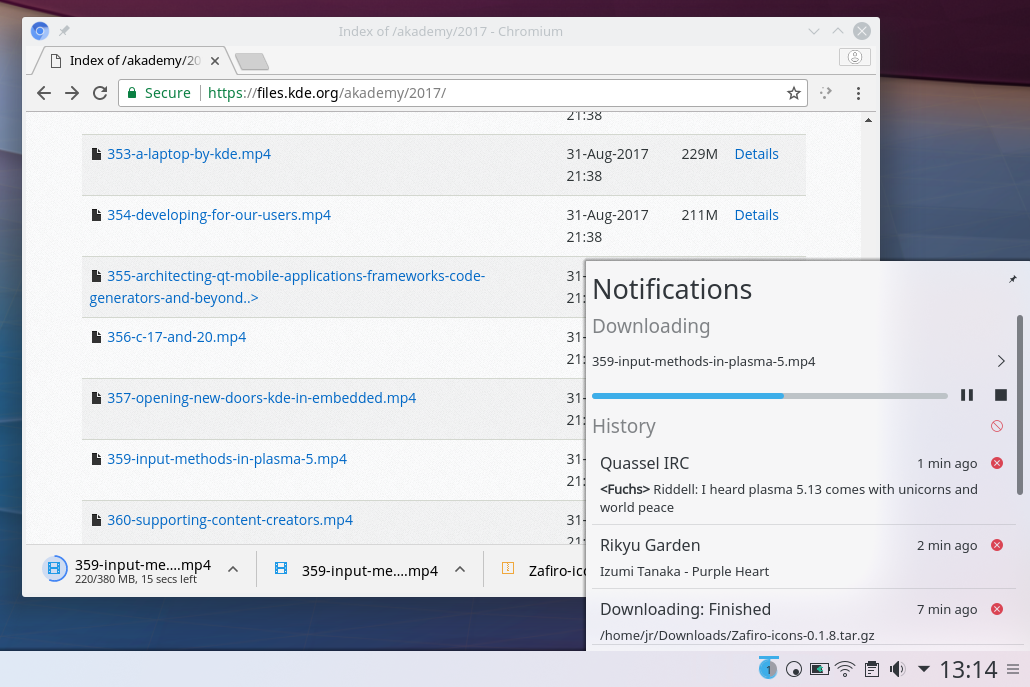
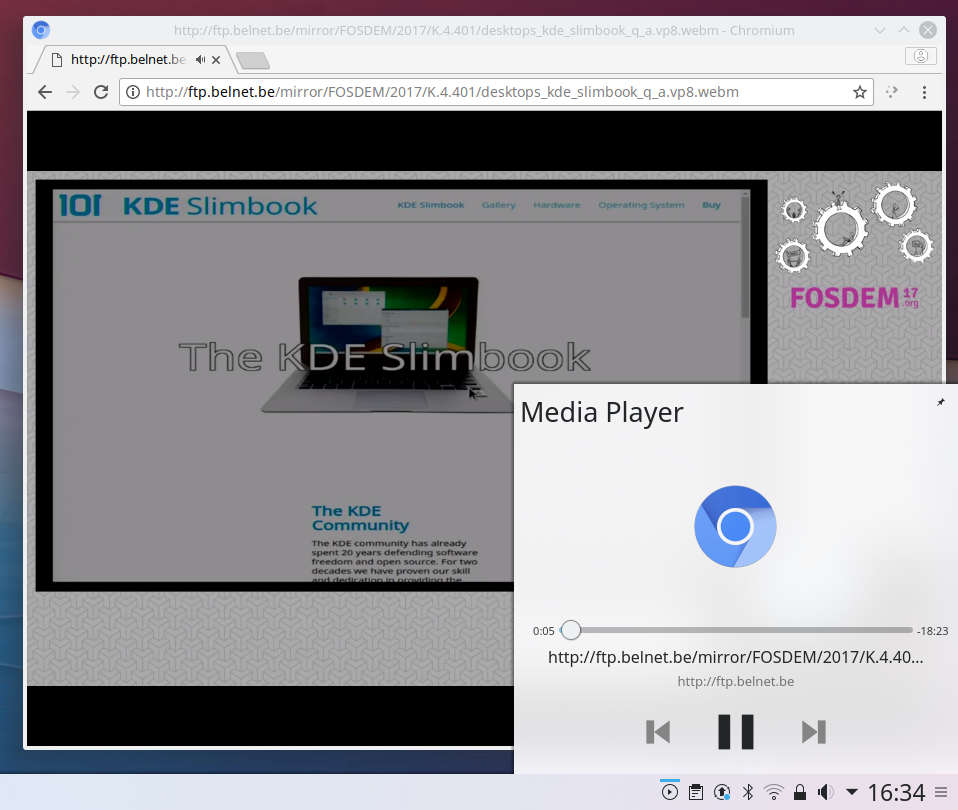
Plasma 브라우저 통합의 다운로드와 미디어 제어
Our settings pages are being redesigned. The KDE Visual Design Group has reviewed many of the tools in System Settings and we are now implementing those redesigns. KDE's Kirigami framework gives the pages a slick new look. We started off with the theming tools, comprising the icons, desktop themes, and cursor themes pages. The splash screen page can now download new splashscreens from the KDE Store. The fonts page can now display previews for the sub-pixel anti-aliasing settings.
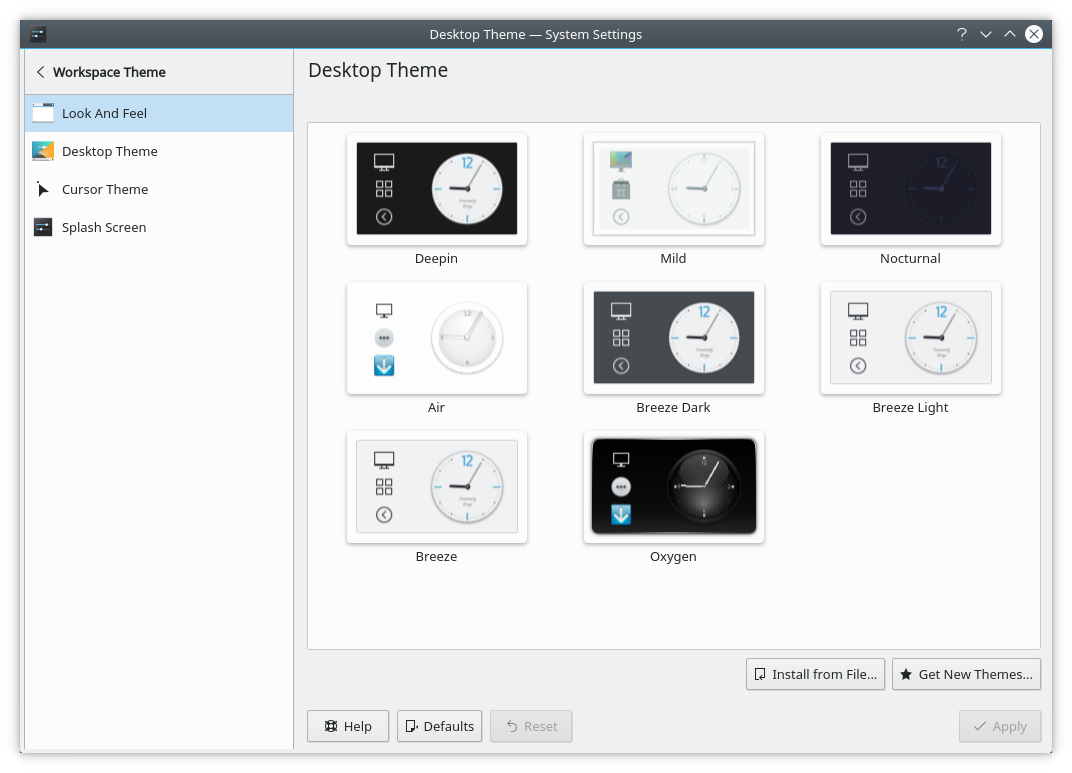
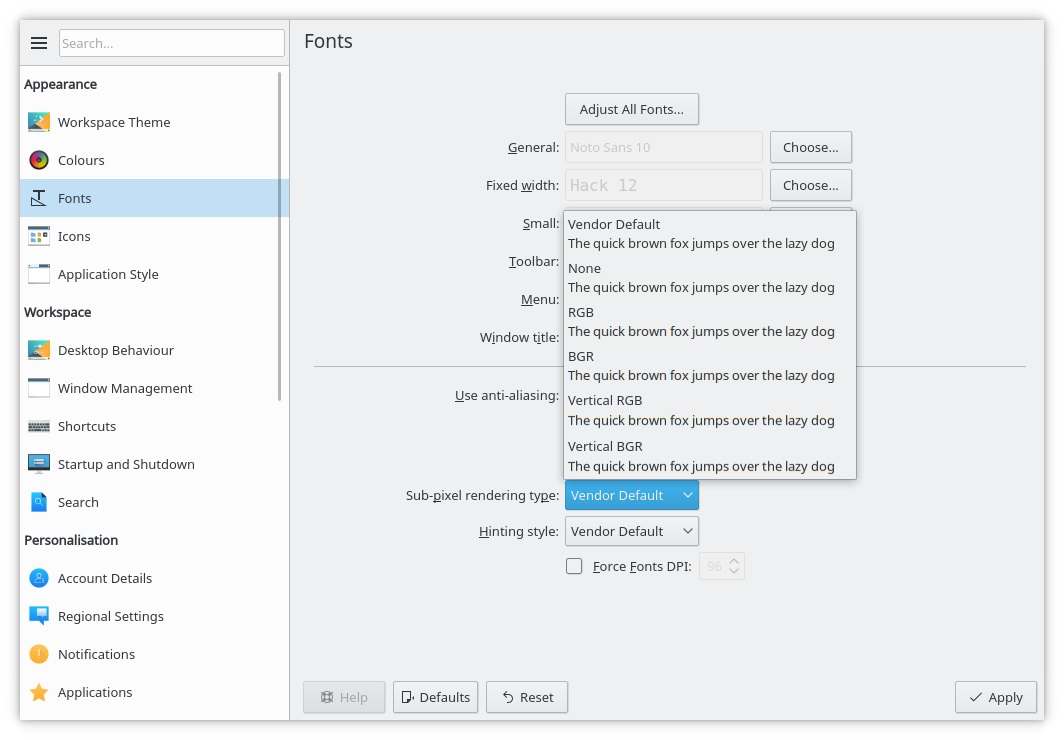
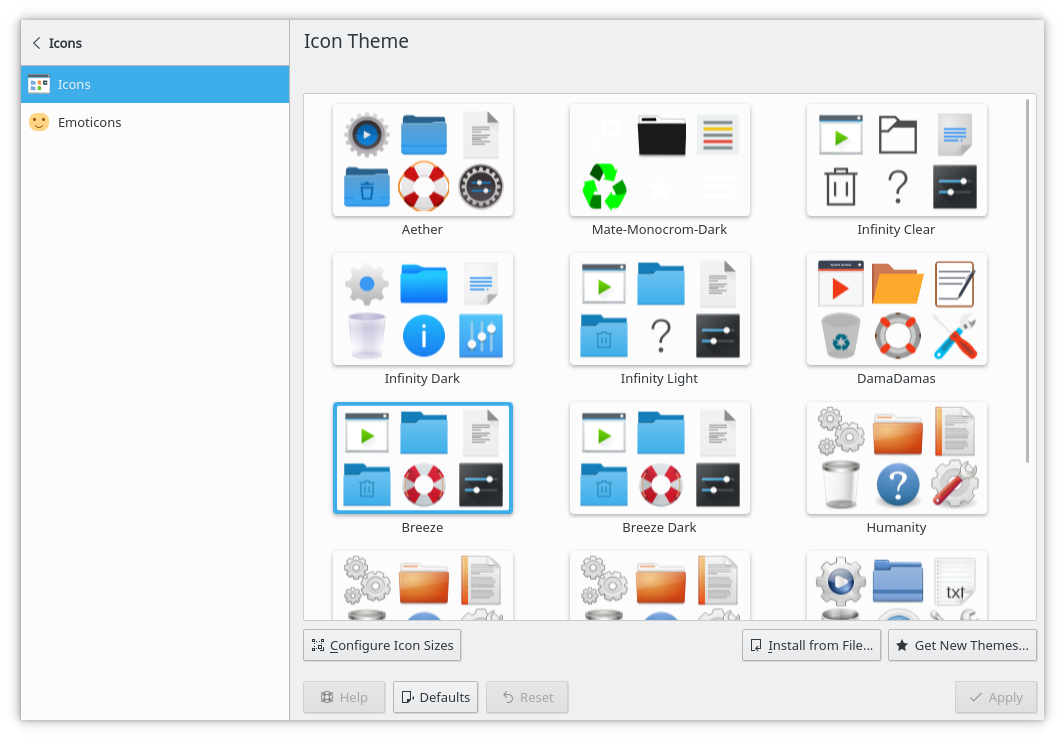
새로 디자인된 시스템 설정 페이지
Our login and lock screens have a fresh new design, displaying the wallpaper of the current Plasma release by default. The lock screen now incorporates a slick fade-to-blur transition to show the controls, allowing it to be easily used like a screensaver.

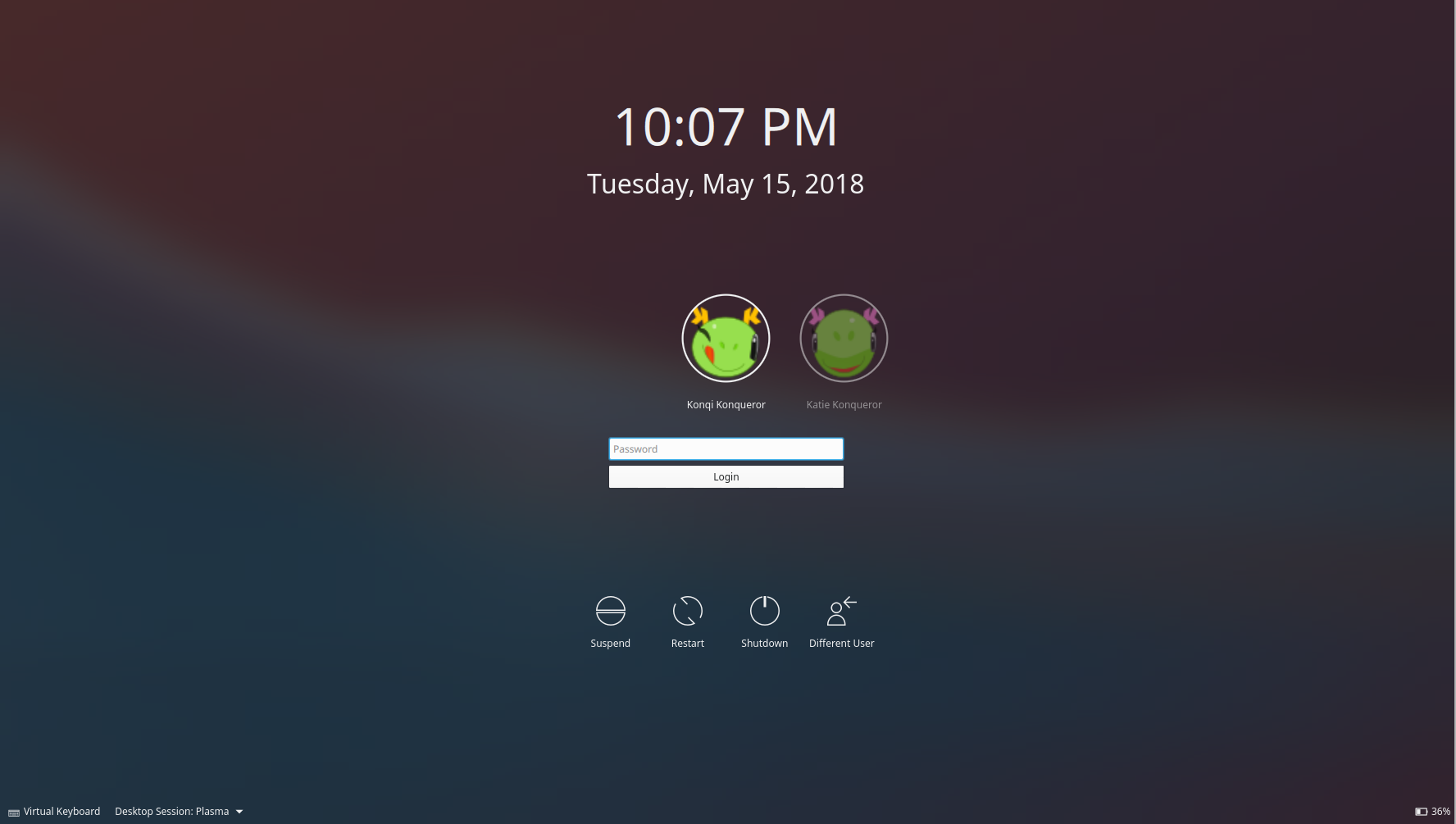
잠금 및 로그인 화면의 새로운 모습
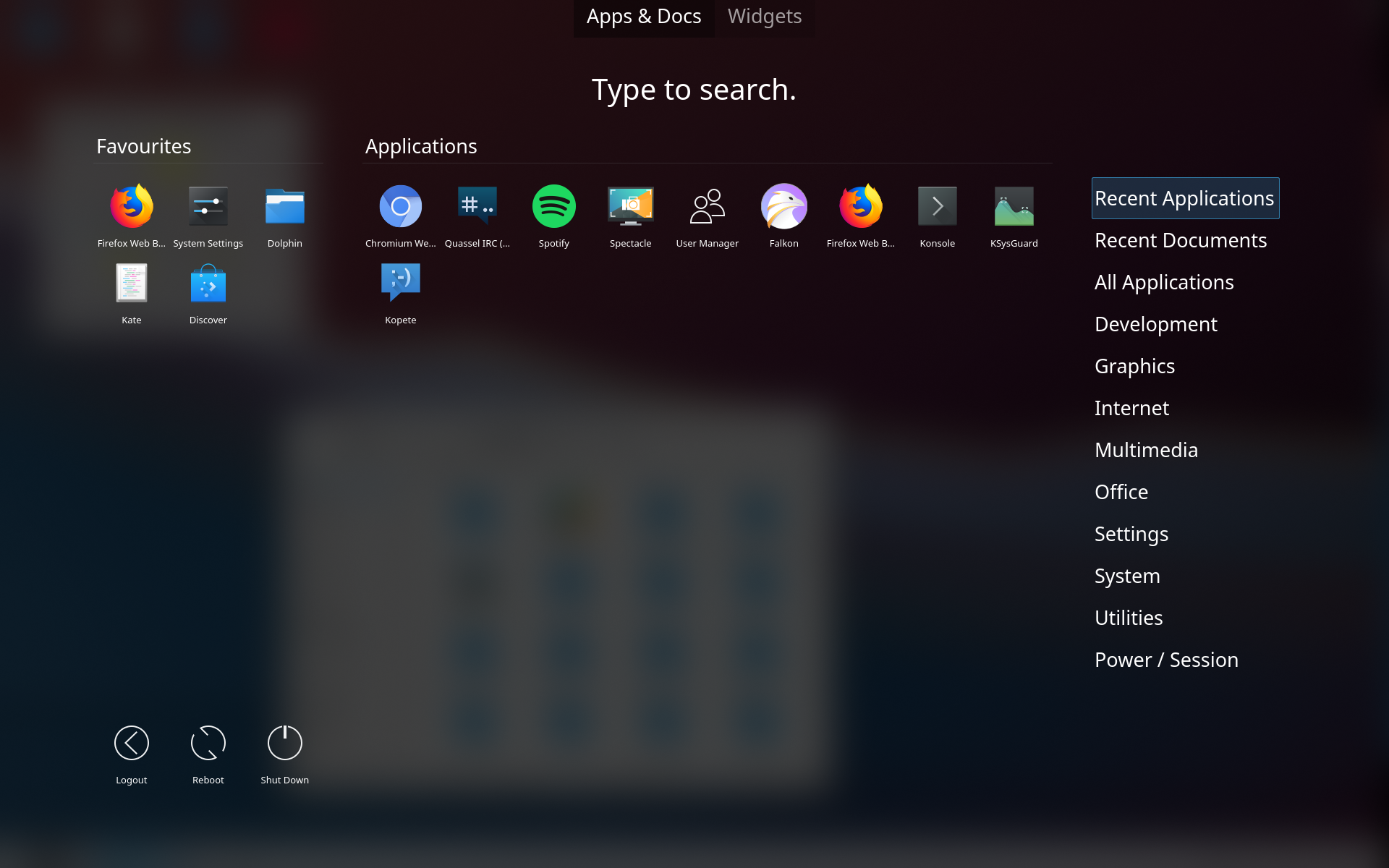
Improved Blur Effect in the Dash Menu
Our compositor KWin gained much-improved effects for blur and desktop switching. Wayland work continued, with the return of window rules, the use of high priority EGL Contexts, and initial support for screencasts and desktop sharing.
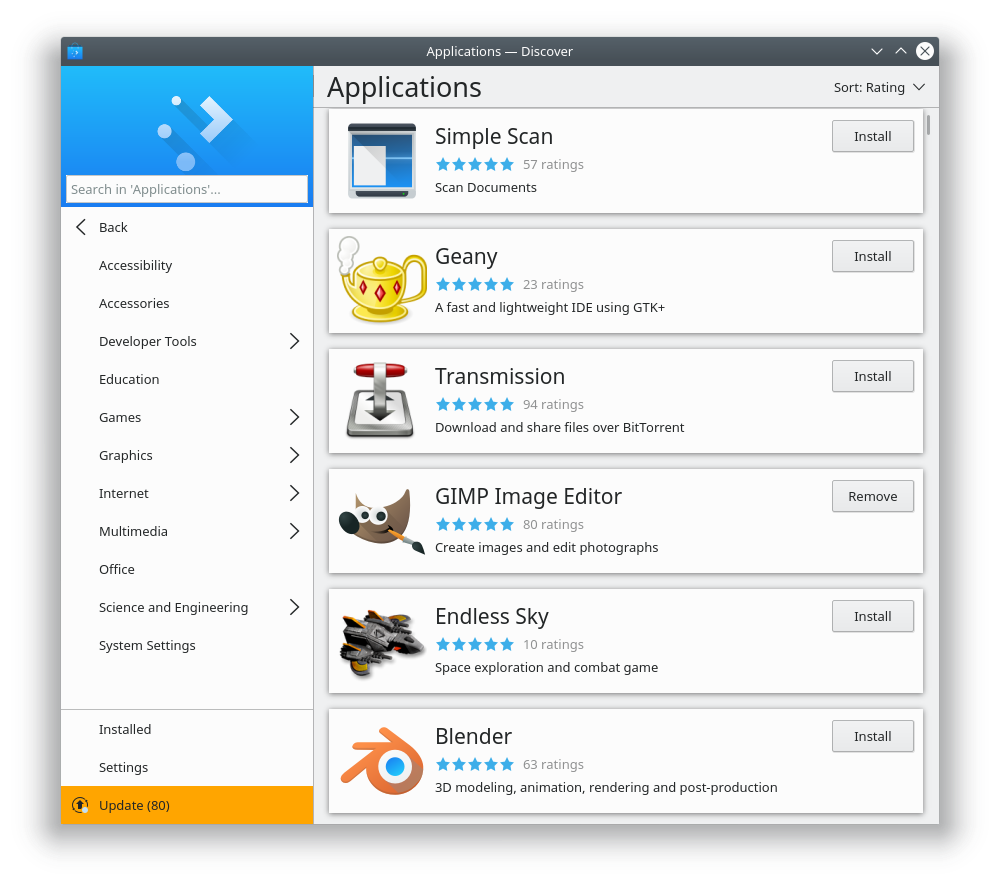
Discover's Lists with Ratings, Themed Icons, and Sorting Options
Discover, our software and addon installer, has more features and sports improvements to the look and feel.
Using our Kirigami UI framework we improved the appearance of lists and category pages, which now use toolbars instead of big banner images. Lists can now be sorted, and use the new Kirigami Cards widget. Star ratings are shown on lists and app pages. App icons use your local icon theme to better match your desktop settings. All AppStream metadata is now shown on the application page, including all URL types.
Work has continued on bundled app formats. Snap support now allows user control of app permissions, and it's possible to install Snaps that use classic mode. And the 'snap://' URL format is now supported. Flatpak support gains the ability to choose the preferred repository to install from when more than one is set up.
기타 변경 사항:
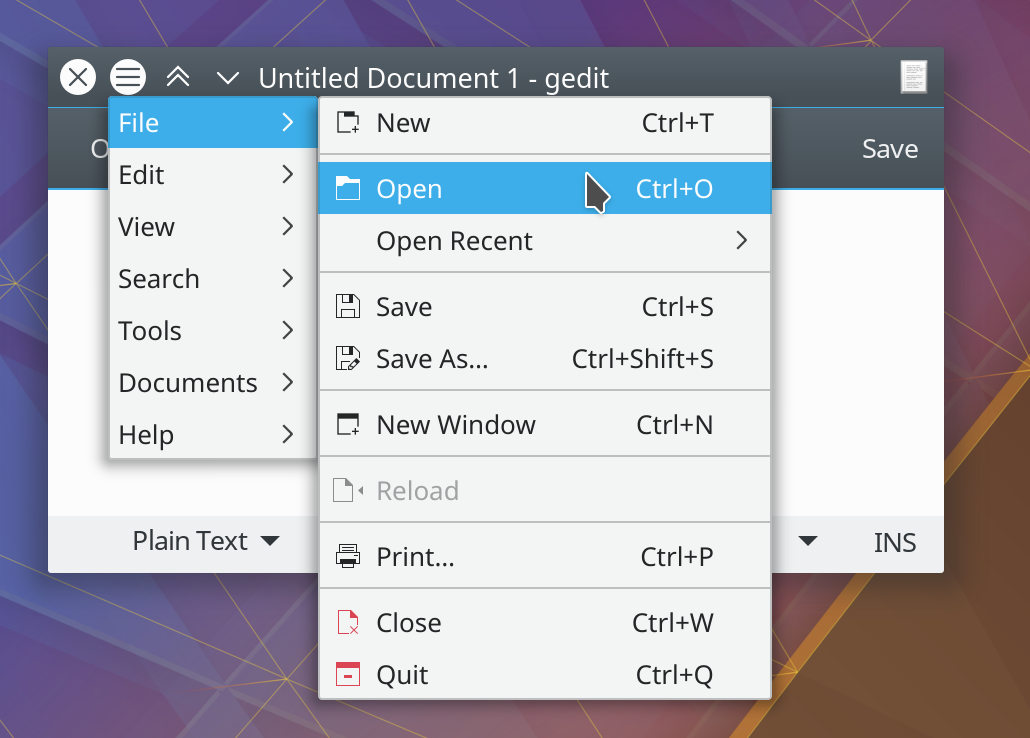
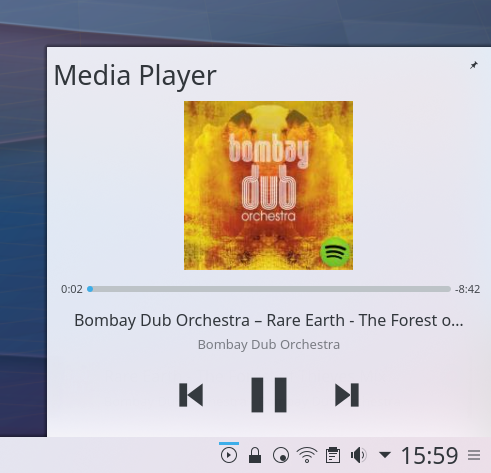
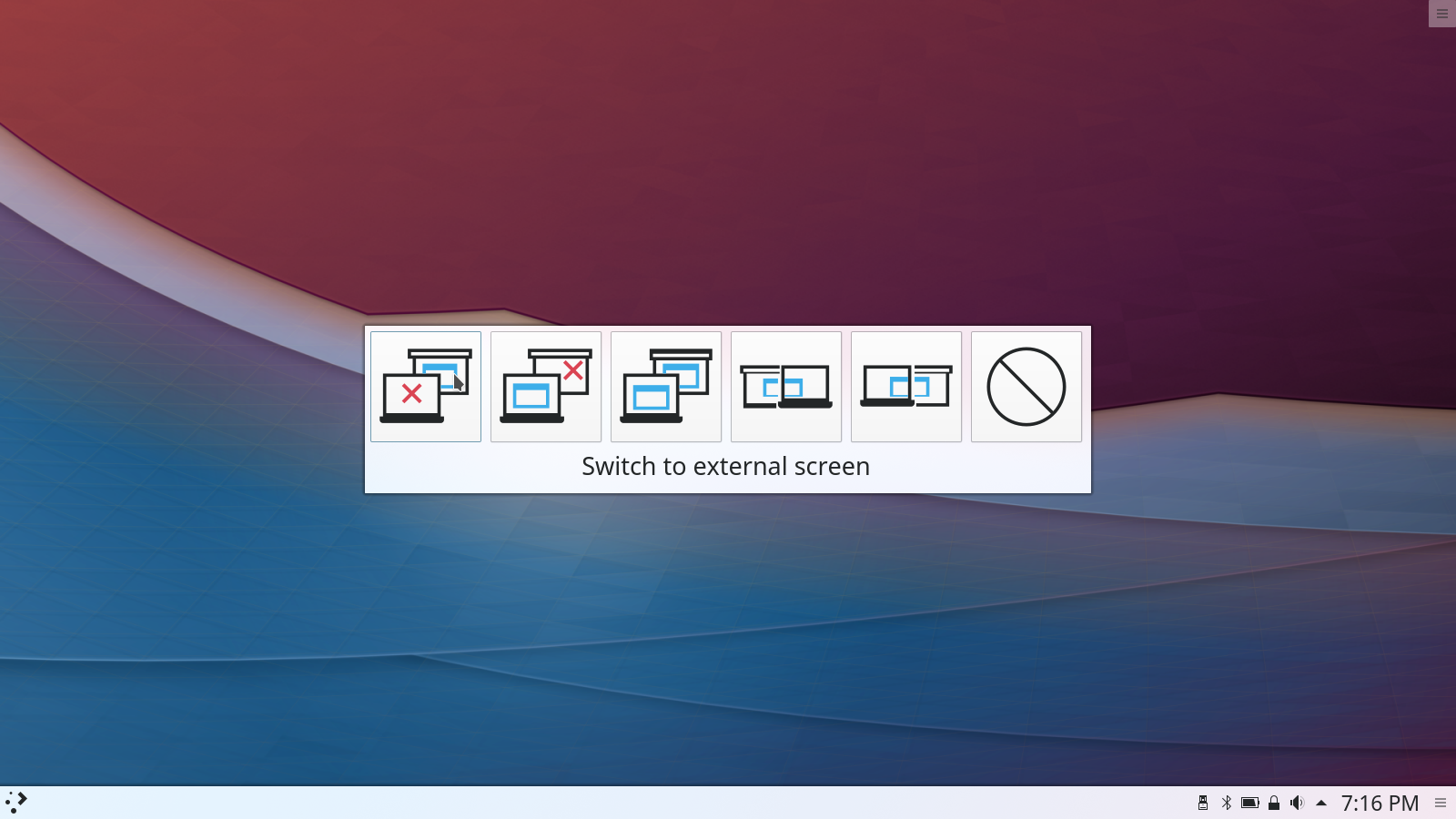
GEdit with Title Bar Menu. Redesigned Media Player Widget. Connect an External Monitor Dialog.
체험해 보는 가장 쉬운 방법은 USB 디스크에서 라이브 이미지를 부팅하는 것입니다. Plasma를 테스트해 보려면 Docker 이미지를 사용할 수도 있습니다.
Plasma 라이브 이미지 다운로드 Plasma Docker 이미지 다운로드배포판에서는 패키지 작업을 완료했거나, 패키지 작업을 진행 중입니다. 위키 페이지에서 확인하십시오.
공지 시점에서 이 릴리스의 패키지는 모든 배포판에서 사용할 수는 없습니다.
패키지 다운로드 위키 페이지Plasma를 소스 코드에서 직접 설치할 수 있습니다.
커뮤니티에서 제공하는 컴파일 방법 소스 코드 정보 페이지소셜 미디어 채널을 통해서 피드백을 제공하고 업데이트를 받을 수 있습니다:
KDE 포럼에서 토론할 수 있습니다.
#Plasma Matrix 채널, Plasma-devel 메일링 리스트를 통해서 개발자에게 직접 피드백을 전달하거나, Bugzilla로 문제점을 보고할 수 있습니다. 팀이 하고 있는 일이 마음에 든다면 알려 주세요!
귀하의 피드백을 감사하게 생각합니다.
KDE는 개인의 시간과 노력을 기부하는 것으로 존재하고 성장하는 자유 소프트웨어 커뮤니티입니다. KDE는 코딩, 버그 수정 및 보고, 문서 작성, 번역, 프로모션, 금전적 기여 등 다양한 자원 봉사자와 기여자를 찾고 있습니다. 모든 기여를 환영합니다. 더 많은 정보를 보려면 KDE 지원하기 페이지를 확인하십시오. Join the Game을 통해서 KDE e.V.의 후원 회원이 될 수도 있습니다.
KDE는 데스크톱 및 휴대용 컴퓨팅을 위한 자유 오픈 소스 소프트웨어를 개발하는 국제 기술 팀입니다. KDE의 제품으로는 리눅스 및 유닉스 플랫폼용 현대적인 데스크톱 환경, 강력한 사무용 생산성 도구 및 그룹웨어, 인터넷과 웹 애플리케이션, 멀티미디어, 엔터테인먼트, 교육용 소프트웨어, 그래픽, 소프트웨어 개발 등 여러 분야에 걸친 백 개 이상의 소프트웨어가 있습니다. KDE 소프트웨어는 60여개 이상의 언어로 번역되며 사용 편의성과 접근성을 염두에 두고 개발됩니다. KDE 앱은 리눅스, BSD, Solaris, Windows, Haiku, macOS에서 네이티브 환경으로 실행됩니다.
등록 상표 고지.
KDE®와 K Desktop Environment® 로고는 KDE e.V.의 등록 상표입니다.
Linux는 Linus Torvalds의 등록 상표입니다. UNIX는 미국 및 기타 국가에서 The Open Group의 등록 상표입니다.
이 문서에 언급된 모든 다른 등록 상표와 저작권은 개별 소유자의 지적 자산입니다.
더 많은 정보를 보려면 이메일을 보내 주십시오: press@kde.org