KDE에서 KDE 프로그램 19.08.0 출시
2019년 8월 15일 목요일
The KDE community is happy to announce the release of KDE Applications 19.08.
This release is part of KDE's commitment to continually provide improved versions of the programs we ship to our users. New versions of Applications bring more features and better-designed software that increases the usability and stability of apps like Dolphin, Konsole, Kate, Okular, and all your other favorite KDE utilities. Our aim is to ensure you remain productive, and to make KDE software easier and more enjoyable for you to use.
We hope you enjoy all the new enhancements you'll find in 19.08!
What's new in KDE Applications 19.08
More than 170 bugs have been resolved. These fixes re-implement disabled features, normalize shortcuts, and solve crashes, making your applications friendlier and allowing you to work and play smarter.
Dolphin
Dolphin is KDE's file and folder explorer which you can now launch from anywhere using the new global
The information panel (located by default to the right of the main Dolphin panel) has been improved in several ways. You can, for example, choose to auto-play media files when you highlight them in the main panel, and you can now select and copy the text displayed in the panel. If you want to change what the information panel shows, you can do so right there in the panel, as Dolphin does not open a separate window when you choose to configure the panel.
We have also solved many of the paper cuts and small bugs, ensuring that your experience of using Dolphin is much smoother overall.
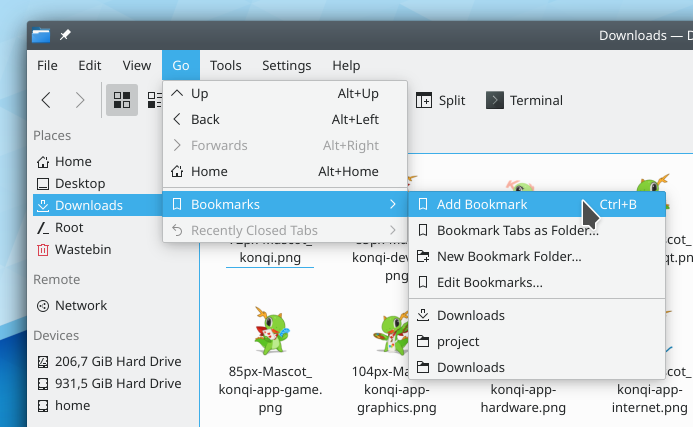
Dolphin new bookmark feature
Gwenview
Gwenview is KDE's image viewer, and in this release the developers have improved its thumbnail viewing feature across the board. Gwenview can now use a "Low resource usage mode" that loads low-resolution thumbnails (when available). This new mode is much faster and more resource-efficient when loading thumbnails for JPEG images and RAW files. In cases when Gwenview cannot generate a thumbnail for an image, it now displays a placeholder image rather than re-using the thumbnail of the previous image. The problems Gwenview had with displaying thumbnails from Sony and Canon cameras have also been solved.
Apart from changes in the thumbnail department, Gwenview has also implemented a new “Share” menu that allows sending images to various places, and correctly loads and displays files in remote locations accessed using KIO. The new version of Gwenview also displays vastly more EXIF metadata for RAW images.
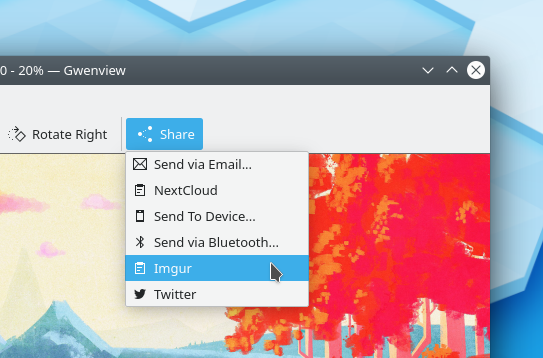
Gwenview new “Share” menu
Okular
Developers have introduced many improvements to annotations in Okular, KDE's document viewer. Apart from the improved UI for annotation configuration dialogs, line annotation can now have various visual flourishes added to the ends, allowing them to be turned into arrows, for example. The other thing you can do with annotations is expand and collapse them all at once.
Okular's support for EPub documents has also received a push in this version. Okular doesn't crash anymore when attempting to load malformed ePub files, and its performance with large ePub files has improved significantly. The list of changes in this release includes improved page borders and Presentation mode's Marker tool in High DPI mode.
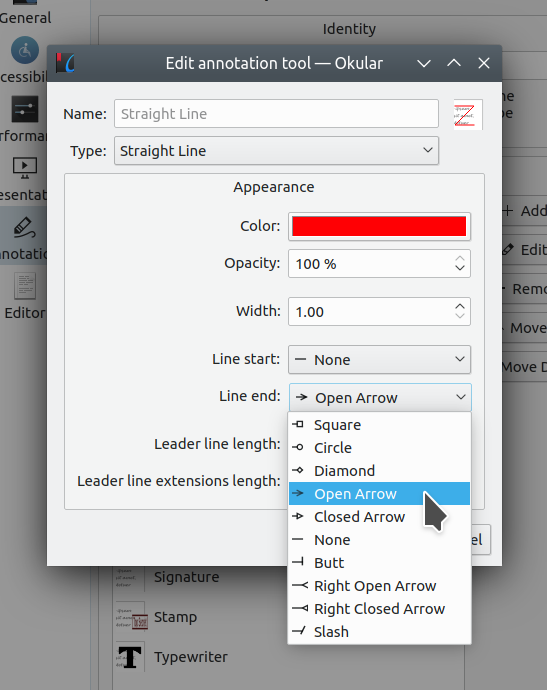
Okular annotation tool settings with the new Line end option
Kate
Thanks to our developers, three annoying bugs have been squashed in this version of KDE's advanced text editor. Kate once again brings its existing window to the front when asked to open a new document from another app. The "Quick Open" feature sorts items by most recently used, and pre-selects the top item. The third change is in the "Recent documents" feature, which now works when the current configuration is set up not to save individual windows’ settings.
Konsole
The most noticeable change in Konsole, KDE's terminal emulator application, is the boost to the tiling feature. You can now split the main pane any which way you want, both vertically and horizontally. The subpanes can then be split again however you want. This version also adds the ability to drag and drop panes, so you can easily rearrange the layout to fit your workflow.
Besides that, the Settings window has received an overhaul to make it clearer and easier to use.
Spectacle
Spectacle is KDE's screenshot application and it is getting more and more interesting features with each new version. This version is no exception, as Spectacle now comes with several new features that regulate its Delay functionality. When taking a time-delayed screenshot, Spectacle will display the time remaining in its window title. This information is also visible in its Task Manager item.
Still on the Delay feature, Spectacle's Task Manager button will also show a progress bar, so you can keep track of when the snap will be taken. And, finally, if you un-minimize Spectacle while waiting, you will see that the “Take a new Screenshot” button has turned into a "Cancel" button. This button also contains a progress bar, giving you the chance to stop the countdown.
Saving screenshots has a new functionality, too. When you have saved a screenshot, Spectacle shows a message in the app that allows you to open the screenshot or its containing folder.
Kontact
Kontact, KDE's email/calendar/contacts and general groupware suite of programs, brings Unicode color emoji and Markdown support to the email composer. Not only will the new version of KMail let you make your messages look good, but, thanks to the integration with grammar checkers such as LanguageTool and Grammalecte, it will help you check and correct your text.
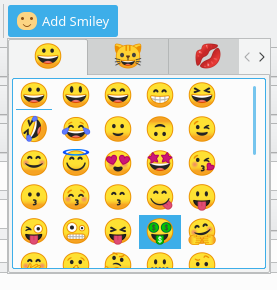
Emoji selector
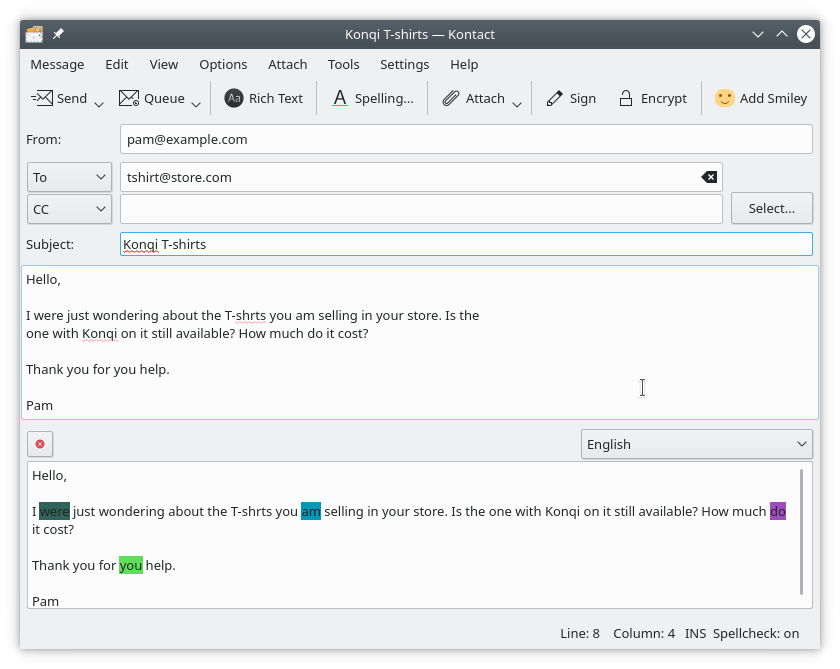
KMail 문법 검사 도구 통합
When planning events, invitation emails in KMail are no longer deleted after replying to them. It is now possible to move an event from one calendar to another in the event editor in KOrganizer.
Last but not least, KAddressBook can now send SMS messages to contacts through KDE Connect, resulting in a more convenient integration of your desktop and mobile devices.
Kdenlive
The new version of Kdenlive, KDE's video editing software, has a new set of keyboard-mouse combos that will help you become more productive. You can, for example, change the speed of a clip in the timeline by pressing CTRL and then dragging on the clip, or activate the thumbnail preview of video clips by holding Shift and moving the mouse over a clip thumbnail in the project bin. Developers have also put a lot of effort into usability by making 3-point editing operations consistent with other video editors, which you will surely appreciate if you're switching to Kdenlive from another editor.
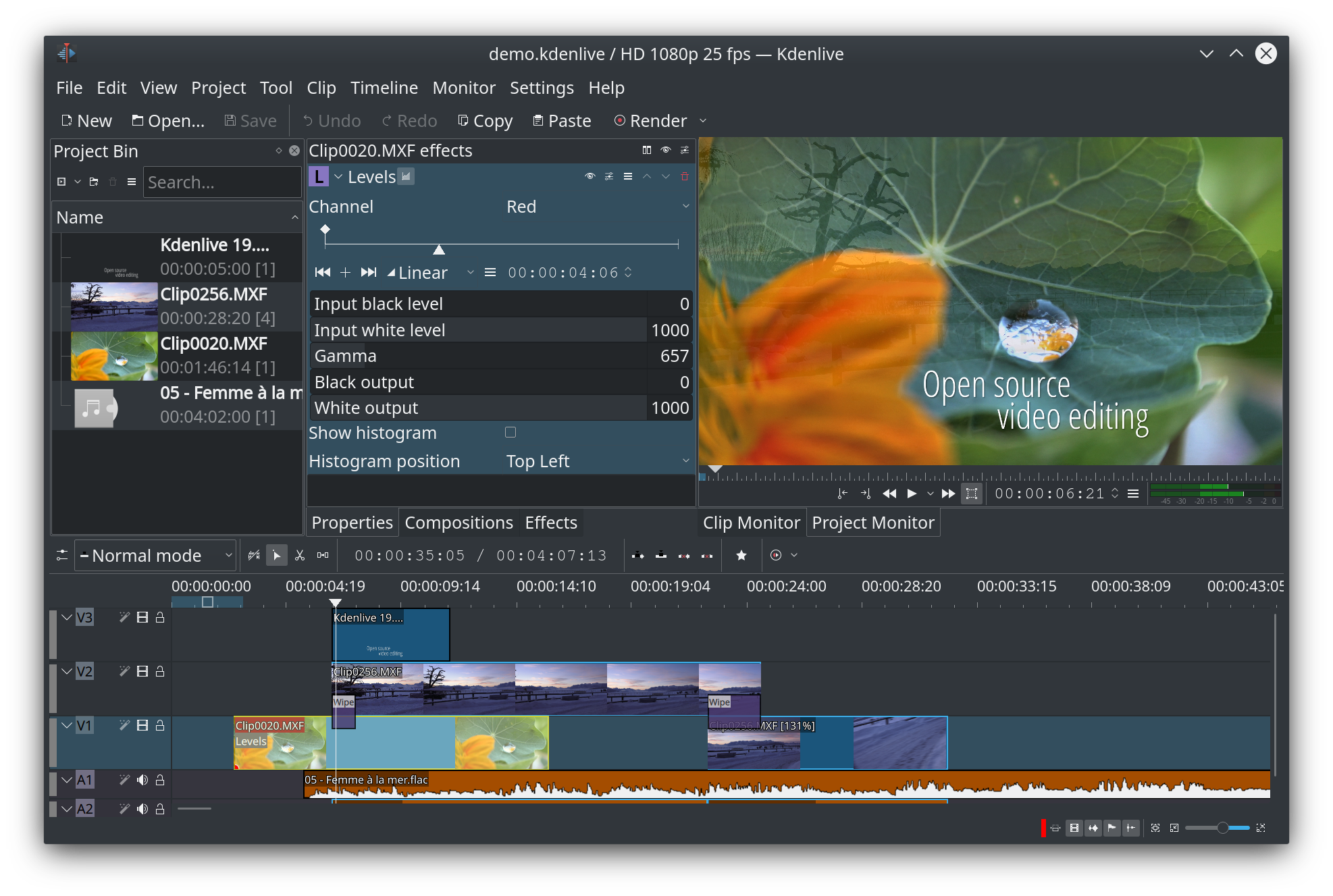
Kdenlive 19.08.0
주위에 알리기
KDE의 성공에는 기술적인 분야 이외의 기여도 중요합니다. 독점 소프트웨어 회사는 새로운 소프트웨어 출시를 막대한 광고 예산을 사용하여 알릴 수 있지만 KDE는 입소문에 자주 의존합니다. 소프트웨어 개발자가 아니라도 KDE 앱 릴리스를 지원하는 방법에는 여러 가지가 있습니다 버그를 보고하거나, KDE 커뮤니티에 참여하는 것을 장려하거나, [KDE 커뮤니티의 비영리 재단을 지원]((https://relate.kde.org/(https://kde.org/community/donations/)할 수 있습니다.
소셜 웹에 널리 알려 주십시오. 뉴스 사이트에 글을 올리고 delicious, digg, reddit, twitter와 같은 채널로 널리 알려 주십시오. Facebook, Flickr, ipernity, Picasa와 같은 서비스에 새로운 환경의 스크린샷을 업로드하고 그룹과 공유하십시오. 스크린 캐스트를 만들어 YouTube, Blip.tv 및 Vimeo에 업로드해 주십시오. 블로그나 소셜 미디어에 글을 게시할 때 'KDE' 태그나 문구를 추가하면 KDE 홍보 팀에서 KDE 앱 릴리스가 얼마나 잘 알려져 있는지를 쉽게 파악할 수 있습니다.
KDE 앱 바이너리 패키지 설치
패키지
일부 리눅스/UNIX OS 제조사들은 배포판에서 사용할 수 있는 KDE 앱 바이너리 패키지를 제공하고 있으며, 일부 배포판에서는 커뮤니티에서 패키지를 지원합니다. 추가 바이너리 패키지 및 기존 패키지 업데이트는 빠른 시일 내에 제공될 예정입니다.
패키지 위치
KDE 프로젝트에서 확인한 바이너리 패키지 목록을 보려면 커뮤니티 위키 페이지를 참조하십시오
KDE 앱 컴파일
KDE 앱의 소스 코드는 자유롭게 다운로드할 수 있습니다. 컴파일 및 설치 방법은 KDE 앱 19.08 정보 페이지에서 확인할 수 있습니다.
KDE 지원
KDE는 개인의 시간과 노력을 기부하는 것으로 존재하고 성장하는 자유 소프트웨어 커뮤니티입니다. KDE는 코딩, 버그 수정 및 보고, 문서 작성, 번역, 프로모션, 금전적 기여 등 다양한 자원 봉사자와 기여자를 찾고 있습니다. 모든 기여를 환영합니다. 더 많은 정보를 보려면 KDE 지원하기 페이지를 확인하십시오. Join the Game을 통해서 KDE e.V.의 후원 회원이 될 수도 있습니다.
KDE 정보
KDE는 데스크톱 및 휴대용 컴퓨팅을 위한 자유 오픈 소스 소프트웨어를 개발하는 국제 기술 팀입니다. KDE의 제품으로는 리눅스 및 유닉스 플랫폼용 현대적인 데스크톱 환경, 강력한 사무용 생산성 도구 및 그룹웨어, 인터넷과 웹 애플리케이션, 멀티미디어, 엔터테인먼트, 교육용 소프트웨어, 그래픽, 소프트웨어 개발 등 여러 분야에 걸친 백 개 이상의 소프트웨어가 있습니다. KDE 소프트웨어는 60여개 이상의 언어로 번역되며 사용 편의성과 접근성을 염두에 두고 개발됩니다. KDE 앱은 리눅스, BSD, Solaris, Windows, Haiku, macOS에서 네이티브 환경으로 실행됩니다.
등록 상표 고지.
KDE®와 K Desktop Environment® 로고는 KDE e.V.의 등록 상표입니다.
Linux는 Linus Torvalds의 등록 상표입니다. UNIX는 미국 및 기타 국가에서 The Open Group의 등록 상표입니다.
이 문서에 언급된 모든 다른 등록 상표와 저작권은 개별 소유자의 지적 자산입니다.
보도 연락
더 많은 정보를 보려면 이메일을 보내 주십시오: press@kde.org