KDE에서 KDE 프로그램 15.12.0 출시
2015년 12월 16일. 오늘 KDE에서는 KDE 프로그램 15.12를 출시했습니다.
KDE is excited to announce the release of KDE Applications 15.12, the December 2015 update to KDE Applications. This release brings one new application and feature additions and bug fixes across the board to existing applications. The team strives to always bring the best quality to your desktop and these applications, so we're counting on you to send your feedback.
In this release, we've updated a whole host of applications to use the new KDE Frameworks 5, including Artikulate, Krfb, KSystemLog, Klickety and more of the KDE Games, apart from the KDE Image Plugin Interface and its support libraries. This brings the total number of applications that use KDE Frameworks 5 to 126.
다양한 새로운 기능 추가
14년간 KDE의 일부였던 KSnapshot이 물러나고 새로운 스크린샷 프로그램인 Spectacle이 등장했습니다.
With new features and a completely new UI, Spectacle makes taking screenshots as easy and unobtrusive as it can ever be. In addition to what you could do with KSnapshot, with Spectacle you can now take composite screenshots of pop-up menus along with their parent windows, or take screenshots of the entire screen (or the currently active window) without even starting Spectacle, simply by using the keyboard shortcuts Shift+PrintScreen and Meta+PrintScreen respectively.
We've also aggressively optimised application start-up time, to absolutely minimise the time lag between when you start the application and when the image is captured.
모든 곳 다듬기
많은 프로그램에 안정성과 버그 수정 외에도 여러 다듬기 작업을 진행했습니다.
Kdenlive, the non-linear video editor, has seen major fixes to its User Interface. You can now copy and paste items on your timeline, and easily toggle transparency in a given track. The icon colours automatically adjust to the main UI theme, making them easier to see.
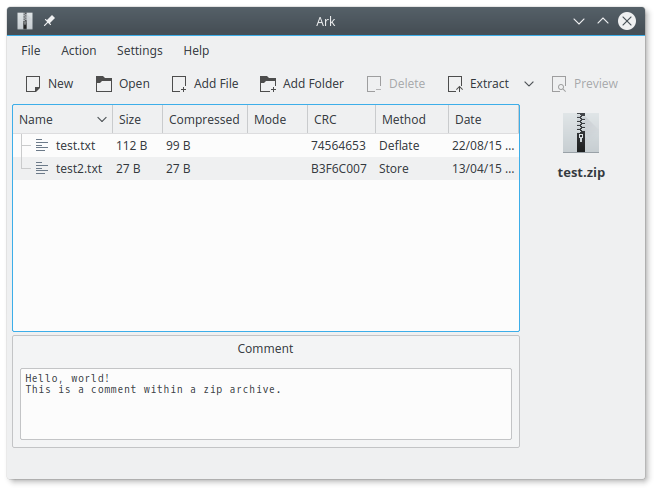
Ark에서 ZIP 파일 내 주석을 표시할 수 있음
Ark, the archive manager, can now display comments embedded in ZIP and RAR archives. We've improved support for Unicode characters in file names in ZIP archives, and you can now detect corrupt archives and recover as much data as possible from them. You can also open archived files in their default application, and we've fixed drag-and-drop to the desktop as well previews for XML files.
All Play and No Work
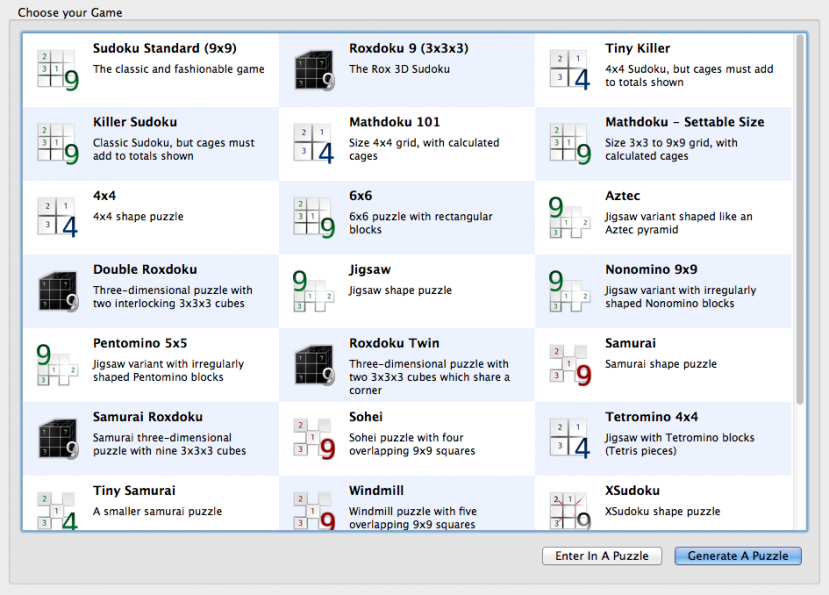
KSudoku의 새로운 시작 화면(Mac OS X)
The KDE Games developers have been working hard for the past few months to optimise our games for a smoother and richer experience, and we've got a lot of new stuff in this area for our users to enjoy.
In KGoldrunner, we've added two new sets of levels, one allowing digging while falling and one not. We've added solutions for several existing sets of levels. For an added challenge, we now disallow digging while falling in some older sets of levels.
In KSudoku, you can now print Mathdoku and Killer Sudoku puzzles. The new multi-column layout in KSudoku's Welcome Screen makes it easier to see more of the many puzzle types available, and the columns adjust themselves automatically as the window is resized. We've done the same to Palapeli, making it easier to see more of your jigsaw puzzle collection at once.
We've also included stability fixes for games like KNavalBattle, Klickety, KShisen and KTuberling, and the overall experience is now greatly improved. KTuberling, Klickety and KNavalBattle have also been updated to use the new KDE Frameworks 5.
중요한 수정
Don't you simply hate it when your favorite application crashes at the most inconvinient time? We do too, and to remedy that we've worked very hard at fixing lots of bugs for you, but probably we've left some sneak, so don't forget to report them!
In our file manager Dolphin, we've included various fixes for stability and some fixes to make scrolling smoother. In Kanagram, we've fixed a bothersome issue with white text on white backgrounds. In Kate, we've attempted to fix a crash that was occurring on shutdown, in addition to cleaning up the UI and adding in a new cache cleaner.
The Kontact Suite has seen tons of added features, big fixes and performance optimisations. In fact, there's been so much development this cycle that we've bumped the version number to 5.1. The team is hard at work, and is looking forward to all your feedback.
앞으로 나아가기
더 나은 유지 관리를 위해서 KDE 프로그램 릴리스에서 일부 프로그램을 삭제했으며 더 이상 KDE 프로그램 15.12 릴리스에 포함되지 않습니다
프로그램 4개(Amor, KTux, KSnapshot 및 SuperKaramba)를 삭제했습니다. 위에서 언급한 대로 KSnapshot은 Spectacle로 대체되었으며, SuperKaramba의 위젯 엔진으로서의 기능은 Plasma가 대체합니다. 현대적인 데스크톱에서는 화면 잠금이 매우 다르게 처리되므로 단독 실행형 화면 보호기 지원이 삭제되었습니다.
아트워크 패키지 3개(kde-base-artwork, kde-wallpapers, kdeartwork)를 삭제했습니다. 오랜 기간 동안 업데이트되지 않았습니다.
전체 변경 기록
전체 변경 사항 목록은 여기에서 확인할 수 있습니다.주위에 알리기
KDE의 성공에는 기술적인 분야 이외의 기여도 중요합니다. 독점 소프트웨어 회사는 새로운 소프트웨어 출시를 막대한 광고 예산을 사용하여 알릴 수 있지만 KDE는 입소문에 자주 의존합니다. 소프트웨어 개발자가 아니라도 KDE 앱 릴리스를 지원하는 방법에는 여러 가지가 있습니다 버그를 보고하거나, KDE 커뮤니티에 참여하는 것을 장려하거나, [KDE 커뮤니티의 비영리 재단을 지원]((https://relate.kde.org/(https://kde.org/community/donations/)할 수 있습니다.
소셜 웹에 널리 알려 주십시오. 뉴스 사이트에 글을 올리고 delicious, digg, reddit, twitter와 같은 채널로 널리 알려 주십시오. Facebook, Flickr, ipernity, Picasa와 같은 서비스에 새로운 환경의 스크린샷을 업로드하고 그룹과 공유하십시오. 스크린 캐스트를 만들어 YouTube, Blip.tv 및 Vimeo에 업로드해 주십시오. 블로그나 소셜 미디어에 글을 게시할 때 'KDE' 태그나 문구를 추가하면 KDE 홍보 팀에서 KDE 앱 릴리스가 얼마나 잘 알려져 있는지를 쉽게 파악할 수 있습니다.
KDE 앱 바이너리 패키지 설치
패키지
일부 리눅스/UNIX OS 제조사들은 배포판에서 사용할 수 있는 KDE 앱 바이너리 패키지를 제공하고 있으며, 일부 배포판에서는 커뮤니티에서 패키지를 지원합니다. 추가 바이너리 패키지 및 기존 패키지 업데이트는 빠른 시일 내에 제공될 예정입니다.
패키지 위치
KDE 프로젝트에서 확인한 바이너리 패키지 목록을 보려면 커뮤니티 위키 페이지를 참조하십시오
KDE 앱 컴파일
KDE 앱의 소스 코드는 자유롭게 다운로드할 수 있습니다. 컴파일 및 설치 방법은 KDE 앱 15.12.0 정보 페이지에서 확인할 수 있습니다.
KDE 지원
KDE는 개인의 시간과 노력을 기부하는 것으로 존재하고 성장하는 자유 소프트웨어 커뮤니티입니다. KDE는 코딩, 버그 수정 및 보고, 문서 작성, 번역, 프로모션, 금전적 기여 등 다양한 자원 봉사자와 기여자를 찾고 있습니다. 모든 기여를 환영합니다. 더 많은 정보를 보려면 KDE 지원하기 페이지를 확인하십시오. Join the Game을 통해서 KDE e.V.의 후원 회원이 될 수도 있습니다.
KDE 정보
KDE는 데스크톱 및 휴대용 컴퓨팅을 위한 자유 오픈 소스 소프트웨어를 개발하는 국제 기술 팀입니다. KDE의 제품으로는 리눅스 및 유닉스 플랫폼용 현대적인 데스크톱 환경, 강력한 사무용 생산성 도구 및 그룹웨어, 인터넷과 웹 애플리케이션, 멀티미디어, 엔터테인먼트, 교육용 소프트웨어, 그래픽, 소프트웨어 개발 등 여러 분야에 걸친 백 개 이상의 소프트웨어가 있습니다. KDE 소프트웨어는 60여개 이상의 언어로 번역되며 사용 편의성과 접근성을 염두에 두고 개발됩니다. KDE 앱은 리눅스, BSD, Solaris, Windows, Haiku, macOS에서 네이티브 환경으로 실행됩니다.
등록 상표 고지.
KDE®와 K Desktop Environment® 로고는 KDE e.V.의 등록 상표입니다.
Linux는 Linus Torvalds의 등록 상표입니다. UNIX는 미국 및 기타 국가에서 The Open Group의 등록 상표입니다.
이 문서에 언급된 모든 다른 등록 상표와 저작권은 개별 소유자의 지적 자산입니다.
보도 연락
더 많은 정보를 보려면 이메일을 보내 주십시오: press@kde.org