KDE 프로그램 4.12는 개인 정보 관리자 기능을 대폭 개선했으며 그 외 다양한 개선이 이뤄졌습니다
2013년 12월 18일 수요일
The KDE Community is proud to announce the latest major updates to the KDE Applications delivering new features and fixes. This release marks massive improvements in the KDE PIM stack, giving much better performance and many new features. Kate streamlined the integration of Python plugins and added initial Vim-macro support and the games and educational applications bring a variety of new features.
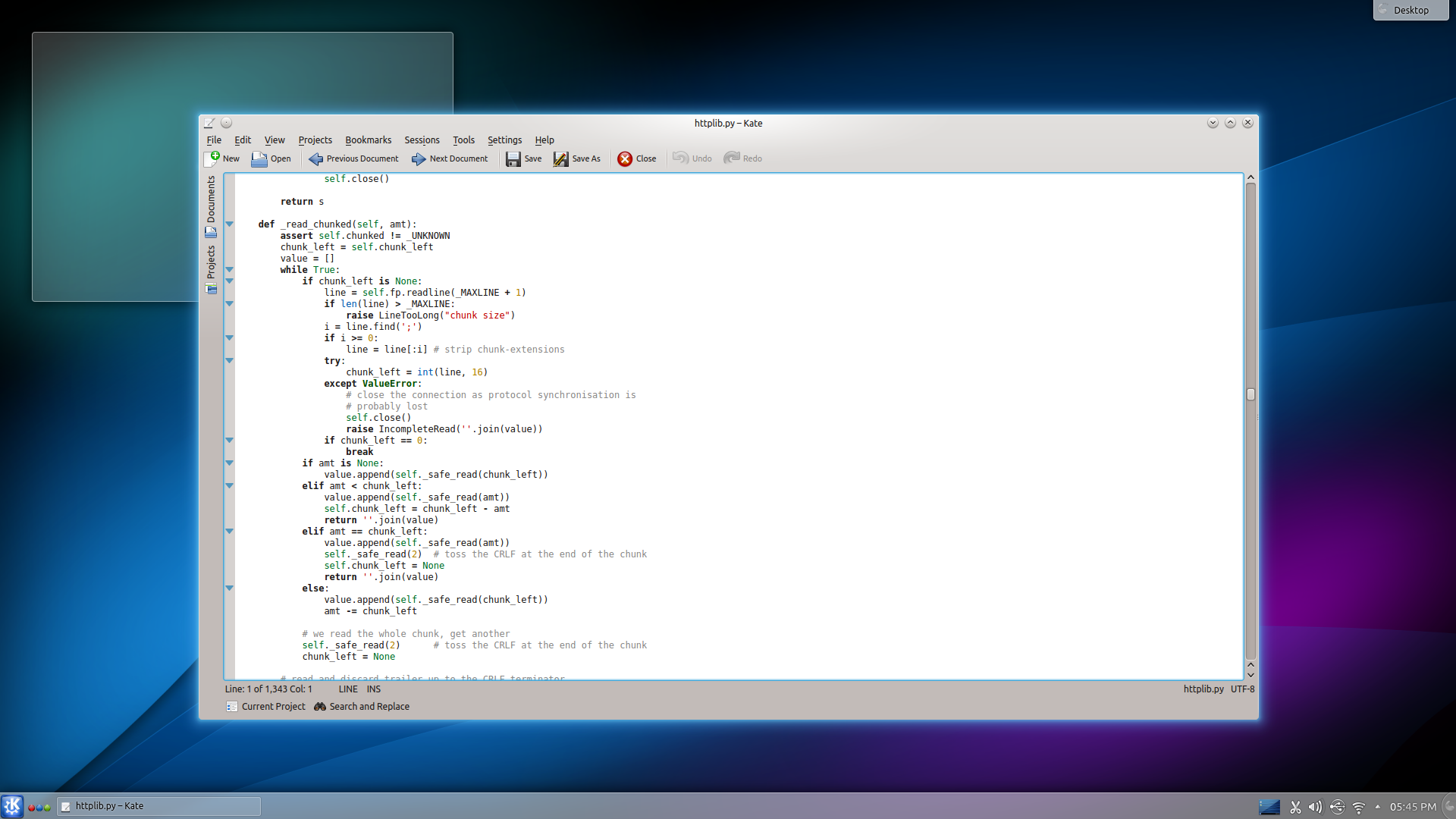
The most advanced Linux graphical text editor Kate has again received work on code completion, this time introducing advanced matching code, handling abbreviation and partial matching in classes. For example, the new code would match a typed 'QualIdent' with 'QualifiedIdentifier'. Kate also gets initial Vim macro support. Best of all, these improvements also trickle through to KDevelop and other applications using the Kate technology.
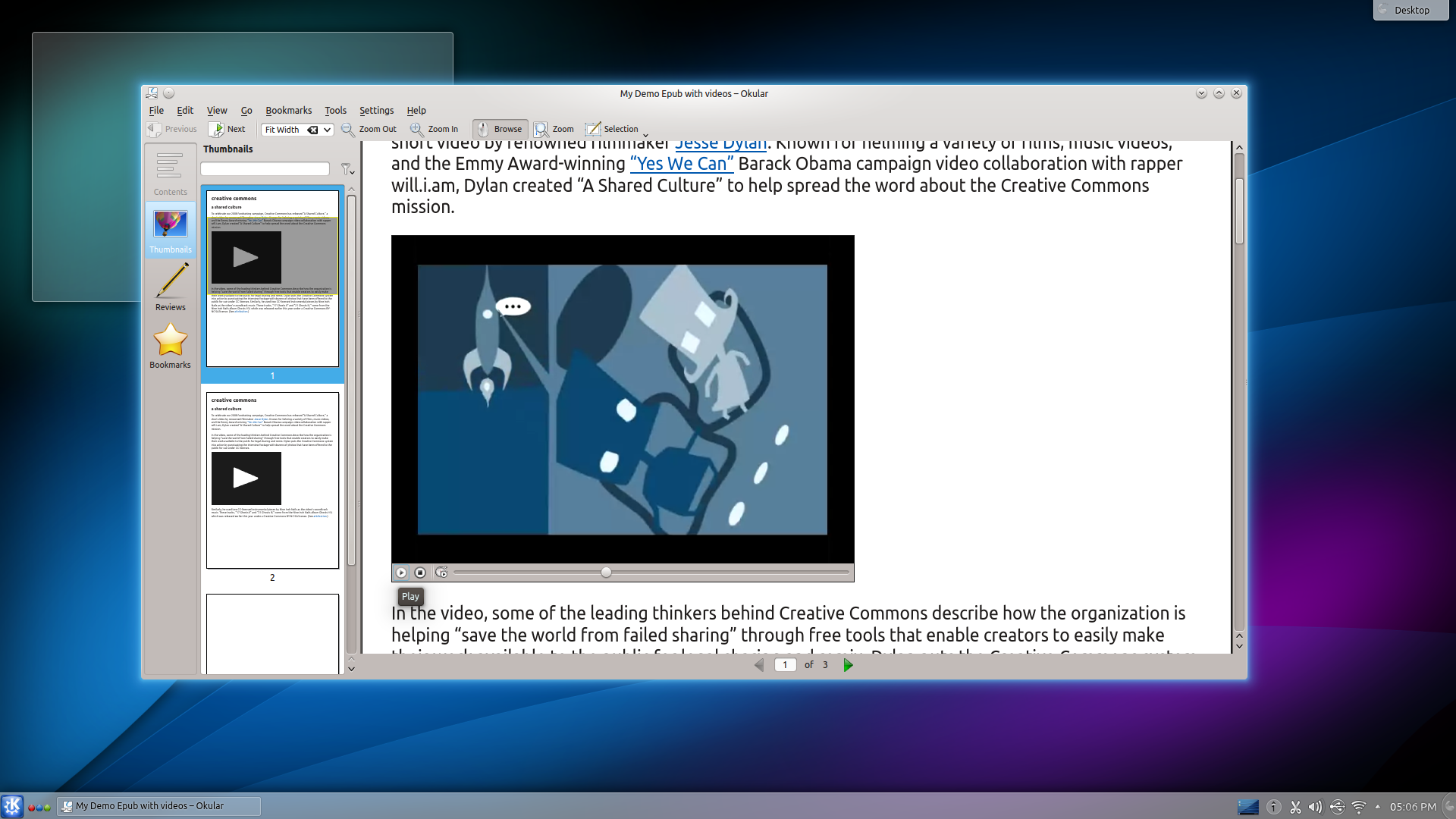
Document viewer Okular now takes printer hardware margins into account, has audio and video support for epub, better search and can now handle more transformations including those from Exif image metadata. In the UML diagram tool Umbrello, associations can now be drawn with different layouts and Umbrello adds visual feedback if a widget is documented.
Privacy guard KGpg shows more information to users and KWalletManager, the tool to save your passwords, can now store them in GPG form. Konsole introduces a new feature: Ctrl-click to directly launch URLs in console output. It can now also list processes when warning about quit.
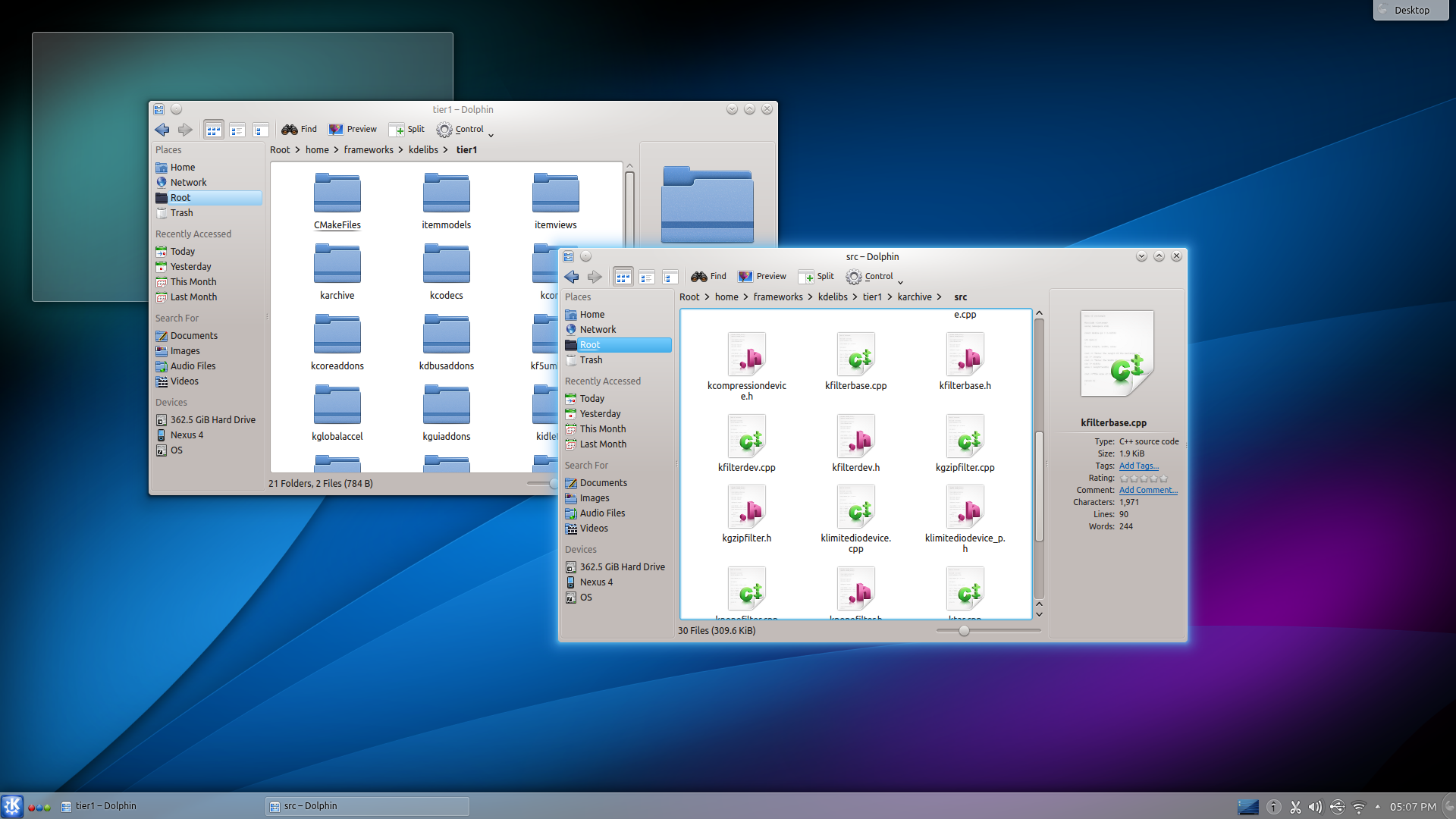
KWebKit adds the ability to automatically scale content to match desktop resolution. File manager Dolphin introduced a number of performance improvements in sorting and showing files, reducing memory usage and speeding things up. KRDC introduced automatic reconnecting in VNC and KDialog now provides access to 'detailedsorry' and 'detailederror' message boxes for more informative console scripts. Kopete updated its OTR plugin and the Jabber protocol has support for XEP-0264: File Transfer Thumbnails. Besides these features the main focus was on cleaning code up and fixing compile warnings.
게임과 교육용 소프트웨어
The KDE Games have seen work in various areas. KReversi is now QML and Qt Quick based, making for a prettier and more fluid game experience. KNetWalk has also been ported with the same benefit as well as the ability to set a grid with custom width and height. Konquest now has a new challenging AI player named 'Becai'.
In the Educational applications there have been some major changes. KTouch introduces custom lesson support and several new courses; KStars has a new, more accurate alignment module for telescopes, find a youtube video here of the new features. Cantor, which offers an easy and powerful UI for a variety of mathematical backends, now has backends for Python2 and Scilab. Read more about the powerful Scilab backend here. Marble adds integration with ownCloud (settings are available in Preferences) and adds overlay rendering support. KAlgebra makes it possible to export 3D plots to PDF, giving a great way of sharing your work. Last but not least, many bugs have been fixed in the various KDE Education applications.
메일, 달력, 개인 정보
KDE의 이메일, 달력, 기타 개인 정보를 관리하는 프로그램 모음인 KDE PIM에도 다양한 개선이 이뤄졌습니다.
Starting with email client KMail, there is now AdBlock support (when HTML is enabled) and improved scam detection support by extending shortened URLs. A new Akonadi Agent named FolderArchiveAgent allows users to archive read emails in specific folders and the GUI of the Send Later functionality has been cleaned up. KMail also benefits from improved Sieve filter support. Sieve allows for server-side filtering of emails and you can now create and modify the filters on the servers and convert existing KMail filters to server filters. KMail's mbox support has also been improved.
In other applications, several changes make work easier and more enjoyable. A new tool is introduced, the ContactThemeEditor, which allows for creating KAddressBook Grantlee themes for displaying contacts. The addressbook can now also show previews before printing data. KNotes has seen some serious work on solving bugs. Blogging tool Blogilo can now deal with translations and there are a wide variety of fixes and improvements all over the KDE PIM applications.
Benefiting all applications, the underlying KDE PIM data cache has seen much work on performance, stability and scalability, fixing support for PostgreSQL with the latest Qt 4.8.5. And there is a new command line tool, the calendarjanitor which can scan all calendar data for buggy incidences and adds a debug dialog for search. Some very special hugs go to Laurent Montel for the work he is doing on KDE PIM features!
KDE 프로그램 설치
KDE software, including all its libraries and its applications, is available for free under Open Source licenses. KDE software runs on various hardware configurations and CPU architectures such as ARM and x86, operating systems and works with any kind of window manager or desktop environment. Besides Linux and other UNIX based operating systems you can find Microsoft Windows versions of most KDE applications on the KDE software on Windows site and Apple Mac OS X versions on the KDE software on Mac site. Experimental builds of KDE applications for various mobile platforms like MeeGo, MS Windows Mobile and Symbian can be found on the web but are currently unsupported. Plasma Active is a user experience for a wider spectrum of devices, such as tablet computers and other mobile hardware.
KDE software can be obtained in source and various binary formats from download.kde.org and can also be obtained on CD-ROM or with any of the major GNU/Linux and UNIX systems shipping today.
패키지
Some Linux/UNIX OS vendors have kindly provided binary packages of 4.12.0 for some versions of their distribution, and in other cases community volunteers have done so.
패키지 위치
For a current list of available binary packages of which the KDE's Release Team has been informed, please visit the Community Wiki.
The complete source code for 4.12.0 may be freely downloaded. Instructions on compiling and installing KDE software 4.12.0 are available from the 4.12.0 Info Page.
시스템 요구 사양
In order to get the most out of these releases, we recommend to use a recent version of Qt, such as 4.8.4. This is necessary in order to assure a stable and performant experience, as some improvements made to KDE software have actually been done in the underlying Qt framework.
In order to make full use of the capabilities of KDE's software, we also recommend to use the latest graphics drivers for your system, as this can improve the user experience substantially, both in optional functionality, and in overall performance and stability.
KDE 정보
KDE는 데스크톱 및 휴대용 컴퓨팅을 위한 자유 오픈 소스 소프트웨어를 개발하는 국제 기술 팀입니다. KDE의 제품으로는 리눅스 및 유닉스 플랫폼용 현대적인 데스크톱 환경, 강력한 사무용 생산성 도구 및 그룹웨어, 인터넷과 웹 애플리케이션, 멀티미디어, 엔터테인먼트, 교육용 소프트웨어, 그래픽, 소프트웨어 개발 등 여러 분야에 걸친 백 개 이상의 소프트웨어가 있습니다. KDE 소프트웨어는 60여개 이상의 언어로 번역되며 사용 편의성과 접근성을 염두에 두고 개발됩니다. KDE 앱은 리눅스, BSD, Solaris, Windows, Haiku, macOS에서 네이티브 환경으로 실행됩니다.
등록 상표 고지.
KDE®와 K Desktop Environment® 로고는 KDE e.V.의 등록 상표입니다.
Linux는 Linus Torvalds의 등록 상표입니다. UNIX는 미국 및 기타 국가에서 The Open Group의 등록 상표입니다.
이 문서에 언급된 모든 다른 등록 상표와 저작권은 개별 소유자의 지적 자산입니다.
보도 연락
더 많은 정보를 보려면 이메일을 보내 주십시오: press@kde.org