KDE Applications 4.11: Hatalmas előrelépés a személyes információkezelésben, és fejlesztések minden téren
2013. augusztus 14. szerda
A Dolphin fájlkezelő számos apróbb javítást és optimalizációt hoz ebben a kiadásban. A nagy méretű mappák betöltése gyorsult, és akár 30%-kal kevesebb memóriát is igényelhet. A nagy lemez- és processzorterhelést megelőzendő csak a látható elemek előnézetei töltődnek be. Rengeteg fejlesztés történt, többek között számos, a Részletek nézetmódot érintő hiba került javításra, nem jelennek meg többé "ismeretlen" helykitoltő ikonok egy mappába belépéskor és egy archívumra középső gombbal kattintva mostantól új lapon jelenik meg annak tartalma, sokkal egységesebb működést biztosítva.
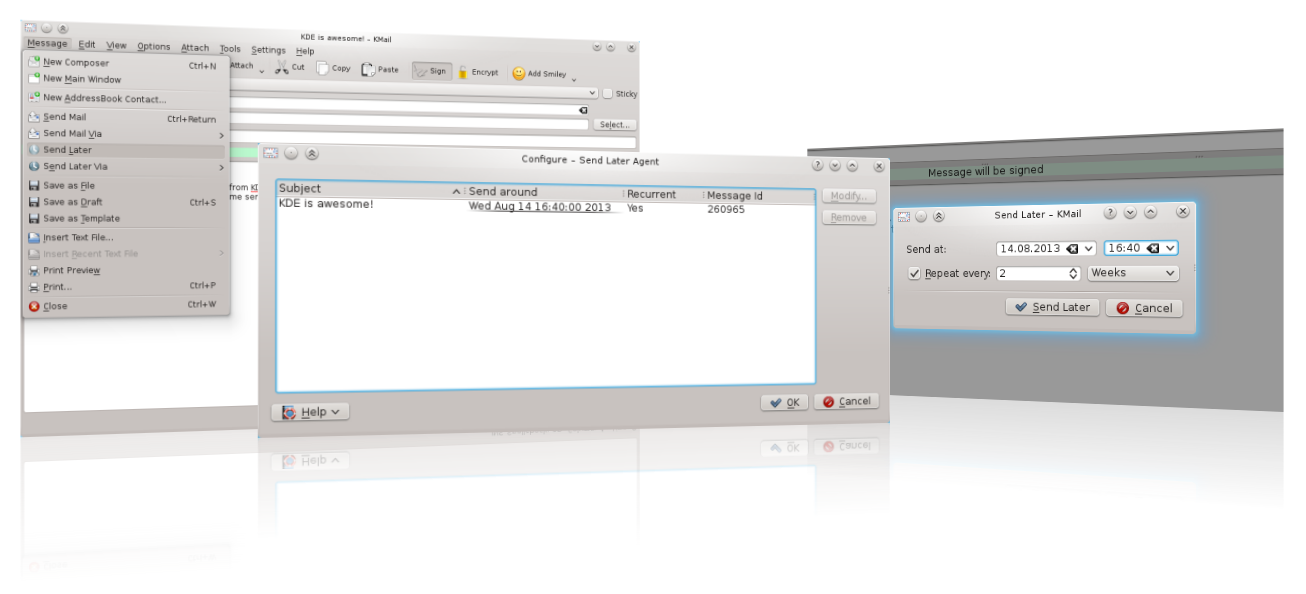
Az új, küldés később munkafolyamat a Kontactban
A Kontact csomag fejlesztései
A Kontact csomagnál komoly figyelmet fordítottak a stabilitásra, teljesítményre és memóriahasználatra. A mappák importálása, a szolgáltatók közötti váltás, a levelek letöltése, nagy számú üzenet megjelölése vagy mozgatása és az indulási idő is jelentősen javult az elmúlt hat hónapban. További részletekért lásd ezt a blogbejegyzést. Az archiváló funkcióban rengeteg hibajavítás történt, valamint az Importvarázsló is fejlődött, lehetővé téve a Trojitá levelezőkliens beállításainak importálását, és jobb importálást más alkalmazásokból. Többet tudhat meg itt.
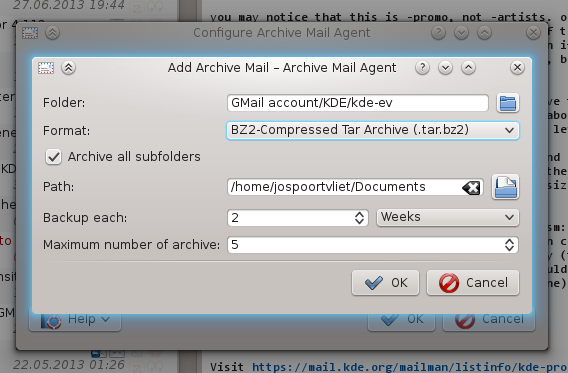
The archive agent manages storing email in compressed form
This release also comes with some significant new features. There is a new theme editor for email headers and email images can be resized on the fly. The Send Later feature allows scheduling the sending of emails on a specific date and time, with the added possibility of repeated sending according to a specified interval. KMail Sieve filter support (an IMAP feature allowing filtering on the server) has been improved, users can generate sieve filtering scripts with an easy-to-use interface. In the security area, KMail introduces automatic 'scam detection', showing a warning when mails contain typical phishing tricks. You now receive an informative notification when new mail arrives. and last but not least, the Blogilo blog writer comes with a much-improved QtWebKit-based HTML editor.
Extended Language Support for Kate
Advanced text editor Kate introduces new plugins: Python (2 and 3), JavaScript & JQuery, Django and XML. They introduce features like static and dynamic autocompletion, syntax checkers, inserting of code snippets and the ability to automatically indent XML with a shortcut. But there is more for Python friends: a python console providing in-depth information on an opened source file. Some small UI improvements have also been done, including new passive notifications for the search functionality, optimizations to the VIM mode and new text folding functionality.
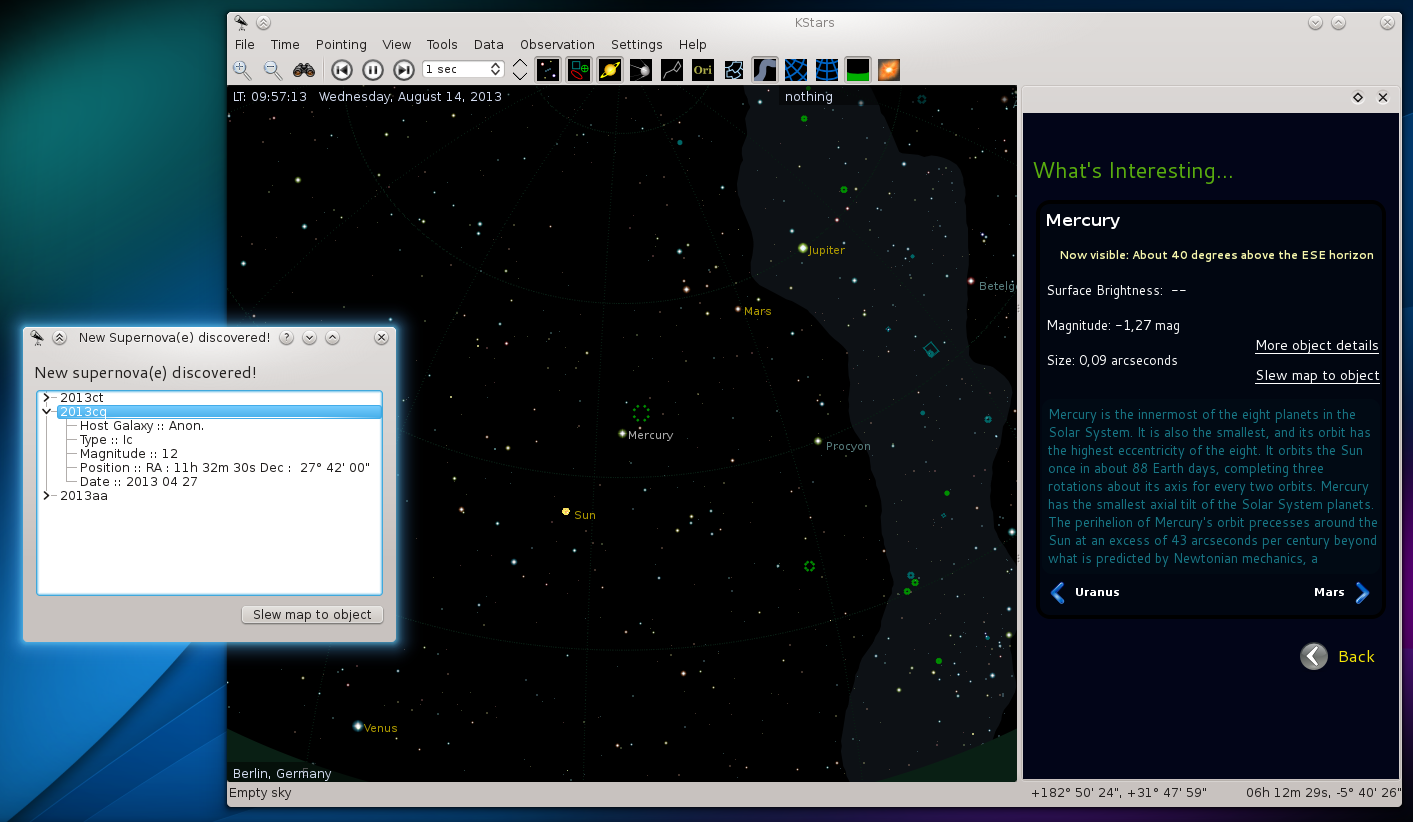
KStars shows interesting upcoming events visible from your location
Other Application Improvements
In the area of games and education several smaller and larger new features and optimizations have arrived. Prospective touch typists might enjoy the right-to-left support in KTouch while the star-gazer's friend, KStars, now has a tool which shows interesting events coming up in your area. Math tools Rocs, Kig, Cantor and KAlgebra all got attention, supporting more backends and calculations. And the KJumpingCube game now has features larger board sizes, new skill levels, faster responses and an improved user interface.
The Kolourpaint simple painting application can deal with the WebP image format and the universal document viewer Okular has configurable review tools and introduces undo/redo support in forms and annotations. The JuK audio tagger/player supports playback and metadata editing of the new Ogg Opus audio format (however, this requires that the audio driver and TagLib also support Ogg Opus).
A KDE alkalmazások telepítése
KDE software, including all its libraries and its applications, is available for free under Open Source licenses. KDE software runs on various hardware configurations and CPU architectures such as ARM and x86, operating systems and works with any kind of window manager or desktop environment. Besides Linux and other UNIX based operating systems you can find Microsoft Windows versions of most KDE applications on the KDE software on Windows site and Apple Mac OS X versions on the KDE software on Mac site. Experimental builds of KDE applications for various mobile platforms like MeeGo, MS Windows Mobile and Symbian can be found on the web but are currently unsupported. Plasma Active is a user experience for a wider spectrum of devices, such as tablet computers and other mobile hardware.
A KDE szoftverek letölthetők forráskódként és különböző bináris formátumokban a download.kde.org oldalról valamint beszerezhetők CD-ROM-on vagy a főbb GNU/Linux és UNIX rendszerek is elérhetővé teszik azokat.
Csomagok
Néhány Linux/UNIX gyártó biztosít 4.11.0 bináris csomagokat a disztribúciója néhány verziójához, más esetekben a közösség önkéntesei készítették el azokat.
Csomagletöltési helyek
A KDE Release Team által pillanatnyilag ismert bináris csomagok listájáért látogassa meg a Community Wiki oldalát.
A 4.11.0 teljes forráskódja szabadon letölthető. A KDE szoftver 4.11.0 verziójának fordításával és telepítésével kapcsolatos instrukciók elérhetők a 4.11.0 információs oldalán.
Rendszerkövetelmények
In order to get the most out of these releases, we recommend to use a recent version of Qt, such as 4.8.4. This is necessary in order to assure a stable and performant experience, as some improvements made to KDE software have actually been done in the underlying Qt framework.
In order to make full use of the capabilities of KDE's software, we also recommend to use the latest graphics drivers for your system, as this can improve the user experience substantially, both in optional functionality, and in overall performance and stability.
Also Announced Today:
 Plasma Workspaces 4.11 Continues to Refine User Experience
Plasma Workspaces 4.11 Continues to Refine User Experience
Gearing up for long term maintenance, Plasma Workspaces delivers further improvements to basic functionality with a smoother taskbar, smarter battery widget and improved sound mixer. The introduction of KScreen brings intelligent multi-monitor handling to the Workspaces, and large scale performance improvements combined with small usability tweaks make for an overall nicer experience.
 KDE Platform 4.11 Delivers Better Performance
KDE Platform 4.11 Delivers Better Performance
This release of KDE Platform 4.11 continues to focus on stability. New features are being implemented for our future KDE Frameworks 5.0 release, but for the stable release we managed to squeeze in optimizations for our Nepomuk framework.
A KDE-ről
KDE is an international technology team that creates free and open source software for desktop and portable computing. Among KDE’s products are a modern desktop system for Linux and UNIX platforms, comprehensive office productivity and groupware suites and hundreds of software titles in many categories including Internet and web applications, multimedia, entertainment, educational, graphics and software development. KDE software is translated into more than 60 languages and is built with ease of use and modern accessibility principles in mind. KDE’s full-featured applications run natively on Linux, BSD, Windows, Haiku, and macOS.
Védjegy-információk
KDE® and the K Desktop Environment® logo are registered trademarks of KDE e.V..
A Linux Linus Torvalds bejegyzett védjegye. A UNIX a The Open Group bejegyzett védjegye az Egyesült Államokban és más országokban.
A bejelentésben hivatkozott többi védjegy és szerzői jog a vonatkozó tulajdonos tulajdona.
Sajtókapcsolat
További információkért küldjön nekünk egy e-mailt: press@kde.org