דמויות להמחשה
הדרך הקלה ביותר להתנסות היא להעלות דמות המחשה מכונן USB. דמויות Docker גם כן מספקות דרך מהירה ופשוטה להתנסות בפלזמה.
הורדת דמויות המחשה עם פלזמה הורדת דמויות Docker עם פלזמהA smoother, friendlier and more helpful desktop experience
יום שלישי, 17 ביוני 2025
גרסה חדשה של פלזמה כבר כאן, והיא מרגיש כמו /home, בעודה נהיית חלקה, ידידותית ושימושיות יותר.
פלזמה 6.4 משתפרת בכמעט כל חזית, לרבות שיפורי נגישות, עיבוד צבעים, תמיכה במחשבי לוח, ניהול חלונות ועוד.
כיוון שיש הרבה מה לקרוא, אפשר פשוט להתחיל…
Choose a different tile layout for each of your virtual desktops
Spectacle עובר מתיחת פנים כדי שיהיה אפילו יותר מדהים
אפשר למלא קוד צבע בכל צורת סימול שהיא ולתת ל־KRunner להציג לך איך הצבע נראה
Plasma already offers Virtual Desktops to help organize your windows and activities; and customizable Tiles you can stick windows to so they don’t overlap, allowing you to see everything important at a glance.
Plasma 6.4 combines these features by letting you choose a different configuration of tiles on each virtual desktop.
The video below shows the power of this feature: you can tile two windows on your main virtual desktop, each taking up half of the screen. Then in another virtual desktop, you can place tile apps: two on either side, and the other two floating in the middle.
This new feature lets you create any other kind of layout combination that best works for you.
Accessibility is a top priority for KDE. This work is endless, but we make improvements in every new Plasma release!
The Wayland session in Plasma 6.4 brings some new accessibility features: you can now move the pointer using your keyboard’s number pad keys, or use a three-finger touchpad pinch gesture to zoom in or out.
In addition, a great deal of subtle but important work has been done throughout Plasma to improve keyboard navigation, screen reader usability, and text readability.
Straddling the boundary between accessibility and visual design, another way of making Plasma easier to use is by increasing the contrast between the foreground and background elements.
In that respect, we’ve made our Breeze Dark theme a bit darker. This subtle change helps the text and user interface elements pop, making them easier to read and see.
Plasma 6.4 also darkens the background of the desktop or window when an authentication dialog shows up. This will help you locate and focus on the window asking for your password.
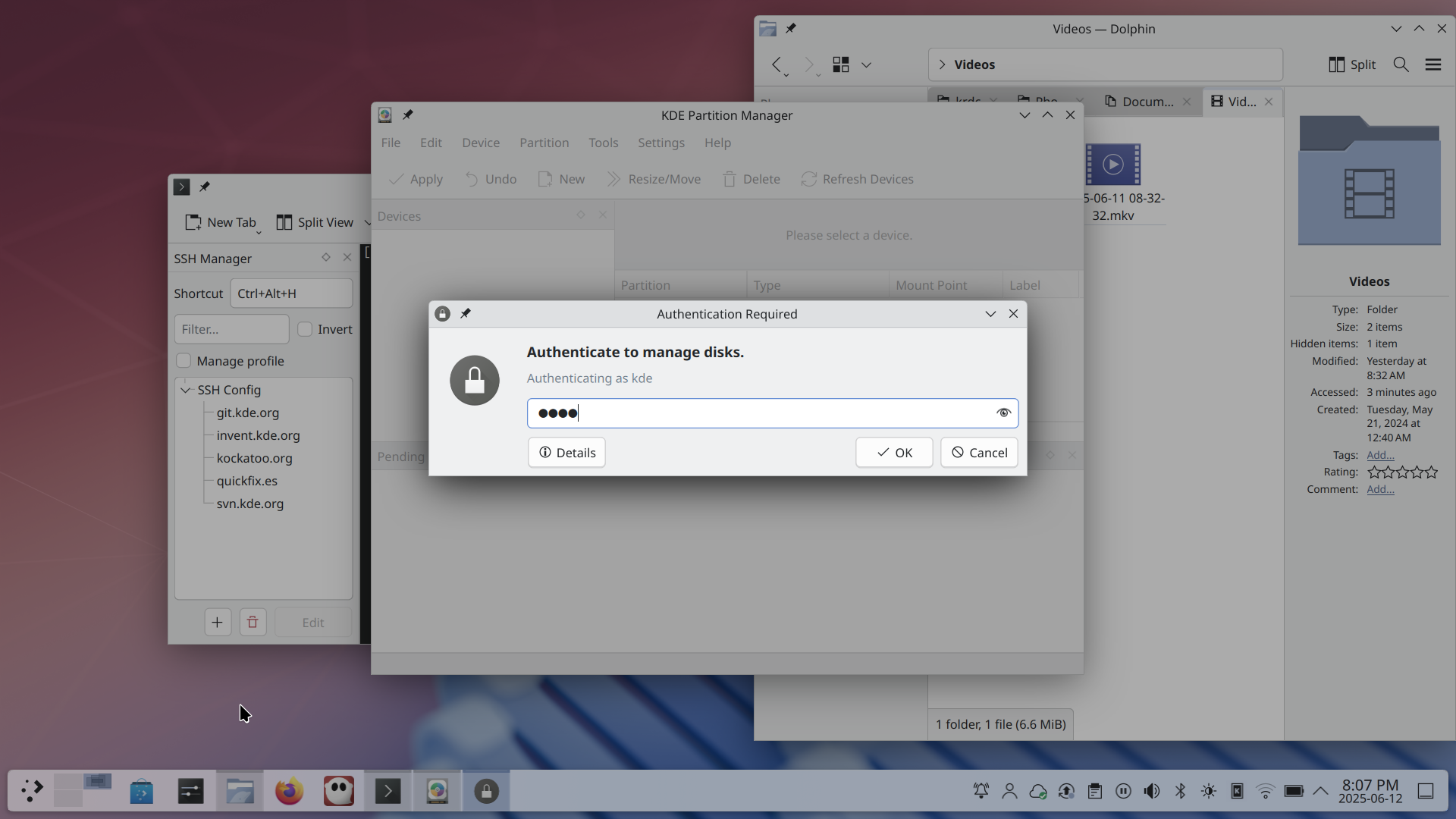
The energy page in the Info Center and the entirety of KMenuEdit (the app you can use to edit apps’ presentation and grouping in the launcher menu) have all had their looks overhauled to make them cleaner, clearer, and easier to use.
Speaking of settings, there’s a brand-new Animations page in System Settings that groups all the settings for purely visual animated effects into one place, making it easier to find and configure them.
Plasma 6.4’s lock screen plays nicer with multiple-screen setups, too. The lock screen’s interactive elements will now only appear on the screen that has focus or the pointer on it. And when it’s time to input your password, the text entered into one password field is synced across all others, avoiding any errors that may cause passwords to be half-entered in a field on one screen, and then the rest in a different one on another screen.
Notifications are how Plasma communicates what’s going on within your system.
The file transfer notification now shows a speed graph, giving you a more visual idea of how fast the transfer is going, and how long it will take to complete.
When you get notified that updates are available, you can now install them directly from the notification.
When any applications are in full screen mode — like when you’re playing a game, working on a critical project, or watching a video — Plasma will enter Do Not Disturb mode and only show urgent notifications. When you exit full screen mode, you’ll see a summary of any notifications you missed, and they’ll be right there in the System Tray for your perusal.
Have you ever found yourself talking during an online meeting, and no one can hear you because you forgot to unmute your microphone? No more! Now when an app tries to access the microphone and finds it muted, a notification will pop up.
Finally, notifications with interactive buttons will still show them in the history view.
Widgets are the building blocks of Plasma: small programs that carry out specific tasks on your Plasma desktop. They can launch programs, track the weather, set alarms, or tell you when you have updates.
Among many other improvements, a new feature in the Application Launcher widget will place a green New! tag next to newly installed apps, so you can easily find where something you just installed lives in the menu. The tag disappears after 3 days, or after you run the app for the first time.
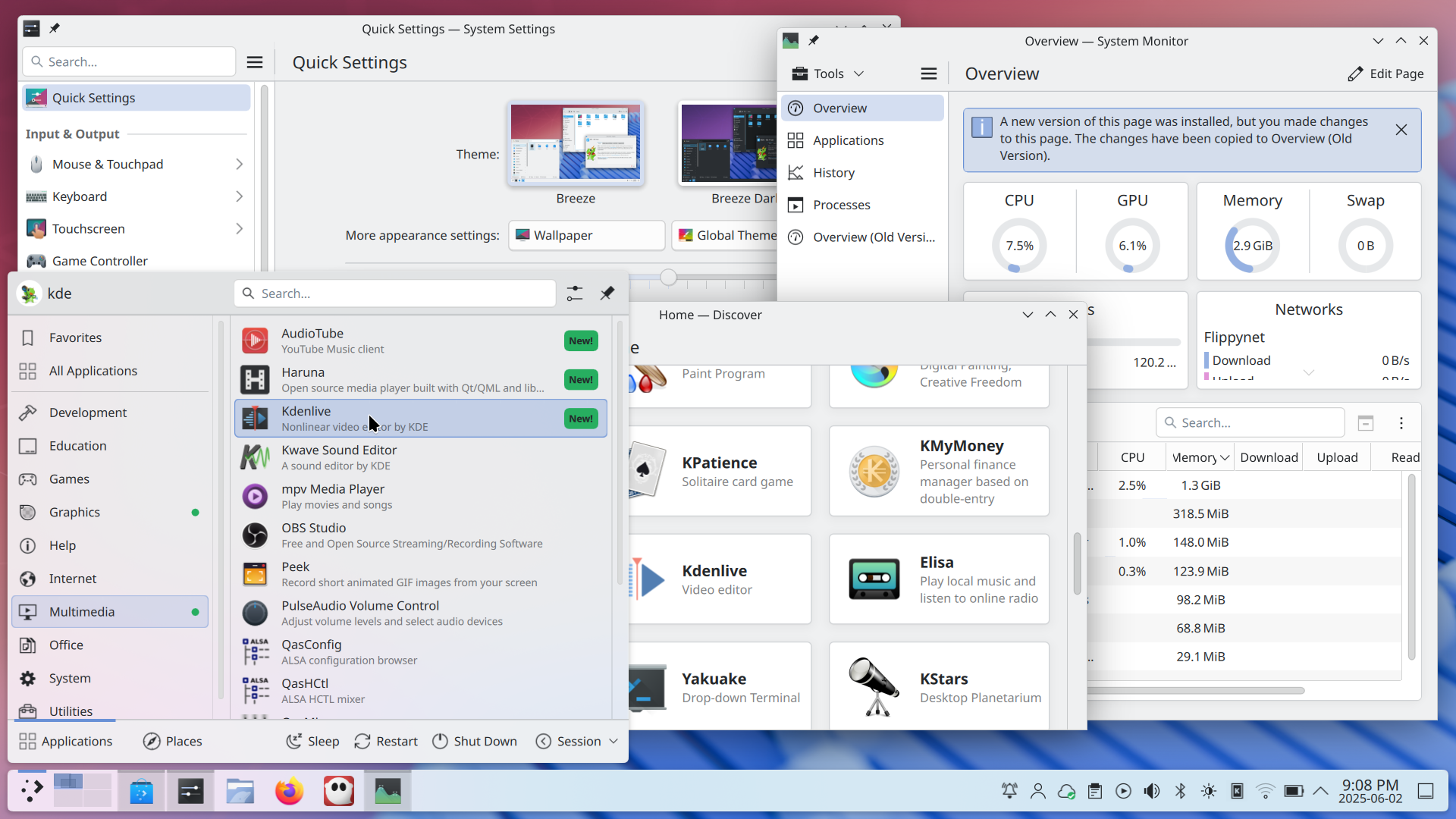
The Media Player widget now allows you slow down or speed up whatever audio or video is currently playing (for players that support this feature).
And the Disks & Devices widget used to access internal and removable disks now checks and even offers to repair your disks if it finds errors in them.
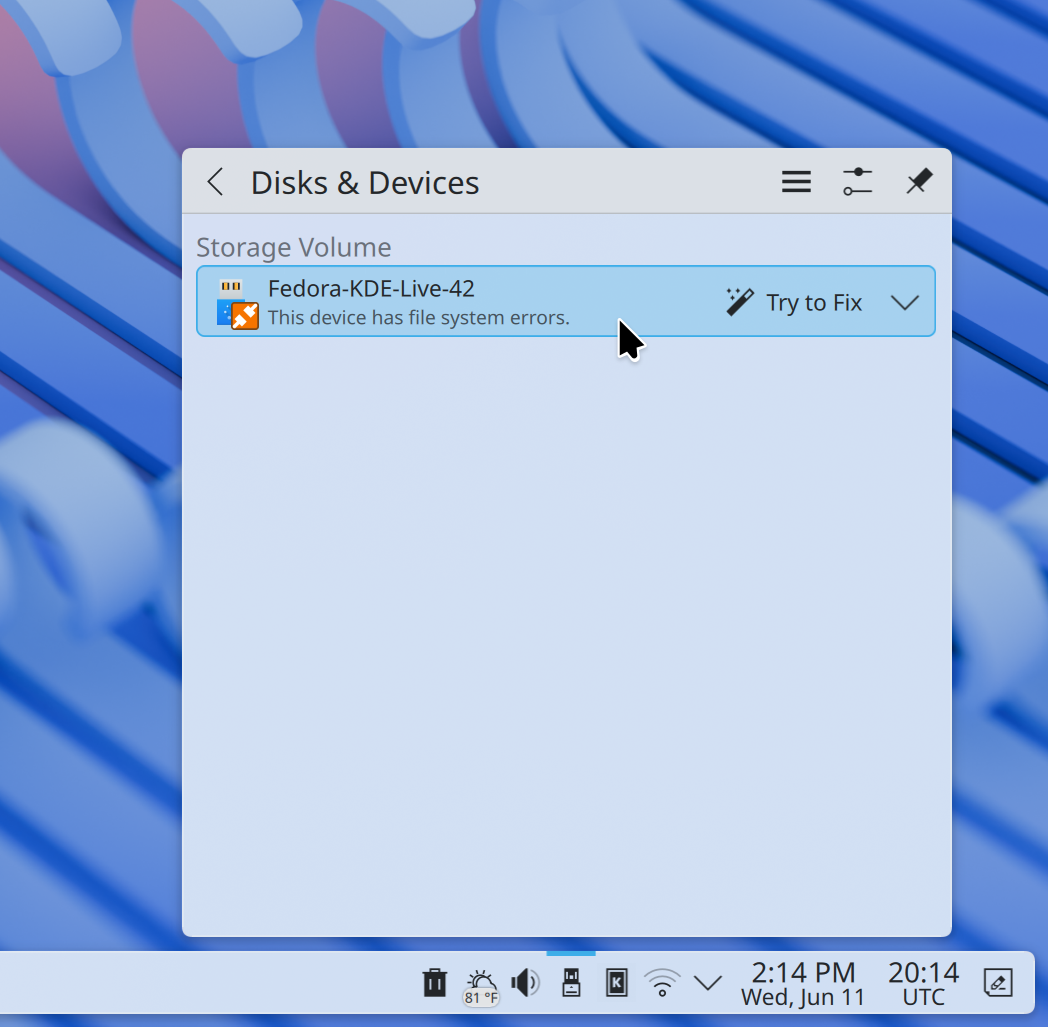
Plasma 6.4 features many other smaller changes to the included widgets as well; explore them to see everything that’s new!
Plasma continues the push to improve support for devices used by digital artists and graphic designers.
In Plasma 6.4, we’ve made configuring the buttons on your stylus much more intuitive:
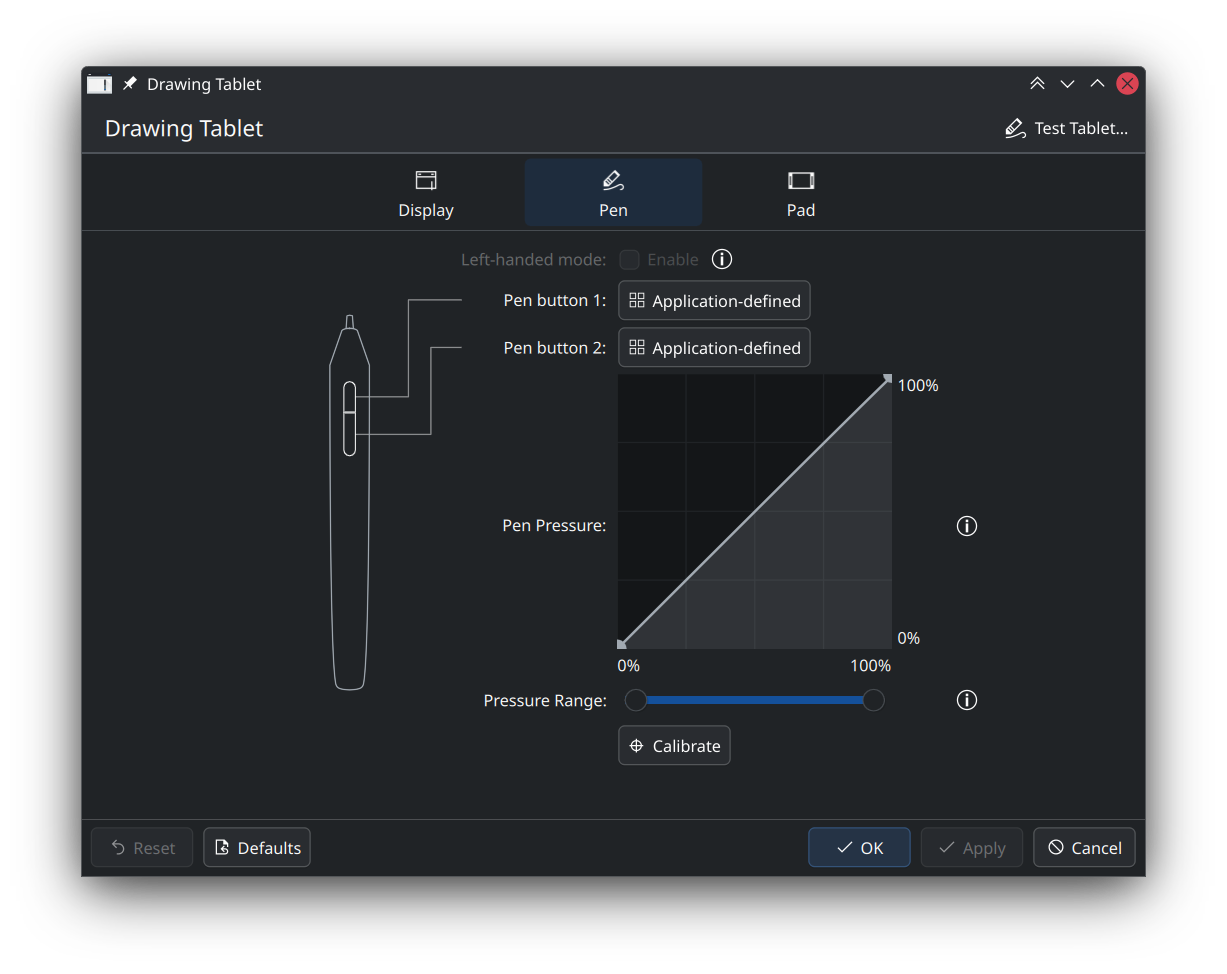
If you make a mistake while calibrating your tablet, Plasma offers an easy way to reset everything and start over.
And when you aren’t making art, you can still continue using your tablet, since Plasma now supports relative mode which makes the stylus behave more like a regular mouse.
For those looking to adjust the colors for gaming or watching movies, the Display and Monitor page in System Settings comes with a brand new HDR calibration wizard in Plasma 6.4.
Plasma 6.4 can also do Extended Dynamic Range (a different kind of HDR) on screens that support it, and gives you a tool to limit color depth — again for screens that support that feature.
Finally, Plasma now supports the P010 video color format, improving power efficiency with HDR video content.
In a nutshell, Plasma helps you make the best use of your fancy screen hardware!
KRunner is Plasma’s powerful built-in assistant. If you need to find something, define something, calculate something, or convert something, press Alt + Space and ask KRunner.
In Plasma 6.4, KRunner can help you visualize colors. Just enter the color in hex notation, as a hexadecimal number, or its CSS/SVG name (like “MintCream”, “PeachPuff”, or “PapayaWhip” — yes, those are all names of colors and not fancy desserts). Then KRunner will show you how that color looks and its equivalent name/code in many other notations.
Spectacle, the built-in app for taking screenshots and screen recordings, looks very different in Plasma 6.4 — for the better!
Press the PrtSc key and Spectacle opens directly in screenshot mode: drag a box to select a region of the screen, or press Enter immediately and Spectacle will take a shot of the whole screen.
You can also start annotating right away, by drawing arrows, blurring sections, adding explanatory text, and more.
Finally, quality has been massively improved for screen recordings using the WebM format or taken on screens using fractional scaling.
Plasma 6.4’s System Monitor helps you stay on top of how your system is working in even more ways.
First, the Overview and History pages have been overhauled to show more information and be more generally useful:
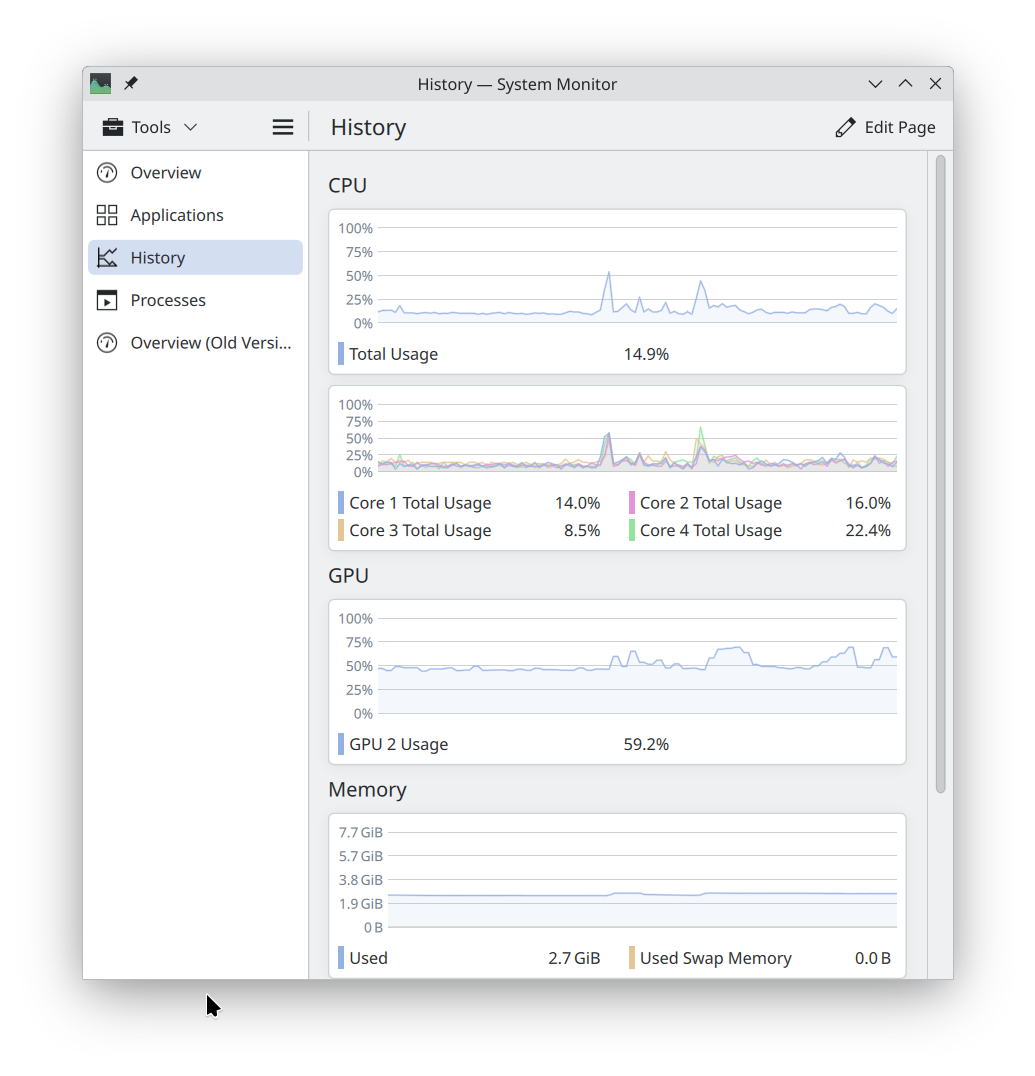
And on those pages, you can find usage monitoring for Intel GPUs. In addition, it can even show the GPU usage on a per-process basis for Intel and AMD GPUs.
There’s also a new “Background Services” group on the Applications page, giving you the complete picture of the system resources being used by things that aren’t apps.
In addition, the built-in free space monitor now checks for free space on all non-cache partitions of all disks, not just a disk’s Root and Home partitions.
And finally, a new Sensors page in Info Center shows raw sensor data for things like the temperature of your CPUs and GPUs.
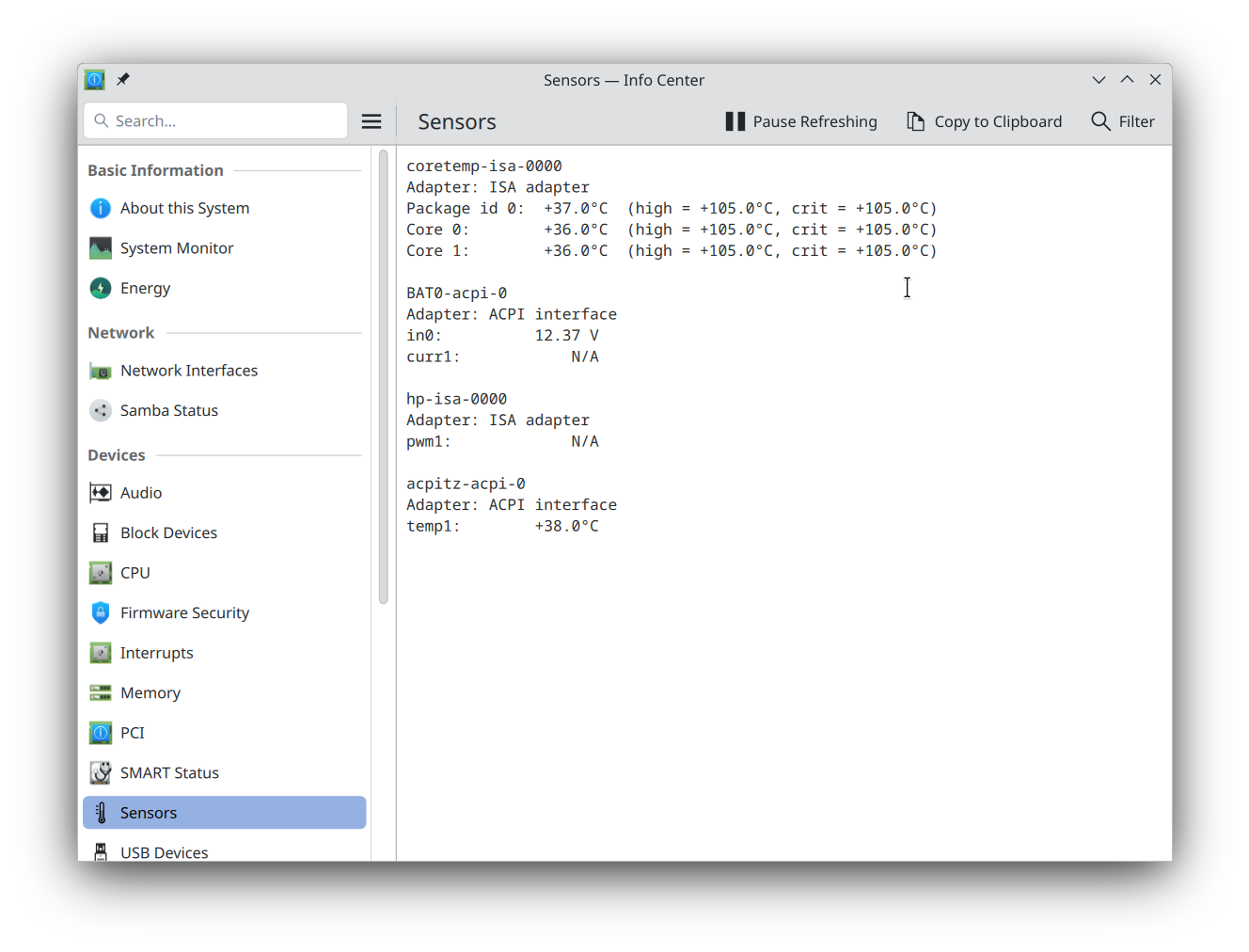
When dragging files to another location on the same disk using Dolphin or the Plasma desktop, you can now have the system always move the files, rather than being asked what to do every time.
The Plasma browser integration feature that allows you to control the playback of media in your browser from the desktop (among many other things) now supports the Flatpak versions of Firefox and Chromium variants like LibreWolf and Ungoogled Chromium.
And finally, for the more technically-minded, Plasma 6.4 adds support for a large number of Wayland protocols, including the “Relative tablet dials”, “idle notify“, “color representation”, “FIFO”, “toplevel tag”, and “single pixel buffer” protocols. This will help apps integrate better into Plasma’s Wayland session.
הדרך הקלה ביותר להתנסות היא להעלות דמות המחשה מכונן USB. דמויות Docker גם כן מספקות דרך מהירה ופשוטה להתנסות בפלזמה.
הורדת דמויות המחשה עם פלזמה הורדת דמויות Docker עם פלזמהההפצות יצרו או שהן בתהליך יצירת רשימת חבילות בעמוד הוויקי שלנו.
כדאי לשים לב שחבילות של המהדורה הזאת כנראה לא תהיינה זמינות בכל ההפצות עדיין בזמן ההכרזה הזאת.
עמוד הוויקי על הורדות של חבילותאפשר להתקין את פלזמה ישירות מהמקור.
הנחיות קהילתיות להידור של זה עמוד על פרטי המקוראפשר לספק לנו משוב ולקבל עדכונים דרך ערוצי הרשתות החברתיות שלנו:
אפשר לדבר על KDE בפורומים של KDE.
אפשר לספק משוב למפתחים ישירות דרך ערוץ ה־Matrix בשם #Plasma, רשימת הדיוור Plasma-devel או לדווח על תקלות דרך Bugzilla. אם מה שהצוות נושא חן בעיניך חשוב להביע את זה בפניהם!
המשוב שלך מאוד חשוב לנו.
KDE היא קהילת תוכנה חופשית שמתקיימת וצומחת רק בזכות עזרתם של מגוון מתכנתים שתורמים מזמנם וממרצם. קהילת KDE תמיד מחפשת תורמים ומתנדבים חדשים, בין אם לעזור בפיתוח, תיקוןאו דיווח על תקלות, כתיבת תיעוד, תרגומים, קידום, כסף ועוד. כל התרומות מוערכות מאוד ומתקבלות בשקיקה. נא לקרוא את עמוד התמיכה ב־KDE למידע נוסף על הצטרפות לחברות תומכת ב־KDE e.V. דרך יוזמת הצטרפות למשחק initiative.
מיזם KDE מורכב מצוות טכנולוגי בינלאומי שיוצר תוכנה חופשית בקוד פתוח למחשבים ומכשירים ניידים. מבין מוצרי KDE ניתן למצוא מערכת שולחן עבודה מודרנית לפלטפורמות לינוקס ויוניקס, חבילות כלי משרד ושיתוף פעולה צוותי נרחבות ומאות כותרי תוכנה במגוון קטגוריות לרבות יישומי אינטרנט ודפדפנים, מולטימדיה, בידור, חינוך, גרפיקה ופיתוח תוכנה. התוכנות של KDE מתורגמות ללמעלה מ־60 שפות והן נבנות על עקרונות של שימוש פשוט ונגישות מודרנית. היישומים העשירים של KDE רצים באופן טבעי על לינוקס, BSD, Windows, Haiku ו־macOS.
הצהרות סימן מסחר.
KDE® והלוגו של סביבת העבודהK® הם סימני מסחר רשומים של KDE e.V..
לינוקס (Linux) הוא סמל מסחר רשום של לינוס טורבלדס. UNIX הוא סימן מסחר רשום של The Open Group בארצות הברית ובמדינות נוספות.
כל שאר סימני המסחר וזכויות היוצרים שהוזכרו בהצהרה הזאת הם בבעלות בעליהם בהתאמה.
למידע נוסף אפשר לשלוח לנו הודעה בדוא״ל: press@kde.org