Live Images
The easiest way to try it out is with a live image booted off a USB disk. Docker images also provide a quick and easy way to test Plasma.
Download live images with Plasma Download Docker images with PlasmaTuesday, 27 January 2015. Today KDE releases Plasma 5.2. This release adds a number of new components, many new features and many more bugfixes.
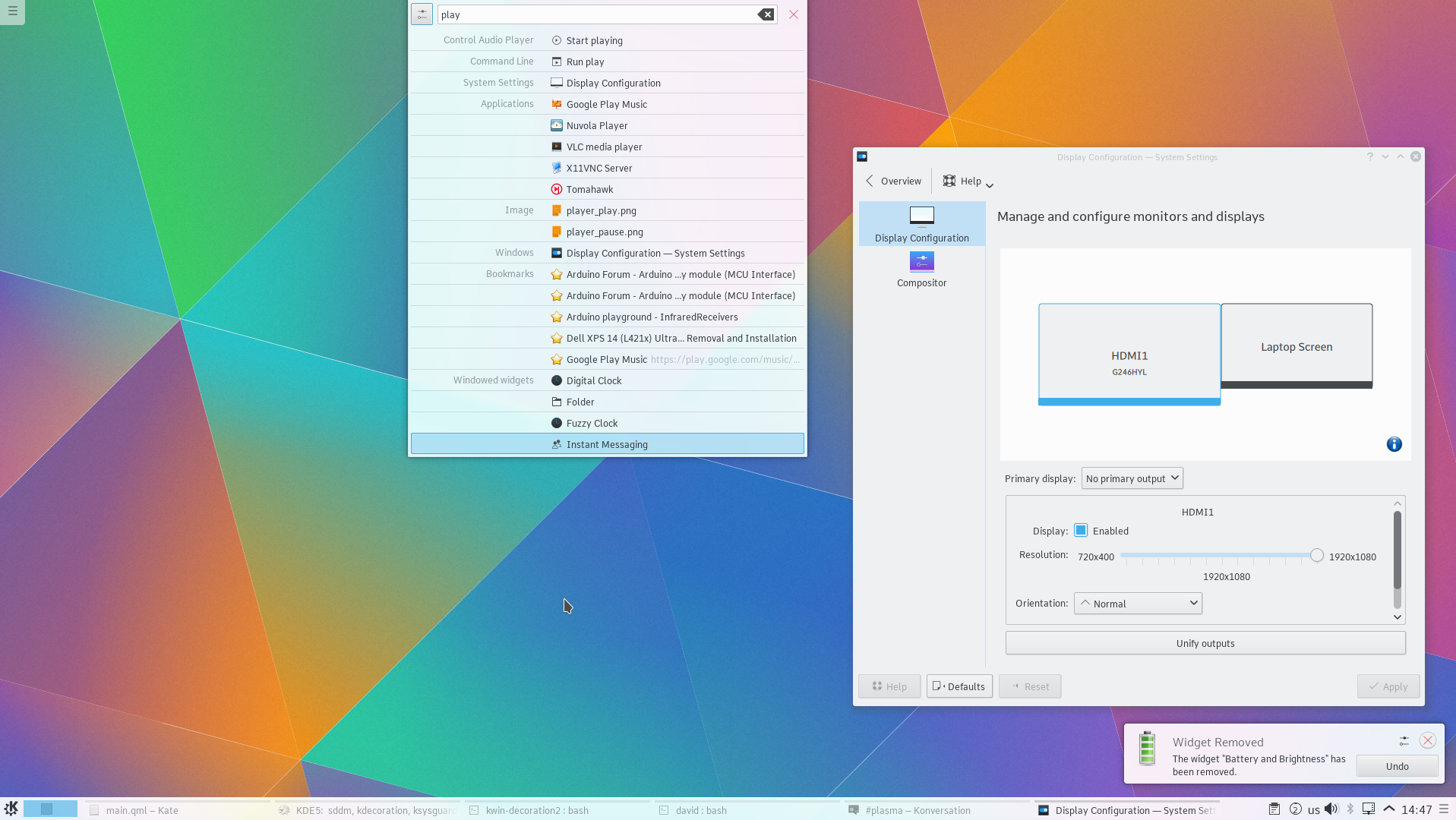
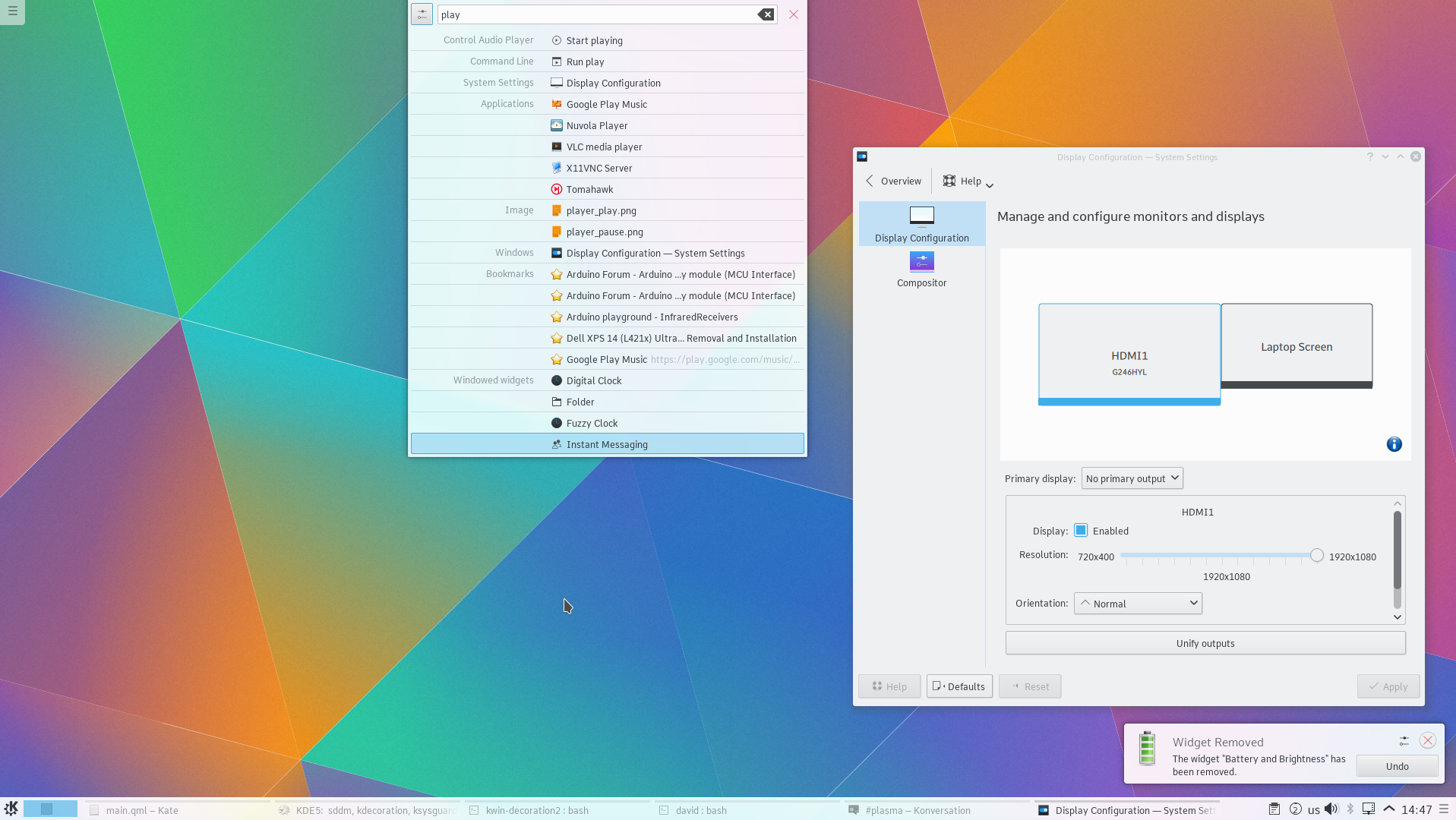
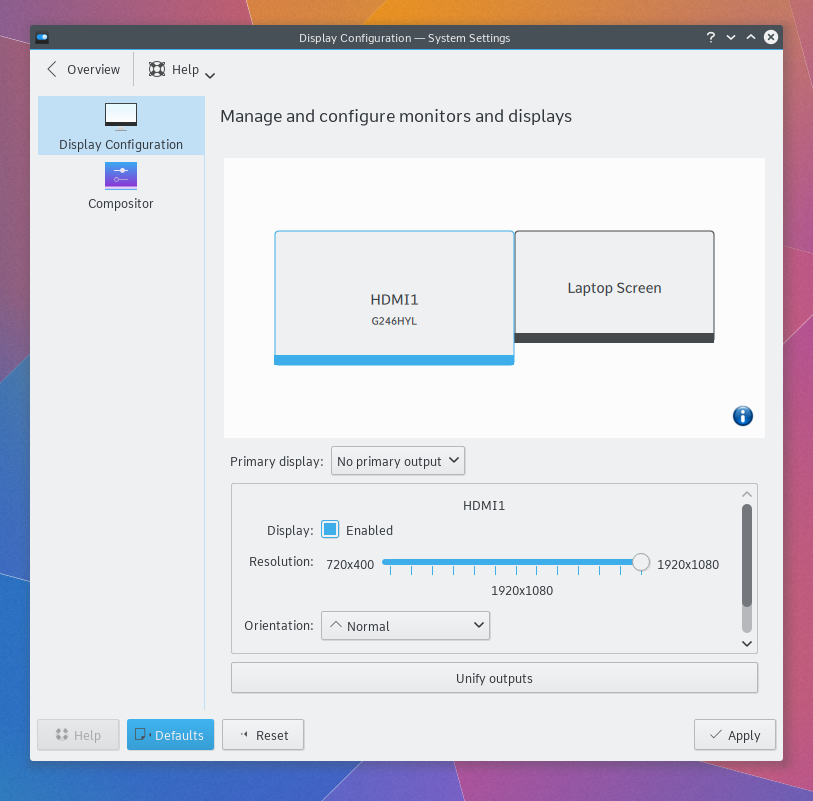
Configuración de dous monitores en KScreen
Esta versión de Plasma inclúe algúns compoñentes novos para completar o teu escritorio:
BlueDevil: a range of desktop components to manage Bluetooth devices. It'll set up your mouse, keyboard, send & receive files and you can browse for devices.
KSSHAskPass: se accede a computadores con chaves de SSH pero esas chaves teñen contrasinal, este módulo forneceralle unha interface gráfica de usuario para escribir eses contrasinais.
Muon: instalar e xestionar software e outros complementos do computador.
Configuración do tema de acceso (SDDM): agora SDDM é o xestor de acceso escollido por Plasma e este novo módulo de configuración do sistema permítelle configurar o tema.
KScreen: publícase a primeira versión para Plasma 5 do módulo da configuración do sistema para configurar a compatibilidade con varios monitores.
Estilo de aplicacións de GTK: este novo módulo permite configurar o tema das aplicacións de GNOME.
KDecoration: this new library makes it easier and more reliable to make themes for KWin, Plasma's window manager. It has impressive memory, performance and stability improvements. If you are missing a feature don't worry it'll be back in Plasma 5.3.
Desfacer cambios na disposición de escritorio de Plasma
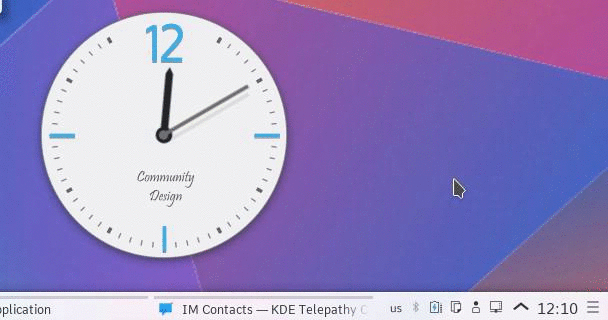
Desfacer os cambios na disposición de escritorio
Orde máis intelixente dos resultados de KRunner, prema Alt+Espazo para buscar facilmente no seu computador
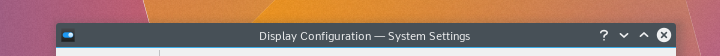
Ordenamento intelixente en KRunner
O tema de decoración de xanelas de Breeze engade un novo aspecto ao escritorio e agora úsase de maneira predeterminada
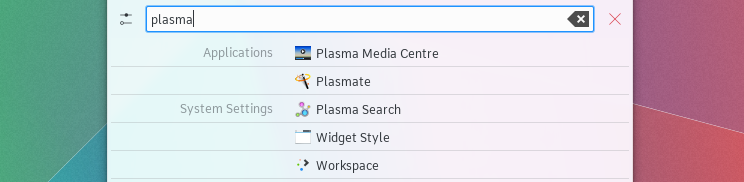
Nova decoración de xanela de Breeze
Os artistas do grupo de deseño visual estiveron traballando duramente en moitas novas iconas de Breeze

Máis iconas de Breeze
Engadiron un novo tema de cursor de rato branco para Breeze.
Novos trebellos de Plasma: quebracabezas 15, navegador web, amosar o escritorio

Trebello de navegador web
Controis do reprodutor de son de KRunner, prema Alt + Espazo e escriba «seguinte» para cambiar a pista de música
O menú de aplicacións alternativas de Kicker pode instalar aplicacións desde o menú e engade funcionalidades de edición de menús.
Our desktop search feature Baloo sees optimisations on startup. It now consumes 2-3x less CPU on startup. The query parser supports "type" / "kind" properties, so you can type "kind:Audio" in krunner to filter out Audio results.
In the screen locker we improved the integration with logind to ensure the screen is properly locked before suspend. The background of the lock screen can be configured. Internally this uses part of the Wayland protocol which is the future of the Linux desktop.
There are improvements in the handling of multiple monitors. The detection code for multiple monitors got ported to use the XRandR extension directly and multiple bugs related to it were fixed.
As aplicacións predeterminadas do menú de panel Kickoff actualizáronse para listar a mensaxaría instantánea, Kontact e Kate.
Hai unha agradecida volta á funcionalidade de activar e desactivar áreas táctiles para áreas de teclas de portátil con estas teclas.
Breeze preparará os temas de GTK na primeira sesión para que coincidan.
Corrixíronse máis de 300 fallos nos módulos de Plasma.
View full changelogThe easiest way to try it out is with a live image booted off a USB disk. Docker images also provide a quick and easy way to test Plasma.
Download live images with Plasma Download Docker images with PlasmaDistributions have created, or are in the process of creating, packages listed on our wiki page.
Note that packages of this release might not be available on all distributions at the time of this announcement.
Package download wiki pageYou can install Plasma directly from source.
Community instructions to compile it Source Info PageYou can give us feedback and get updates on our social media channels:
Discuss KDE on the KDE Forums.
You can provide feedback direct to the developers via the #Plasma Matrix channel, Plasma-devel mailing list or report issues via Bugzilla. If you like what the team is doing, please let them know!
Your feedback is greatly appreciated.
KDE is a Free Software community that exists and grows only because of the help of many volunteers that donate their time and effort. KDE is always looking for new volunteers and contributions, whether it is help with coding, bug fixing or reporting, writing documentation, translations, promotion, money, etc. All contributions are gratefully appreciated and eagerly accepted. Please read through the Supporting KDE page for further information or become a KDE e.V. supporting member through our Join the Game initiative.
KDE is an international technology team that creates free and open source software for desktop and portable computing. Among KDE’s products are a modern desktop system for Linux and UNIX platforms, comprehensive office productivity and groupware suites and hundreds of software titles in many categories including Internet and web applications, multimedia, entertainment, educational, graphics and software development. KDE software is translated into more than 60 languages and is built with ease of use and modern accessibility principles in mind. KDE’s full-featured applications run natively on Linux, BSD, Windows, Haiku, and macOS.
Trademark Notices.
KDE® and the K Desktop Environment® logo are registered trademarks of KDE e.V..
Linux is a registered trademark of Linus Torvalds. UNIX is a registered trademark of The Open Group in the United States and other countries.
All other trademarks and copyrights referred to in this announcement are the property of their respective owners.
For more information send us an email: press@kde.org