KDE publica a versión 19.08.0 das aplicacións de KDE
Thursday, 15 August 2019
The KDE community is happy to announce the release of KDE Applications 19.08.
Esta publicación forma parte da aposta de KDE por fornecer de maneira continuada versións melloradas dos programas que entregamos aos nosos usuarios. As novas versións das aplicacións traen máis funcionalidades e software mellor deseñado que aumenta a facilidade de uso e a estabilidade de aplicacións como Dolphin, Konsole, Kate, Okular e todo o resto das súas utilidades favoritas de KDE. O noso obxectivo é asegurar que vostede segue sendo produtivo, e que usar o software de KDE lle resulte máis fácil e satisfactorio.
We hope you enjoy all the new enhancements you'll find in 19.08!
What's new in KDE Applications 19.08
More than 170 bugs have been resolved. These fixes re-implement disabled features, normalize shortcuts, and solve crashes, making your applications friendlier and allowing you to work and play smarter.
Dolphin
Dolphin é o explorador de ficheiros e cartafoles de KDE que agora pode iniciar desde calquera lugar usando o novo atallo global
O panel de información (situado á dereita do panel principal de Dolphin) mellorouse en varios aspectos. Por exemplo, pode escoller reproducir automaticamente ficheiros multimedia ao realzalos no panel principal, e agora pode seleccionar e copiar o texto que se mostra no panel. Se quere cambiar a información que mostra o panel, pode facelo no propio panel, xa que Dolphin non abre unha xanela aparte cando escolle configurar o panel.
Tamén resolvemos moitas das pequenas incomodidades e fallos, asegurándonos de que a súa experiencia ao usar Dolphin é moito máis fluída en xeral.
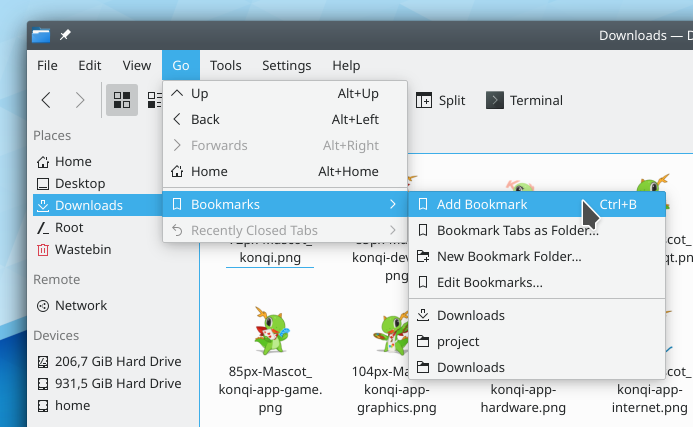
A nova funcionalidade de marcadores de Dolphin
Gwenview
Gwenview is KDE's image viewer, and in this release the developers have improved its thumbnail viewing feature across the board. Gwenview can now use a "Low resource usage mode" that loads low-resolution thumbnails (when available). This new mode is much faster and more resource-efficient when loading thumbnails for JPEG images and RAW files. In cases when Gwenview cannot generate a thumbnail for an image, it now displays a placeholder image rather than re-using the thumbnail of the previous image. The problems Gwenview had with displaying thumbnails from Sony and Canon cameras have also been solved.
Ademáis dos cambios no que respecta ás miniaturas, Gwenview tamén recibiu un novo menú de «Compartir» que permite enviar imaxes a varios lugares, e carga e mostra correctamente os ficheiros de lugares remotos aos que se accede mediante KIO. A nova versión de Gwenview tamén mostra moitos máis metadatos EXIF de imaxes en cru.
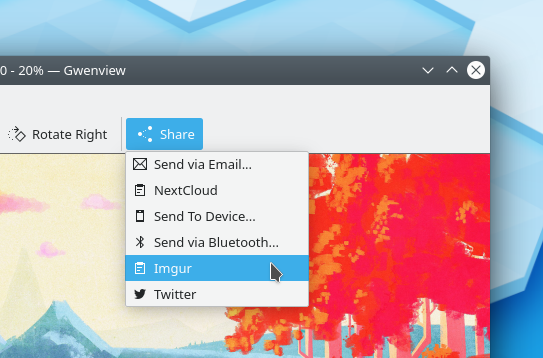
Novo menú de «Compartir» de Gwenview
Okular
Os desenvolvedores introduciron moitas melloras nas anotacións de Okular, o visor de documentos de KDE. Ademais de mellorar a interface de usuario dos diálogos de configuración das anotacións, agora as anotacións de liña poden ter varias decoracións visuais ao final, o que lles permite converterse en frechas, por exemplo. A outra cousa que pode facer coas anotacións é despregalas e pregalas todas á vez.
O compatibilidade de Okular con documentos EPub tamén recibiu un empurrón nesta versión. Okular xa non quebra ao intentar cargar ficheiros ePub en mal estado, e mellorou significativamente o seu rendemento con ficheiros ePub grandes. A lista de cambios desta publicación inclúe bordos de páxina mellorados e a ferramenta de artesán do modo de presentación en modo de PPP altos.
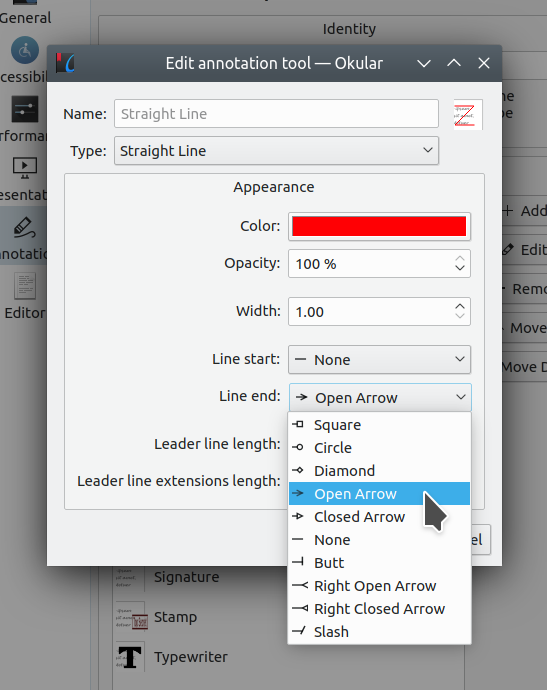
Configuración da ferramenta de anotacións de Okular coa nova opción de fin da liña
Kate
Thanks to our developers, three annoying bugs have been squashed in this version of KDE's advanced text editor. Kate once again brings its existing window to the front when asked to open a new document from another app. The "Quick Open" feature sorts items by most recently used, and pre-selects the top item. The third change is in the "Recent documents" feature, which now works when the current configuration is set up not to save individual windows’ settings.
Konsole
O cambio máis evidente en Konsole, a aplicación de emulador de terminal de KDE, é a aceleración da funcionalidade de teselado. Agora pode dividir o panel principal como queira, tanto verticalmente como horizontalmente. Os paneis aniñados poden dividirse de novo como queira. Esta versión tamén permite arrastrar e soltar paneis, permitíndolle cambiar facilmente a disposición para adaptala ao seu fluxo de traballo.
Ademais, a xanela de configuración redeseñouse para que resulte máis clara e fácil de usar.
Spectacle
Spectacle é a aplicación de capturas de pantalla de KDE e con cada versión recibe máis e máis funcionalidades interesantes. Esta versión non é unha excepción, xa que agora Spectacle ven con varias funcionalidades que regulan a súa funcionalidade de demora. Ao facer unha captura de pantalla con demora, Spectacle mostrará o tempo restante no título da súa xanela, Esta información tamén pode verse no elemento do xestor de tarefas.
Still on the Delay feature, Spectacle's Task Manager button will also show a progress bar, so you can keep track of when the snap will be taken. And, finally, if you un-minimize Spectacle while waiting, you will see that the “Take a new Screenshot” button has turned into a "Cancel" button. This button also contains a progress bar, giving you the chance to stop the countdown.
Gardar capturas de pantalla tamén ten unha nova funcionalidade. Tras gardar unha captura de pantalla, agora Spectacle mostra unha mensaxe na aplicación que lle permite abrir a captura de pantalla ou o cartafol que a contén.
Kontact
Kontact, a colección de programas de correo electrónico, calendario, contatos e funcionalidades para grupos en xeral de KDE, trae cariñas con cores de Unicode e compatibilidade con Markdown no editor de correo electrónico. A nova versión non só lle permitirá mellorar o aspecto das súas mensaxes, senón que grazas á integración con correctores gramaticais como LanguageTool e Grammalecte axudaralle a comprobar e corrixir o seu texto.
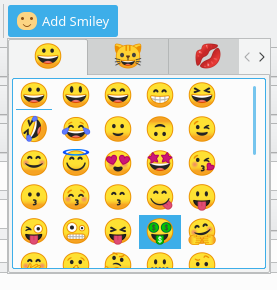
Selector de cariñas
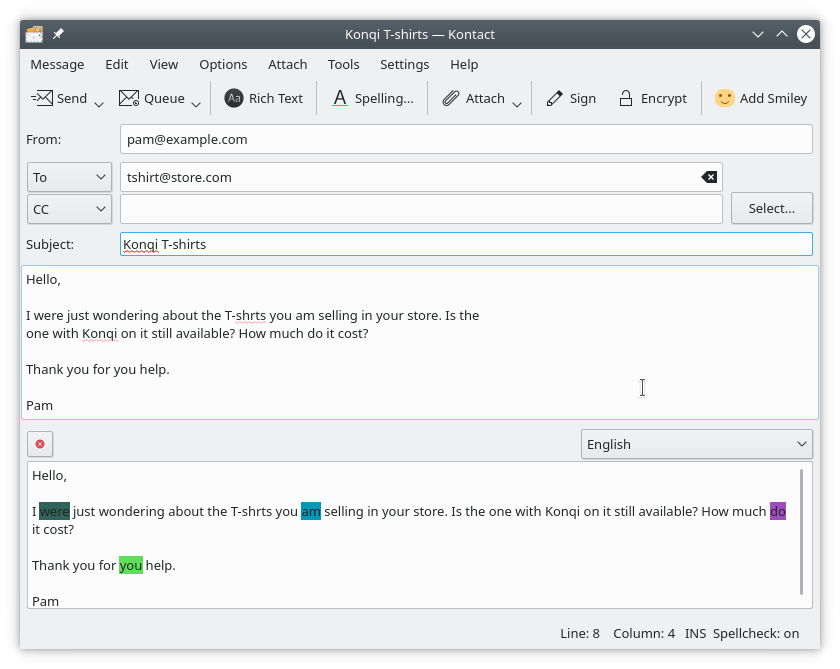
Integración de correctores gramaticais con KMail
Ao planificar eventos, os correos electrónicos de invitación de KMail xa non se eliminan tras responder a eles. Agora pódese mover un evento dun calendario a outro desde o editor de eventos de KOrganizer.
Por último, pero non por iso menos importante, agora KAddressBook pode enviar mensaxes SMS a contactos mediante KDE Connect, fornecendo unha integración máis cómoda dos seus dispositivos de escritorio e móbiles.
Kdenlive
The new version of Kdenlive, KDE's video editing software, has a new set of keyboard-mouse combos that will help you become more productive. You can, for example, change the speed of a clip in the timeline by pressing CTRL and then dragging on the clip, or activate the thumbnail preview of video clips by holding Shift and moving the mouse over a clip thumbnail in the project bin. Developers have also put a lot of effort into usability by making 3-point editing operations consistent with other video editors, which you will surely appreciate if you're switching to Kdenlive from another editor.
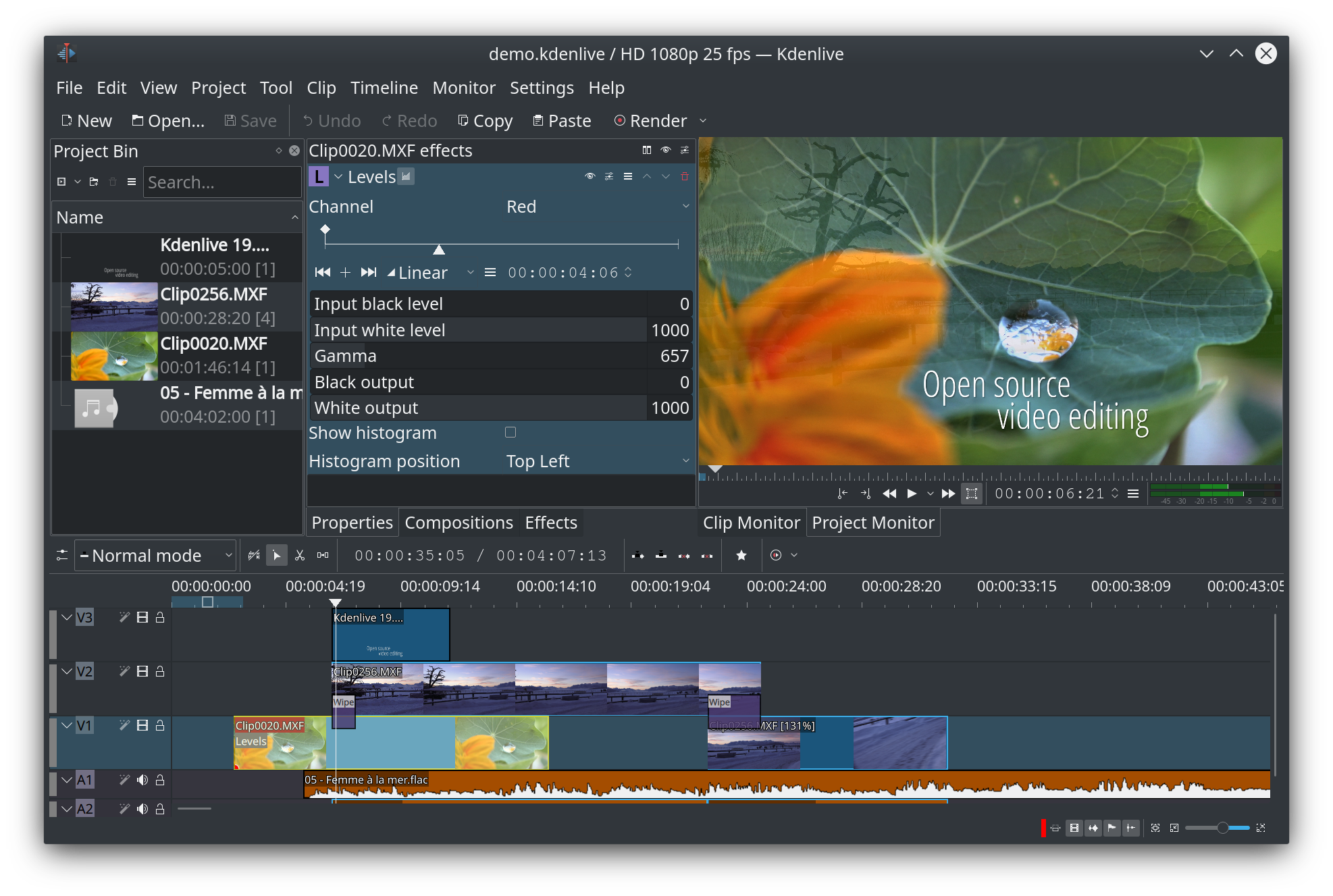
Kdenlive 19.08.0
Spread the Word
Non-technical contributors are an important part of KDE’s success. While proprietary software companies have huge advertising budgets for new software releases, KDE depends on people talking with other people. Even for those who are not software developers, there are many ways to support the KDE Applications release. Report bugs. Encourage others to join the KDE Community. Or support the nonprofit organization behind the KDE community
Please spread the word on the Social Web. Submit stories to news sites, use channels like delicious, digg, reddit, and twitter. Upload screenshots of your new set-up to services like Facebook, Flickr, ipernity and Picasa, and post them to appropriate groups. Create screencasts and upload them to YouTube, Blip.tv, and Vimeo. Please tag posts and uploaded materials with “KDE”. This makes them easy to find, and gives the KDE Promo Team a way to analyze coverage for this KDE Applications release.
Installing KDE Applications Binary Packages
Packages
Some Linux/UNIX OS vendors have kindly provided binary packages of KDE Applications for some versions of their distribution, and in other cases community volunteers have done so. Additional binary packages, as well as updates to the packages now available, may become available over the coming weeks.
Package Locations
For a current list of available binary packages of which the KDE Project has been informed, please visit the Community Wiki.
Compiling KDE Applications
The complete source code for KDE Applications may be freely downloaded. Instructions on compiling and installing are available from the KDE Applications 19.08 Info Page.
Supporting KDE
KDE is a Free Software community that exists and grows only because of the help of many volunteers that donate their time and effort. KDE is always looking for new volunteers and contributions, whether it is help with coding, bug fixing or reporting, writing documentation, translations, promotion, money, etc. All contributions are gratefully appreciated and eagerly accepted. Please read through the Supporting KDE page for further information or become a KDE e.V. supporting member through our Join the Game initiative.
About KDE
KDE is an international technology team that creates free and open source software for desktop and portable computing. Among KDE’s products are a modern desktop system for Linux and UNIX platforms, comprehensive office productivity and groupware suites and hundreds of software titles in many categories including Internet and web applications, multimedia, entertainment, educational, graphics and software development. KDE software is translated into more than 60 languages and is built with ease of use and modern accessibility principles in mind. KDE’s full-featured applications run natively on Linux, BSD, Windows, Haiku, and macOS.
Trademark Notices.
KDE® and the K Desktop Environment® logo are registered trademarks of KDE e.V..
Linux is a registered trademark of Linus Torvalds. UNIX is a registered trademark of The Open Group in the United States and other countries.
All other trademarks and copyrights referred to in this announcement are the property of their respective owners.
Press Contacts
For more information send us an email: press@kde.org