KDEk, KDE Aplikazioak 19.08.0 kaleratu du
Osteguna, 2019(e)ko abuztuak 15
The KDE community is happy to announce the release of KDE Applications 19.08.
This release is part of KDE's commitment to continually provide improved versions of the programs we ship to our users. New versions of Applications bring more features and better-designed software that increases the usability and stability of apps like Dolphin, Konsole, Kate, Okular, and all your other favorite KDE utilities. Our aim is to ensure you remain productive, and to make KDE software easier and more enjoyable for you to use.
We hope you enjoy all the new enhancements you'll find in 19.08!
What's new in KDE Applications 19.08
More than 170 bugs have been resolved. These fixes re-implement disabled features, normalize shortcuts, and solve crashes, making your applications friendlier and allowing you to work and play smarter.
Dolphin
Dolphin is KDE's file and folder explorer which you can now launch from anywhere using the new global
The information panel (located by default to the right of the main Dolphin panel) has been improved in several ways. You can, for example, choose to auto-play media files when you highlight them in the main panel, and you can now select and copy the text displayed in the panel. If you want to change what the information panel shows, you can do so right there in the panel, as Dolphin does not open a separate window when you choose to configure the panel.
We have also solved many of the paper cuts and small bugs, ensuring that your experience of using Dolphin is much smoother overall.
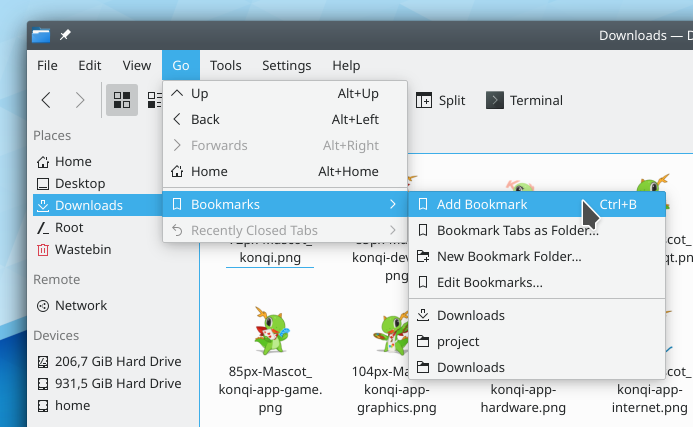
Dolphin new bookmark feature
Gwenview
Gwenview is KDE's image viewer, and in this release the developers have improved its thumbnail viewing feature across the board. Gwenview can now use a "Low resource usage mode" that loads low-resolution thumbnails (when available). This new mode is much faster and more resource-efficient when loading thumbnails for JPEG images and RAW files. In cases when Gwenview cannot generate a thumbnail for an image, it now displays a placeholder image rather than re-using the thumbnail of the previous image. The problems Gwenview had with displaying thumbnails from Sony and Canon cameras have also been solved.
Apart from changes in the thumbnail department, Gwenview has also implemented a new “Share” menu that allows sending images to various places, and correctly loads and displays files in remote locations accessed using KIO. The new version of Gwenview also displays vastly more EXIF metadata for RAW images.
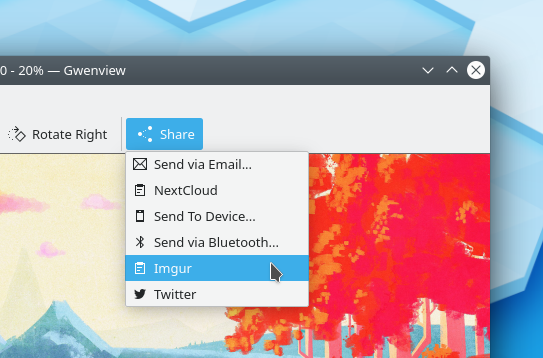
Gwenview new “Share” menu
Okular
Developers have introduced many improvements to annotations in Okular, KDE's document viewer. Apart from the improved UI for annotation configuration dialogs, line annotation can now have various visual flourishes added to the ends, allowing them to be turned into arrows, for example. The other thing you can do with annotations is expand and collapse them all at once.
Okular's support for EPub documents has also received a push in this version. Okular doesn't crash anymore when attempting to load malformed ePub files, and its performance with large ePub files has improved significantly. The list of changes in this release includes improved page borders and Presentation mode's Marker tool in High DPI mode.
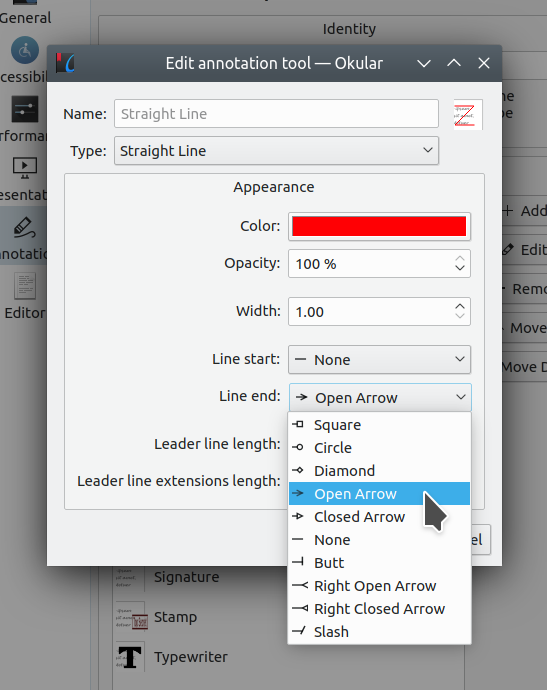
Okular annotation tool settings with the new Line end option
Kate
Thanks to our developers, three annoying bugs have been squashed in this version of KDE's advanced text editor. Kate once again brings its existing window to the front when asked to open a new document from another app. The "Quick Open" feature sorts items by most recently used, and pre-selects the top item. The third change is in the "Recent documents" feature, which now works when the current configuration is set up not to save individual windows’ settings.
Konsole
The most noticeable change in Konsole, KDE's terminal emulator application, is the boost to the tiling feature. You can now split the main pane any which way you want, both vertically and horizontally. The subpanes can then be split again however you want. This version also adds the ability to drag and drop panes, so you can easily rearrange the layout to fit your workflow.
Besides that, the Settings window has received an overhaul to make it clearer and easier to use.
Spectacle
Spectacle is KDE's screenshot application and it is getting more and more interesting features with each new version. This version is no exception, as Spectacle now comes with several new features that regulate its Delay functionality. When taking a time-delayed screenshot, Spectacle will display the time remaining in its window title. This information is also visible in its Task Manager item.
Still on the Delay feature, Spectacle's Task Manager button will also show a progress bar, so you can keep track of when the snap will be taken. And, finally, if you un-minimize Spectacle while waiting, you will see that the “Take a new Screenshot” button has turned into a "Cancel" button. This button also contains a progress bar, giving you the chance to stop the countdown.
Saving screenshots has a new functionality, too. When you have saved a screenshot, Spectacle shows a message in the app that allows you to open the screenshot or its containing folder.
Kontact
Kontact, KDE's email/calendar/contacts and general groupware suite of programs, brings Unicode color emoji and Markdown support to the email composer. Not only will the new version of KMail let you make your messages look good, but, thanks to the integration with grammar checkers such as LanguageTool and Grammalecte, it will help you check and correct your text.
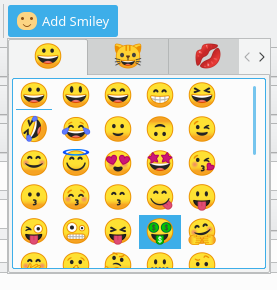
Emoji hautatzailea
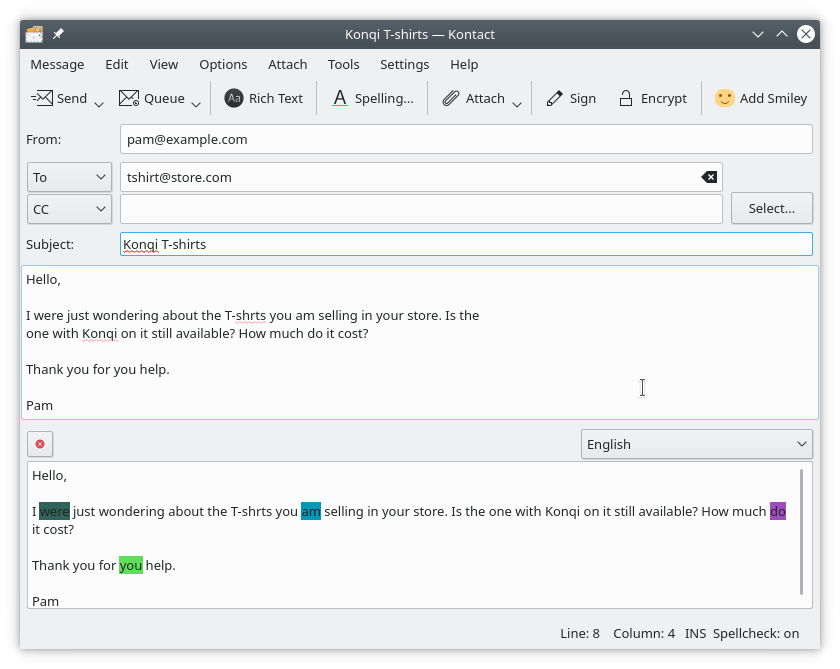
KMail grammar checker integration
When planning events, invitation emails in KMail are no longer deleted after replying to them. It is now possible to move an event from one calendar to another in the event editor in KOrganizer.
Last but not least, KAddressBook can now send SMS messages to contacts through KDE Connect, resulting in a more convenient integration of your desktop and mobile devices.
Kdenlive
The new version of Kdenlive, KDE's video editing software, has a new set of keyboard-mouse combos that will help you become more productive. You can, for example, change the speed of a clip in the timeline by pressing CTRL and then dragging on the clip, or activate the thumbnail preview of video clips by holding Shift and moving the mouse over a clip thumbnail in the project bin. Developers have also put a lot of effort into usability by making 3-point editing operations consistent with other video editors, which you will surely appreciate if you're switching to Kdenlive from another editor.
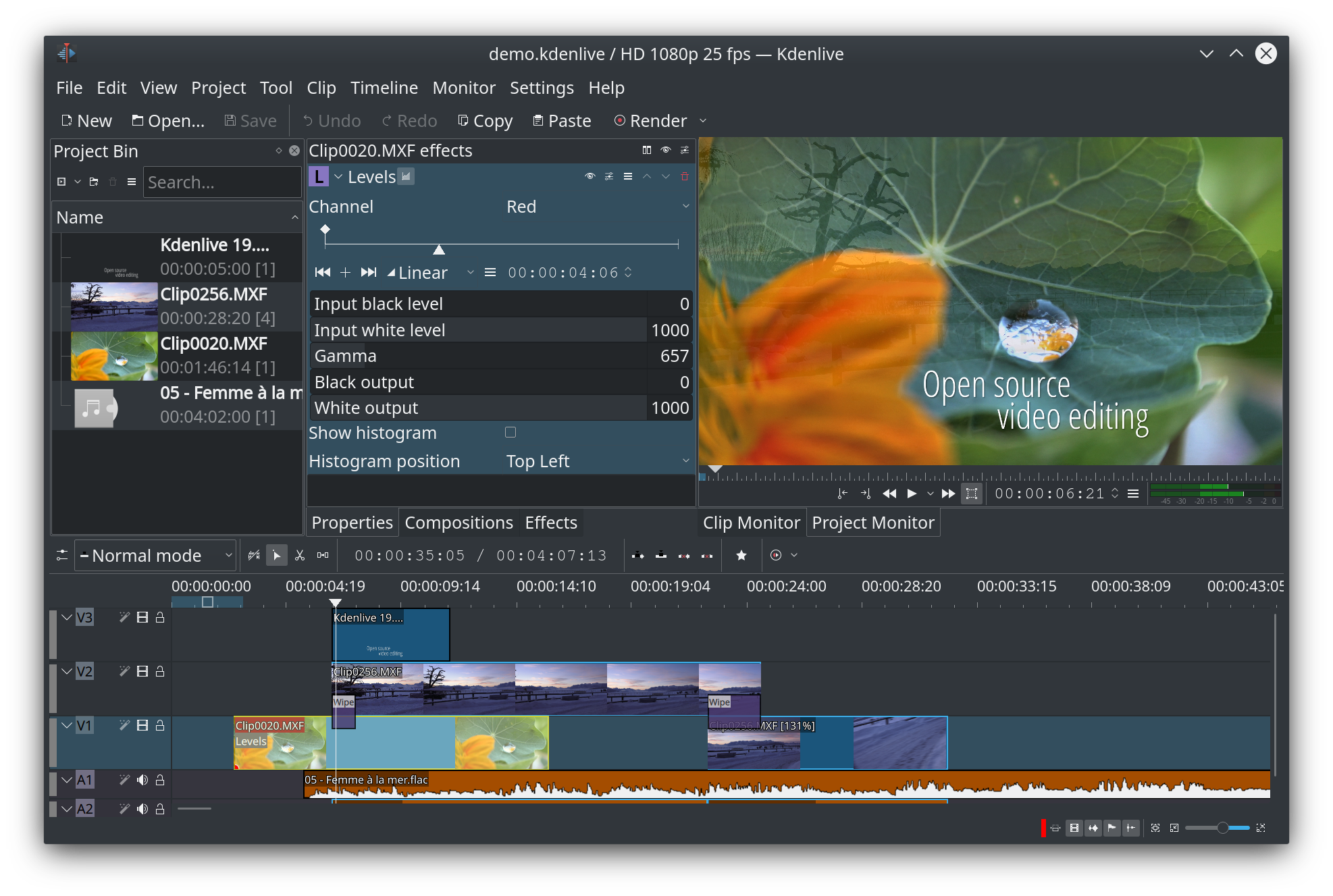
Kdenlive 19.08.0
Hitzez zabaldu
Laguntzaile ez-teknikoak KDEren arrakastaren zati garrantzitsua dira. Software pribatiboko konpainiek argitalpen berriak iragartzeko aurrekontu itzelak dituzten bitartean, KDEk pertsonen arteko ahoz-ahokoa baliatzen du horretarako. Software garatzaileak ez direnek ere badituzte KDE Aplikazioen argitalpenetan sostengua emateko modu ugari. Akatsen berri ematea. Beste batzuk KDE Komunitatearekin elkartzera animatzea. Edo KDE komunitatearen gibelean dagoen irabazi asmorik gabeko erakundeari sostengua ematea
Mesedez, gizarte-webean hitza zabal ezazu. Bidali istorioak albiste-guneetara, erabili delicious, digg, reddit eta twitter gisako kanalak. Zama-igo zure ezarpen berriaren pantaila-argazkiak Facebook, Flickr, ipernity eta Picasa gisako zerbitzuetara eta posta bidali talde egokietara. Sortu pantaila-grabazioak eta zama-igo itzazu YouTube, Blip.tv, eta Vimeo-ra. Mesedez, etiketatu postak eta zama-igotako materialak "KDE"rekin. Horrek, haiek bilatzea errazten du, eta KDE Promozio Taldeari KDE Aplikazioen argitalpen honetako estaldura aztertzea errazten dio.
KDE Aplikazioen pakete bitarrak instalatzea
Paketeak
Linux/UNIX sistema eragilearen saltzaile batzuek beraien banaketa batzuetarako KDE Aplikazioen pakete bitarrak hornitu dituzte, eta beste kasu batzuetan komunitateko boluntarioek egin dute hori. Pakete bitar osagarriak, baita orain eskuragarri dauden paketeen eguneratzeak ere, erabilgarri egon daitezke datozen asteetan zehar.
Paketeen kokapena
Pakete bitar erabilgarrien gaur egungo zerrenda bat eskuratzeko, KDE Proiektuak jaso dituen berrien araberakoa, bisitatu Komunitatearen Wikia.
KDE Aplikazioak konpilatzea
KDE Aplikazioen sorburu-kode osoa askatasun osoz zama-jaitsi daiteke. Konpilatzeko eta instalatzeko jarraibideak eskuragarri daude KDE Aplikazioak 19.08 Informazio orrian.
KDEri laguntzea
KDE Software askeko komunitate bat da, beraien denbora eta ahalegina borondatez ematen dutenen laguntzagatik existitzen eta hazten dena. KDE beti dago boluntario eta laguntzaileen bila, izan kodetzeko laguntza, akatsak konpontzeko edo jakinarazpenak bidaltzeko, dokumentazioa idazteko, itzulpenak, promozioa, dirua, etab. Laguntza guztiak esker onez hartu eta onartzen dira. Irakurri KDEri laguntzea orria informazio zabalagoa eskuratzeko edo egin zaitez KDE e.V.ren bazkide babeslea gure Batu jokora ekimenaren bidez.
KDEri buruz
KDE nazioarteko teknologia talde bat da, mahaigaineko informatikarako eta informatika eramangarrirako software aske eta sorburu irekikoa sortzen duena. KDEren produktuen artean daude Linux eta UNIX plataformetarako mahaigaineko sistema moderno bat, bulegorako produktibitate eta talde lanerako suite osatuak eta ehunka software titulu, kategoria askotakoak, tartean, Internet eta web aplikazioak, multimedia, aisialdia, heziketa, grafikoak eta software garapenerakoak. KDE softwarea 60 hizkuntza baino gehiagotara itzulita dago eta erabilera erraz eta irisgarritasun printzipio modernoak gogoan izanda eraikitzen da. KDEren ezaugarriz beteriko aplikazioak bertako gisa exekutatzen dira Linux, Windows, Haiku eta macOS sistema eragileetan.
Marka-abisuak.
KDE® eta K Desktop Environment® logoa KDE e.V.-ren marka erregistratuak dira.
Linux, Linus Torvalds-en marka erregistratu bat da. UNIX, Open Group-aren marka erregistratua da Amerikako Estatu Batuetan eta beste herrialde batzuetan.
Dokumentazio honetan aipatzen diren gainerako copyright eta marka erregistratuak euren jabeenak dira.
Prentsarako kontaktuak
Informazio gehiago nahi baduzu, bidal iezaguzu e-posta: press@kde.org