You make KDE Gear possible with your support and donations. Help us keep improving and building apps by using the donation form.
KDE Gear 22.08
Thursday, 18 August 2022
KDE Gear ⚙️ 22.08 has Landed!
KDE Gear ⚙️ is the collection of KDE apps, frameworks and libraries that all release new versions at the same time. Version 22.08 brings updates for KDE programs for working, developing your creativity and enjoying your free time without having to submit yourself to extortionate licenses, intrusive advertising, or surrender your privacy.
Discover the most important changes added in the last four months to software designed to make your life better!
What's New
Silmapaistvamad saavutused
Kate/KWrite
Multi-cursor support in KDE's text editors
Elisa
A music player also made for touchscreens
Spectacle
Spectacle is KDE's popular screen-capturing app, that gives you image annotating features, allows you to push your screencaps directly to social media, online image hosting services, instant messaging apps, and much more.
To help you up your screen-capturing game, Spectacle now displays the keyboard shortcuts with the different capture modes right there, in the capture mode selection combobox.
And once you have your image, Spectacle resizes itself in annotation mode, so you don't have to manually make the window big every time you want to annotate a big image. Once you're finished, Spectacle will return to its original size do you can carry on working as normal.
Kalendar
Kalendar is a modern calendar and life-organizer that can get your appointments and list of daily chores from many sources... And, among many other features, the new version includes contacts! As with calendars, you can add address books from a wide variety of sources and view them from a desktop/panel widget. Kalendar can also generate a QR Code for a contact in case you want to share it to a mobile device.
In other news, the calendar view has been enhanced and you can now see subtasks and parent tasks in the task sidebar, making it easier to navigate between them.
KDE Itinerary
Itinerary is KDE's travel assistant that helps you plan your trip; manages your tickets, boarding passes and even health certificates for you, and guides you through airports, train and bus stations, and other transport hubs.
Itinerary developers have been very busy over the last few months and have added an integrated barcode scanner that allows you to import paper tickets into the app, as well as support for flat rate tickets or discount program cards.
To make your travelling easier, train and bus trips can be imported from online journey queries, and, if you are travelling to a meet-up or work do, events can be imported from and exported to the system calendar.
Feel like a detour on a multi-stage trip? No problem: the alternate route option is now available for a single part of a journey.
IMPORTANT: If you are using Itinerary on Android, please note that new updates are NOT available in Google's Play Store any more. Download KDE Itinerary from KDE's F-Droid repo to keep up to date.
Kate/KWrite
Kate and KWrite are KDE's all-important and feature-rich text editors. While KWrite is simple and straightforward, ideal for quick edits without distractions, Kate packs a whole development environment under its hood and includes, multiple panels for a command line terminal, markup preview and project structure, integration with Git, and much more.
Both of Kate and KWrite have recently incorporated a nifty new feature that allows you to place several cursors throughout a document and add text or code in various places simultaneously.
KWrite has added another interesting new feature in that it now supports tabs and screen splitting so you can open several documents at the same time.
Meanwhile, Kate has become easier to use as it now shows its toolbar by default and its menu bar has been re-arranged to make each option less huge and intimidating. In particular, there is now a new "Selection" menu that holds actions which will be applied only to whatever is selected.
Filelight
Filelight let's you see clearly how much room you have in your storage and find out what is taking up so much space! Developers have overhauled Filelight's appearance to modernize its look and, in the process, made the code easier to maintain by porting it to QtQuick.
Another improvement is that the text in Filelight’s tooltips is no longer clipped away at the ends.
Partition Manager
...And talking of storage, Partition Manager, KDE's tool for creating, moving and resizing partitions on your disks, has corrected some glitches that affected text in the information panel, and now shows human-readable text for the amount of time that a disk has been powered on.
Dolphin
Dolphin is KDE's powerful file manager that lets you move, copy, remove files and directories, and connect to remote hosts over SAMBA, SSH, FTP, and more.
Dolphin now lets you sort files also by file extension if you prefer that and you can remove individual items from the "Recent Files" and "Recent Locations" lists in Dolphin, file dialogs, and other places. Also, when you cancel loading a slow folder in Dolphin, the message that appears in the middle of the window does not say "Folder is empty" anymore, but says "Loading canceled" instead.
Elisa
Elisa is KDE's elegant and compact music player, and has improved its accessibility features in this version by making the playlist sidebar once again keyboard-navigable. In version 22.08 it works even better than ever before, as you can reach and trigger all controls for each item in it.
Furthermore, if you are using a touchscreen, tapping a song in Elisa’s playlist will play it immediately rather than simply selecting it. We have also made the the items on the playlist taller and more finger-friendly, making it easier to use.
As for your music collection, you can now choose to disable the automatic scan on startup, and only run it manually, and sort tracks view by "Date Modified" — useful if you want to play things you've recently added or changed. Finally, Elisa's "Files" view starts at root in version 22.08, so you can easily access music that isn't in your home folder.
General
Apart for new versions of apps, KDE Gear delivers updates to the underlying frameworks that power the apps. That means that upgrades in a framework will pop up also in apps that depend on it.
Like Dolphin, Gwenview, and Spectacle now use the XDG Portals interface for dragged-and-dropped files. This allows them to successfully drop files into sandboxed apps without punching a hole in the sandbox by giving it access to your entire home folder or the system’s temp folder.
And in the Plasma Wayland session, a wide variety of single-window KDE apps now have their existing windows brought to the front when re-launched from Kickoff, KRunner, etc.
And all This Too...
- Ark now checks to make sure that there will be sufficient free space in the place when you’re trying to un-archive something before it starts
- Clicking on a Konsole notification about a particular session now takes you to that session in Konsole
- Skanpage now supports exporting searchable PDFs using optical character recognition!
- Gwenview, KDE's popular image-viewer, adds annotations to its image-editing functions. The annotation feature is the same as the one used in Spectacle, so you will probably already be familiar with it.
Full changelog here
Where to get KDE Apps
Although we fully support distributions that ship our software, KDE Gear 22.08 apps will also be available on these Linux app stores shortly:
If you’d like to help us get more KDE applications into the app stores, support more app stores and get the apps better integrated into our development process, come say hi in our All About the Apps chat room.
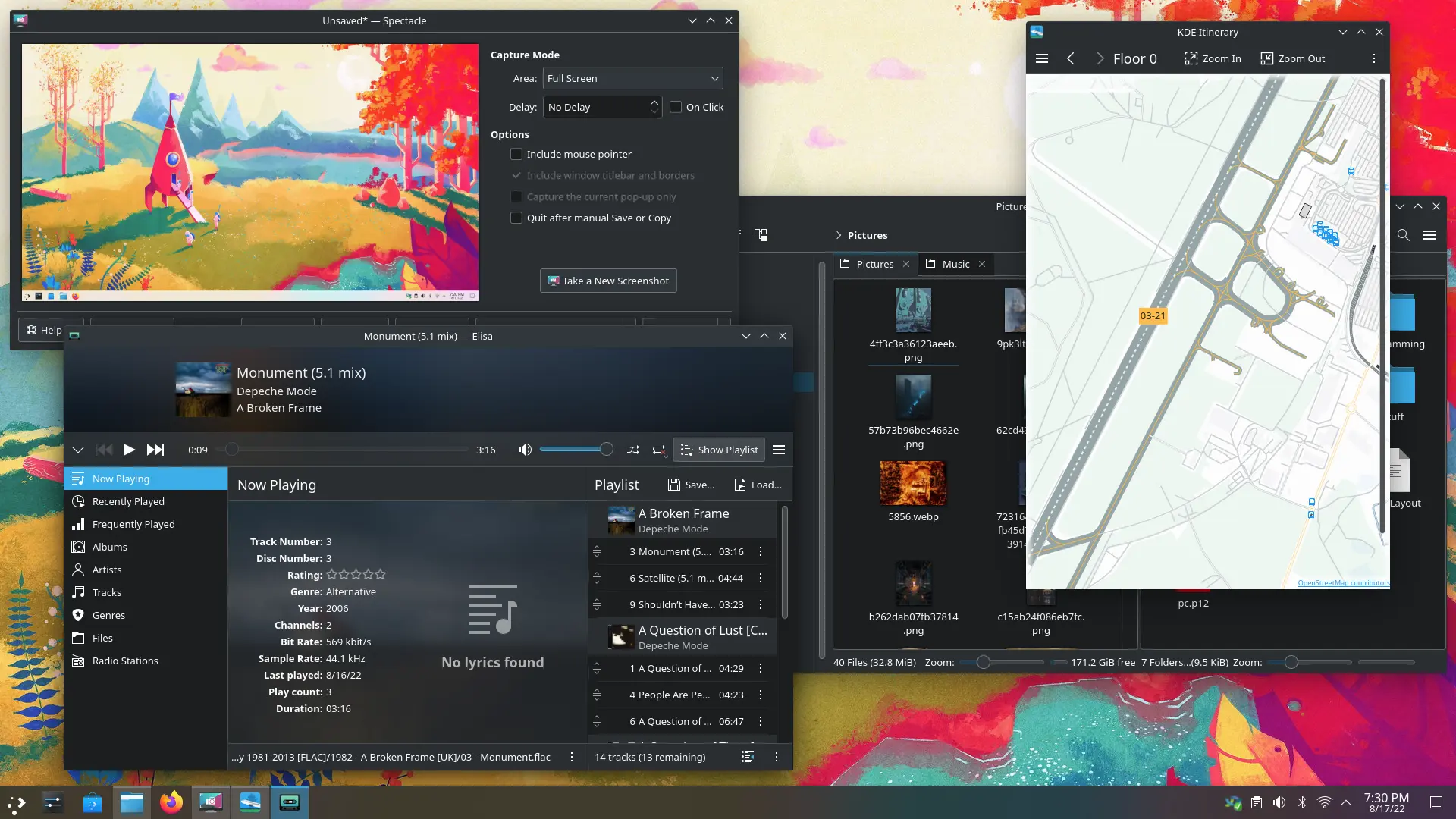
Note that packages of this release might not be available on all distributions at the time of this announcement. Package download wiki page
Compiling KDE Gear
The complete source code for KDE Gear 22.08.0 may be freely downloaded. Instructions on compiling and installing are available from the KDE Gear 22.08.0 Info Page.
About KDE
KDE is an international technology team that creates free and open source software for desktop and portable computing. Among KDE’s products are a modern desktop system for Linux and UNIX platforms, comprehensive office productivity and groupware suites and hundreds of software titles in many categories including Internet and web applications, multimedia, entertainment, educational, graphics and software development. KDE software is translated into more than 60 languages and is built with ease of use and modern accessibility principles in mind. KDE’s full-featured applications run natively on Linux, BSD, Windows, Haiku, and macOS.
Trademark Notices.
KDE® and the K Desktop Environment® logo are registered trademarks of KDE e.V..
Linux is a registered trademark of Linus Torvalds. UNIX is a registered trademark of The Open Group in the United States and other countries.
All other trademarks and copyrights referred to in this announcement are the property of their respective owners.
Press Contacts
For more information send us an email: press@kde.org
Article contributed by Paul Brown, Aniqa Khokhar, Áron Kovács, and Guilherme MS. under the CC-BY-4.0 license.

