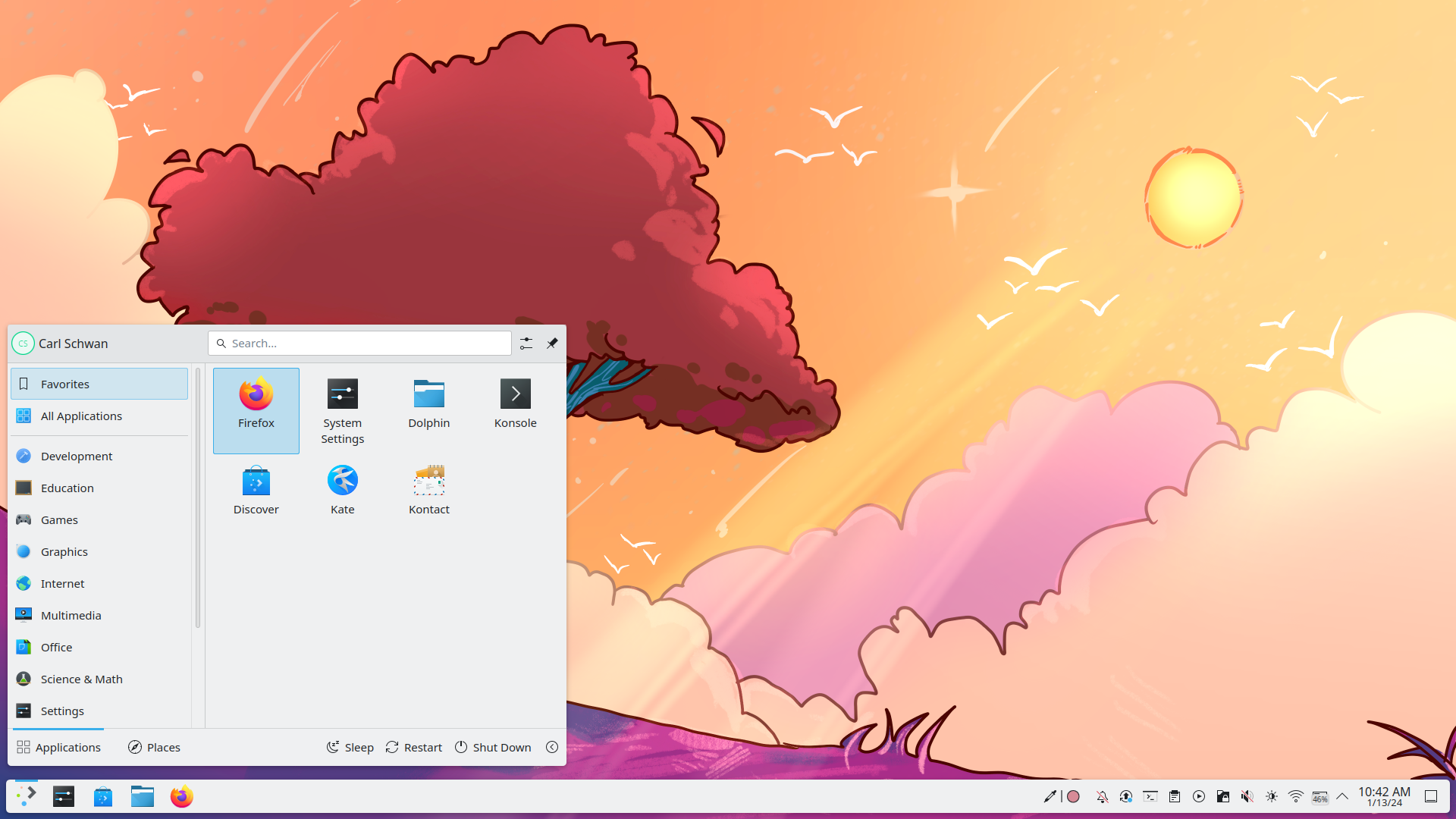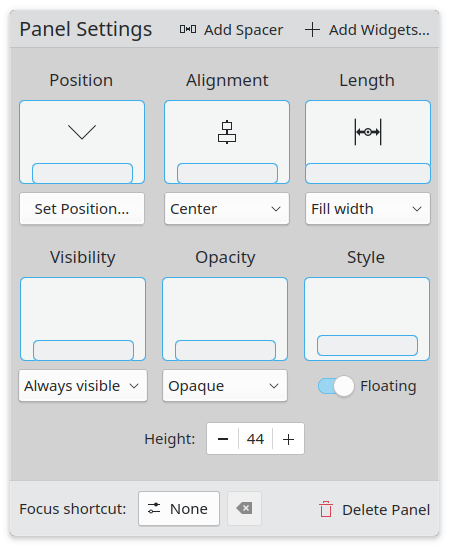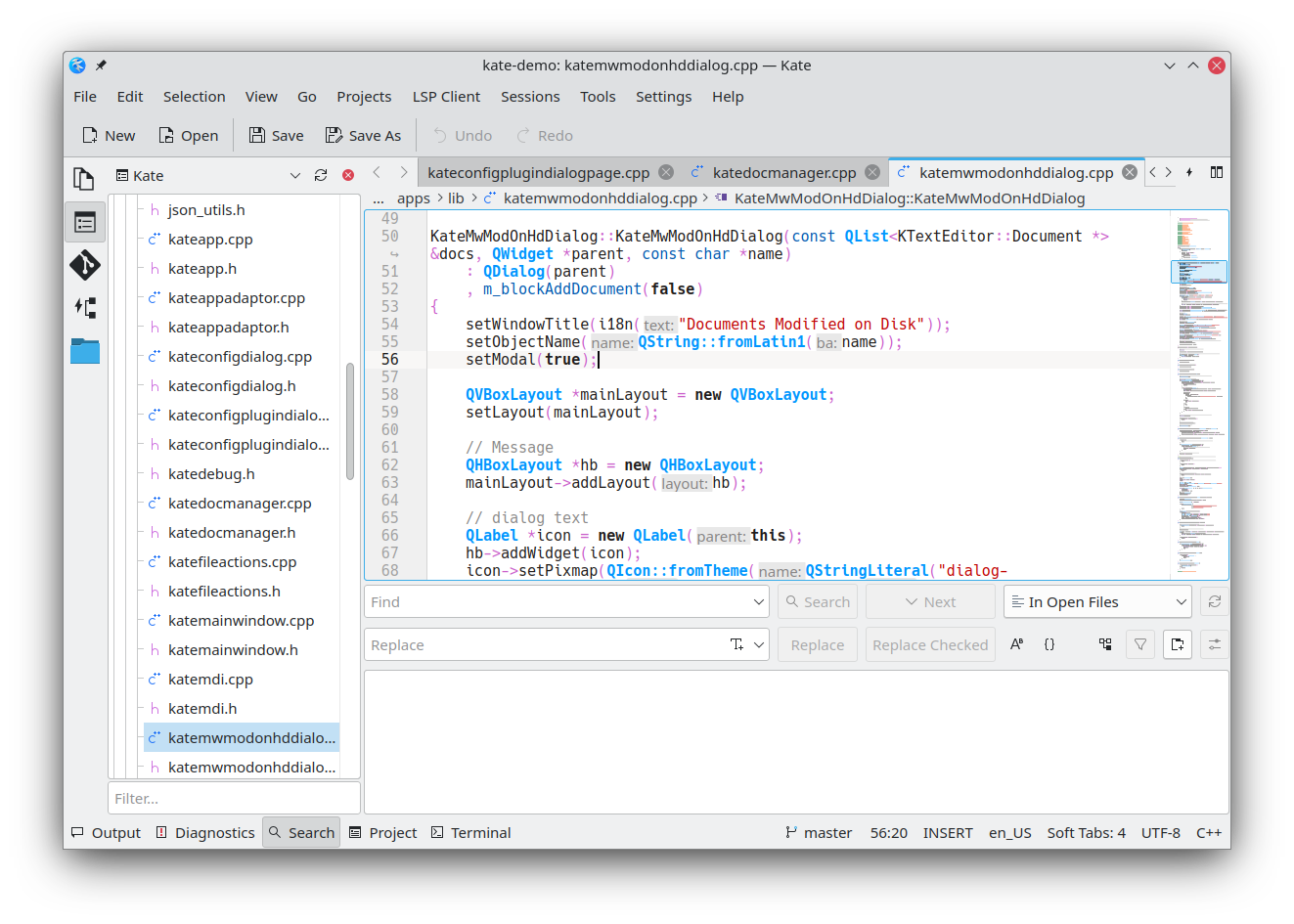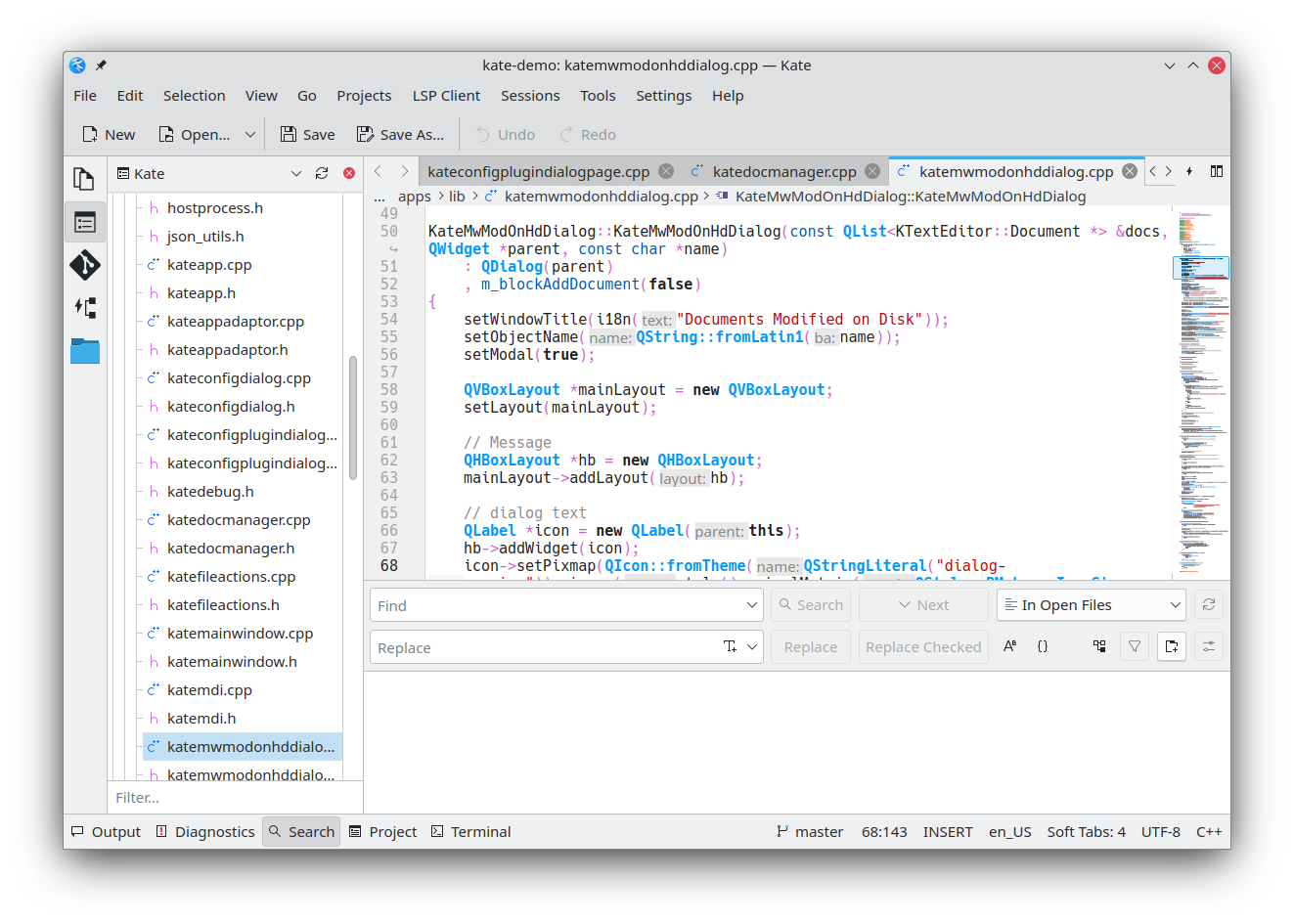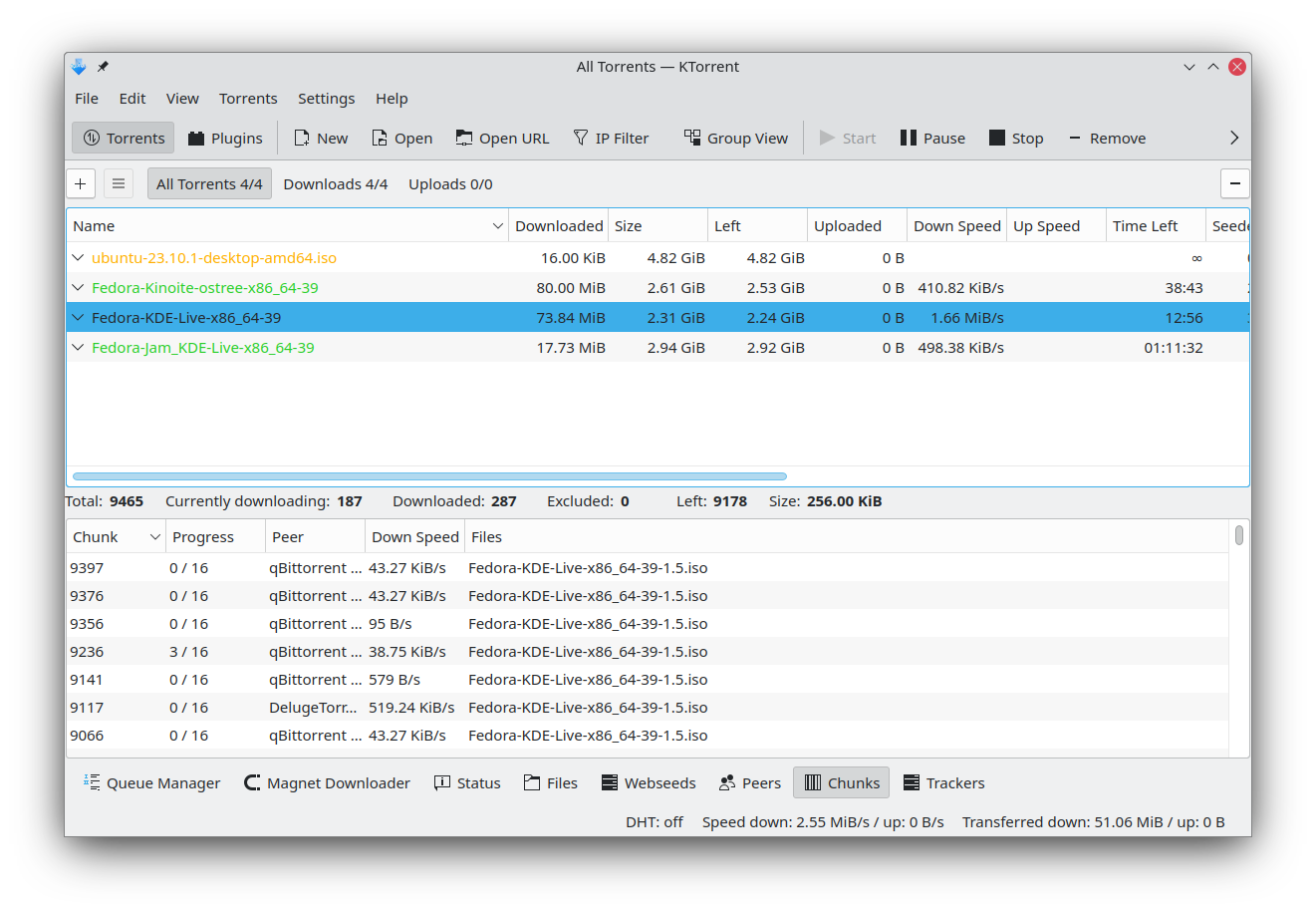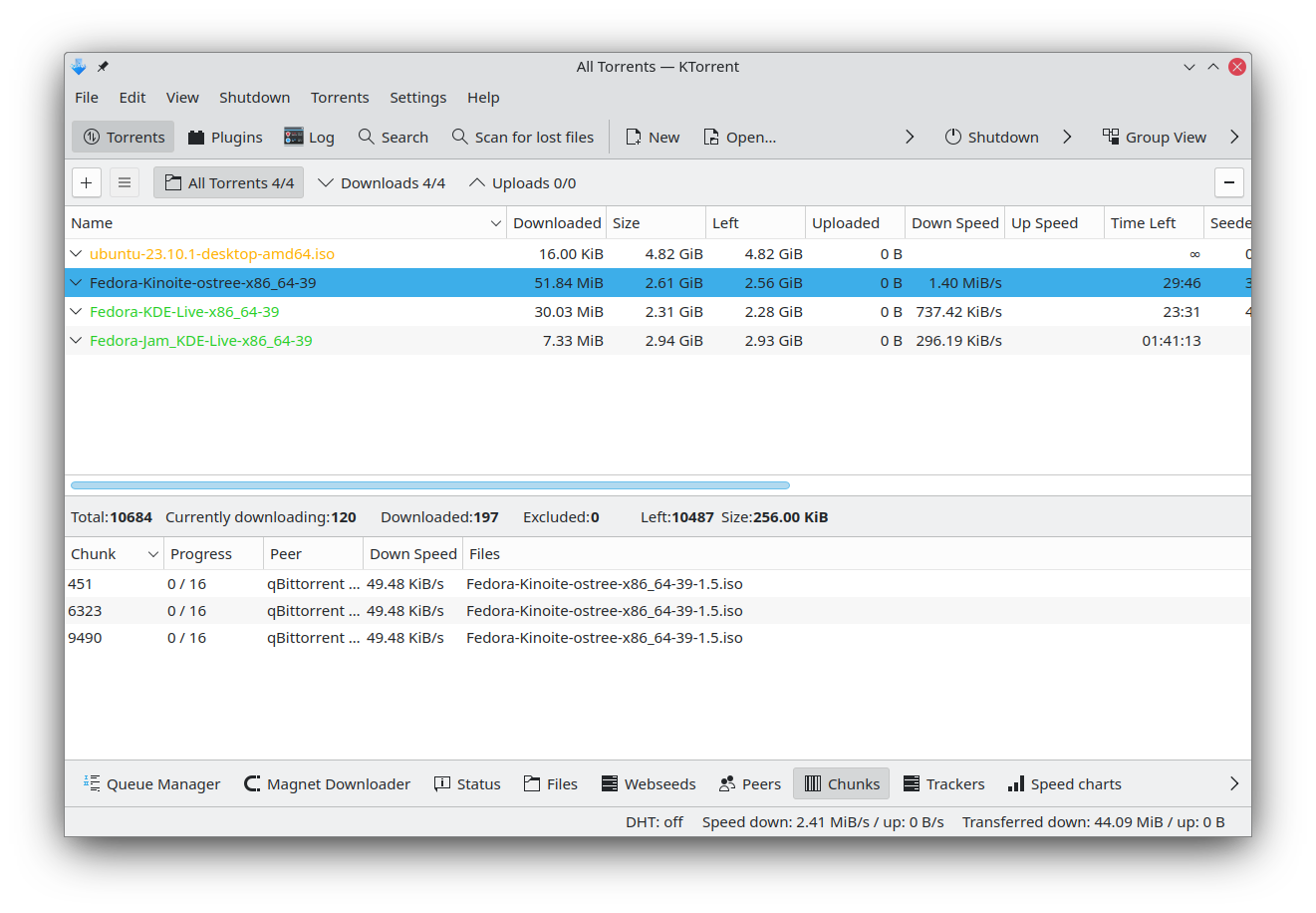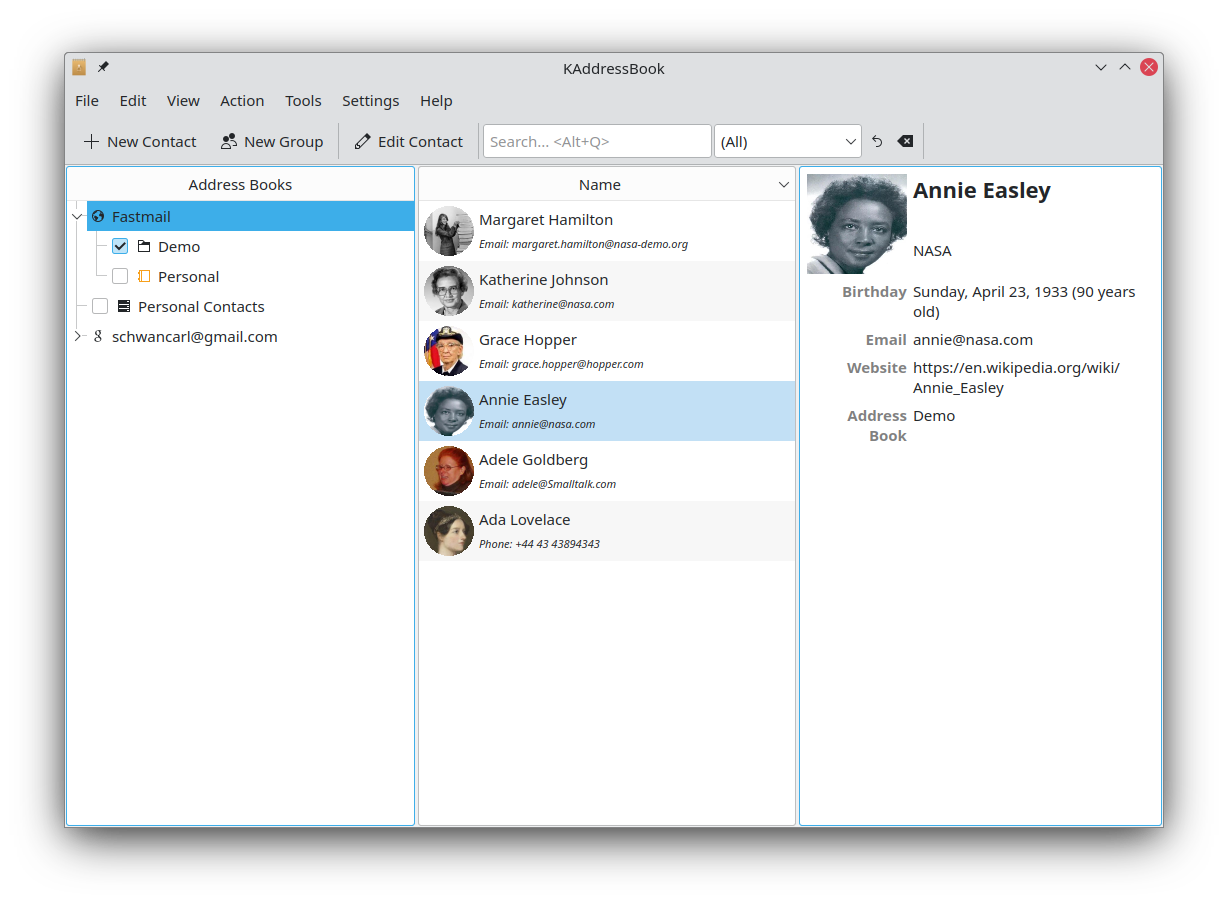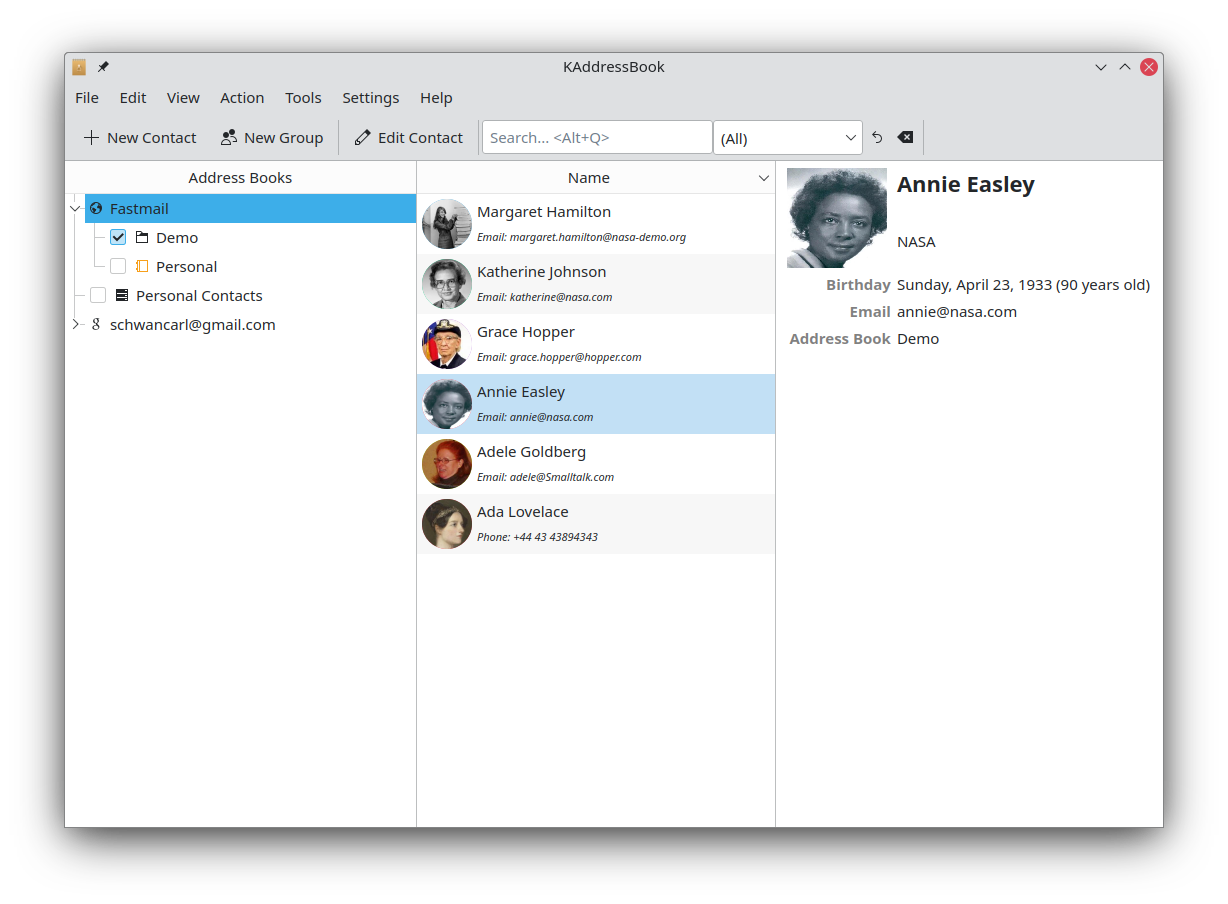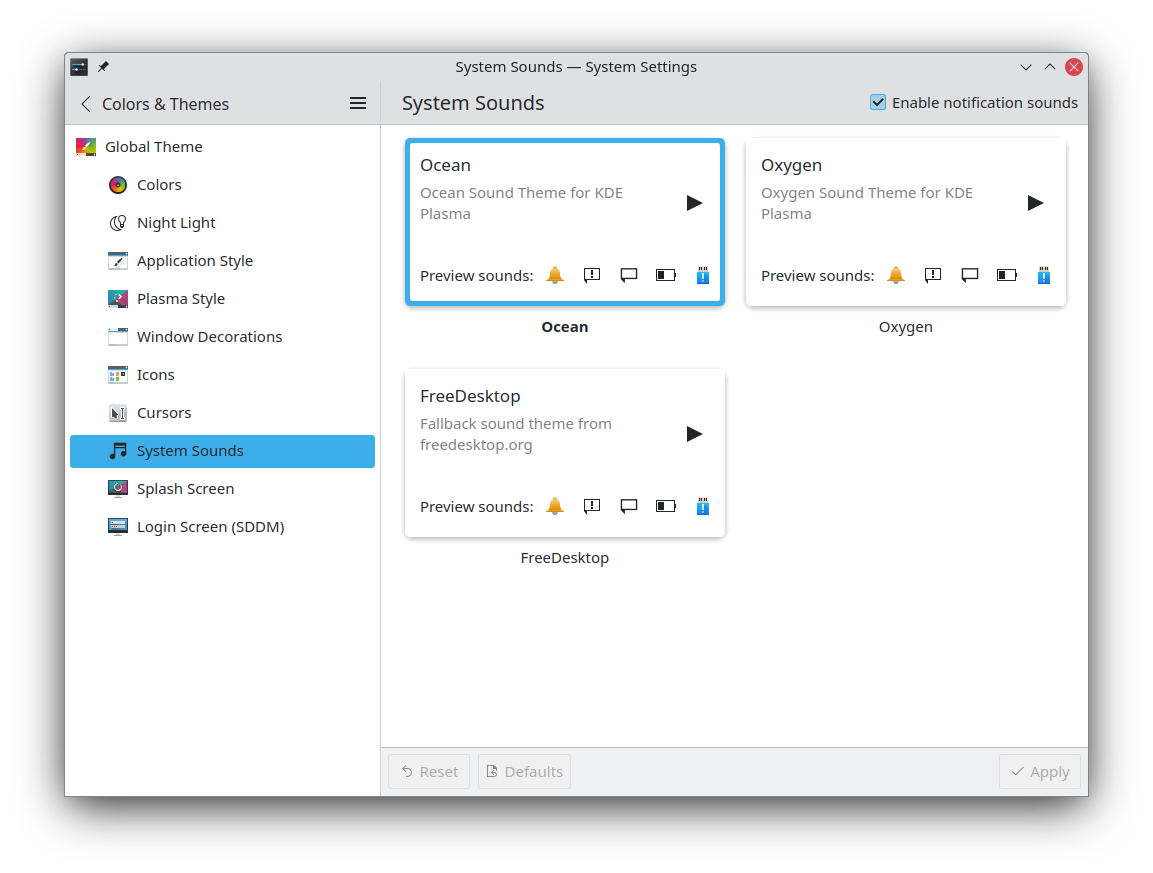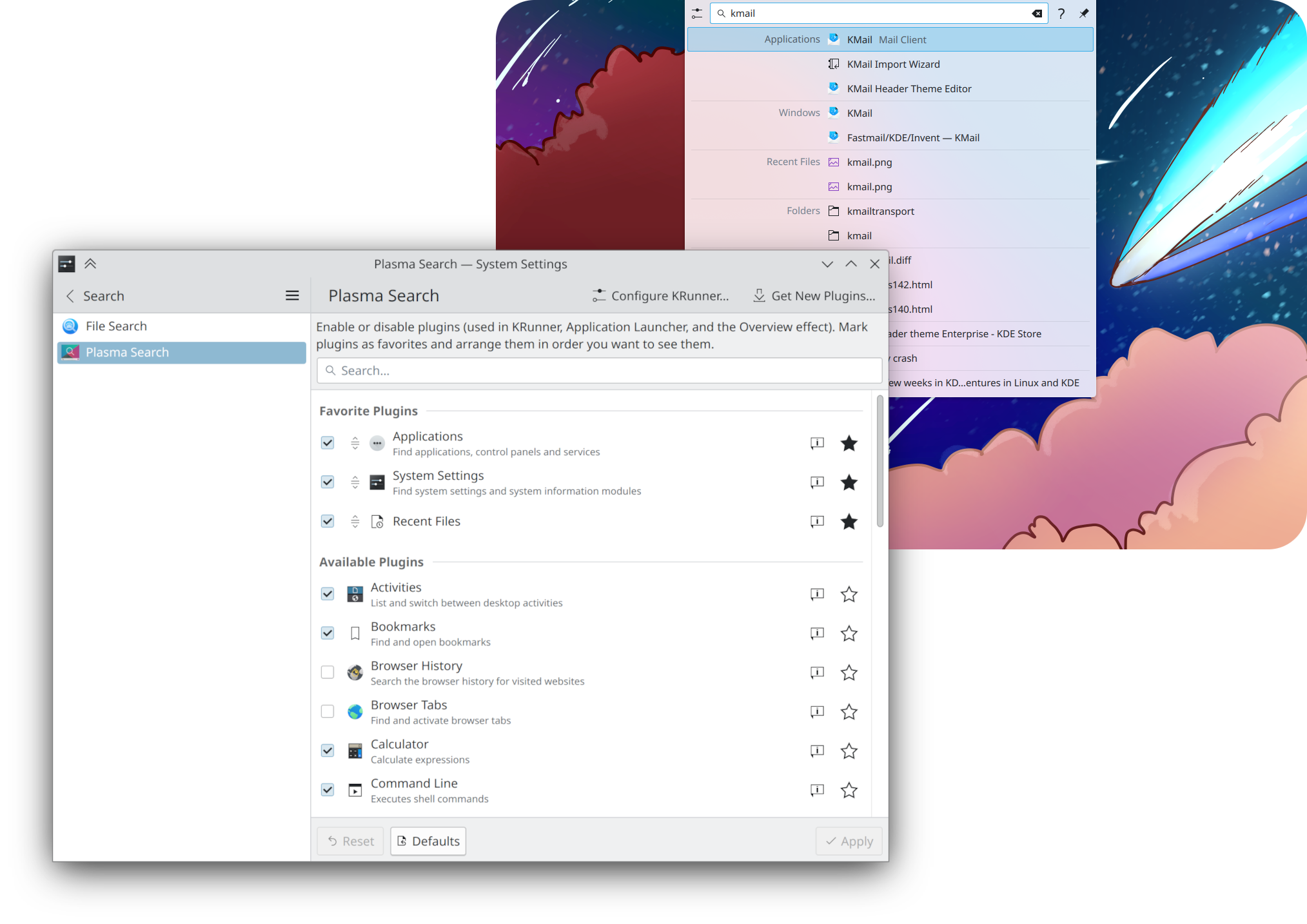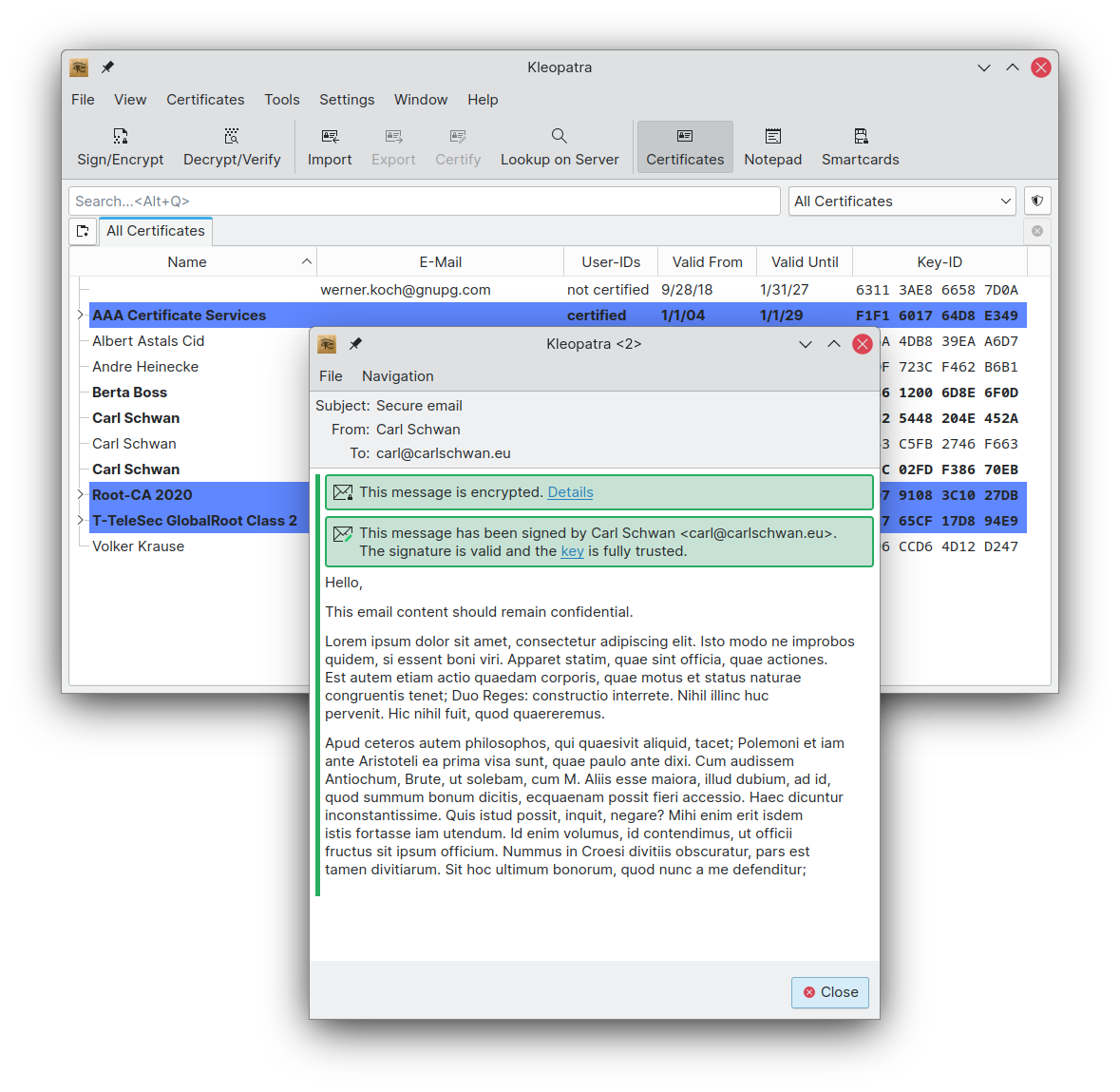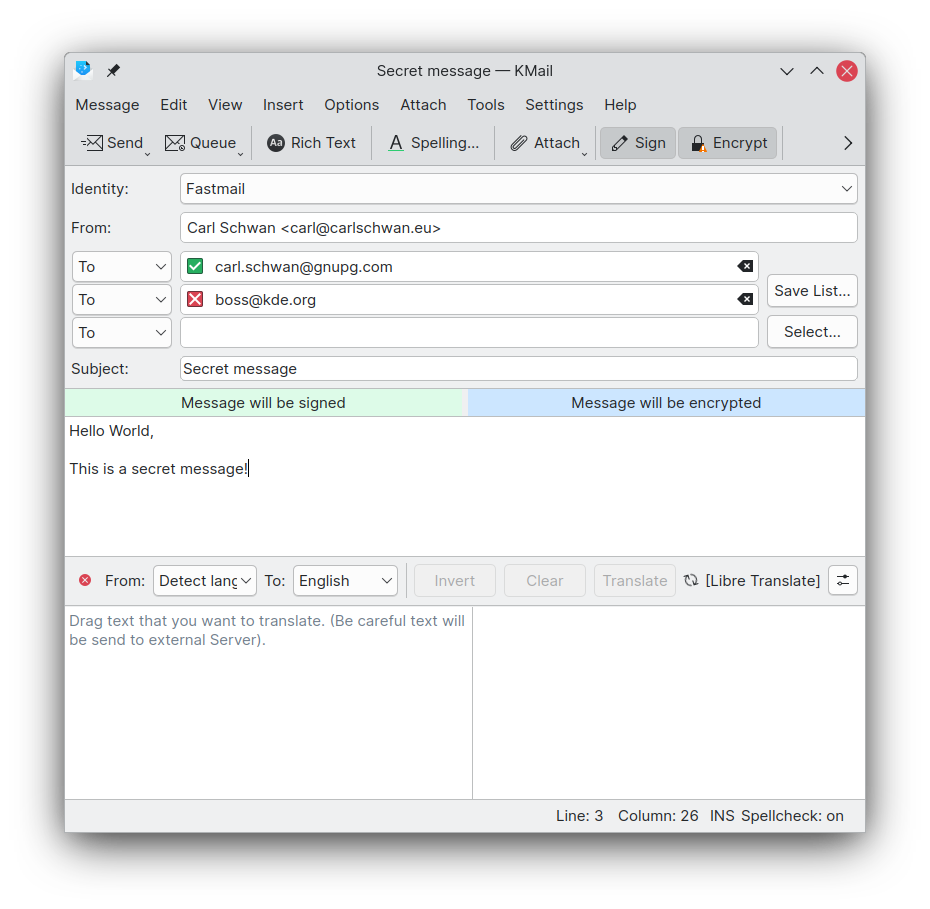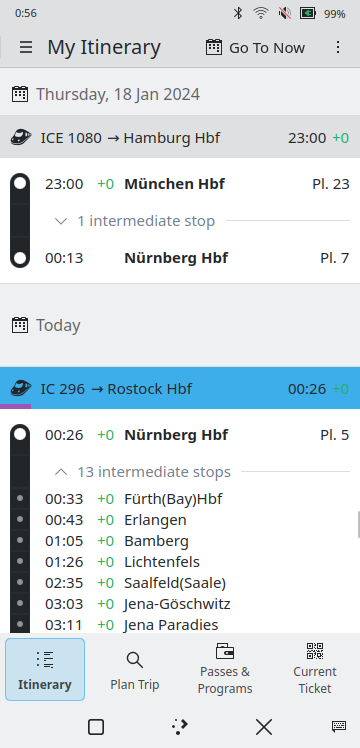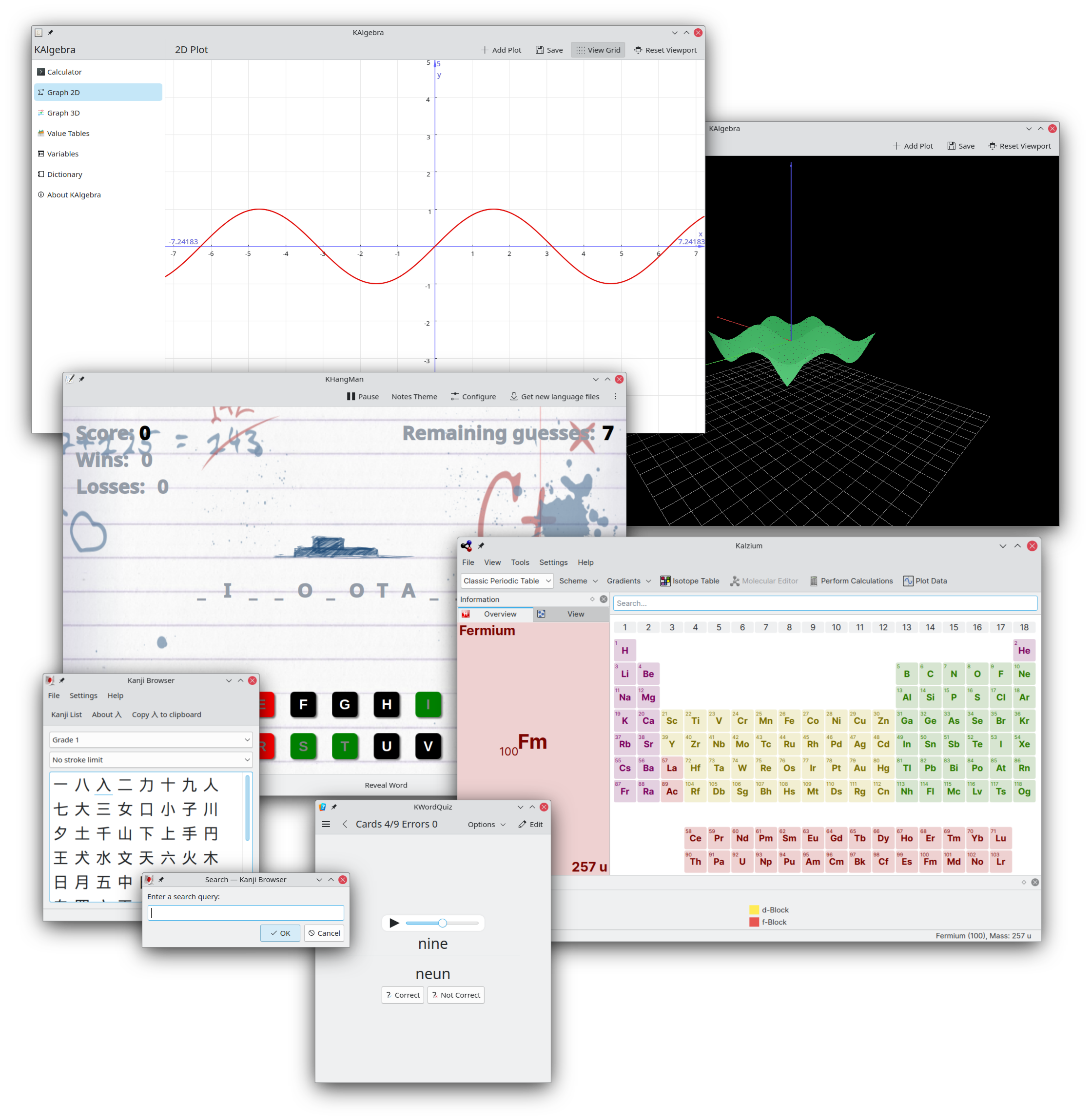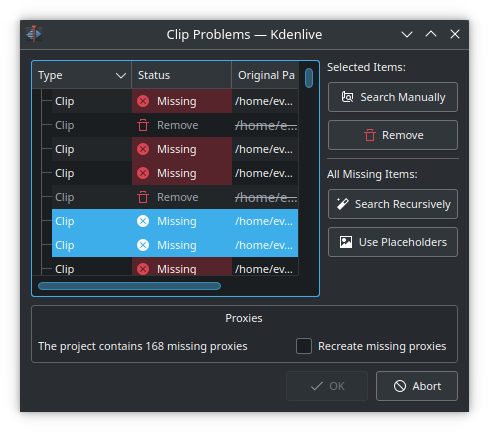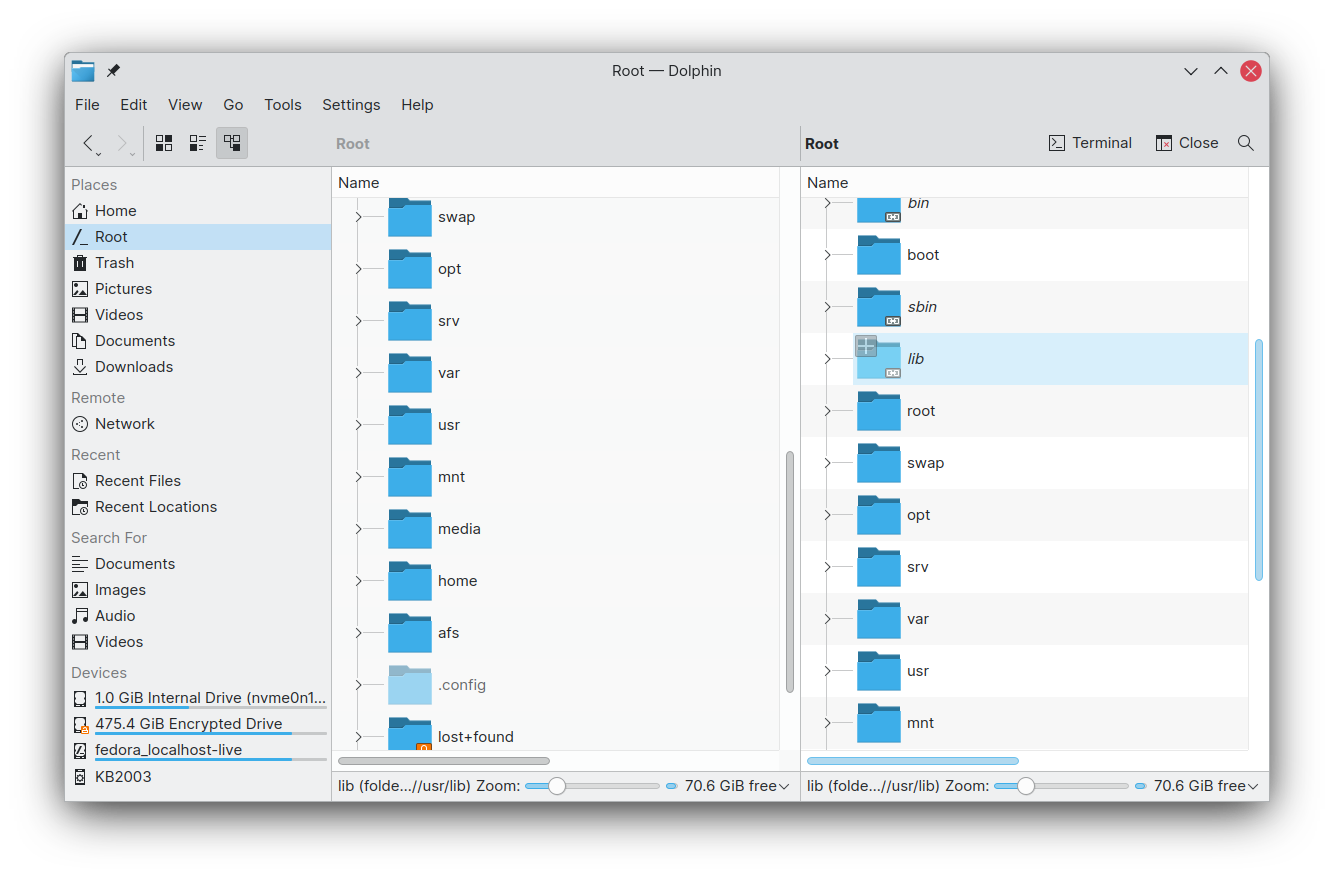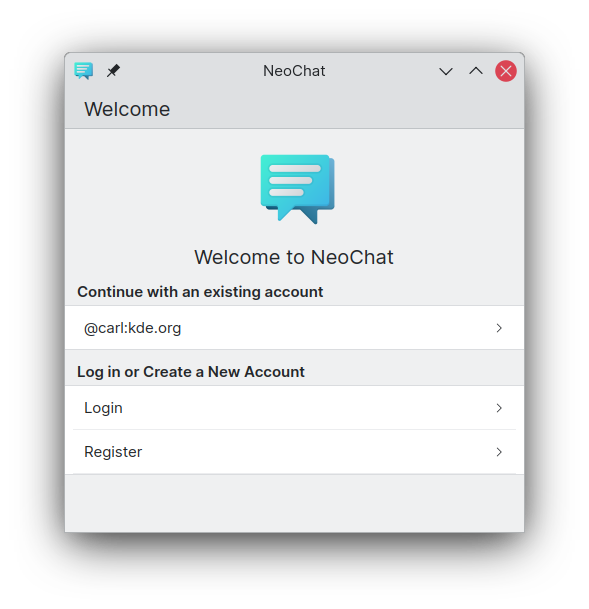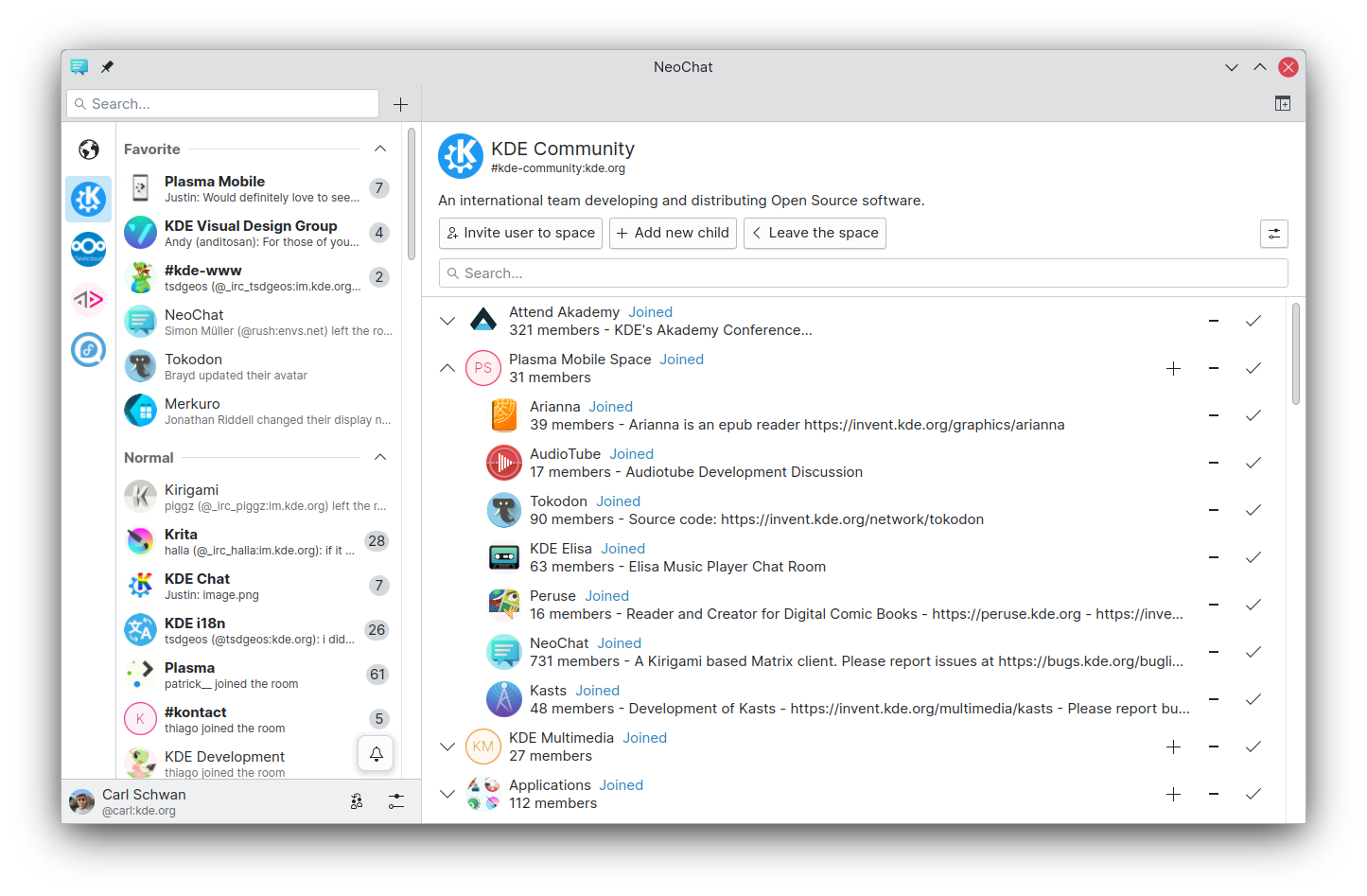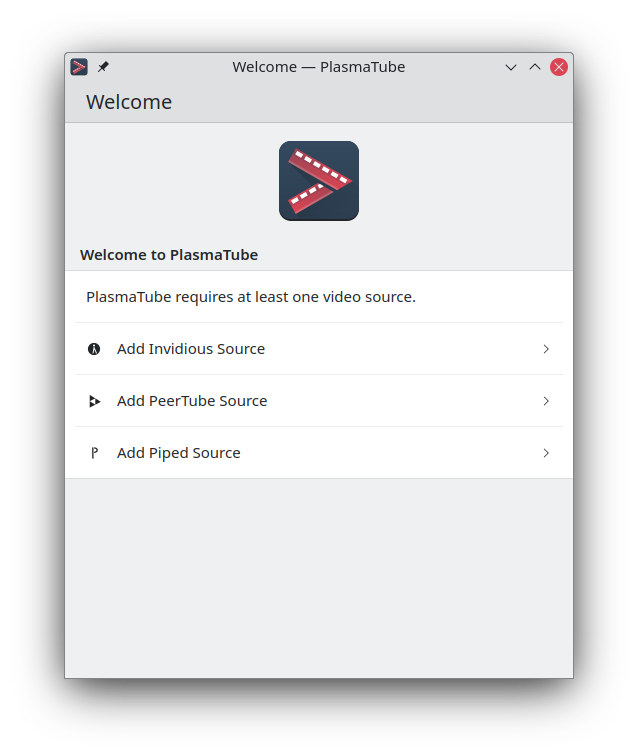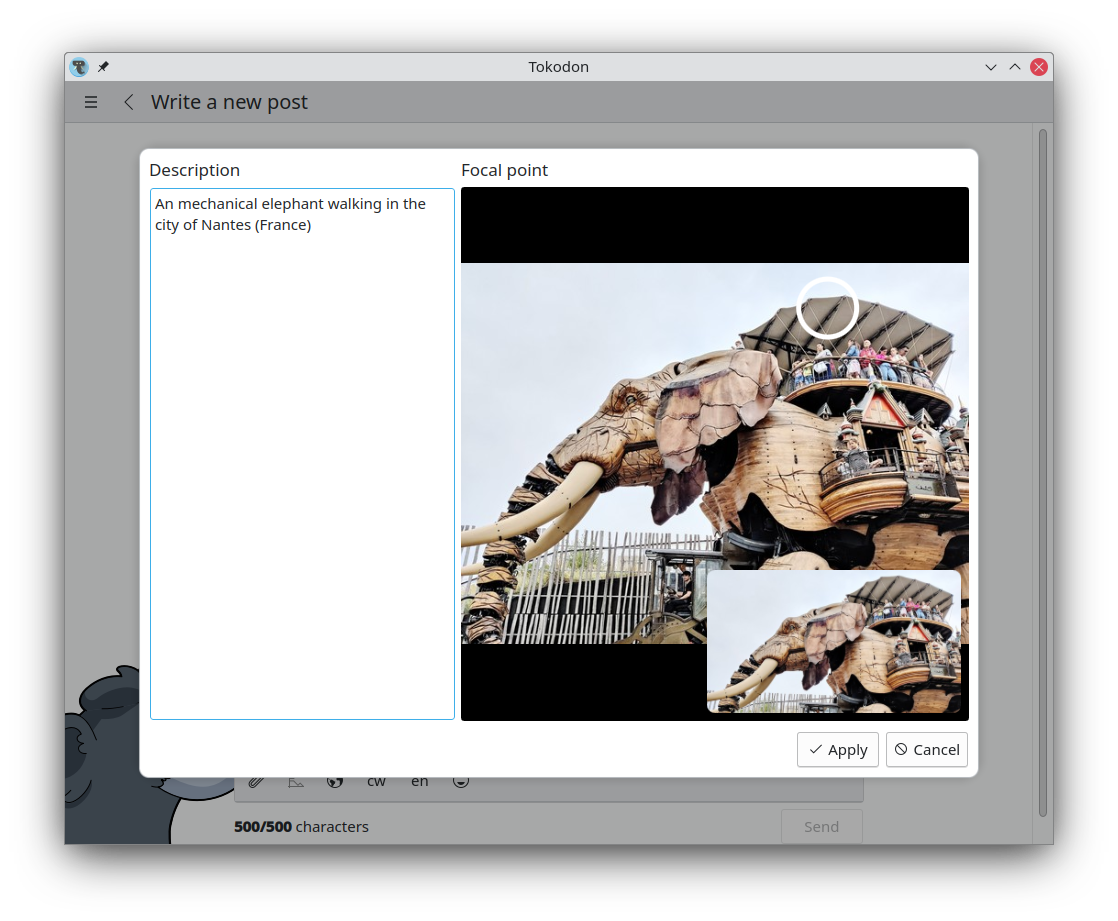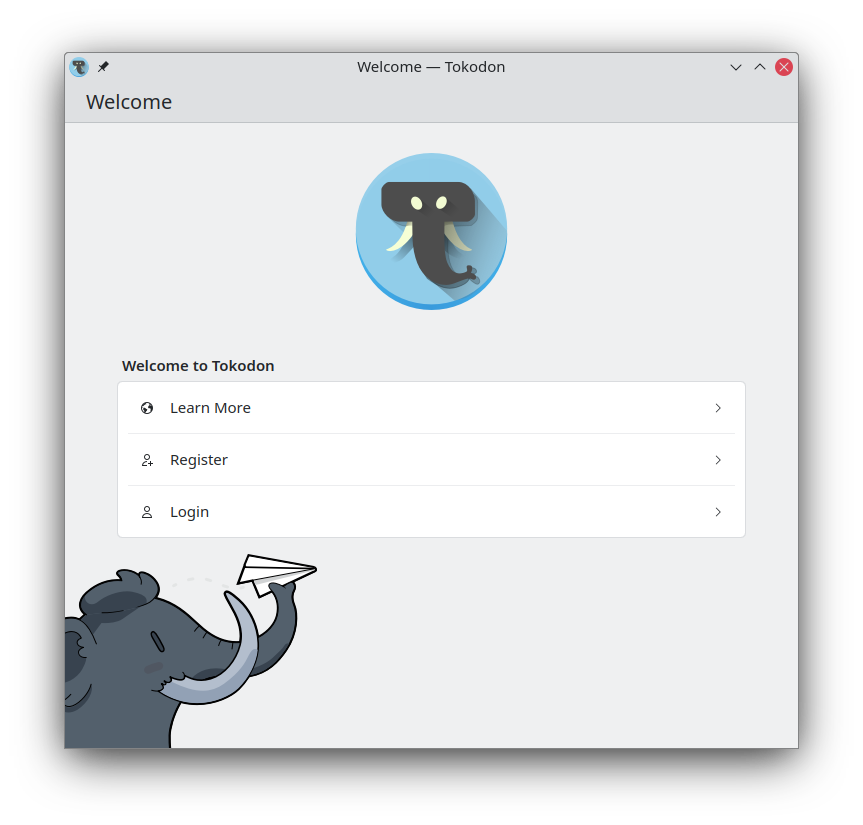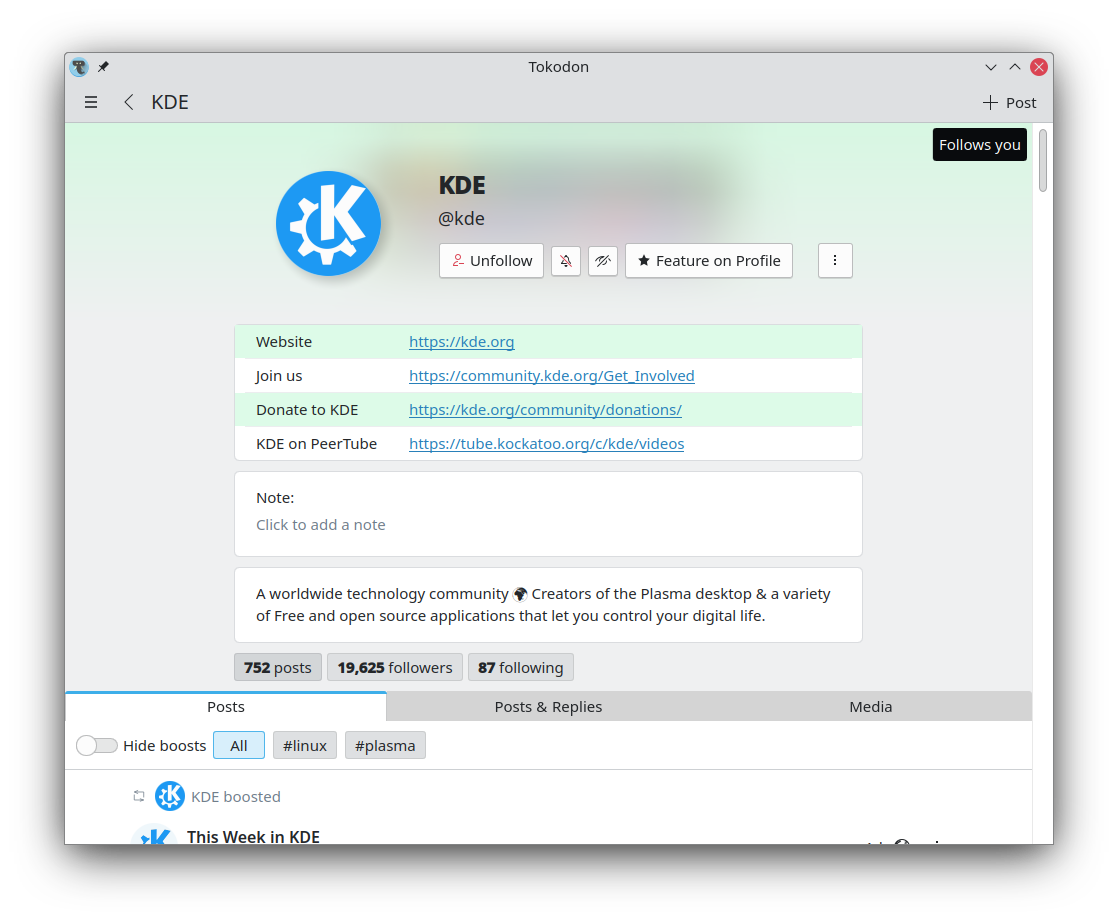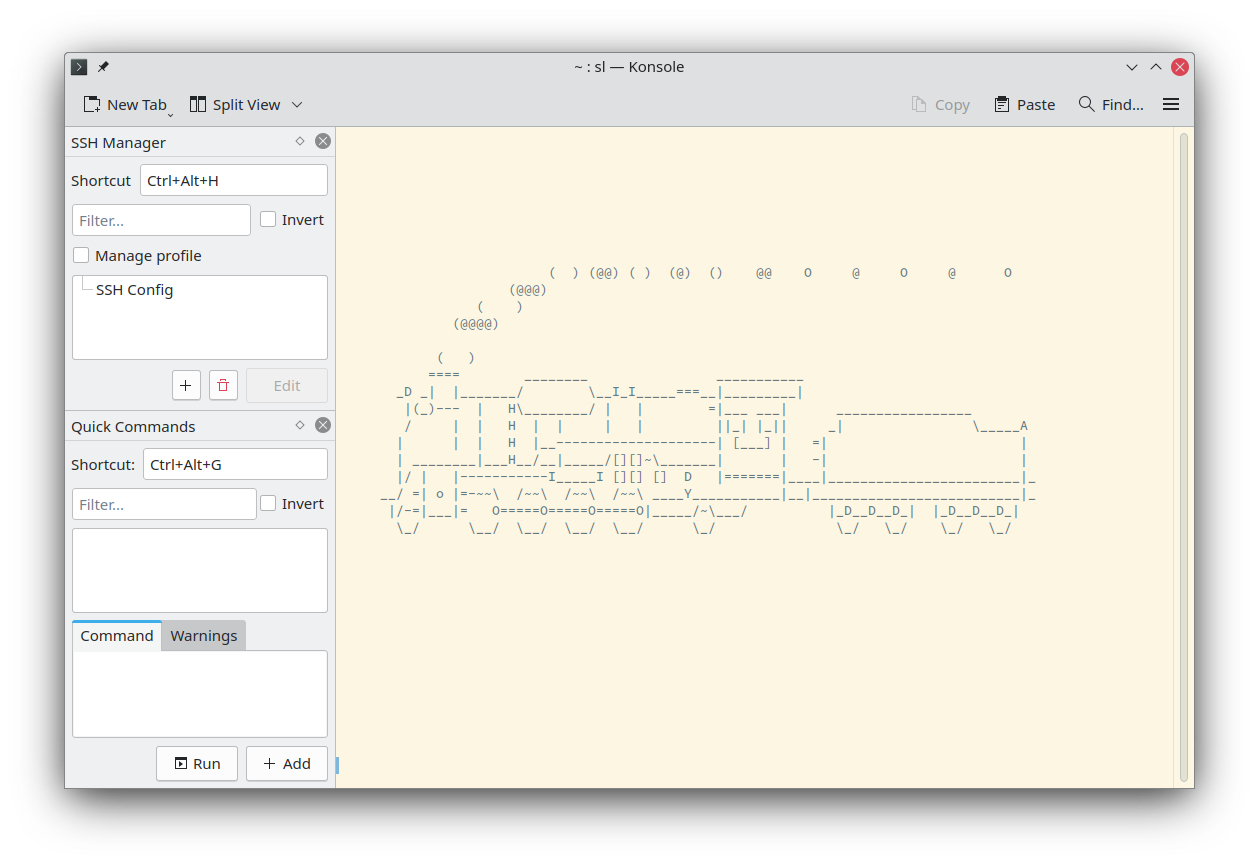Reorganized Settings
We've improved the Settings app, making it more user-friendly and reducing the
number of nested pages.
On many settings pages, buttons have been relocated to the toolbar, enhancing
consistency with our other applications and creating additional space for the actual
content.
You now have the option to customize your sound theme, and a new default sound theme
named "Ocean" has been introduced to replace the "Oxygen" sound theme.
Another addition is that you can now easily configure preferred applications
for broad file types, such as all kinds of music and video files.