Live Images
The easiest way to try it out is with a live image booted off a USB disk. Docker images also provide a quick and easy way to test Plasma.
Download live images with Plasma Download Docker images with Plasma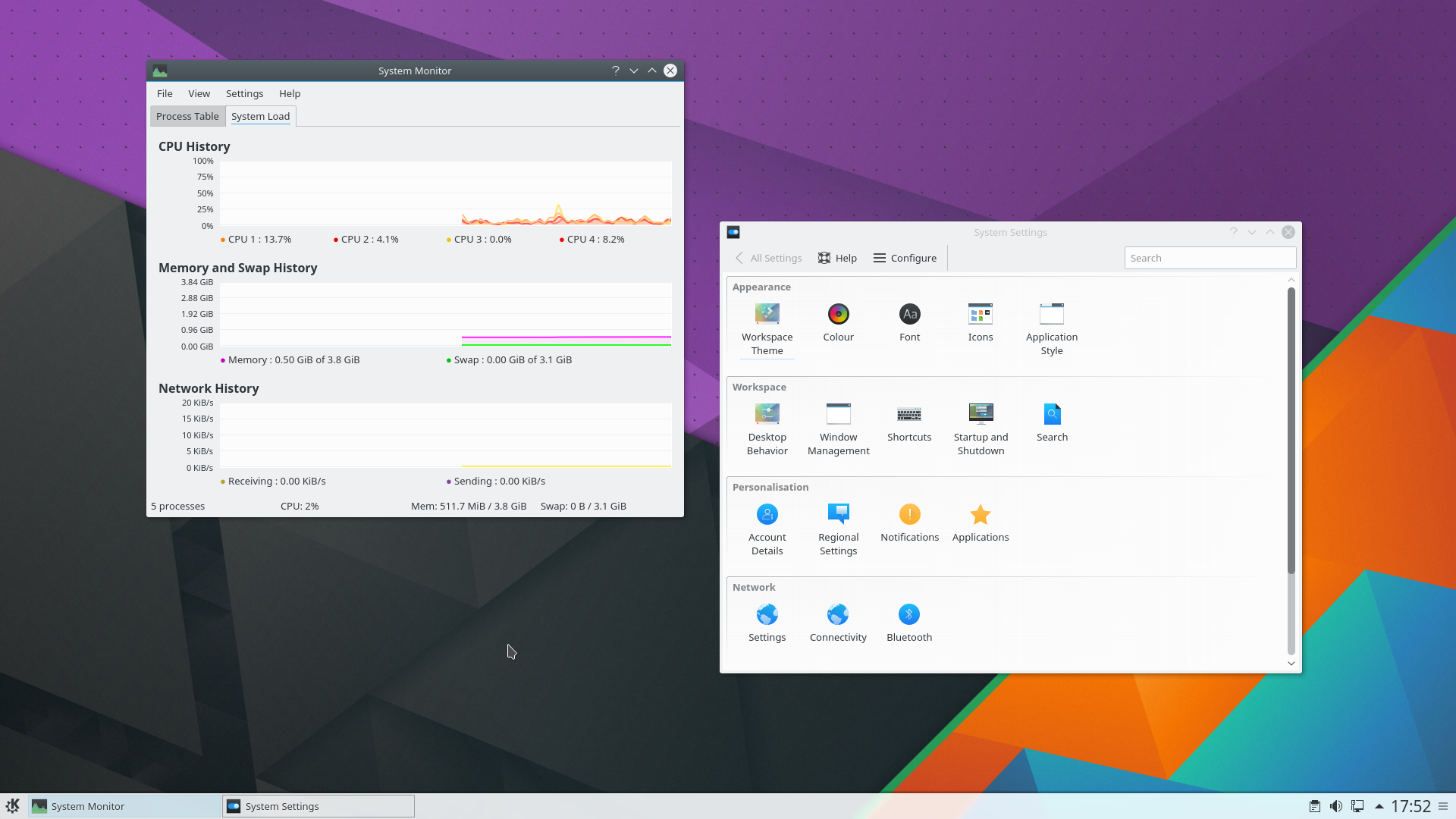
KDE Plasma 5.6
Tuesday, 22 March 2016
Today KDE releases a feature-packed new version of its desktop user interface, Plasma 5.6.
This release of Plasma brings many improvements to the task manager, KRunner, activities, and Wayland support as well as a much more refined look and feel.
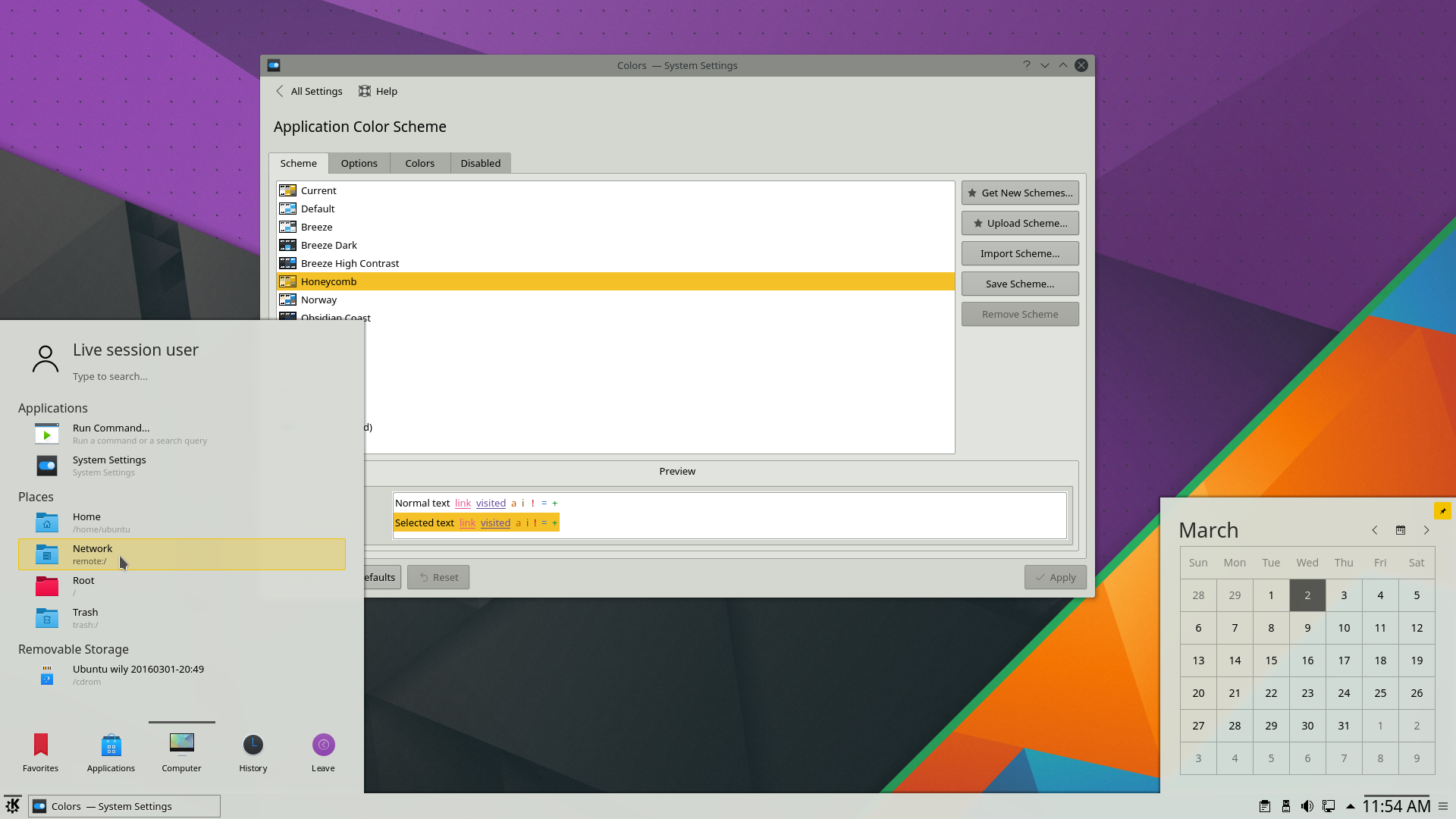
Breeze Color Scheme Support
The default Plasma theme, Breeze, now follows the application color scheme allowing for a more personalized experience. A new 'Breeze Light' together with 'Breeze Dark' theme can be used to bring back the previous behavior. Additionally, tooltip animations have become more subtle.
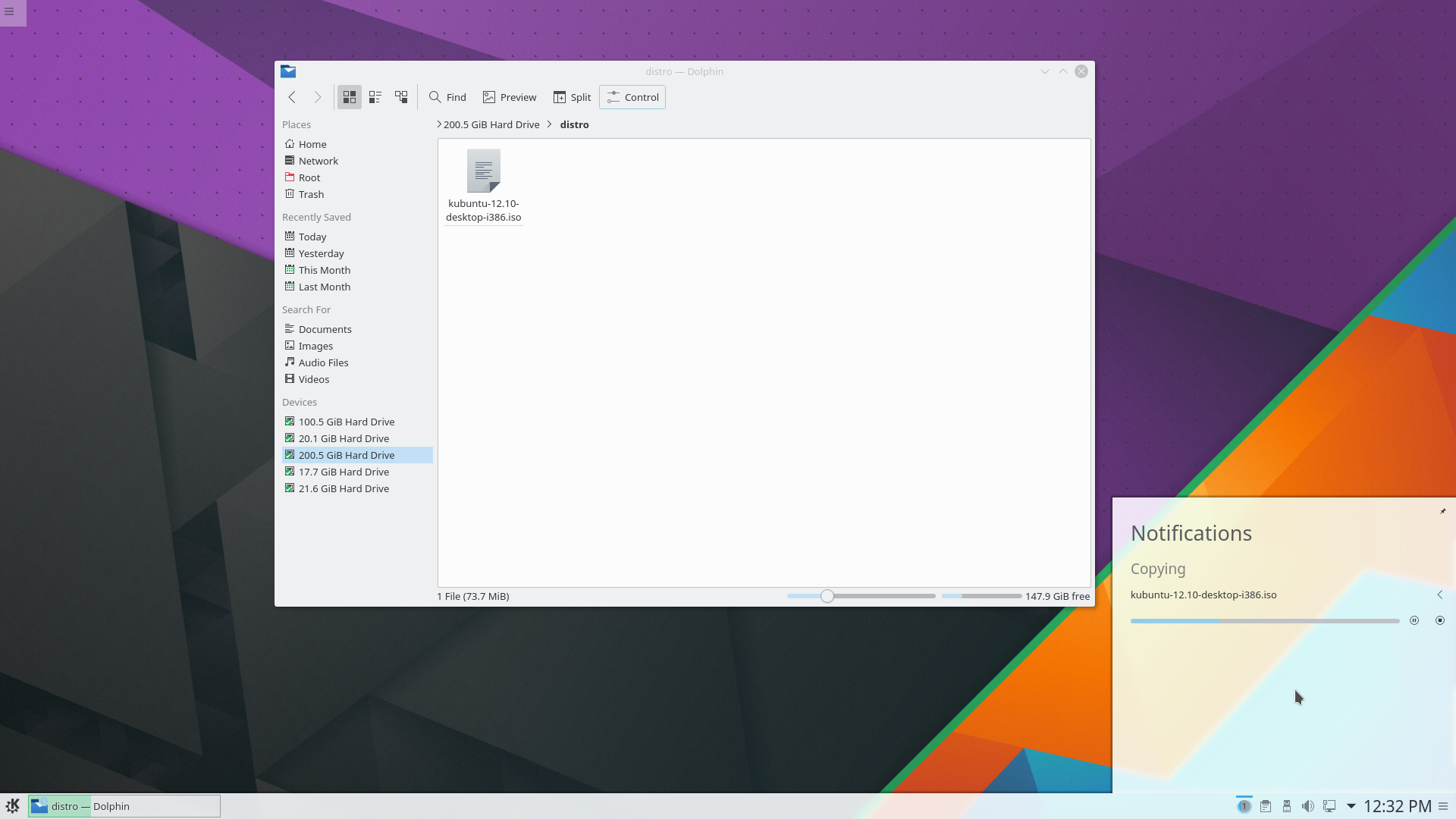
Copy Progress
Multitasking has just become easier. The much improved task manager in Plasma 5.6 now displays progress of tasks, such as downloading or copying files.
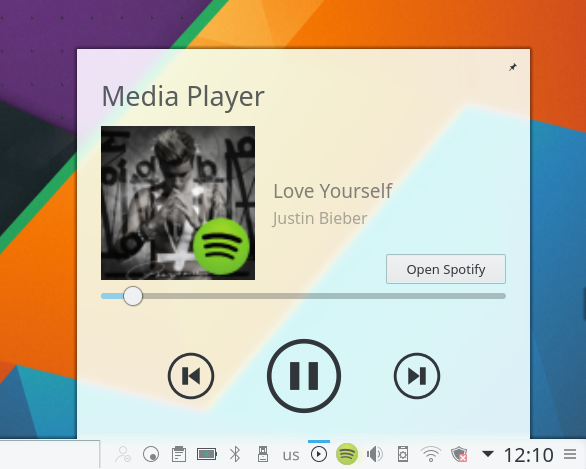
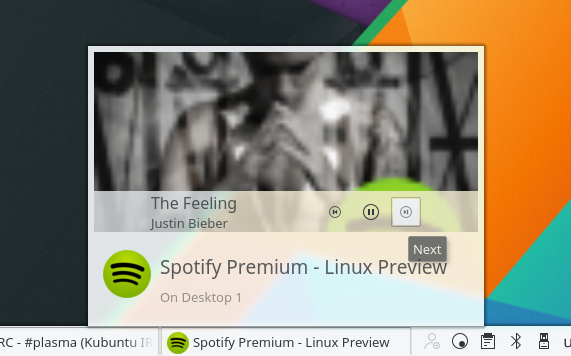
Media Controls in Panel and Tooltips
Moreover, hovering a music or video player shows beautiful album art and media controls, so you never have to leave the application you're currently working with. Our media controller applet that shows up during playback also received some updates, notably support for multiple players running simultaneously.
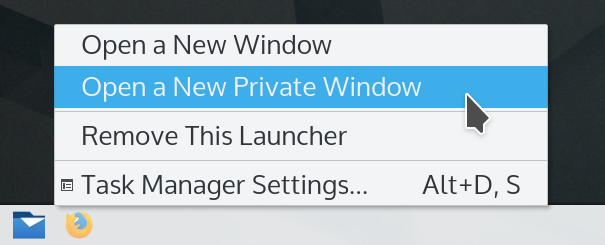
Jump List Using Firefox
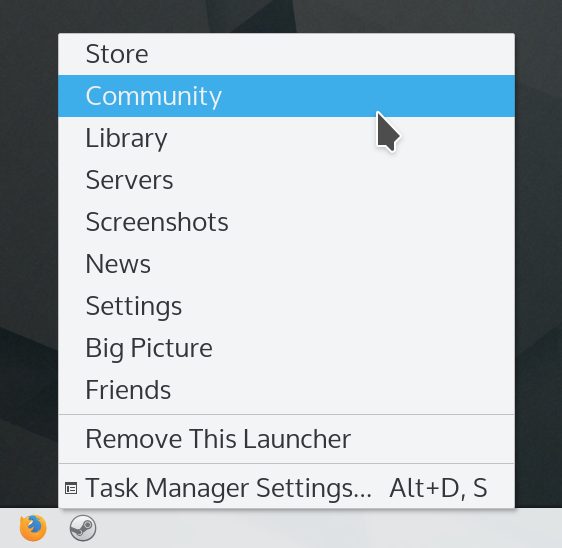
Jump List Using Steam
Not only did we improve interacting with running applications, starting applications gets in your way less, too. Using Jump Lists you can launch an application and jump, hence the name, to a specific task right away. This feature is also present in the application launchers.
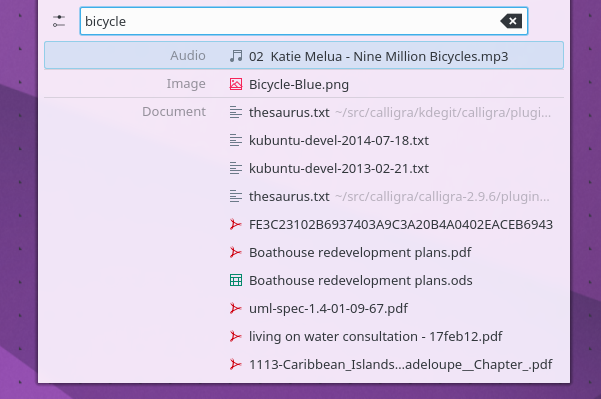
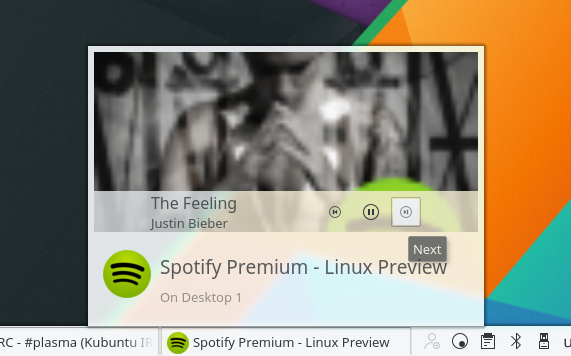
KRunner's Smoother look and Folderview in Panel
There are many refinements to the overall visuals of Plasma in this release. KRunner gained support for drag and drop and lost separator lines to look smoother while icons on the desktop traded the solid label background for a chic drop shadow. Users that place a folder applet in their panel can enjoy improved drag and drop, support for the back button on a mouse as well as choosing between list and icon view. On the more technical side, many small fixes to hi-dpi scaling have found their way into this release.
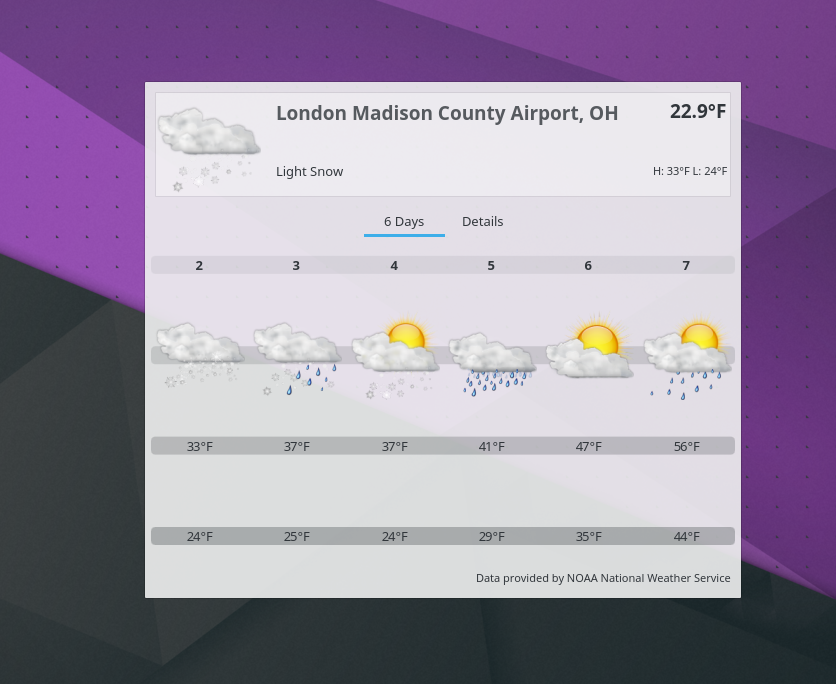
Weather Widget
Another feature returns from the old days, the weather widget.
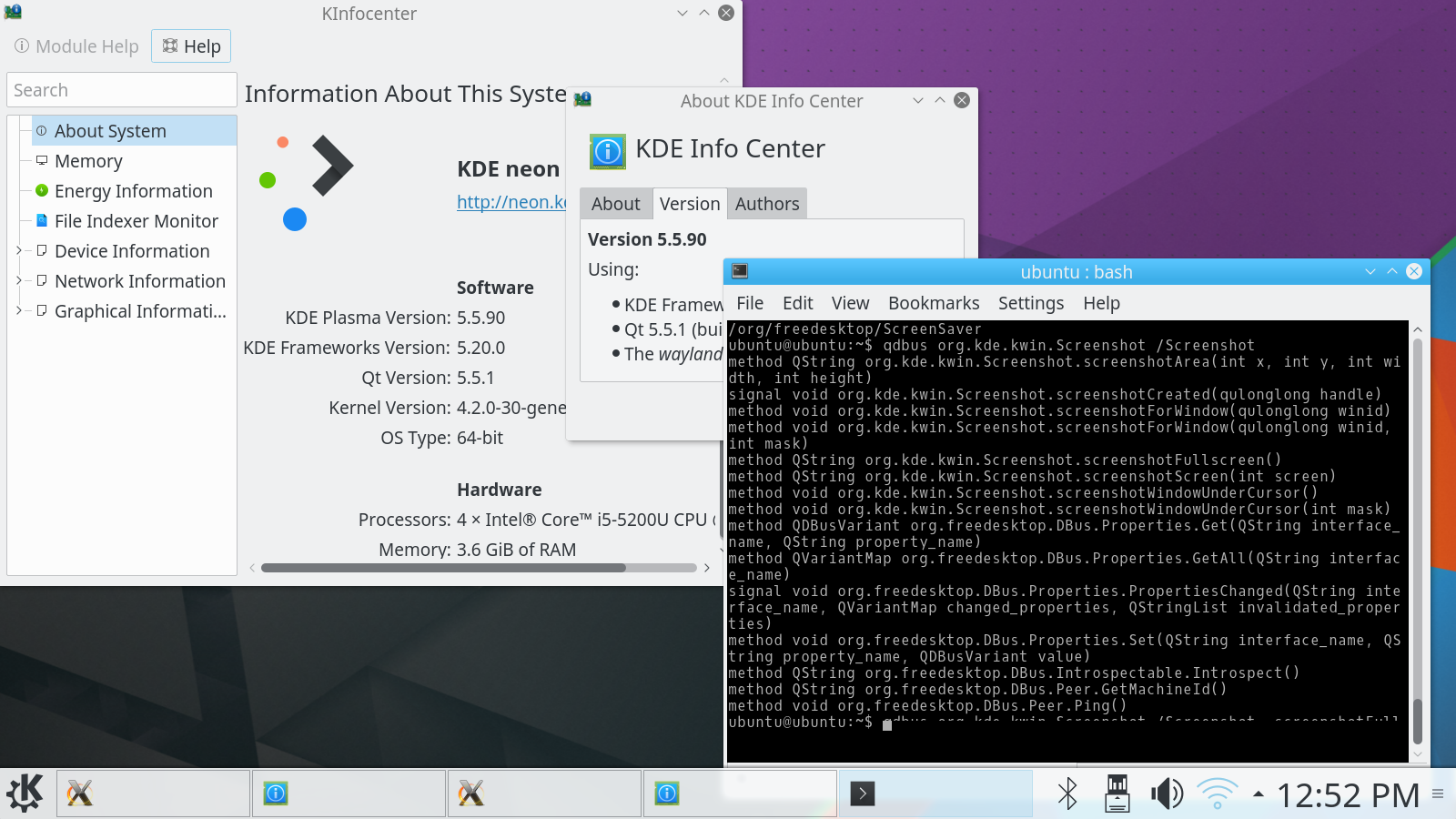
Plasma using Wayland
With Plasma 5.5 for the first time we shipped a Wayland session for you to try out. While we still do not recommend using Wayland as a daily driver, we've made some significant advances:
We are trialing a tech preview of Breeze themes for Plymouth and Grub, so Plasma can give you a complete system experience from the moment you turn your computer on.
Also previewed in simple systemtray, an experimental systemtray replacement. Plasma Media Center remains in tech preview but work is ongoing for Plasma 5.7.
View full changelogThe easiest way to try it out is with a live image booted off a USB disk. Docker images also provide a quick and easy way to test Plasma.
Download live images with Plasma Download Docker images with PlasmaDistributions have created, or are in the process of creating, packages listed on our wiki page.
Note that packages of this release might not be available on all distributions at the time of this announcement.
Package download wiki pageYou can install Plasma directly from source.
Community instructions to compile it Source Info PageYou can give us feedback and get updates on our social media channels:
Discuss KDE on the KDE Forums.
You can provide feedback direct to the developers via the #Plasma Matrix channel, Plasma-devel mailing list or report issues via Bugzilla. If you like what the team is doing, please let them know!
Your feedback is greatly appreciated.
KDE is a Free Software community that exists and grows only because of the help of many volunteers that donate their time and effort. KDE is always looking for new volunteers and contributions, whether it is help with coding, bug fixing or reporting, writing documentation, translations, promotion, money, etc. All contributions are gratefully appreciated and eagerly accepted. Please read through the Supporting KDE page for further information or become a KDE e.V. supporting member through our Join the Game initiative.
KDE is an international technology team that creates free and open source software for desktop and portable computing. Among KDE’s products are a modern desktop system for Linux and UNIX platforms, comprehensive office productivity and groupware suites and hundreds of software titles in many categories including Internet and web applications, multimedia, entertainment, educational, graphics and software development. KDE software is translated into more than 60 languages and is built with ease of use and modern accessibility principles in mind. KDE’s full-featured applications run natively on Linux, BSD, Windows, Haiku, and macOS.
Trademark Notices.
KDE® and the K Desktop Environment® logo are registered trademarks of KDE e.V..
Linux is a registered trademark of Linus Torvalds. UNIX is a registered trademark of The Open Group in the United States and other countries.
All other trademarks and copyrights referred to in this announcement are the property of their respective owners.
For more information send us an email: press@kde.org