Live Images
The easiest way to try it out is with a live image booted off a USB disk. Docker images also provide a quick and easy way to test Plasma.
Download live images with Plasma Download Docker images with Plasma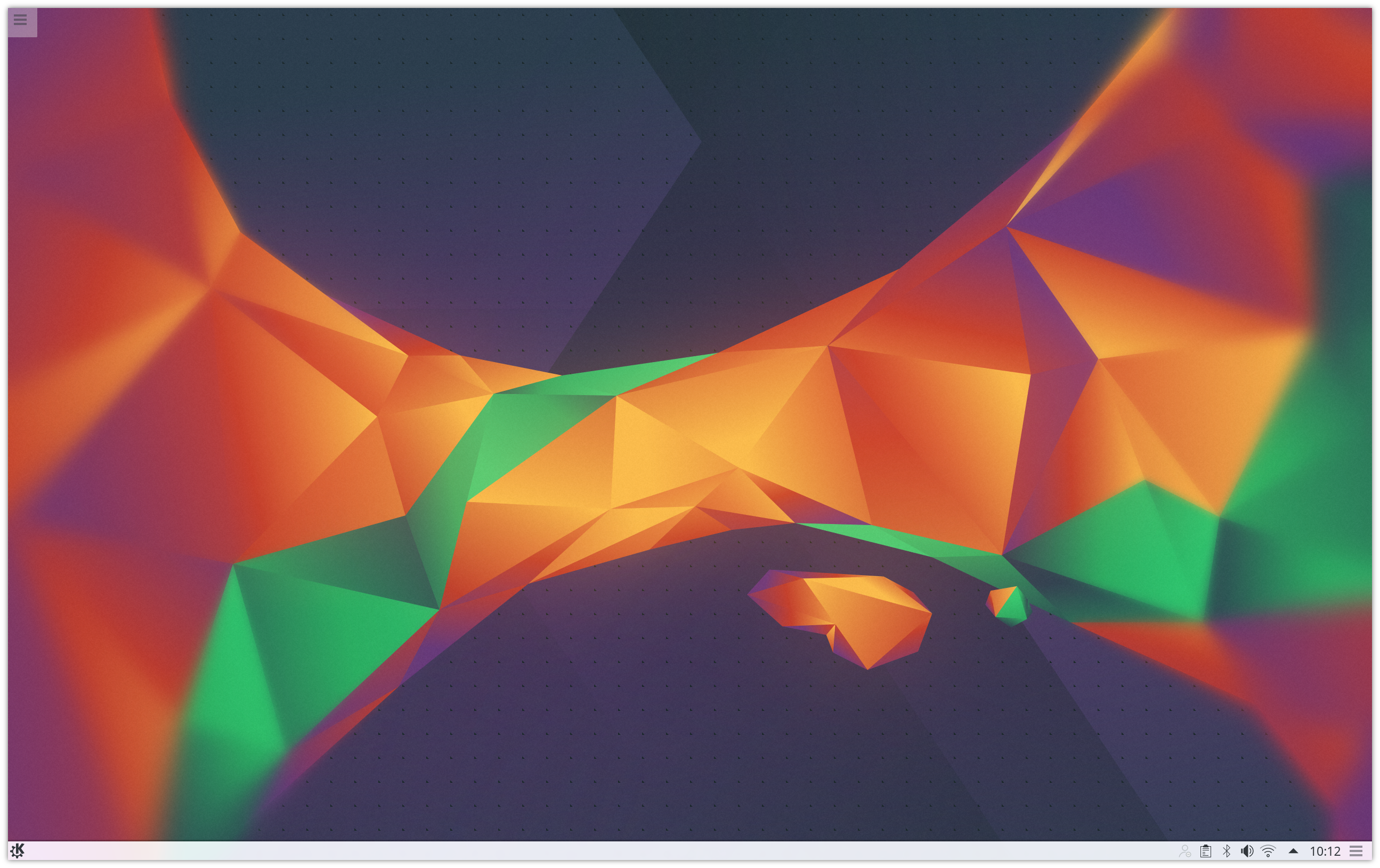
KDE Plasma 5.5 Beta
Thursday, 19 November 2015
Today KDE releases a beta of next month's new feature update, Plasma 5.5.
We have been working hard over the last four months to smooth off the rough edges, add useful new workflows, make Plasma even more beautiful and build the foundations for the future.

Breeze Icons
The Breeze Plasma widget theme has been updated to make it more consistent.
While the Breeze icons theme adds new icons and updates the existing icon set to improve the visual design.
The Plasma Widget explorer now supports a two column view with new widget icons for Breeze, Breeze Dark and Oxygen
Context menus in Application Launcher ('Kickoff') can now list documents recently opened in an application, allow editing the application's menu entry and adding the application to the panel, Task Manager or desktop. Favorites now supports documents, directories and system actions or they can be created from search results. These features (and some others) were previously available only in the alternative Application Menu ('Kicker') and have now become available in the default Application Launcher by sharing the backend between both launchers.
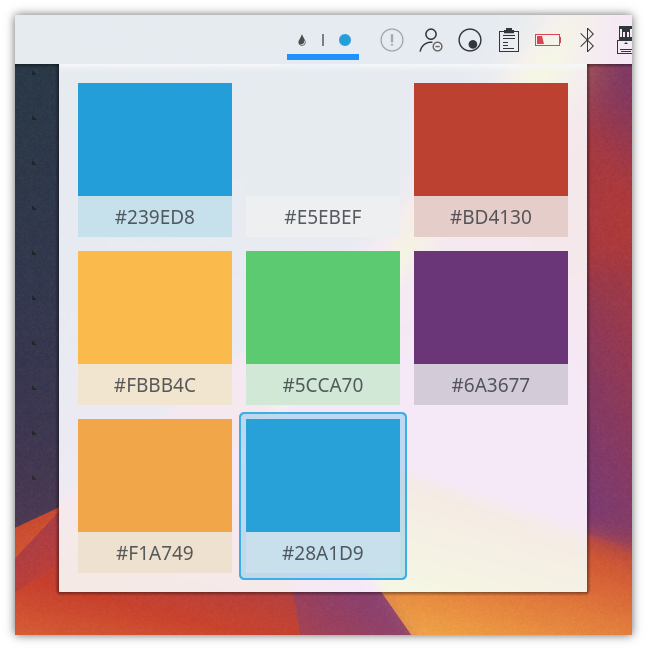
Color Picker Plasma Applet
Not only have we restored support for the Color Picker applet, we've given it an entire new UI refresh to fit in with Plasma 5.
The color picker applet lets you pick a color from anywhere on the screen and automatically copies its color code to the clipboard in a variety of formats (RGB, Hex, Qt QML rgba, LaTeX).
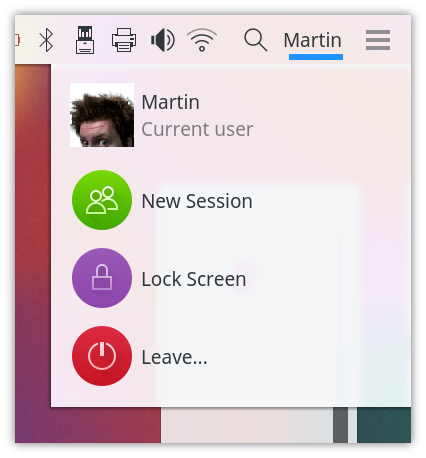
User Switcher Plasma Applet
User switching has been updated and improved and is now accessible from the Application Launcher, the new User Switcher applet and in the lock screen. It shows the user's full name and user set avatar. This is very useful for offices with shared desks. More info in the developer blog.
Plasma 5.5 sees a new applet designed for business environments or universities. This applet will show you usage assessed not around the real disk usage, but your allowed quota by your system administrator.
Done for users whose use case of activities partly overlaps with virtual desktops: it looks like a pager, it behaves like a pager but uses activities instead of virtual desktops. This gives a quick glimpse of what activities are running and how many windows are associated to each activity.

Legacy System Tray Icons
In response to feedback, we've rewritten support for legacy applications not using the StatusNotifier standard for system tray icons.
In the run up to the Plasma 5.5 beta an incredible over 1,000 bugs were fixed.
Support for switching to OpenGL ES in KWin returns. So far only switching through an environment variable and restarting KWin is supported. Set environment variable KWIN_COMPOSE to 'O2ES' to force the OpenGL ES backend. Please note that OpenGL ES is not supported by all drivers. Because of that it's not exposed through a configuration mechanism. Please consider it as an expert mode.
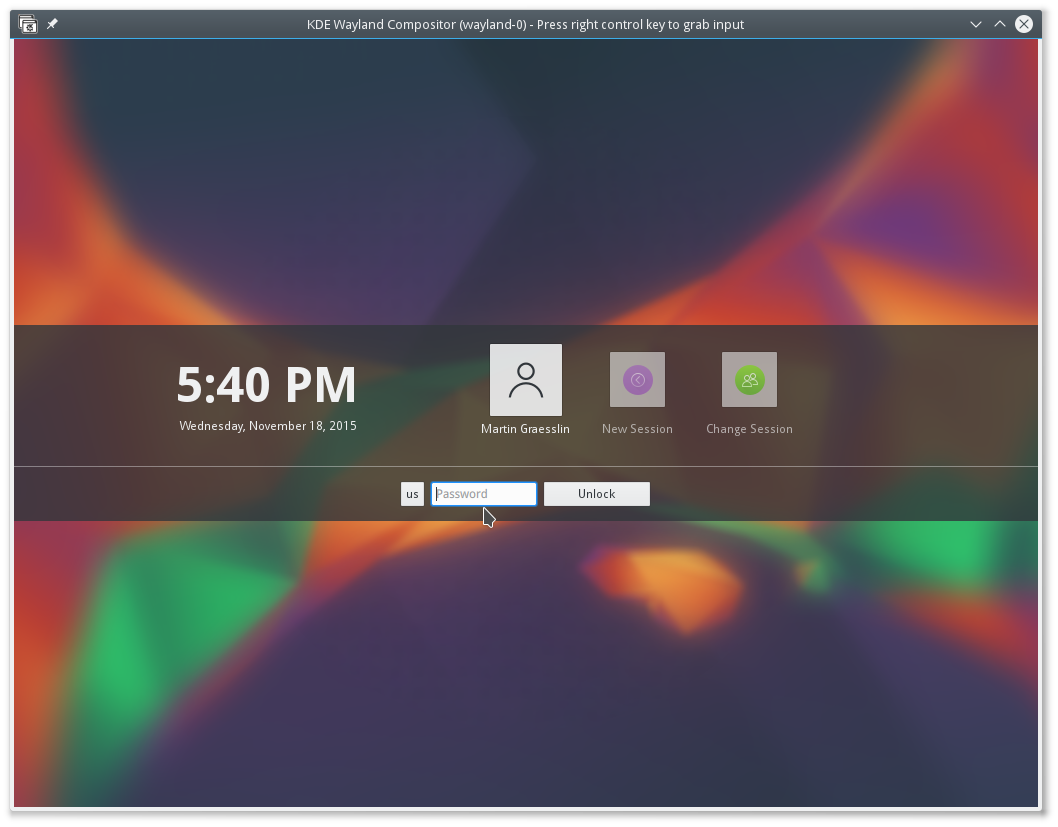
Screen Locker
With Plasma 5.5 a basic Wayland session is provided. Wayland is the successor of the dated X11 windowing system providing a modern approach. The system is more secure (e.g. key loggers are no longer trivial to implement) and follows the paradigm of 'every frame perfect' which makes screen tearing very difficult. With Plasma 5.4 the KDE community already provided a technology preview based on the feature set of the Phone project. With Plasma 5.5 this is now extended with more 'desktop style' usages. Important features like move/resize of windows is now supported as well as many integration features for the desktop shell. This allows for usage by early adopters, though we need to point out that it is not yet up to the task of fully replacing an X session. We encourage our more technical users to give it a try and report as many bugs as you can find.
A new screen management protocol has been created for configuring the connected screens of a Wayland session.
Also added are some protocols for controlling KWin effects in Wayland such as window background blur and windows minimize animation
Plasma on Wayland session now features secure screen locking, something never fully achievable with X. Read more about fixing this 11 year old bug on the screenlocker integration developer blog.
Please also see the list of known issues with Wayland on the Errata page.
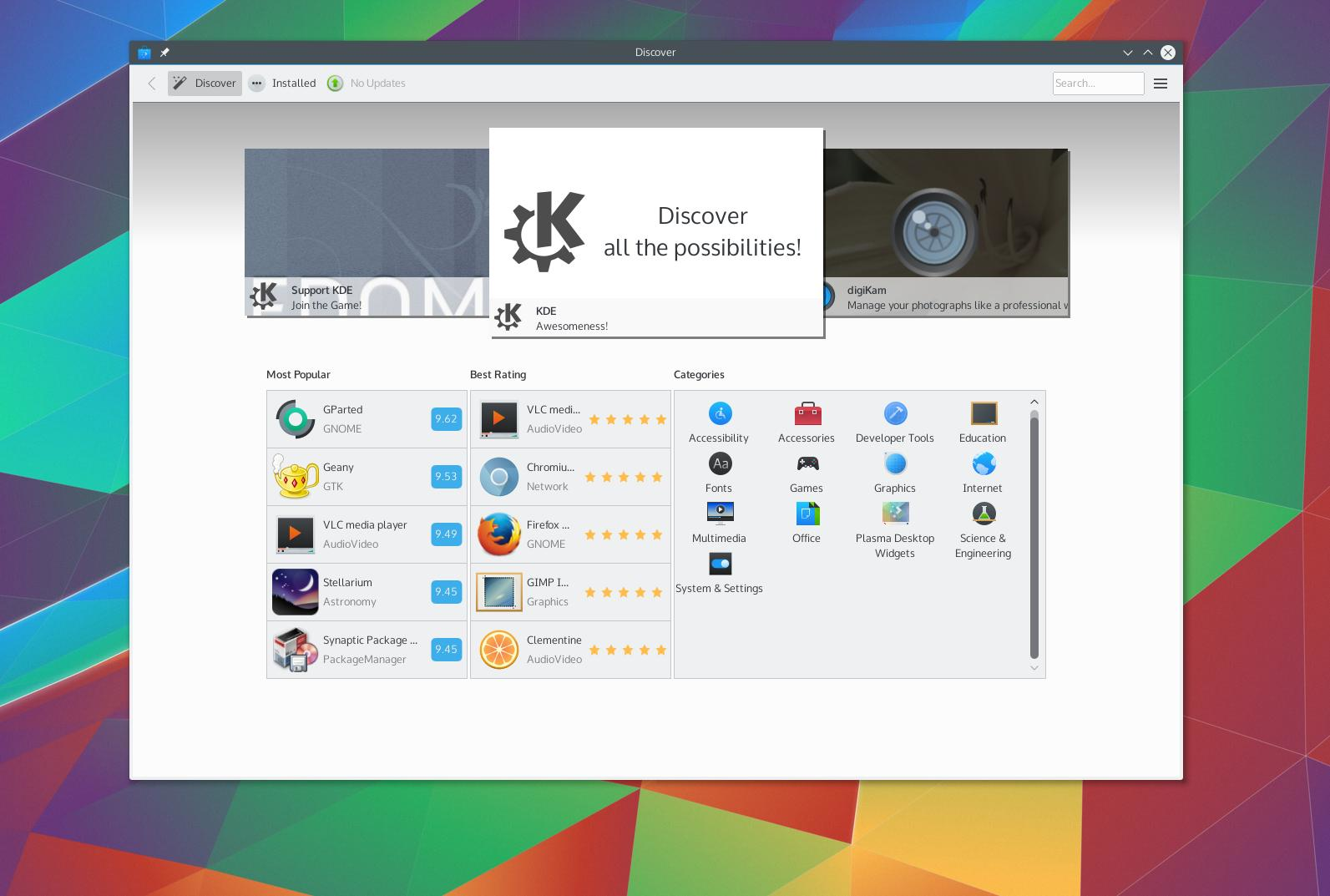
Discover
With the help of the KDE Visual Design Group we came up with a new design that will improve the usability of our software installer.
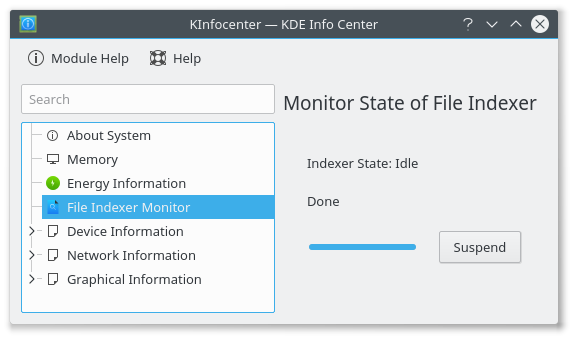
File Indexer Status
A status module for the file indexer was added.
There have been several improvements to our network manager applet. WPA/WPA2 Enterprise validation was added, it uses a new password field widget and OpenVPN has more options.
Please see the Plasma 5.5 Errata page for some of the highest profile issues including some significant problems caused by Intel drivers.
View full changelogThe easiest way to try it out is with a live image booted off a USB disk. Docker images also provide a quick and easy way to test Plasma.
Download live images with Plasma Download Docker images with PlasmaDistributions have created, or are in the process of creating, packages listed on our wiki page.
Note that packages of this release might not be available on all distributions at the time of this announcement.
Package download wiki pageYou can install Plasma directly from source.
Community instructions to compile it Source Info PageYou can give us feedback and get updates on our social media channels:
Discuss KDE on the KDE Forums.
You can provide feedback direct to the developers via the #Plasma Matrix channel, Plasma-devel mailing list or report issues via Bugzilla. If you like what the team is doing, please let them know!
Your feedback is greatly appreciated.
KDE is a Free Software community that exists and grows only because of the help of many volunteers that donate their time and effort. KDE is always looking for new volunteers and contributions, whether it is help with coding, bug fixing or reporting, writing documentation, translations, promotion, money, etc. All contributions are gratefully appreciated and eagerly accepted. Please read through the Supporting KDE page for further information or become a KDE e.V. supporting member through our Join the Game initiative.
KDE is an international technology team that creates free and open source software for desktop and portable computing. Among KDE’s products are a modern desktop system for Linux and UNIX platforms, comprehensive office productivity and groupware suites and hundreds of software titles in many categories including Internet and web applications, multimedia, entertainment, educational, graphics and software development. KDE software is translated into more than 60 languages and is built with ease of use and modern accessibility principles in mind. KDE’s full-featured applications run natively on Linux, BSD, Windows, Haiku, and macOS.
Trademark Notices.
KDE® and the K Desktop Environment® logo are registered trademarks of KDE e.V..
Linux is a registered trademark of Linus Torvalds. UNIX is a registered trademark of The Open Group in the United States and other countries.
All other trademarks and copyrights referred to in this announcement are the property of their respective owners.
For more information send us an email: press@kde.org