Live Images
The easiest way to try it out is with a live image booted off a USB disk. Docker images also provide a quick and easy way to test Plasma.
Download live images with Plasma Download Docker images with Plasma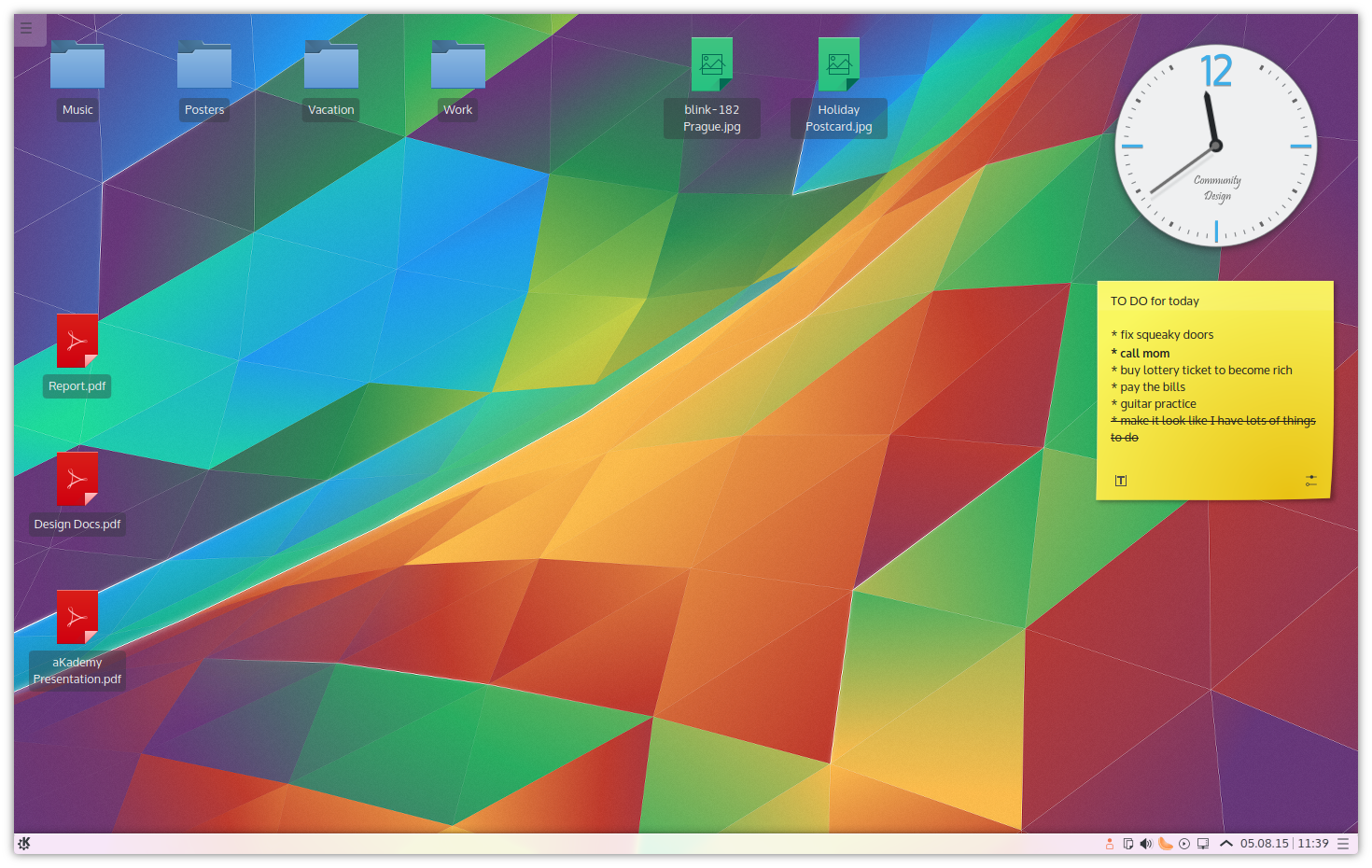
KDE Plasma 5.4 Beta
Tuesday, 11 August 2015
Today KDE releases a beta release of the new version of Plasma 5.4.
This release of Plasma brings many nice touches for our users such as much improved high DPI support, KRunner auto-completion and many new beautiful Breeze icons. It also lays the ground for the future with a tech preview of Wayland session available. We're shipping a few new components such as an Audio Volume Plasma Widget, monitor calibration tool and the User Manager tool comes out beta.
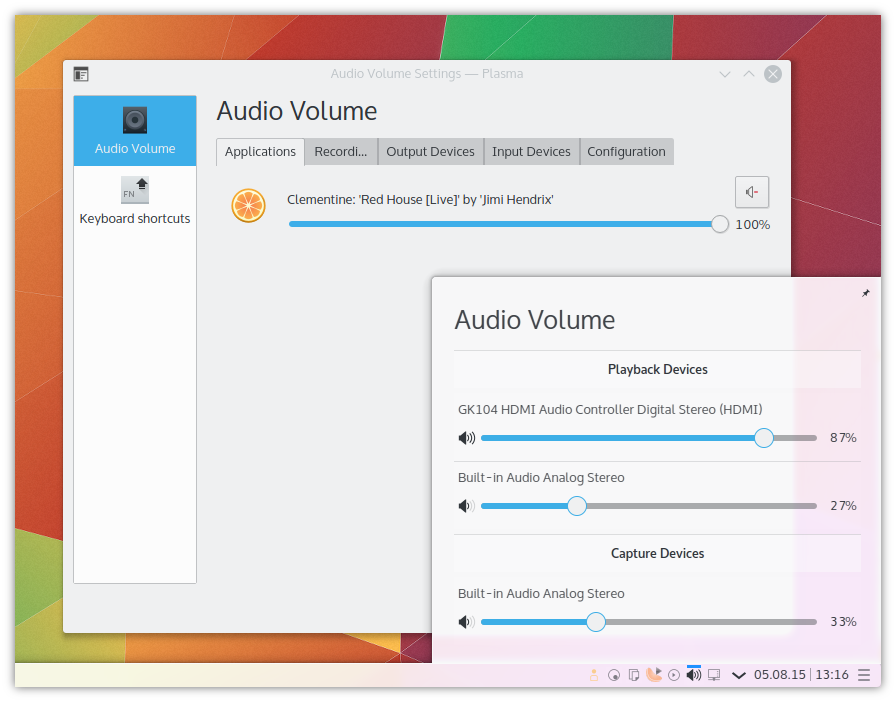
The new Audio Volume Applet
Our new Audio Volume applet works directly with Pulseaudio, the popular sound server for Linux, to give you full control over volume and output settings in a beautifully designed simple interface.
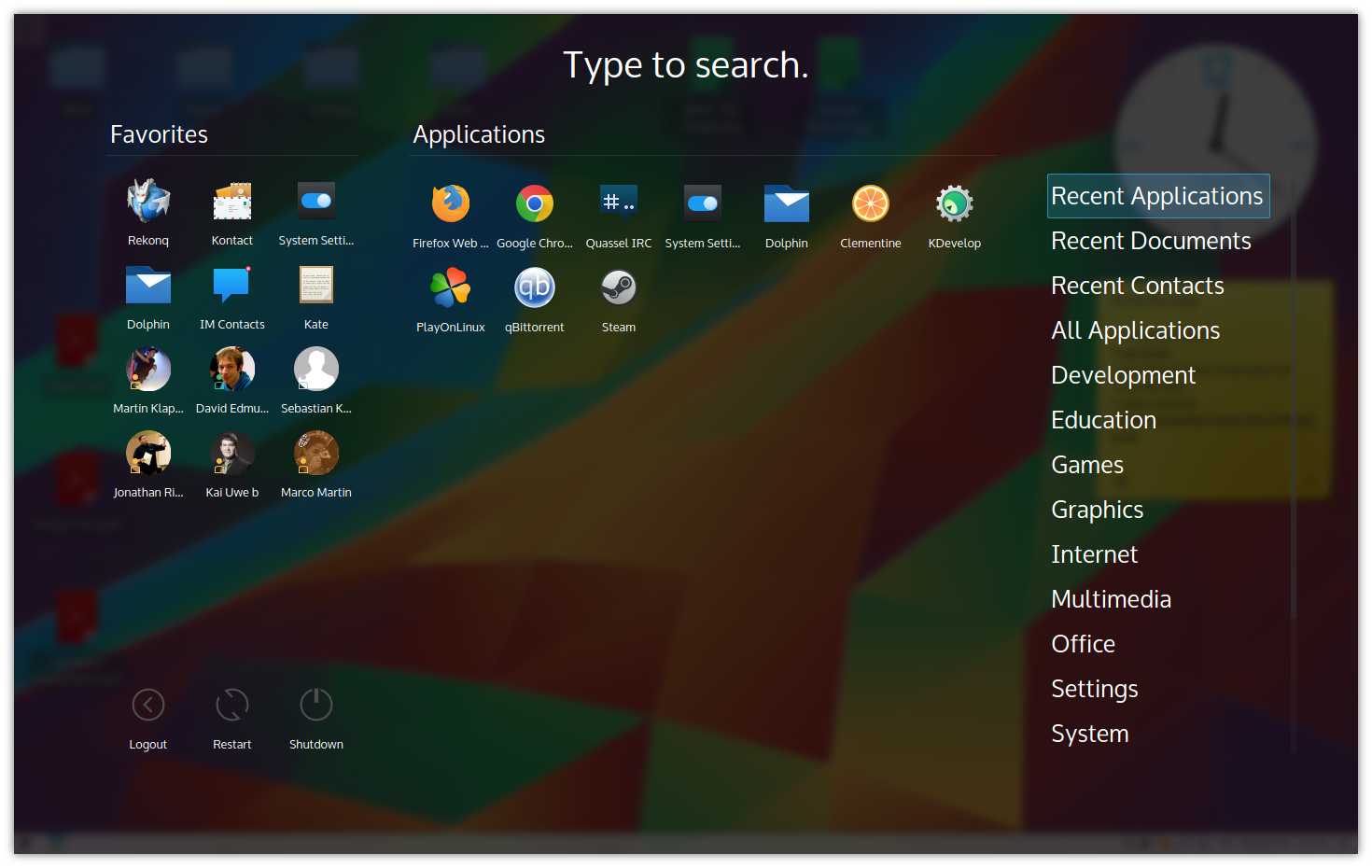
The new Dashboard alternative launcher
Plasma 5.4 brings an entirely new fullscreen launcher Application Dashboard in kdeplasma-addons: Featuring all features of Application Menu it includes sophisticated scaling to screen size and full spatial keyboard navigation.
The new launcher allows you to easily and quickly find applications, as well as recently used or favorited documents and contacts based on your previous activity.

Just some of the new icons in this release
Plasma 5.4 brings over 1400 new icons covering not only all the KDE applications, but also providing Breeze themed artwork to apps such as Inkscape, Firefox and LibreOffice providing a more integrated, native feel.
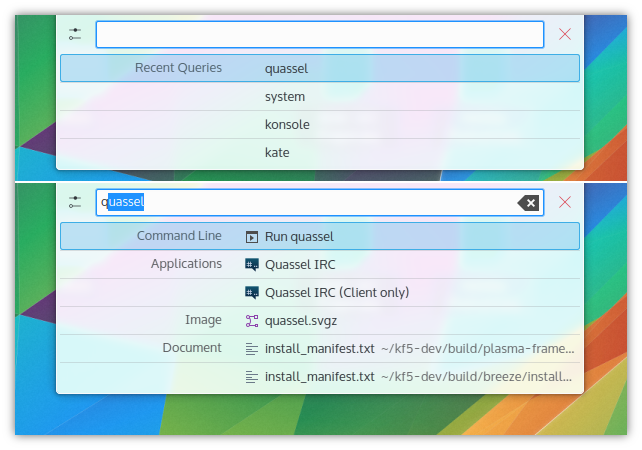
KRunner
KRunner now remembers your previous searches and automatically completes from the history as you type.
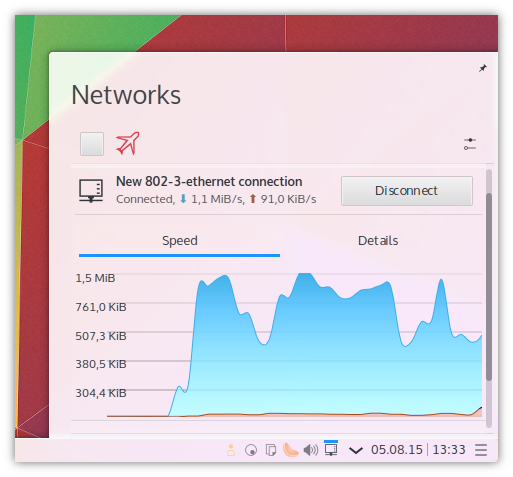
Network Graphs
The Networks applet is now able to display network traffic graphs. It also supports two new VPN plugins for connecting over SSH or SSTP.
Much improved high DPI support
Smaller memory footprint
Our desktop search got new and much faster backend
Sticky notes adds drag & drop support and keyboard navigation
Trash applet now works again with drag & drop
System tray gains quicker configurability
Wayland tech preview (complete Plasma wayland session), driven by Plasma Mobile
The documentation has been reviewed and updated
Improved layout for Digital clock in slim panels
ISO date support in Digital clock
New easy way to switch 12h/24h clock format in Digital clock
Week numbers in the calendar
Any type of item can now be favorited in Application Menu (Kicker) from any view, adding support for document and Telepathy contact favorites
Telepathy contact favorites show the contact photo and a realtime presence status badge
Improved focus and activation handling between applets and containment on the desktop
Various small fixes in Folder View: Better default sizes, fixes for mouse interaction issues, text label wrapping
The Task Manager now tries harder to preserve the icon it derived for a launcher by default
It's possible to add launchers by dropping apps on the Task Manager again
It's now possible to configure what happens when middle-clicking a task button in the Task Manager: Nothing, window close, or launching a new instance of the same app
The Task Manager will now sort column-major if the user forces more than one row; many users expected and prefer this sorting as it causes less task button moves as windows come and go
Improved icon and margin scaling for task buttons in the Task Manager
Various small fixes in the Task Manager: Forcing columns in vertical instance now works, touch event handling now works on all systems, fixed a visual issue with the group expander arrow
Provided the Purpose framework tech preview is available, the QuickShare Plasmoid can be used, making it easy to share files on many web services.
Monitor configuration tool added
kwallet-pam is added to open your wallet on login
User Manager now syncs contacts to KConfig settings and the User Account module has gone away
Performance improvements to Application Menu (Kicker)
Various small fixes to Application Menu (Kicker): Hiding/unhiding apps is more reliable, alignment fixes for top panels, 'Add to Desktop' against a Folder View containment is more reliable, better behavior in the KActivities-based Recent models
Support for custom menu layouts (through kmenuedit) and menu separator items in Application Menu (Kicker)
Folder View has improved mode when in panel (blog)
Dropping a folder on the Desktop containment will now offer creating a Folder View again
The easiest way to try it out is with a live image booted off a USB disk. Docker images also provide a quick and easy way to test Plasma.
Download live images with Plasma Download Docker images with PlasmaDistributions have created, or are in the process of creating, packages listed on our wiki page.
Note that packages of this release might not be available on all distributions at the time of this announcement.
Package download wiki pageYou can install Plasma directly from source.
Community instructions to compile it Source Info PageYou can give us feedback and get updates on our social media channels:
Discuss KDE on the KDE Forums.
You can provide feedback direct to the developers via the #Plasma Matrix channel, Plasma-devel mailing list or report issues via Bugzilla. If you like what the team is doing, please let them know!
Your feedback is greatly appreciated.
KDE is a Free Software community that exists and grows only because of the help of many volunteers that donate their time and effort. KDE is always looking for new volunteers and contributions, whether it is help with coding, bug fixing or reporting, writing documentation, translations, promotion, money, etc. All contributions are gratefully appreciated and eagerly accepted. Please read through the Supporting KDE page for further information or become a KDE e.V. supporting member through our Join the Game initiative.
KDE is an international technology team that creates free and open source software for desktop and portable computing. Among KDE’s products are a modern desktop system for Linux and UNIX platforms, comprehensive office productivity and groupware suites and hundreds of software titles in many categories including Internet and web applications, multimedia, entertainment, educational, graphics and software development. KDE software is translated into more than 60 languages and is built with ease of use and modern accessibility principles in mind. KDE’s full-featured applications run natively on Linux, BSD, Windows, Haiku, and macOS.
Trademark Notices.
KDE® and the K Desktop Environment® logo are registered trademarks of KDE e.V..
Linux is a registered trademark of Linus Torvalds. UNIX is a registered trademark of The Open Group in the United States and other countries.
All other trademarks and copyrights referred to in this announcement are the property of their respective owners.
For more information send us an email: press@kde.org