Live Images
The easiest way to try it out is with a live image booted off a USB disk. Docker images also provide a quick and easy way to test Plasma.
Download live images with Plasma Download Docker images with Plasma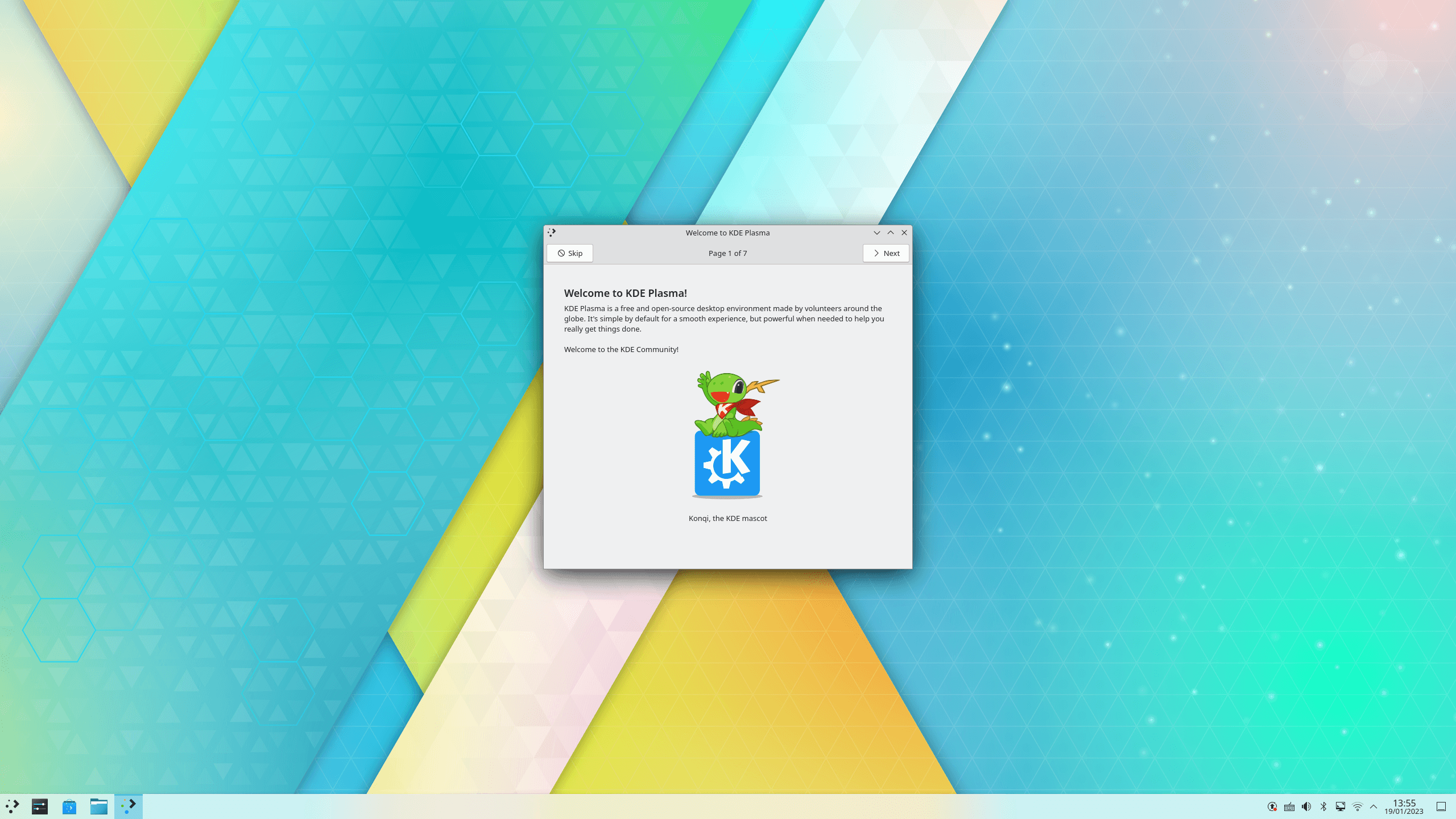
Today we are bringing you the preview version of KDE's Plasma 5.27 release. Plasma 5.27 Beta is aimed at testers, developers, and bug-hunters. As well as our lightweight and feature rich Linux Desktop this release adds a Bigscreen version of Plasma for use on televisions.
To help KDE developers iron out bugs and solve issues, install Plasma 5.27 Beta and test run the features listed below. Please report bugs to our bug tracker.
The final version of Plasma 5.27 will become available for the general public on the 14th of February.
DISCLAIMER: This release contains untested and unstable software. It is highly recommended you do not use this version in a production environment and do not use it as your daily work environment. You risk crashes and loss of data.
See below the most noteworthy changes that need testing:
Plasma Welcome introduces new users to the beauty and power of our desktop. It allows to perform inital setup tasks like connecting all your online accounts and suggests how to connect with the KDE Community.
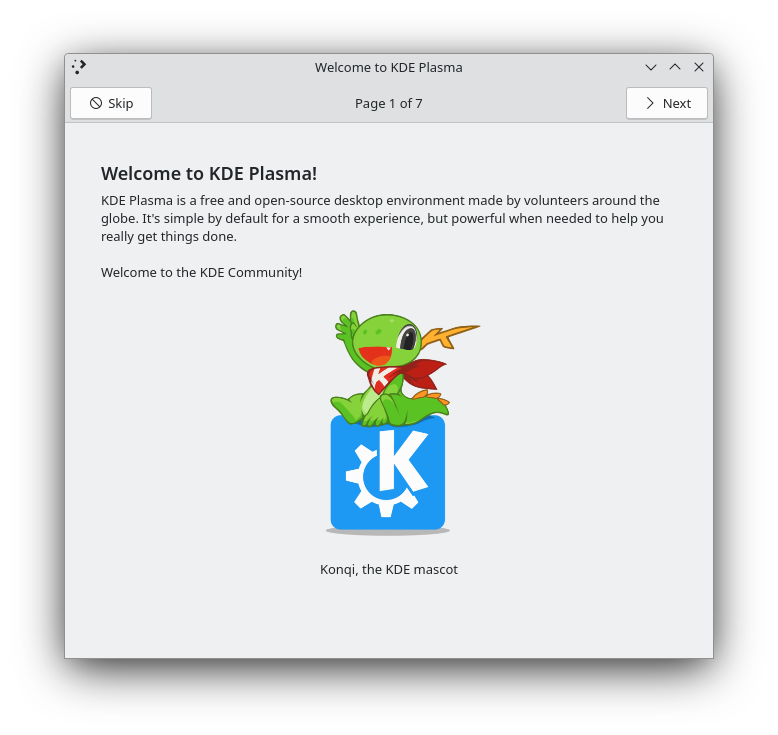
An increasing number of our users are installing software through containerised packages such as Flatpaks. These packages offer no access to the rest of the system by default and will request permissions as needed, meaning malicious code is less likely to be able to mess up your computer. A new System Settings module has been added to easily control these settings for Flatpaks.
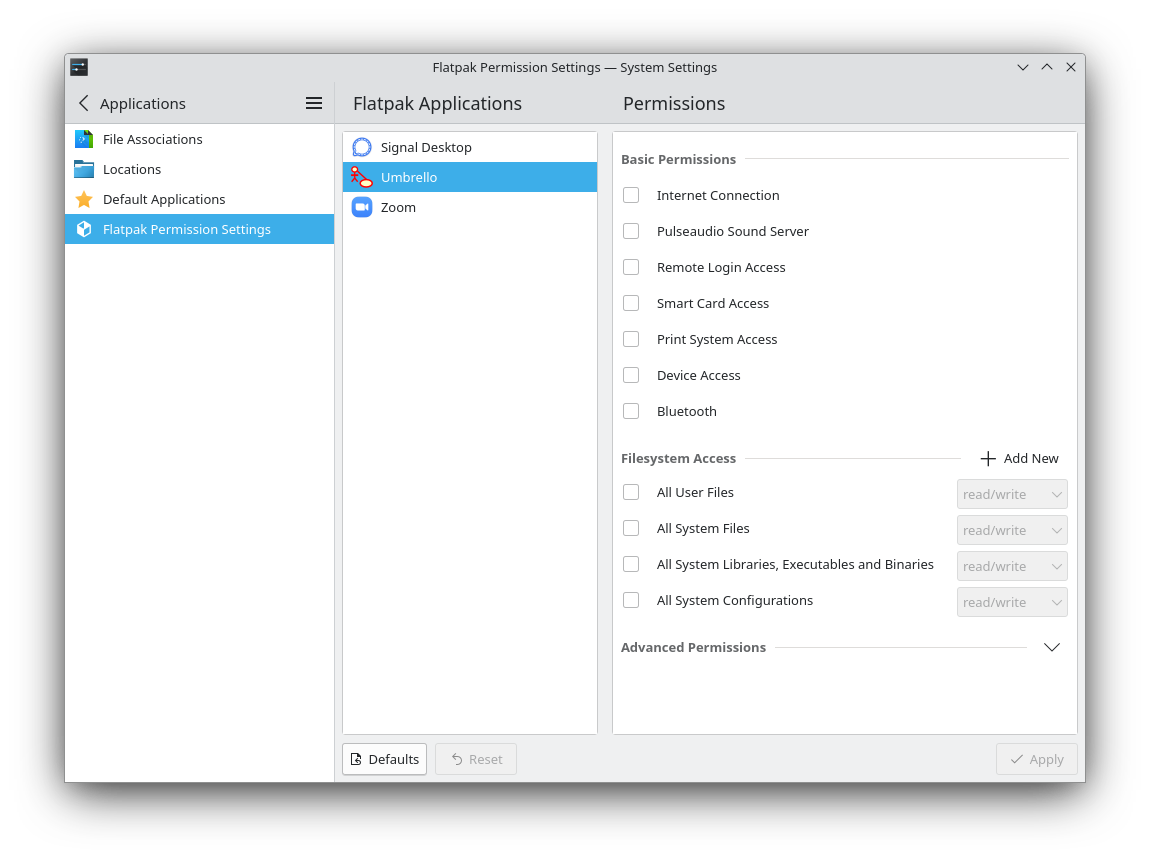
The Display Configuration widget now appears in the System Tray by default–inactive when you only have one screen or you have a multi-monitor desktop setup, and active when you have a laptop with one or more external screens connected. This makes it easier to quickly change those screens’ settings if needed.
Behind the scenes there is a big multi-monitor revamp to make working with screens much more reliable. There is also a new fine grained control tools when the user has 3 or more screens connected.
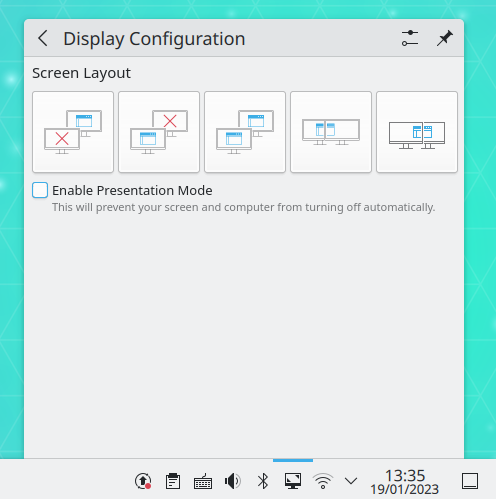
You can now show the Hebrew Calendar in your Digital Clock popup’s calendar.
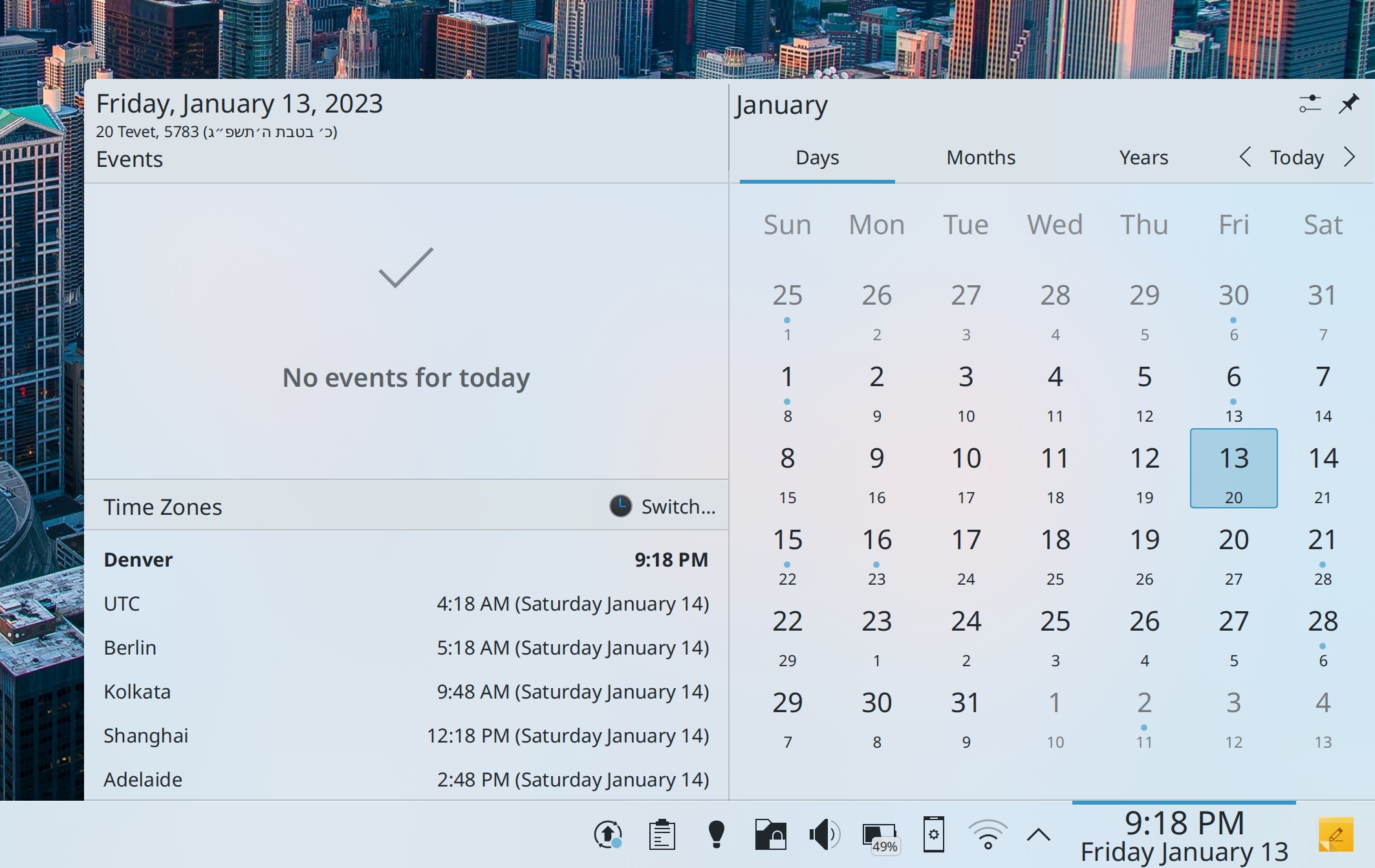
For those with a large monitor KWin has long been able to place one window on the left and one on the right. Now with Meta-T the quick tiling is launched allowing complete control of where your windows are placed. Drag windows with Shift pressed and it will stick to the tiled layout.
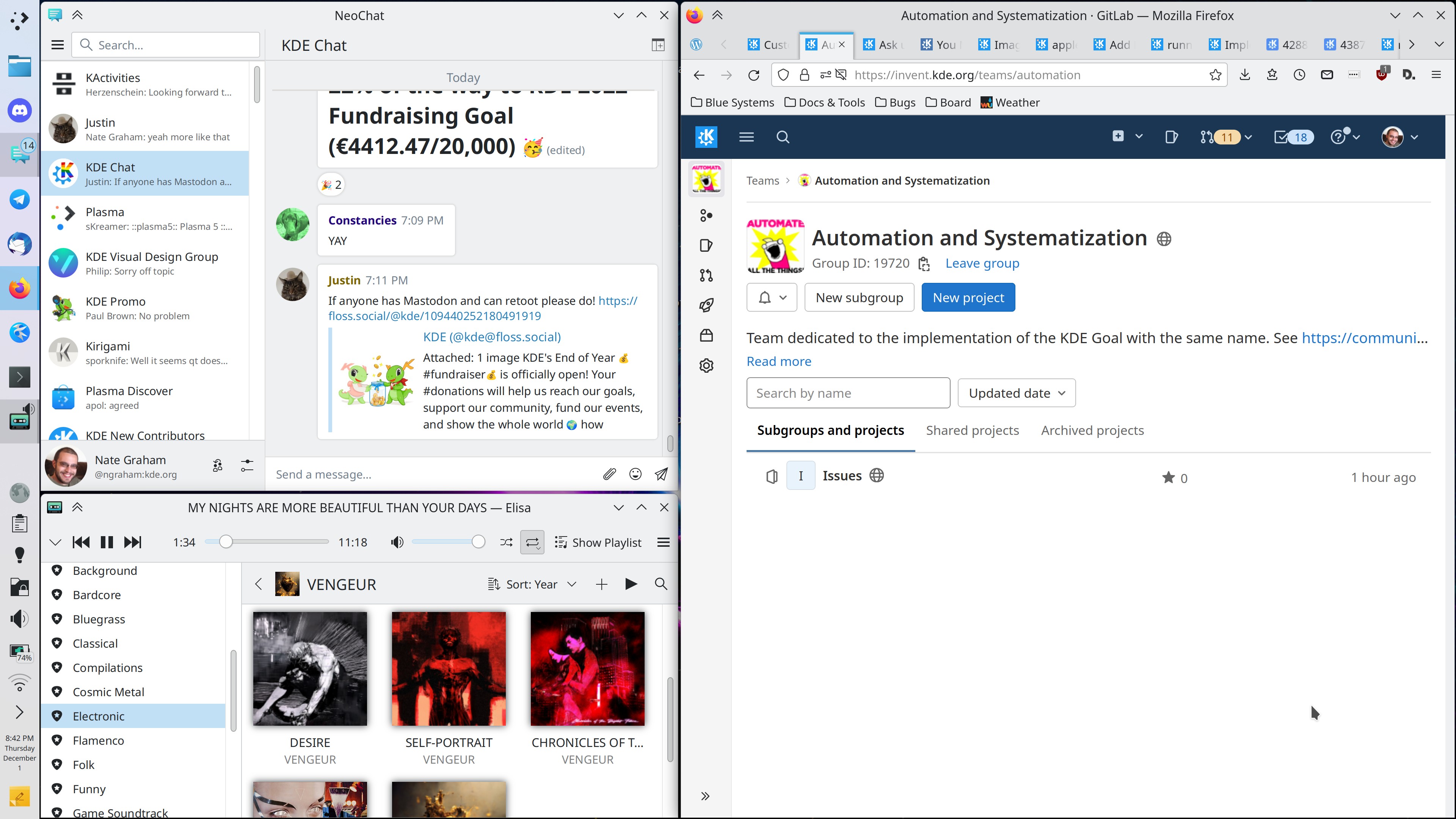
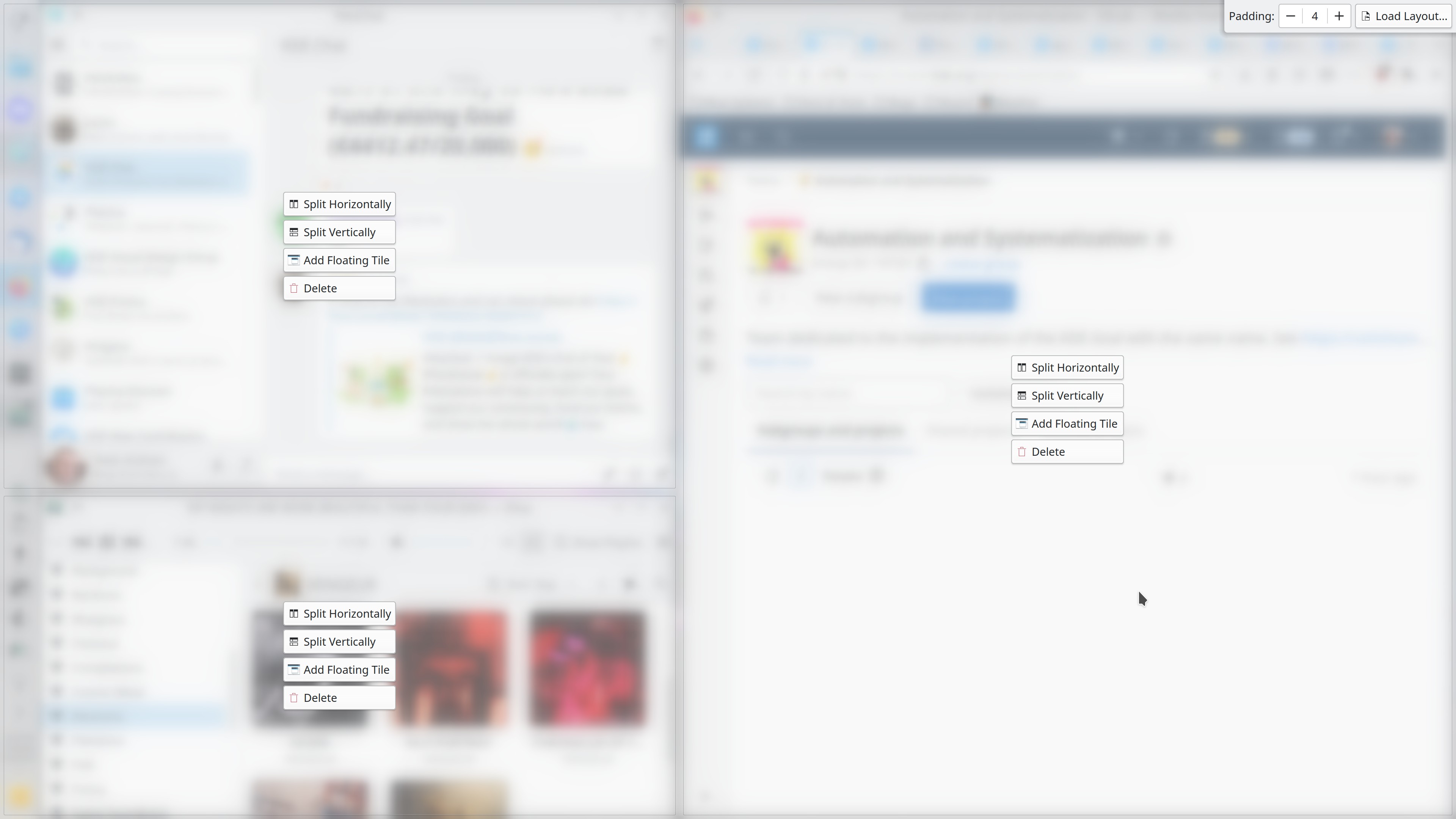
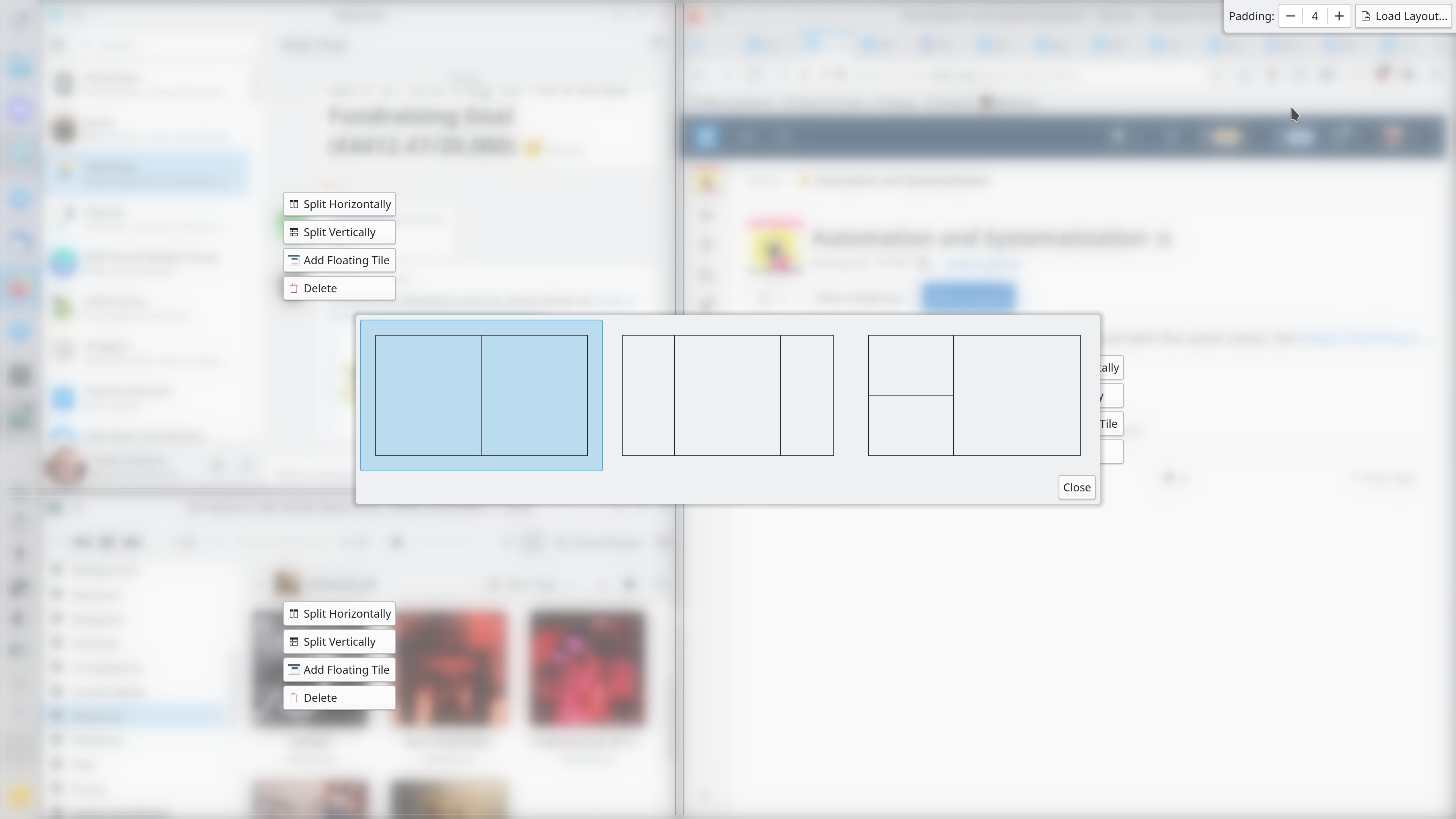
The easiest way to try it out is with a live image booted off a USB disk. Docker images also provide a quick and easy way to test Plasma.
Download live images with Plasma Download Docker images with PlasmaDistributions have created, or are in the process of creating, packages listed on our wiki page.
Note that packages of this release might not be available on all distributions at the time of this announcement.
Package download wiki pageYou can install Plasma directly from source.
Community instructions to compile it Source Info PageYou can give us feedback and get updates on our social media channels:
Discuss KDE on the KDE Forums.
You can provide feedback direct to the developers via the #Plasma Matrix channel, Plasma-devel mailing list or report issues via Bugzilla. If you like what the team is doing, please let them know!
Your feedback is greatly appreciated.
KDE is a Free Software community that exists and grows only because of the help of many volunteers that donate their time and effort. KDE is always looking for new volunteers and contributions, whether it is help with coding, bug fixing or reporting, writing documentation, translations, promotion, money, etc. All contributions are gratefully appreciated and eagerly accepted. Please read through the Supporting KDE page for further information or become a KDE e.V. supporting member through our Join the Game initiative.
KDE is an international technology team that creates free and open source software for desktop and portable computing. Among KDE’s products are a modern desktop system for Linux and UNIX platforms, comprehensive office productivity and groupware suites and hundreds of software titles in many categories including Internet and web applications, multimedia, entertainment, educational, graphics and software development. KDE software is translated into more than 60 languages and is built with ease of use and modern accessibility principles in mind. KDE’s full-featured applications run natively on Linux, BSD, Windows, Haiku, and macOS.
Trademark Notices.
KDE® and the K Desktop Environment® logo are registered trademarks of KDE e.V..
Linux is a registered trademark of Linus Torvalds. UNIX is a registered trademark of The Open Group in the United States and other countries.
All other trademarks and copyrights referred to in this announcement are the property of their respective owners.
For more information send us an email: press@kde.org