Live Images
The easiest way to try it out is with a live image booted off a USB disk. Docker images also provide a quick and easy way to test Plasma.
Download live images with Plasma Download Docker images with Plasma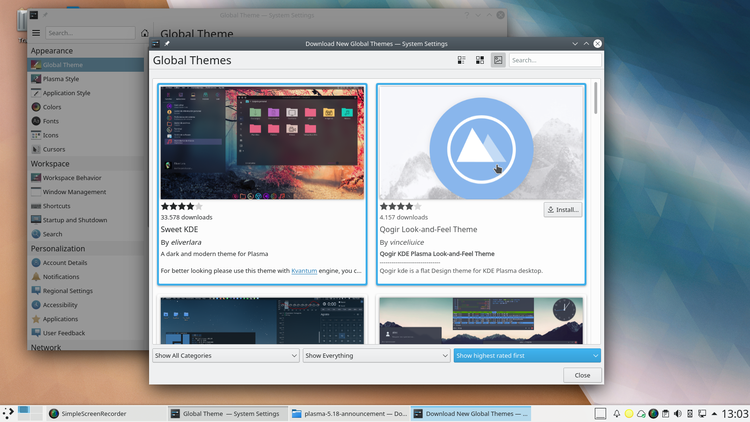
KDE Plasma 5.18
Tuesday, 11 February 2020
Plasma 5.18 LTS is out!
A brand new version of the Plasma desktop is now available. In Plasma 5.18 you will find neat new features that make notifications clearer, settings more streamlined and the overall look more attractive. Plasma 5.18 is easier and more fun to use, while at the same time allowing you to be more productive when it is time to work.
Apart from all the cool new stuff, Plasma 5.18 also comes with an LTS status. LTS stands for "Long Term Support". This means 5.18 will be updated and maintained by KDE contributors for the next two years (regular versions are maintained for 4 months). If you are thinking of updating or migrating your school, company or organization to Plasma, this version is your best bet, as you get the most stable version of Plasma and all the new features too.
Plasma 5.18 is even more user-friendly as we have added more features that let you work, play and express yourself better. Take the new Emoji Selector: it is literally always just two keystrokes away. Hold down the Meta (Windows) key and press the period (.) and it will pop up. Click on the icon that best represents your feelings and you can paste the emoji into your email, social media post, text message or even your terminal.
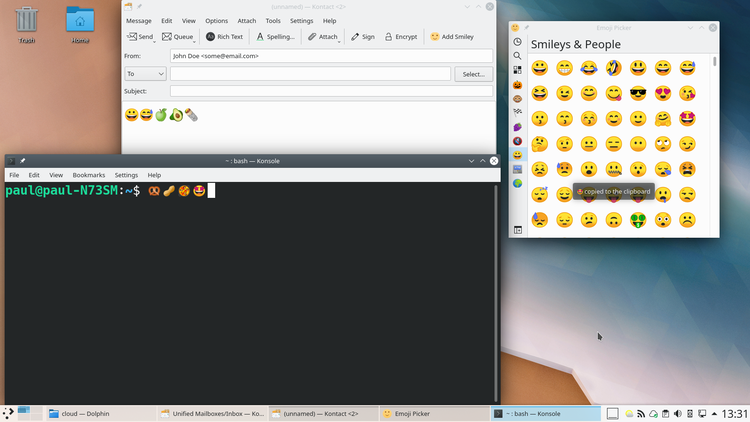
$3
You can also find the emoji finder in the Kickoff application launcher — the main menu button usually located in the bottom left-hand corner of the screen. Look under Applications → Utilities.
Another big change is the new Global Edit mode. The old desktop toolbox, the menu that used to live by default in the top right corner of your screen, is gone now, leaving a roomier, tidier desktop. Instead, we are introducing the Global Edit bar that you can activate by right-clicking on an empty area of your desktop and choosing "Customize layout" from the popup menu. The Global Edit bar appears across the top of the screen and gives you access to widgets, activities (extra workspaces you can set up separately from your regular virtual desktops) and the desktop configuration set of options.
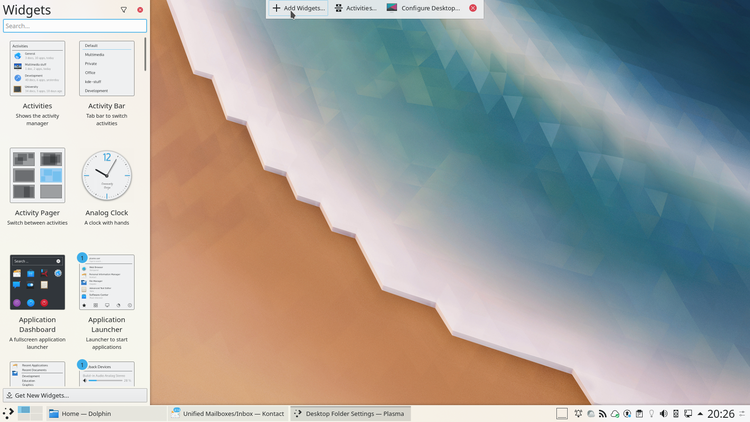
$3
Continuing with improvements to the overall look, Plasma 5.18 comes with better support for GTK applications using client-side decorations. These applications now show proper shadows and the resize areas for them. GTK apps now also automatically inherit Plasma's settings for fonts, icons, mouse cursors and more.
To help relax your eyesight, there's a new system tray widget that lets you toggle the Night Color feature. You can also configure keyboard shortcuts to turn Night Color and Do Not Disturb modes on or off.
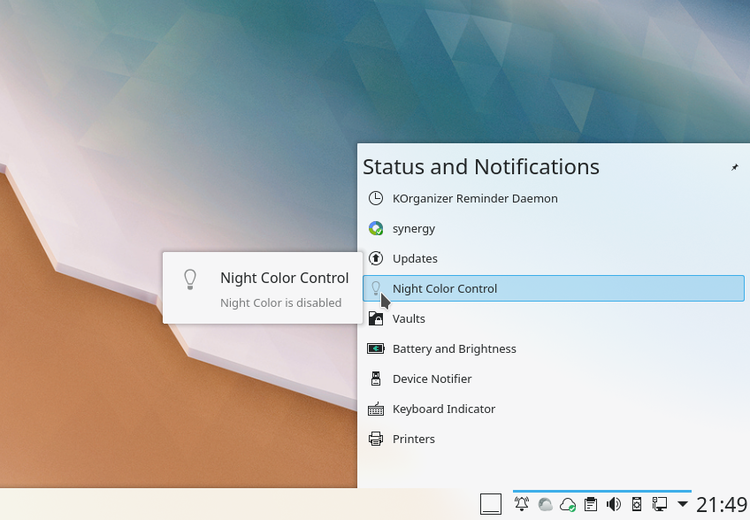
$3
Still down in the system tray, the Audio Volume System widget now sports a more compact design that makes it easier to choose the default audio device. There is also a clickable volume indicator for the apps shown in the Task Manager that are playing audio.
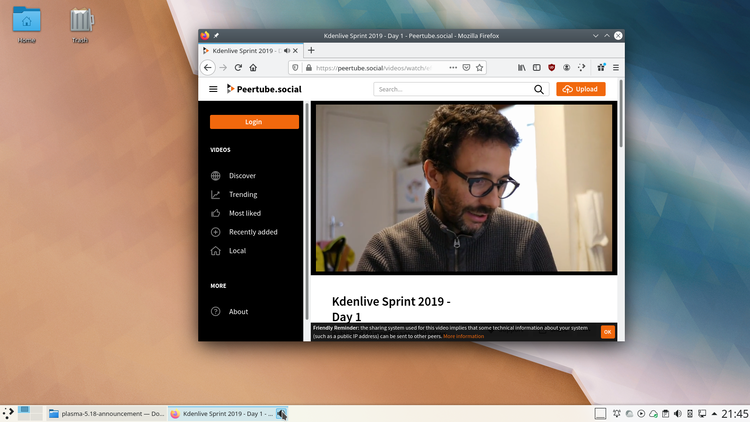
$3
Then there are all the much more subtle details that help make Plasma look and feel smoother and slicker. These include from the tweaks to the weather widget, that now lets you view the wind conditions, down to the details of the Kickoff application launcher which is more touch-friendly and shows a user icon which is now circular instead of square.
The new more rounded and smoother Plasma look has also arrived to the timeout indicator on notifications, as this is also circular and surrounds the close button, making for a more compact and modern look.
But changes to notifications are not only aesthetic, as Plasma now shows you a notification when a connected Bluetooth device is about to run out of power. Notifications also add interactivity to their capabilities and the File downloaded notification now comes with a draggable icon, so you can quickly drag the file you just downloaded to where you want to keep it.
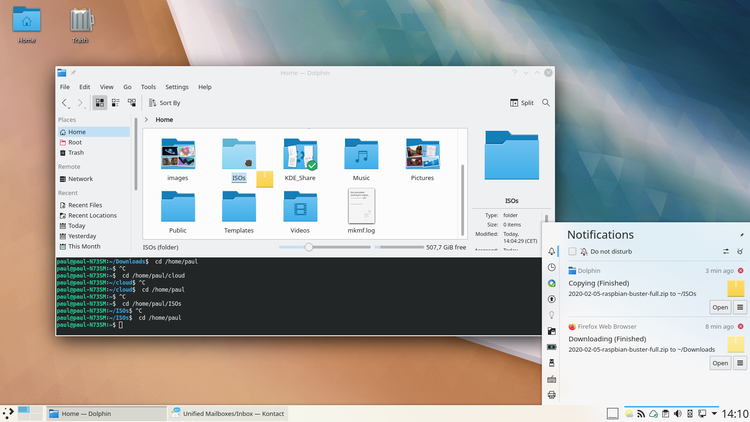
$3
There are quite a few new things in Plasma 5.18's System Settings. First and foremost is the optional User Feedback settings. These are disabled by default to protect your privacy.
That said, if you do decide to share information about your installation with us, none of the options allows the system to send any kind of personal information. In fact, the Feedback settings slider lets you decide how much you want to share with KDE developers. KDE developers can later use this information to improve Plasma further and better adapt it to your needs.
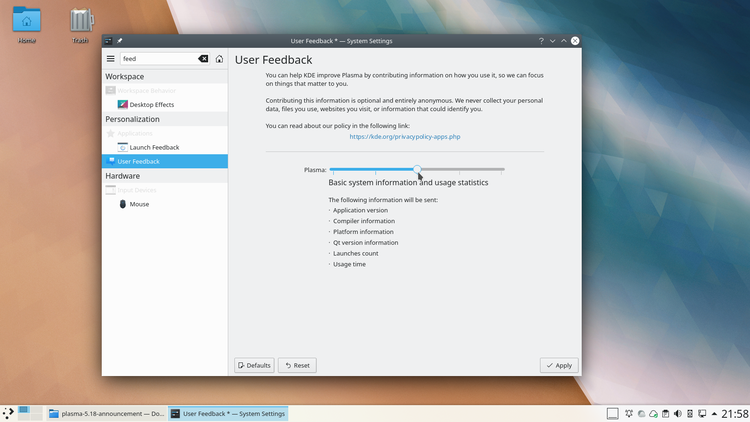
$3
Talking of adapting, if Plasma is famous for anything, it is for its flexibility and how it can be tweaked to all tastes. We made the process of customizing your desktop even more pleasant by redesigning the Application Style settings with a grid view. This makes it easier to see what your applications will look like once you pick your favorite style.
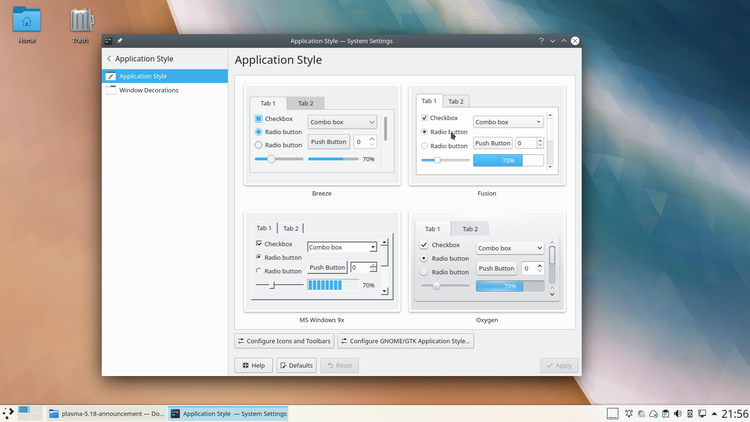
$3
The grid view look with big previews has been extended to many other areas of System Settings. When you search for new themes to download in Global Themes, you can now appreciate the different designs in all their glory.
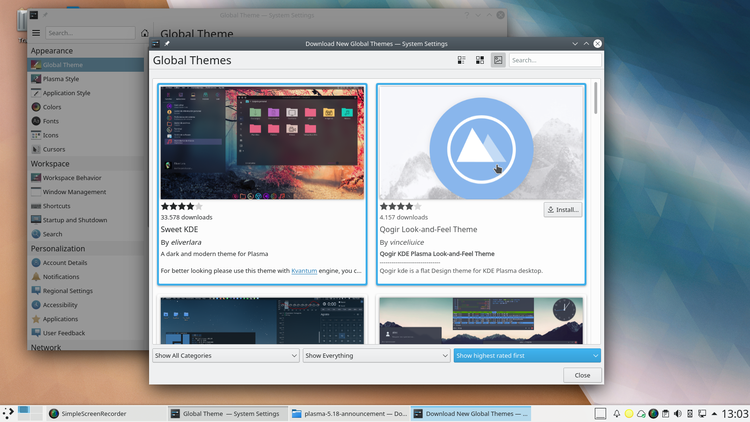
$3
Another visual aspect that you can tweak is the animations of the windows. We have added a slider for that under General Behavior: pull it all the way to the right, and windows will pop into existence instantaneously. Drag it all the way to the left, and they will sloooowly emerge from the task bar. Our advice is to go with the Goldilocks option and leave it somewhere in the middle. That provides enough visual cues for you to see what is happening, but is not so slow as to make it a drag to use.
If you find all these options overwhelming, don't worry: the System Settings search function has been much improved and will help you find the feature you want to change quickly. Start typing into the box at the top of the list and all the unrelated options will disappear, leaving you with a list of exactly what you're looking for.
Discover is Plasma's visual software manager. From Discover, you can install, remove and update applications and libraries with a few clicks.
When you open Discover in Plasma 5.18, your cursor will be in the search field, inviting you to immediately start looking for the programs you want to install. But it is not only applications you can find here; you can also search for addons for Plasma (such as themes, splash screens, and cursor sets) and you can read the comments for each package users have written and find out what others think.
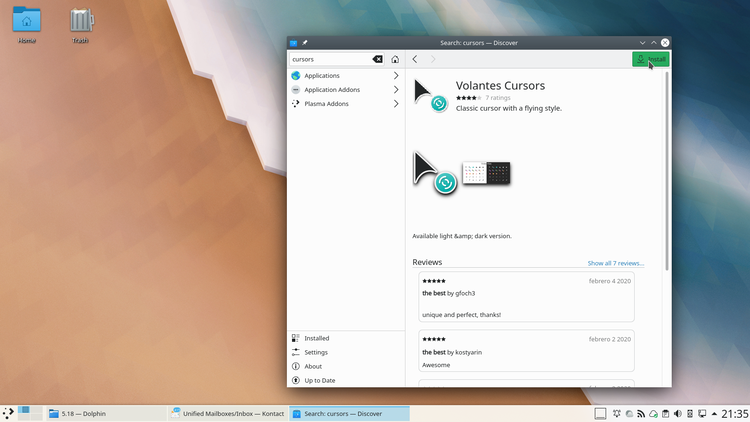
$3
Finally, we have improved the overall performance of Plasma on graphics hardware and decreased the amount of visual glitches in apps when using fractional scaling on X11. We have also included NVIDIA GPU stats into KSysGuard.
For those upgrading from our previous Long Term Support release (Plasma 5.12), here are some of the highlights from the last two years of development:
The easiest way to try it out is with a live image booted off a USB disk. Docker images also provide a quick and easy way to test Plasma.
Download live images with Plasma Download Docker images with PlasmaDistributions have created, or are in the process of creating, packages listed on our wiki page.
Note that packages of this release might not be available on all distributions at the time of this announcement.
Package download wiki pageYou can install Plasma directly from source.
Community instructions to compile it Source Info PageYou can give us feedback and get updates on our social media channels:
Discuss KDE on the KDE Forums.
You can provide feedback direct to the developers via the #Plasma Matrix channel, Plasma-devel mailing list or report issues via Bugzilla. If you like what the team is doing, please let them know!
Your feedback is greatly appreciated.
KDE is a Free Software community that exists and grows only because of the help of many volunteers that donate their time and effort. KDE is always looking for new volunteers and contributions, whether it is help with coding, bug fixing or reporting, writing documentation, translations, promotion, money, etc. All contributions are gratefully appreciated and eagerly accepted. Please read through the Supporting KDE page for further information or become a KDE e.V. supporting member through our Join the Game initiative.
KDE is an international technology team that creates free and open source software for desktop and portable computing. Among KDE’s products are a modern desktop system for Linux and UNIX platforms, comprehensive office productivity and groupware suites and hundreds of software titles in many categories including Internet and web applications, multimedia, entertainment, educational, graphics and software development. KDE software is translated into more than 60 languages and is built with ease of use and modern accessibility principles in mind. KDE’s full-featured applications run natively on Linux, BSD, Windows, Haiku, and macOS.
Trademark Notices.
KDE® and the K Desktop Environment® logo are registered trademarks of KDE e.V..
Linux is a registered trademark of Linus Torvalds. UNIX is a registered trademark of The Open Group in the United States and other countries.
All other trademarks and copyrights referred to in this announcement are the property of their respective owners.
For more information send us an email: press@kde.org