Live Images
The easiest way to try it out is with a live image booted off a USB disk. Docker images also provide a quick and easy way to test Plasma.
Download live images with Plasma Download Docker images with Plasma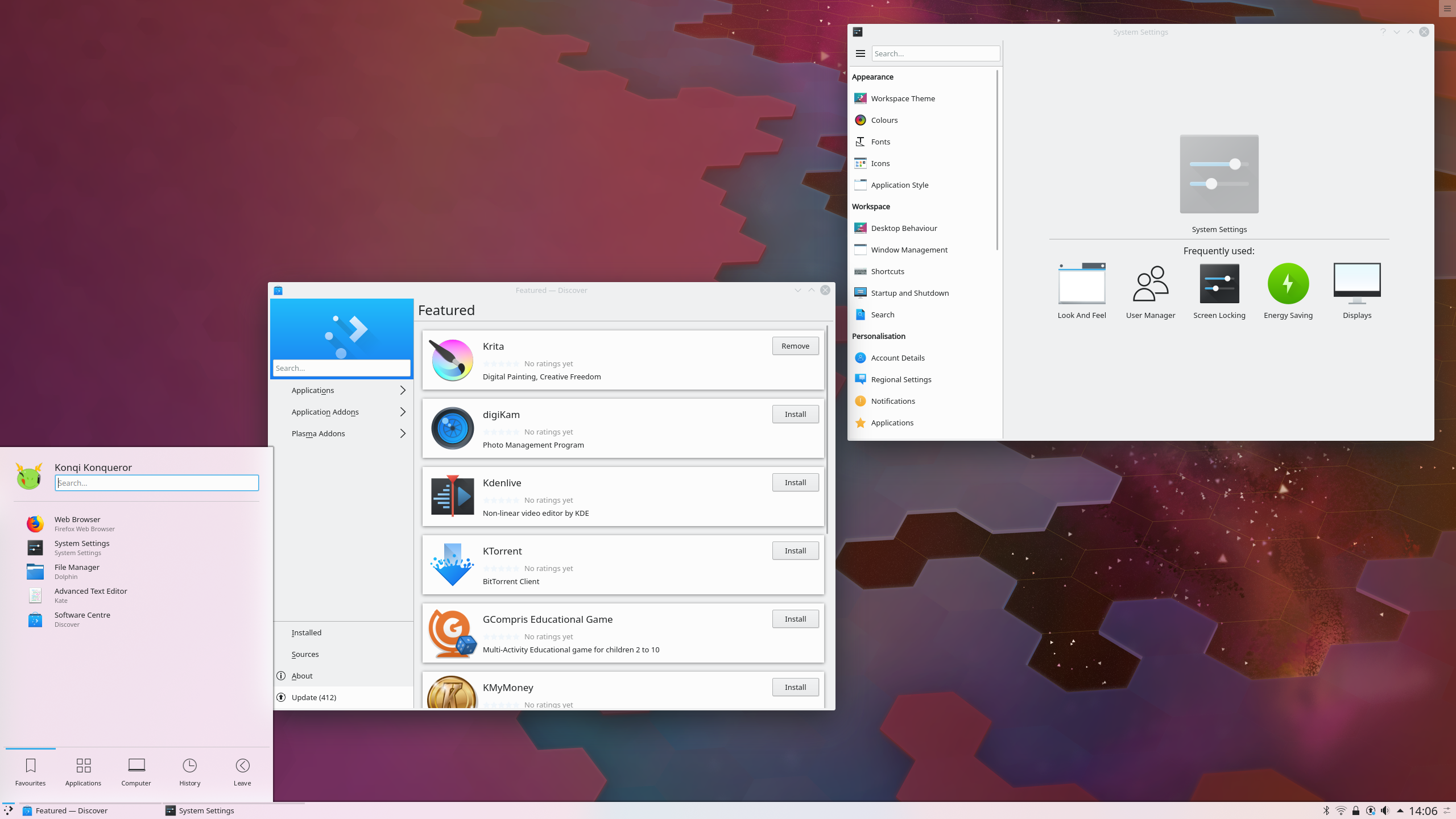
KDE Plasma 5.15
Tuesday, 12 February 2019
Today KDE launches the first stable release of Plasma in 2019: Say hello to Plasma 5.15.
For the first production release of 2019, the Plasma team has embraced KDE's Usability & Productivity goal and has been working on hunting down and removing all the papercuts that slow you down.
With this in mind, we teamed up with the VDG (Visual Design Group) contributors to get feedback on all the annoying problems in our software, and fixed them to ensure an intuitive and consistent workflow for your daily use.
Plasma 5.15 brings a number of changes to the configuration interfaces, including more options for complex network configurations. Many icons have been added or redesigned to make them clearer. Integration with third-party technologies like GTK and Firefox has been improved substantially.
Discover, Plasma's software and add-on installer, has received tonnes of improvements to help you stay up-to-date and find the tools you need to get your tasks done.
Install Plasma 5.15 and let us know what you think.
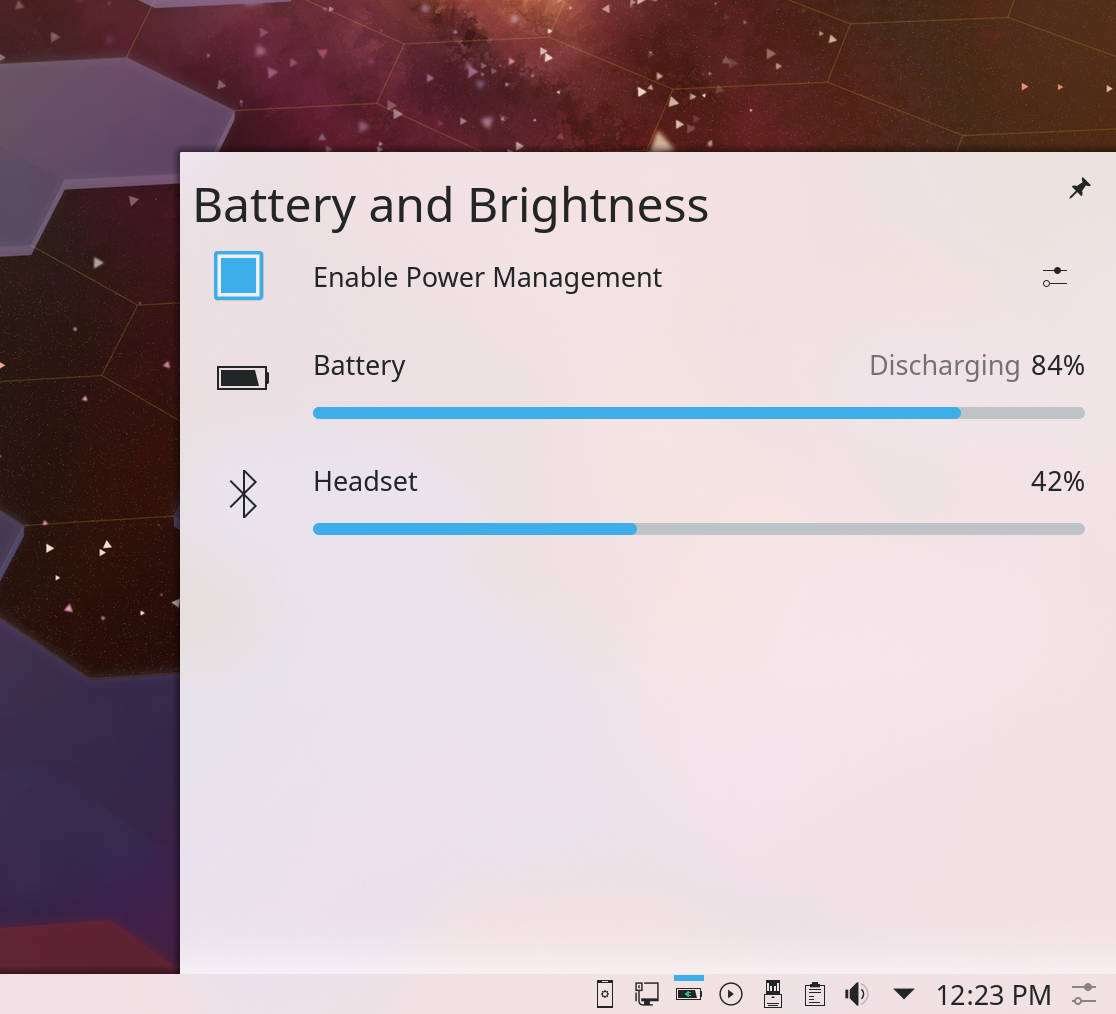
Bluetooth Battery Status
Bluetooth devices now show their battery status in the power widget. Note that this cutting-edge feature requires the latest versions of the upower and bluez packages.
It is now possible to download and install new wallpaper plugins straight from the wallpaper configuration dialog.
Filenames on desktop icons now have enough horizontal space to be legible even when their icons are tiny, and are easier to read when the wallpaper is very light-colored or visually busy.
Visually impaired users can now read the icons on the desktop thanks to the newly-implemented screen reader support for desktop icons.
The Notes widget now has a "Transparent with light text" theme theme.
It is now possible to configure whether scrolling over the virtual desktop Pager widget will "wrap around" when reaching the end of the virtual desktop list.
The padding and appearance of notification pop-ups have been improved.
KRunner has received several usability improvements. It now handles duplicates much better, no longer showing duplicate bookmarks from Firefox or duplicate entries when the same file is available in multiple categories. Additionally, the layout of the standalone search widget now matches KRunner's appearance.
The Devices Notifier is now much smarter. When it is configured to display all disks instead of just removable ones, it will recognize when you try to unmount the root partition and prevent you from doing so.
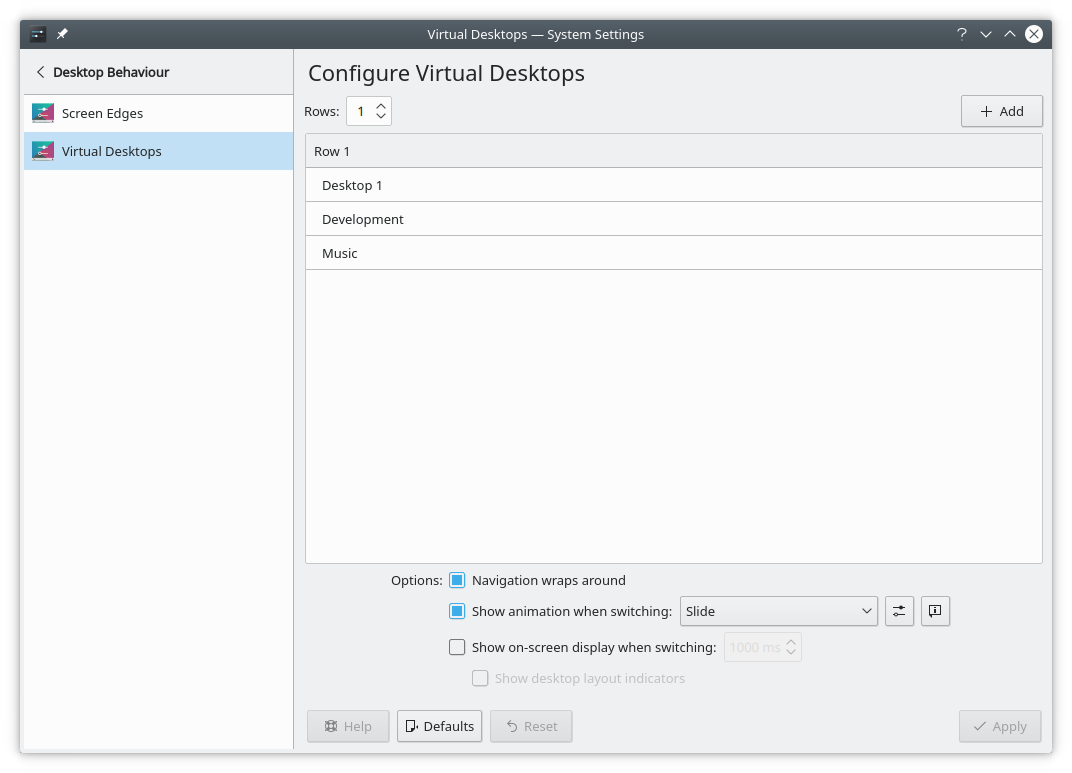
Redesigned Virtual Desktop Settings
The System Settings Virtual Desktops page has been redesigned and rewritten for Wayland support, and is now more usable and visually consistent.
The user interface and layout for the Digital Clock and Folder View settings pages have been improved to better match the common style.
Many System Settings pages have been tweaked with the goal of standardizing the icons, wording, and placement of the bottom buttons, most notably the "Get New [thing]…" buttons.
New desktop effects freshly installed from store.kde.org now appear in the list on the System Settings Desktop Effects page.
The native display resolution is now indicated with a star icon in the System Settings Displays page.
The System Settings Login Screen page has received plenty of visual improvements. The image preview of the default Breeze theme now reflects its current appearance, the background color of the preview matches the active color scheme, and the sizes and margins have been adjusted to ensure that everything fits without being cut off.
The System Settings Desktop Effects page has been ported to QtQuickControls 2. This fixes a number of issues such as bad fractional scaling appearance, ugly dropdown menu checkboxes, and the window size being too small when opened as a standalone app.
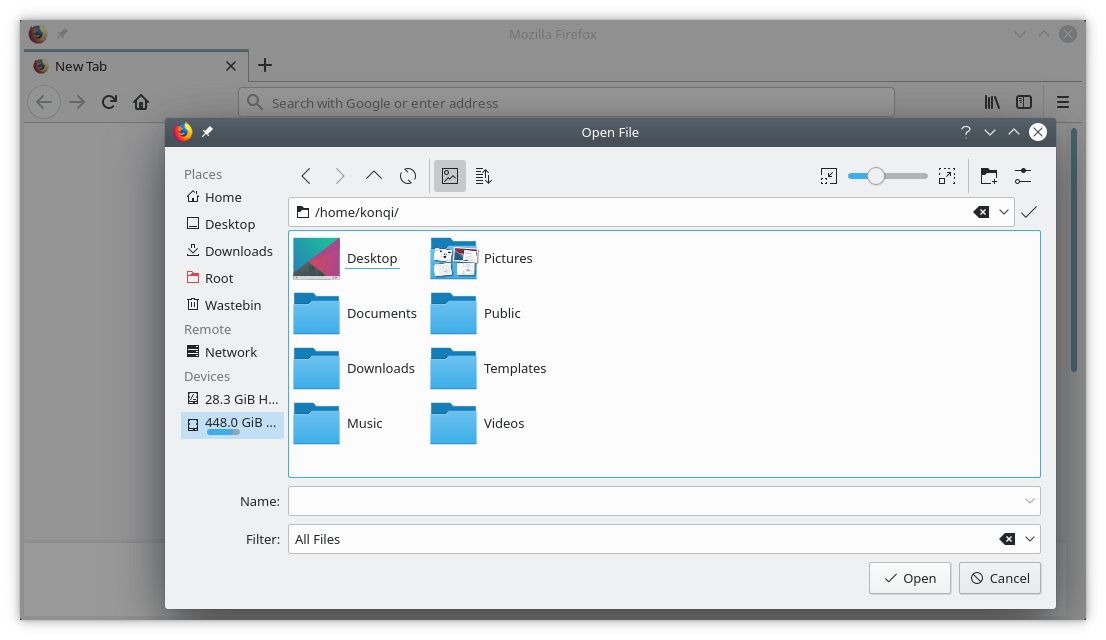
Firefox with native KDE open/save dialogs
Firefox 64 can now optionally use native KDE open/save dialogs. This is a bleeding-edge functionality that is not yet included in distributions. However, it can be enabled by installing the xdg-desktop-portal and xdg-desktop-portal-kde packages and setting GTK_USE_PORTAL=1 in Firefox's .desktop file.
Integration modules xdg-desktop-portal-kde and plasma-integration now support the Settings portal. This allows sandboxed Flatpak and Snap applications to respect your Plasma configuration — including fonts, icons, widget themes, and color schemes — without requiring read permissions to the kdeglobals configuration file.
The global scale factor used by high-DPI screens is now respected by GTK and GNOME apps when it is an integer.
A wide variety of issues with the Breeze-GTK theme has been resolved, including the inconsistencies between the light and dark variants. We have also made the theme more maintainable, so future improvements will be much easier.
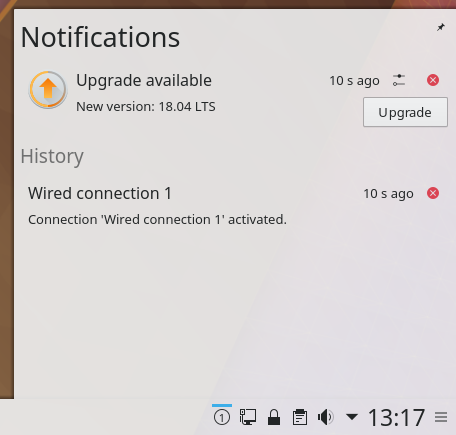
Distro Release Upgrade Notification
Options for upgrading your distribution are now included in Discover's Update Notifier widget. The widget will also display a "Restart" button if a restart is recommended after applying all updates, but the user hasn't actually restarted yet.
On Discover's Updates page, it is now possible to uncheck and re-check all available updates to make it easier to pick and choose the ones you want to apply.
Discover’s Settings page has been renamed to "Sources" and now has pushbuttons instead of hamburger menus.
Distribution repository management in Discover is now more practical and usable, especially for Ubuntu-based distros.
Discover now supports app extensions offered with Flatpak packages, and lets you choose which ones to install.
Handling of local packages has been improved: Discover can now indicate the dependencies and will show a "Launch" button after installation.
When performing a search from the Featured page, Discover now only returns apps in the search results. Add-ons will appear in search results only when a search is initiated from the add-ons section.
Discover's search on the Installed Apps page now works properly when the Snap backend is installed.
Handling and presentation of errors arising from misconfigured add-on repos has also been improved.
Discover now respects your locale preferences when displaying dates and times.
The "What's New" section is no longer displayed on app pages when it doesn't contain any relevant information.
Application and Plasma add-ons are now listed in a separate category on Discover's Updates page.
The Alt+Tab window switcher now supports screen readers for improved accessibility, and allows you to use the keyboard to switch between items.
The KWin window manager no longer crashes when a window is minimized via a script.
Window closing effects are now applied to dialog boxes with a parent window (e.g. an app's Settings window, or an open/save dialog).
Plasma configuration windows now raise themselves to the front when they get focus.
More work has been done on the foundations: XdgStable, XdgPopups and XdgDecoration protocols are now fully implemented.
Wayland now supports virtual desktops, and they work in a more fine-grained way than on X11. Users can place a window on any subset of virtual desktops, rather than just on one or all of them.
Touch drag-and-drop is now supported in Wayland.
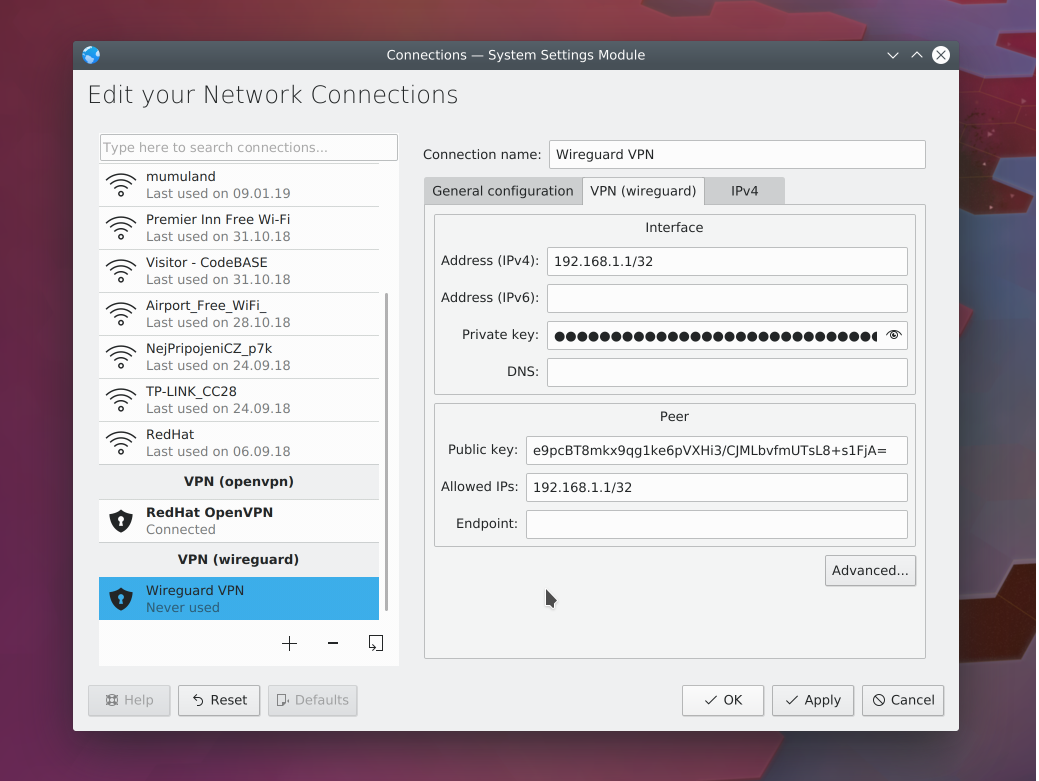
WireGuard VPN Tunnels
Plasma now offers support for WireGuard VPN tunnels when the appropriate Network Manager plugin is installed.
It is now possible to mark a network connection as "metered".
Breeze Icons are released with KDE Frameworks but are extensively used throughout Plasma, so here's a highlight of some of the improvements made over the last three months."); ?>
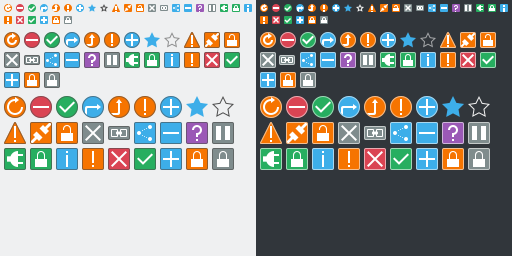
Icon Emblems in Breeze
A variety of Breeze device and preference icons have been improved, including the multimedia icons and all icons that depict a stylized version of a Plasma wallpaper.
The Breeze emblem and package icons have been entirely redesigned, resulting in a better and more consistent visual style, plus better contrast against the icon they're drawn on top of.
In new installs, the Places panel now displays a better icon for the Network place.
The Plasma Vault icon now looks much better when using the Breeze Dark theme.
Python bytecode files now get their own icons.
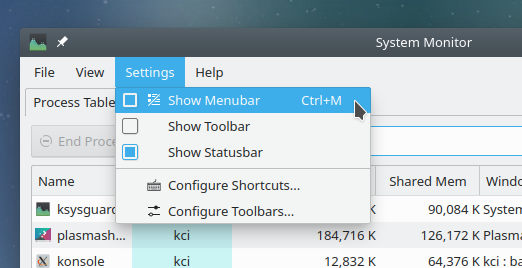
KSysGuard’s optional menu bar
It is now possible to hide KSysGuard's menu bar — and it reminds you how to get it back, just like Kate and Gwenview do.
The plasma-workspace-wallpapers package now includes some of the best recent Plasma wallpapers.
The easiest way to try it out is with a live image booted off a USB disk. Docker images also provide a quick and easy way to test Plasma.
Download live images with Plasma Download Docker images with PlasmaDistributions have created, or are in the process of creating, packages listed on our wiki page.
Note that packages of this release might not be available on all distributions at the time of this announcement.
Package download wiki pageYou can install Plasma directly from source.
Community instructions to compile it Source Info PageYou can give us feedback and get updates on our social media channels:
Discuss KDE on the KDE Forums.
You can provide feedback direct to the developers via the #Plasma Matrix channel, Plasma-devel mailing list or report issues via Bugzilla. If you like what the team is doing, please let them know!
Your feedback is greatly appreciated.
KDE is a Free Software community that exists and grows only because of the help of many volunteers that donate their time and effort. KDE is always looking for new volunteers and contributions, whether it is help with coding, bug fixing or reporting, writing documentation, translations, promotion, money, etc. All contributions are gratefully appreciated and eagerly accepted. Please read through the Supporting KDE page for further information or become a KDE e.V. supporting member through our Join the Game initiative.
KDE is an international technology team that creates free and open source software for desktop and portable computing. Among KDE’s products are a modern desktop system for Linux and UNIX platforms, comprehensive office productivity and groupware suites and hundreds of software titles in many categories including Internet and web applications, multimedia, entertainment, educational, graphics and software development. KDE software is translated into more than 60 languages and is built with ease of use and modern accessibility principles in mind. KDE’s full-featured applications run natively on Linux, BSD, Windows, Haiku, and macOS.
Trademark Notices.
KDE® and the K Desktop Environment® logo are registered trademarks of KDE e.V..
Linux is a registered trademark of Linus Torvalds. UNIX is a registered trademark of The Open Group in the United States and other countries.
All other trademarks and copyrights referred to in this announcement are the property of their respective owners.
For more information send us an email: press@kde.org