Live Images
The easiest way to try it out is with a live image booted off a USB disk. Docker images also provide a quick and easy way to test Plasma.
Download live images with Plasma Download Docker images with Plasma
KDE Plasma 5.11
Tuesday, 10 October 2017
Today KDE publishes this autumn's Plasma feature release, KDE Plasma 5.11. Plasma 5.11 brings a redesigned settings app, improved notifications, a more powerful task manager. Plasma 5.11 is the first release to contain the new “Vault”, a system to allow the user to encrypt and open sets of documents in a secure and user-friendly way, making Plasma an excellent choice for people dealing with private and confidential information.
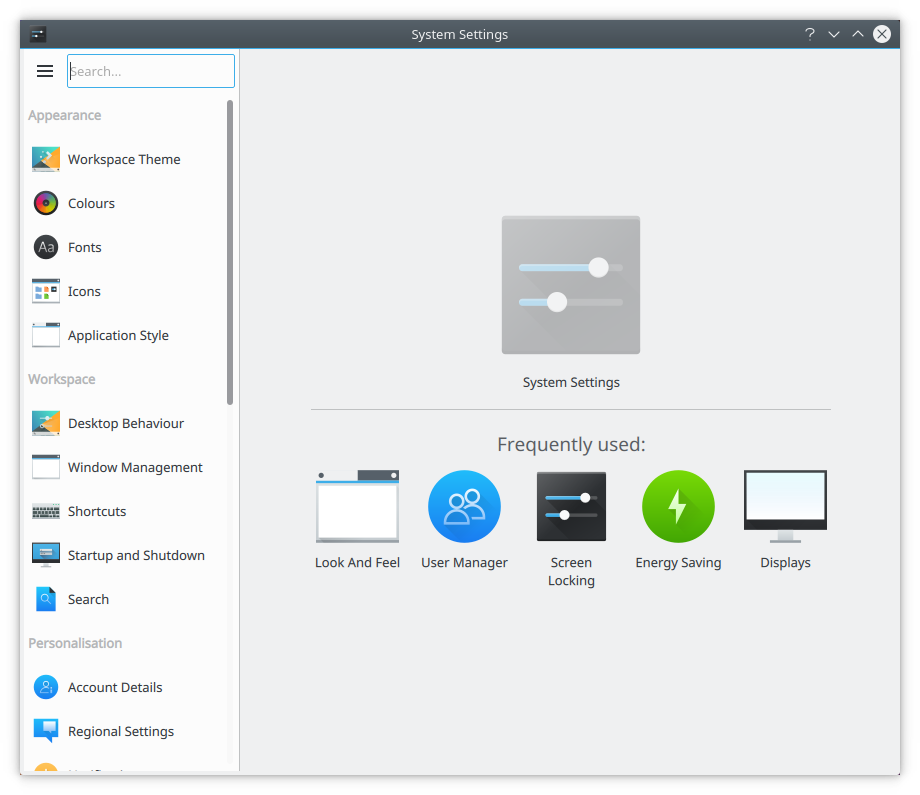
System Settings' New Design
The revamped System Settings user interface allows easier access to commonly used settings. It is the first step in making this often-used and complex application easier to navigate and more user-friendly. The new design is added as an option, users who prefer the older icon or tree views can move back to their preferred way of navigation.
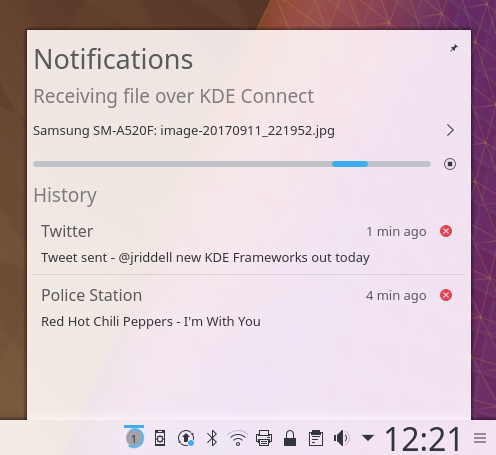
Notification History
Due to popular demand notifications optionally stores missed and expired notifications in a history. This is the first part of an ongoing effort to modernize the notification system in Plasma. This allows the user to override applications not marking their notifications as persistent, and viewing what happened in her absence.
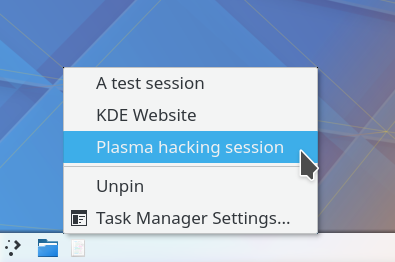
Kate with Session Jump List Actions
Plasma's Task Manager lays the foundation for enabling applications to provide dynamic jump list actions. In Plasma 5.10, applications had to define additional actions added to their task entries statically. The new functions make it possible for applications to provide access to internal functions (such as a text editor's list of sessions, options to change application or document state, etc.), depending on what the application is currently doing. Moreover, rearranging windows in group popups is now possible, allowing the user to make the ordering of his opened applications more predictable. On top of all these changes, performance of the task manager has been improved for a smoother operation.
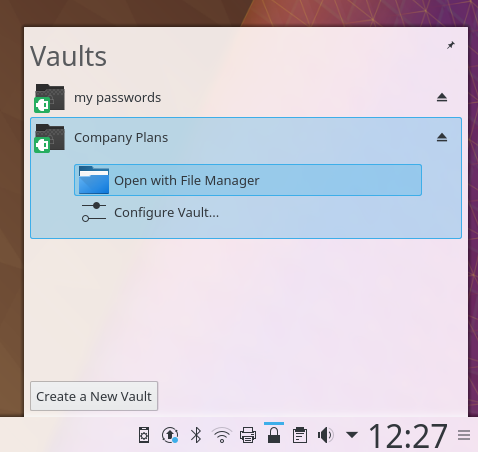
Plasma Vault Stores Your Files Securely
For users who often deal with sensitive, confidential and private information, the new Plasma Vault offers strong encryption features presented in a user-friendly way. Plasma Vault allows to lock and encrypt sets of documents and hide them from prying eyes even when the user is logged in. These 'vaults' can be decrypted and opened easily. Plasma Vault extends Plasma's activities feature with secure storage.
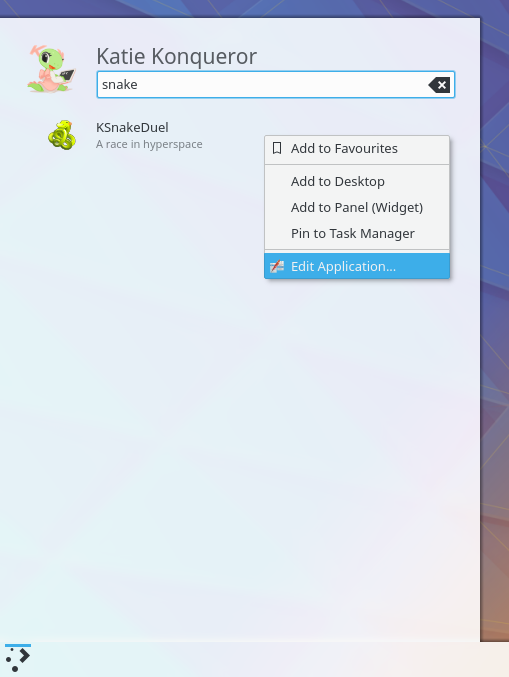
Edit Application Entries Direct from Menu.
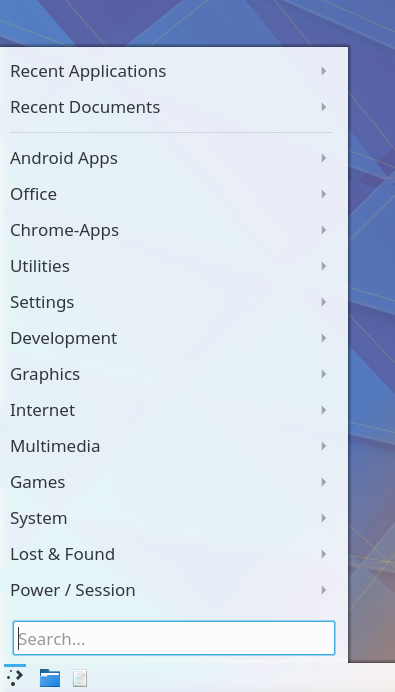
Kicker without Sidebar
Search results in launchers have gained features previously only available to applications listed on the menu. You no longer need to manually look for an application just to edit or uninstall it. The Kicker application launcher now hides its sidebar if no favorites are present, leading to a cleaner look. It also supports choosing an icon from the current icon theme rather than only pictures on your hard drive. You can now have different favorites per activity.
The different app menus now all share which applications are listed as favourites so you don't lose your settings if you decide to change your launcher.
Folder View, which became the default desktop layout in Plasma 5.10, saw many improvement based on user feedback. It supports more keyboard shortcuts, such as Ctrl+A to “Select All”, and spreads icons more uniformly across the visible area to avoid unpleasant gaps on the right and bottom edges of a screen. Moreover, startup has been sped up and interacting with icons results in significantly less disk access.
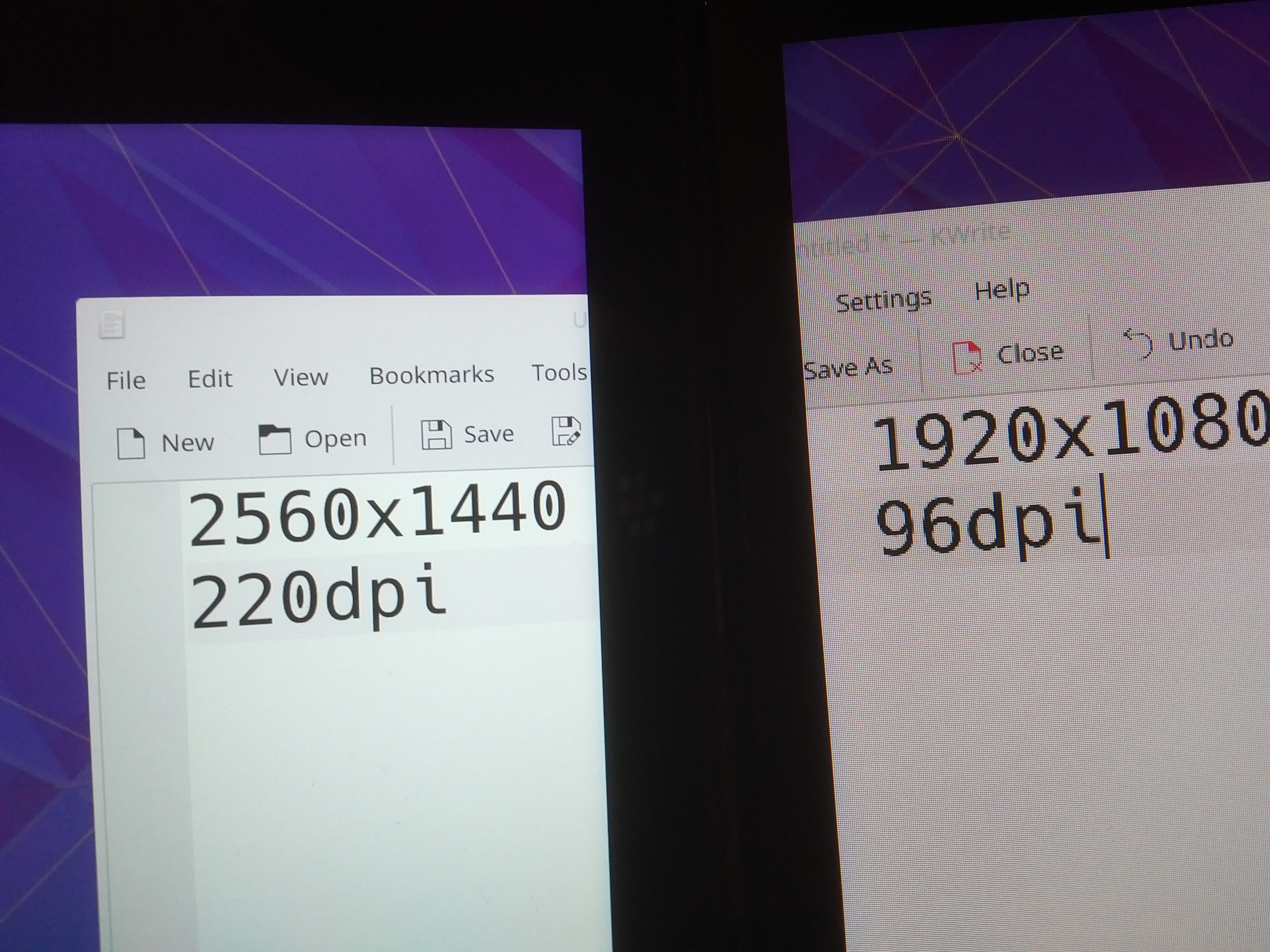
One app window, two monitors, two DPIs
Wayland is the next generation display server technology making its entry in the Linux desktop. Wayland allows for improved visual quality and less overhead while providing more security with its clearer protocol semantics. A complete Wayland session's most visible feature is probably smoother graphics, leading to a cleaner and more enjoyable user experience. Plasma's Wayland support has been long in the making, and while it isn't fully there as a replacement for X11, more and more users enjoy Wayland on a daily basis.
A lot of work has been put into Plasma on Wayland. KWin, Plasma's Wayland compositor, can now automatically apply scaling based on the pixel density of a screen and even do so for each screen individually. This will significantly improve user experience on setups with multiple monitors, such as when a regular external monitor is connected to a modern high-resolution laptop. Moreover, legacy applications not supporting this functionality may be upscaled to remain readable.
Work has started to allow for a completely X-free environment, starting the Xwayland compatibility layer only when an application requires it. This will eventually result in improved security and performance as well as reduced resource consumption. Furthermore, it is now possible to use ConsoleKit2 instead of logind for setting up the Wayland session, extending the number of supported platforms.
Additional improvements include:
The easiest way to try it out is with a live image booted off a USB disk. Docker images also provide a quick and easy way to test Plasma.
Download live images with Plasma Download Docker images with PlasmaDistributions have created, or are in the process of creating, packages listed on our wiki page.
Note that packages of this release might not be available on all distributions at the time of this announcement.
Package download wiki pageYou can install Plasma directly from source.
Community instructions to compile it Source Info PageYou can give us feedback and get updates on our social media channels:
Discuss KDE on the KDE Forums.
You can provide feedback direct to the developers via the #Plasma Matrix channel, Plasma-devel mailing list or report issues via Bugzilla. If you like what the team is doing, please let them know!
Your feedback is greatly appreciated.
KDE is a Free Software community that exists and grows only because of the help of many volunteers that donate their time and effort. KDE is always looking for new volunteers and contributions, whether it is help with coding, bug fixing or reporting, writing documentation, translations, promotion, money, etc. All contributions are gratefully appreciated and eagerly accepted. Please read through the Supporting KDE page for further information or become a KDE e.V. supporting member through our Join the Game initiative.
KDE is an international technology team that creates free and open source software for desktop and portable computing. Among KDE’s products are a modern desktop system for Linux and UNIX platforms, comprehensive office productivity and groupware suites and hundreds of software titles in many categories including Internet and web applications, multimedia, entertainment, educational, graphics and software development. KDE software is translated into more than 60 languages and is built with ease of use and modern accessibility principles in mind. KDE’s full-featured applications run natively on Linux, BSD, Windows, Haiku, and macOS.
Trademark Notices.
KDE® and the K Desktop Environment® logo are registered trademarks of KDE e.V..
Linux is a registered trademark of Linus Torvalds. UNIX is a registered trademark of The Open Group in the United States and other countries.
All other trademarks and copyrights referred to in this announcement are the property of their respective owners.
For more information send us an email: press@kde.org