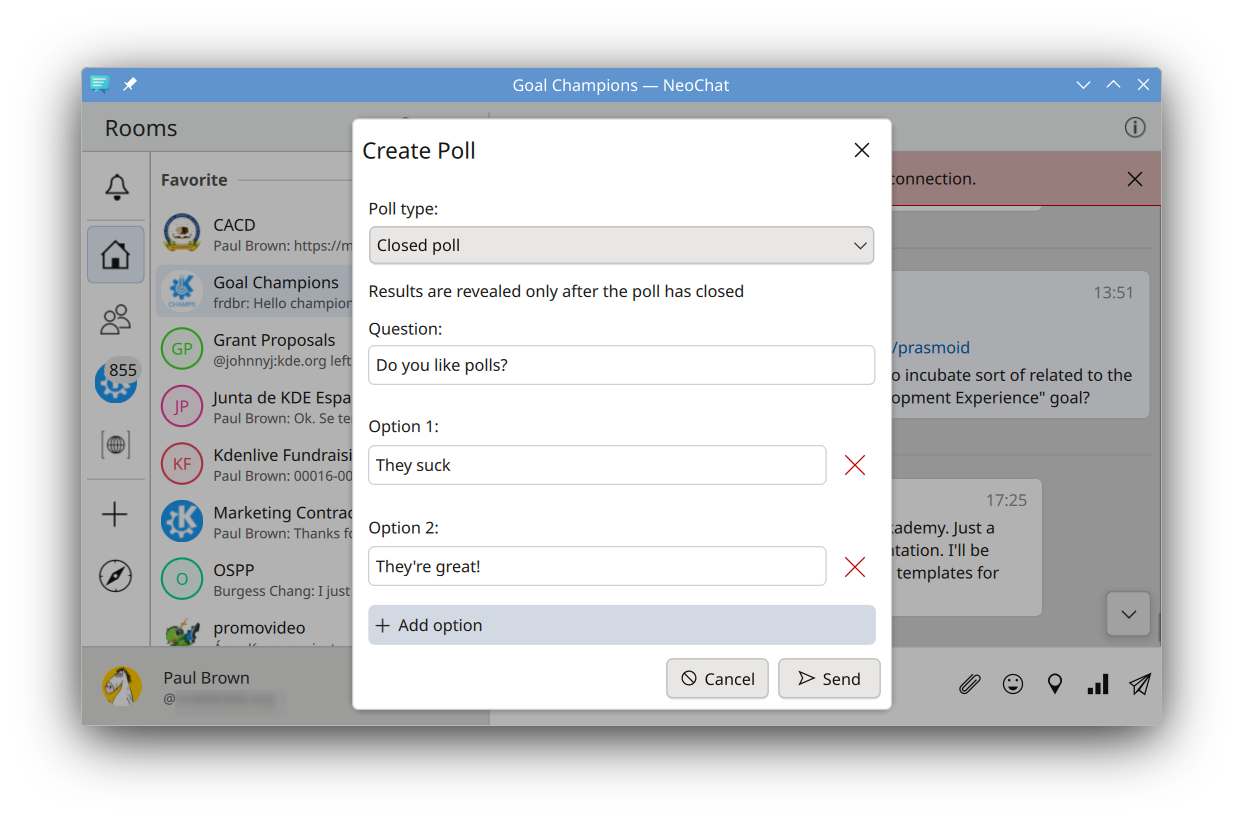KDE 🌞 Gear 25.08
Summertime Edition
Thursday, 14 August 2025
KDE Gear is back with a cool wave of apps for your summertime desktop!
Whether you need to brush up on your languages to visit exotic lands, plan your trips, keep up to date while on the move, meet up with friends and colleagues, create content from your holiday clips, or just chill as your quaint steam engine trundles up a picturesque peak, KDE Gear 🌞 25.08 has got you covered.
Check out what’s new below!
You make KDE Gear possible with your support and donations. Help us keep improving and building apps by using the donation form.
Travel
Itinerary
Itinerary is your app for planning journeys and traveling. Itinerary works on your desktop and phone and can hold information on your accommodation, generate QRs for your boarding passes, inform you of delays and cancellations, find alternative routes or modes of transportation, help you locate the correct platform in an unfamiliar station or a gate at an airport, and even keep copies of health certificates and passes.
New in Itinerary 25.08 is the feature that lets you manually enter train or bus trips rather than selecting them from the timetable.
When you do get to the station/airport to catch your train/flight, use Itinerary’s detailed public transport departures view. Click or tap on the location pin in the Journey Details page, and Itinerary will show a plan so you know exactly where you have to go.
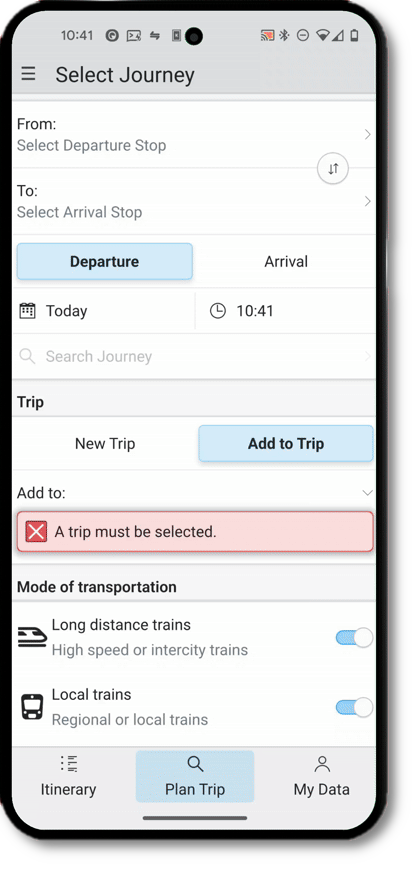
At the correct platform gate? Great! Now use Itinerary to check on your departure. The departure list automatically updates and you can select an individual entry to get a whole set of additional information. Details (where available) include:
- service notes and alerts
- occupancy levels
- the full trip run in a schedule view and on a map
- the exact departure location on an indoor station map
Your trip got canceled? Use Itinerary’s alternative connections search. It’s no longer limited to just trains and buses, and it now covers ferry trips and flights too. The alternative connections search also lets you select any transfer stop as the destination, unlike previously, where it was limited to just the first or the last one.
You’re finally on the move, and the live status map shows you the position, speed and heading. Even better: Itinerary now offers additional map styles from OpenRailwayMap with its dedicated views for railway infrastructure, signaling, track gauges, electrification, and track speed ratings, all of which can be selected in Itinerary’s live map.
Productivity
Akonadi
Akonadi is the engine behind many of KDE’s productivity applications, you use to manage emails, calendars, contacts, tasks and so on. Both the Kontact suite and Merkuro apps use it to make your life easier.
Developers have been working hard to make it more stable and less resource hungry, and in version 25.08 they have managed to reduce the memory usage of various Akonadi resources by around 75% each.
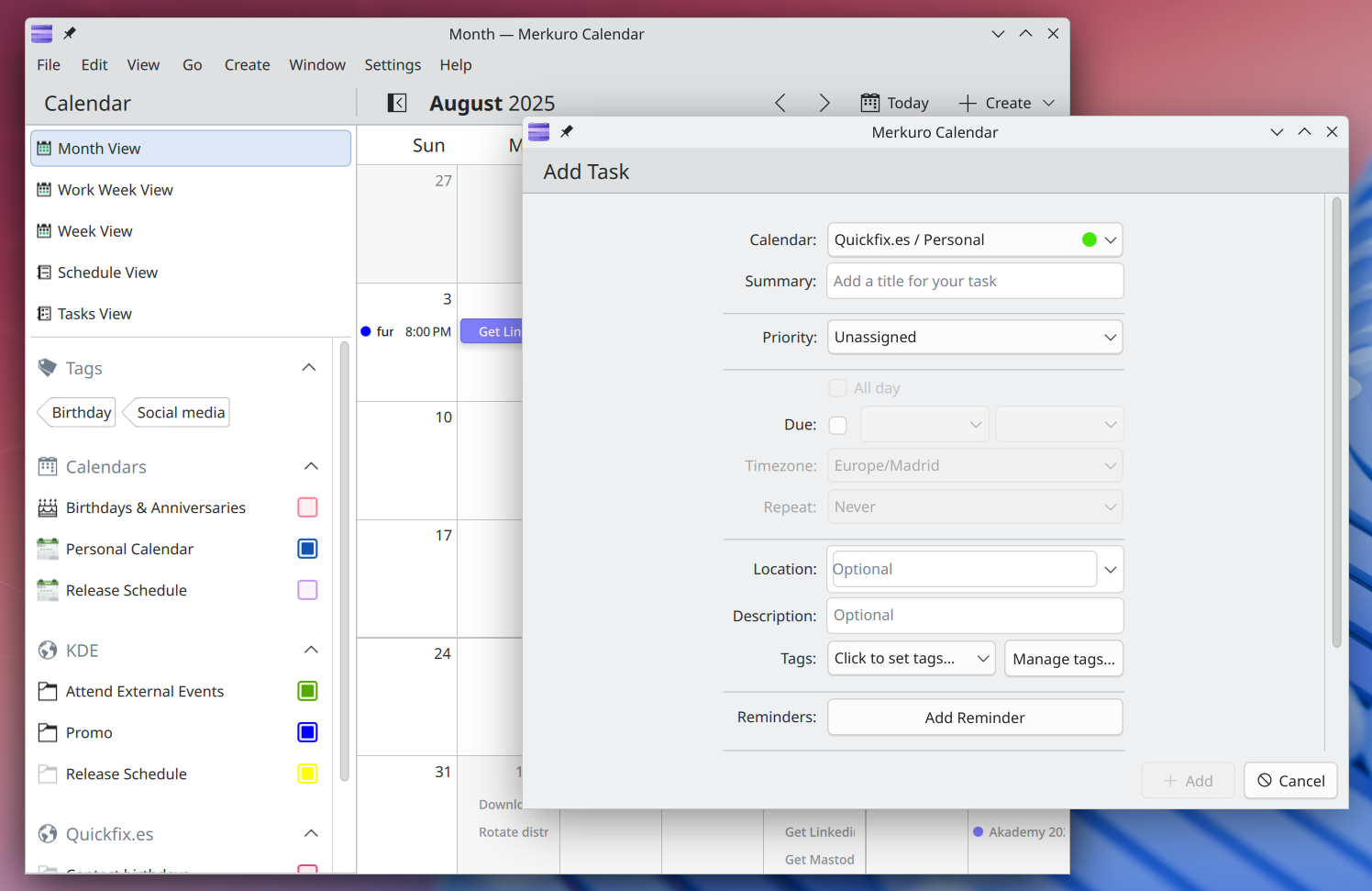
We also improved integration with closed source groupware services, like for Microsoft’s InTune enterprise authentication service, which is now supported by Akonadi’s Exchange support.
KOrganizer
KOrganizer is a calendar/task manager application integrated into the Kontact suite of productivity apps.
There’s now a date picker that allows navigating to a selected date more quickly, and improved tooltips for the search fields.
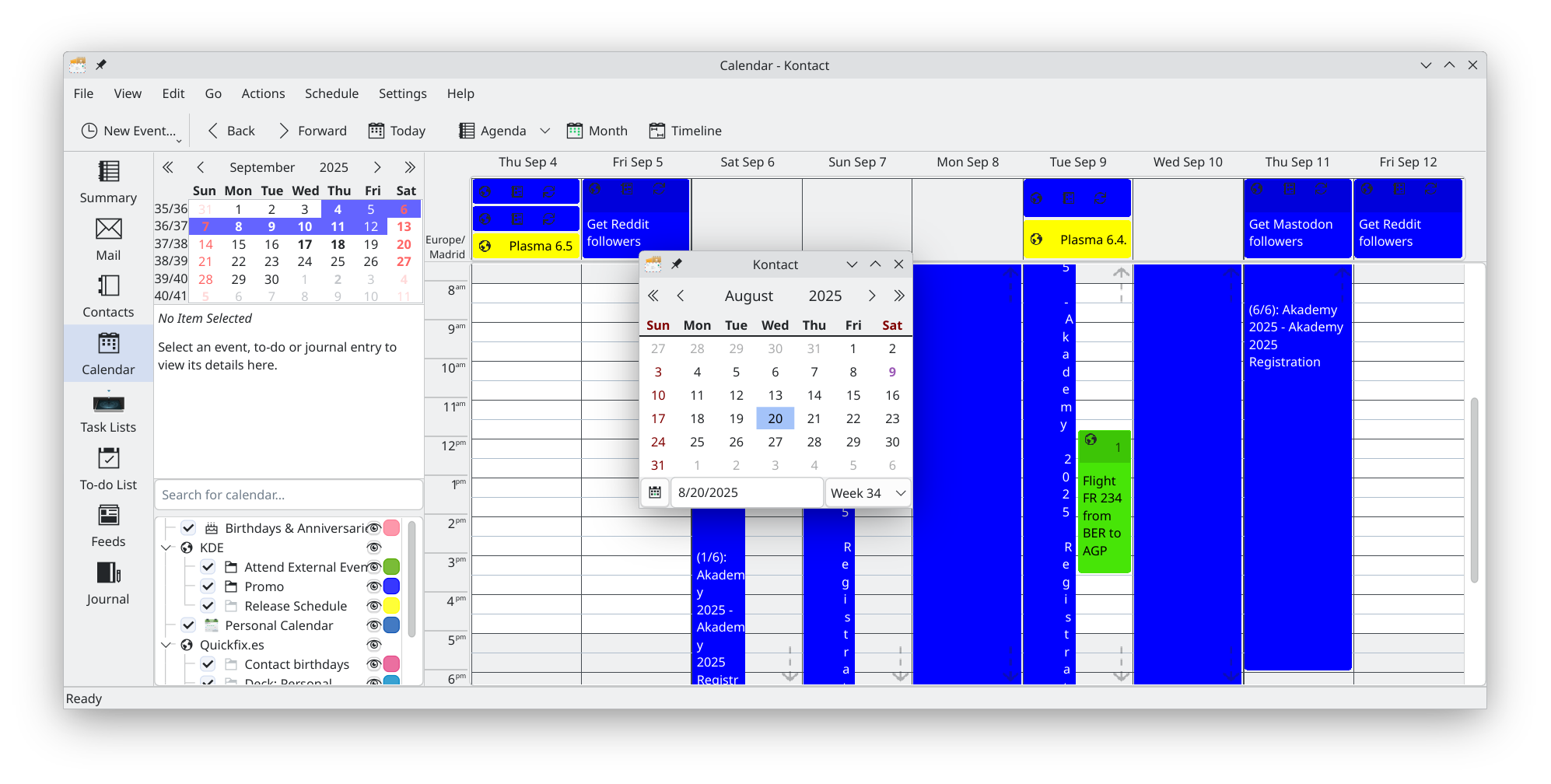
Kleopatra
Kleopatra manages your signatures, encryption keys, and digital certificates. It also has a notepad you can use to write messages and encrypt them. The notepad now opens in a separate window (as opposed to in a tab, as it did before), allowing you to have multiple notepads open at the same time.
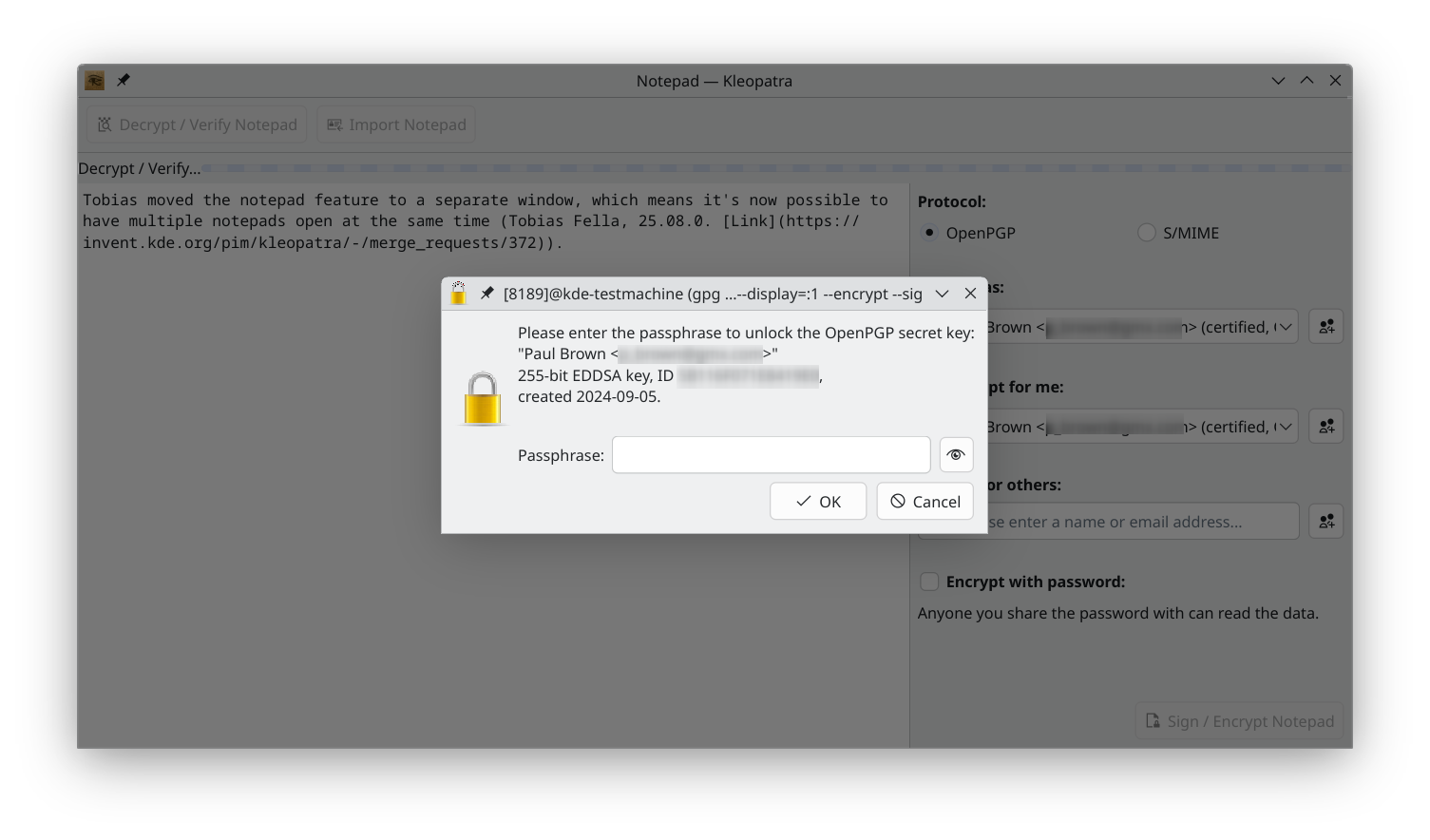
System
Dolphin
KDE’s powerful file and folder browser/manager now offers two search engines that will help you find that specific, but elusive file or folder you can’t locate.
Hit Ctrl + F to open the search bar. Under the Filter button, you will now be able to choose between File Indexing search, which uses KDE’s blazingly fast indexing service, or Simple Search, which trawls through every folder and file and is quite slow but potentially more comprehensive.
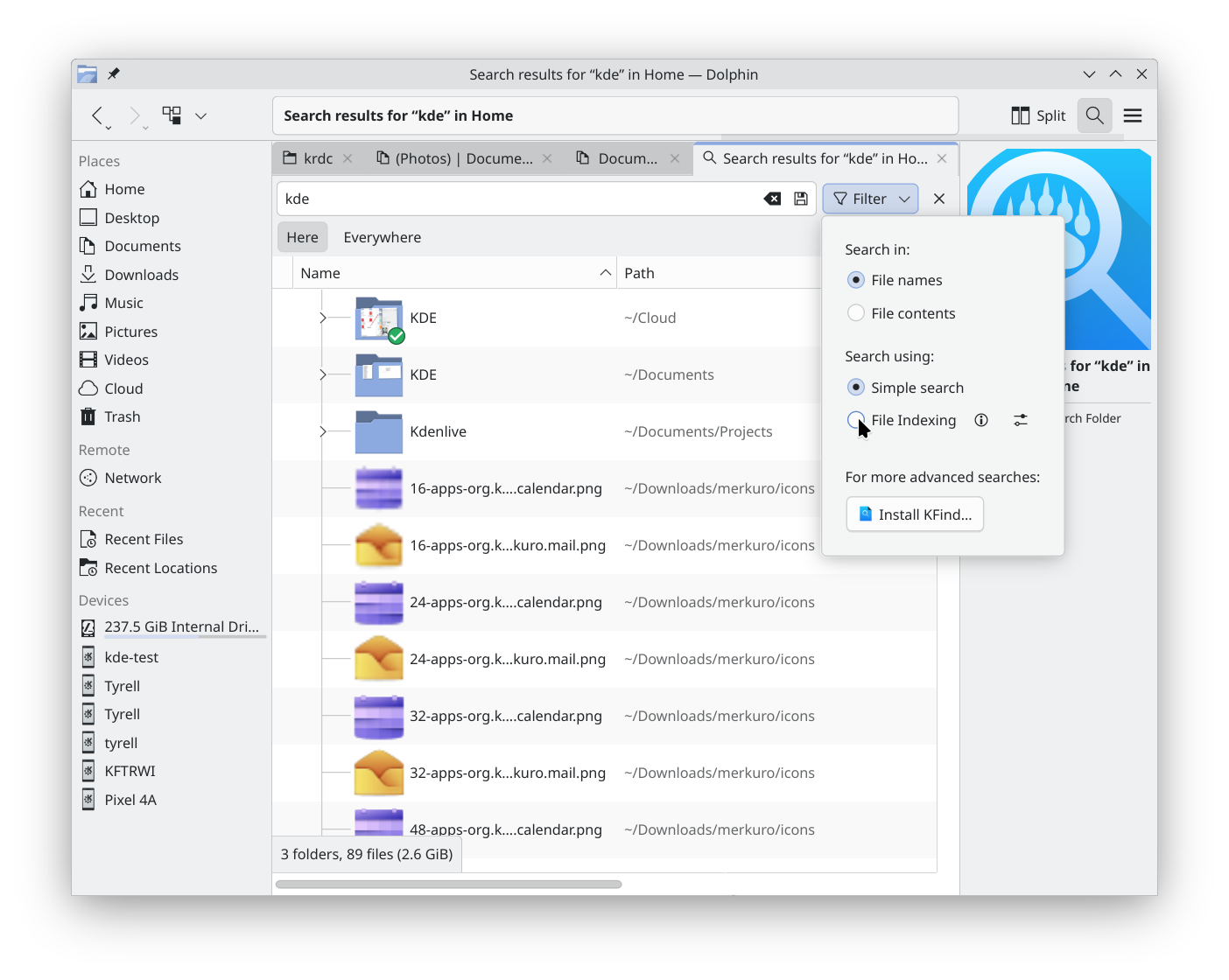
You can also choose to use KFind, a specialized utility that gives you more searching options.
Speaking of things available from within Dolphin, you can now open Filelight directly from the Tools menu. Filelight shows you how much space each file and folder is taking up on your disks with easy-to-understand charts.
The View Mode switching button has more options in Dolphin 25.08. Use it as a button to quickly flip through the ways you want to display the contents of your folders, or unfold the dropdown menu and choose how to sort items, toggle previews on or off, show hidden files, and more.
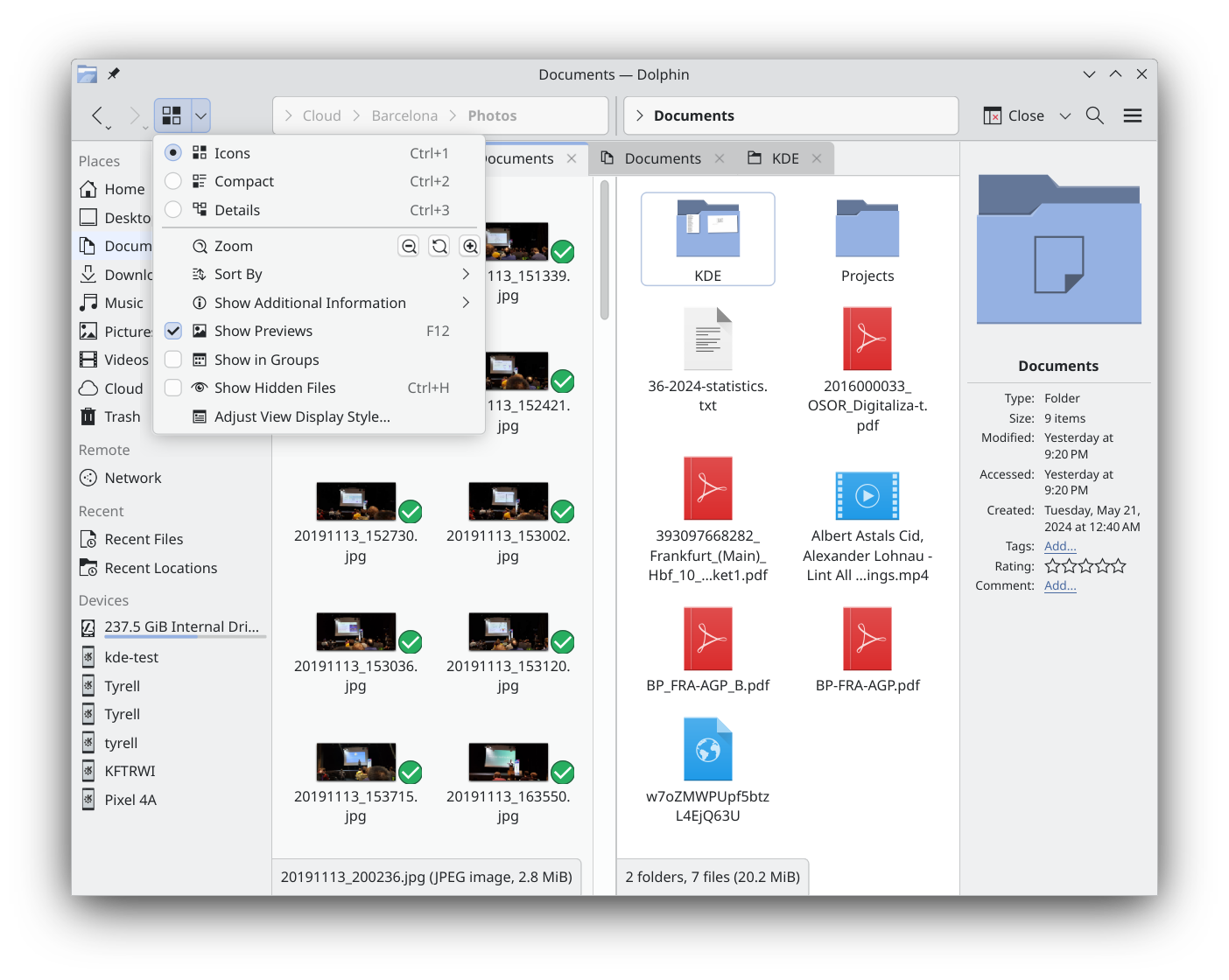
KRFB
Krfb lets you share your desktop with another user, allowing them to see what you are doing, troubleshoot problems, or even take control to carry out tasks from afar. The new Krfb now supports non-European alphabets.
Edutainment
Artikulate
Artikulate, the app that helps you improve your pronunciation in new languages, is now fully compatible with Plasma 6.
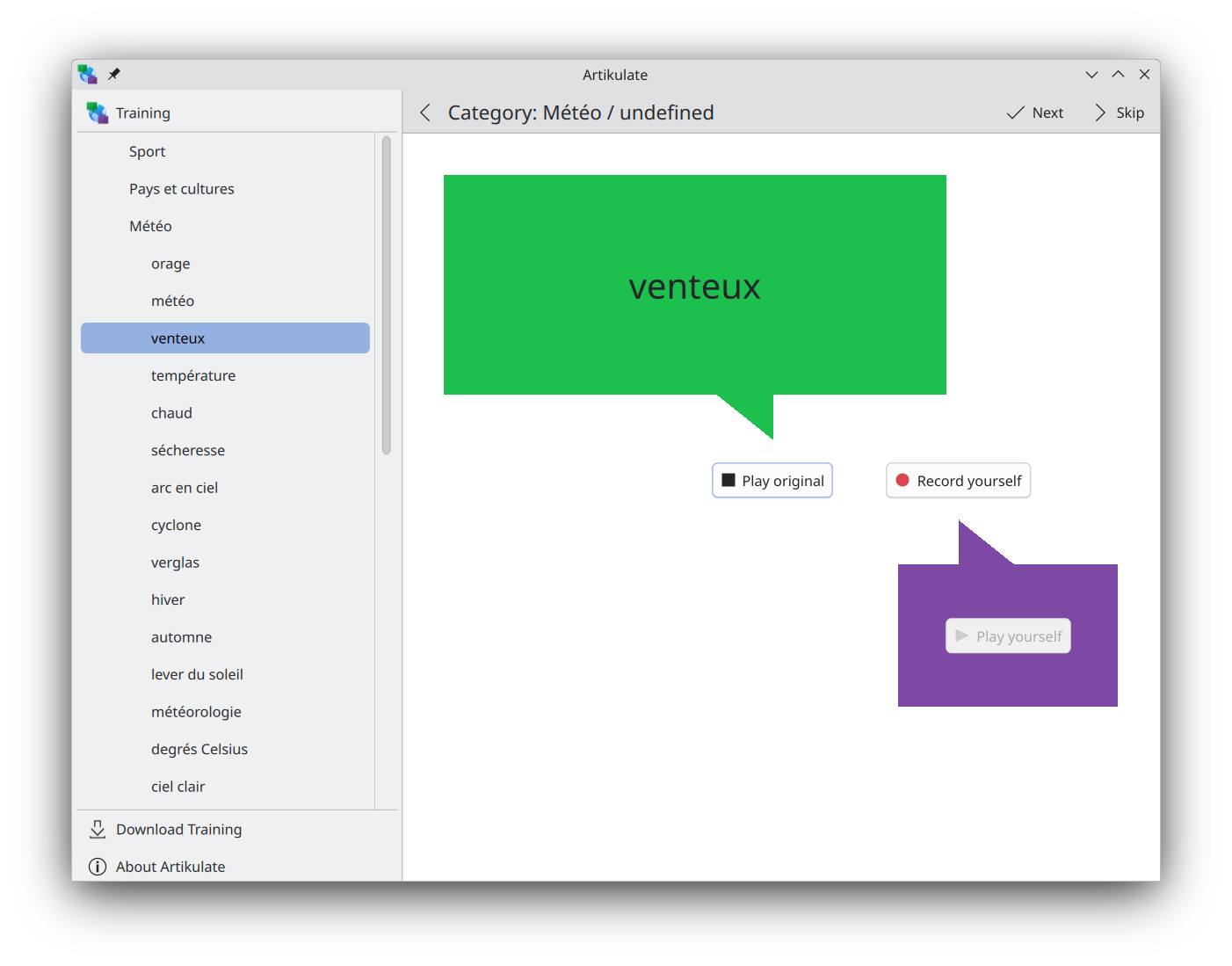
kHangman
kHangman, the classic spelling game, now has support for the Greek alphabet.
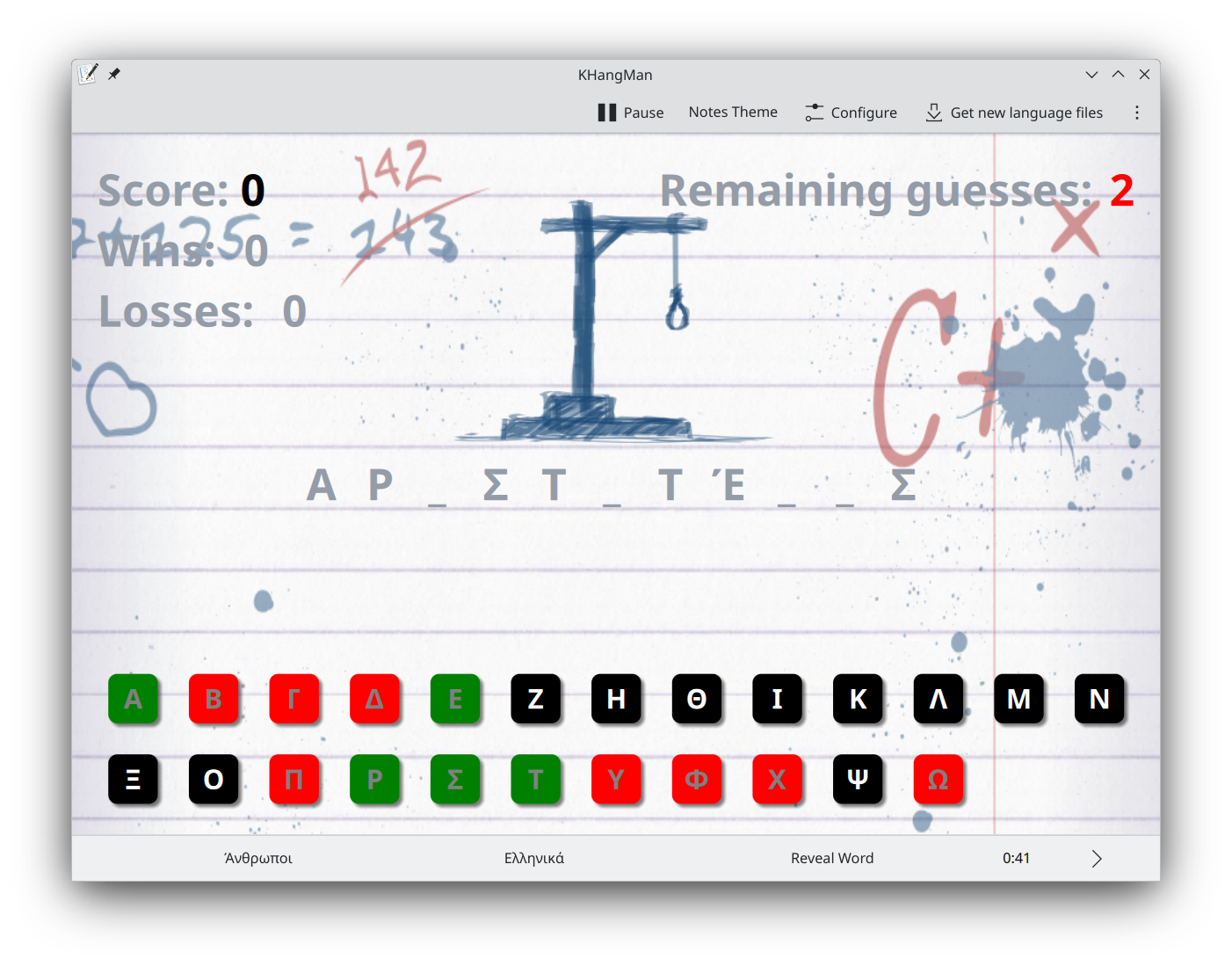
Utilities
Angelfish
Angelfish is a web browser that’s equally at home on the desktop and on your Plasma Mobile phone.
You can now disable the Adblock in version 25.08 and use more shortcuts. For example, hit Ctrl + W to close the current tab, or Ctrl + Shift + O to toggle the bookmarks.
We also added a right-click menu to the history buttons to quickly navigate to a specific entry in the history of the current tab.
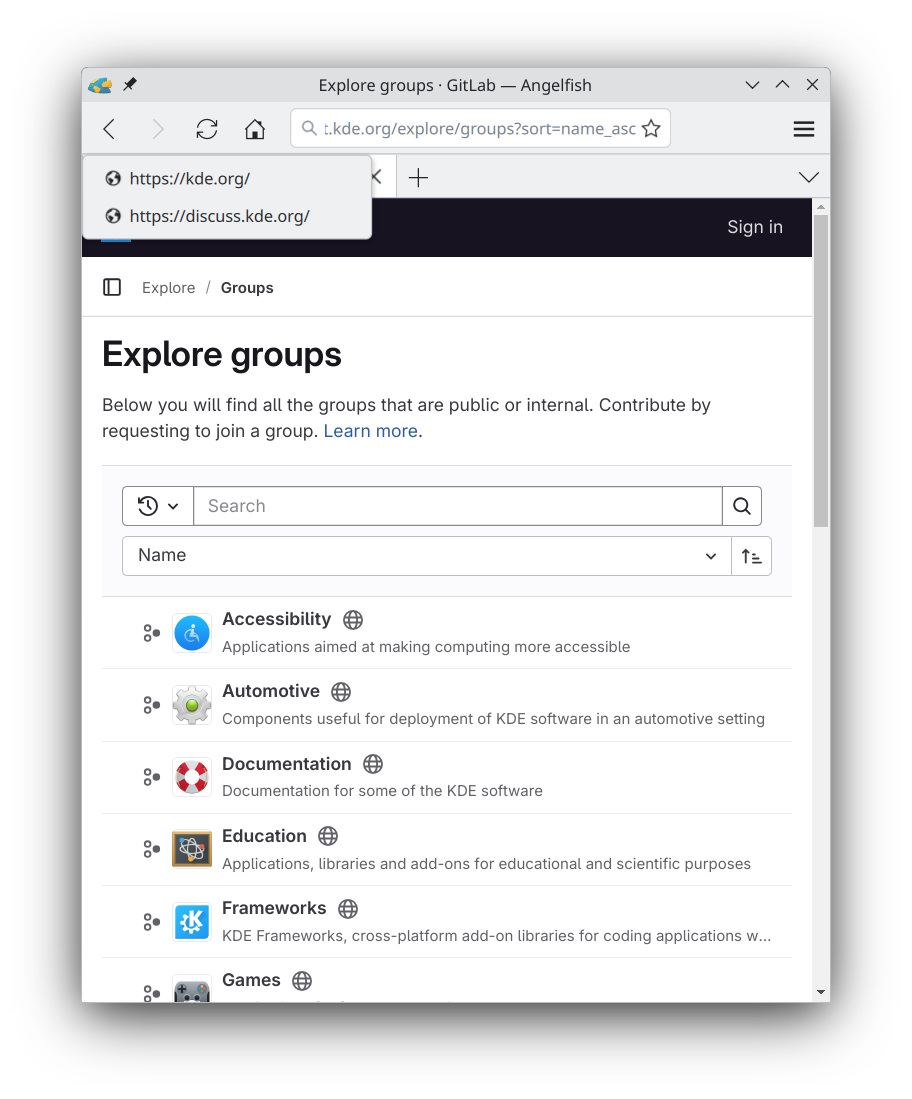
Full changelog here
Where to get KDE Apps
Although we fully support distributions that ship our software, KDE Gear 25.08 apps will also be available on these Linux app stores shortly:
If you’d like to help us get more KDE applications into the app stores, support more app stores and get the apps better integrated into our development process, come say hi in our All About the Apps chat room.
Note that packages of this release might not be available on all distributions at the time of this announcement. Package download wiki page
Compiling KDE Gear
The complete source code for KDE Gear 25.08.0 may be freely downloaded. Instructions on compiling and installing are available from the KDE Gear 25.08.0 Info Page.
About KDE
KDE is an international technology team that creates free and open source software for desktop and portable computing. Among KDE’s products are a modern desktop system for Linux and UNIX platforms, comprehensive office productivity and groupware suites and hundreds of software titles in many categories including Internet and web applications, multimedia, entertainment, educational, graphics and software development. KDE software is translated into more than 60 languages and is built with ease of use and modern accessibility principles in mind. KDE’s full-featured applications run natively on Linux, BSD, Windows, Haiku, and macOS.
Trademark Notices.
KDE® and the K Desktop Environment® logo are registered trademarks of KDE e.V..
Linux is a registered trademark of Linus Torvalds. UNIX is a registered trademark of The Open Group in the United States and other countries.
All other trademarks and copyrights referred to in this announcement are the property of their respective owners.
Press Contacts
For more information send us an email: press@kde.org