KDE ⚙️ Gear 25.04
No Task too Small
Thursday, 17 April 2025
Every four months, the KDE community rolls out a new wave of app releases all at once.
These updates cover a wide range of needs. Whether you’re managing personal files on your laptop or overseeing servers located thousands of miles away, KDE offers powerful tools to help you stay in control. Need to troubleshoot someone’s system remotely from the comfort of your sofa? There’s an app for that, too. From creating short viral clips for social media to producing full-length documentaries, KDE’s creative tools have you covered. And when it’s time to unwind, you can count on KDE for enjoying music, movies, or a good book.
Keep reading to discover what’s new in KDE Gear 25.04…
You make KDE Gear possible with your support and donations. Help us keep improving and building apps by using the donation form.
System Tools
Dolphin
KDE’s flexible file and folder browser/manager gets a makeover, starting with its new icon including an actual dolphin!
KDE developers and designers are working hard to improve Dolphin’s accessibility and usability. Your favorite file explorer has improved its integration with Orca, Linux’s de facto screen reader. This improvement was made possible thanks to the support of funding from the European Commission and NLnet.
Focus now works intuitively when you click on an element in the Places sidebar or click on Open Path and Open Path in New Tab in the context menu after searching for an item. And when in Selection mode (hit Space to get there), Dolphin lets you navigate files with the arrow keys and select them using Enter, bypassing the need to hold down Ctrl. Subtle changes like these, boost productivity and make Dolphin easier to use for everyone.
This version of Dolphin also makes it harder to make catastrophic mistakes. The “Empty Trash” icon is now red, indicating that this is a dangerous action that cannot be undone. And the Restore context menu item has moved away from Delete to keep you from accidentally doing the opposite of what you want, which could lead to data loss.
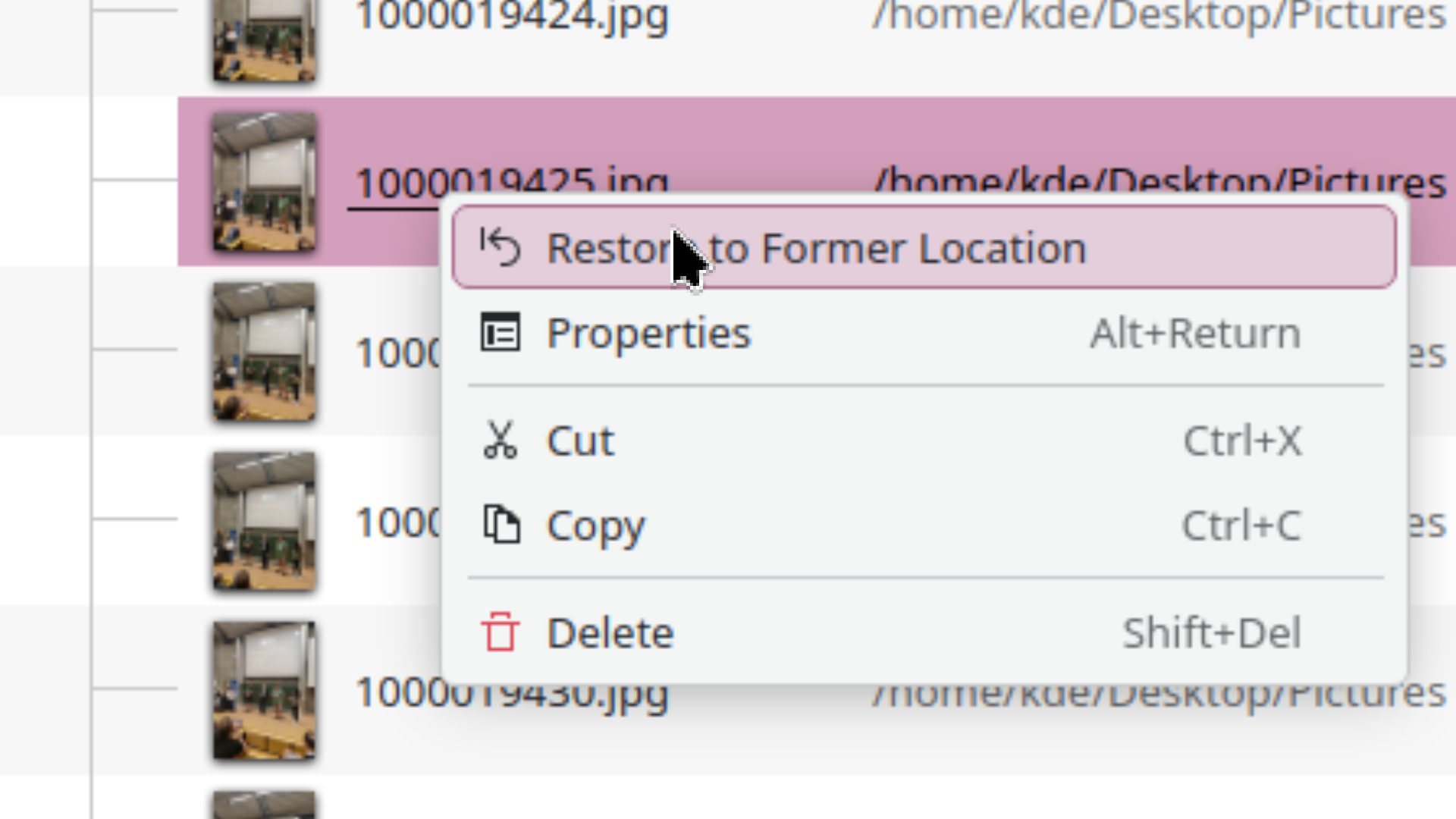
In our quest to support an ever-growing audience, Dolphin now comes with initial support for right-to-left written languages, such as Arabic or Hebrew.
Type dolphin --reverse in a terminal window to try it out! Thanks to the European Commission and NLnet for funding this work.
More changes to Dolphin include:
- You can rename tabs: right click on the tab and choose Rename tab.
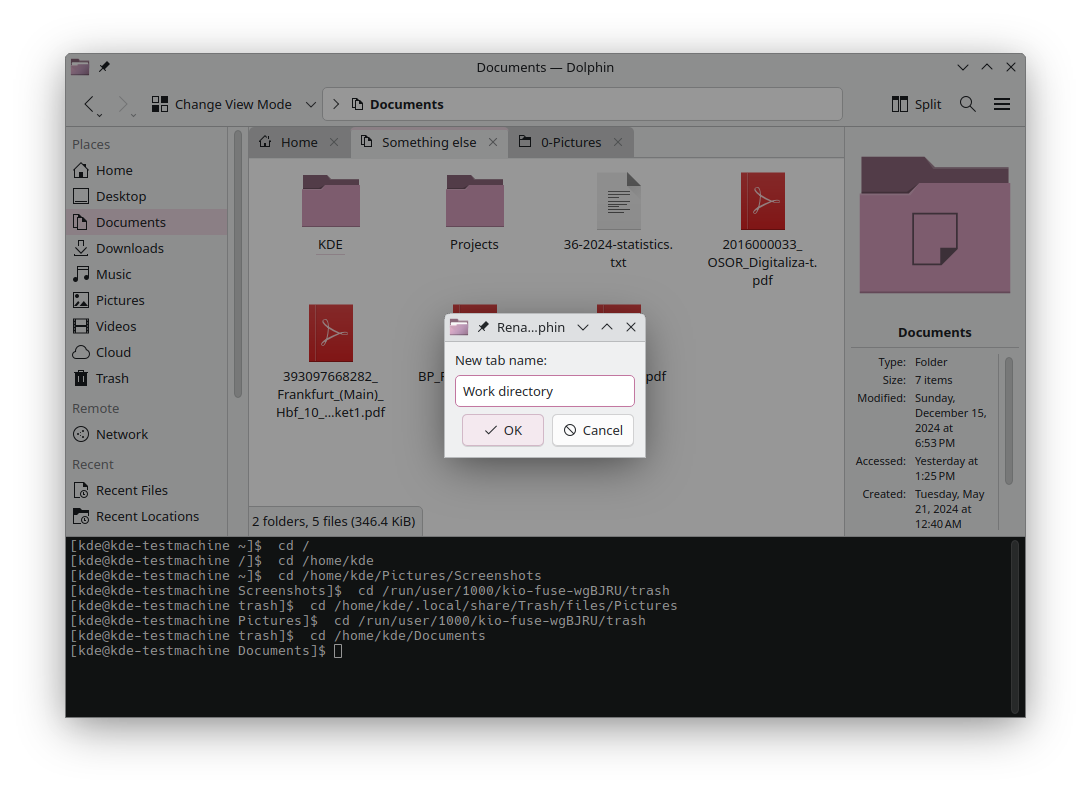
Adding an item to the Places panel will now show its folder’s custom icon, and the item will be created globally by default, so it appears in the file dialogs’ Places panels too.
Dolphin’s layout is now tidier, packing the three view buttons into a single menu button.
The status bar is now much more compact, preserving more space for the file view.
Konqueror
KDE’s 25-year-young file/web browser keeps receiving updates. This time it’s the Save As dialog that now remembers where a file was last downloaded and will show that location the next time you pick the option.
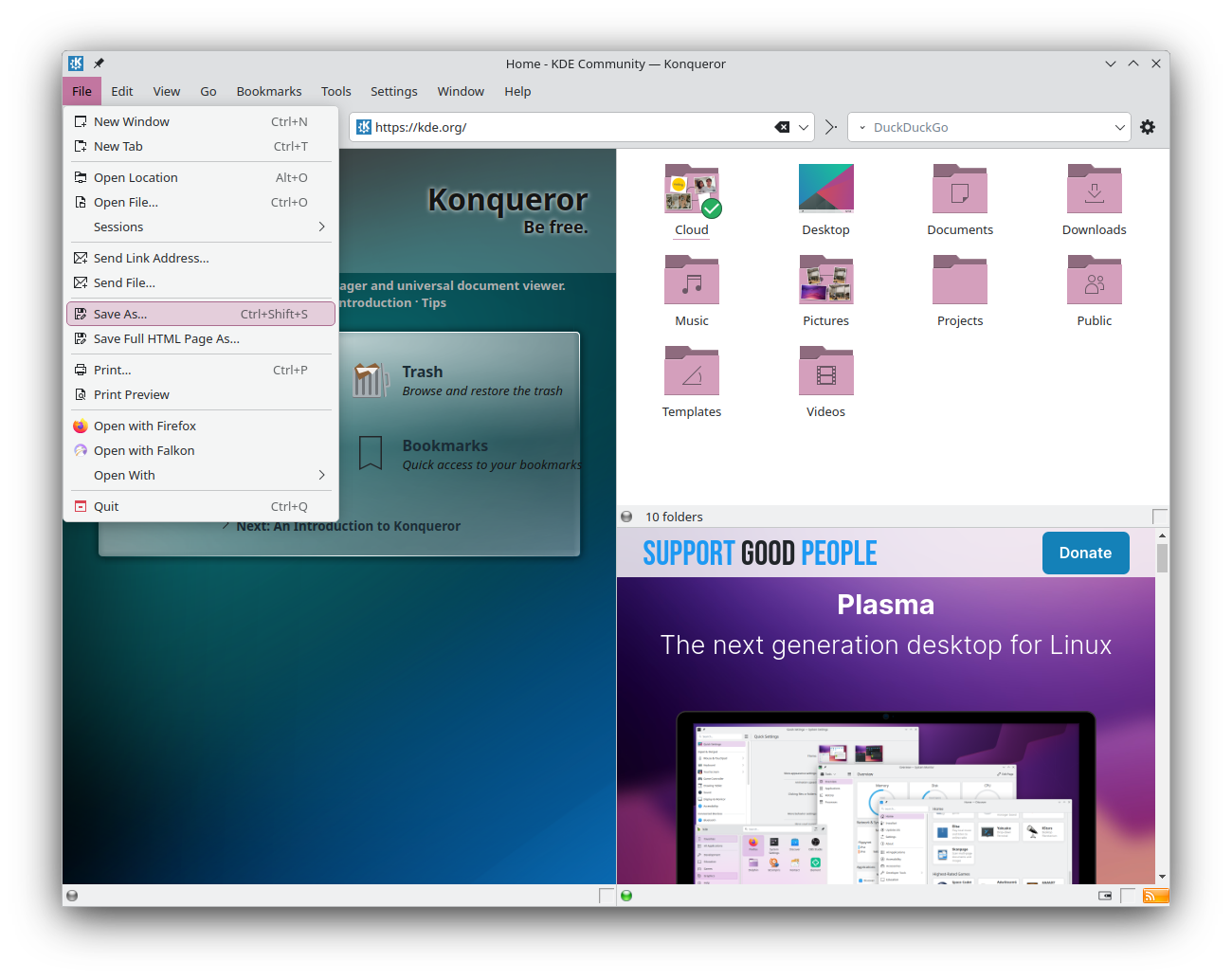
KRDC
KRDC is the app that allows you to view and control the desktop session on another machine, whether it’s on the same local network, or over the Internet 1,000 kilometers away.
This version allows you to scale down the remote machine’s desktop to fit inside KRDC’s window, adds support for the domain field in the authentication process, and now works with the new version of the FreeRDP protocol.
KDE Connect
KDE Connects bridges the gap between your phone and computer. This version improves the speed of transferring data when using Bluetooth.
Travel Assistants
Itinerary
Every new version of Itinerary increases the number of transport and event services supported in the app. This one adds support for Bilkom and PKP PDF tickets, International Trenitalia ticket barcodes, Danish language support for Booking.com, ticket emails for Universe (e.g. Lollapalooza), and many east European travel companies, especially from Poland, Slovenia, and the Czech Republic.
Not only that, but this version adds a My Data page where you can keep track of your program memberships, health certificates, saved locations, and travel statistics. It also lets you import and export all that data.
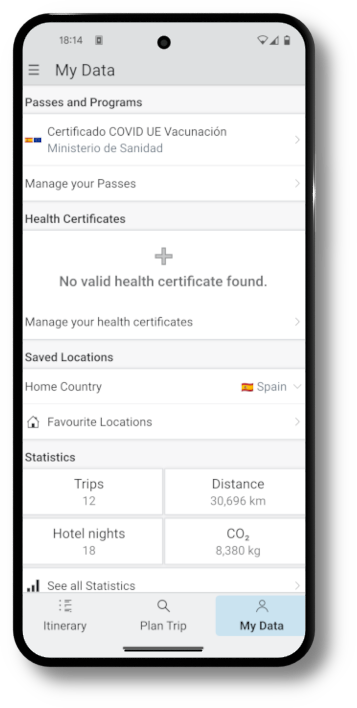
This version features a redesign of the timeline and the query result pages when searching for a public transport connection. They now work better with a small screen, while still showing all the relevant information, like platform information for bus reservations. It also unifies the formatting of temperature ranges depending on the home country, and shows Imperial speed units for countries that use them.
Kongress
The app that helps you navigate congresses, summits, and other events now includes the name of the speaker for each talk.
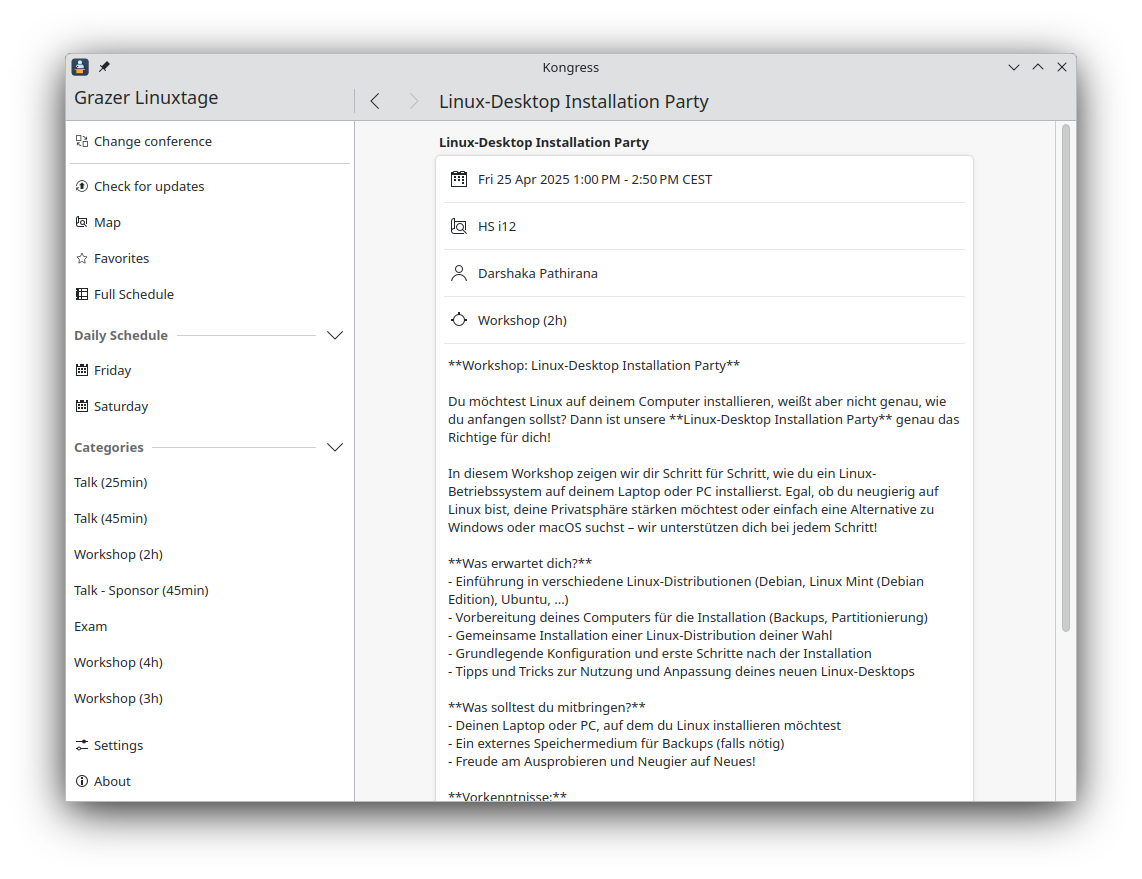
Productivity Tools
Merkuro
Merkuro provides a modern suite of groupware utilities, including contact management, calendar, tasks, and soon email.
Merkuro Calendar’s region settings for holidays is now configurable, so you can also select more than one region. You can also show holidays in the week view and the month view.
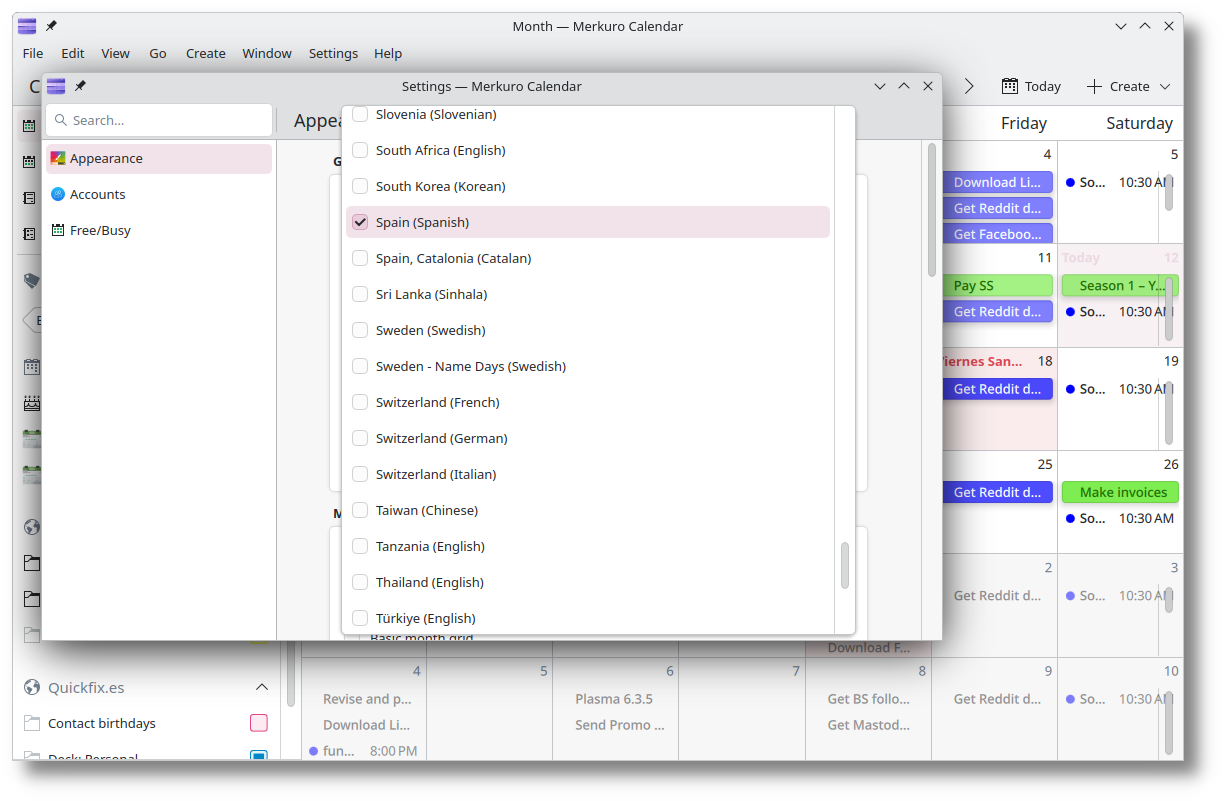
Other new features included in this version are that you can filter tasks to only display the ones due today, and the contact list now supports multiple selections as well as applying actions to all selected contacts.
Kontact
The feature-rich Kontact suite of groupware applications provides an extensive array of tools to manage everything, from your email and calendars, to RSS feeds and journals.
Improvements to KMail’s security features make it easier to check the validity of an unknown OpenPGP certificate, as it now automatically checks a key server when you click on it.
KOrganizer gets a new date picker that makes navigating to a selected date faster.
Okular
Okular, KDE’s document viewer, ramps up its support for digital signing with support for PGP/GPG based signatures. PGP signatures have the advantage of being a lot easier to get a PGP key than a S/MIME key — something that Okular has supported for a while. Note that this feature is not yet enabled by default, and for the moment only works between Okular users.
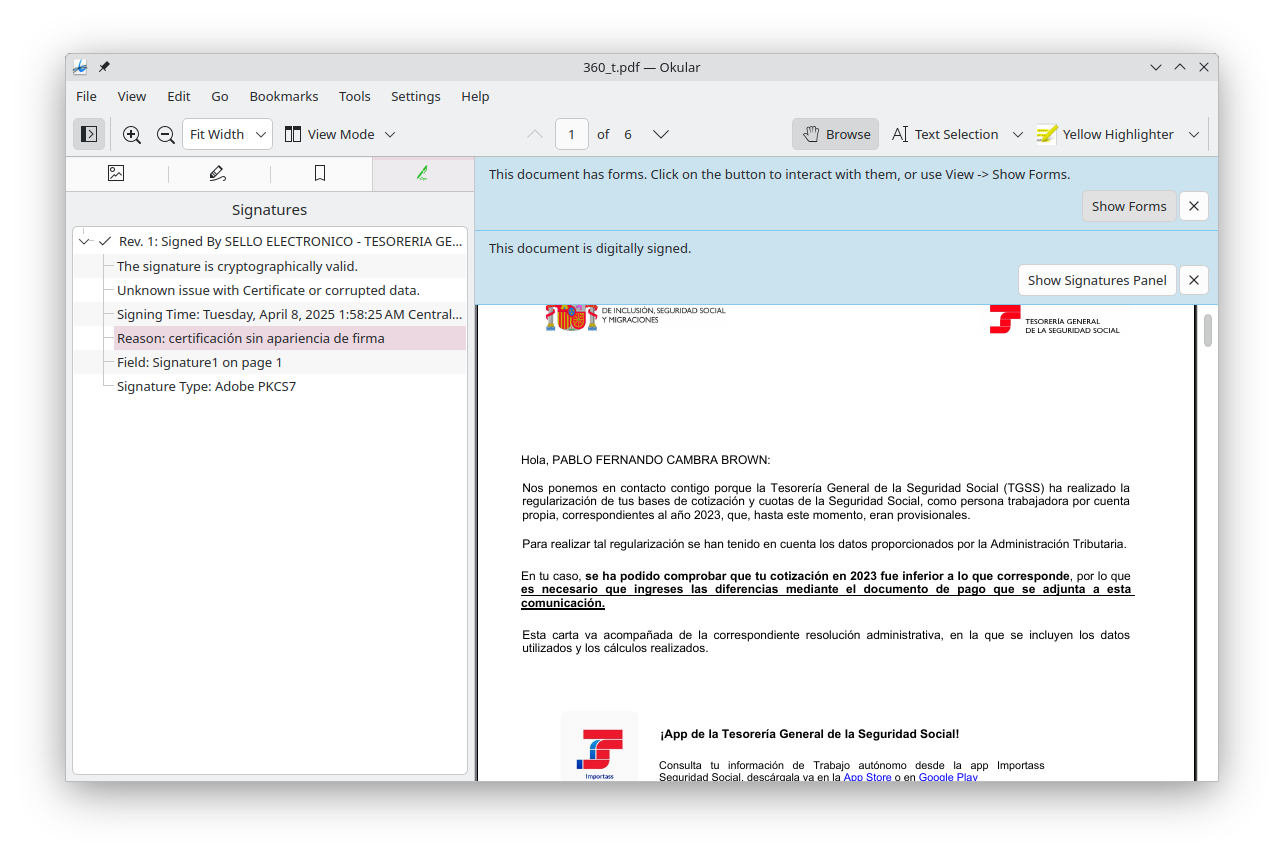
Apart from supporting more types of signatures, you can now filter the list of certificates to only show certificates for Qualified Signatures. The mobile version of Okular has also improved how it displays signature and certificate details.
Furthermore, when creating a new signature, Okular will now automatically scale the text to fit the available space. This allows you to make signatures much smaller than before.
In non-signing related news, it’s now possible to choose a custom default zoom level in Okular, and the look of the banner messages has been tidied up.
Keysmith
Keysmith supports importing tokens from QR codes and the unmaintained app andOTP.
Creativity
Kdenlive
Kdenlive is KDE’s powerful video editor, which can now import and export projects using the OpenTimelineIO format. This allows importing and exporting projects files to/from other video-editing applications that implement this open standard.
The audio waveform viewer was completely rewritten in this version; it’s now twice as fast to generate and much more accurate. In addition, the clip monitor background can optionally use a checkerboard pattern.

KWave
KWave is an audio editor. This version significantly improves playback performance.
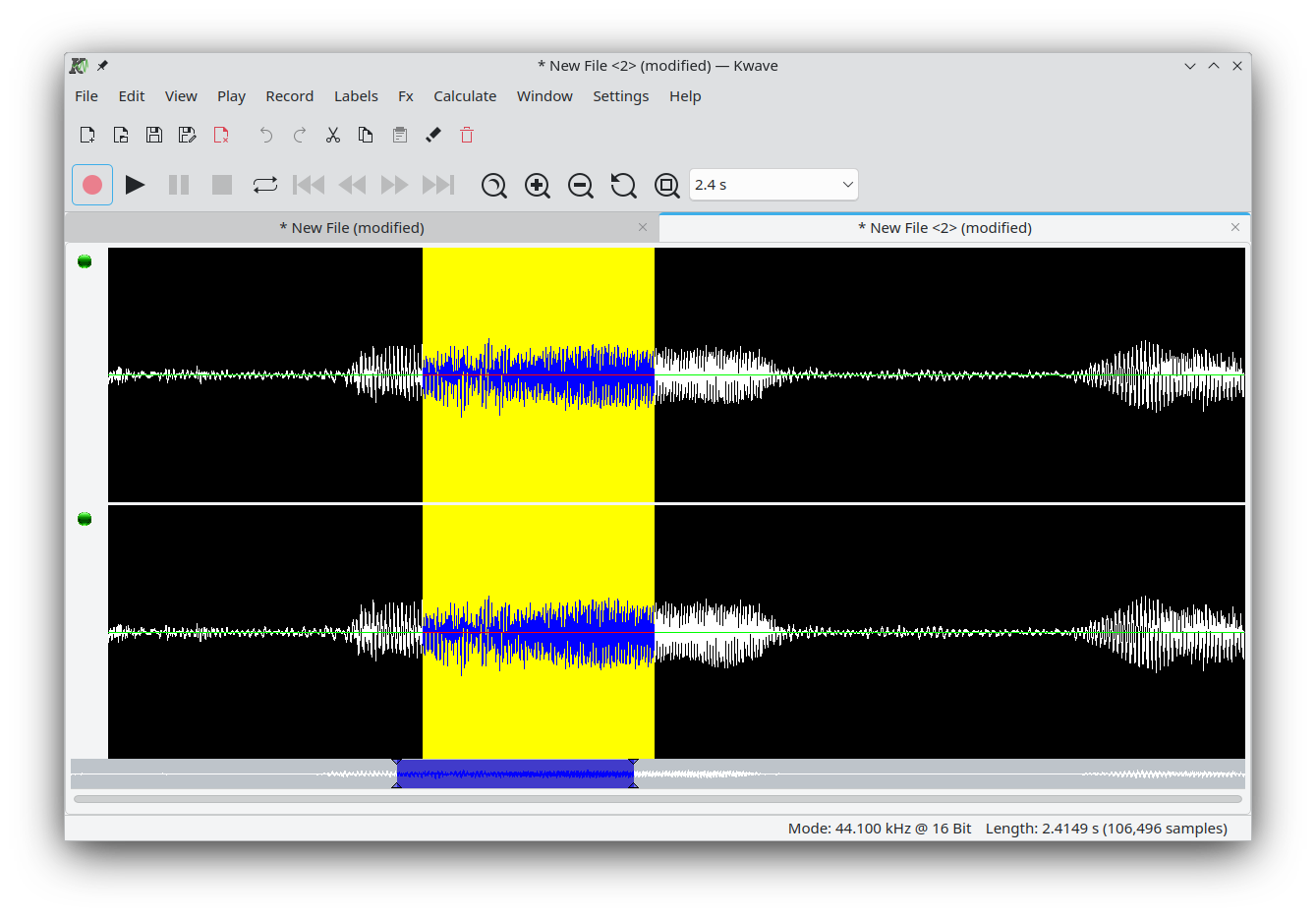
Connections
NeoChat
NeoChat lets you chat using the Matrix messaging system. This version can now sort rooms in the sidebar based on their most recent activity instead of by unread notifications. NeoChat also gains a “Copy Link Address” item in the context menu when you right-click on a message with a web link in it.
Tokodon
Tokodon is your gateway to the Mastodon social network. You can use it on your desktop and your phone (although the Android version is still work-in-progress).
This version allows you to save drafts of toots and schedule them to be sent later — even if you’re away from your computer and it’s turned off.
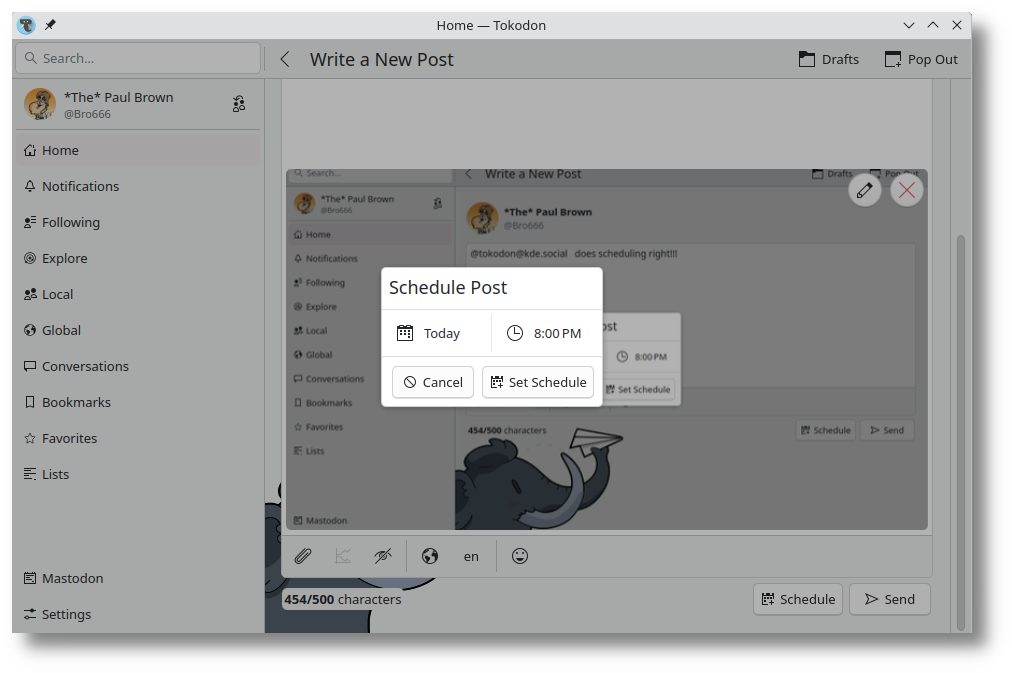
A healthy relationship with social media runs though filtering out what you don’t want to see. Mastodon has done its part and now so has Tokodon, as this version includes a menu item under the Filters timeline to help you configure what shows up in your feed. Tokodon now also hides tags and polls when the post has a content notice, and includes a button to mute conversations so you don’t get any notifications for conversations you aren’t interested in.
To make sure you don’t accidentally overshare or boost the wrong thing from the wrong place, Tokodon now features a confirmation dialog that pops up before the post is sent. Tokodon will now also remind you to add an alt text to your images.
Finally, Tokodon now works better with screen readers and has better performance.
Falkon
KDE’s web browser can now also block websockets.
Development
Kate
Kate is KDE’s advanced text editor. In this version, Kate adds support for the debputy language server, used when writing Debian packages.
You can now add paths to the PATH environment variable used by Kate, which is useful if you use LSP servers, formatters, or linters not present in your default PATH variable.
The build plugin, which allows you to trigger a rebuild from Kate’s interface, now supports multiple projects being open at the same time without having to constantly reload the list of targets every time you switch projects.
KDevelop
KDevelop is KDE’s full-fledged IDE. This version supports the Language Server Protocol (LSP) in addition to the native support for C++, PHP and Python. This reuses Kate’s LSP plugins, so at the moment, it is only available when Kate is also installed.
Downtime
Arianna
Arianna is a modern and easy to use eBook reader. Arianna’s new rendering engine based on foliate.js makes KDE’s eBook reader faster and gives it better support for languages that are written right-to-left books.
Kasts
Kasts connects you to your favorite podcasts, both on your desktop and on your phone. In this version, you can choose whether you want to use mobile or desktop mode, and the configuration dialog now works better on mobile devices.
Elisa
Elisa is a simple local music player. In this version, Elisa will play files automatically when opened from a different app (e.g. Dolphin).
Audiotube
AudioTube is the best way to look for and play music on YouTube. This version gains the ability to show synchronized lyrics provided by LRCLIB.
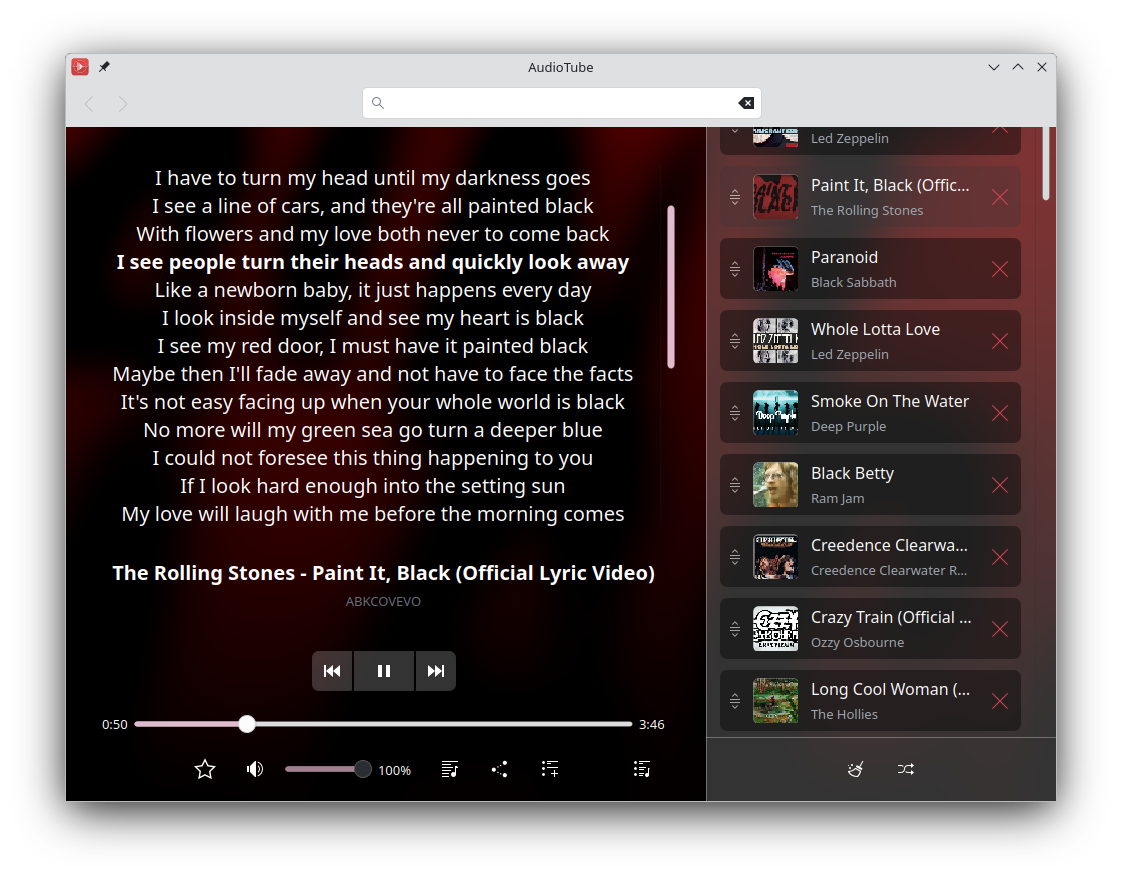
Full changelog here
Where to get KDE Apps
Although we fully support distributions that ship our software, KDE Gear 25.04 apps will also be available on these Linux app stores shortly:
If you’d like to help us get more KDE applications into the app stores, support more app stores and get the apps better integrated into our development process, come say hi in our All About the Apps chat room.
Note that packages of this release might not be available on all distributions at the time of this announcement. Package download wiki page
Compiling KDE Gear
The complete source code for KDE Gear 25.04.0 may be freely downloaded. Instructions on compiling and installing are available from the KDE Gear 25.04.0 Info Page.
About KDE
KDE is an international technology team that creates free and open source software for desktop and portable computing. Among KDE’s products are a modern desktop system for Linux and UNIX platforms, comprehensive office productivity and groupware suites and hundreds of software titles in many categories including Internet and web applications, multimedia, entertainment, educational, graphics and software development. KDE software is translated into more than 60 languages and is built with ease of use and modern accessibility principles in mind. KDE’s full-featured applications run natively on Linux, BSD, Windows, Haiku, and macOS.
Trademark Notices.
KDE® and the K Desktop Environment® logo are registered trademarks of KDE e.V..
Linux is a registered trademark of Linus Torvalds. UNIX is a registered trademark of The Open Group in the United States and other countries.
All other trademarks and copyrights referred to in this announcement are the property of their respective owners.
Press Contacts
For more information send us an email: press@kde.org

