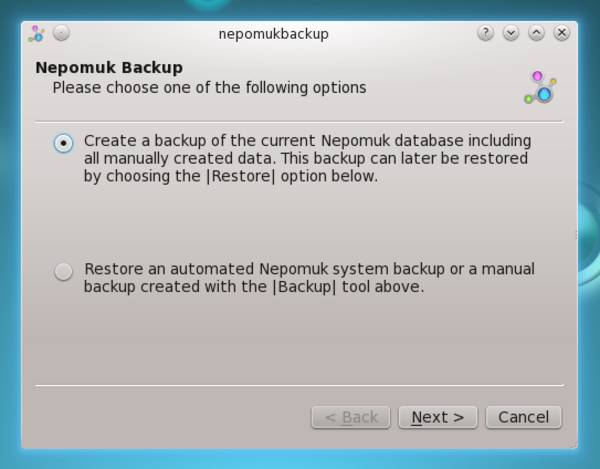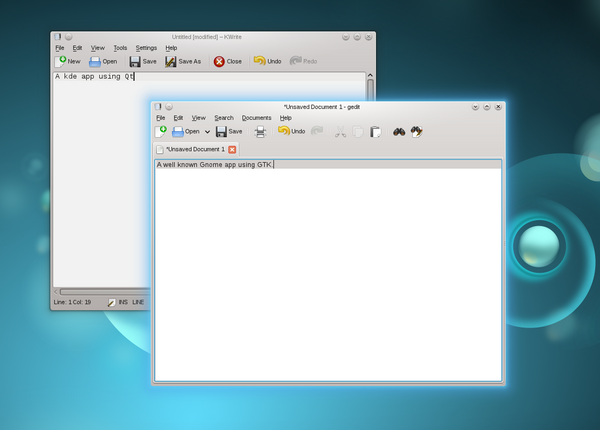Mobile Target Makes KDE Platform Lose Weight
Wednesday, 26 January 2011
KDE Releases Development Platform 4.6.0
KDE proudly announces the release of KDE Platform 4.6. The foundation for the Plasma workspaces and the KDE applications has seen significant improvements in many areas. Besides the introduction of new technology, a lot of work has been spent on improving the performance and stability of the underlying pillars of the Platform.
Low-Fat Mobile Profile Cuts Dependency Chains
By modularizing the KDE libraries further, parts of the KDE platform can now be built for mobile and embedded target systems. Reduced cross-library dependencies and allowing certain features to be disabled, allow KDE frameworks to now be easily deployed on mobile devices. The mobile profile is already used for mobile and tablet versions of KDE applications, such as Kontact Touch, KDE's mobile office suite and the tablet and handset Plasma user interfaces.
Harness the Power of Plasma with QML
With the new release, the Plasma framework gains support for Plasma widgets written in QML, Qt Quick's declarative UI language. While existing widgets continue to function just as before, QML is now the preferred way to create new widgets. Plasma data engines receive new features, including the ability to share files using a Javascript plugin and a storage service allowing data engines to cache data for offline usage. The new Plasma KPart is now available, making it easy for developers to integrate these new and of course previously existing plasma technologies inside their applications – there is already work on using the Plasma framework in Kontact and Skrooge.
UPower, UDev and UDisks Support, Metadata Backup
Thanks to Solid's new UPower, UDev and UDisks backends, the deprecated HAL is no longer needed to manage hardware on Linux. Applications do not need to be updated to make use of these new backends. The HAL backend is still available for systems that do not support UPower.
Nepomuk, the semantic desktop technology of the KDE Platform, gained backup and synchronisation support to make transferring meta-data between devices easier. Users can now back up their semantic data using a graphical interface. Additional synchronization features are currently only available from the command line.
KWin Becomes Scriptable, Oxygen-GTK Improves cross-desktop Integration
Kwin, KDE's window and compositing manager now has a scripting interface. This gives advanced users and distributors more power over the behavior of windows in a KDE Plasma workspace – for example it is possible to set a window as “keep above” until the window is maximized, treating it as a normal window that can be covered when maximized. When the window is un-maximized, automatically set it as “keep above” again. The KWin team is currently working on support for OpenGL-ES, expected to be ready for prime-time with the release of 4.7 in summer 2011, so that KWin will be usable on handheld systems.
Oxygen, the visual component of the KDE Platform has also seen extensive work with a complete remake of all mimetype icons, the introduction of the Oxygen-GTK theme engine, enabling better integration of GTK apps into KDE Plasma Workspaces, including gradients and many of the features users expect from Oxygen.
New Bluetooth Framework Allows Easy Device Pairing
BlueDevil, a brand new Bluetooth framework, allows easy device pairing and management. BlueDevil replaces KBluetooth and builds on top of the BlueZ stack. It allows the following:
- You can now use a wizard to pair devices,
- Browse files on bluetooth devices using Dolphin or Konqueror, and
- Manage bluetooth settings from KDE’s System Management or the system tray.
- The new framework also ‘listens’ for incoming requests, for example, to receive files or to enter a PIN code.
Installing the KDE Development Platform
KDE software, including all its libraries and its applications, is available for free under Open Source licenses. KDE software runs on various hardware configurations, operating systems and works with any kind of window manager or desktop environment. Besides Linux and other UNIX based operating systems you can find Microsoft Windows versions of most KDE applications on the KDE software on Windows site and Apple Mac OS X versions on the KDE software on Mac site. Experimental builds of KDE applications for various mobile platforms like MeeGo, MS Windows Mobile and Symbian can be found on the web but are currently unsupported.
KDE software can be obtained in source and various binary formats from download.kde.org and can
also be obtained on CD-ROM
or with any of the major
GNU/Linux and UNIX systems shipping today.
Packages.
Some Linux/UNIX OS vendors have kindly provided binary packages of 4.6.0
for some versions of their distribution, and in other cases community volunteers
have done so.
Some of these binary packages are available for free download from KDE's download.kde.org.
Additional binary packages, as well as updates to the packages now available,
will become available over the coming weeks.
Package Locations.
For a current list of available binary packages of which the KDE's Release Team has
been informed, please visit the 4.6 Info
Page.
The complete source code for 4.6.0 may be freely downloaded. Instructions on compiling and installing KDE software 4.6.0 are available from the 4.6.0 Info Page.
System Requirements
In order to get the most out of these releases, we strongly recommend to use the latest version of Qt, as of today 4.7.2. This is necessary in order to assure a stable experience, as some improvements made to KDE software have actually been done in the underlying Qt framework.
Graphics drivers may under certain conditions fall back to XRender rather than OpenGL for compositing. If you have issues with notably slow graphics performance, switching off desktop effects is likely to help, depending on the graphics driver and setup used. In order to make full use of the capabilities of KDE's software, we also recommend to use the latest graphics drivers for your system, as this can improve the user experience substantially, both in optional functionality, and in overall performance and stability.
Credits
These release notes have been compiled by Vivek Prakash, Stefan Majewsky, Guillaume De Bure, Nikhil Marathe, Markus Slopianka, Stuart Jarvis, Jos Poortvliet, Nuno Pinheiro, Carl Symons, Marco Martin, Sebastian Kügler, Nick P and many others in the KDE Promotion Team.
Also Released Today:
Plasma Workspaces Put You in Control
The KDE Plasma Workspaces gain from a new Activities system, making it easier to associate applications with particular activities such as work or home tasks. Revised power management exposes new features but has a simpler configuration interface. KWin, the Plasma workspace window manager, receives a new scripting and the workspaces receive visual enhancements. Plasma Netbook, optimized for mobile computing devices receives speed enhancements and becomes easier to use via a touchscreen interface. For more details read the KDE Plasma Workspaces 4.6 announcement.
KDE’s Dolphin Adds Faceted Browsing
 Many of the KDE Application teams have also released new versions. Particular highlights include improved routing capabilities in KDE’s virtual globe, Marble, and advanced filtering and searching using file metadata in the KDE file manager, Dolphin: Faceted Browsing. The KDE Games collection receives many enhancements and the image viewer Gwenview and screenshot program KSnapshot gain the ability to instantly share images to a number of popular social networking sites. For more details read the KDE Applications 4.6 announcement.
Many of the KDE Application teams have also released new versions. Particular highlights include improved routing capabilities in KDE’s virtual globe, Marble, and advanced filtering and searching using file metadata in the KDE file manager, Dolphin: Faceted Browsing. The KDE Games collection receives many enhancements and the image viewer Gwenview and screenshot program KSnapshot gain the ability to instantly share images to a number of popular social networking sites. For more details read the KDE Applications 4.6 announcement.
About KDE
KDE is an international technology team that creates free and open source software for desktop and portable computing. Among KDE’s products are a modern desktop system for Linux and UNIX platforms, comprehensive office productivity and groupware suites and hundreds of software titles in many categories including Internet and web applications, multimedia, entertainment, educational, graphics and software development. KDE software is translated into more than 60 languages and is built with ease of use and modern accessibility principles in mind. KDE’s full-featured applications run natively on Linux, BSD, Windows, Haiku, and macOS.
Trademark Notices.
KDE® and the K Desktop Environment® logo are registered trademarks of KDE e.V..
Linux is a registered trademark of Linus Torvalds. UNIX is a registered trademark of The Open Group in the United States and other countries.
All other trademarks and copyrights referred to in this announcement are the property of their respective owners.
Press Contacts
For more information send us an email: press@kde.org