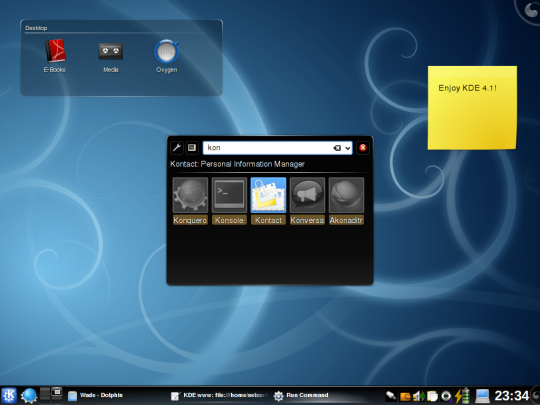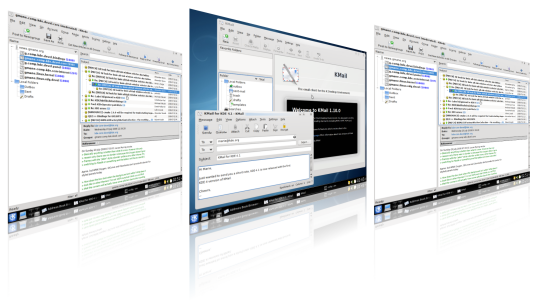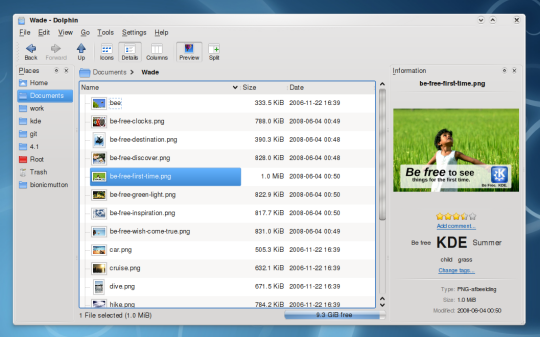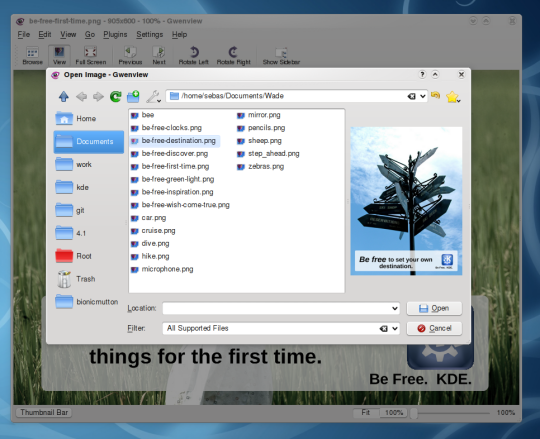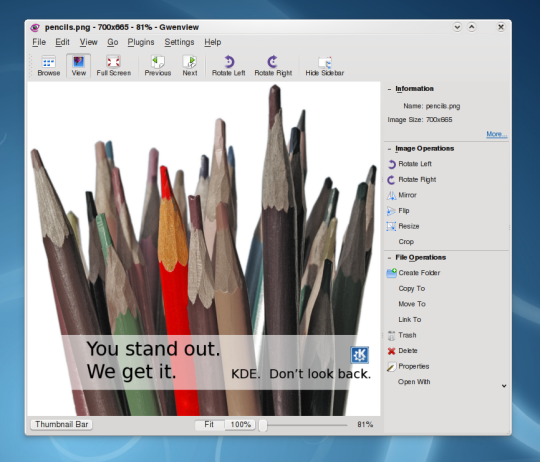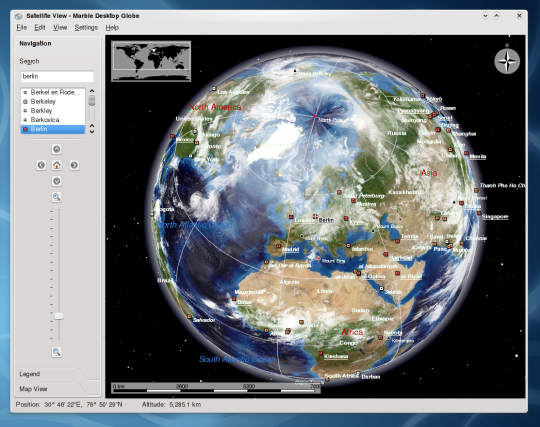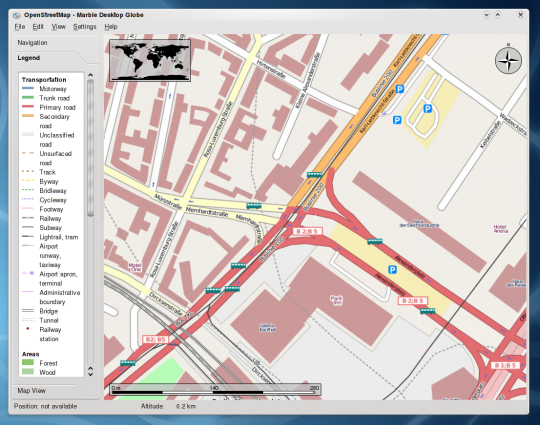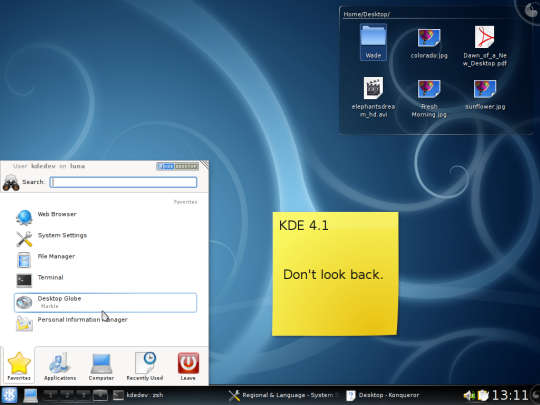KDE 4.1 Release Announcement
Tuesday, 29 July 2008
KDE Community Announces The Release of KDE 4.1.0
KDE Releases Improved Desktop and Applications Dedicated to Uwe Thiem
The KDE Community today released KDE 4.1.0. This
release is the second feature release of the KDE 4 series, sporting new
applications and newly developed features on top of the Pillars of KDE4. KDE 4.1 is
the first KDE4 release to contain the Personal Information Management suite KDE-PIM
with its E-Mail client KMail, the planner KOrganizer, Akregator, the RSS feed
reader, KNode, the newsgroup reader and many more components integrated into the
Kontact shell. Furthermore, the new desktop shell Plasma, introduced in KDE 4.0,
has matured to the point where it can replace the KDE 3 shell for most casual
users. Like with our previous release much time has been devoted to
improving the framework and underlying libraries on which KDE is built.
Dirk Müller, one of KDE's release managers gives numbers: "There have
been 20803 commits made from KDE 4.0 to KDE 4.1 along with 15432
translation checkins. Almost 35000 commits have been done in work branches,
some of them also being merged into KDE 4.1, so those were not even counted."
Müller also tells us that KDE's sysadmin team has created 166 new
accounts for developers on KDE's SVN server.
The key improvements in KDE 4.1 are:
- The KDE-PIM suite is back
- Plasma matures
- Many new and improved applications and frameworks
In memoriam: Uwe Thiem
The KDE community dedicates this release to Uwe Thiem, a long-time contributor to KDE who passed away recently after a sudden kidney failure. The death of Uwe came totally unexpected and as a shock to his fellow contributors. Uwe has, quite literally until the last days of his life contributed to KDE, not only in the form of programming. Uwe also played an important role in educating users in Africa about Free Software. With Uwe's sudden death, KDE has lost an invaluable part of its community and a friend. Our thoughts are with his family and the ones he left behind.
Past, present and future
While KDE 4.1 aims at being the first release suitable for early adopting users,
some features you are used to in KDE 3.5 are not implemented yet.
The KDE team is working on those and
strives to make them available in one of the next releases. While there is no guarantee
that every single feature from KDE 3.5 will be implemented, KDE 4.1 already provides
a powerful and feature-rich working environment.
Note that some options in the UI have moved to a place in the context of the data they
manipulate, so make sure you have a closer look before you report anything missing in
action.
KDE 4.1 is a huge step forward in the KDE4 series and hopefully sets the pace for
future development. KDE 4.2 can be expected in January 2009.
Improvements
While stabilising the new frameworks in KDE 4.1, more emphasis has shifted towards end user visible parts. Read on for a list of improvements in KDE 4.1. More complete information can be found on the KDE 4.1 Release Goals page and in the more verbose 4.1 Feature Plan.
For users
- KDE-PIM is back with 4.1, containing the applications necessary for your personal information and communication. KMail as mail client, KOrganizer as planning component, Akregator as RSS feed reader and others are now available again in KDE 4 look.
- Dragon Player, an easy to use video player enters the stage
- Okteta is the new well-integrated and feature-rich hexeditor
- Step, the physics emulator makes learning physics fun and easy
- KSystemLog, helps you keep track of what is going on in your system
- New games such as KDiamond (a bejeweled clone), Kollision, KBreakOut and Kubrick make taking a break from your work irresistible
- Lokalize, helps translators to make KDE4 available in your language (if it's not among the 50-odd languages KDE4 already supports)
- KSCD, your desktop CD player has been resurrected
Answers to common questions have been collected in the KDE4 End User FAQ. The Glossary is also a good read if you want to learn more about KDE4.
- Dolphin, KDE's filemanager has a new treeview in the main view, also new is the support for tabs. A new and innovative single-click selection allows for a more consistent user experience, and copy-to and move-to context actions make those actions easier accessible. Of course Konqueror is also available as alternative to Dolphin, taking advantage of most of the above features as well. [Dolphin screenshots]
- Konqueror, KDE's webbrowser now has support for re-opening already closed windows and tabs, it also scrolls smoothly through webpages.
- Gwenview, KDE's image viewer has gotten a new fullscreen view, a thumbnail bar for easy access to other photos, a smart Undo system and support for rating images. [Gwenview screenshots]
- KRDC, KDE's remote desktop client now detects remote desktops on the local network automatically using the ZeroConf protocol.
- Marble, KDE's desktop globe now integrates with OpenStreetMap so you can find your way everywhere using the Free Maps. [Marble screenshots]
- KSysGuard, now supports monitoring process output or running applications so there is no need to restart your apps from a terminal anymore when you want to know what's going on.
- KWin's compositing window manager features have been more stabilized and extended. New effects such as the Coverswitch window switcher and the famous "wobbly windows" have been added. [KWin screenshots]
- Plasma's panel configuration has been extended. The new panel controller makes it easy to customize your panel providing direct visual feedback. You can also add panels and put them on different edges of your screen(s). The new folderview applet allows you to store files on your desktop (in fact it provides a view of a directory on your system). You can put zero, one or more folderviews onto your desktop, providing for easy and flexible access to the files you are working with. [Plasma screenshots]
For developers
- The Akonadi PIM storage framework provides an efficient way of storing and retrieving email and contact data across applications. Akonadi supports searching through data and notifies applications using it of changes.
- KDE applications can be written using Python and Ruby. These language bindings are considered stable, mature and suitable for application developers.
- Libksane provides easy access to image scanning applications such as the new scanning application Skanlite.
- A shared emoticons system which is used by KMail and Kopete.
- New Phonon multimedia backends for GStreamer, QuickTime and DirectShow9, improving KDE's multimedia support on Windows and Mac OS.
New platforms
- OpenSolaris support in KDE is currently straightened out. KDE mostly works on OSOL, although there are some showstopper bugs left.
- Windows developers are able to download previews of KDE applications for their platform. The libraries are relatively stable already, although not all features of kdelibs are available on Windows yet. Some applications already run quite well on Windows, others might not.
- Mac OSX is another new platform KDE is entering. KDE on Mac is not yet ready for production use. While Multimedia support through Phonon is already available, hardware and search integration is not finished yet.
Screenshots
Dolphin
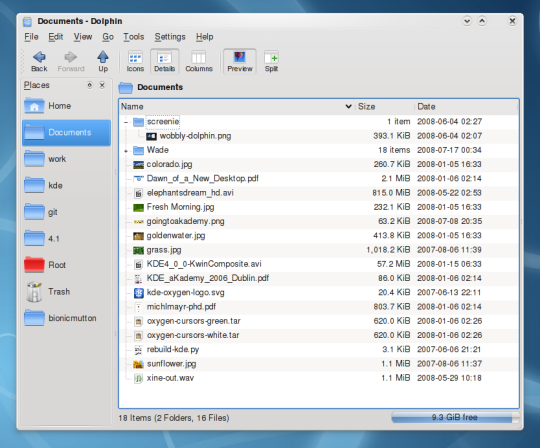
Dolphin's new treeview gives you quicker access across directories. Note that it's disabled in the default setting.
Gwenview
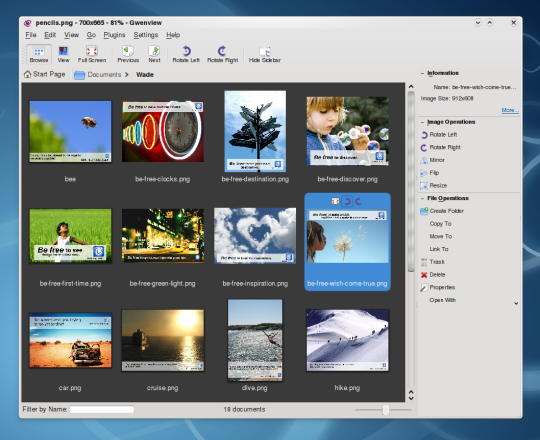
You can browse directories with images with Gwenview. Hover actions put common tasks at your fingertips.

The new thumbnail bar lets you switch between images easily. It is also available in full screen mode.
Marble
KWin
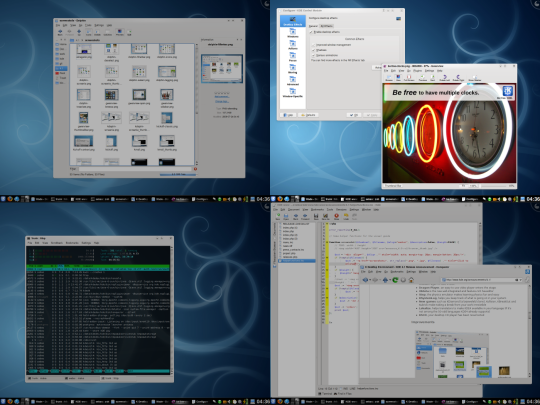
KWin's desktopgrid visualizes the concept of virtual desktops and makes it easier to remember where you left that window you're looking for.

The Coverswitcher makes switching applications with Alt+Tab a real eye-catcher. You can choose it in KWin's desktop effects settings.
Plasma

The new folderview applet lets you display the content of arbitrary directories on your desktop. Drop a directory onto your unlocked desktop to create a new folderview. A folderview can not only display local directories, but can also cope with locations on the network.

The new panel controller lets you easily resize and reposition panels. You can also change the position of applets on the panel by dragging them to their new position.

With KRunner, you can start applications, directly email your friends and accomplish various other small tasks.
Known issues
- Users of NVidia cards with the binary driver provided by NVidia might suffer from performance problems in window switching and resizing. We've made the NVidia engineers aware of those problems. However, no fixed NVidia driver has been released yet. You can find information on how to improve graphics performance on Techbase, although we ultimately have to rely on NVidia to fix their driver.
KDE 4.1.0 in the Press
The release of KDE 4.1.0 has had a warm reception in the press. We've collected an overview of articles and reviews, some also giving additional information you might be looking for. Read more one the "In the Press" page.
Get it, run it, test it
Community volunteers and Linux/UNIX OS vendors have kindly provided binary packages of KDE 4.1.0 for some Linux distributions, and Mac OS X and Windows. Check your operating system's software management system.
Compiling KDE 4.1.0
Source Code. The complete source code for KDE 4.1.0 may be freely downloaded. Instructions on compiling and installing KDE 4.1.0 are available from the KDE 4.1.0 Info Page, or on TechBase.
About KDE
KDE is an international technology team that creates free and open source software for desktop and portable computing. Among KDE’s products are a modern desktop system for Linux and UNIX platforms, comprehensive office productivity and groupware suites and hundreds of software titles in many categories including Internet and web applications, multimedia, entertainment, educational, graphics and software development. KDE software is translated into more than 60 languages and is built with ease of use and modern accessibility principles in mind. KDE’s full-featured applications run natively on Linux, BSD, Windows, Haiku, and macOS.
Trademark Notices.
KDE® and the K Desktop Environment® logo are registered trademarks of KDE e.V..
Linux is a registered trademark of Linus Torvalds. UNIX is a registered trademark of The Open Group in the United States and other countries.
All other trademarks and copyrights referred to in this announcement are the property of their respective owners.
Press Contacts
For more information send us an email: press@kde.org